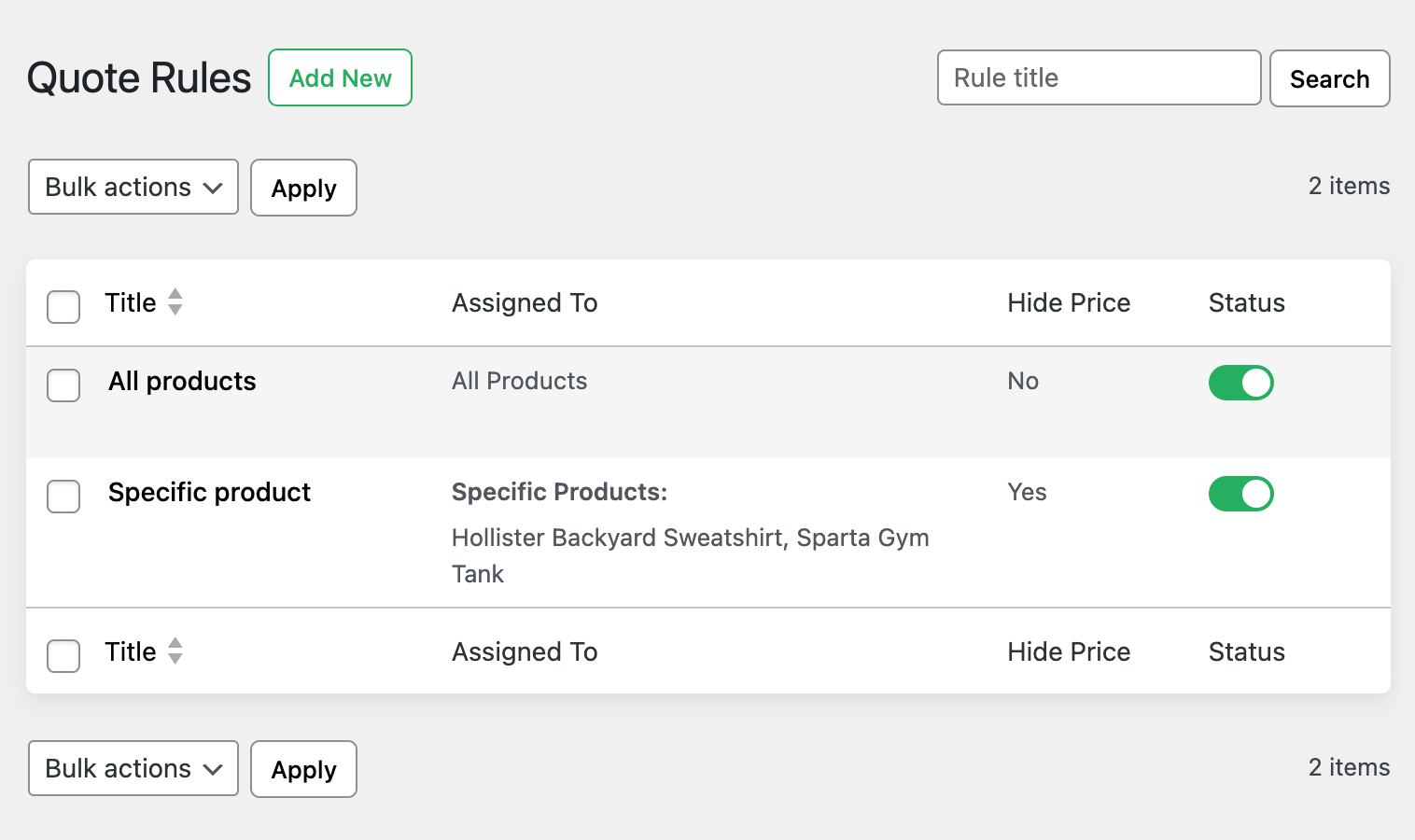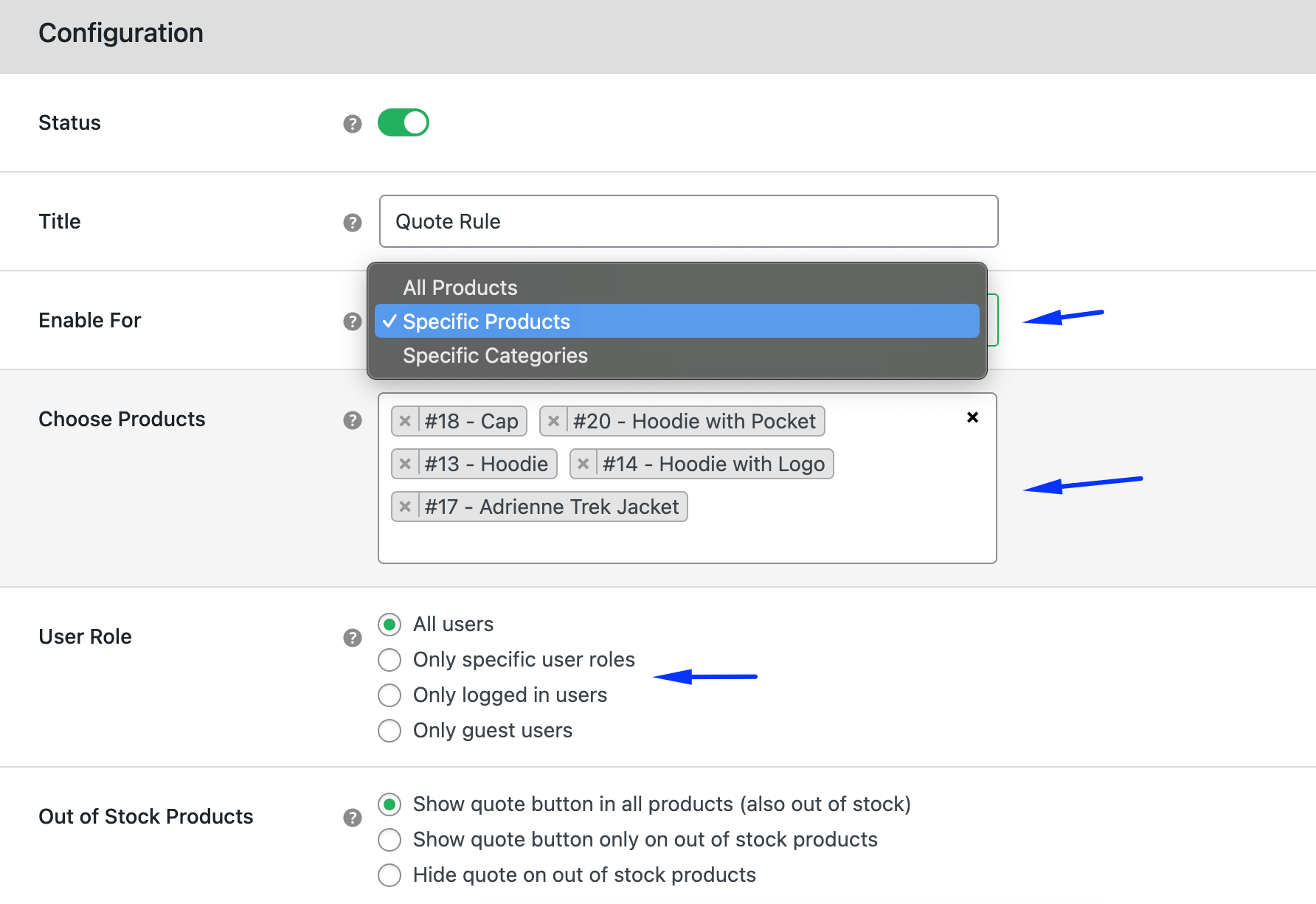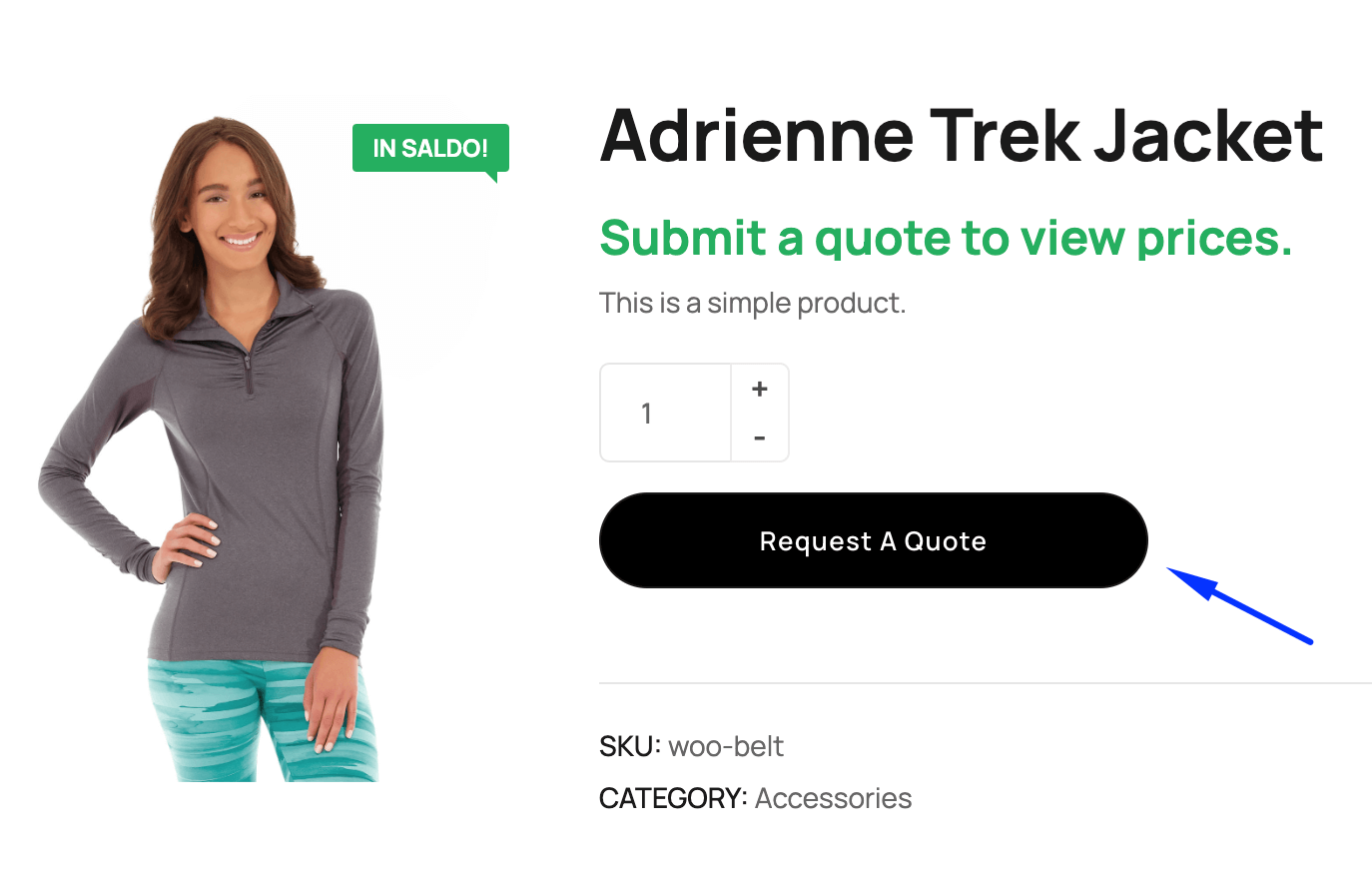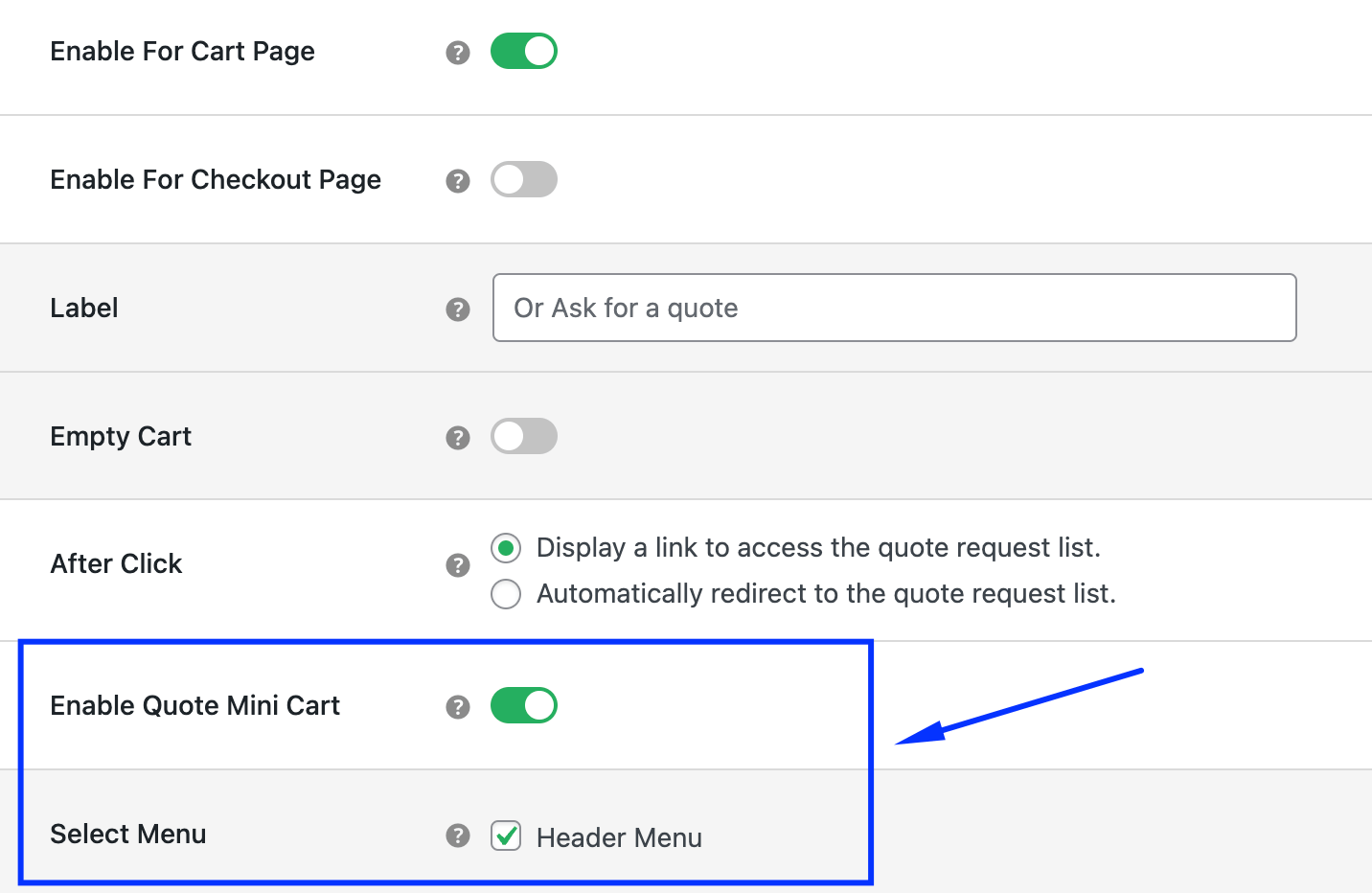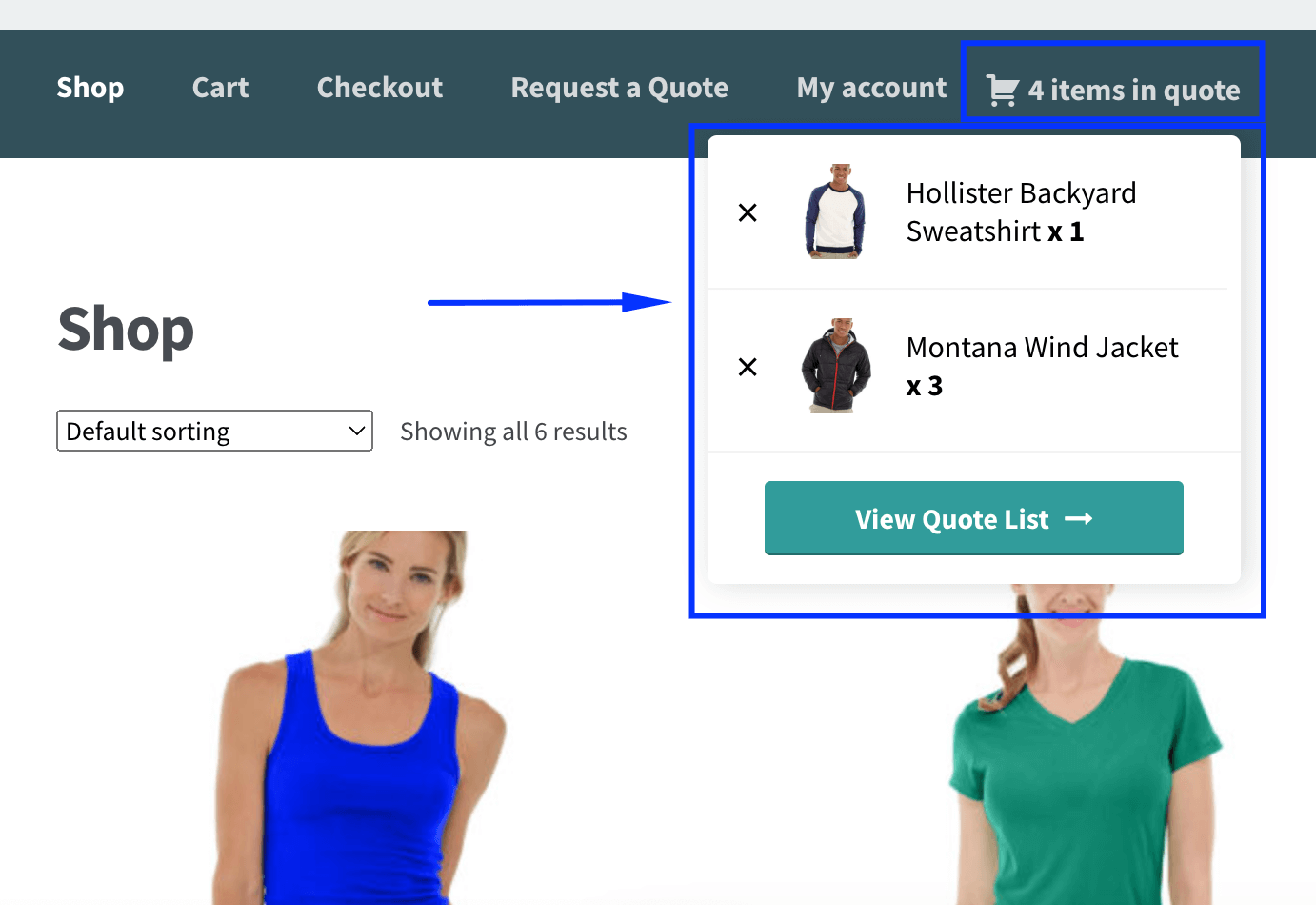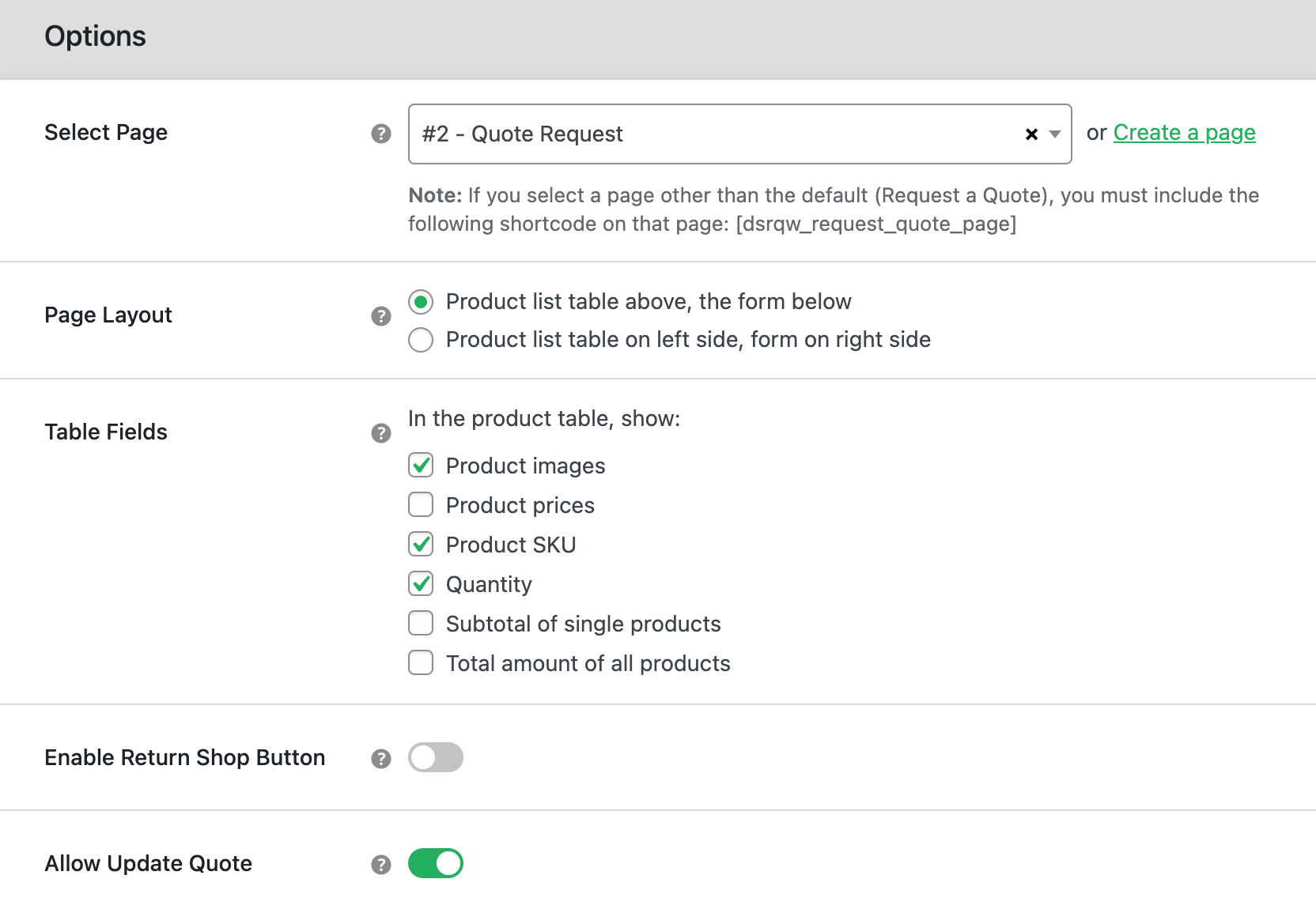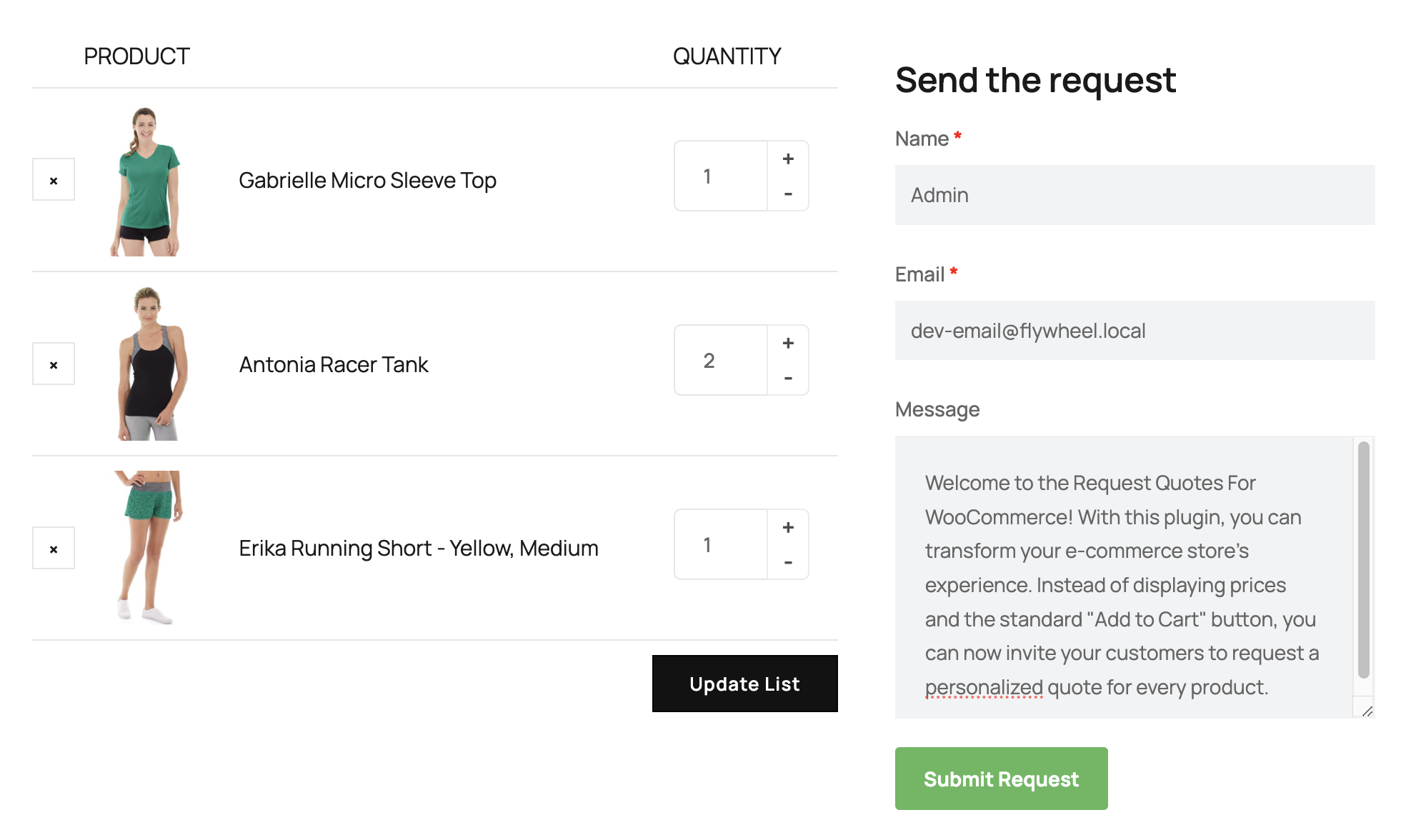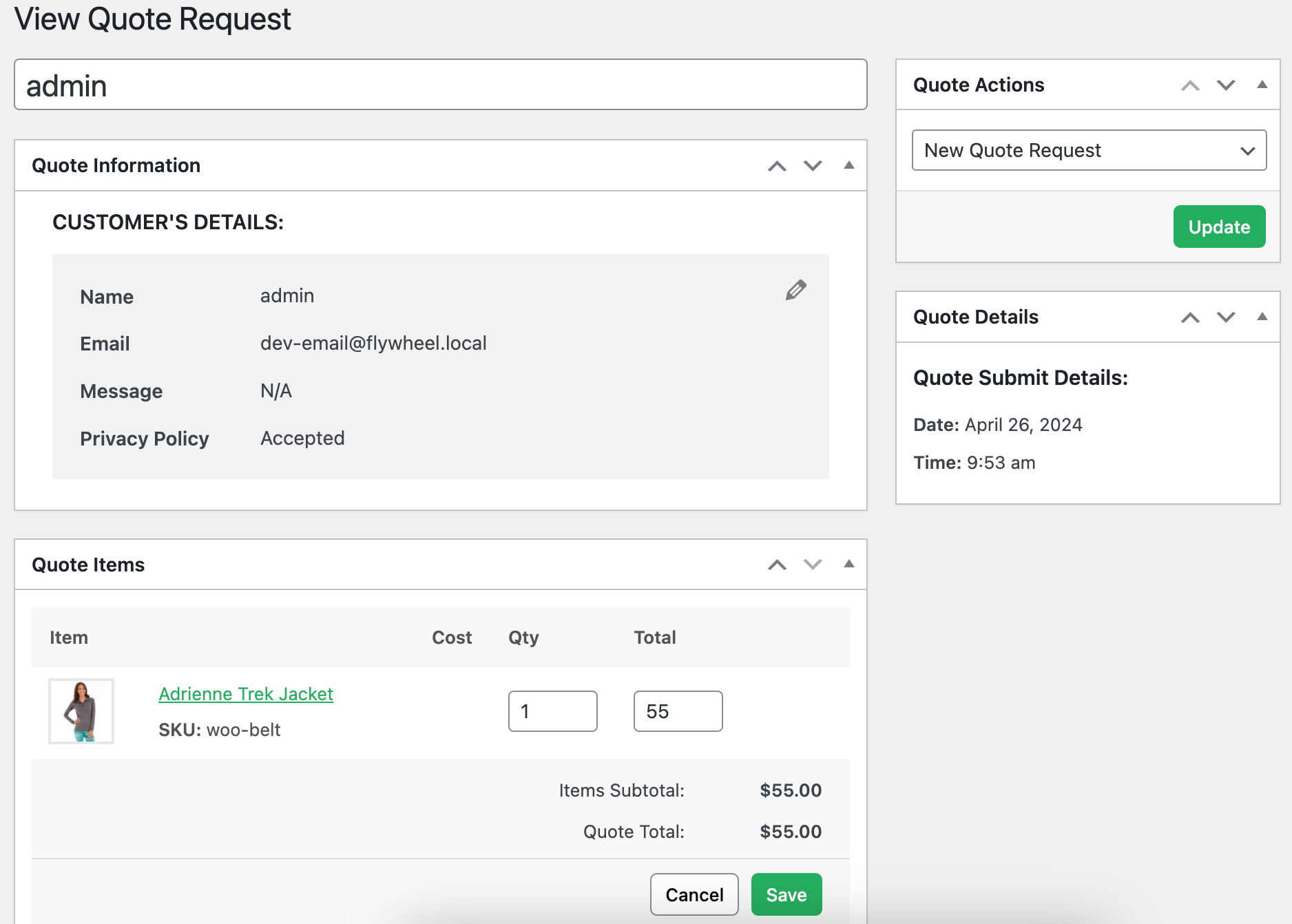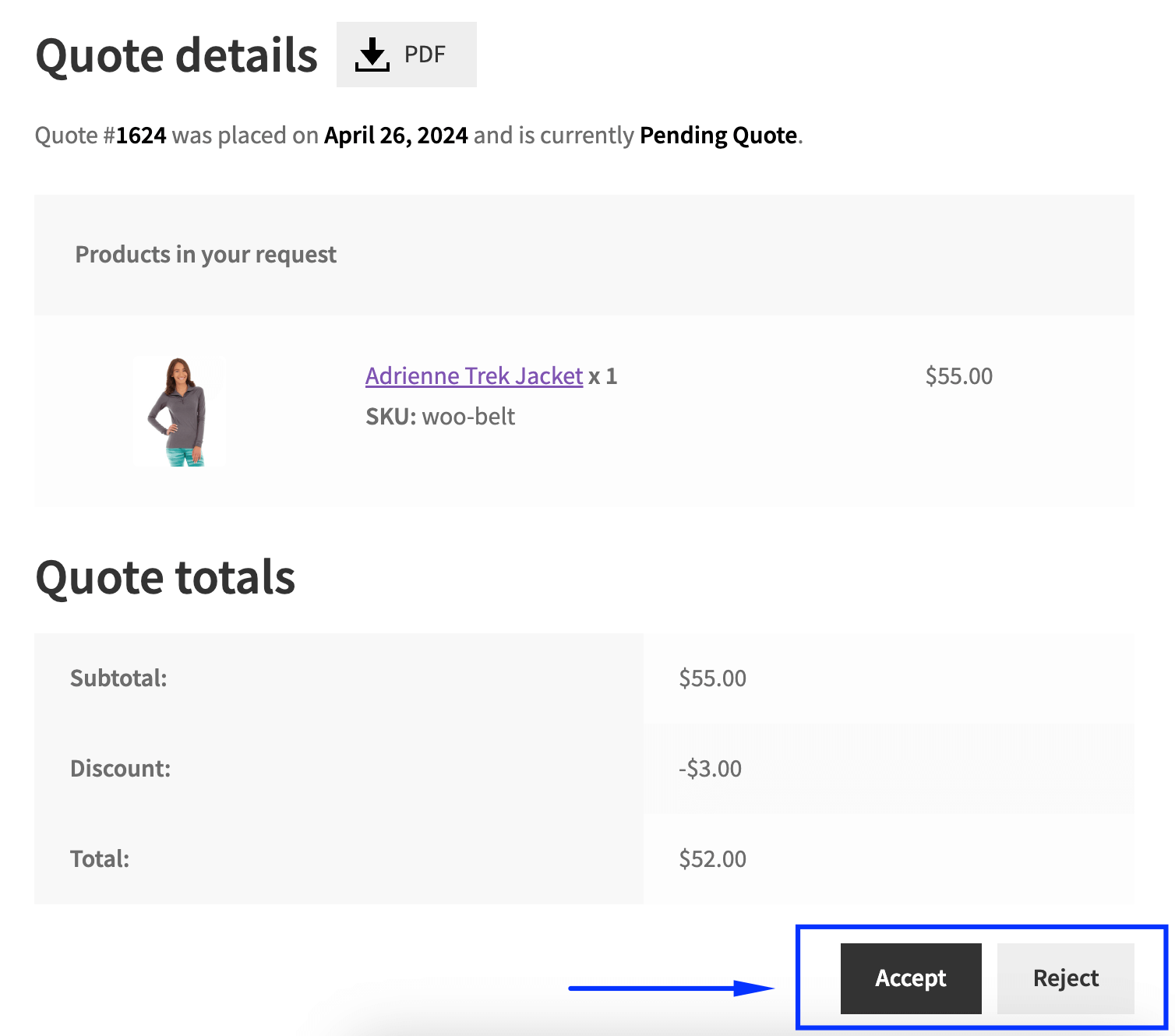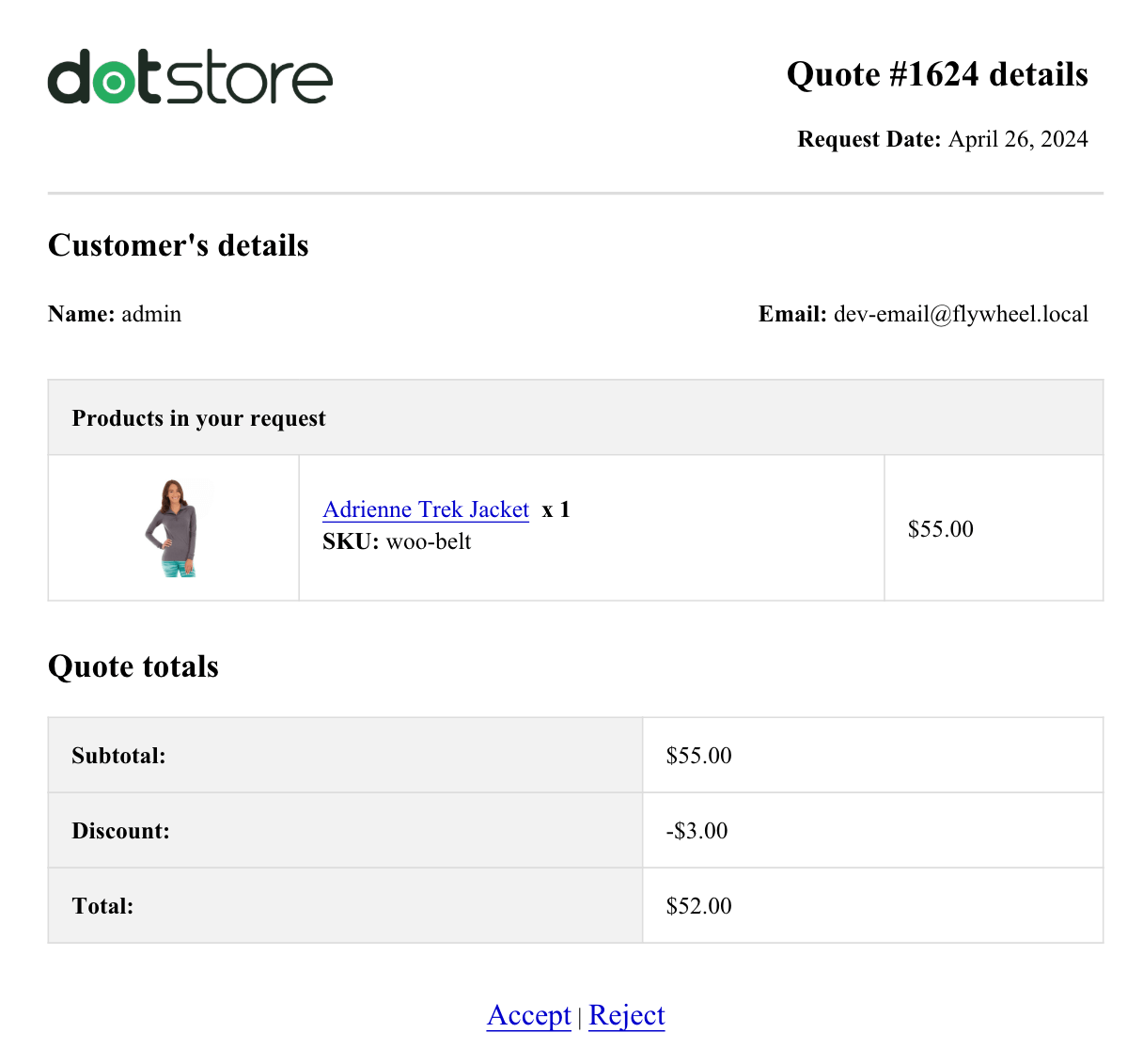Seamlessly Offer Tailored Quotes for Every Customer Need.
Sell products and services without a fixed price to your catalog and allow customers to request custom quotes.
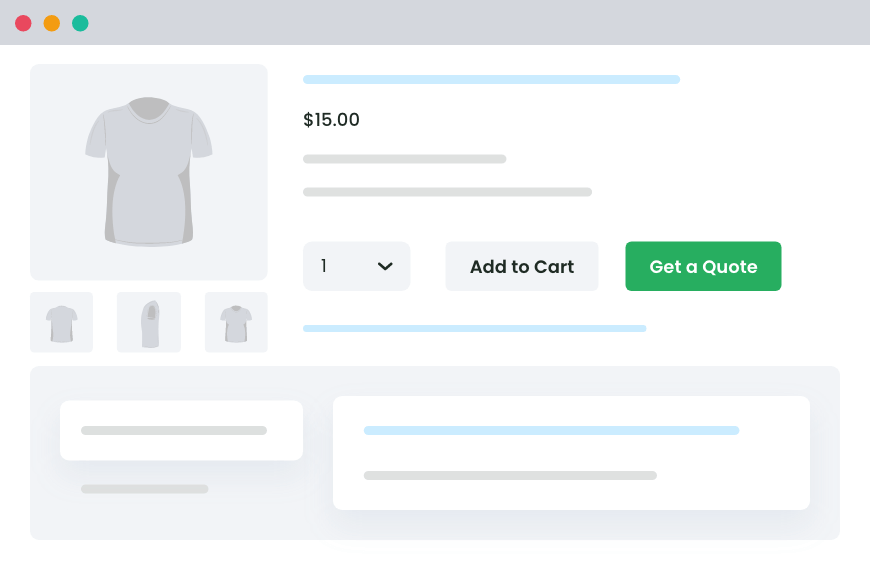
Empower Your Customers to ask for Custom Quotes
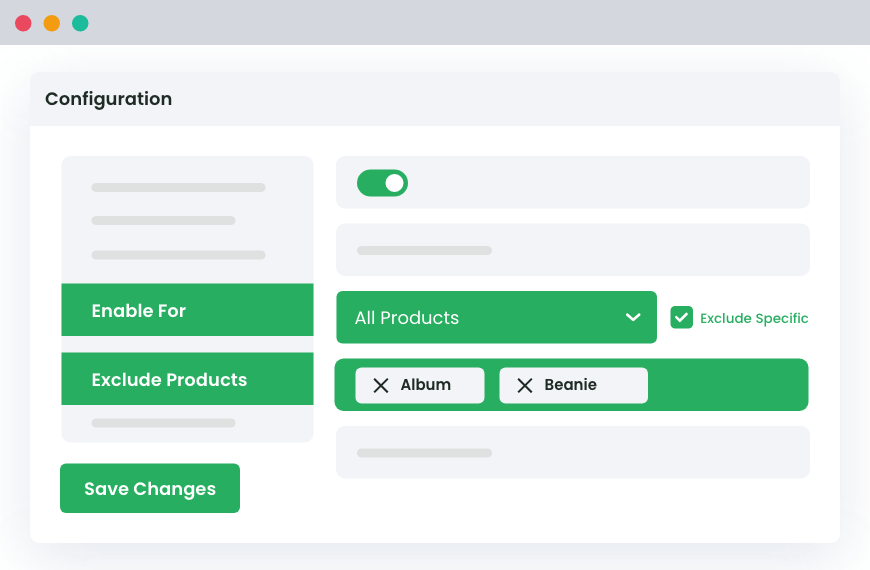
Choose an Option to Show the ‘Add to quote’ Button
You can choose to activate the “Add to quote button” on all your product pages or on specific products or categories only.
You can also exclude specific products/categories and show/hide the quote button based on user roles.
Show the List of Selected Products & Request Form on Any Page
Show the list of products selected and their quantity in the quote list on the default ‘Quotes List’ page or any page on the store.
From the same page, customers can proceed to place the request for a quote.
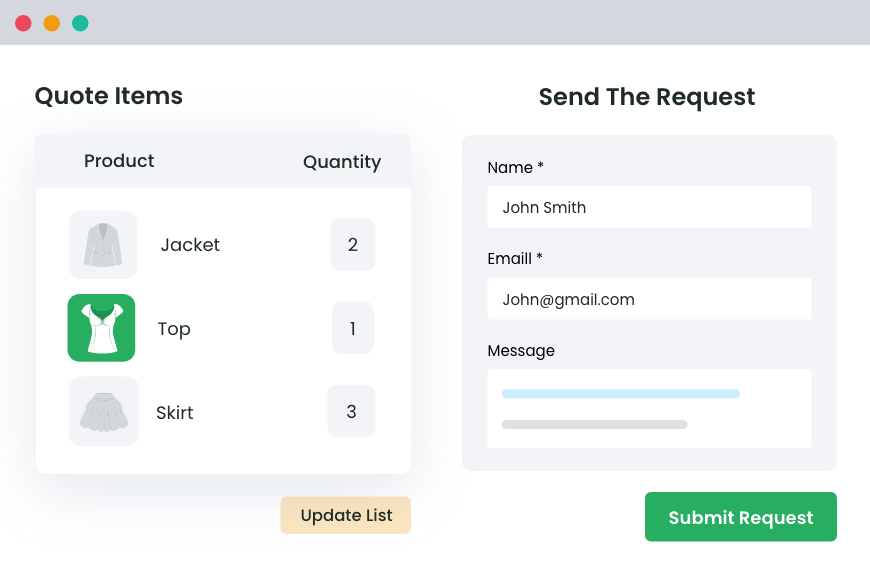
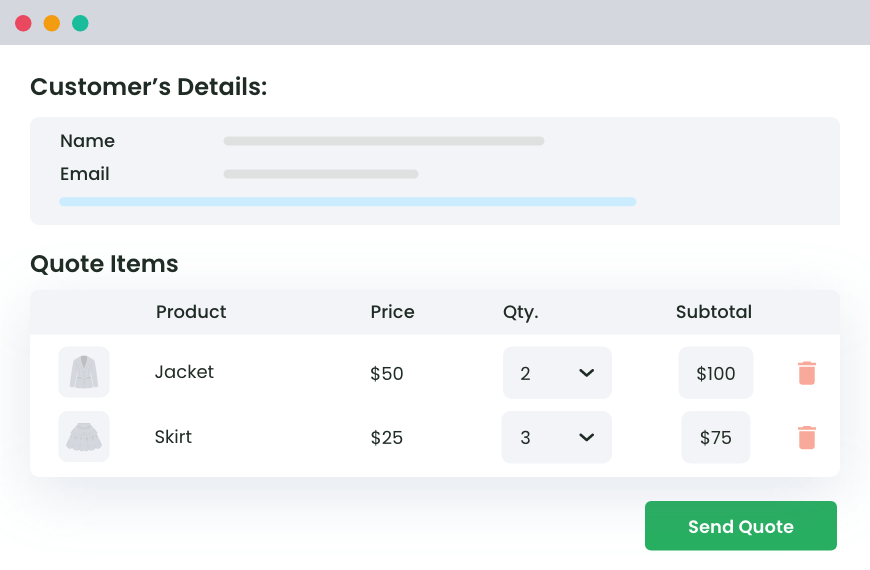
Allow Admin to Manage Quote Requests Easily
Allows you to conveniently view and modify quote requests with the quantity or price edits, and efficiently send updated quotes to your customers.
Customers receive quotes via email and can also view them on the My Account page.
An In-depth look at all our features
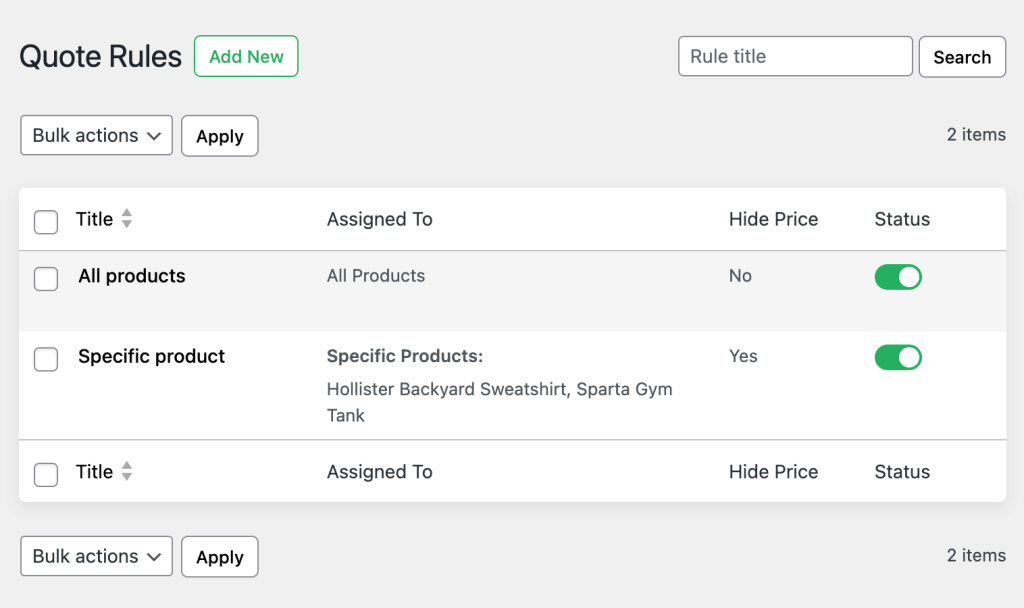
You can set up multiple quote rules according to your requirements.
For instance, if you want to display the “Request Quote” button for all products with the “Add to Cart” button and prices, you can do so. However, suppose you also have some customized products that should only have the “Request Quote” button displayed without prices, so your customers can request quotes. In that case, you can easily accomplish this with our rule-based quote management feature.
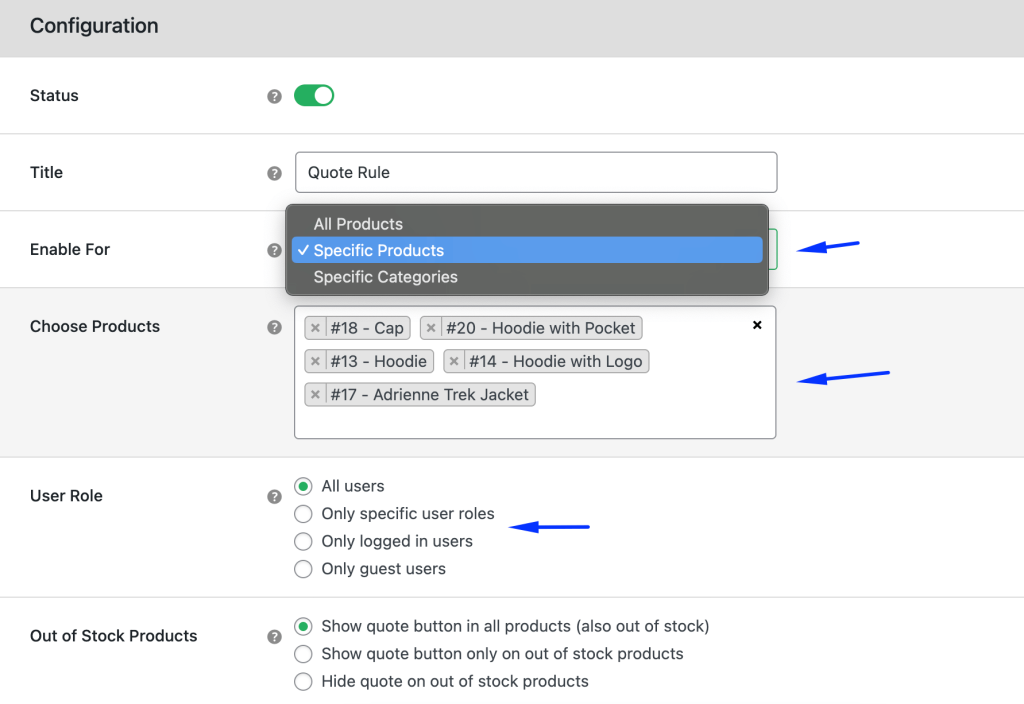
You can enable the “Request Quote” button for all products or specific products or categories.
You can also exclude certain products or categories and control the visibility of the quote button based on guest users or specific user roles.
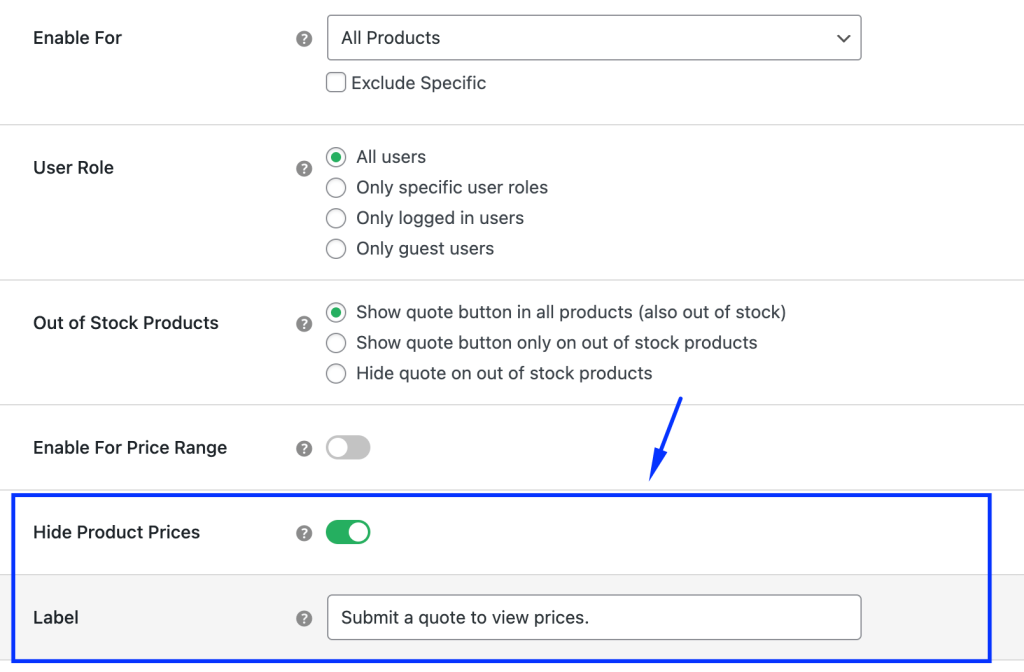
You have the option to hide or display product prices.
Also, you can add a custom message for your customers instead of displaying prices, such as “Request a quote to see prices.”
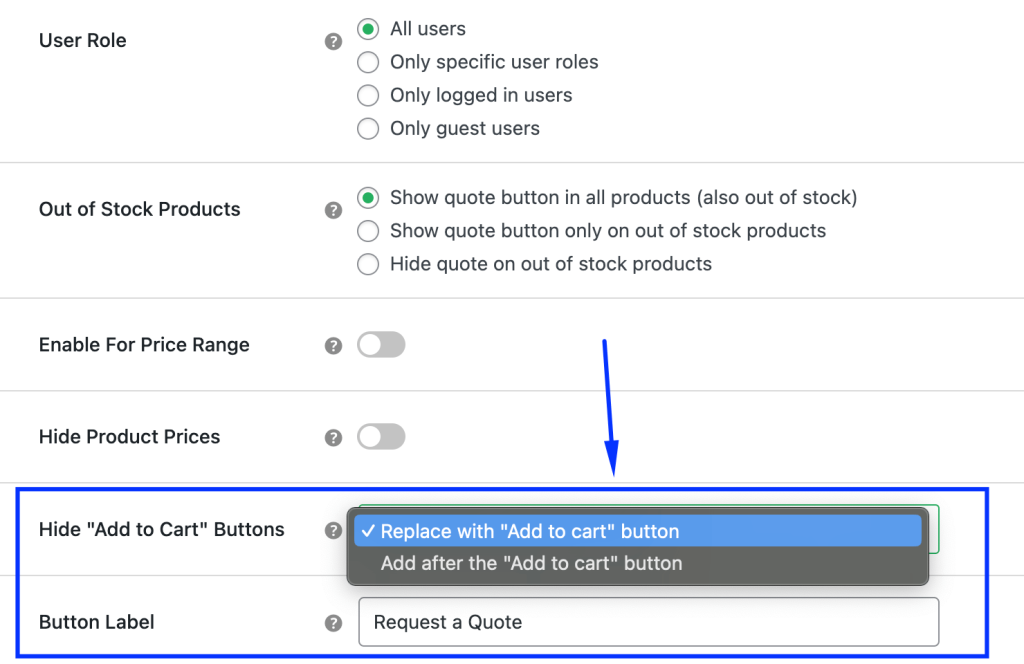
You can choose to display either the “Add to Cart” button or the “Request Quote” button or both on your store.
You can also customize the label for the “Request Quote” button.
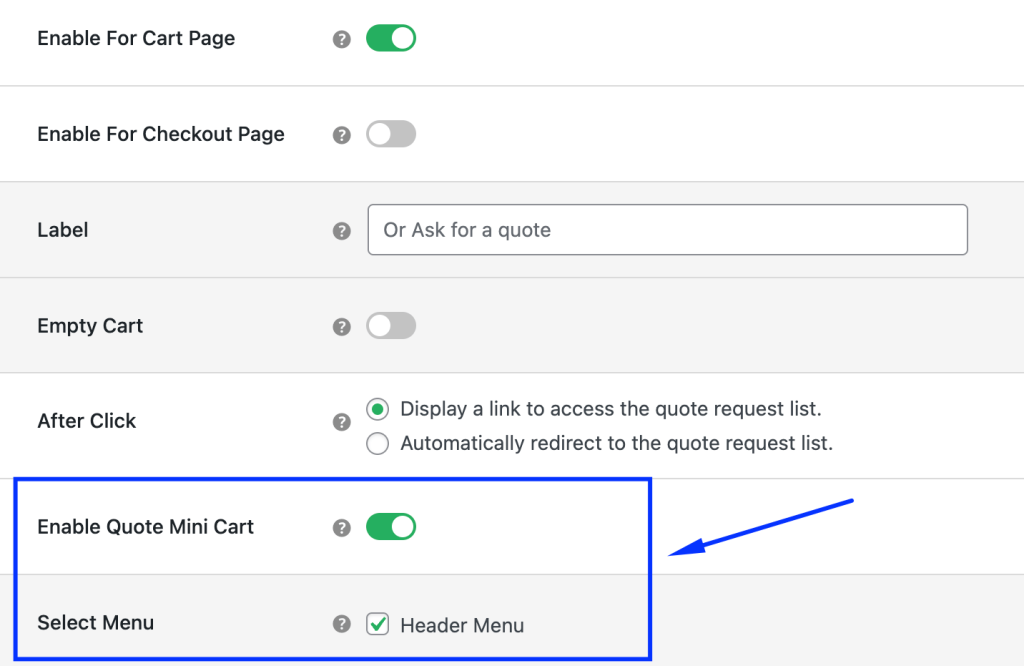
To enhance the user experience and improve accessibility, you can choose to display a Mini Quote Basket. When you enable the Mini Quote Basket option, you will need to select the menu where you want to showcase it.
This will allow your customers to easily view the items in their quote and access the quote list page.
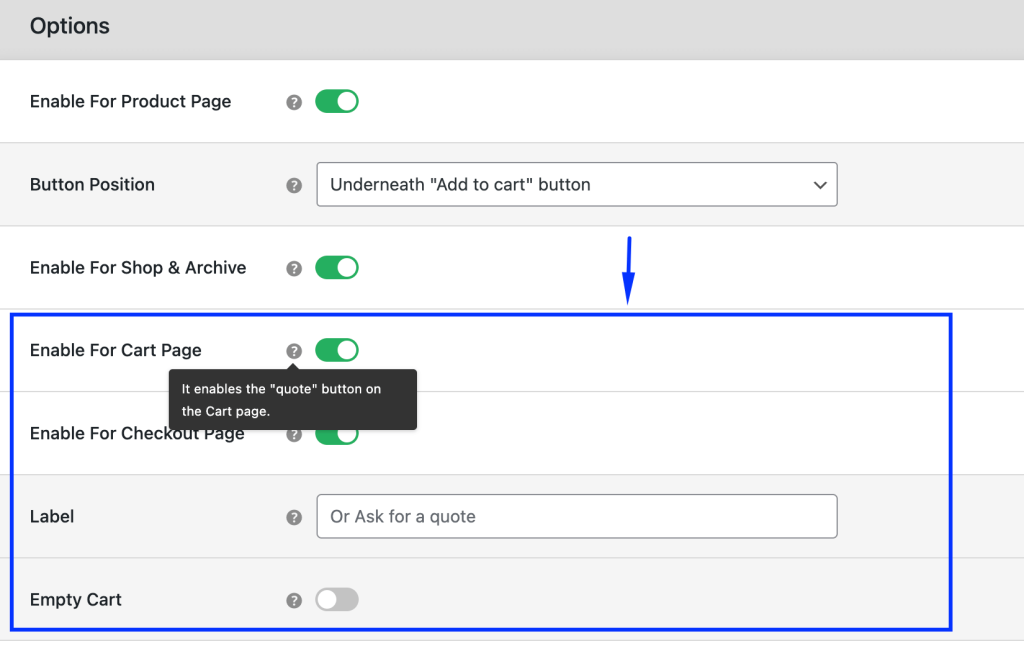
To improve your customer’s shopping experience, you can add a Quote button on the cart and checkout pages. This allows customers to submit a request for a quote.
You can also customize the label of the quote button and clear cart items once the quote request has been submitted through the cart page.
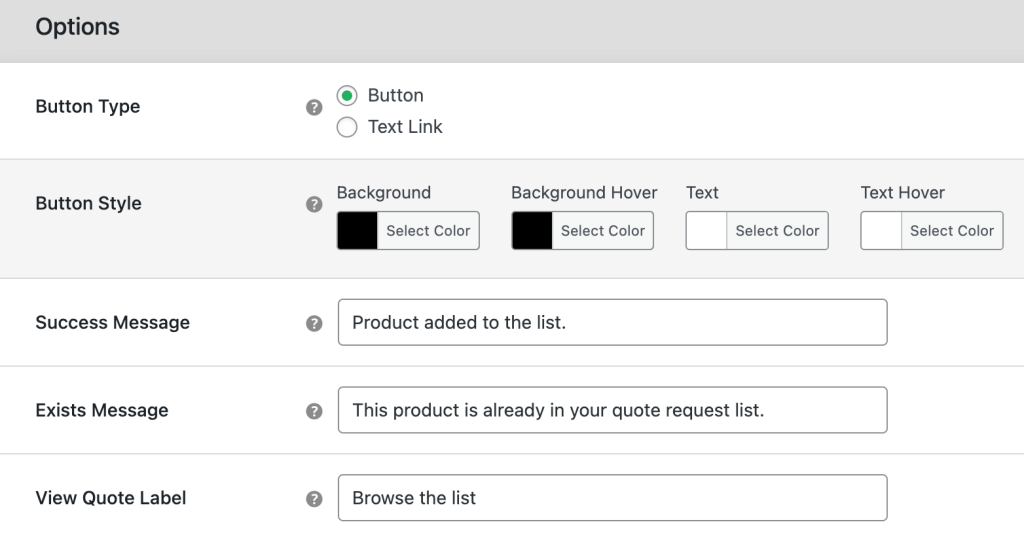
You can customize the quote button style as a button or a normal link, as well as its color.
Additionally, you can customize the default messages that display when the user clicks on the quote button.
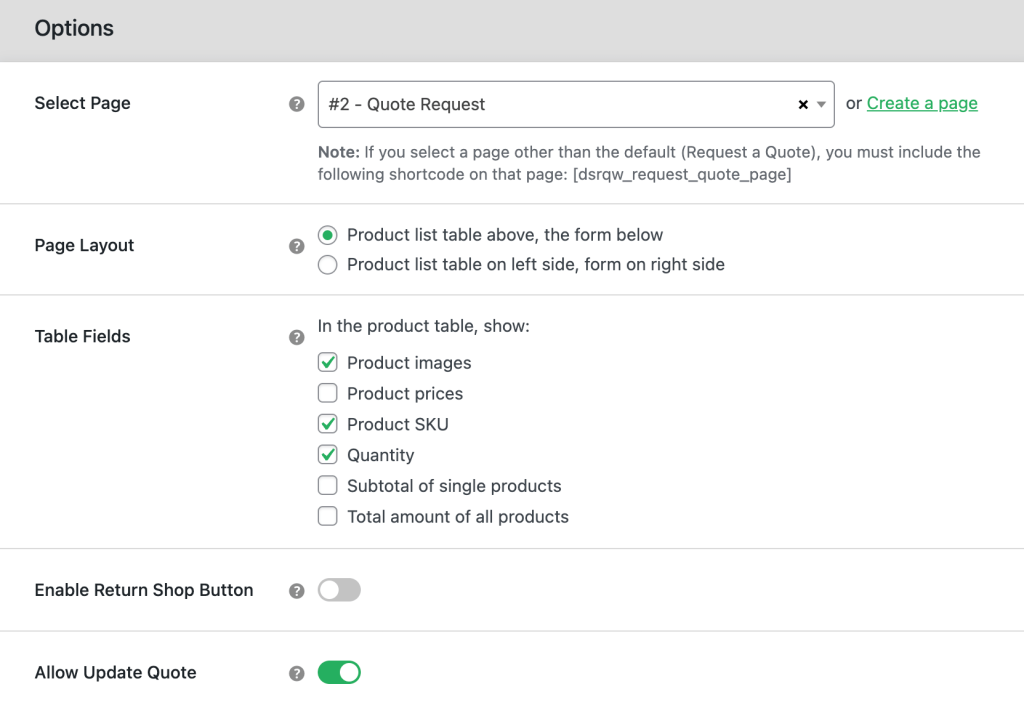
You have the option to customize your quote request page, including the layout, table details fields, and more.
Additionally, advanced options such as enabling the “Return to Shop” button and Update List button are available.
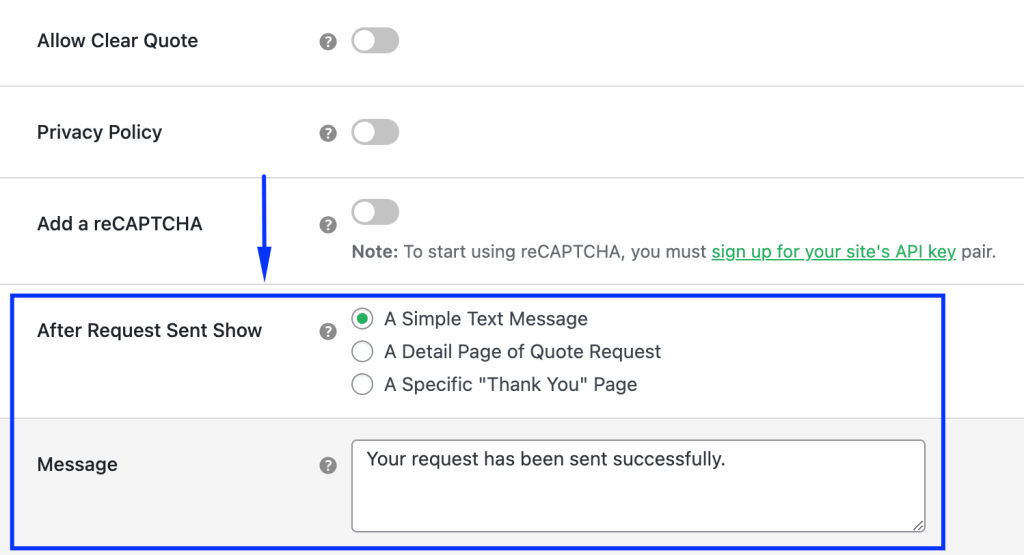
You can choose what action to take after a customer submits a quote request.
You have the option to display a simple text message, redirect to the quote details page, or select a custom thank you page to redirect to.
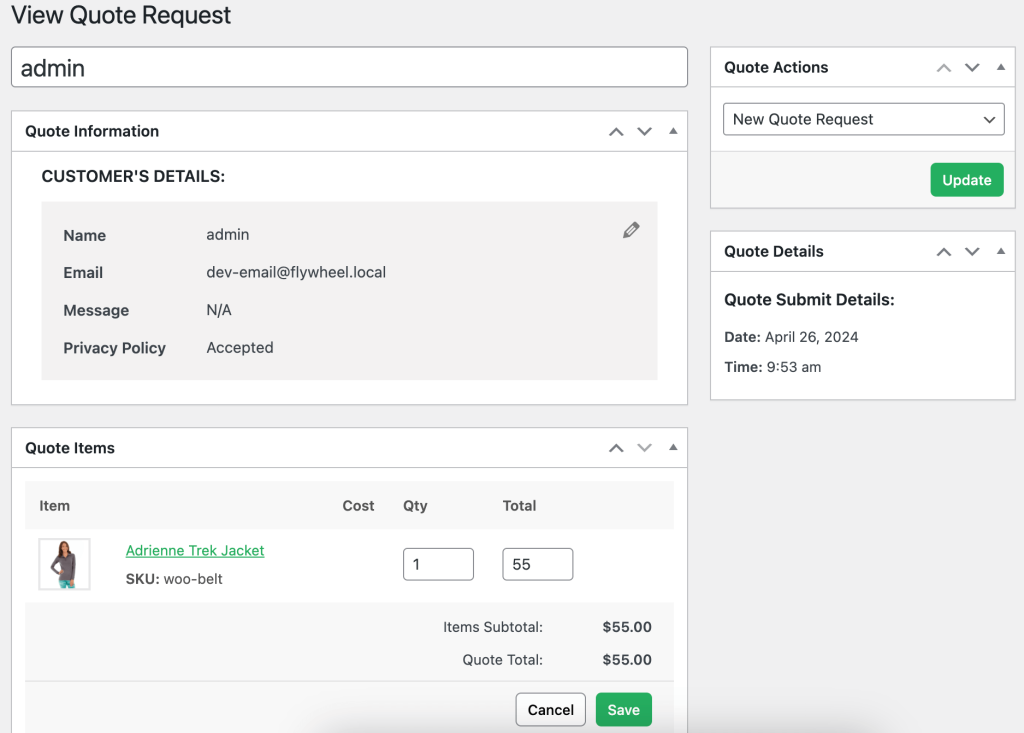
You can efficiently handle all the quote requests from the admin panel and adjust quantities and prices of the quote items as per your requirements.
Once you finalize all the necessary details, you can easily share the quote with your customers. Moreover, you can keep track of different quote statuses based on the actions taken, such as “Accepted Quote,” “Rejected Quote,” “Converted to Order,” etc.
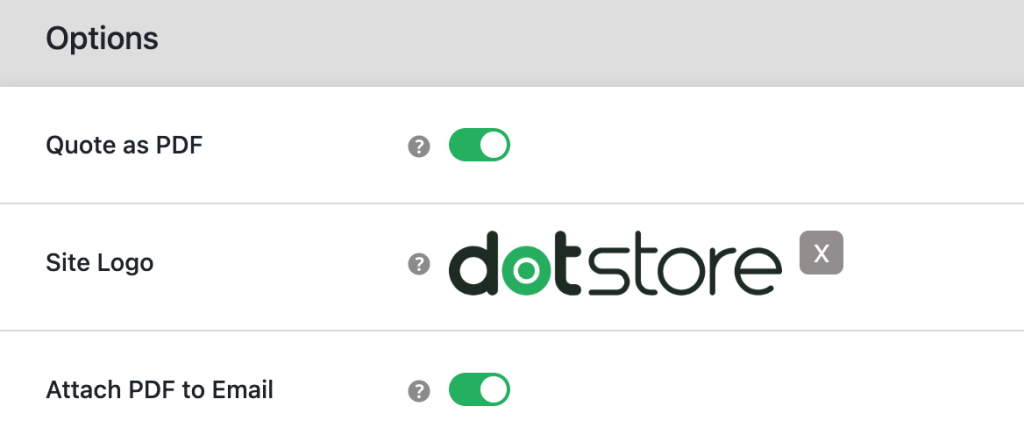
You can allow customers to download quotes in PDF format. This feature enables them to download and save quotes for future reference or offline review.
Additionally, You have the option to include your site logo and the capability to attach the PDF file to the quote send email.
Extraordinary Features at
an Affordable Price.
1 Year of updates and support
All licenses billed annually
PERSONAL
$69/
yr.1 Site
Great for Website Owners with a single WooCommerce Store
BUSINESS
$129/
yr.5 Sites
Great for businesses with multi-site installations or multiple stores
AGENCY
$299/
yr.30 Sites
Great for agencies or WooCommerce website developers
Why our customers love us
Frequently Asked Questions
-
Absolutely! Our aim is to make the process of requesting quotes easy for your customers. All settings are user-friendly and intuitive, making the setup quick and effortless.
-
Yes, you can set up multiple quote rules according to your requirements.
-
The quote button can be displayed on selected products, categories, the shop page, or any custom template using our provided shortcode.
-
Yes, It is possible to display the quote button for guest users or specific user roles only.
-
Yes, you can hide the product prices and the ‘Add to Cart’ button and only display the Request Quote button.
-
Yes, It is possible to customize the design of the quote button and modify all the default message texts from the admin panel.
-
Yes, you can view all the quote details post-submission in the admin panel, ensuring full transparency of the quotation process. Additionally, you can modify the quantity and prices of the items in the quote if necessary. It’s also a great strategy to offer discounts to customers in quotes to increase the chances of conversion.
-
Yes, it is possible to automatically send quote details to customers at a scheduled time following the submission of a request. Enabling this option will send the original price of the product that has been configured. We recommend using this option only when you have hidden the product prices from your store and wish to send the configured product prices to customers.
-
Yes, you can customize all the emails that is sent for the quote requests.
-
Yes, you can view all the quote requests that have been accepted and converted into orders from the admin panel.