Table of Contents
Concerned about phishing attacks, malware injections, SQL injections, brute force attacks, DDoS attacks, and other cybersecurity threats? We’ve rounded up the most important tips and plugins to enhance your WooCommerce store security.
There’s a hefty price to pay for not keeping your WooCommerce website secure. For example, cybercrime is expected to cost businesses $10.5 trillion by 2025. Not to mention, the damage to the business’ reputation and loss of customers’ faith.
If you’re wondering how your WooCommerce store can avoid making the top security mistakes, you’re in the right place.
In this in-depth guide, we will discuss:
- The most common WooCommerce security threats.
- Actionable steps you can take to keep your WooCommerce site secure.
- FAQs about WooCommerce security.
- The best WooCommerce security plugins to safeguard your website from hackers and unintentional compromise.
- Lots more.
But first, let’s dig a bit deeper into why it’s so important to take the right measures to keep your WooCommerce store secure.
Why take WooCommerce security seriously?

Source: Photo by FLY:D on Unsplash
Your WooCommerce store carries loads of transactions through the internet daily. When people buy things from your store, they trust the security systems you have implemented. According to them, their user data and details are protected from your end. However, inadequate security measures in your WooCommerce store can breach your website’s privacy, integrity, and authenticity to enhance woocommerce store security.
Over the last few years, there has been a drastic increase in digital fraud in eCommerce stores. In India, digital fraud increased by 30% in 2021, according to a report by the RBI. Signing up with the right service provider can protect your store, and the products. It can also improve the overall user experience, optimise your business and protect user data.
Some of the most common security threats you need protection from are phishing, fraud, malware, ransomware, and cross-site scripting (XSS).
Common WooCommerce store security threats
There are plenty of ways that a WooCommerce site’s security can be breached, each with serious implications — from stolen customer data to total site defacement and even financial and legal trouble.
Here are some of the most common WooCommerce security threats:
- SQL injection: SQL injection attacks involve injecting malicious SQL queries into input fields on your site, such as search boxes or checkout forms, to extract users’ data directly from its database. Successful SQL injection attacks give hackers direct access to customer information, payment details, and other sensitive data.
- Brute-force attacks: Attackers frequently target admin login pages using brute-force, aka trying different combinations of usernames and passwords until they obtain access. If you don’t have two-factor authentication (2FA) or login rate limits set up, brute-force attacks can eventually succeed. This gives hackers admin-level access to make unauthorized changes, steal customers’ data, or even install backdoors through which they can access your site in the future.
- Cross-site scripting (XSS): In an XSS attack, hackers inject malicious scripts that can steal cookies, session tokens, or other sensitive information into web pages that users interact with. XSS attacks are most common on WooCommerce sites that allow user-generated content or have input fields that aren’t properly sanitized. For instance, an attacker could exploit an unprotected customer sign-in form to inject a script that steals users’ login credentials.
- Malware injection: Sites that allow customers to upload files like images or documents — for example, to personalize products — can be easily injected with malware. If the file upload process isn’t properly secured, hackers can upload malicious scripts disguised as images or PDFs. Hackers can then obtain control of your server via remote code execution. Once inside, they can create backdoors or infect other parts of your website.
- DDoS attacks: Distributed Denial of Service (DDoS) attacks don’t directly compromise data but they can disrupt business operations and lead to lost revenue. The purpose of DDoS attacks is to overwhelm sites with a flood of traffic which makes them unavailable to legitimate users.
- Phishing attacks: Phishing messages often look like legitimate messages from plugin developers or hosting providers. Phishing attacks aim to trick store admins into clicking on malicious links or sharing their login credentials with hackers. Then once the attackers obtain access, they can steal customer data, change payment settings, or deface the site.
How to secure your WooCommerce store
Here are a few tips that you can implement to ensure your eCommerce store is safe and secure against fraud and different attacks:
1. Install WooCommerce security plugins

Security plugins like the Dotstore’s WooCommerce Fraud Prevention Plugin can help your eCommerce store guard itself against online threats. With its adjustable parameters, you can ramp up your security system and prevent your store from getting hacked.
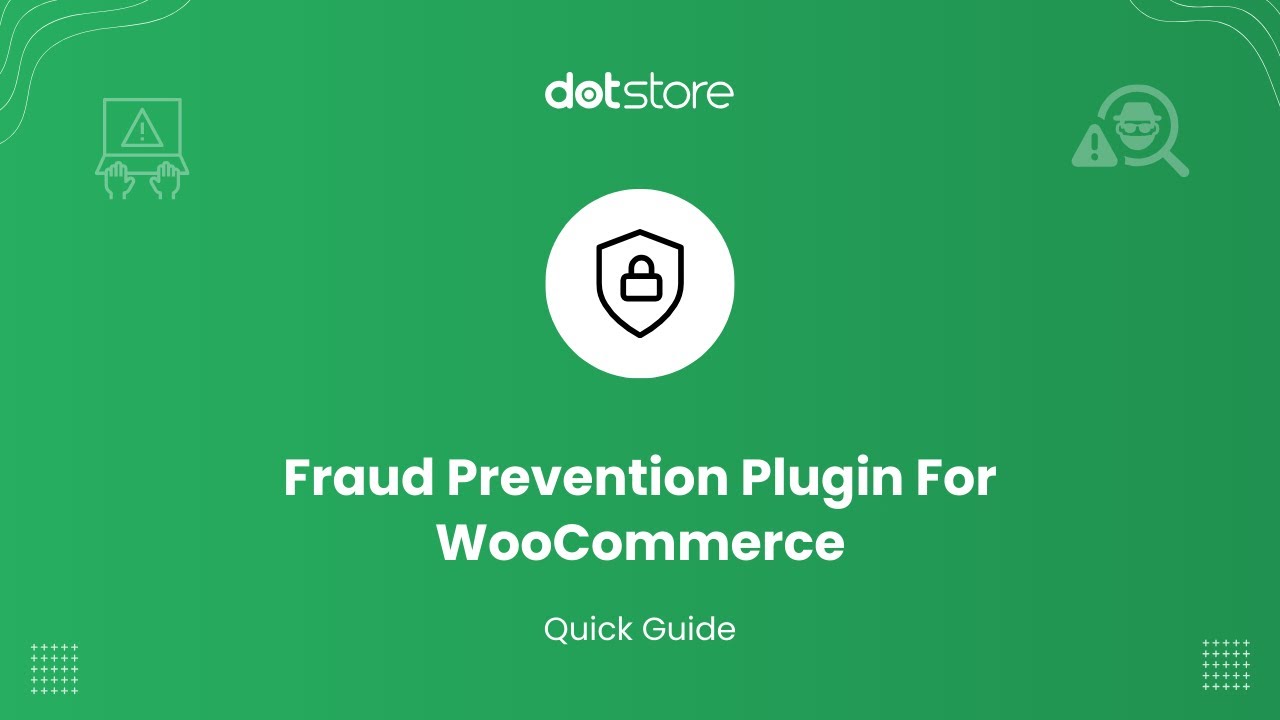
These plugins also help prevent fraudulent transactions, avoid fake orders and block users using their state/zip code and IP address. Dotstore’s WooCommerce Fraud Prevention Plugin can also be effective at stopping fraudulent transactions in your store.
2. Pick a secure host for your eCommerce stores
Investing in a reliable web host for your eCommerce store to safeguard it against fraud. A good host can ensure the highest degree of security for your customers and website users. Hostinger is one such excellent example of a secure host that provides reliable solutions for your store.
3. Encourage strong passwords
Many users have the habit of setting the same password or using the same credentials to log into multiple sites. Hackers and fraudsters can leverage this and gain access to your accounts. You can avoid this by encouraging your customers to set strong passwords. It secures your website and the client’s user data.
4. Device protection
The best way to ensure that your store website stays protected is by setting up device protection. It is advisable to install anti-virus and set up firewalls. It ensures that intruders get stopped in their tracks before gaining access to your website.
5. Data backup
If you lose the data on your store, you may lose your purchase orders and user information. Therefore, ensure that your web host is regularly backing up the data. You can also use the backup plugins offered by WordPress, like BlogVault, the backup plugin, or the UpdraftPlus WordPress Backup Plugin.
6. Change security keys
A security key ensures that the authentication for your website is strong by encrypting login credentials. However, hackers may be able to clone security keys. As the WooCommerce store owner, you should regularly replace your security keys.
7. Get an SSL certificate
An SSL certificate is mandatory for eCommerce websites under Payment Card Industry (PCI) Data Security Standard. It encrypts the data between your store website and your customer’s web browser. It also makes the data visible only to you and the user. You can use low-cost or free SSL certificate authorities like HubSpot, Let’sEncrypt, Comodo, Cloudflare, and more.
8. Authentication factors
Enable multi-factor or two-factor authentication to increase security in your WooCommerce store and protect it against intruders. It verifies the user’s email to enable them to change the password and access the store. For this, you can use a reliable plugin like Duo Two Factor Authentication or Shield WordPress Security.
9. Update your website
It is essential to keep your eCommerce website up to date on recent security updates. Therefore, update it to its latest version. Ensure you access the website settings and update the themes and plugins to fix vulnerabilities.
10. Perform regular SQL checks
Your website’s security can be checked daily by performing SQL checks. It can help in detecting and eliminating vulnerabilities that may encourage hackers. You can get software tools from trusted platforms to monitor and protect your WooCommerce site.
11. Get a bot detection software
A bot detection and mitigation software ensure that websites and applications are protected from malicious traffic and misuse by the bot. Getting such software may prevent credential theft, intellectual property theft, and fraud in your WooCommerce store. You can use software like SEON, DataDome, Arkose Labs, or others.
12. Ensure your customer protect themselves
Even though it is your responsibility to protect your customers by securing your store, they should also be able to protect themselves. Ensure they learn about phishing scams, fraud alerts, phone calls, and emails.
13. Use website hardening measures
Hardening measures involve disabling unnecessary features on your website. You can also enable additional protection in areas that are often targeted by cybercriminals. You can tighten these security measures from your website settings themselves.
14. Secure your admin dashboard
The admin panel or dashboard of your website controls your security settings. You can change the username and password. It secures your dashboard while adding user accounts with care and monitoring all files.
15. Encrypt devices connected to the internet
Any devices connected to the internet make it a safety concern. Any other mobile device connected to your network can hack into your device. To keep your data safe, ensure you protect your device with a password and have encryption software installed.
16. Make a copy of the database
You can back up your entire website database as a preventative measure. You can benefit from additional database copy if there is a threat to your store or data loss.
17. Disable pingbacks and trackbacks
Some features on your WooCommerce store, when enabled, can be used to carry low-level attacks. You can disable the pingbacks and trackbacks feature. It avoids sending spam notifications to your website.
18. Conduct regular PCI scans
A Payment Card Industry (PCI) compliance scan is essential if your store accepts credit cards. You can conduct a quarterly PCI scan that examines your website internally and externally. To ensure PCI compliance, you can use a scan tool like Comodo’s HackerGuardian PCI scanner.
19. Build a mobile app from professionals
You can build a mobile app to further increase your WooCommerce store’s security. It improves usability and provides additional security measures, including encryption. Therefore, hire professionals or a custom software company that can customize an app for you.
20. Regularly monitor the eCommerce website
Monitoring your website and keeping an activity log can help track everything that goes down on your website. It provides you with valuable information that can be used to troubleshoot errors and prevent attacks on your store.
21. Store only the necessary customer data
To avoid data leaks and breaches, you can also ensure that you only store the necessary customer data. Avoid storing additional information and specifications as they may lead to more significant issues when hacked.
22. Use more than one marketing channel
You can enhance the security of your website by diversifying your marketing and advertising strategies. It can also help you keep ahead of the changing algorithms and increase your store’s reach.
23. Do not store card info
Your user’s credit and debit card information, if kept in your WooCommerce store, can be stolen during an attack. Ensure that you dispose of the information after a transaction to avoid security issues down the line.
24. Limit login attempts
Cybercriminals use the login pages on the website to obtain user info like login credentials. Providing your users unlimited login attempts can encourage activities from fraudsters. Therefore, limiting login attempts on your store website is advisable.
25. Educate customers about eCommerce store safety
Once your customers sign up with your store, send them reminders and newsletters regarding the importance of eCommerce safety and security. It can help enhance the security of your WooCommerce store.
26. Identify vulnerabilities in your store and remove them
Detecting website vulnerabilities and security issues on time can help prevent potential damage. Issues such as broken authentication, cross-site scripting (XSS), insecure direct object references and security misconfiguration can harm your WooCommerce store. Therefore, you can use some free online tools like SUCURI or Qualys.
27. Do not enter data on a suspicious website
Some websites may ask users to enter their information in exchange for resources. If your page has that feature, ensure that your users know about it. If your page does not have the feature, take adequate measures to prevent fraudulent activities.
28. Verify the authenticity of the payment page
Many WooCommerce stores use third-party resources and payment gateways to facilitate online payments. Ensure that the solution you have adopted is authentic. You can sign up for a reliable payment gateway solution like WooCommerce Payment Gateway.
29. Use potent website scanners
You can also implement website scanner tools to detect vulnerabilities and increase the security of your WooCommerce store. Acunetix and beSECURE are some well-known solutions you can use.
30. Use a third-party payment gateway to handle payments
Using third-party payment gateways for your eCommerce business has multiple benefits that aid in the usability of your website. It provides fraud management and complies with security standards like PCI DSS, making it safe and reliable.
FAQs about WooCommerce security
In this section, I’ll answer some common questions about securing WooCommerce stores.
Is WooCommerce secure?
Yes, WooCommerce is secure. But, like any other ecommerce platform, how secure it is depends on the security protocols followed to configure and maintain it.
WooCommerce is built and maintained in line with strict coding standards and security practices. For example, it follows major security standards like PCI DSS (Payment Card Industry Data Security Standard) when used alongside compliant payment gateways.
Also, it is open-source with an active developer community that frequently audits and updates its code. Having said that, simply installing WooCommerce and keeping it updated isn’t enough to safeguard your store completely. You must take additional steps to proactively fortify your website and prevent data breaches.
Can a WooCommerce website be hacked?
Yes, a WooCommerce website can be hacked. No ecommerce platform — especially one as widely used as WooCommerce — is entirely immune to vulnerabilities.
And WooCommerce’s popularity makes it a prime target for cyber attackers. However, the most common reasons for successful WooCommerce security breaches often come down to poor security practices, unpatched software, and lack of regular maintenance.
But there’s good news: Following proper security protocols and using the right security plugins can significantly minimize risks and keep customers’ data and your WooCommerce store safe.
What can cause WooCommerce security issues?
There are a ton of factors that can lead to security issues in WooCommerce. Here’s a breakdown of the most common causes:
- Outdated software versions: Developers frequently roll out updates to patch known vulnerabilities and improve software versions. But failing to promptly apply these updates leaves your website exposed and using older versions of WordPress, WooCommerce, themes, or plugins significantly bumps up security risks.
- Badly coded plugins and themes: Many WooCommerce stores rely on third-party themes for design and plugins to add extra features. Unfortunately, not all themes and plugins are coded in line with security best practices and can quickly become entry points for hackers.
- Weak passwords and lack of two-factor authentication (2FA): Passwords that are easy to guess can be swiftly cracked through brute-force attacks, especially if 2FA isn’t set up on your site. Setting up strong password policies and making it mandatory for users with admin accounts to set up 2FA can drastically reduce this risk.
- Unsecured WooCommerce REST API: The REST API is a powerful tool that makes it possible to integrate third-party services with WooCommerce. But if it’s not properly secured, it can become a target for hackers who can use it to access or manipulate data on your store. Always secure the API with proper authentication methods like OAuth and ensure it’s only accessible over HTTPS.
- No SSL/TLS encryption: Without SSL/TLS encryption, data exchanged between your WooCommerce site’s server and customers is transmitted in plain text. This makes it easier for bad actors to intercept and expose sensitive information like login credentials or payment details. These days, most reputable web hosts offer free SSL certificates — there’s no reason not to use one.
- Incorrect file permissions: If the access permissions to files on your server aren’t properly set up, it can give bad actors access to sensitive directories or files. If, for example, critical files like wp-config.php are publicly accessible, it exposes your site’s configuration settings and database credentials. Make sure to use the correct permissions (e.g., 644 for files and 755 for directories) to keep them secure.
- Lack of a Web Application Firewall (WAF): WAFs are especially important for e-commerce sites that handle sensitive customer data. They provide an extra layer of defense and filter out malicious traffic before they reach your site. Without a WAF, your WooCommerce store is more vulnerable to common attacks like SQL injections, XSS, and brute force.
What are the best WooCommerce security plugins?
These are the top 15 security plugins that can help protect your WooCommerce store against various kinds of threats:
- WooCommerce Fraud Prevention
- Jetpack Security
- Wordfence Security
- Captcha 4WP
- UpdraftPlus
- Sucuri Security
- Solid Security (formerly iThemes Security)
- All-In-One Security (AIOS)
- MalCare WordPress Security Plugin
- WPScan
- Login Lockdown & Protection
- SecuPress
- WP 2FA
- WP Activity Log
- Melapress Login security
Enhance your WooCommerce store security today!
Considering the stakes, implementing the right WooCommerce security measures shouldn’t be an afterthought.
Make sure to use plugins like WooCommerce Fraud Prevention, Jetpack Security, UpdraftPlus, Malcare Security, and others, and follow the rest of the tips laid out in this article.
To recap, these key takeaways will help you enhance WooCommerce store security:
- Ensure WooCommerce site protection from the initial stages itself. Pick a secure host, use strong passwords, back up data and change security keys frequently
- Get an SSL certificate and perform SQL checks
- Use plugins like fraud prevention and antivirus software to protect your store from cyberattacks
- Use verified payment gateways to ensure that your customer’s payment info is safe and secure
- Conduct thorough and regular checks to identify the vulnerabilities in your website
- Consult an expert and take essential steps to rectify the mistakes and increase the security of your store
- Limit login attempts for users and encourage the use of two-factor authentication methods
- Keep yourself updated with the recent developments in the field of cyber security
- Educate customers about the importance of keeping their accounts and data safe
WooCommerce stores must implement several security measures and protocols to avoid cyber threats. Using the above steps in addition to the plugins by a reliable store like The Dotstore can ensure the security of your store.
WooCommerce Fraud Prevention
Equip your store with our feature-rich fraud prevention plugin to reduce risk and safeguard your profits.

