Table of Contents
WordPress is ranked as the best Content Management System because of its immense features. One of its distinguishing features is the variety of Plugins it offers. Plugins are handy-tools that can help a user to make his/her own website easily. Different plugins play different roles. Let’s discuss some of the best WP Plugins for restricting content access.
Restricting Content Access means that the content on your website will be restricted i.e. only those who have the right to access the content can only access it. It is basically done to increase your traffic and decrease the bounce rate as well. Users will have to Sign-Up to access the restricted content. You can do it through the use of plugins. Some of the best WP plugins for content restriction are as follows.
1. MemberPress
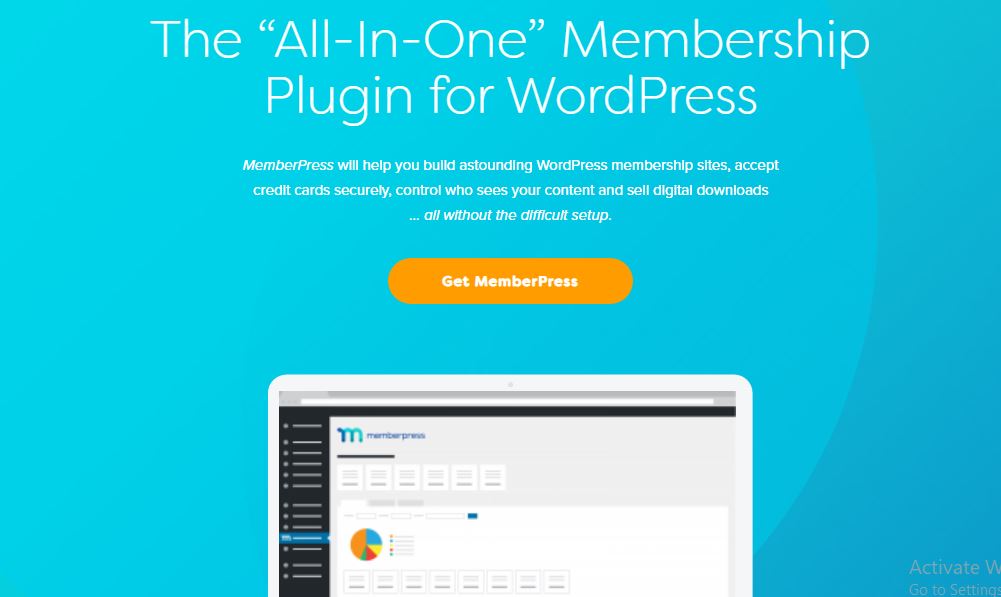
MemberPress is one of the best plugins made for restricting the content.
Memberpress offers various other features as well. It is easy to set up, i.e. if you have no knowledge about how plugins work, you can still set it up with ease because of a user-friendly framework. It will provide you complete control over what content your users can see based on what digital products or membership they’ve purchased. It will also allow you to restrict access to pages, child pages, custom post types, categories, posts, tags and almost all files hosted in your WordPress website space.
Pros:
- It is easy to setup.
- Memberpress is ultra-stable and highly secure.
- It works efficiently and is a smart plugin.
- MemberPress works with any WordPress theme.
- MemberPress will give you all of the information you’ll need and none of the information you don’t.
Cons:
- In memberpress, the Front End Elements look ugly and outdated.
- It doesn’t have a WooCommerce Support.
- The updation process is slow.
Cost:
- PRO – $349 /year
- PLUS – $249 /year
- BASIC – $149 /year
2. Restrict Content Pro
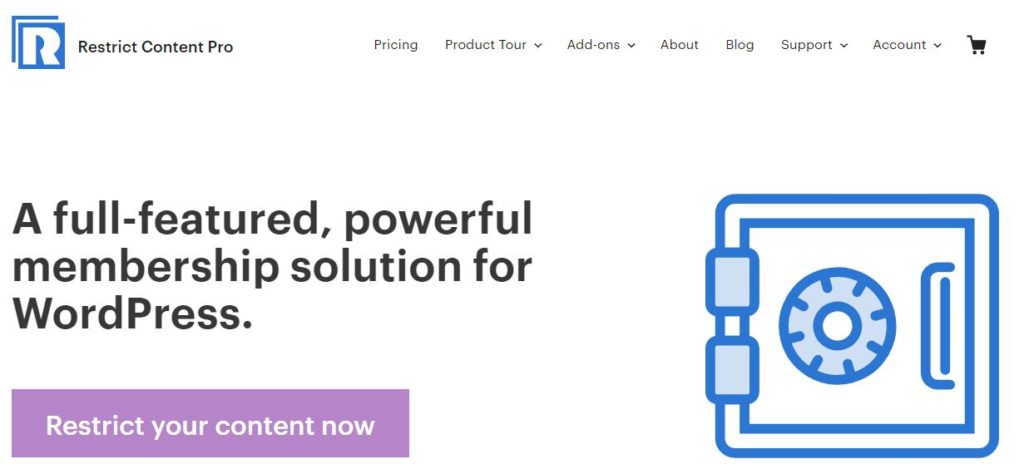
Restrict Content Pro is a complete premium and membership content restricting plugin for WordPress. Users can access an unlimited number of membership levels, like free, trial and premium. Users will be able to manage members and their subscriptions, track the payments, offers, discounts with a comprehensive discount code system, and provide premium content to their subscribers.
With the multiple methods of restricting content, it is quite simple to restrict entire posts or pages. It is the best choice of the users whether he/she wants to show the content to everyone, or premium members, or both.
Pros:
- Restrict content pro offers you a lifetime pricing option.
- It supports many payment gateways.
- It is also WooCommerce compatible.
- Restricting content pro has a reporting dashboard and a good support team.
Cons:
- Most users will purchase the $249 plan Or $499 lifetime Plan.
- Restrict content pro lacks Integrated Affiliate System (IAS).
Price:
- Ultimate – $499 for lifetime
- Professional – $249 /year
- Plus – $149 /year
- Personal – $99 /year
3. WP Courseware
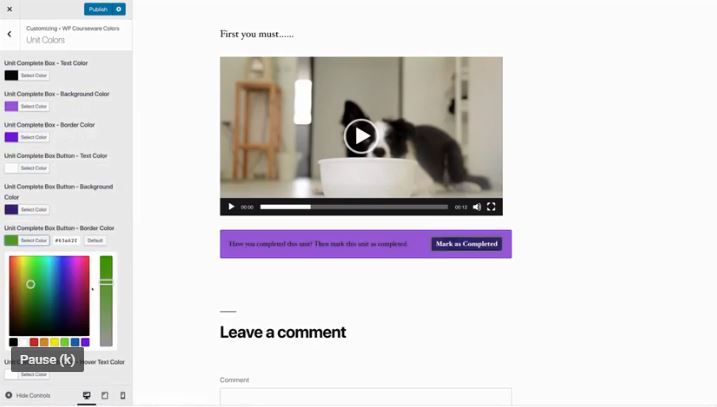
WP Courseware as the name suggests is a plugin that helps you to create online courses. You can use it to make quizzes, polls, questionnaires as well. It provides you admin access to all your content and the users have to sign up first in order to access your content. Some of the best modules have features that allow you to generate a course completion certificate for students who have completed their courses.
WP Courseware a truly flexible platform that will change the way you teach your members forever. It’s a perfect platform for people that already have an e-commerce platform and a membership plugin and just want to add courses.
Pros:
- WP Courseware has a drag and drop facility and is flexible to use. It has powerful quiz options that can help you to create intriguing quizzes.
- It provides you with multiple instructors, whenever you get stuck.
Cons:
If you want an e-commerce system to sell your courses, it’s integration is quite difficult. Protection is not too good as compared to other plugins.
Price:
- Teacher – $129 /year
- Professor – $149 /year
- Guru – $199 /year
4. SureMembers
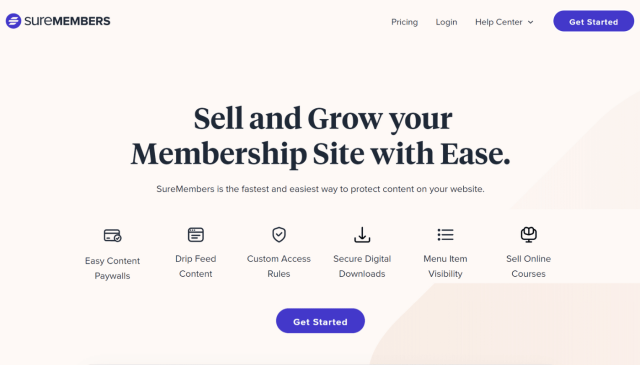
SureMembers is a complete plugin for restricting content access. Use it for creating an entire membership website, deliver premium courses or so you can offer exclusive content to paying customers, it’s entirely up to you.
SureMembers lets you control membership tiers, prices, what content can be accessed by whom, you can set expiry dates, drip feed content and control what menus and pages can be viewed.
Everything is easy to use. Install the plugin, set up memberships, link them to content and point it to your payment gateway. You can control every aspect of the user journey and provide the kind of experience paying customers expect!
Pros:
- Flexible membership plugin to restrict content access.
- Create anything from online course websites to exclusive communities.
- Designed to work seamlessly with WooCommerce, SureCart and other plugins.
- Simple, intuitive dashboard to control everything.
- Full documentation and support from a dedicated team.
Cons:
- No free version.
- New plugin on the market.
Price
- SureMembers Pro – $99 /year
- SureMembers Business – $199 /year
- SureMembers Agency – $299 /year
5. Wishlist Member

Wishlist member is also one of the premium plugins that a user can use in order to protect his/her content.
With WishList Member, protecting membership content has never been easier. You can simply create your content in WordPress as you normally would and then click on “Protect”, select which Membership Levels get access and you’re all set. It integrates with all your favorite payment providers.
Pros:
- Wishlist Member offers unlimited membership levels.
- It also has a shopping cart integration, which can be used in making an e-commerce site.
- The plugin provides multi-level access to the user, sneak-peek content feature and also many third-party integrations.
Cons:
Wishlist Member has not been updated since its inceptions. This has deterred many of the users to utilize this plugin due to its outdated factors. Many of the modern features a user requires are not integrated in Wishlist Member.
Price:
- Single Site License – $197
- Multi-Site License – $297
6. Paid Membership Pro
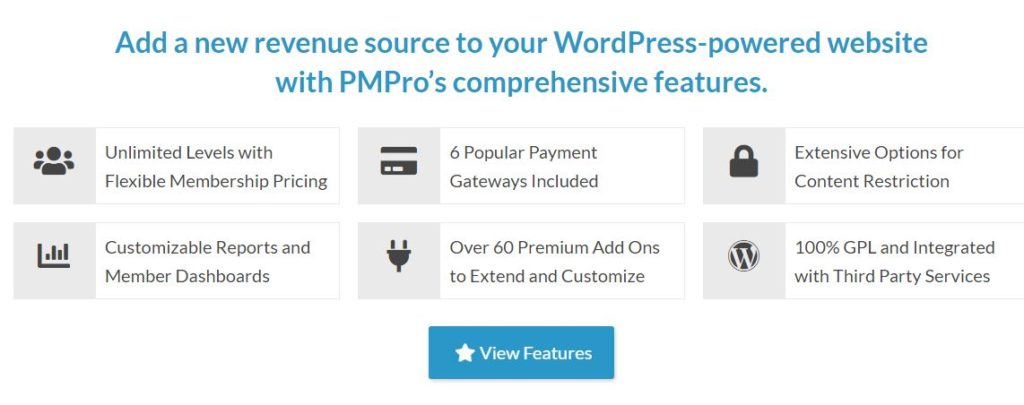
Paid Memberships Pro is the easiest to use membership/content protection platform. Users can easily add extra features to their WP site by enabling several membership levels. You can be in total control of how each membership level sees your content and in what way.
Pros:
It provides unlimited membership levels, helps to create private social communities and is a very reliable plugin.
Cons:
It is also a very outdated plugin and lacks many features.
Price:
- PLUS – $297 for lifetime
- UNLIMITED – $597 for lifetime
WordPress also has a variety of plugins that are made specifically for Content restriction, but the above-listed plugins are the best ones of them. If a user is operating a social media site, an e-commerce site or even a personal blog, he/she must have one of these plugins for sure.
