Table of Contents
- How product bundles benefit WooCommerce stores
- The best WooCommerce product bundle plugins
- Strategies for offering WooCommerce product bundles
- How to create WooCommerce product bundles
- Tips to boost sales with WooCommerce Product Bundles
- FAQs about WooCommerce product bundles
- Turbocharge your sales with WooCommerce product bundles!
In this tutorial, I’ll show you everything you need to know about WooCommerce product bundles and how to use them to increase sales in your online store.
Here’s an overview of what you’ll learn:
- Benefits of offering bundled products.
- Strategies and examples of product bundling.
- The best product bundle plugins for WooCommerce.
- How to create discounted WooCommerce product bundles with Dynamic Pricing and Discount Rules.
- Common questions about bundling products in WooCommerce.
- Tips to successfully implement product bundle offers.
- Lots more.
The best part? Everything is 100% beginner-friendly — no HTML or CSS coding knowledge required.
Let’s get started.
How product bundles benefit WooCommerce stores
It leads to higher average order values (AOV)
Product bundles are a proven strategy to drive up average order values (AOV). Bundles make customers feel they’re getting more bang for their buck which drives larger purchases with minimal friction. Not to mention, customers are more likely to add a well-priced bundle of related items to their cart than buy each product individually.
For example, a WooCommerce store that sells fitness-related products might offer a “Starter Pack” bundle that includes a yoga mat, water bottle, and resistance bands. Bundling products this way incentivizes customers to get everything they need in one purchase instead of buying just one item.
It encourages product discovery
Bundles introduce customers to products you sell that they may not have considered. Grouping complementary items helps shoppers explore your catalog in a curated, thoughtful way which has the added benefit of exposing them to other items they may need.
For instance, a store that sells electronics could bundle tech accessories like a phone case, screen protector, and charging cable as an essentials kit.
It clears out inventory faster
If you have a pile of slow-moving stock, bundling them together is often a better way to clear it out without steep markdowns. A common tactic is to combine underperforming items with popular ones in a value-driven bundle.
For instance, a store that sells skincare and beauty products might pair a bestselling cleanser with a lesser-known toner. This way, the toner moves faster than it would on its own, customers feel like they are getting better value, and the store offloads stagnating stock without over-discounting.
It improves customer satisfaction
When properly curated, bundles save customers the time and trouble of searching for complementary items and simplify the shopping experience. Not to mention, if your store sells products that are usually used together, it minimizes the risk of customers missing an essential product.
For example, a store that offers outdoor gear can put together a “Camping Essentials” bundle that includes a tent, sleeping bag, and camping light. This addresses multiple customer needs in a single offer and delivers a more satisfactory experience overall.
The best WooCommerce product bundle plugins
Considering that there are multiple ways to bundle products together in WooCommerce, the kind of product bundle plugin you use will depend on your specific bundle offer.
Here are the 3 best WooCommerce plugins that approach product bundling in different ways:
- WooCommerce Product Bundles: This is WooCommerce’s official plugin for both simple and advanced product bundles. It lets you set custom prices, apply discounts, and offer optional products within a bundle. Plus, customers can handpick specific product variations of their choice within each bundle.
- Dynamic Pricing and Discount Rules: This plugin is great for putting together simple and complex bundles along with discounts. You can offer a variety of discounted bundle packages, such as “Buy X, Get Y” offers, apply bulk discounts within bundles, and control exactly when and how discounts are applied.
- Fresh Bundle Master: This tool is ideal for Amazon affiliates who sell products that are listed on Amazon, through promotional activities on your website. It allows you to create bundles right there on platforms like Amazon and embed that link onto your own website. Visitors coming in will know that there is such a product bundle, will be led to the bundle description on Amazon, and will make their purchase using Amazon’s checkout system.
Strategies for offering WooCommerce product bundles
Creating product bundles that sell like hot cakes, is a science and an art. There is a lot of analysis that goes into it and only after a thorough study of your customers’ behaviour, their buying pattern and their shortlisting tendencies, can you create bundles that would actually boost your sales.
Ecommerce Product Bundles is a part of vaelling and cross-selling strategies. However, it’s important to know that there’s a difference between these. Refer the Amazon Example below.
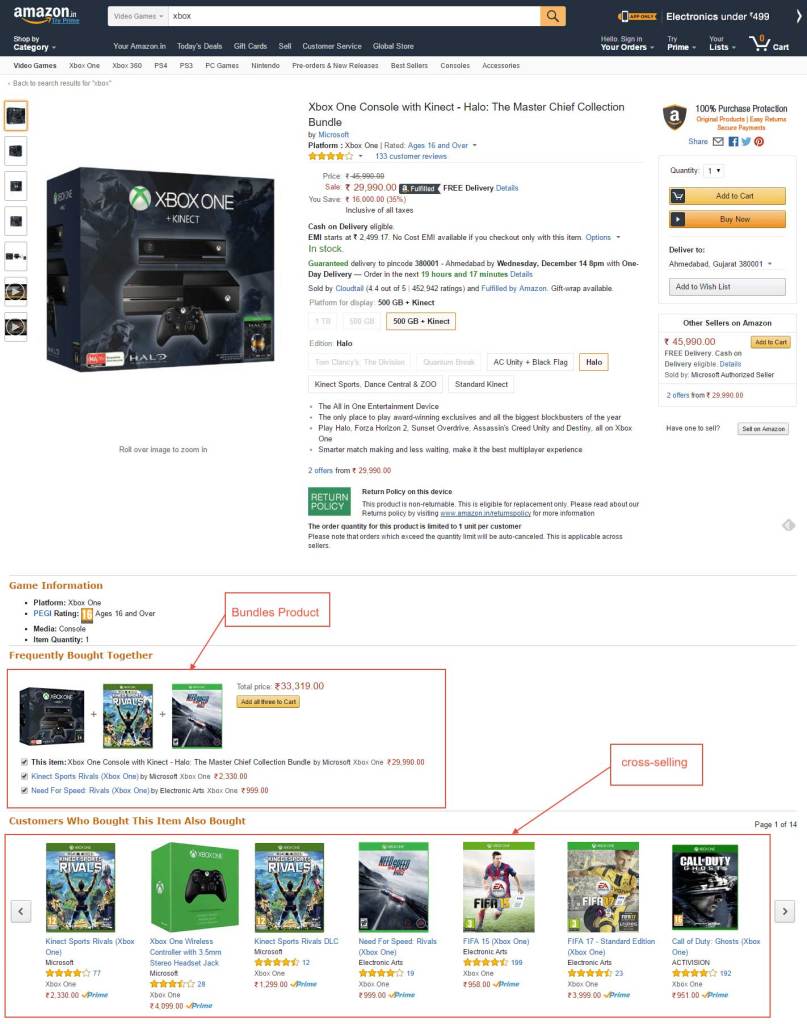
Source: WooBeginner
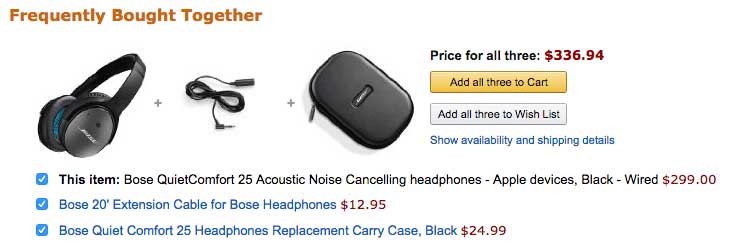
Source: SellwithWP
There are 3 basic rules of bundling up product:
- Bundle up the main product with accessories
- Bundle up the main product with related products
- Bundle up the main product with unrelated products, within the same category.
1. Mixed Bundling v/s Pure Bundling
Nintendo’s sales fell by 20% when it shifted from the Mixed Bundling strategy to Pure Bundling. So, what’s it all about.
Pure Bundling means you sell products only in bundles and not as individual products. Whereas, Mixed Bundling allows customers to purchase individual products as individual items or even as a part of an entire bundle.
As a WooCommerce Store Owner, you must always go for the Mixed Bundling Strategy and offer options to your customers otherwise they can postpone their purchases. Don’t force your options on them, let them decide.
If your WooCommerce Store sells products from different industries, you could also resort to cross industry bundling depending on your customers’ behavior, interests and shopping history.
Another way is to bundle a popular product with a less popular one to improve the latter’s awareness. It is important to note that if you are selling a variation of a parent product, you should never bundle it with the parent product. These products are just variations and do not complement each other.
For instance, you could list a red color ball as an individual product and even a pack of such balls with different colors. In such a scenario, you must not use product bundles. You must list it as a multi-pack.
ALSO READ: 10 ways to improve holiday shopping experience on your Woocommerce stores
2. Main Product with accessories
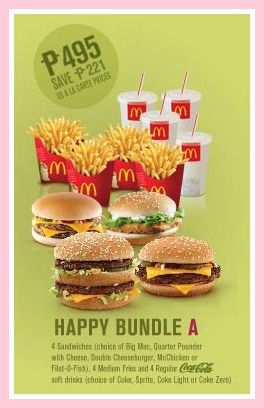
Source: Pages Flipper
A common example of this one would be how food chains like Mc Donald’s and Subway bundle up their main offerings with frill stuff. Subway, for example, bundles up sub sandwiches with a Coke and a cookie. The highest value offering here is the sandwich. Offered singularly, even for a takeaway, people might want to buy a Coke from elsewhere or might just not choose the cookie, because it is an extra. Under a bundle, the final offer price scales below the original price, which pulls strings here and there. After a sale of such a bundle happens, the vendor makes the profit without compromising on individual margins.
3. Main product with related products
Fashion apparel dealers use a lot of this. Offer a chic high heel boot with a sweet polka frock and dash it up with a sweet Hanukah perfume. Here, all the offerings scale an equal value, hence none of them serves an accessory. They are related to each other, however, considering the occasion whence all of them will be used together.
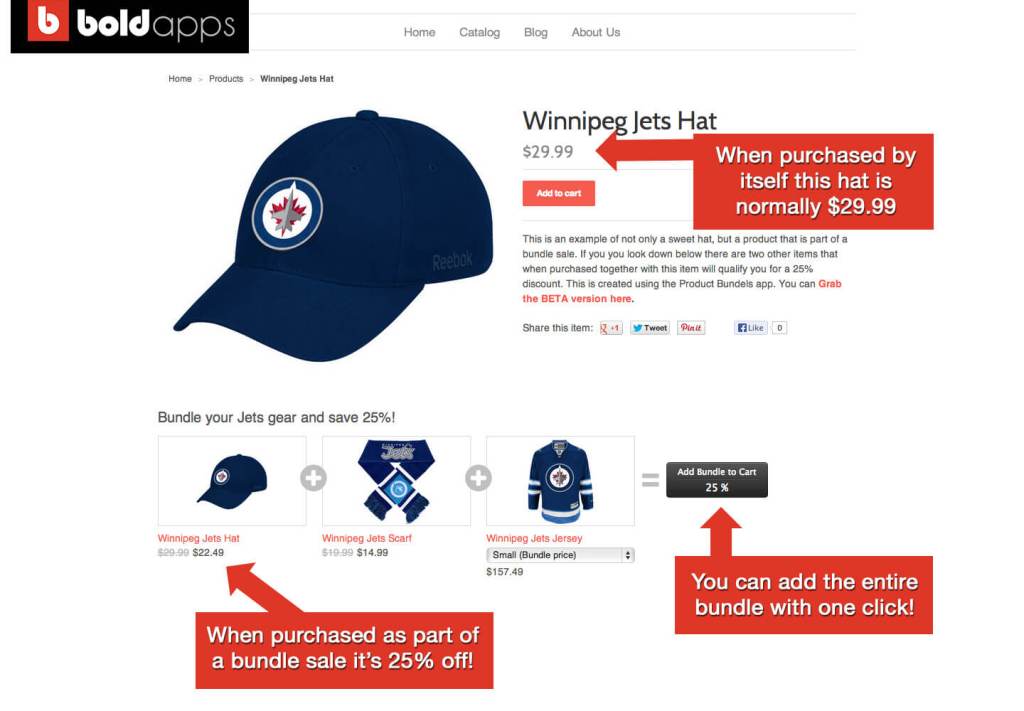
Source: Shopify
Main product with unrelated products, but of the same category
Kitchen electronics serves a good example here. Bundle up a refrigerator, a microwave, a coffee maker and an induction stove. Anybody moving into a new house for a solo stay would be an appropriate buyer for such a bundle. All of them fall under the common category of electronics, all of them are high value, hence not an accessory….and all of them are unrelated to each other.
How to create WooCommerce product bundles
In this section, I’ll walk you through the steps to build a bundle discount offer.
For this tutorial, I’ll show you how to create a discounted bundle for a clothing store where customers can add a top, jeans, and a jacket to their cart and automatically get a 20% discount.
- Get the Dynamic Pricing and Discount Rules plugin, then install and activate it on your WooCommerce site.
- In your site’s dashboard, go to Dotstore Plugins > Dynamic Pricing and Discount Rules to access the settings to create pricing and discount structures for your product bundles.
- Click “Add New” to start building your product bundle.
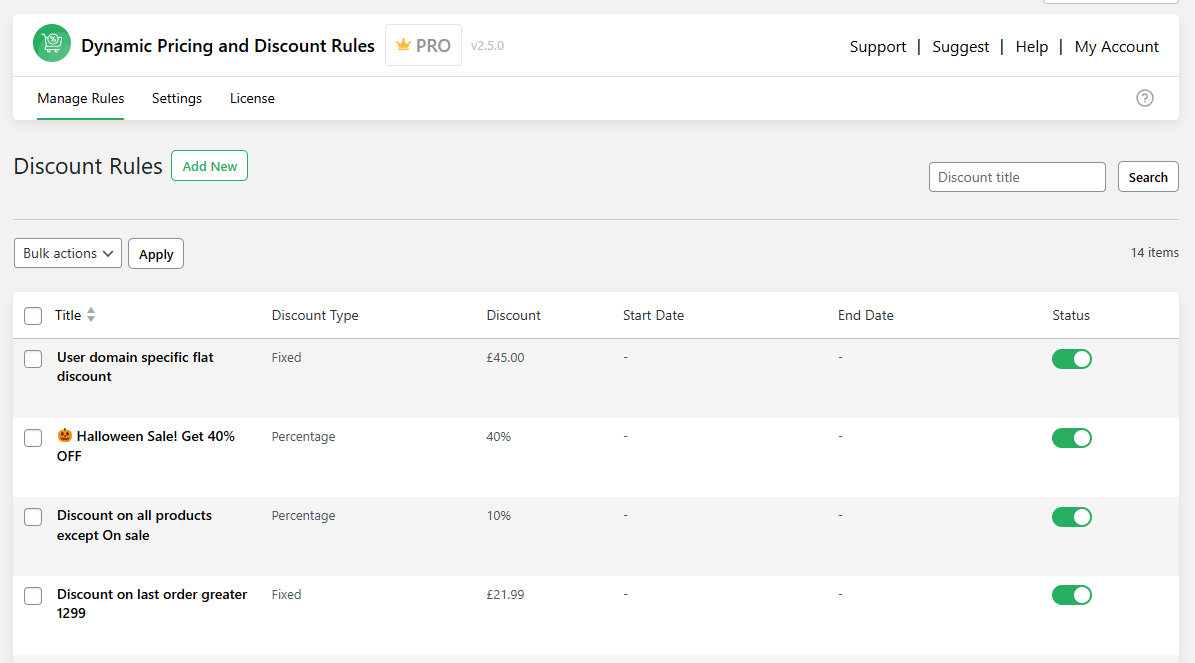
- Add a relevant name like “Bundle Discount” in the “Discount rule title” field so it’s easy to manage later. As I mentioned earlier, in this tutorial I’ll create a bundle where a customer buys a top, jeans, and a jacket together and gets a 20% discount.

- The next step is to select the type of bundle discount you wish to offer the customer; whether fixed, percentage, buy one get one free (BOGO), or a price adjustment. Here, I’ll select percentage as I’m offering a 20% discount on the bundle.
- Enter the bundle discount amount in the “Discount value” field and denote whether you want it applied to the entire cart or specific products only.
- Tick the “Enable discount message” checkbox to add a custom promotional message to the product detail pages of all items included in the bundle discount. Note: you can add both text and visuals here.
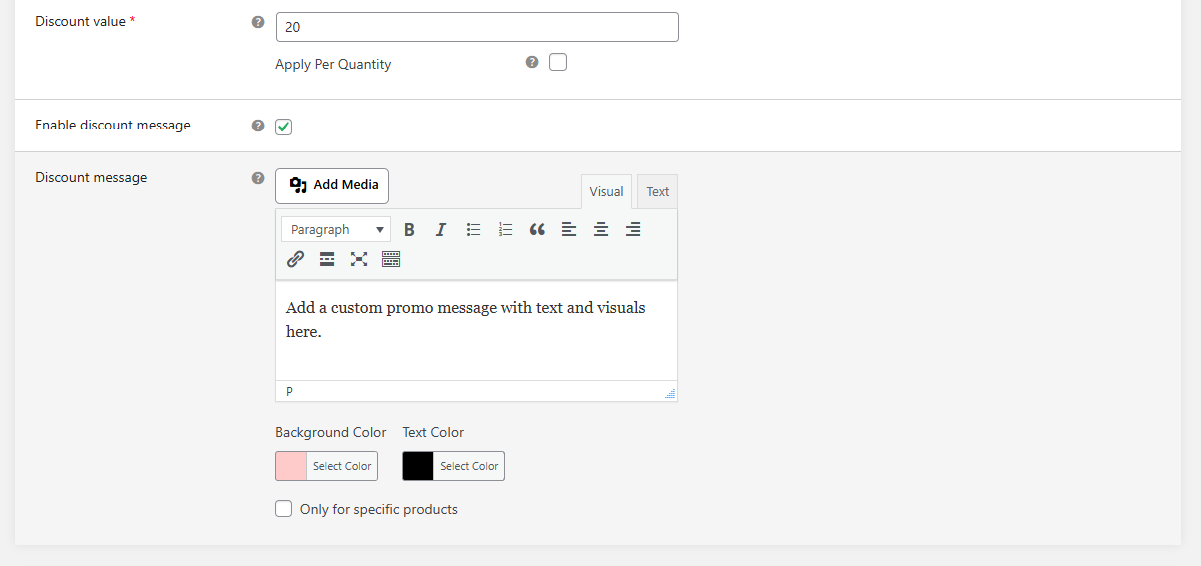
- The “Discount Rules for checkout” section is where you get to add rules that denote which products are part of the bundle discount. Open the dropdown menu on the left side of this panel and select the simple or variable product for the discount offer. For this tutorial, I’ll select the specific top, jeans, and jacket.
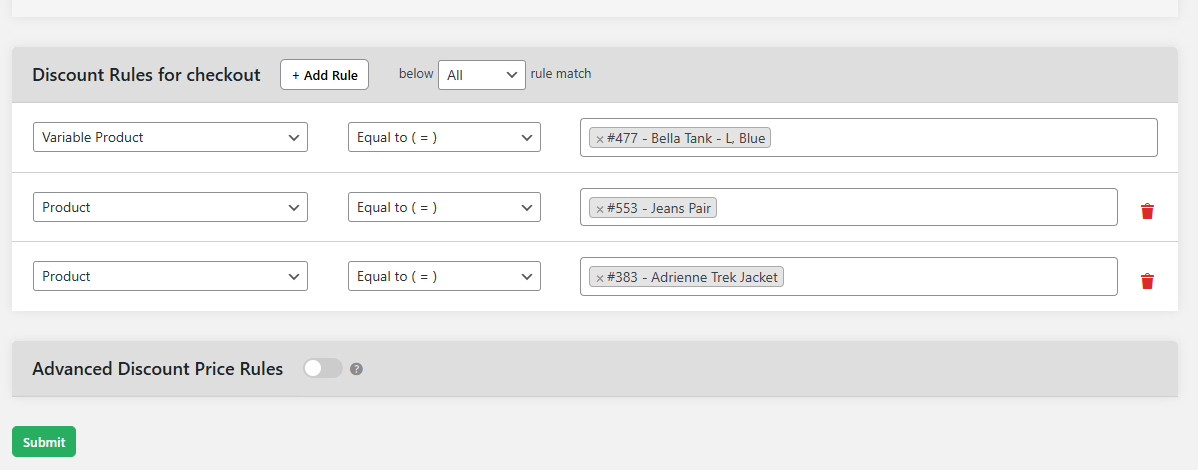
- Leave the “=” sign in the middle as is. Type in the name of the specific product you want to include in the bundle discount offer and select it once it shows up on the dropdown list.
- Hit the “+ Add Rule” button at the top of the section to add more products to the same bundle discount.
- Rinse and repeat the steps until you’ve added all the products to the bundle.
- Once done, scroll to the bottom of the page and hit “Submit”.
Tips to boost sales with WooCommerce Product Bundles
- Learn how your visitors are behaving on the store and what kinds of products interest them the most. Accordingly, bundle the products to meet their needs.
- Never force them to buy products in bundles. Always give them the option to purchase an individual item.
- WooCommerce Product Bundles are a great way to clear dead stock and increase the sale of items which are lagging behind. Promote such products in bundles.
- Always take a proper decision when pricing your bundled products. Some experts suggest premium bundling wherein the price of the entire bundle is more than the individual items. Carefully adopt such strategies considering what how your visitors are behaving. Keep checking your Google Analytics Reports for product bundles.
- Always run A/B Tests to see which types of product bundles are working more for your online store.
- Improve the exposure of specific products using E-commerce Product Bundle strategy which are new and haven’t seen much sales.
- Don’t be afraid to brand your bundles. Use compelling copy to persuade customers to go for bundled products instead of individual items. People are looking to quickly buy stuff because they might not have much time. A cleverly executed product bundle strategy can skyrocket your sales.
FAQs about WooCommerce product bundles
Still have questions about offering product bundles in WooCommerce? Let’s answer them!
Can you bundle products on WooCommerce?
Yes, WooCommerce allows you to bundle products with the help of various plugins. While there is no native option in WooCommerce to create product bundles, plugins like WooCommerce Product Bundles, Dynamic Pricing and Discount Rules, and Fresh Bundle Master are perfect for putting together various kinds of bundle products on WooCommerce.
What is the difference between bundled products and grouped products in WooCommerce?
Bundled products are curated combinations or multiples of items sold as a package deal. A common tactic in many WooCommerce stores to encourage customers to purchase the complete set rather than individual items is to offer bundles at a discounted price. For example, a furniture retailer might pair a desk (regular price: $97), an ergonomic office chair (regular price: $169), and a table lamp (regular price: $36) to create a “Home Office Bundle” for $223.2.
Whereas, grouped products are a native WooCommerce product type used to showcase multiple related products on a single product detail page. Each item in a grouped product can be added to the cart separately, meaning that customers can pick and choose what they need without committing to the entire set. For instance, a cookware store can group plates, bowls, and glasses to create a dinnerware set. Customers can still select the specific items and quantities of each product within the group.
In a nutshell, bundled products are packaged deals, often with discounts, designed to be purchased together. Grouped products are collections of related items that might commonly be purchased together but are sold individually. Both setups can increase sales, but each delivers a unique shopping experience and is designed to achieve specific ecommerce goals.
Examples of WooCommerce product bundles
Thinking about offering product bundles in your WooCommerce store? Here are a few use case examples across several industries that you can use as inspiration for your store:
- Pet supplies store: Create a “Pet Care Starter Pack” targeted toward new pet owners. This can include essentials like a leash, food bowl, and grooming brush, plus an optional add-on for pet-safe shampoo.
- Tech products store: Put together a “Digital Nomad Kit” that targets remote workers and travel enthusiasts. This can include travel-friendly tech accessories like a compact power bank, noise-canceling headphones, and a cable organizer.
- Camping and hiking gear store: Curate an “Outdoor Adventure bundle” that speaks to both beginner campers and seasoned hikers who want a quick, reliable setup. This can include items like a compact tent, a lightweight sleeping bag, and a portable cooking stove.
Turbocharge your sales with WooCommerce product bundles!
There are several strategies to improve AOV in WooCommerce, but product bundling is one of the most effective. Not to mention, it can help improve product discoverability and customer satisfaction, and quickly clear out slow-moving inventory without over-discussing.
As I showed you in this post, Dynamic Pricing and Discount Rules is the best plugin to create simple and advanced discounted WooCommerce price bundles. Plus, it’s super easy to use, even if you’re not tech-savvy.
Get Dynamic Pricing and Discount Rules today!
Learn More:
