Table of Contents
Are you considering sending newsletters to your customers or subscribers but unsure how to get started?
Managing it manually can be overwhelming and time-consuming. Fortunately, WordPress offers a solution: newsletter plugins that automate and simplify the process, so you can focus on delivering great content instead of handling technical complexities.
Why Use a Newsletter Plugin for Your WordPress Site?
In today’s digital landscape, newsletters remain a powerful marketing tool. Think about how many newsletters you receive daily. While not every email gets opened, those that do often lead to meaningful engagement.
The secret? Email marketing consistently outperforms other channels like social media or paid ads, making it a crucial strategy for both B2B and B2C marketers.
The Power of Email Marketing
Did you know that email marketing generates higher conversion rates than any other online marketing strategy? Whether you’re promoting a product, sharing updates, or nurturing customer relationships, email is the most effective way to reach your audience.
With email marketing, you’re not just broadcasting a message – you’re building a connection. And when integrated with WordPress, it becomes even easier.
But here’s the catch – WordPress doesn’t come with built-in email marketing tools. That’s where newsletter plugins come in. These plugins not only help you manage your email campaigns directly from your WordPress dashboard but also save you time and effort with automation features.
Why Your Website Needs a Newsletter Plugin
If you’re not already using email marketing on your WordPress site, you’re missing out on significant opportunities. Here are four key reasons why integrating a newsletter plugin should be a priority:
1. Automate Your Email Marketing Efforts
You don’t need to be a coding expert to launch effective email campaigns. With a WordPress newsletter plugin, you can create and send beautiful, responsive newsletters with ease.
No more technical headaches or complex integrations – just drag, drop, and go. Whether you’re handling email marketing yourself or your team is managing it, these plugins make the process seamless, saving you valuable time.
2. Strengthen Customer Relationships
Beyond the technical ease, the real value of email marketing lies in its ability to foster long-term relationships. A well-designed newsletter keeps your audience engaged, bringing them back to your website again and again.
By delivering personalized and relevant content, you build trust, loyalty, and repeat traffic – all of which are essential for growing your business.
3. Cost-Effective Marketing Channel
Marketing budgets can be tight, but email marketing is a cost-effective way to get your message out there. In fact, email often provides a better return on investment compared to other channels.
Whether you’re a small business or an enterprise, newsletter plugins offer affordable plans that scale with your needs, making it easy to start and grow without breaking the bank.
4. Track, Analyze, and Optimize Your Campaigns
One of the biggest advantages of email marketing is the ability to track and measure your results. Newsletter plugins come with built-in analytics, allowing you to monitor open rates, click-throughs, and subscriber behavior.
This data gives you the insights you need to fine-tune your campaigns, ensuring you’re always improving and delivering content that resonates with your audience.
Choosing the Right Newsletter Plugin for Your WordPress Site
Now that you know the benefits of integrating a newsletter plugin with your WordPress site, the next step is choosing the right one. But with so many options available, which plugin is best suited for your needs?
In the next section, we’ll explore five of the most useful WordPress newsletter plugins, highlighting their features and helping you decide which one will best support your email marketing efforts.
1. MailPoet

MailPoet is a feature-rich newsletter plugin built exclusively for WordPress, offering an all-in-one solution for email marketing.
With over 600,000 active users, it’s a popular choice for website owners who want to manage email campaigns without leaving their WordPress dashboard. From designing newsletters to automating emails, MailPoet has everything you need to connect with your audience directly through your website.
Pros:
- WordPress Integration: All email marketing tasks are managed directly in your WordPress dashboard, so there’s no need to juggle multiple platforms.
- Ease of Use: Pre-designed templates, automation options, and simple list management make MailPoet accessible for beginners and advanced users alike.
- Free Plan Benefits: The free plan allows sending emails to up to 1,000 subscribers per month with no restrictions on list size, making it an excellent starting point for small websites.
- Strong Support: MailPoet offers detailed documentation and a responsive support team to help with any issues.
Cons:
- WordPress Only: MailPoet is limited to WordPress users and doesn’t function as a standalone SaaS service.
- Limited Templates: While MailPoet provides templates, some users may find the selection limited compared to other email marketing platforms.
- Lacks Advanced Scheduling: Advanced email scheduling features are not available in the lower-tier plans.
- No Multisite Support: Currently, MailPoet doesn’t support multisite WordPress installations or Right-to-Left language formats.
2. Newsletter

The Newsletter plugin is a comprehensive email marketing solution specifically designed for WordPress users. It simplifies the process of building and managing your subscriber lists, creating newsletters, and tracking campaign performance, all from your WordPress dashboard.
Pros:
- Unlimited Subscribers and Newsletters: Even with the free version, you can send an unlimited number of newsletters and manage an unlimited number of subscribers.
- Privacy and GDPR Ready: The plugin includes a privacy checkbox and built-in GDPR compliance features, making it easy to stay compliant with data privacy laws.
- Advanced Integration Options: Works seamlessly with popular SMTP services, and integrates with external platforms like WooCommerce, Ninja Forms, Contact Form 7, and more.
- In-Depth Reporting: Get insights on campaign performance through detailed statistics right from your dashboard, including email opens, clicks, and bounce rates.
- Extensive Free Add-ons: Free add-ons include tools to lock premium content, archive newsletters, integrate with registration forms, and more.
Cons:
- Limited Out-of-the-Box Templates: Although the drag-and-drop editor is powerful, some users may find the selection of built-in templates limited.
- Premium Add-ons Required for Advanced Features: To access advanced features like autoresponders, WooCommerce integration, and enhanced analytics, a premium subscription is necessary.
3. Brevo (formerly SendinBlue)
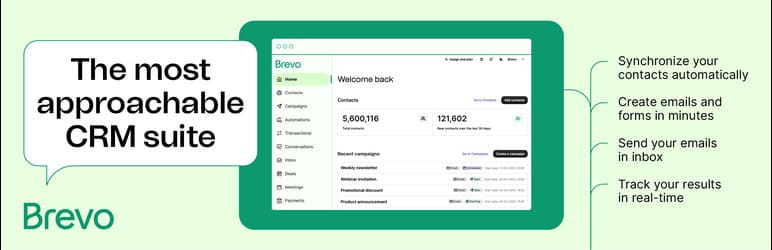
Brevo is an all-in-one email marketing plugin for WordPress, offering a user-friendly interface, robust automation, and even SMS marketing capabilities. With over 100,000 active installations, it’s popular among businesses looking for a versatile solution for managing both email and SMS campaigns.
Pros:
- All-in-One Solution: Brevo combines email, SMS, and transactional emails into one platform, making it easier to manage multiple communication channels.
- Automation Flexibility: The built-in marketing automation tool enables personalized customer journeys based on user behavior and preferences.
- Customizable Forms: Offers extensive customization for forms, from WYSIWYG editing to direct HTML/CSS tweaks for more advanced users.
- Enhanced Deliverability: Brevo uses its own SMTP for transactional emails, ensuring better deliverability and tracking than WordPress’s default system.
Cons:
- Pricing Limitations: Brevo’s pricing is based on the number of emails sent, which can be costly for smaller businesses or high-volume campaigns.
- Limited Free Plan Features: While the free plan offers some basic features, more advanced reporting and analytics are locked behind higher-tier plans.
- Fewer Integrations: Compared to other email marketing platforms, Brevo offers fewer third-party integrations, which could be limiting for some users.
4. Popup Builder

Popup Builder is a versatile WordPress plugin for creating high-converting, promotional pop-ups that inform visitors about offers, discounts, or other important messages. Its standout feature is its wide variety of pop-up types, making it easy to create personalized and engaging user experiences.
Whether you want to display an HTML pop-up, integrate Facebook pop-ups, or even trigger events like exit intent or geotargeting, Popup Builder has you covered.
Pros:
- Wide Range of Popup Solutions: Popup Builder offers multiple pop-up types for different purposes, including promotional, exit-intent, social media integration, and more.
- Newsletter Integration: With its built-in email marketing features, you don’t need a separate plugin to send email campaigns.
- Highly Customizable: Design pop-ups that align perfectly with your brand’s aesthetics. Adjust layouts, colors, and animations to make them more engaging.
- Comprehensive Targeting Options: From geotargeting to device-based conditions, you can ensure that your pop-ups reach the right audience.
Cons:
- Paid Features Required for Advanced Popups: Some of the most useful pop-up types, such as video pop-ups and WooCommerce targeting, are only available through paid extensions.
- Steep Learning Curve for Advanced Features: Although it’s beginner-friendly, the more advanced customization and targeting features may take time to fully master.
5. Mailchimp

Mailchimp for WordPress is an essential plugin for anyone using Mailchimp to manage their email marketing campaigns. This plugin allows you to effortlessly build and grow your mailing list by creating customizable and responsive subscription forms.
Its integration capabilities with popular plugins like WooCommerce, Contact Form 7, and Gravity Forms make it highly versatile. You can place sign-up forms anywhere on your site – in posts, pages, or widget areas – while enjoying seamless synchronization with your Mailchimp account.
Pros:
- Easy-to-use form builder: The interface is simple and intuitive, making it easy to create good-looking forms without any coding experience.
- Third-party integrations: Works seamlessly with popular plugins like WooCommerce, Gravity Forms, WPForms, and more.
- List management features: Automatically add email subscription checkboxes to forms for better list building.
- Flexibility: Place sign-up forms anywhere on your website, including posts, pages, and widgets.
- Free tier available: The free version supports up to 500 subscribers, making it great for small businesses.
Cons:
- Limited features on the free version: Access to advanced features and better analytics requires upgrading to the premium version.
- Some customization limitations: While flexible, more advanced styling may require custom CSS or premium add-ons.
Conclusion
Choosing the right newsletter plugin for your WordPress site can significantly impact your email marketing strategy.
Whether you’re a small business owner or a large enterprise, having a tool that integrates well with your platform, is easy to use, and offers customization options is essential.
Plugins like Mailchimp for WordPress and Popup Builder provide robust features to grow your mailing list, engage users, and increase conversions. By leveraging the power of a quality newsletter plugin, you can create professional-looking subscription forms, manage your audience effectively, and track performance to optimize your campaigns.
Investing in a newsletter plugin that suits your needs will help you stay connected with your audience, increase engagement, and ultimately grow your business.
FAQs About Newsletter Plugins for WordPress
Here are answers to some of the most frequently asked questions about newsletter plugins.
What is a newsletter plugin?
A newsletter plugin is a tool designed to help website owners create, manage, and send email newsletters to their subscribers. These plugins typically include features such as customizable sign-up forms, automation, segmentation, and analytics to track campaign performance.
Why should I use a Newsletter Plugin for my website?
Using a Newsletter Plugin allows you to effectively grow your email list, automate your marketing campaigns, and engage with your audience through personalized communication. It simplifies the process of managing subscribers and enhances the overall user experience on your site.
Can I use a free newsletter plugin for my website?
Yes! Many newsletter plugins like Mailchimp for WordPress, or Newsletter offer free versions with basic features, making them suitable for small businesses or personal blogs. However, if you require advanced features like detailed analytics, WooCommerce integration, or list segmentation, you might need to upgrade to a premium version.
What are the benefits of using a newsletter plugin with built-in analytics?
A newsletter plugin with built-in analytics helps you track the performance of your email campaigns. You can see open rates, click-through rates, and conversions, which allows you to optimize your future emails and target specific audience segments more effectively.
Can I integrate my Newsletter Plugin with my WooCommerce store?
Most modern Newsletter Plugins, like Brevo, offer seamless integration with WooCommerce. This integration allows you to segment your subscriber list based on shopping behavior, such as purchases or abandoned carts, enhancing your marketing efforts.
