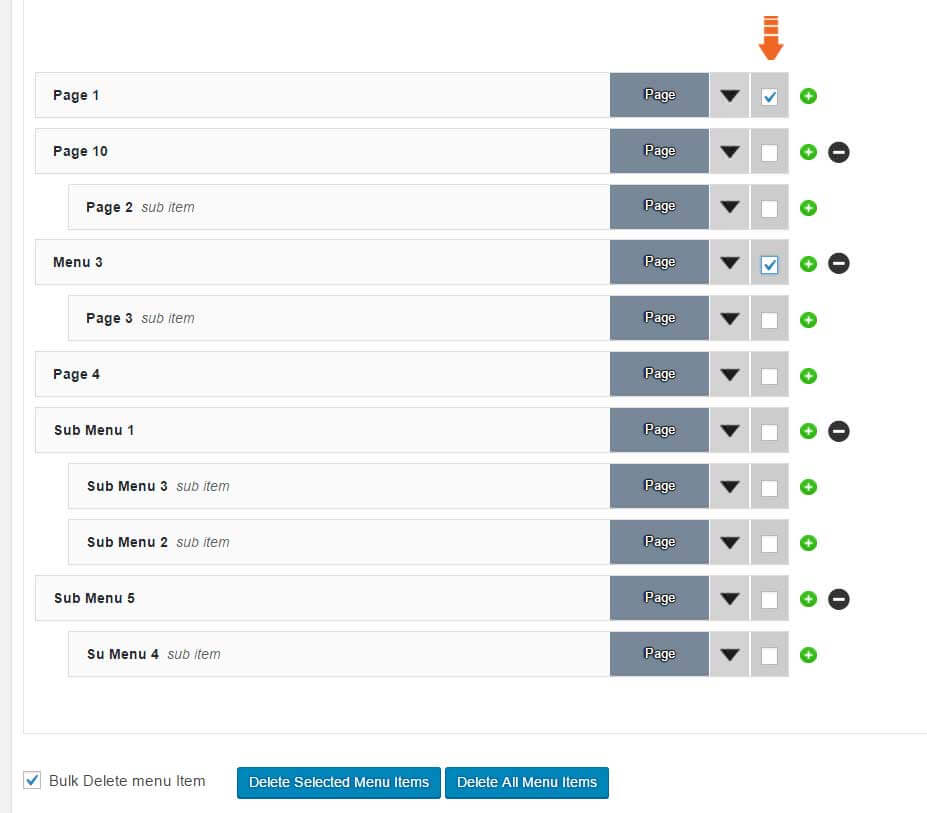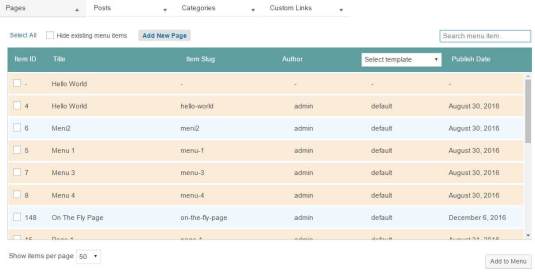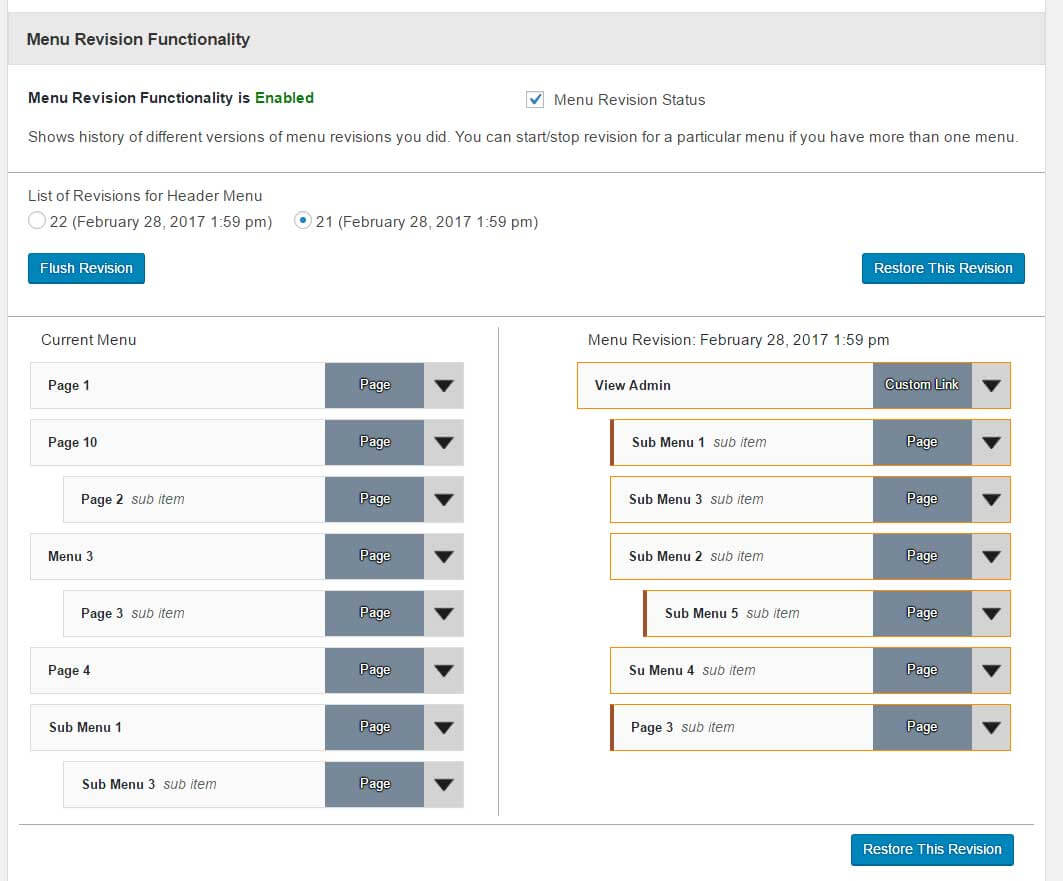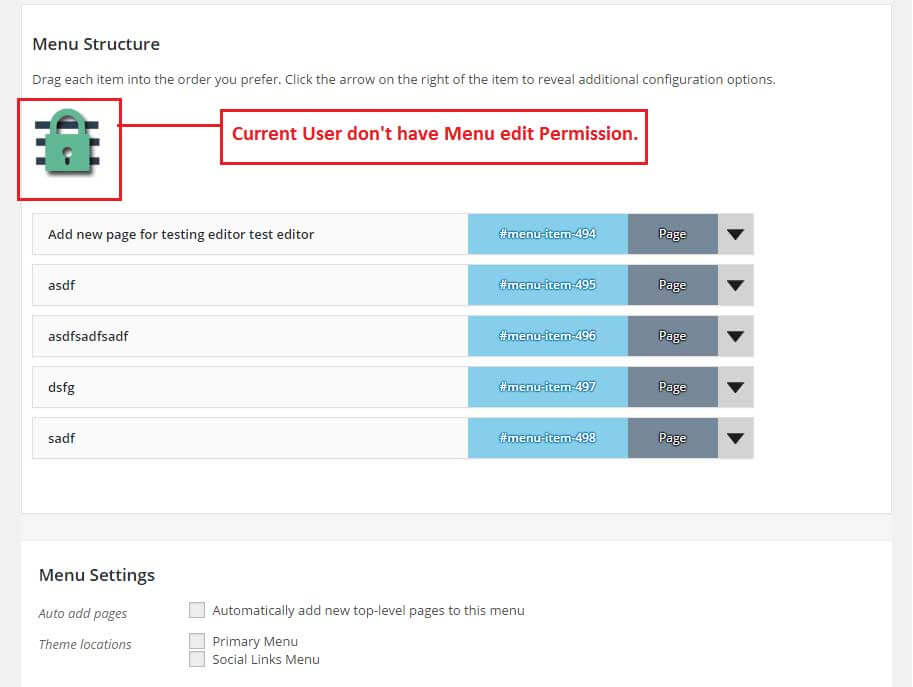Simplify WordPress Navigation with Advance Menu Manager
Navigate your content-heavy WordPress site with ease. The Advance Menu Manager plugin takes command of complex menus, elevating productivity and user experience.
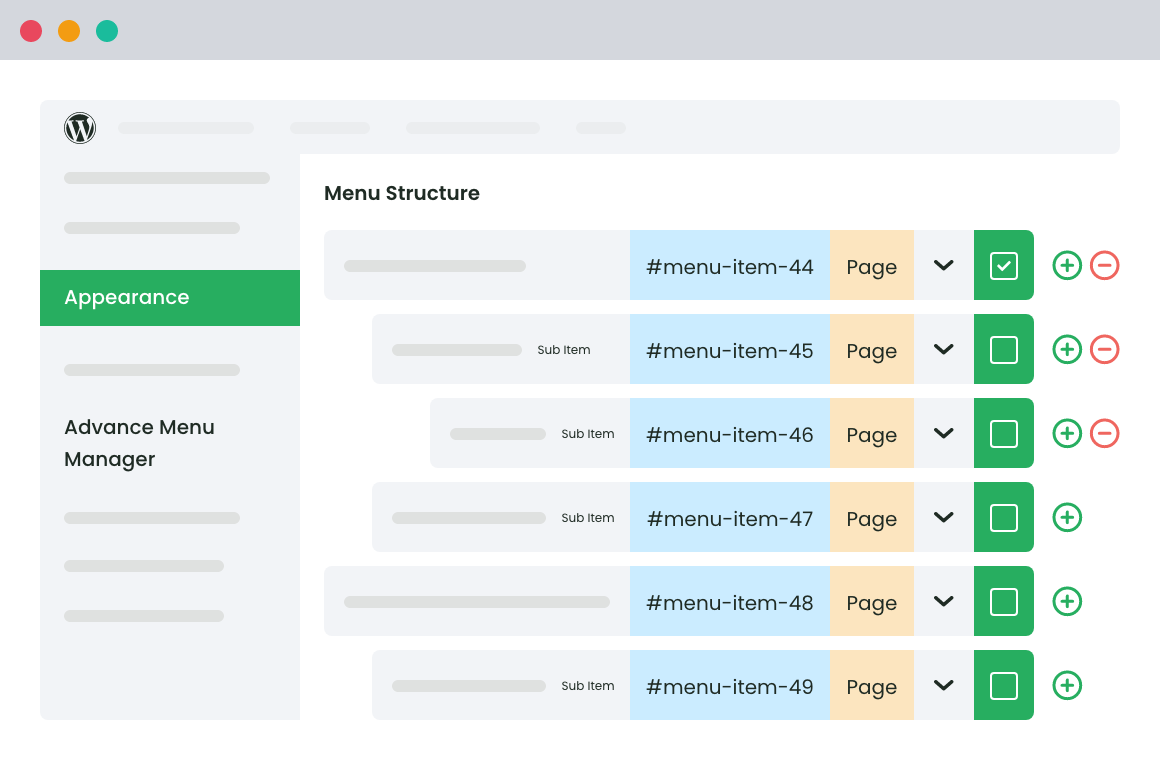
1,366+
Happy Customers“Easily manageable hundreds
of categories and menus.”
4.8/5 Stars
Based on 50+ ratingsEasily Manage the Complex Menu Navigation
with Advance Menu Manager
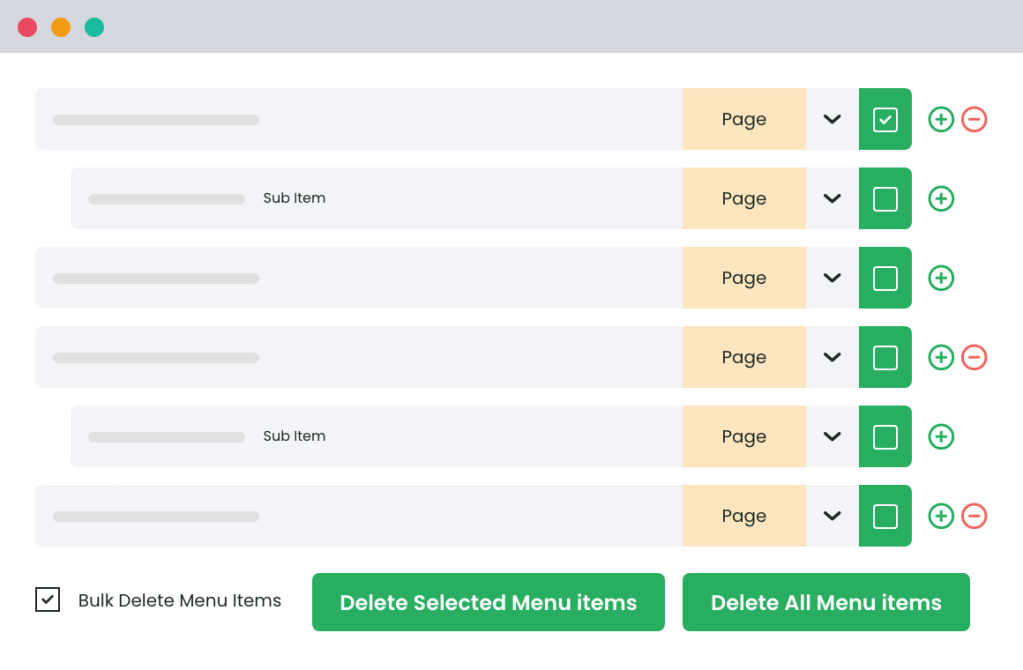
Effective User Interface to manage menu
With hundreds of pages in your menu, you need a tailored UI that offers a complete view of a menu, the parent pages and their child (sub-items). Advanced Menu Manager has that user-interface.
Plugin offering a complete picture of your menu, the clutter-free UI also allows you to view, add, edit and manage your pages and posts to make your job easier.
Quickly add menu items
Advance menu manager offers many great features which can enhance your productivity and accuracy while adding menu items. You can take advantage of features like –
- Easy search option of page/posts specially when you have hundreds of pages/posts.
- Detailed view of pages/posts including page id, slug, author name, template names etc.
- Filter pages/posts which are already there in your menu.
- You can create new pages within the menu without leaving your add menu item screen.
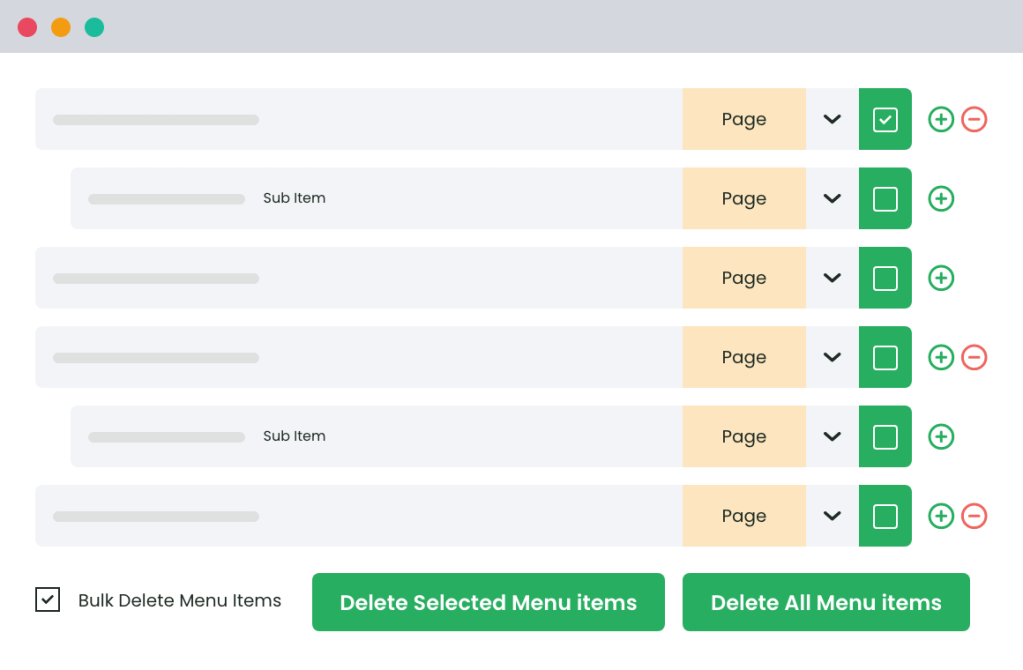
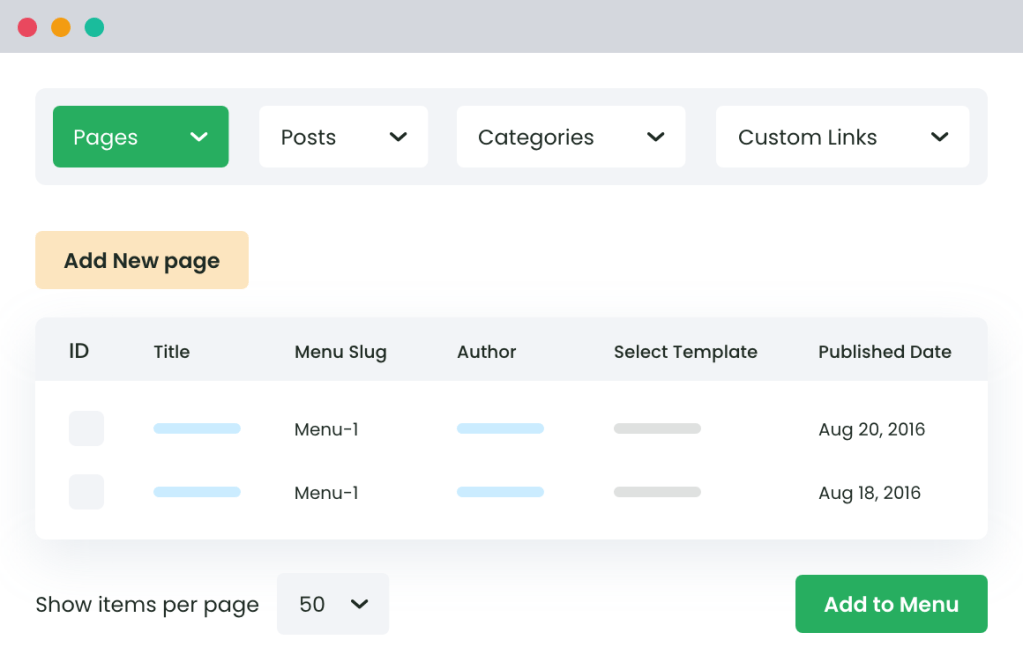
Track, compare, restore all your changes with Menu Revisions
As a site owner, it is common for you to go back to an earlier version of the menu you created. WordPress doesn’t support tracking menu revision histories as of now. The Advance Menu Manager plugin keeps a revision for each change you have made in your menu.
Also it allows you to compare your current menu with a revision in the past. So, in case you made a mistake while editing the menu, you do not need to worry. You can always a restore your entire menu back from previously stored revisions.
Menu Lock Functionality.
Using this feature you can lock particular Menu for other users. This feature can be handy when you want to restrict other admin users from editing the main navigation of your site.
If you have many admin users in your WordPress site, and you want sure that not everyone can edit the main menu. Only selected users can change the main menu. In that case, you can utilize the Menu Lock Functionality.
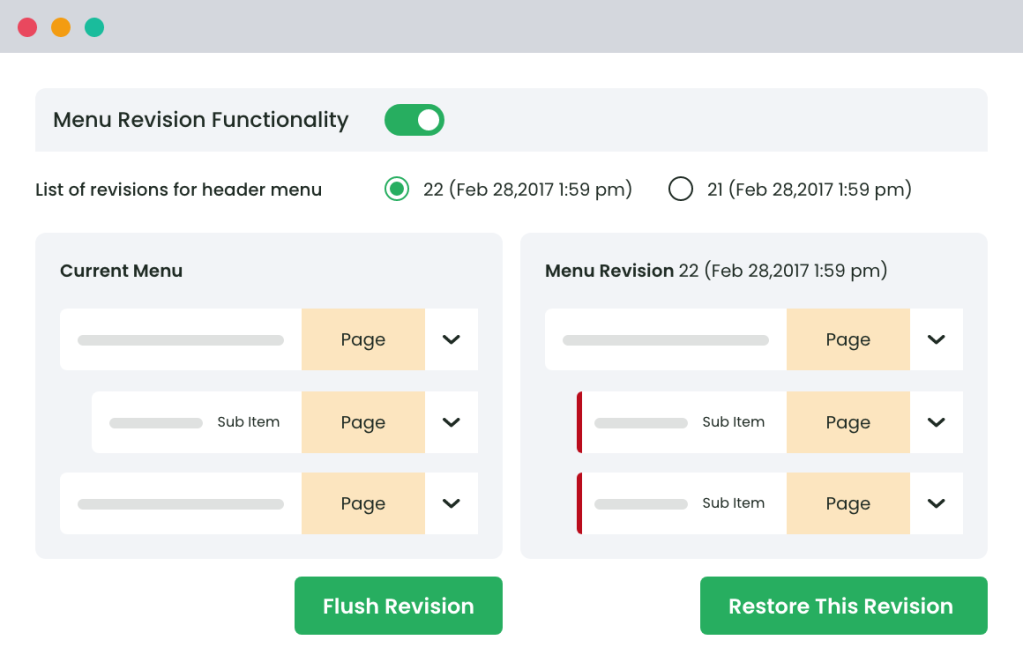
What people are saying
An In-depth look at all our features
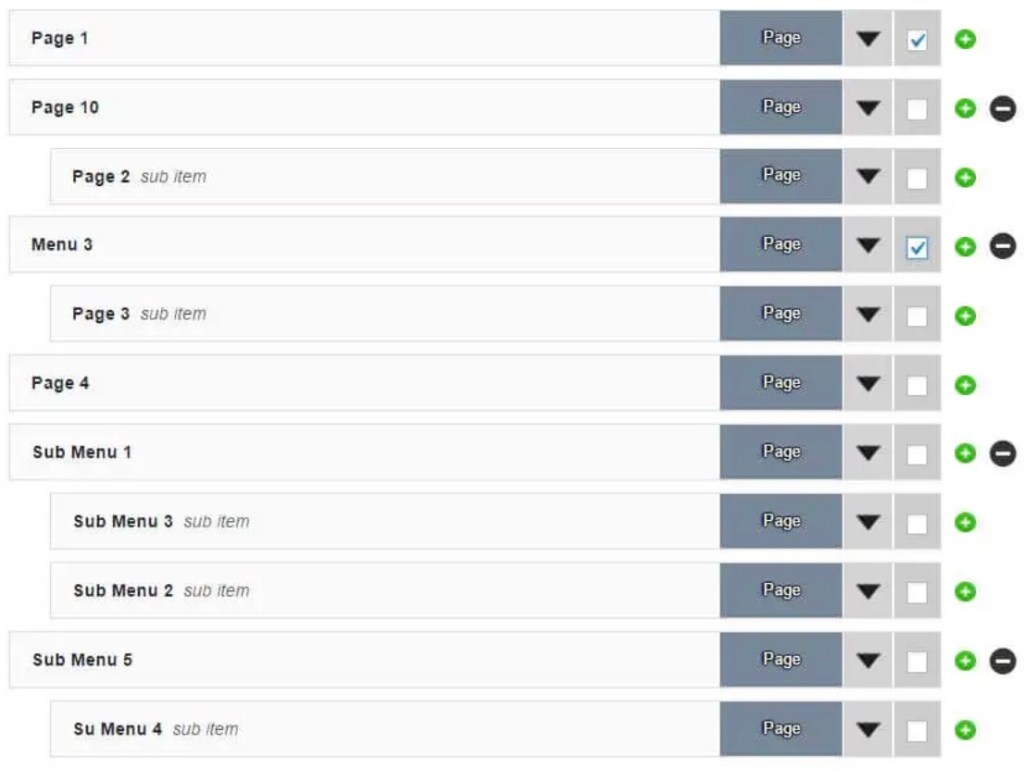
With hundreds of pages in your menu, you need a tailored UI that offers a complete view of a menu, the parent pages and their child (sub-items). Advanced Menu Manager has that user-interface.
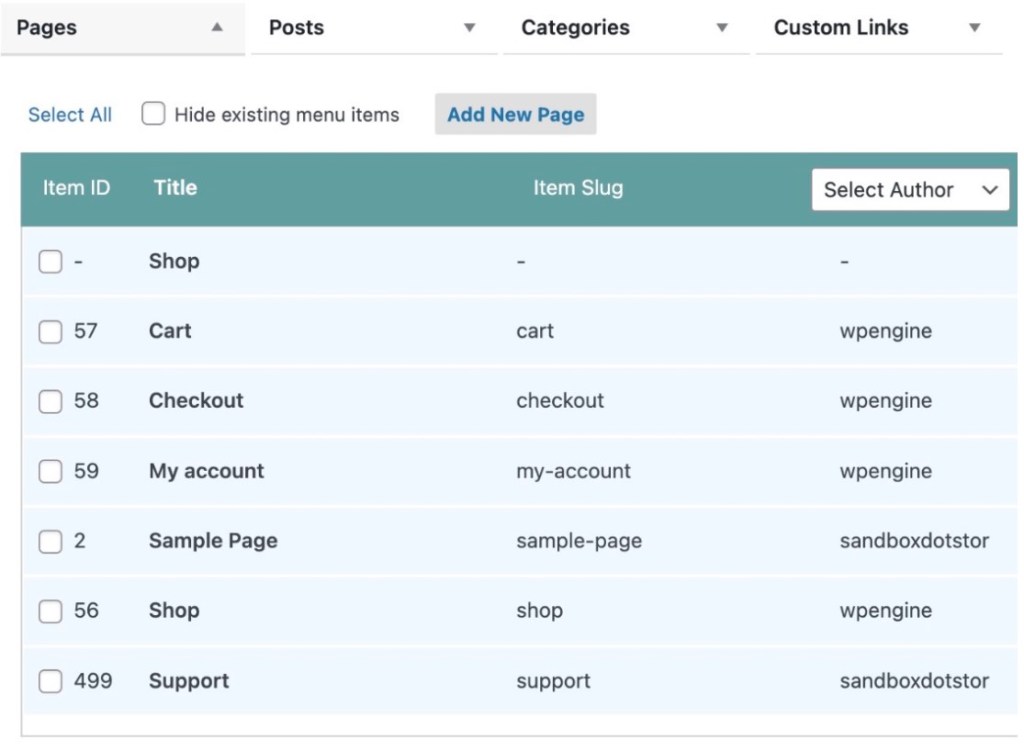
Advance menu manager offers many great features which can enhance your productivity and accuracy while adding menu items.
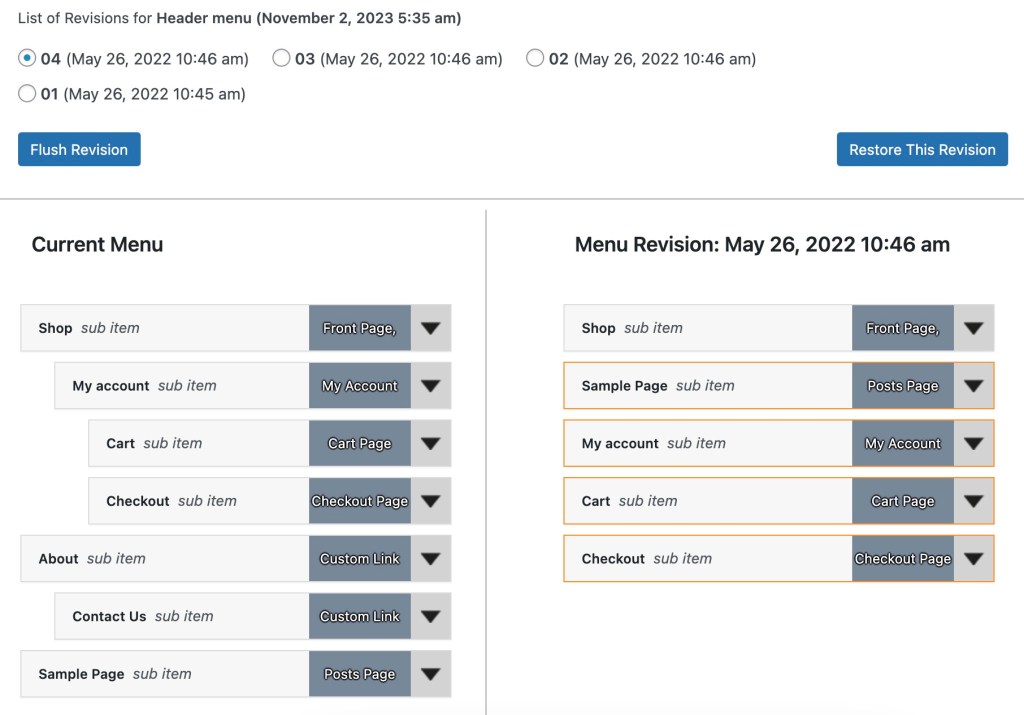
As a site owner, it is common for you to go back to an earlier version of the menu you created. WordPress doesn’t support tracking menu revision histories as of now. The Advance Menu Manager plugin keeps a revision for each change you have made in your menu.
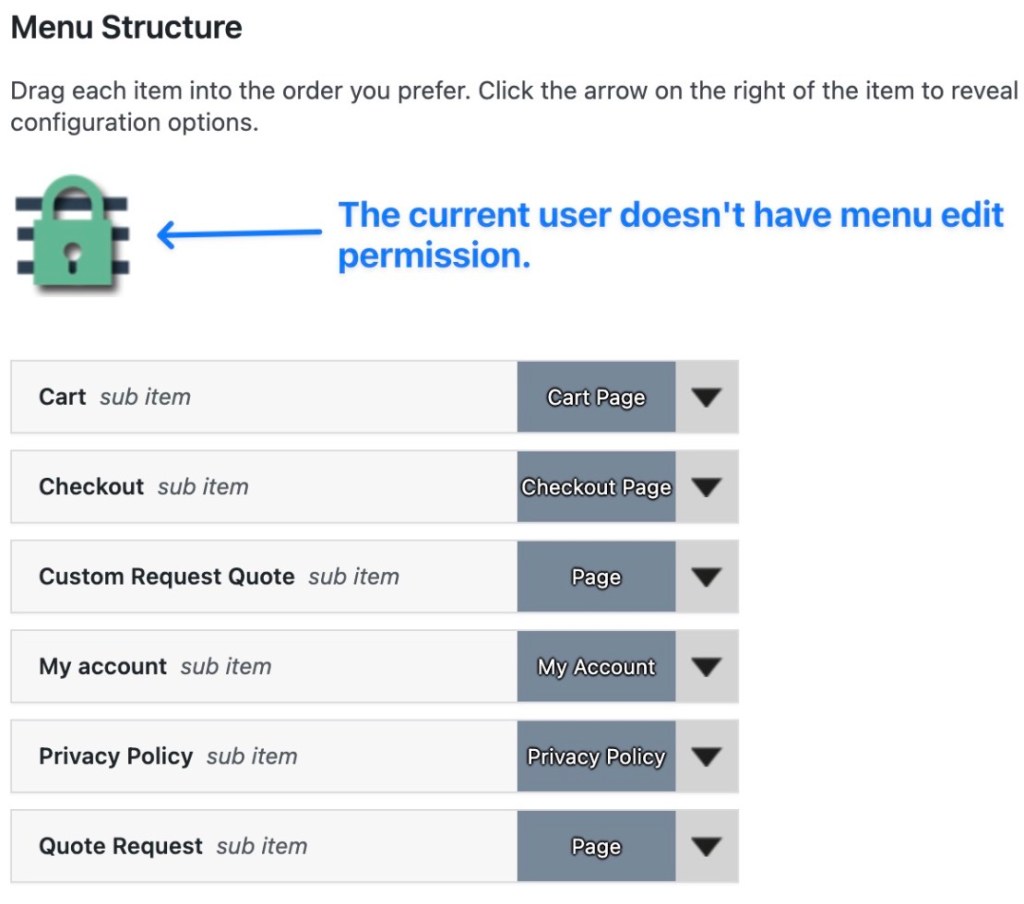
Using this feature you can lock particular Menu for other users. This feature can be handy when you want to restrict other admin users from editing the main navigation of your site.
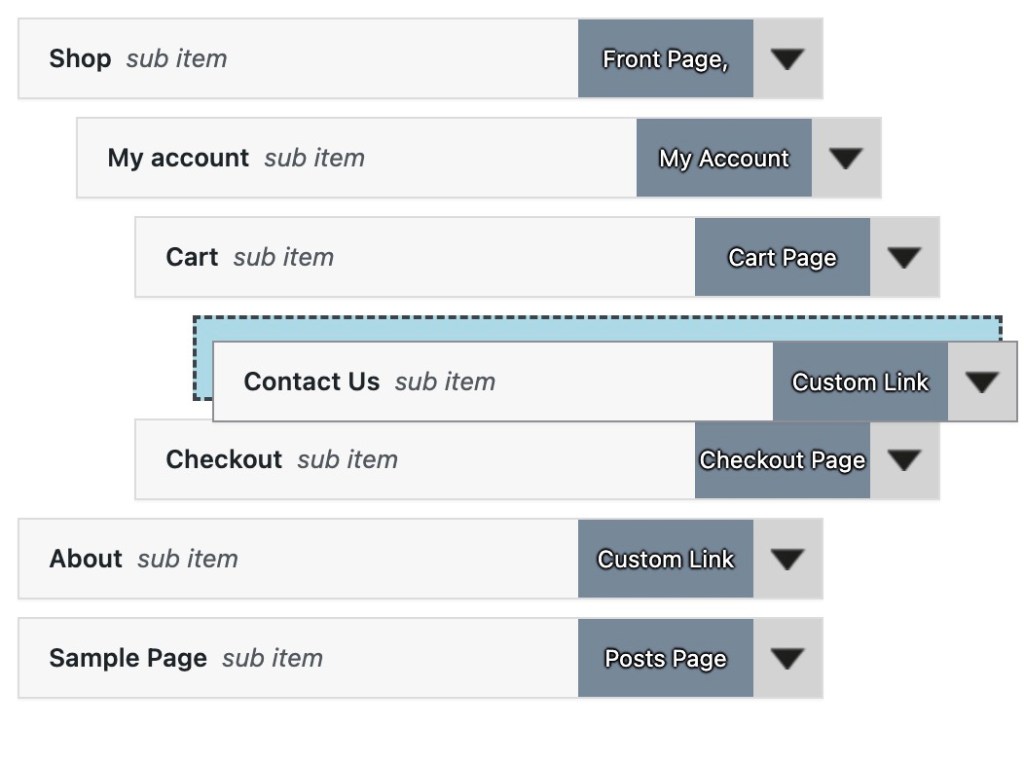
Once you are required to rearrange large menu items in the parent-child hierarchy, it’s straightforward to select any menu item and drag and drop it to a specific spot.
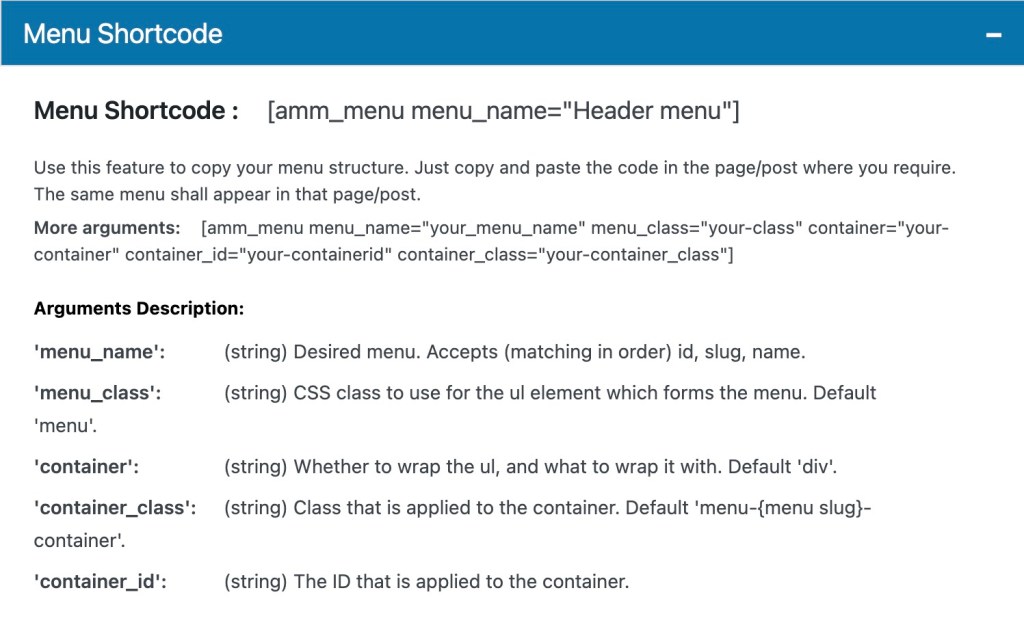
You can add the custome parameters to the menu items based on the customized theme that you have installed.
Extraordinary features at
an affordable price
1 Year of updates & support
All licenses billed annually
PERSONAL
$49/
yr.1 site
Great for website owners with a single WooCommerce Store
BUSINESS
$129/
yr.5 site
Great for businesses with multi-site installations or multiple stores
AGENCY
$249/
yr.30 site
Great for agencies or WooCommerce website developers

Why our customers love us
Frequently Asked Questions
-
Advanced Menu Manager for WordPress plugin will give features to provide permission for the specific user for WordPress menu.
-
Advanced menu manager plugin will give menu shortcode features. So you can easily add WordPress menu in any page and post. For that, once your menu is ready, you can add it to your posts using a shortcode.Simply edit a post or page where you want to display the menu and add the shortcode.
-
You can restore your menus using this advanced menu manager plugin. This plugin will save all menu revisions so that you can restore an old revision of a menu.
-
You have to enable menu revision features in admin side of advanced menu manager plugin. After that plugin will start tracking of your menu’s changes, and then you’ll be able to see previous revisions in your menu.
-
Yes, you can do it. You have activated Advanced Menu Manager plugin. Enable Menu Lock features and you will get all list of the user. After that you select one or more user (eg. like Admin) from the list and save the setting. That particular user can not access a menu.
-
For that, you have to activate advanced Menu Manager plugin. You will get “bulk delete menu” option end of the menu. With this option, you can select list of a menu or whole menu and delete that menu.
-
With Advance Menu Manager For WordPress plugin. You can easily manage restaurant menu in the WordPress.
-
When the site has hundreds of menu items, it becomes a complex task to add new item, drag to top etc. But Advance Menu Manager For WordPress plugin helps you to improve productivity while managing the menus. You can easily manage menu by expanding and collapse Menu item trees This display shows the number of children a menu item has at a glance. Collapse Will hide a number of child menu items.
-
Yes, you can do by advanced menu manager for WordPress plugin. You have to enable menu Lock features and you will get all list of a user. After that you select one or more user (eg. like Admin) from the list and save the setting. That particular user can not access menu.