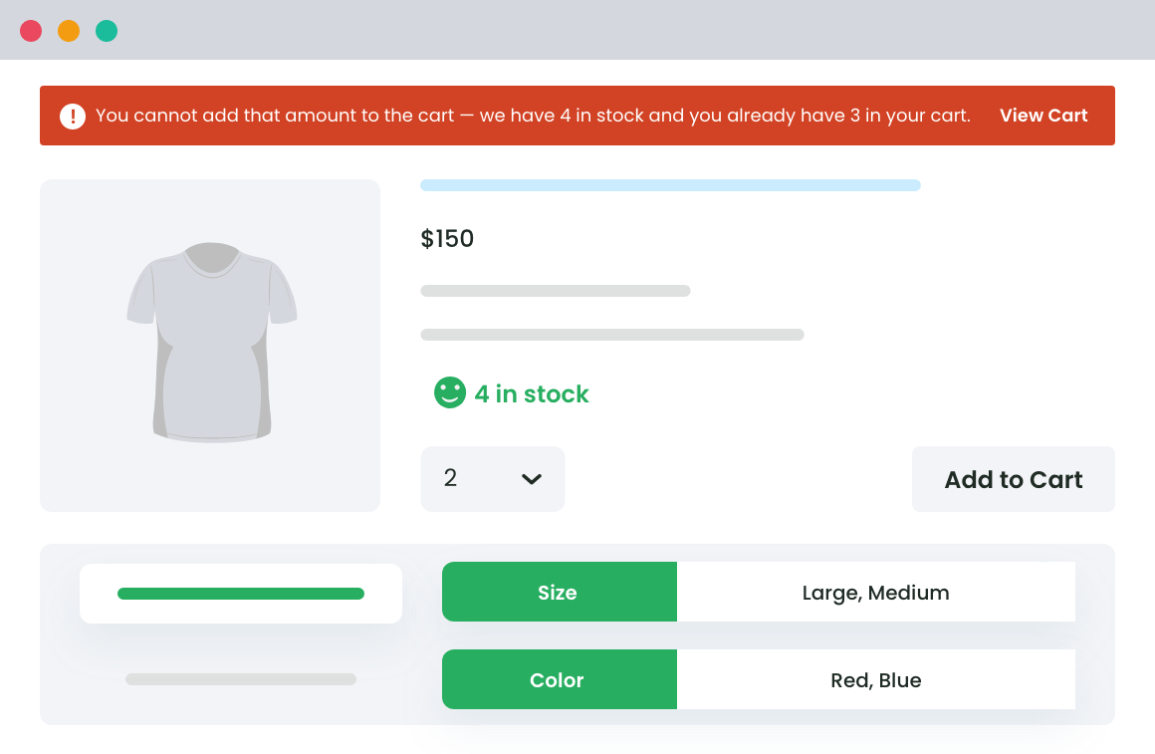Table of Contents
Order management is the backbone of any eCommerce business — including your WooCommerce store. But managing orders and making sure everything runs like clockwork can be a tough cookie to crack.
It’s not just about getting orders out, it’s about ensuring your customers get exactly what they want when they want it.
And, for that you need extra muscle, and that’s where WooCommerce order management plugins come in handy.
WooCommerce and the Need for Enhanced Order Management
WooCommerce might be the Swiss Army knife of eCommerce platforms, but when your business starts booming, you might find that the knife needs a few more tools.
Here’s the lowdown:
- Rising Order Volumes: When your orders shoot through the roof, the default tools in WooCommerce might leave you struggling to keep up. More orders mean more details to track, and that’s when things can get messy.
- Custom Order Statuses: Sometimes, the basic ‘Pending,’ ‘Processing,’ ‘Completed’ just doesn’t cut it. You might need to add more steps that match how you do things.
- Customer Communication: Keeping your customers in the loop can get trickier as you grow. They’re going to want to know what’s happening with their order every step of the way.
- Bulk Actions: If you’re clicking through orders one by one, you’re wasting time. You need to be able to grab a bunch of orders and action them all in one go.
- A Personal Touch: As your customer base grows, personalization becomes key. Standard messages can make your service feel a bit robotic. Customization can add that warm and fuzzy personal touch.
These are just a few reasons why a supercharged order management plugin can be your store’s new best friend. It’s like having an extra pair of hands on deck when the ship really starts to rock!
Top WooCommerce Order Management Plugins
If you’re fishing for a top-notch WooCommerce order management plugin, you’re in for a treat. Here’s one super cool plugin that stands out from the crowd.
1. WooCommerce Order Status Manager
The WooCommerce Order Status Manager lets you make new statuses, change the existing ones, or remove statuses that you don’t need anymore. You can even send your customers emails when the status of their orders change. It fits right into your WooCommerce site, just like adding a new tool to your toolbox.
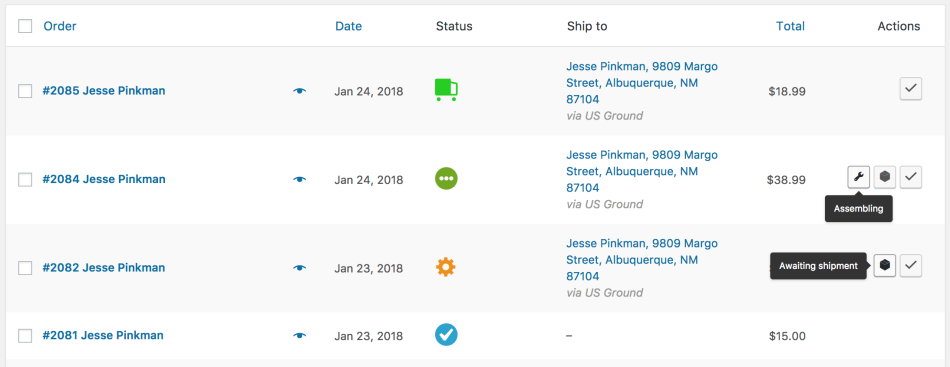
This plugin makes it easy for you to manage and keep track of all the orders in your WooCommerce store. But more than that, it helps your customers feel informed and in control as their order goes on its journey.
It’s easy to use and great if you want to make your WooCommerce site run smoothly, just the way you want it.
2. WooCommerce Attribute Stock
The WooCommerce Attribute Stock plugin takes order management to the next level. It helps you with your inventory management at the product attribute level.
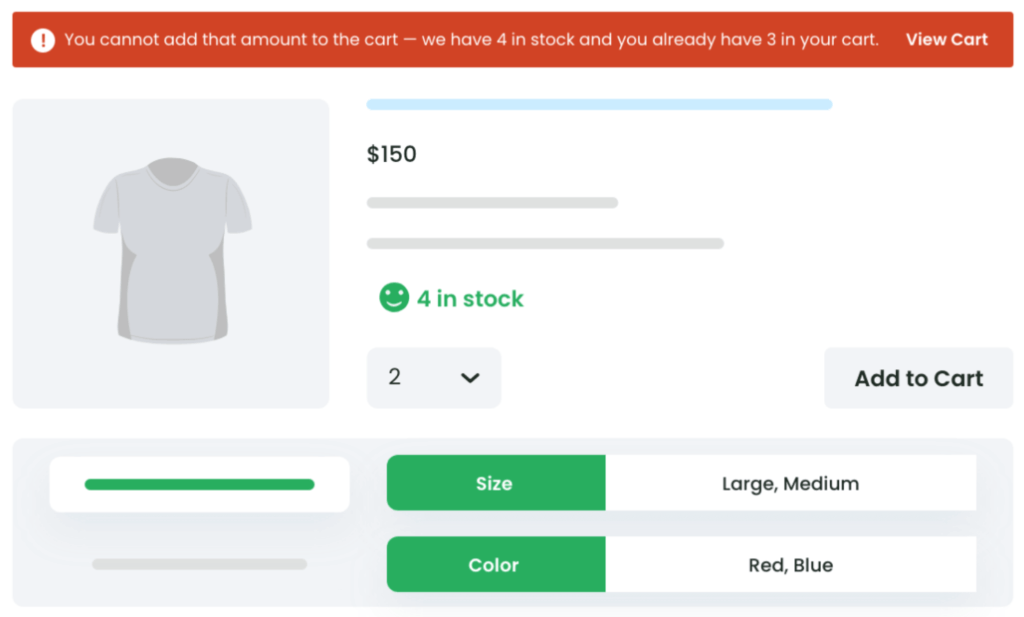
Here’s how it works:
- Attribute-based stock management: The plugin allows you to share stock across all products and variations with the same attributes, helping you to prevent stock outages.
- Building attribute and term combinations: You can define many combinations, setting rules for stock management with ease.
- Displaying product availability: It shows the exact availability of your products, breaking the stock down to attribute and term levels.
- Quick and efficient stocking: The plugin can also adjust different amounts of attribute stock per product, ideal for products with various measurements like weight, length, or packs.
As your business gets bigger, this plugin will become more valuable. It will help improve your WooCommerce store, making it easier for you to manage your orders and stock.
This can save you time, help you serve your customers better, and let you focus on growing your business.
Attribute Stock
Unlock Next-Level Stock Management with Attribute Stock Plugin.
14-day, no-questions-asked money-back guarantee.
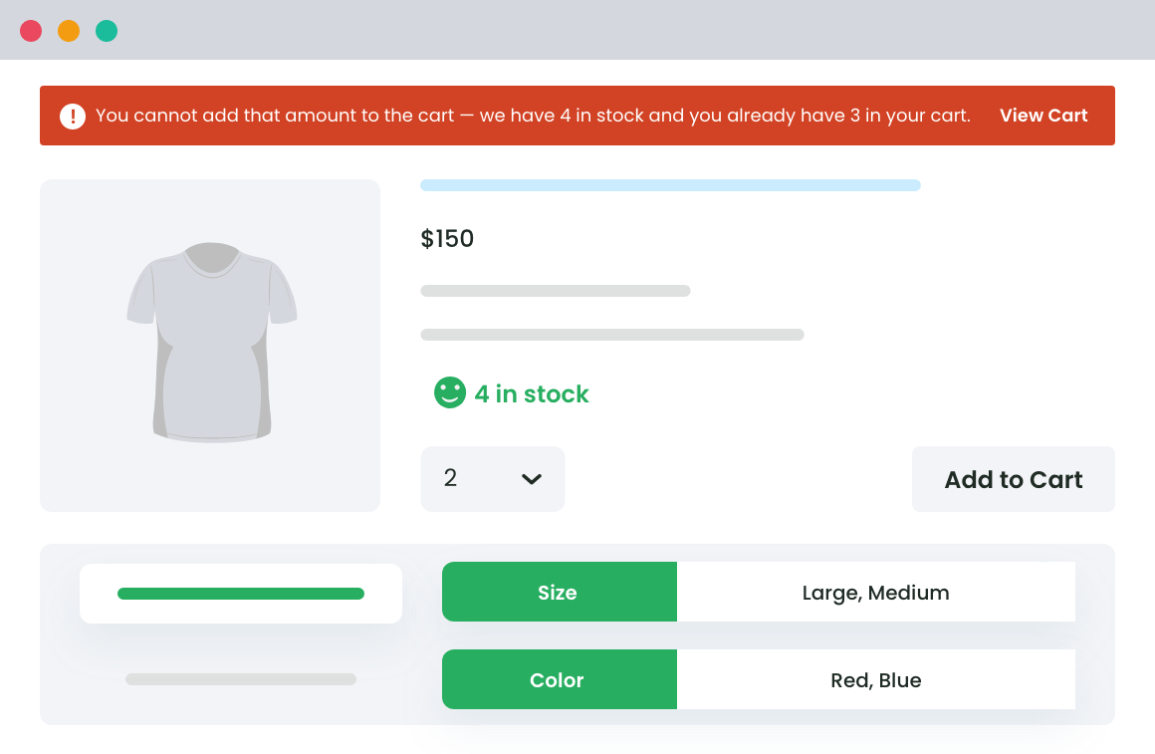
3. WooCommerce After The Order
WooCommerce After The Order is a game-changer for any eCommerce store looking to streamline its order management process. This WooCommerce plugin is designed with both the business owner and the team in mind, simplifying complex processes and making it possible for anyone on your team to become an order management expert.
Here’s why it’s a must-have:
- Growth and Scalability: As your business grows, your order management needs become more complex. This plugin facilitates growth by ensuring your order management system can scale with your business without becoming a bottleneck.
- Freedom: One of the standout benefits is the freedom it offers business owners. Knowing that your team can handle order management expertly means you can take a step back to focus on other aspects of growing your business or even take that much-needed holiday without worries.
WooCommerce After The Order is more than just a plugin; it’s a strategic business tool that transforms how your team handles orders, fosters growth, and gives you peace of mind.
4. YITH WooCommerce Custom Order Status
YITH WooCommerce Custom Order Status proves to be an incredibly effective tool for online retailers looking to add a personal touch to the ordering process. It’s a robust solution that allows for the creation and customization of order statuses to align perfectly with your unique workflow.
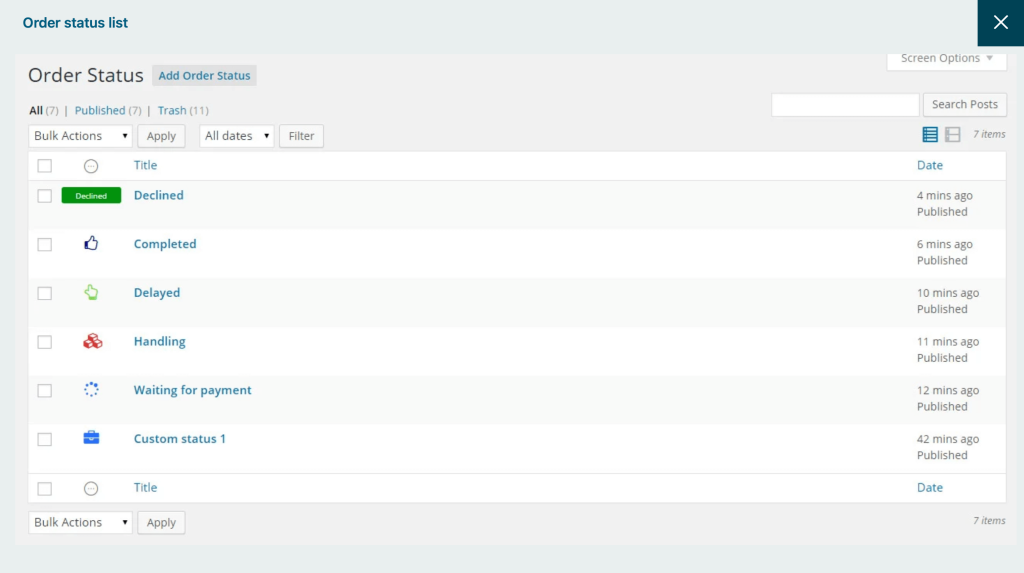
With the capabilities of this plugin, here’s what you can expect:
- Create What You Need: Craft specific order statuses that resonate with your business activities. Whether it’s “Awaiting Customization,” “Ready for Pickup,” or any other unique status, this plugin gives you the power to design it.
- Visual Appeal: Each custom status can be accompanied by a distinctive label or icon, making it visually intuitive. This means you can glance at your order list and immediately understand the status of each item.
- Simplicity Meets Functionality: While the tool is potent, it’s also straightforward to use. The simplicity of setting up and managing custom statuses means you don’t waste time on complex processes.
All in all, using YITH WooCommerce Custom Order Status not only refines your order management system but also injects a level of customization and efficiency that can set your WooCommerce store apart from competitors.
5. Order Sync with Google Sheets for WooCommerce
The Order Sync with Google Sheets for WooCommerce plugin is a simple, yet powerful tool for any online store looking to enhance order management.

Its primary feature is to sync WooCommerce orders with Google Sheets, providing a simplified, easy-to-understand display of order data, and facilitating more efficient project management.
Here are some of the perks you get with this plugin:
- Simplified Bulk Editing: This plugin lets you handle editing of multiple orders at once from Google Sheets, saving time and boosting efficiency.
- Two-way Sync: There’s automatic bidirectional order sync between WooCommerce and Google Sheets, meaning changes in one platform reflect instantly on the other.
- Effortless Setup: No coding or technical knowledge needed. The setup is straightforward with quick steps guiding you through the process.
- Detailed Order Info: Order details like order date, ID, shipping details, product name, order status, quantity, total price, payment method, and more are automatically exported to the connected spreadsheet.
- Handling of Empty Orders: Mismanaged empty orders can cause a headache. With this plugin, the empty orders are represented as “No Products” in Google Sheets, giving you the option to edit or remove them.
This plugin enhances your office administration work and offers a reliable partnership with Google Sheets for optimum efficiency in your WooCommerce store. Order Sync with Google Sheets for WooCommerce ensures smooth, organized, and hassle-free order management.
6. Order Export & Order Import for WooCommerce
If you’re seeking an efficient solution to simplify the process of order transfer, you may want to consider the Order Export & Order Import for WooCommerce plugin.
Perfect for migrating order data from one WooCommerce store to another, this tool is designed to allow seamless data transfer, without sacrificing your precious order history.

Here’s what stands out about this plugin:
- Ideal for migrating: This plugin is designed specifically to facilitate the transfer of orders between different WooCommerce stores. It can also prove beneficial if you’re transitioning an existing shop on a different eCommerce platform to WooCommerce.
- More than just orders: It doesn’t stop at orders; this plugin also makes it easy to import and export coupons to and from your WooCommerce store, critical for businesses that deal with a large quantity of coupons.
- Easy of use: The Order Export & Order Import plugin boasts a straightforward setup, no coding required! You can export orders to CSV, import orders from CSV, and even bulk update WooCommerce orders and coupons.
- Supports order history: You can preserve your store’s full order history, even when you’re migrating. This includes special situations like subscription orders, which are available in the premium version.
Order Export & Order Import for WooCommerce is a resourceful asset to facilitate the smooth functioning of your WooCommerce store, especially useful in instances of store migration, and bulk updates. Simplifying order management has never been easier.
The Impact of Using an Order Management Plugin on WooCommerce Stores
Adding an order management plugin to your WooCommerce store is like upgrading your kitchen with the latest tech.
Here’s what it can do for you:
- Less Time on Paperwork, More Time for Customers: These plugins can help you automate the boring stuff. This means less time spent on filling out forms and more time making your customers happy.
- Happy Customers Come Back: When orders are managed well, mistakes are fewer, and deliveries are on time. This makes your customers happy, and happy customers are more likely to come back.
- Grow Your Store Without Growing Pains: With a good order management plugin, your store can handle more orders without things getting mixed up. It’s like being able to serve more tables without hiring extra staff.
Final Words!
Order management plugins are no longer nice-to-have; they’re must-haves for any WooCommerce store that’s serious about growth. Just like finding the perfect pair of shoes, picking the right plugin is about fit—not just about budget or features.
If you’re looking for advanced functionality on stock management, consider checking out the WooCommerce Attribute Stock Plugin. This plugin will help you manage stock at the attribute level, providing real-time visibility into your inventory and preventing stock outages—essential for growing eCommerce businesses.
Remember:
- Match the plugin with your business needs.
- Think about the features that will make your life easier.
- Don’t forget to check out reviews and support options; they’re your safety net.
Order management plugins are your secret weapon to smooth operations and happy customers. Your WooCommerce store is like your garden; with the right tools, you can make it thrive, no matter the season!
Attribute Stock
Unlock Next-Level Stock Management with Attribute Stock Plugin.
14-day, no-questions-asked money-back guarantee.
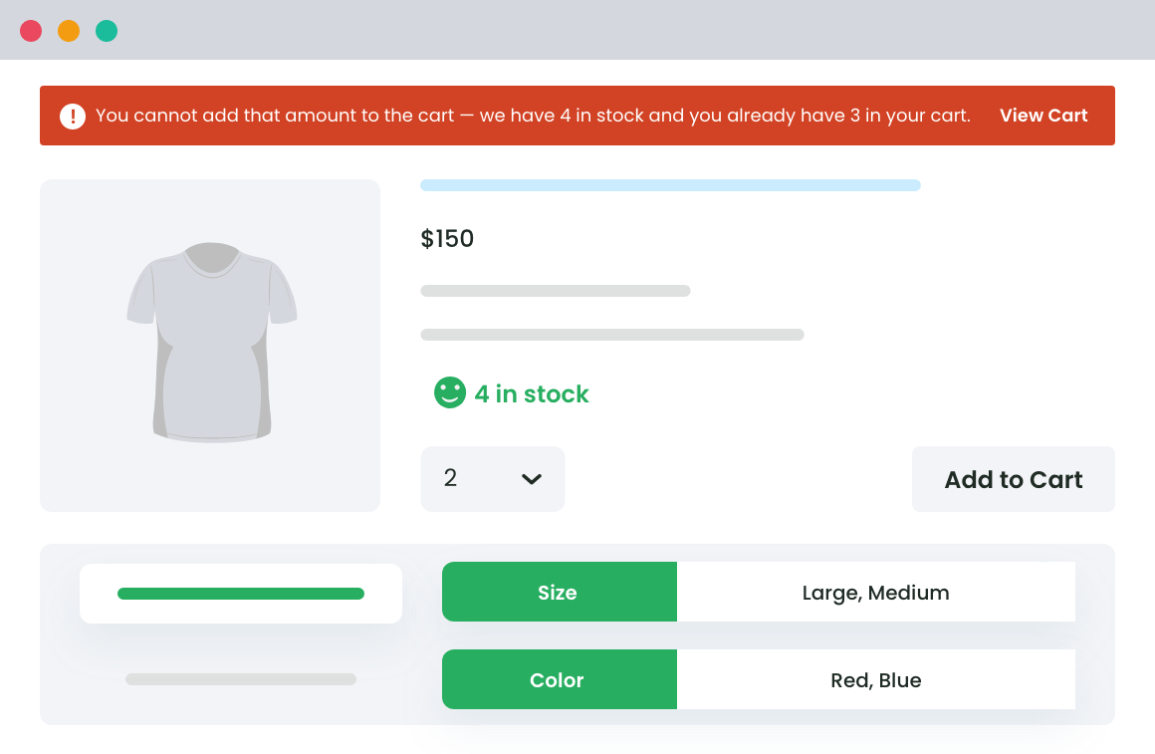
FAQs
How do I manage order status in WooCommerce?
Managing order statuses in WooCommerce is straightforward. You can view and manage them from the Orders page within WooCommerce. Here you can manually change the order status for each order by clicking on it, selecting the desired status from the dropdown menu, and saving the changes. For more advanced status management, plugins like WooCommerce Order Status Manager or YITH WooCommerce Custom Order Status can help customize and automate status workflows.
How do I customize my order tracking in WooCommerce?
Customizing order tracking can be done by integrating WooCommerce with a shipment tracking solution. This is typically achieved by using a plugin such as WooCommerce Shipment Tracking, which allows you to provide customers with tracking information. Additionally, you can further customize the email notifications with tracking details using plugins or custom code snippets.
How do I fulfill an order in WooCommerce?
To fulfill an order in WooCommerce:
- Go to the Orders section in your dashboard.
- Click on the order you wish to fulfill to open the order details.
- Update the order status accordingly (e.g., Processing or Completed).
- If you’re shipping a product, add the shipping details and tracking number.
- After everything is updated, a confirmation email is usually sent to the customer automatically.
Is Shopify better than WooCommerce?
Whether Shopify is better than WooCommerce depends on your needs. Shopify is a hosted platform that’s easier to use for beginners and offers a range of out-of-the-box features. In contrast, WooCommerce is an open-source plugin for WordPress that offers greater flexibility and potential for customization. If you prioritize ease of use and quick setup, Shopify might be better, but if customization and ownership are important, WooCommerce could be the superior choice.
Attribute Stock
Unlock Next-Level Stock Management with Attribute Stock Plugin.
14-day, no-questions-asked money-back guarantee.