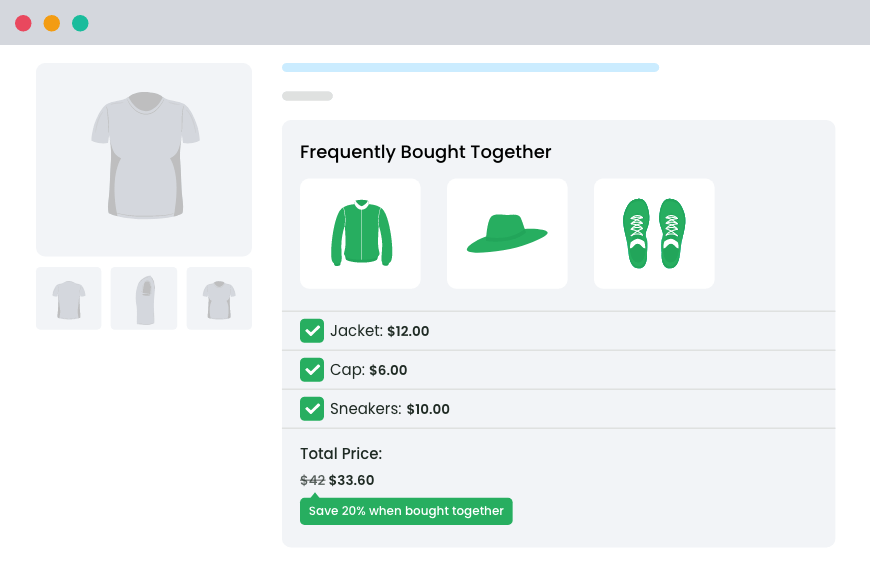Table of Contents
Maximizing every sales opportunity is the key to sustaining an eCommerce store’s growth and profitability.
Imagine seamlessly presenting customers with enticing add-ons that perfectly complement their intended purchase, encouraging them to click ‘Add to Cart’ one more time.
WooCommerce Order bumps are strategic offers displayed during checkout to entice customers into adding complementary or related products to their cart. Unlike traditional upsells, which occur after the purchase decision, order bumps capitalize on impulse buying tendencies by integrating directly into the checkout flow.
Implementing order bumps can dramatically boost average order values by strategically suggesting additional items that enhance the initial purchase. By leveraging customers’ impulse buying behaviors, these offers not only increase revenue per transaction but also improve customer satisfaction through personalized recommendations.
Setting up order bumps in your WooCommerce store is straightforward with specialized plugins like WooCommerce Revenue Booster. These plugins streamline the process, offering easy integration and robust customization options. They enable store owners to create compelling offers, track performance metrics, and optimize campaigns for maximum effectiveness.

The WooCommerce Revenue Booster plugin is a game-changer for managing order bumps, featuring seamless integration, customizable offers, and comprehensive analytics to measure success. Backed by a risk-free 14-day money-back guarantee, it ensures peace of mind and confidence in its capabilities.
Many WooCommerce store owners struggle with low average order values and missed sales opportunities. The integration of order bumps provides a direct solution by guiding customers toward supplementary purchases, thereby increasing sales without added complexity. This simple yet effective strategy addresses a common pain point, making it an essential tool for store owners.
Order bumps help eComemrce stores acheive higher revenue streams, enhanced customer satisfaction, and an optimized checkout process that encourages repeat business. By offering relevant products at the right moment, you create a more engaging and rewarding shopping experience for your customers.
Keep reading to discover a step-by-step guide on setting up and optimizing order bumps in your WooCommerce store. Learn best practices, gain insights into effective product selection and offer design, and benefit from the full potential of your e-commerce strategy with order bumps.
Setting up Order Bumps with WooCommerce Revenue Booster
The standout feature of the WooCommerce Revenue Booster plugin is the ability to add order bumps at the checkout. By integrating seamlessly into the checkout process, these offers are hard to miss and easy to accept, thereby increasing the likelihood of additional sales. With this plugin, users can:
- Create exclusive offers for specific products or any product added to the cart.
- Increase their average order size by encouraging customers to add more items just before completing their purchase.
- Improve the customer experience by providing relevant and timely offers.
- Attract new customers with compelling last-minute deals.
Here’s a step-by-step guide to setting up an order bump using the WooCommerce Revenue Booster plugin:
Step 1: Access the Order Bumps Section
- From your WordPress dashboard, navigate to Sales Booster > Order Bumps.
- Click the Add New button at the top of the page to create a new order bump.
Step 2: Customize Your Order Bump
- Title and Selection:
- Enter a title for your offer in the Add title field.
- Below the title field, you’ll see three tabbed sections: Products, Offer, and Customize.
- Select Products:
- In the Products tab, choose which products to display the order bump for.
- By default, this is set to All Products.
- To target specific products, change the setting to Specific Products and use the search field to select the products. You can choose to show the order bump when Any or All of these products are in the cart.
Step 3: Create the Offer
- Offer Tab:
- Navigate to the Offer tab to pick the products you’d like to offer at a reduced price.
- Use the search field to enter the name, SKU, or ID of the product to offer at checkout.
- Optionally, enter a discount for the selected product.
Step 4: Customize the Appearance
- Customize Tab:
- In the Customize tab, you will see a visual preview of the order bump.
- Customize the title and description by entering text into the relevant fields.
- Adjust the design and position of the offer on this tab to fit your store’s aesthetic.
- Publish the Order Bump:
- Once you are satisfied with your customizations, click the blue Publish or Update button in the Publish section to activate your checkout offer.
By following these steps, you can effectively set up and customize order bumps on your WooCommerce checkout page, encouraging customers to add more items to their purchase and increasing your overall sales.
More Order Bump Tools for WooCommerce
Enhancing your WooCommerce store with order bumps can significantly increase average order values and improve customer satisfaction. Besides the WooCommerce Revenue Booster plugin, several other tools offer unique features to optimize sales at checkout. Here’s an overview of three popular order bump tools:
1. Upsell Order Bump Offer for WooCommerce
Upsell Order Bump Offer for WooCommerce focuses on upselling products during checkout. It enables you to create compelling offers that appear as order bumps, encouraging customers to add more items to their cart before completing their purchase. Key features include:
- Flexible Offer Setup: Customize offers based on customer behavior and cart contents.
- Integration with WooCommerce: Seamless integration with your existing setup.
- Basic Analytics: Monitor the performance of order bumps.
Upsell Order Bump Offer for WooCommerce provides essential features for increasing sales at checkout. While it offers flexibility in offer setup, users may find it lacks advanced customization options compared to higher-priced alternatives.
Price: Typically priced around $59-$289 per year, based on the plan.
2. FunnelKit Order Bumps
FunnelKit Order Bumps is designed to optimize sales funnels by strategically placing order bumps within WooCommerce. It allows you to control where and when order bumps appear to maximize conversion rates. Key features include:
- Advanced Offer Placement: Strategic placement in the sales funnel.
- Conversion Optimization Tools: Test and optimize order bump performance.
- Customization Options: Tailor offers based on customer segments or behavior.
FunnelKit Order Bumps offers extensive customization and optimization features to maximize sales conversions. However, it requires a higher initial investment compared to subscription-based plugins.
Price: Starting from $99.5/yearly for basic plan.
3. Yaypricing Order Bumps
Yaypricing Order Bumps provides a comprehensive suite of tools for implementing strategic order bumps and upsells. It integrates seamlessly with WooCommerce and offers robust analytics for tracking performance. Key features include:
- Dynamic Pricing Rules: Implement complex pricing strategies.
- A/B Testing: Test different offers to optimize conversions.
- Customer Segmentation: Target specific customer groups with personalized offers.
Yaypricing Order Bumps offers powerful tools for increasing sales through strategic order bumps and upsells. However, the monthly subscription cost may be a consideration for smaller businesses looking to manage ongoing expenses.
Price: Ranging between $49-$199/yearly.
Each of these order bump tools for WooCommerce offers unique features and pricing models to suit different business needs and budgets. Whether you prioritize flexibility, advanced customization, or robust analytics, there’s a tool available to help you enhance your checkout process and increase sales effectively.
Best Practices for Designing Product Order Bumps
Designing effective order bumps in your WooCommerce store requires a strategic approach to maximize sales without detracting from the customer experience. Follow these best practices to create compelling order bumps that resonate with your audience:
1. Know Your Target Audience and Their Purchasing Habits
Understanding your customers’ preferences and behaviors is crucial. Analyze purchase history and browsing patterns to identify products that are frequently purchased together. This data-driven approach ensures your order bumps are relevant and appealing.
2. Tailor Offers Based on Data and Analytics
Utilize analytics tools to gather insights into customer preferences and buying patterns. Tailor your order bump offers to align with these insights, increasing the likelihood of conversion by presenting customers with relevant and desirable products.
3. Ensure Relevance to Current Purchase
Make sure your order bumps complement the customer’s current purchase. For example, offer a screen protector when they buy a smartphone. This relevance enhances the customer’s shopping experience and encourages additional purchases.
4. Utilize Psychological Triggers
Incorporate urgency and scarcity into your order bump offers. Limited-time discounts or limited availability can create a sense of urgency (FOMO), prompting customers to make a quick decision and add the offer to their cart.
5. Craft Persuasive Copy
Write clear, compelling copy that highlights the benefits of the order bump product. Use strong calls-to-action (CTAs) that encourage immediate action, such as “Add to Order” or “Enhance Your Purchase Now.”
6. Design Visually Appealing Order Bumps
Visual presentation matters. Use high-quality images, clear fonts, and color schemes that align with your brand’s aesthetics. A visually appealing order bump enhances credibility and attracts attention without overshadowing the main checkout process.
7. Optimize Placement for Maximum Impact
Display order bumps strategically on the checkout page or cart page, where customers are already in a buying mindset. Avoid overwhelming users by ensuring the placement is unobtrusive yet noticeable.
8. Conduct A/B Testing
Experiment with different designs, offers, and placements through A/B testing. Monitor performance metrics such as conversion rates and average order value to identify the most effective order bump strategies. Continuously optimize based on results and customer feedback.
By implementing these best practices, you can effectively design and optimize order bumps that enhance your WooCommerce store’s checkout experience, increase average order values, and ultimately boost sales.
Real-Life Examples of Effective Order Bumps
McDonald’s “You want fries with that?” McDonald’s iconic order bump offering fries with every purchase is a classic example of a simple yet effective strategy. This yes/no offer achieved a remarkable 50% conversion rate, demonstrating the power of suggesting a complementary item that pairs well with the main purchase.
Online Course Creator’s Exclusive Coaching Session: Imagine purchasing an online course and being offered an exclusive 1-hour coaching session at a heavily discounted price. This order bump not only adds significant value but also entices customers with a high-value add-on at a reduced cost, making it an irresistible offer.
Fitness Site’s 12-Week Meal Plan: For fitness enthusiasts purchasing workout programs, a 12-week meal plan offered as an order bump at a discounted rate is highly appealing. This example showcases how offering a complementary product that supports the main purchase can help customers achieve their goals more effectively.
Jewelry Store’s Cleaning Products: Jewelry stores like Blue Nile often offer low-priced cleaning products as order bumps. These easy add-ons not only enhance the customer’s purchase by providing necessary accessories but also increase average order value effortlessly.
Chamberlain Coffee’s Founder’s Picks: Chamberlain Coffee uses order bumps to showcase founder’s picks, leveraging social proof through star ratings and customer testimonials. This approach enhances customer trust and encourages additional purchases based on credible recommendations.
Minnetonka’s Shoe Care Kit: Minnetonka enhances the shopping experience by offering a shoe care kit as an order bump after customers add shoes to their cart. This replicates the in-store upsell experience, providing customers with essential accessories that prolong the life of their purchase.
Apple’s AppleCare Protection Plans: Apple includes AppleCare protection plans as order bumps for their devices, offering customers peace of mind and protection for their expensive tech investments. This example demonstrates how order bumps can add value by addressing customer concerns and protecting their purchases.
Successful order bumps share common strategies:
- Simplicity: Presenting a straightforward yes/no choice.
- Complementarity: Offering products that enhance the main purchase.
- Discounts or Special Deals: Providing incentives like discounts or exclusive offers.
- Social Proof and Scarcity: Using star ratings, customer quotes, and limited-time offers to persuade customers.
Tracking and Optimizing Order Bump Performance
Tracking and optimizing order bump performance allows store owners to understand what offers resonate best with their customers. This data-driven approach enables continuous improvement, leading to increased conversion rates and higher average order values (AOV). Optimizing order bumps ensures that they remain effective and relevant over time, contributing to overall business growth.
For effective tracking, consider using analytics tools and plugins designed for WooCommerce
- WooCommerce Analytics: Provides real-time tracking of order bump performance, A/B testing capabilities, and detailed reports on conversion rates and revenue generated.
- Google Analytics Integration: Offers comprehensive insights into customer behavior and engagement with order bumps through event tracking and custom dimensions.
- Optimizely: Facilitates A/B testing to compare different order bump offers and optimize based on statistical significance.
To gauge order bump effectiveness, make sure that you monitor the following key performance indicators (KPIs):
- Order Bump Conversion Rates: Percentage of customers who accept the order bump offer.
- Revenue Generated from Order Bumps: Total sales attributed to order bump offers.
- Customer Behavior and Engagement: Metrics like click-through rates and abandonment rates provide insights into customer interaction with order bumps.
Once yu have tracked and gauged the performance of your order bumps, here’s how you can optimize them:
- Regular Review and Analysis: Continuously review performance data to identify trends and opportunities for improvement.
- A/B Testing: Test different offers, designs, and placements to determine which combinations yield the highest conversions.
- Adjust Product Selection and Pricing: Based on customer behavior, refine the selection of order bump products and adjust pricing to maximize appeal.
- Design and Placement Optimization: Experiment with visuals, copy, and placement on the checkout page to enhance visibility and engagement.
By implementing these strategies and leveraging analytics tools, WooCommerce store owners can refine their order bump strategies to drive sales growth and improve the overall shopping experience for their customers.
Start Boosting WooCommerce Sales Today!
By strategically offering complementary products at checkout, WooCommerce store owners can effortlessly increase their average order value (AOV) and provide customers with a more personalized shopping experience.
Each of the above-mentioned order bump tools for WooCommerce offers unique features and pricing models to suit different business needs and budgets. Whether you prioritize flexibility, advanced customization, or robust analytics, there’s a tool available to help you enhance your checkout process and increase sales effectively. It is important to evaluate your specific requirements to choose the best order bump tool that aligns with your business goals.
With the upcoming WooCommerce Revenue Booster plugin, setting up order bumps is easier than ever. The plugin’s intuitive interface and comprehensive features streamline the process, allowing you to create compelling offers with minimal effort. Refer back to the detailed step-by-step guide provided earlier in this article for seamless implementation.
Stay ahead of the competition and start preparing your WooCommerce store for the launch of the Revenue Booster plugin. Sign up now to be notified when it becomes available.
Revenue Booster for WooCommerce
Increase your average order value by using proven techniques like ‘frequently bought together’ and ‘order bumps’ with the WooCommerce Revenue Booster plugin.
14-day, no-questions-asked money-back guarantee.