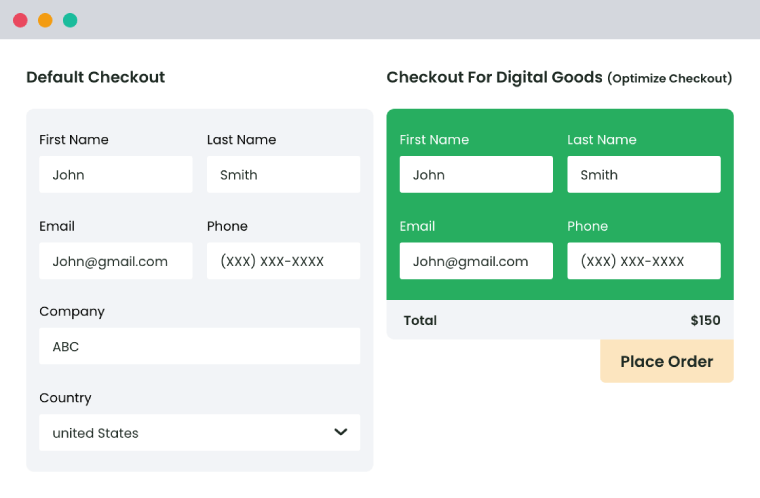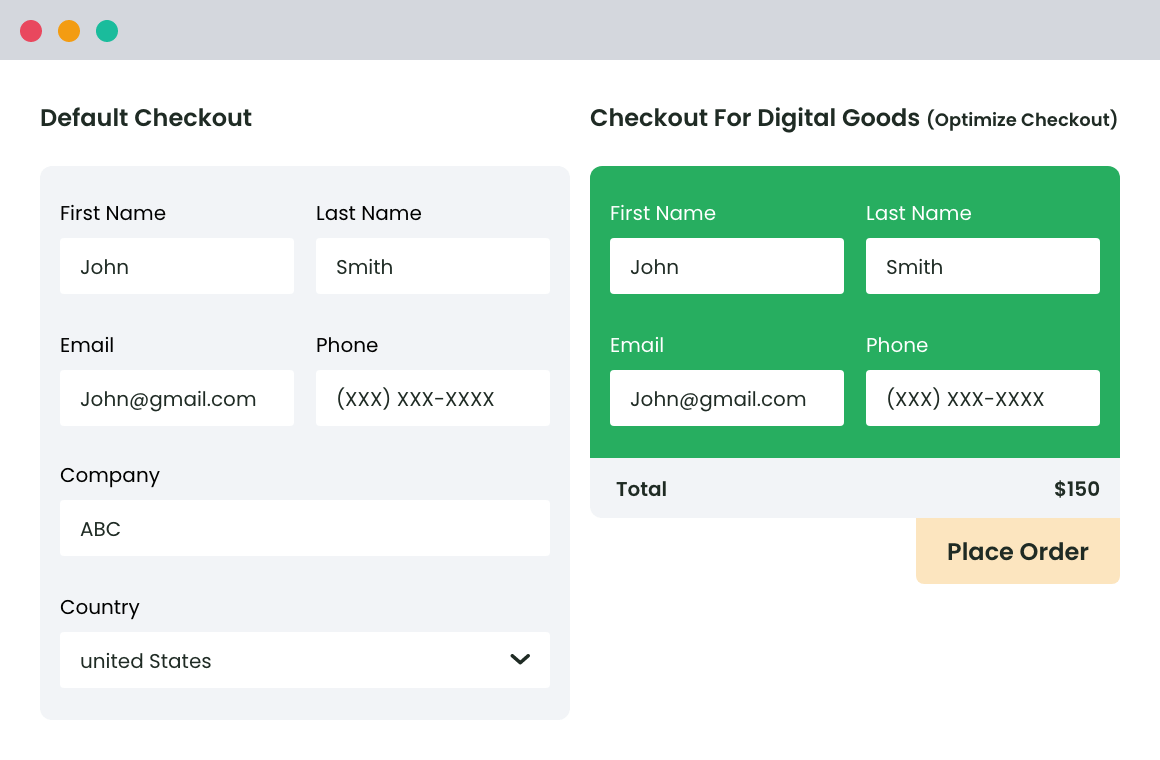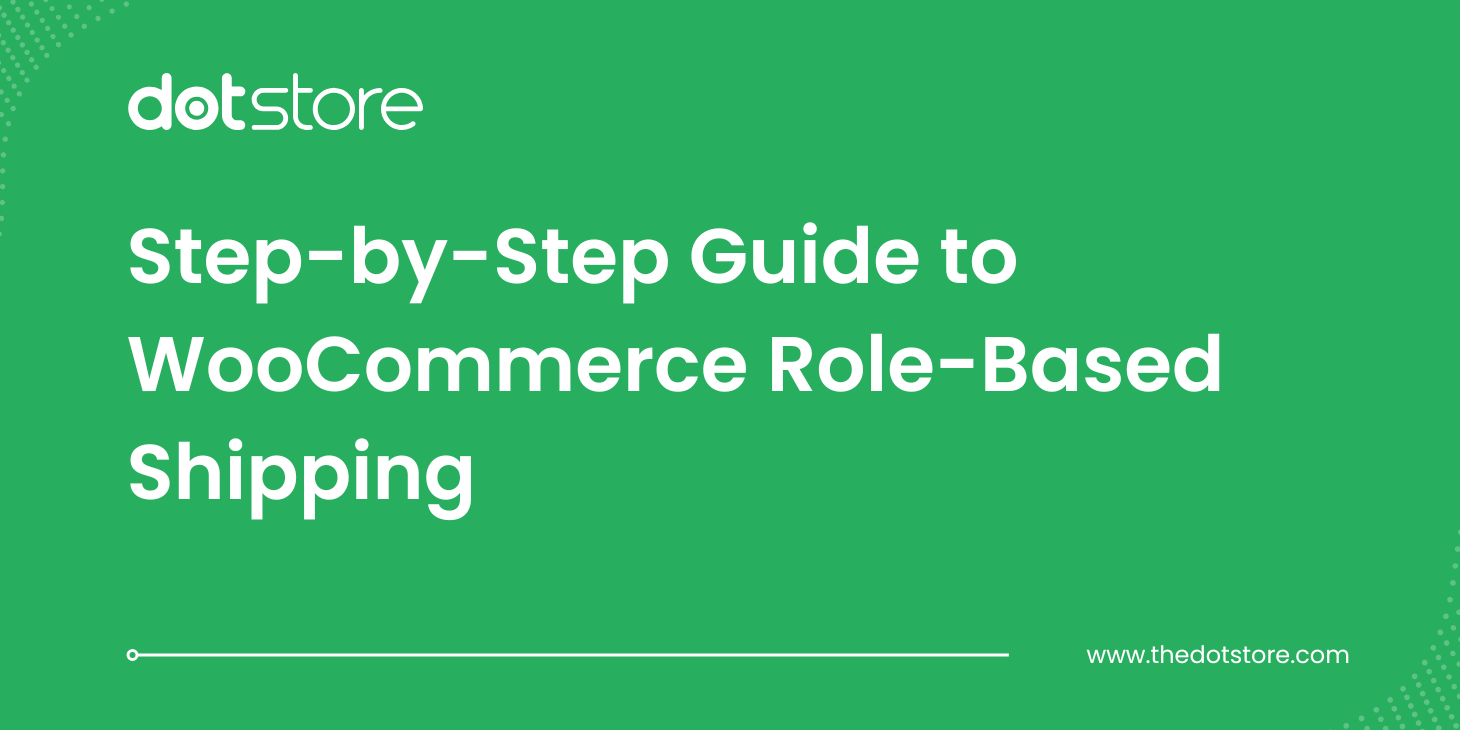Table of Contents
Key Takeaways
- Long checkout forms are a top cause of cart abandonment in WooCommerce stores, especially for digital products.
- Removing unnecessary billing fields helps create a faster, smoother checkout and boosts conversions.
- Not recommended for physical product sellers, businesses with strict tax/legal rules, or high-risk transactions where billing details support compliance and fraud prevention.
- The Dotstore Checkout for Digital Goods plugin makes it easy to remove billing fields in WooCommerce, customize checkout by product type or user role, and automatically differentiate digital vs. physical items.
- Before making changes, store owners should consider fraud risks, tax compliance, accounting records, and customer expectations and test thoroughly.
- Simplifying checkout reduces friction, improves customer satisfaction, and can directly increase completed orders for eligible WooCommerce stores.
As an eCommerce store owner, card abondenment can be one of the most frustrating issues. When online stores face this problem, it’s often due to lengthy and complicated checkout forms.
When customers are asked to provide unnecessary billing details like address, company name, or phone numbers for products that don’t even require shipping, they often drop off.
One of the most effective ways to reduce cart abandonment is to remove billing fields in WooCommerce that are unecessary. By simplifying the checkout process, you enhance customer satisfaction and increase the likelihood of completed transactions.
The WooCommerce Checkout for Digital Goods plugin is an ideal solution that helps remove billing fields in WooCommerce. It’s designed to streamline digital product purchases by removing redundant checkout fields and offering flexible quick-checkout options tailored for downloadable or virtual goods.
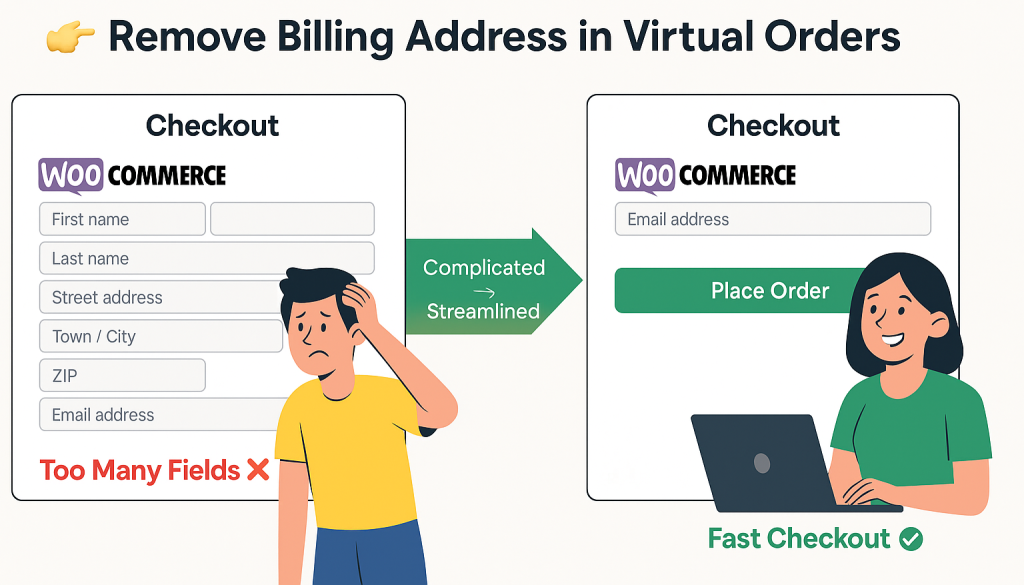
In this comprehensive guide, we’ll walk you through the steps to remove billing fields using this plugin, along with other valuable tips to optimize your checkout process.
Who Should and Shouldn’t Remove Billing Fields in WooCommerce
Not every business should remove billing fields in WooCommerce store, but for some, the benefits are huge.
Who should remove billing fields in WooCommerce?
1. Digital Product Sellers: For businesses selling digital goods such as eBooks, software, music, or digital art don’t need a billing address. A faster checkout keeps buyers engaged.
2. Subscription-Based Service Providers: For SaaS apps or content subscriptions, long forms are a conversion killer. A shorter sign-up makes users more likely to subscribe and start using your service instantly.
3. Membership Sites: Whether it’s a private community, courses, or webinars, nobody wants to fill out unnecessary fields to join. Streamlined checkout helps members sign up faster, boosting enrollment.
4. Event Organizers for Online Events: For webinars or online conferences, speed matters. Removing billing details reduces friction so attendees can buy tickets in just a few clicks.
5. SaaS Providers: Software onboarding should be smooth. Removing billing details lets users jump directly into your platform without tedious extra steps.
6. E-Learning Platforms: Students are eager to start learning. With no billing form to slow them down, enrollment rates rise, and access to courses becomes instant.
Who shouldn’t remove billing fields in WooCommerce?
1. Physical Product Sellers: You need addresses for shipping and fulfillment. Without accurate WooCommerce billing and shipping details, deliveries can be delayed or sent to the wrong place. Collecting these fields also helps avoid disputes and ensures smoother order management.
2. Businesses with Specific Legal or Tax Requirements: Some regions require billing addresses to calculate taxes. This information is often necessary to stay compliant with local laws and financial reporting. Removing these fields could lead to errors in tax collection or even penalties.
3. High-Risk Transactions: Billing addresses help verify customer identity and reduce fraud risk. They act as an extra layer of security against chargebacks and suspicious payments. For expensive or sensitive products, this verification step is especially important.
Remove billing fields with WooCommerce Checkout for Digital Goods
Removing billing fields in WooCommerce checkout page by manually editing checkout fields in PHP or CSS can be messy and time-consuming.
For most users, using a plugin is a far simpler and more effective solution. One of the best tools available for this purpose is the WooCommerce Checkout for Digital Goods plugin.
This plugin is designed specifically to help WooCommerce store owners optimize their checkout process by removing unnecessary fields, such as billing and shipping addresses. It’s simple, intuitive, and perfect for those looking to streamline their digital product sales process without delving into code.
WooCommerce Checkout For Digital Goods
Quick checkout for faster sales and happier customers
14-day, no-questions-asked money-back guarantee.
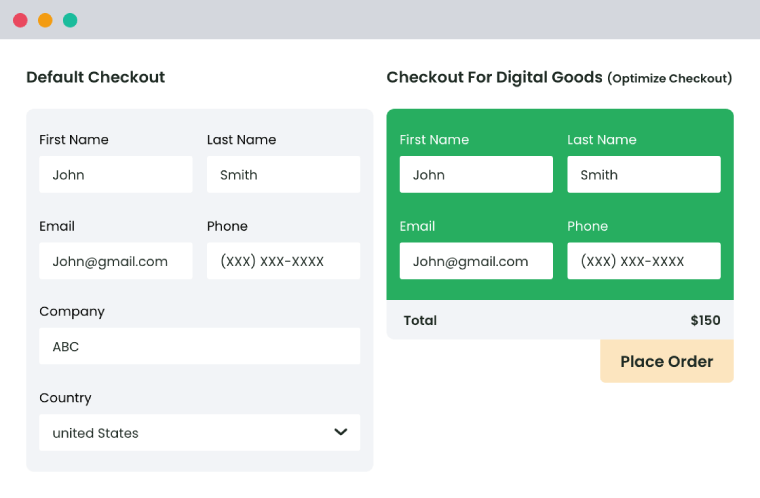
How to Use WooCommerce Checkout for Digital Goods
Install and Activate the Plugin: First, download and install the WooCommerce Checkout for Digital Goods plugin from the WordPress plugin repository. Once installed, activate the plugin.
Access the Plugin Settings: After activation, navigate to the plugin’s settings by finding it in the left-hand menu of your WordPress dashboard under WooCommerce > Checkout for Digital Goods.
Customize Checkout Fields:
- General Settings: Within the General Settings tab, you’ll find options to check or uncheck the fields you want to appear at checkout. To remove billing and shipping addresses, simply uncheck the relevant fields.
- Field Labels: You can also customize the labels for the fields that you choose to display. This allows you to tailor the checkout experience to your specific needs.
- Field Status: The final column in the settings page shows whether a field is included (green checkmark) or excluded (red x) from the checkout process. This visual confirmation helps ensure you’ve configured everything correctly.
By following these steps, you can easily remove unnecessary billing fields and streamline your checkout process, making it more efficient and user-friendly for your customers. This not only improves the user experience but also helps reduce cart abandonment rates and increase conversion rates.
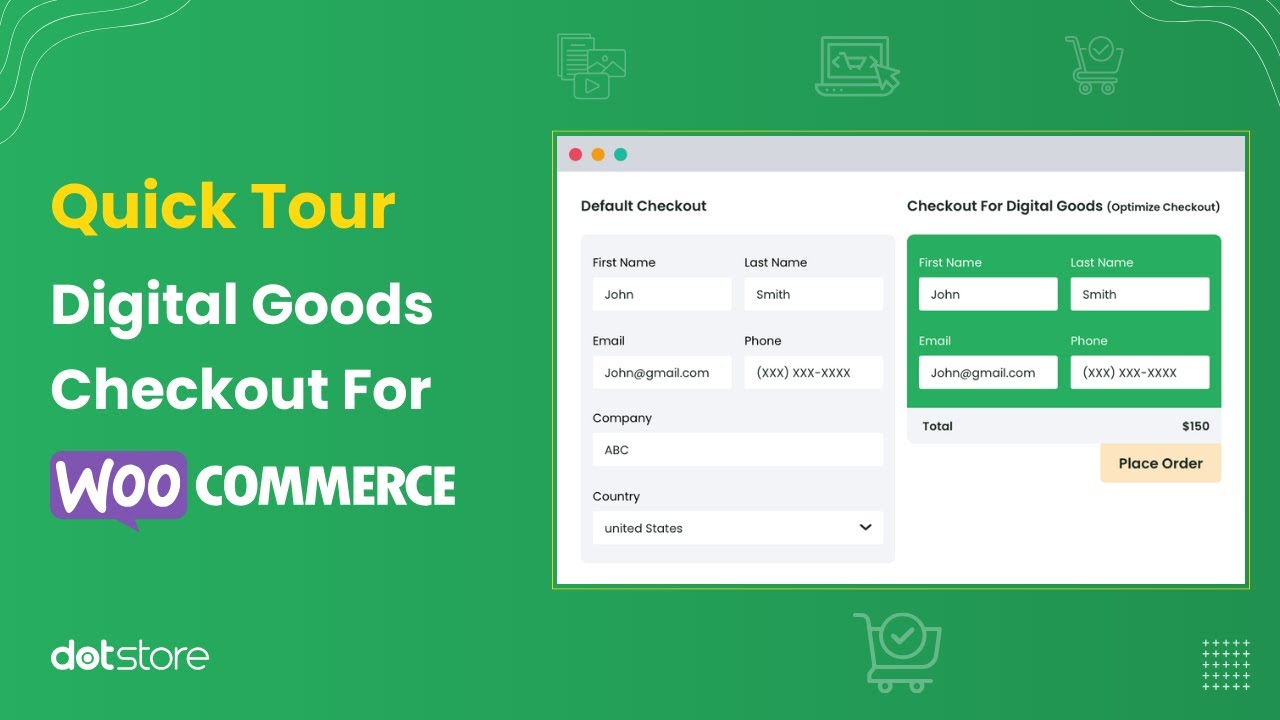
Making the Most of the Plugin: Key Features That Go Beyond Field Removal
The WooCommerce Checkout for Digital Goods plugin offers several additional features that can further enhance your store’s checkout process:
Quick Checkout Setup: Apply a streamlined checkout to all virtual/downloadable products, or customize it for specific items in your catalog. This ensures only relevant fields are shown, reducing friction and speeding up digital purchases.
You can add a one-click “Quick Checkout” button directly on shop, product, category, or tag pages. Perfect for repeat buyers, best-sellers, and time-sensitive promotions.
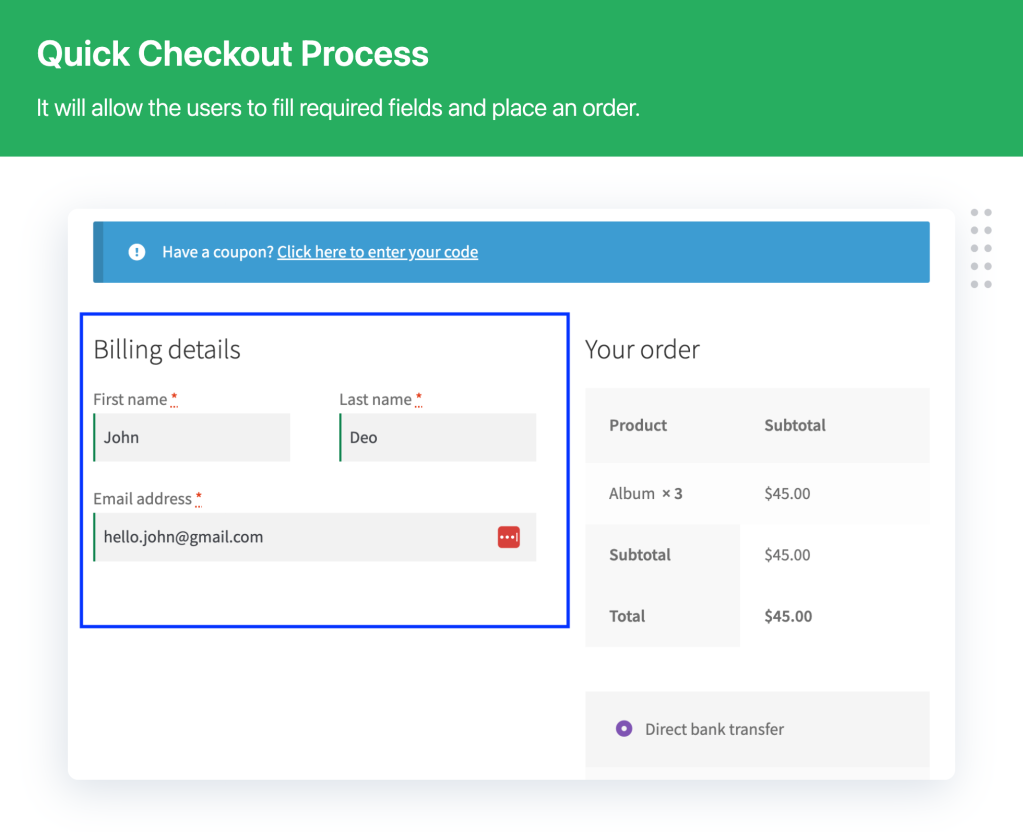
User Role Customization: Tailor checkout flows for certain user roles, such as subscribers or wholesale buyers. Loyal users can skip irrelevant steps, making their experience faster and more personalized.
Checkout from Product Pages: Place the checkout button right on product pages so customers can buy instantly without navigating multiple steps.
Automatic Product Differentiation: The plugin automatically distinguishes between digital and physical products. Shipping fields stay active for physical orders but are removed for virtual ones.
Update Billing After Order: Let buyers place an order with minimal details and update billing info later if needed. This keeps checkout focused on conversions.
Import/Export Configurations: Seamlessly move plugin settings between sites, create backups, or replicate setups with fewer errors.
Future-Proof Compatibility: Fully supports WooCommerce Checkout Blocks, HPOS, MultiVendorX, Bricks Builder, WeGlot, and all Dotstore plugins.
👉 Want to see these features in action? Try the live demo to experience how easily you can simplify and improve your WooCommerce checkout process.
Removing billing fields in WooCommerce: Potential Drawbacks/Considerations
While removing billing fields in WooCommerce can speed up checkout and boost conversions, it’s not without challenges. Before making changes, keep these potential drawbacks in mind:
1. Security Risks
Billing details often serve as a WooCommerce fraud-prevention layer. Without them, your store may be more exposed to suspicious transactions.
- Fraud Prevention: Billing addresses help verify a customer’s identity and reduce chargebacks.
- Alternative Measures: If you remove them, consider fraud detection plugins or third-party verification services.
Check whether your checkout plugin integrates with security tools to offset this risk.
2. Legal and Compliance Requirements
In some regions, billing addresses are legally required for tax or financial compliance.
- Tax & Regulations: Laws like GDPR or PCI-DSS may require storing billing details for reporting.
- Consult Experts: Always confirm with a legal advisor before removing required fields.
3. Customer Experience
A shorter checkout is helpful, but some customers expect to see billing fields. Sudden changes can cause confusion.
- Clear Communication: Add short text to explain why fewer fields are shown.
- UI/UX Design: Keep the layout clean and intuitive to avoid hesitation.
- Feedback Loop: Collect customer feedback after changes to fine-tune the experience.
4. Accounting & Customer Service
Billing details are often used for record-keeping and dispute resolution. Without them, you’ll need alternatives.
- Accounting Adjustments: Use order numbers or customer IDs for financial records.
- Support Preparation: Train your support team to handle disputes without billing info.
- Digital Alternatives: Consider digital receipts or automated tracking systems for accurate record-keeping.
5. Technical Implementation
Removing fields isn’t just about unchecking boxes—it requires careful setup and testing.
- Technical Adjustments: Some themes or payment gateways may break if billing fields are removed incorrectly.
- Thorough Testing: Test across all gateways and order types to ensure smooth checkout.
- Backup First: Always back up your site before making major checkout changes.
By weighing these factors and planning ahead, you can confidently remove billing fields in WooCommerce while still maintaining security, compliance, and a positive customer experience.
Frequently Asked Questions about Removing Billing Address in WooCommerce
Why would I remove the billing address in WooCommerce?
Removing billing fields can simplify checkout and reduce cart abandonment, especially for stores selling digital products, subscriptions, memberships, or online events. For these businesses, billing details add no real value and only slow customers down.
Can I remove the billing address in WooCommerce without coding?
Yes. The easiest way is by using plugins like WooCommerce Checkout for Digital Goods. These tools let you disable billing and shipping fields with a few clicks, no custom code needed.
Is it safe to remove billing fields from WooCommerce checkout?
It can be safe if you only sell digital goods. However, for physical products, high-value transactions, or businesses with strict tax rules, billing addresses are necessary for fraud prevention, shipping, and legal compliance.
What types of WooCommerce stores benefit from removing billing addresses?
Stores that sell ebooks, software, SaaS, online courses, or event tickets benefit most. These purchases don’t require shipping, so removing billing fields speeds up checkout and boosts conversion rates.
What risks come with removing billing fields in WooCommerce?
Potential risks include higher chances of fraud, lack of tax calculation data, or missing customer records. To offset this, use fraud detection tools, adapt your accounting practices, and clearly communicate changes to customers.
How do I remove only billing fields for digital products but keep them for physical products?
With advanced plugins like Dotstore’s WooCommerce Checkout for Digital Goods, you can apply quick checkout only to digital items while still requiring full billing details for physical goods. This ensures the right process is applied automatically.
Will removing billing addresses affect my store’s SEO or rankings?
No, removing fields won’t impact SEO directly. But it can improve conversion rates, lower cart abandonment, and boost customer satisfaction, which indirectly supports better business performance.
Conclusion: Remove unnecessary billing fields in WooCommerce for Smoother Checkout
If you sell digital or virtual products, asking customers to fill out long billing forms only slows them down. By choosing to remove billing fields in WooCommerce, you streamline checkout, reduce cart abandonment, and create a frictionless buying experience.
The WooCommerce Checkout for Digital Goods plugin makes this process effortless. With its intuitive settings, you can hide irrelevant fields, add one-click checkout buttons, and even exclude order notes, you can keep customers happy.
A smoother checkout isn’t just convenient but a direct path to higher sales and stronger customer loyalty.
Take the next step today. Install WooCommerce Checkout for Digital Goods and see how much easier (and faster) selling digital products can be.
WooCommerce Checkout For Digital Goods
Quick checkout for faster sales and happier customers
14-day, no-questions-asked money-back guarantee.