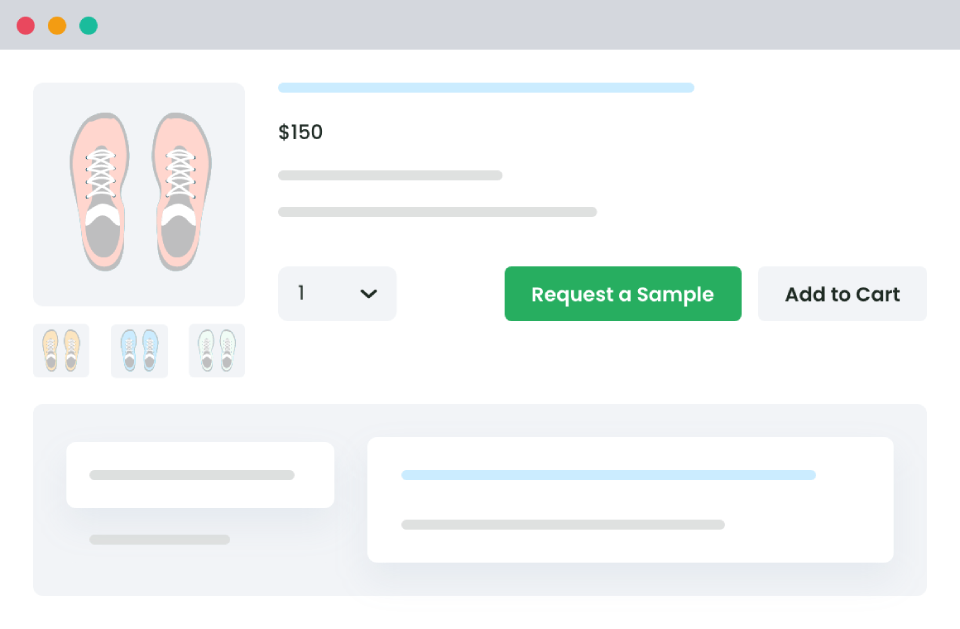Table of Contents
Offering free product samples in your WooCommerce store lets customers try your products at no cost, boosting their confidence in their quality and suitability, and increasing the likelihood of purchasing the full-priced version. This strategy introduces your brand to new customers and encourages exploration of your offerings.
Free samples can significantly boost sales and brand recognition. By attracting those unfamiliar with your products and generating positive word-of-mouth, you expand your customer base and drive more sales through trial experiences.
In this tutorial, we’ll guide you through setting up the best WooCommerce order sample, and strategies to encourage customers to transition from free samples to purchasing the full product.
What are the benefits of free product samples?
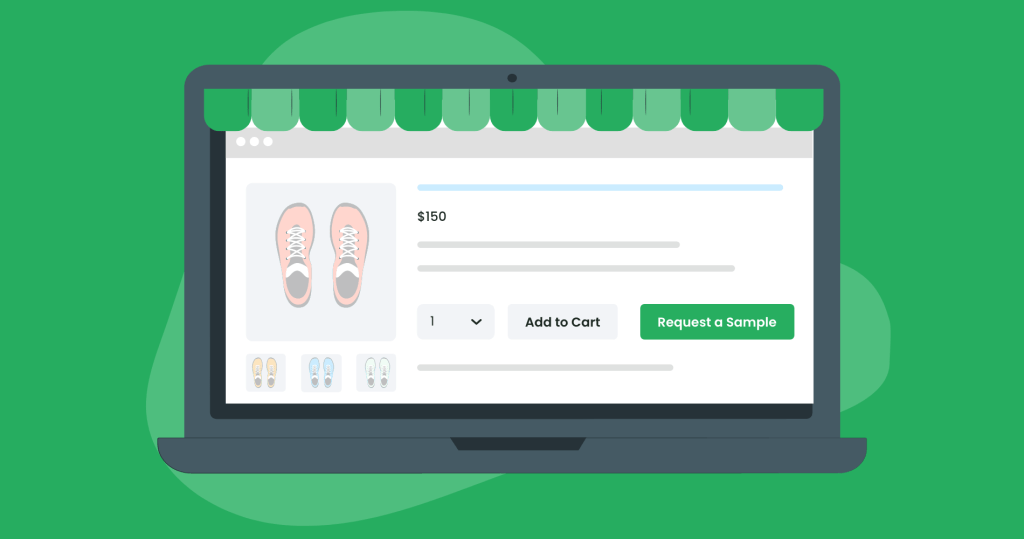
Increased Customer Trust
Offering free samples demonstrates your confidence in product quality, allowing customers to assess firsthand without any risk. This reassures potential buyers and eliminates the fear of wasting money on something they might not like.
Free samples also create a positive first impression of your brand, making customers feel valued. This generosity can lead to a positive perception and increase the likelihood of future purchases.
Higher Conversion Rates
Free samples allow customers to use your product and based on the experience they build trust in it which encourages customers to purchase original products. This reduces hesitation and makes them more likely to become paying customers.
Experiencing a sample can lead to immediate gratification. If customers are impressed, they may impulsively buy the full product to continue enjoying its benefits.
Product Awareness
Launching a new product in a market is challenging, but free samples can effectively introduce new items. Free samples capture attention, allowing customers to showcase your product’s unique features and benefits, making potential customers more likely to notice and remember your brand.
Free samples also create memorable experiences and maximize cross-selling opportunities. By offering samples from various lines, you can introduce customers to a broader range of products, encouraging them to explore and increase their overall spend.
What factors should be considered when offering free product samples?
When offering free product samples, several factors should be carefully considered to ensure they are effective in achieving your marketing and sales goals:
- Target Audience: Tailor samples to specific demographics and preferences for maximum relevance and impact.
- Sample Usage Limit: Decide on the number of samples and their packaging. Ensure they are easy to distribute and reflect your brand’s quality.
- Terms of Use: Comply with regulations on labeling, hygiene, and consumer protection for product sampling.
- Define Budget: Assess production and distribution costs against potential returns. Set a budget that supports effective sampling without overspending.
- Convert to Customer: Develop follow-up strategies to turn sample recipients into paying customers. Offer discounts, promotions, or personalized recommendations based on their experience.
- User Feedback: Gather and analyze feedback from recipients to enhance future sampling efforts and refine your product offerings.
Product Sample for WooCommerce
Leverage the power of free product samples to increase product awareness & boost sales.
14-day, no-questions-asked money-back guarantee.
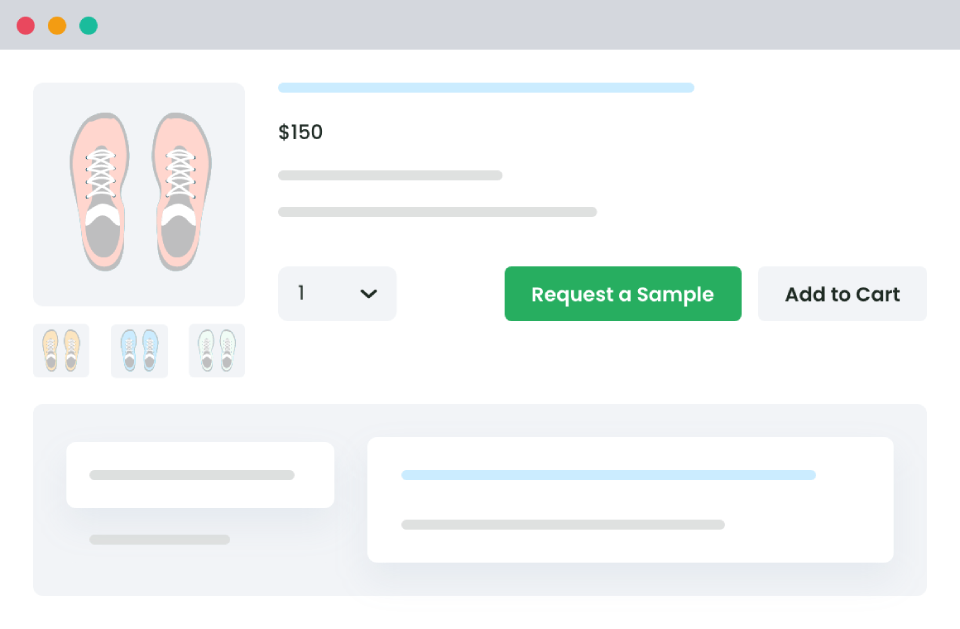
Setting Up Free Product Samples in WooCommerce
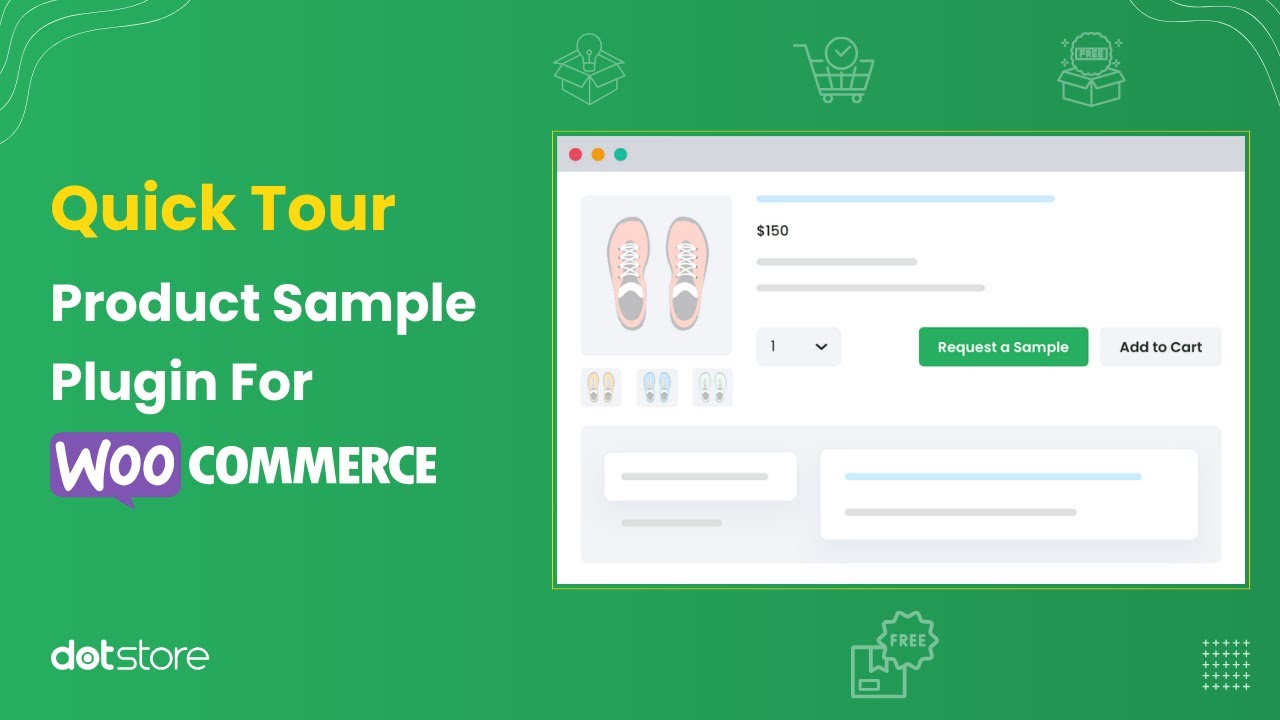
1. Install Plugins
- Required plugin WooCommerce.
- Get the Product Sample for the WooCommerce plugin.
- Download, install, and activate it on your site.
- Navigate to Plugins Menu → Manage Sample → Configure the settings.
2. Step-by-Step Guide
After successfully installing the Product Sample for WooCommerce plugin, you can access the plugin’s settings.
Step 1: Goto: Plugins Menu → Manage Sample
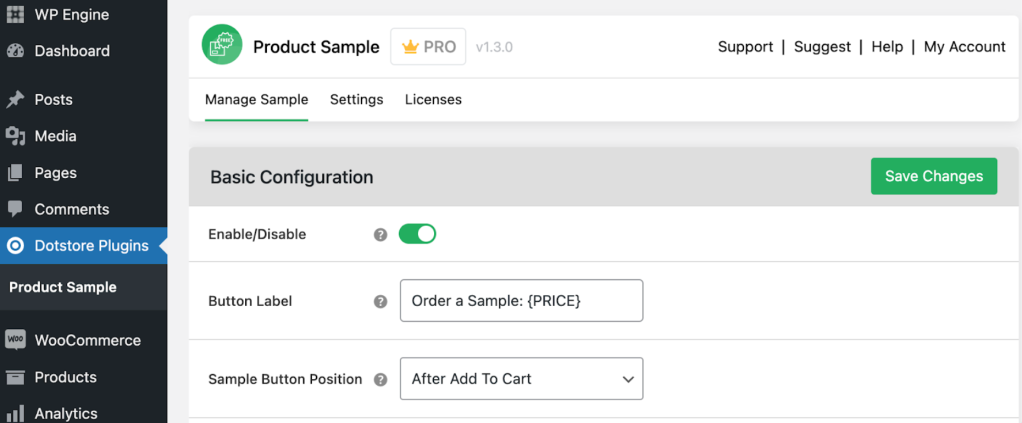
The following options are configurable under the Basic Configuration tab:
- Enable/Disable: Enable the plugin settings
- Button Label: Set the sample button label
- Button Position: Set the button position to display on the product detail page like After/Before Add To Cart
- Button Color: Set the button color as per your theme color
- Hide/Show button: Show button on the shop or categories page or not
- Prevent Sample with Real: Option to allow samples with real products to be ordered
Step 2: Basic Configuration
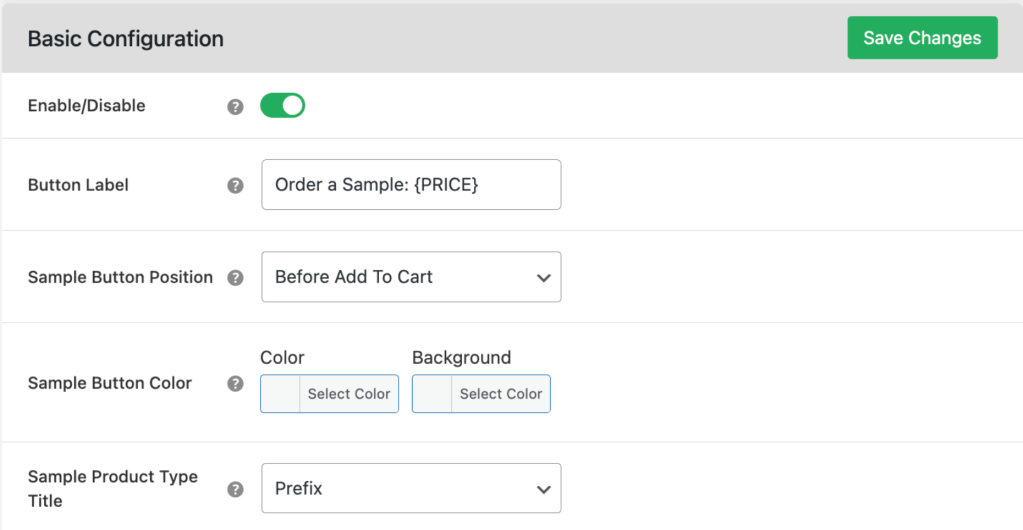
Step 3: Go to shop and add product sample
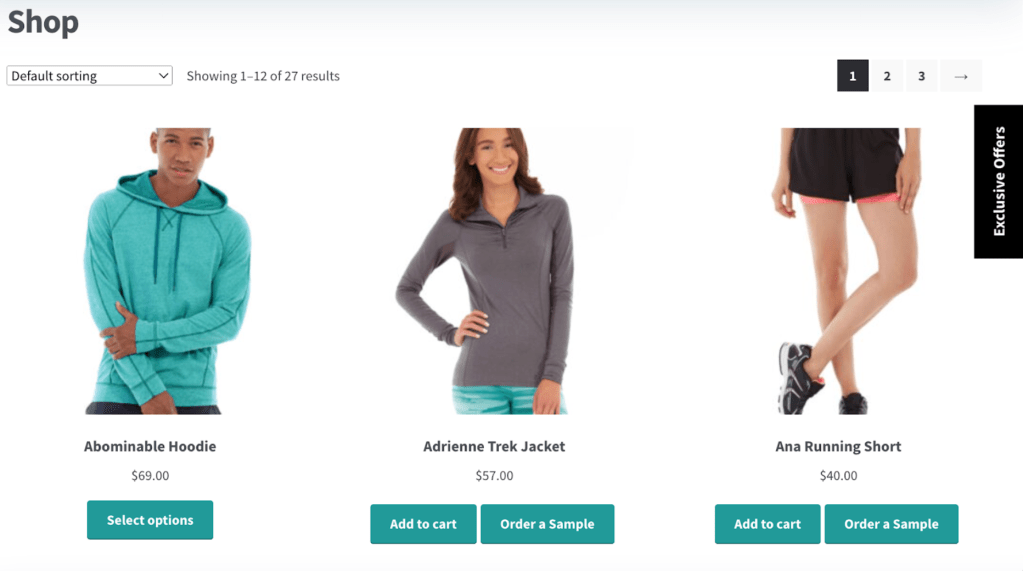
Step 4: Add samples to the cart
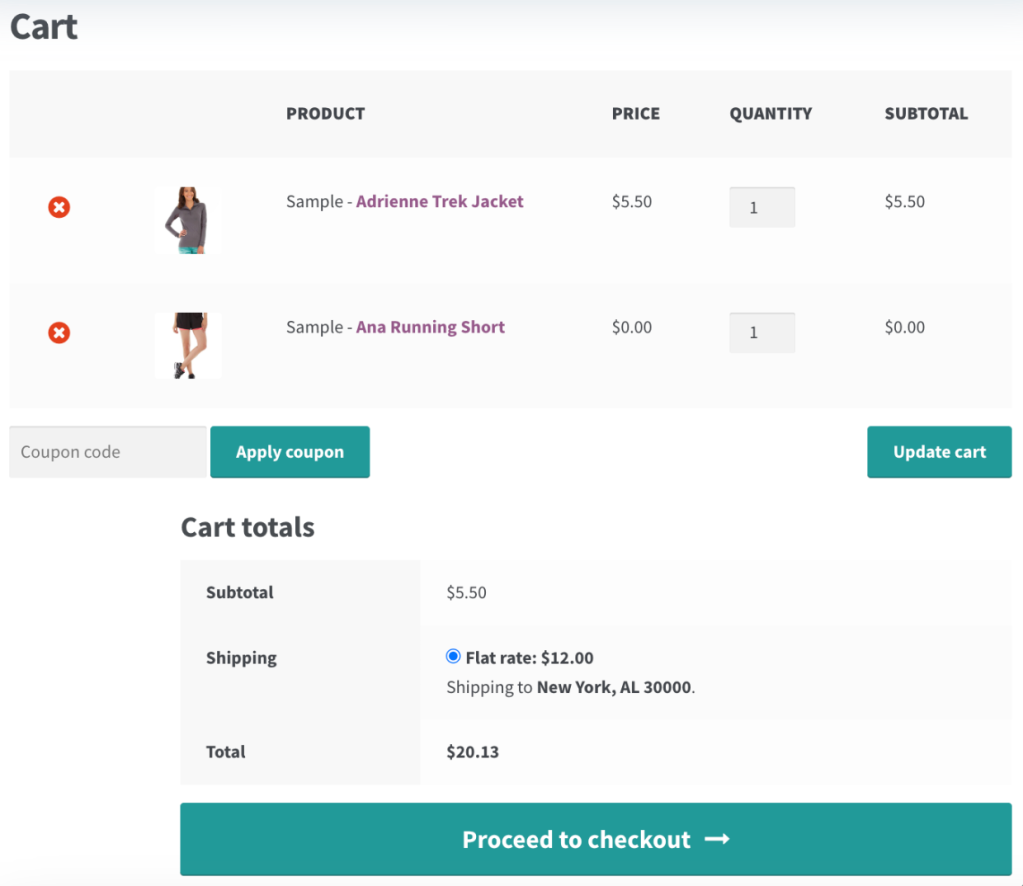
Step 5: Place an order of sample products
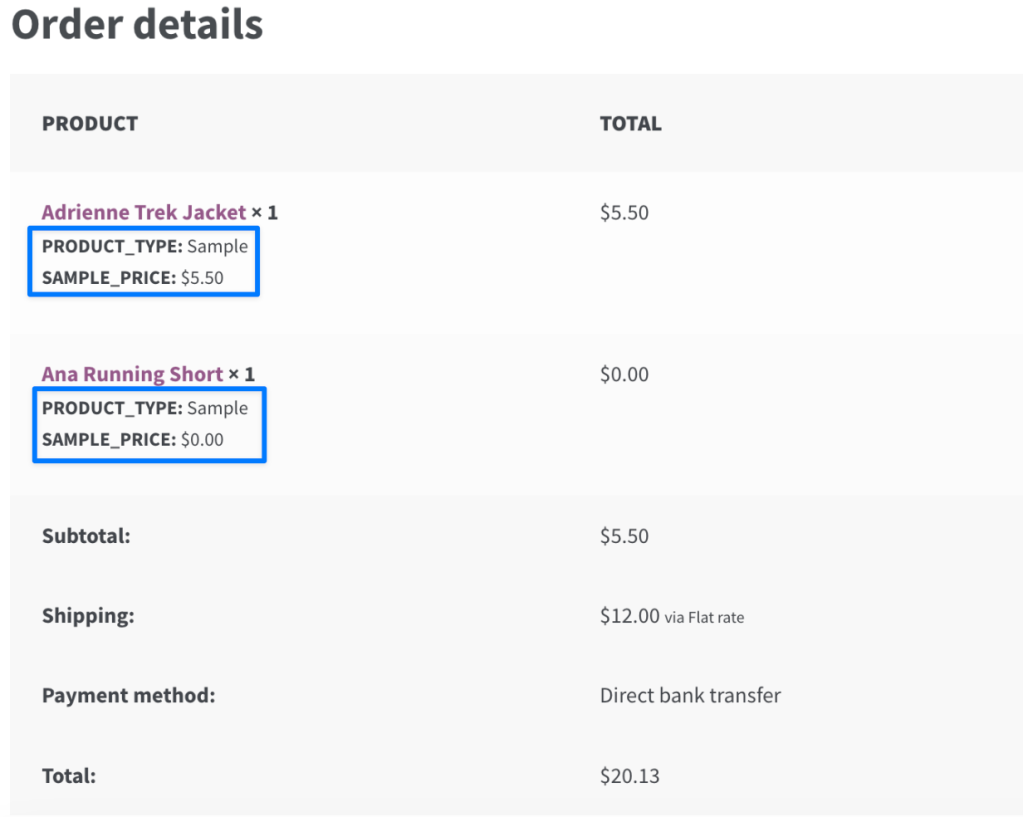
3. Creating a Free Sample Product
There are two ways to create free sample products for your WooCommerce store.
The first way is to configure the settings from the plugin:
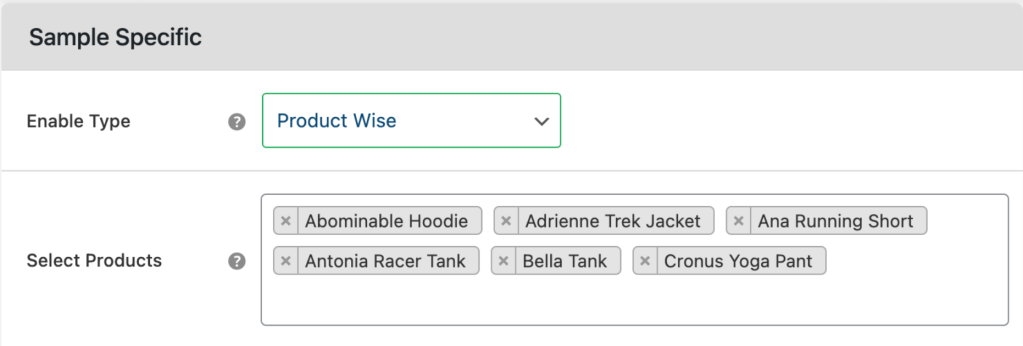
In the second way, you can configure the product’s settings:
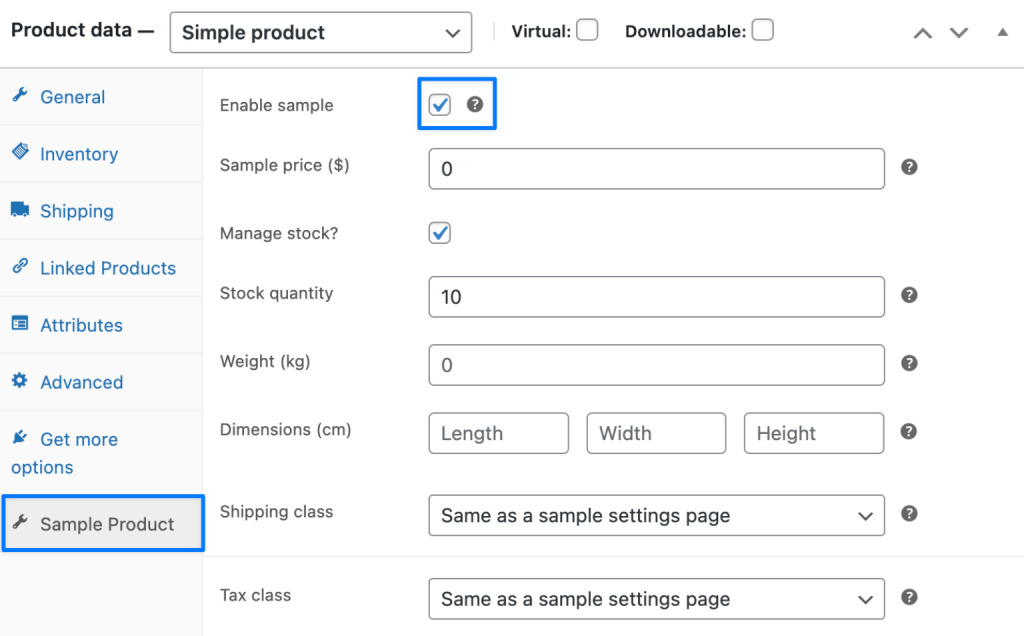
There is an option to set the global price of the sample fixed or percentage
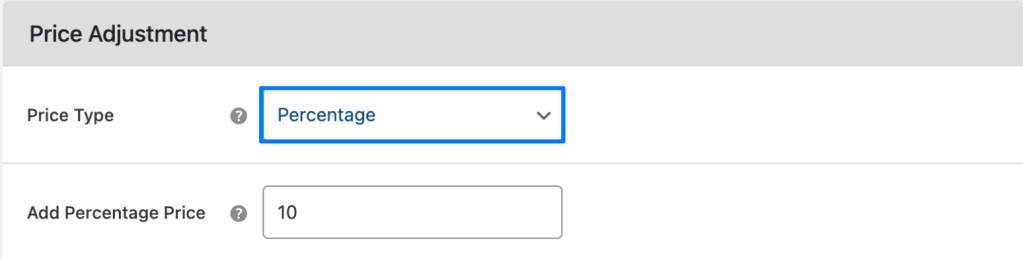
The product will charge 10% on a sample as below
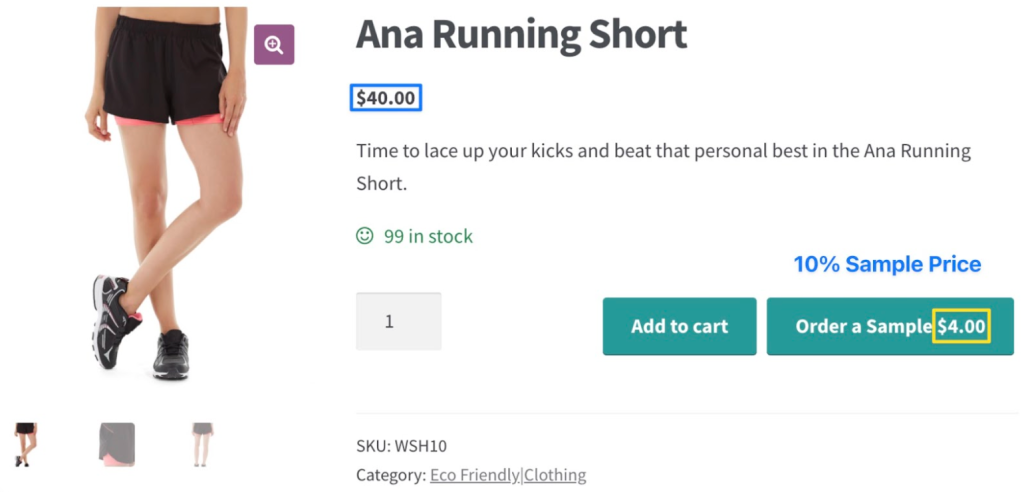
4. Customizing the Sample Product Page
Product Sample For WooCommerce plugin offers to set a custom menu that showcases only sample products, making it easy for the customer to choose.
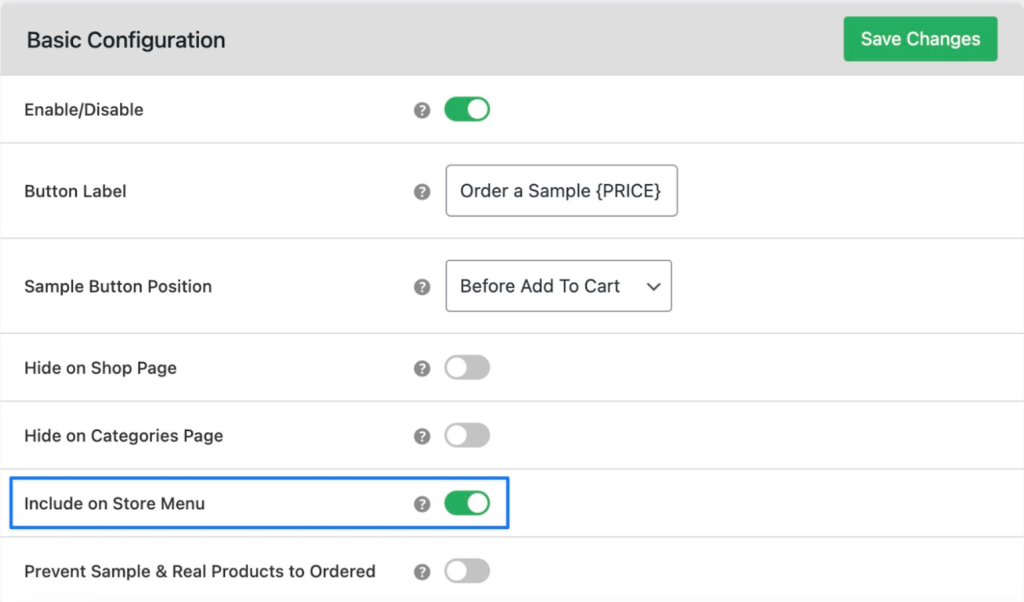
As you can see, the below menu represents only samples.
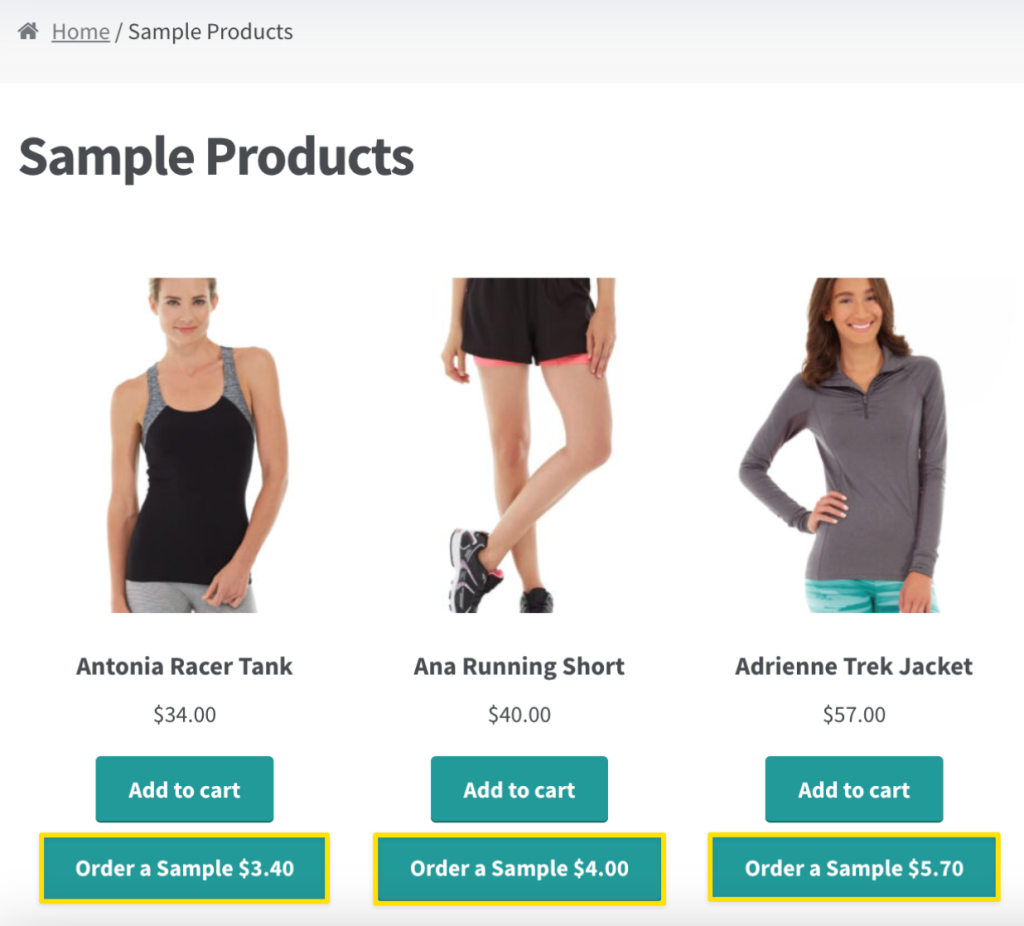
Managing WooCommerce Free Sample Requests
Effectively managing WooCommerce free sample requests is crucial for streamlining the process and enhancing customer satisfaction. Upon receiving a sample request, dispatch high-quality products in attractive packaging to make a positive first impression.
Set up reminder emails timed with the expected product usage duration to encourage customers to purchase the full-sized product. Additionally, follow up with customers to gather feedback on the sample, assess their satisfaction, and potentially convert them into paying customers.
How do you set follow-up reminders?
WooCommerce Free Product Sample plugin allows you to set the following email on every order automatically, which helps 20% of sample orders be converted to original products.
Follow Up Email Admin Settings
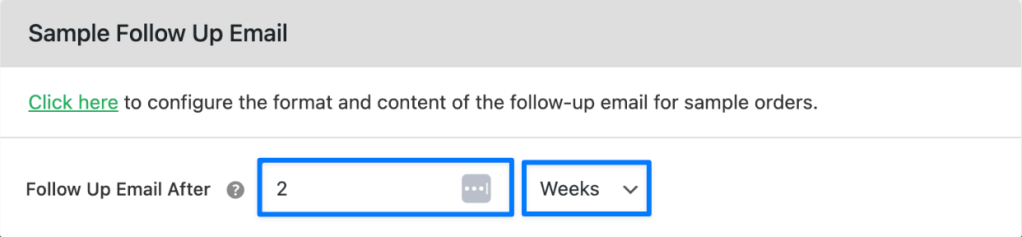
Follow Up Customer Email
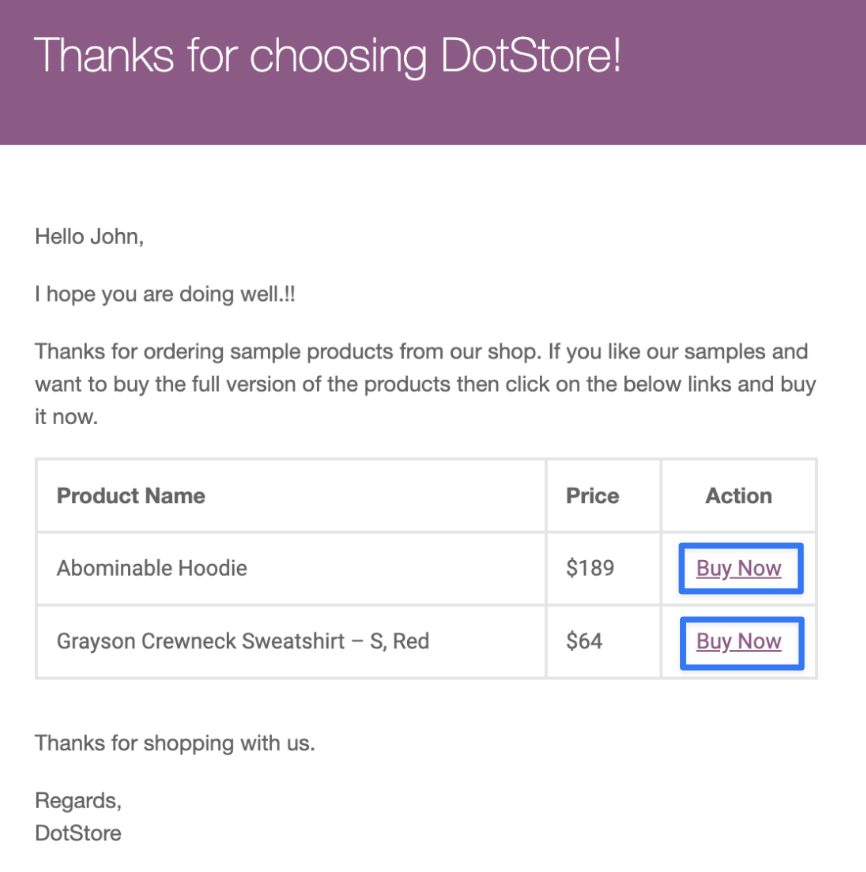
Product Sample for WooCommerce
Leverage the power of free product samples to increase product awareness & boost sales.
14-day, no-questions-asked money-back guarantee.
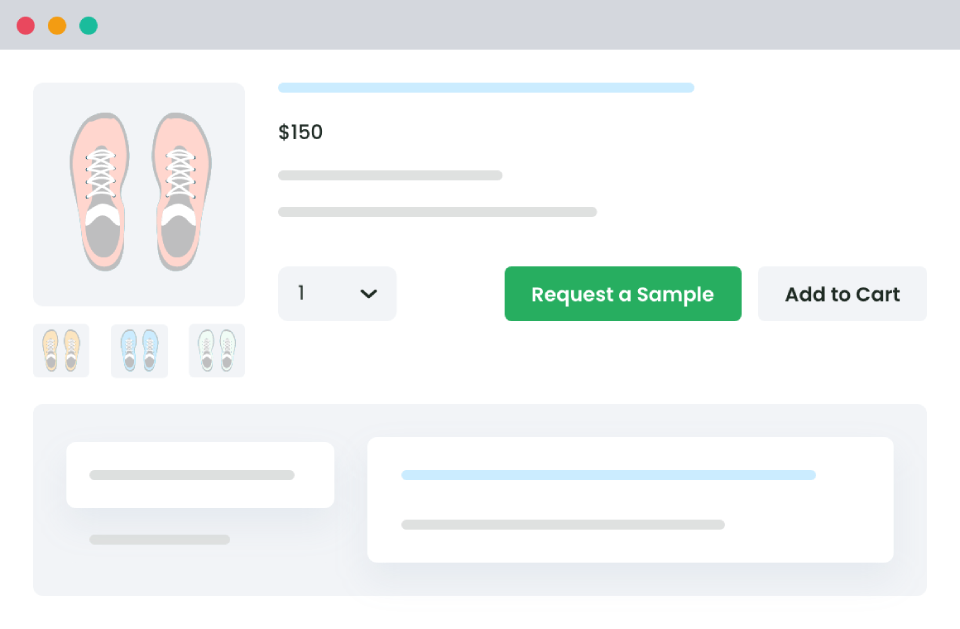
Best Practices to Manage WooCommerce Free Sample
Limiting Free Samples: It is essential to provide limits on purchase samples to prevent abuse from multiple customer orders.
Limit on Orders: You can set limits on sample product orders. For example, if you set the count to 5, then it will allow a maximum of 5 order samples per user account.
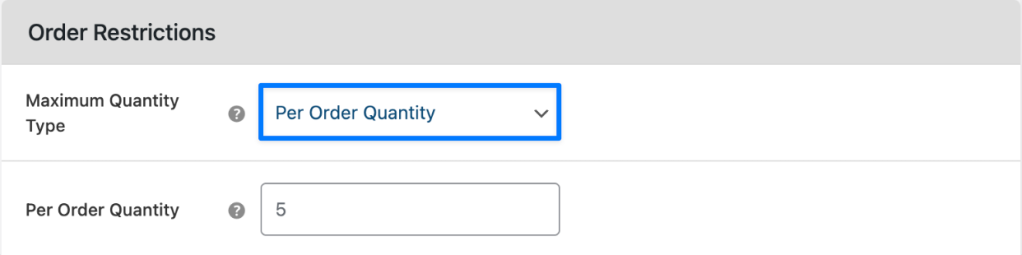
Limit on Products: It allows the maximum number of sample products to purchase per order to be set.
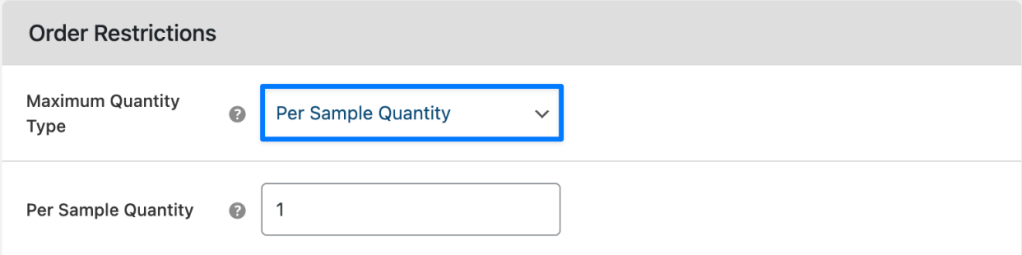
Limit Orders: Allow the user to place the maximum order with the sample product.
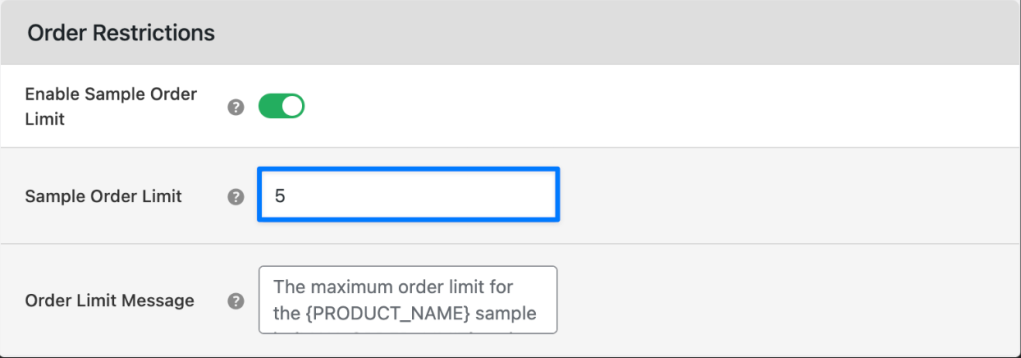
You can plan strategies to ensure that all the genuine interested users place the orders to reduce the sample cost.
For example, if the user is purchasing the original product, then it is not allowed to order a sample product with that order.
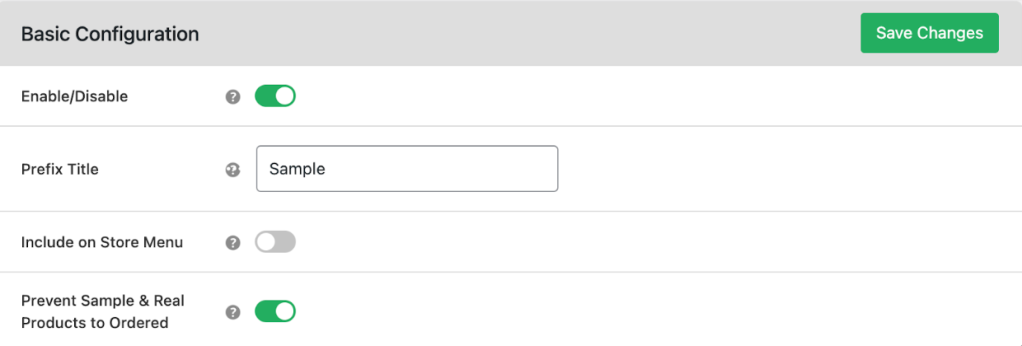
Legal and Policy Considerations: When offering free samples, ensure compliance with advertising standards, consumer protection laws, and privacy regulations. This will help avoid legal issues and build customer trust.
Create clear terms and conditions for sample requests. Outline eligibility, request process, limitations, and data usage to manage customer expectations and maintain transparency.
What are the Methods of Product Sampling?
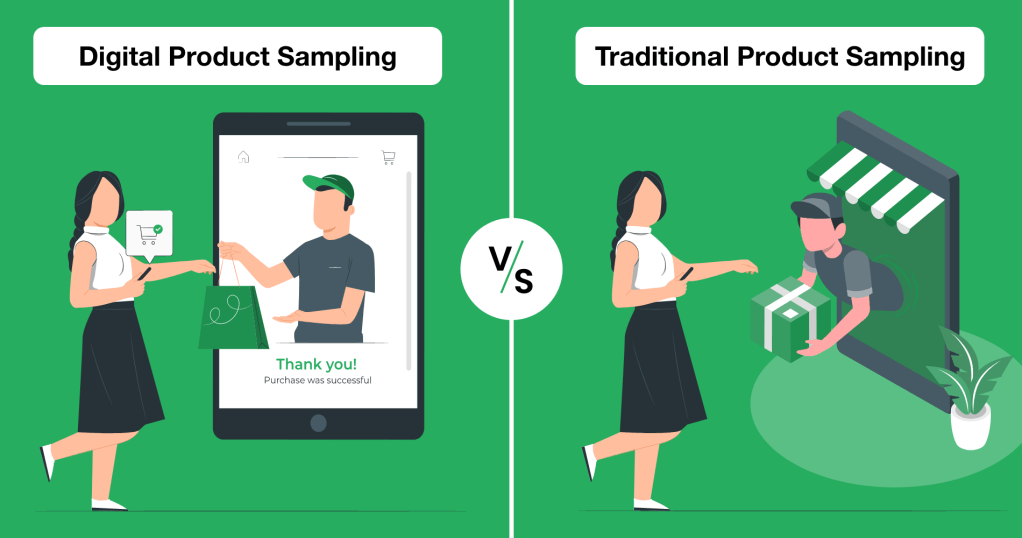
There’s a wide variety of products for which you can offer physical or digital samples. Let’s explore some examples.
1. Traditional sampling
Traditional product sampling involves giving shoppers miniature versions of full-size products when they visit your retail store. Costco is a prime example, offering food samples at each warehouse. This strategy is highly effective, with a quarter of customers purchasing the food they sample and some visiting solely for the free samples.
In your store, you can offer product samples at checkout, set up a sampling station by the door to attract passersby, and use retail signage to promote free samples for orders over a certain threshold.
These strategies allow customers to experience your products firsthand, increasing the likelihood of purchases and enhancing their shopping experience.
2. Digital sampling
Product sampling isn’t limited to physical retail; eCommerce brands can also incentivize online shoppers by including a sampler pack with any purchase. Offering a handful of sample-size products encourages repeat buyers to explore new items in future orders.
However, the inability to touch or interact with products before buying is a significant challenge of online shopping, contributing to higher return rates compared to in-store purchases.
A solution to this challenge is providing limited-time full-size product samples. This eyewear company allows potential customers to select and try up to five different frames at home for five days.
Some brands offer discounts on the first order, free shipping, or small free gifts with purchases to give customers a taste of what they can expect, driving engagement and encouraging future sales.
FAQs about Setting Up Free Product Samples in WooCommerce
1. How do you charge customers for a product sample?
Charging customers for a product sample can help offset costs while providing a trial experience. To set a nominal fee for samples, covering part of the shipping or production costs.
By implementing a small charge, you can ensure that only genuinely interested customers request samples, enhancing the overall effectiveness of your marketing strategy.
Steps to charge free product sample:
1. Go to Dotstore Plugins → Manage Samples → Price Adjustment
2. Configure the Price Type: There are two ways to apply the charges for product samples.
- Flat Charges: Set the fixed flat charges for all samples
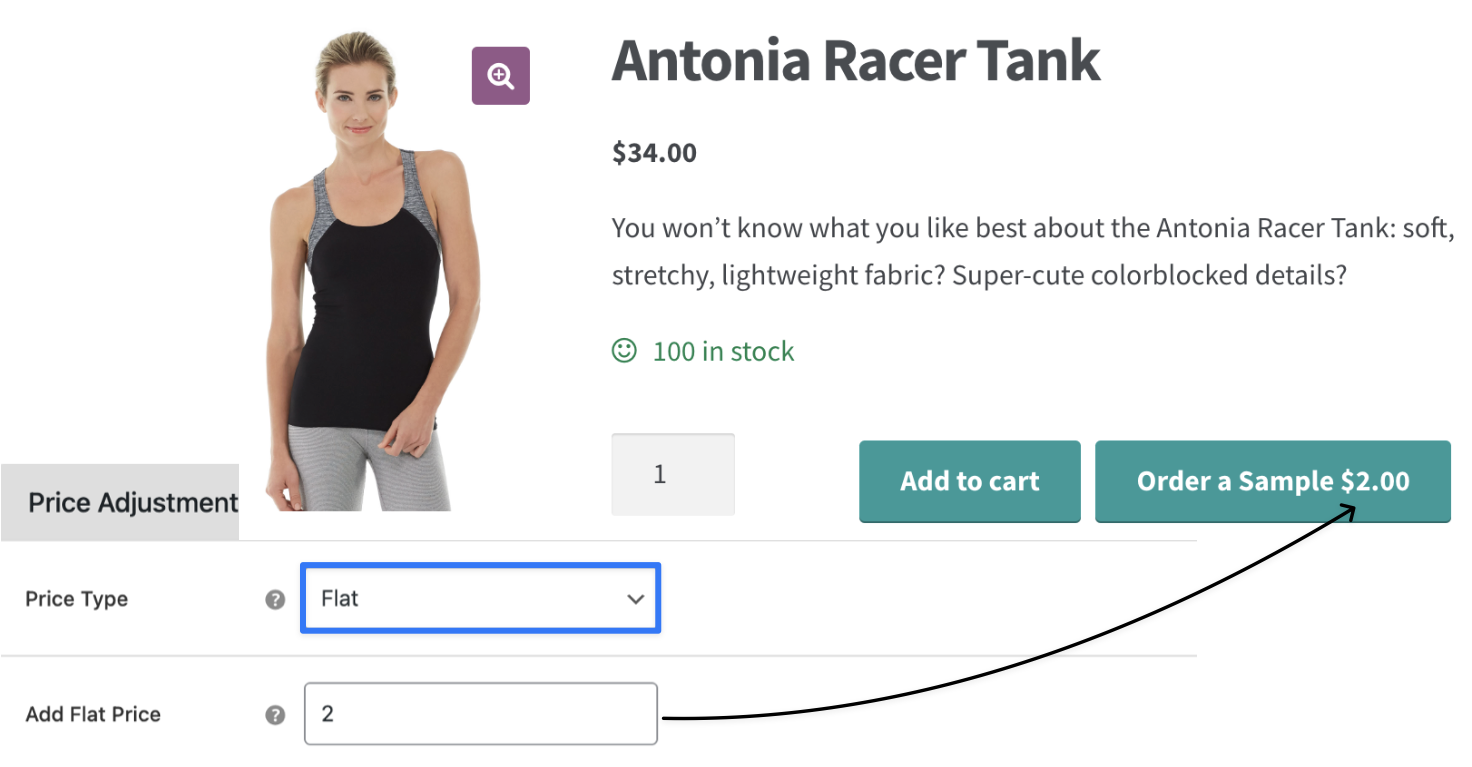
- Percentage Charges: Set dynamic charges based on original product price
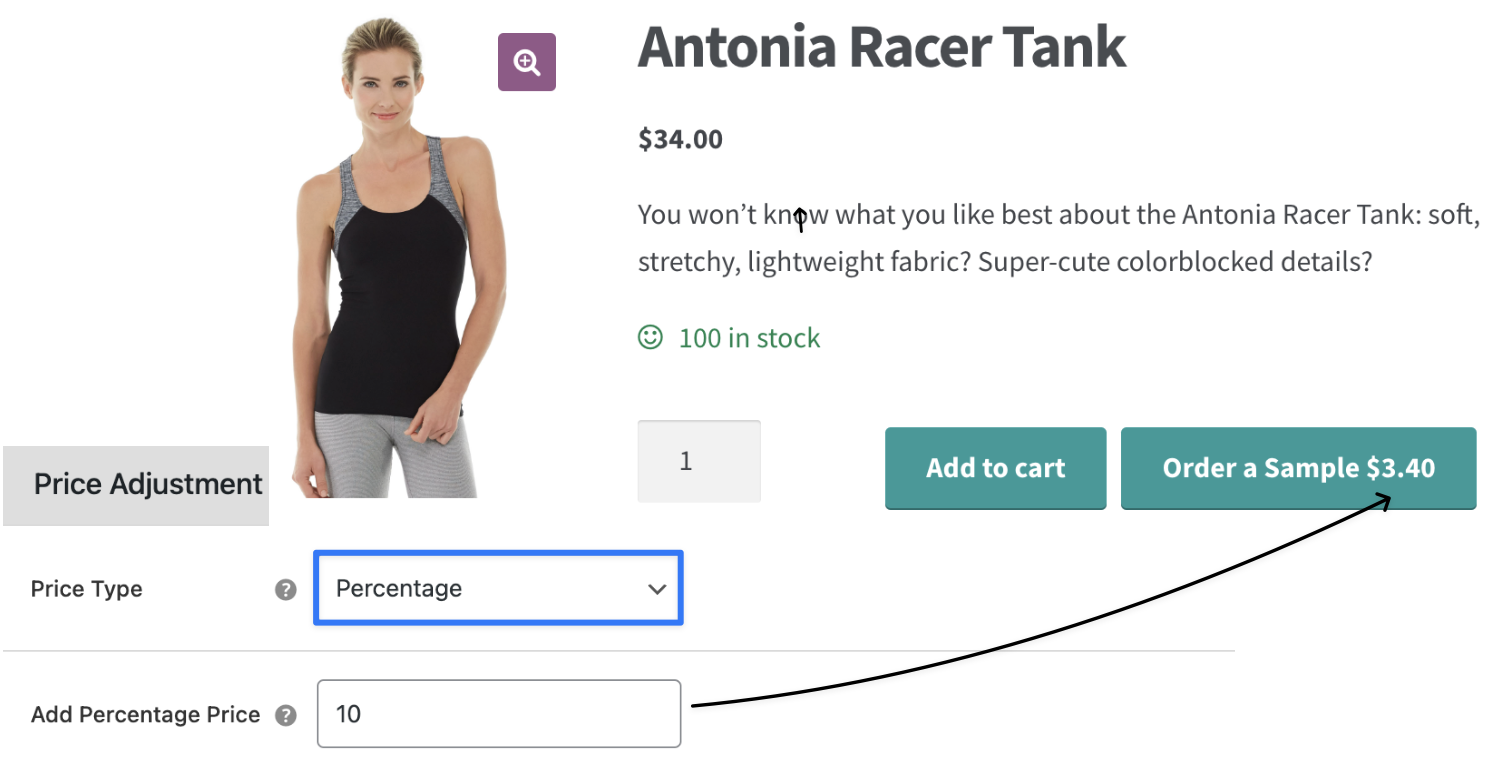
- Click “Save changes”.
2. How do we keep separate inventory for samples and regular products?
In the Order Sample Plugin, an individual inventory management option is available that assists the shop manager in managing sample stock based on availability.
Steps to keep separate inventory:
- Go to Products → Add New → Product data → Sample Product
- In the Sample Product Tab, enable the Manage Stock section and add the sample stock.
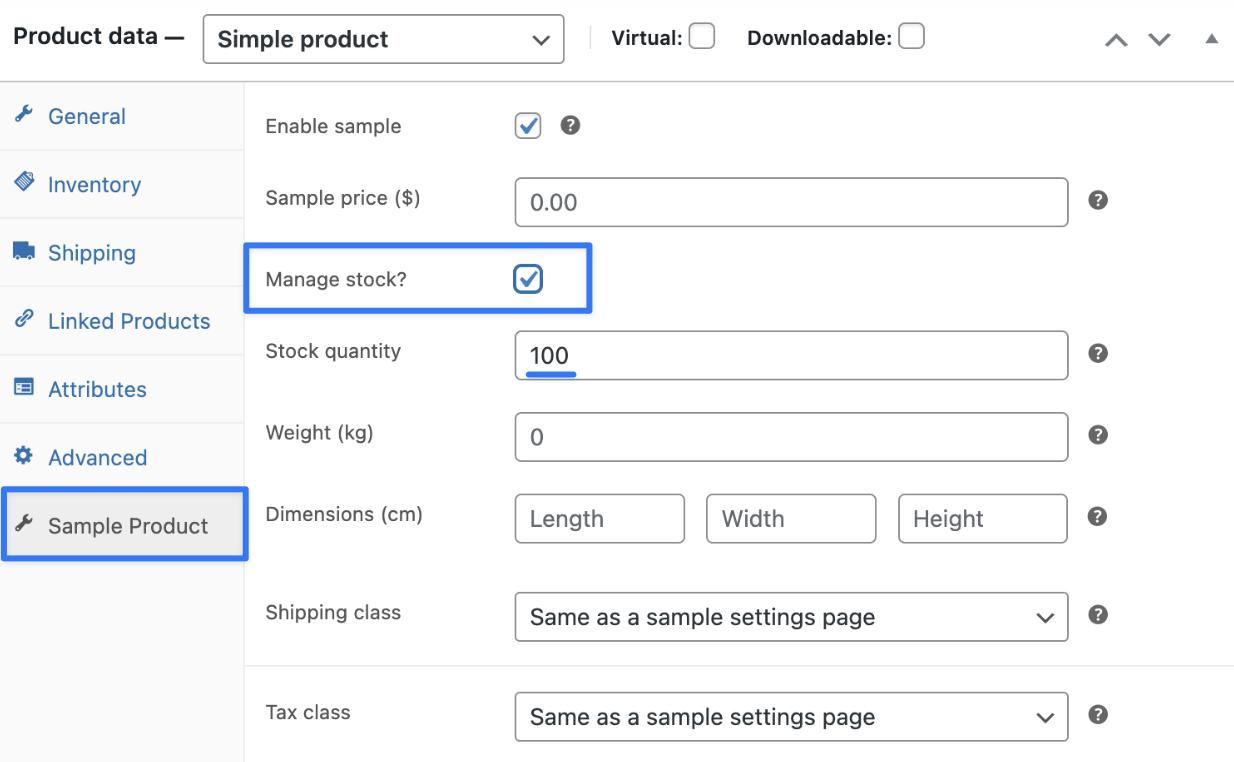
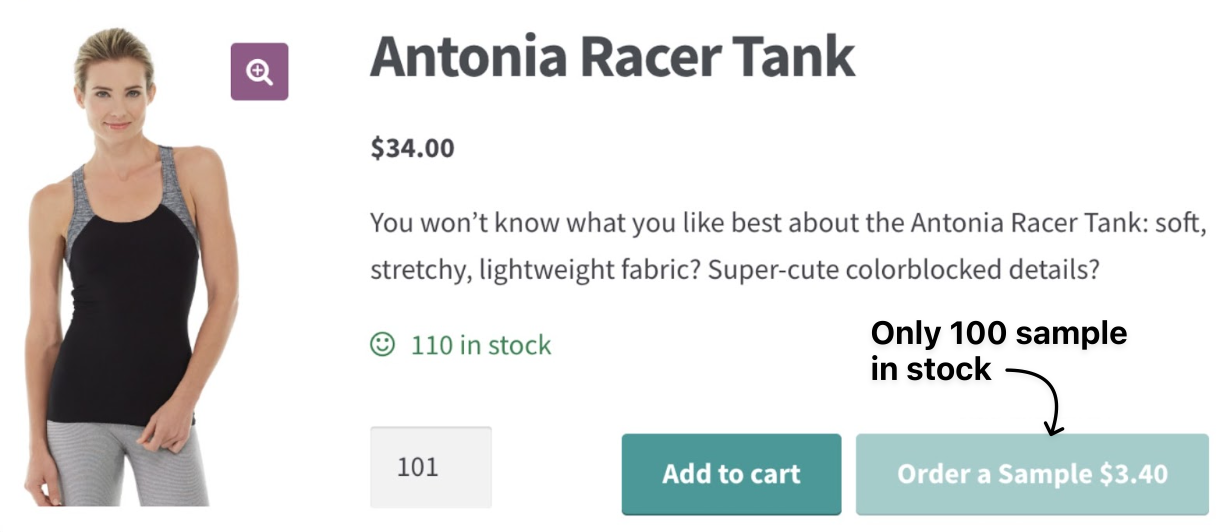
- Click “Save changes”.
3. How do you send email reminders to encourage customers to buy the full product?
An effective follow-up strategy is to send email reminders to encourage customers to buy the full product. These emails can be scheduled to be sent a few days after the sample has been received, reminding customers of their experience and highlighting the benefits of the entire product.
Personalized offers or discount codes can be included to incentivize purchases. This approach helps maintain customer engagement and increases the likelihood of converting sample recipients into paying customers.
Steps to send email reminders:
- Go to Dotstore Plugins → Manage Samples → Sample Follow-Up Email
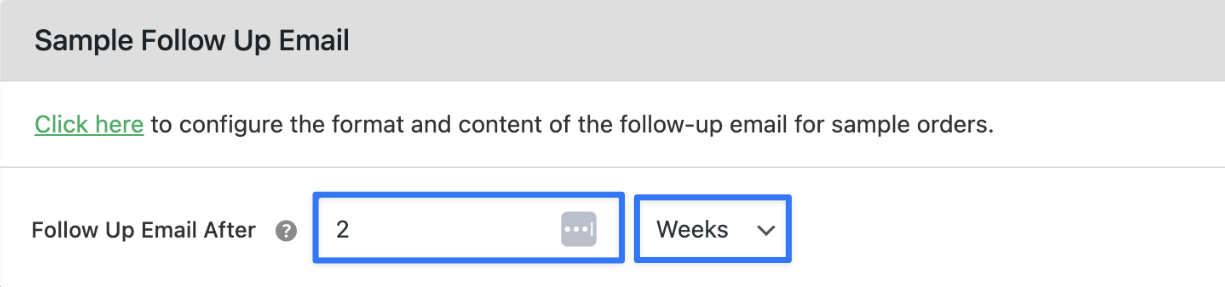
- Add follow-up count and select minutes, Day, Week, or Month.
- Click “Save changes”.
It will send an email with the original product and the Buy Now button.
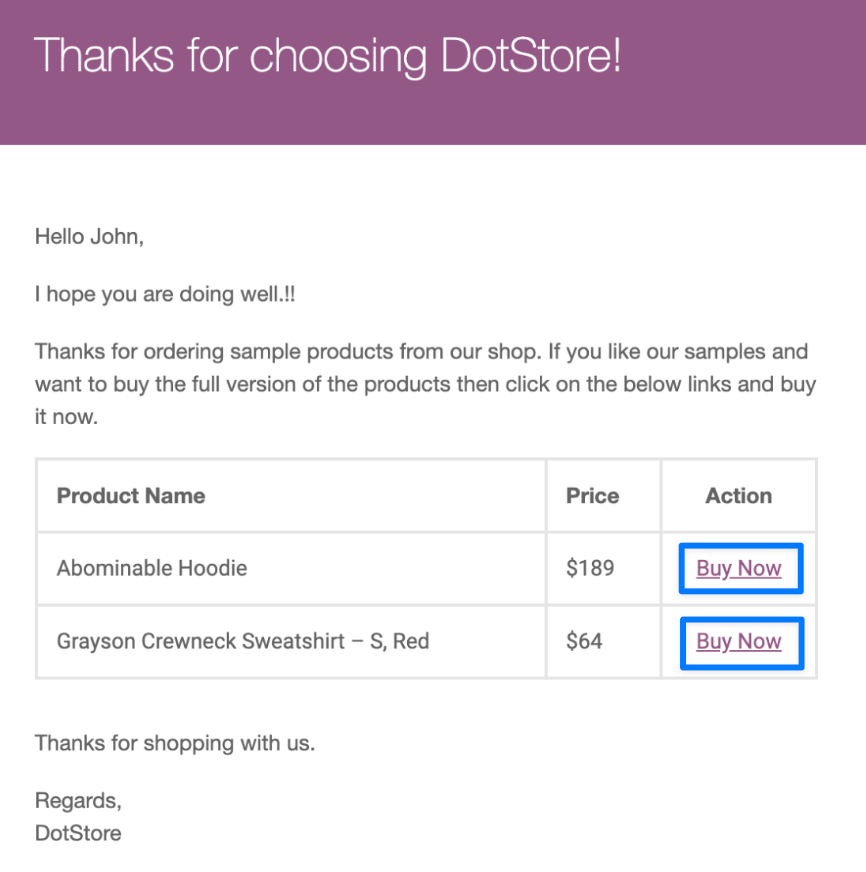
4. How do you set custom shipping and tax classes for sample products?
Setting custom shipping and tax classes for sample products allows you to set specific rates for sample products, differentiating them from regular items. This allows you to manage shipping costs and tax obligations effectively, providing a seamless experience for customers ordering samples.
Steps to configure the settings:
- Go to Dotstore Plugins → Manage Samples → Shipping & Tax Class Specific
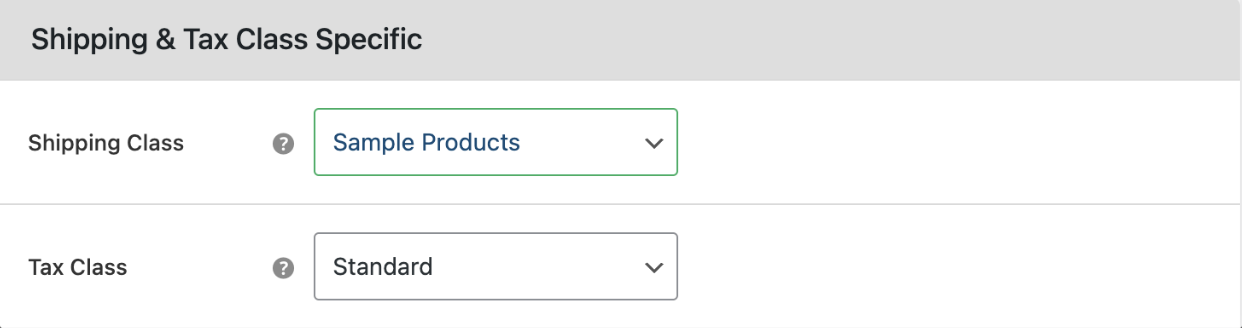
- Select shipping class and tax class from the drop-down.
- Click “Save changes”.
Conclusion
In this guide, we discussed the key steps for setting up free product samples in your WooCommerce store. These steps include installing and configuring the necessary plugin settings, creating sample products, and managing sample requests efficiently. We also covered essential factors, such as target audience, cost, compliance, and follow-up strategies.
Free samples can significantly boost customer trust, increase conversion rates, and enhance product awareness. Customers appreciate trying products before purchasing, leading to higher satisfaction and loyalty.
Product Sample for WooCommerce
Leverage the power of free product samples to increase product awareness & boost sales.
14-day, no-questions-asked money-back guarantee.