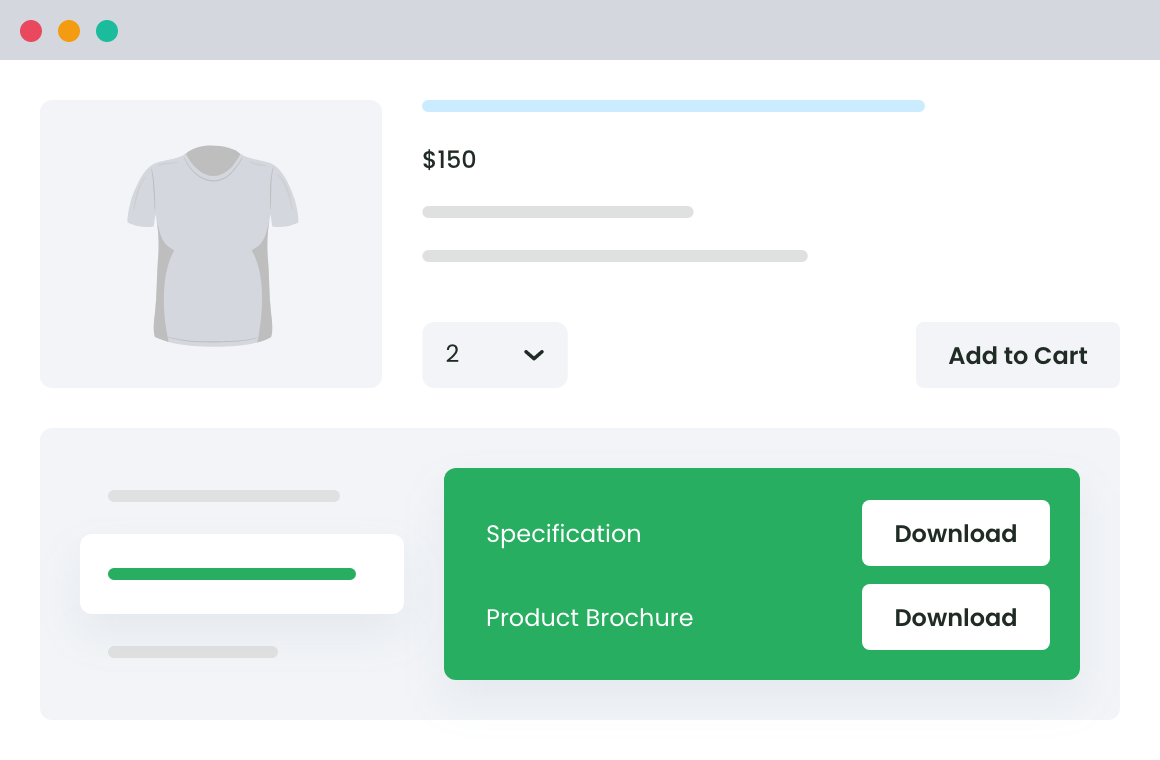Table of Contents
If you own an eCommerce business, you probably know that product specifications can be the deciding factor between a sale and an abandoned cart.
When customers shop online, your descriptions and specifications do the talking. Hence, offering clear, detailed product information is crucial, especially for complex products like electronics or industrial tools.
But let’s face it: managing detailed product specs in WooCommerce can be cumbersome. The native features leave store owners struggling with manual updates, presenting technical details, and keeping pages clean and user-friendly.
However, advanced plugins are here to help. These tools simplify the process of adding and managing detailed product specs, making your pages more polished and effective.
In this article, we’ll explore how enhanced product pages boost customer trust and sales while discussing techniques to present detailed specs without clutter to streamline your workflow and save time. So, let’s get started.
Enhancing WooCommerce product pages with detailed specifications
When it comes to WooCommerce, detailed product specifications are the secret to turning browsers into buyers. These go well beyond basic details like price or a short description. They include everything from technical features and dimensions to materials and compatibility.
Imagine a customer shopping for furniture; they’d look for details such as dimensions, weight limits, or assembly instructions.
Why do these details matter? Because they give customers the confidence to hit “Add to Cart.” Detailed specs let shoppers compare options easily, understand the product fully, and trust that it’s the right choice for them. They also save businesses from repetitive customer inquiries and reduce the likelihood of mismatched expectations.

The benefits are clear. With detailed specifications, you create a better customer experience, boosting trust and encouraging repeat purchases. You’ll also see higher sales, as shoppers feel more confident, and enjoy fewer returns, cutting costs associated with dissatisfied customers.
Adding rich, detailed information in a competitive market sets your store apart by keeping your customers informed, happy, and loyal.
Understanding product specification methods in WooCommerce
Clear and detailed product information is essential in eCommerce, helping customers make informed purchasing decisions and reducing returns. WooCommerce offers several native methods for displaying product specifications, each with its advantages and limitations.
- Text-based specifications: Text-based descriptions are quick to set up and easy for customers to scan. For instance, a product description for a dress can quickly list the fabric type, available sizes, and care instructions. However, this method can get cluttered if too much detail is packed into a single text block, making it harder for customers to find exactly what they need.
- Product attributes: Product attributes, such as size, color, and material, are great for basic specifications. They’re easy to add and work well for simple product variations. But when you need to display more complex details, like technical features of a high-end speaker, they can fall short due to limited formatting options.
- Custom fields: Custom fields give you the flexibility to add extra information that’s unique to your products. For example, a custom field could list battery life for electronics. However, while custom fields offer great flexibility, they can also be more complex to set up and manage, especially if you have a large product catalog.
- Product tabs: Tabs are useful for organizing different kinds of information, such as specifications, shipping details, and reviews. But if you add too many, they can quickly overwhelm customers. For example, a tech gadget might have tabs for specs, troubleshooting, and warranty info, but it risks becoming too fragmented if not kept simple.
- Specification tables: Tables are perfect for displaying organized information and comparing multiple products. For example, you might use a table to compare different models of laptops based on screen size, RAM, and battery life. However, while they’re neat and structured, they can take a lot of time to create and may not allow enough space for more detailed descriptions.
While these methods work, they often struggle to handle detailed or technical documentation. They can also make it challenging to keep information consistent across your entire product range and to manage who sees what information. As your catalog grows, traditional methods may not be as flexible as you need them to be.
Streamline product specification management with WooCommerce Product Attachment
This is where file attachments come into play, giving you a smarter way to share detailed product information.
Dotstore’s Woocommerce Product Attachment plugin offers a dynamic solution by letting you upload various file types directly onto your product pages. This adds flexibility, allowing you to provide all the in-depth details your customers need without crowding the page.
Whether it is technical documentation, safety certifications, user manuals, size charts, or detailed product guides, everything can be made available as downloadable specification attachments. If you’re in electronics, fashion, B2B, automotive, or healthcare, this feature makes it easy to offer your customers comprehensive info that goes beyond the basics. Industries like cosmetics or pharmaceuticals can even include regulatory compliance documents or ingredient lists, making your store more transparent and trustworthy.
WooCommerce Product Attachment
Increase conversion rates with detailed information using multiple attachments.
14-day, no-questions-asked money-back guarantee.
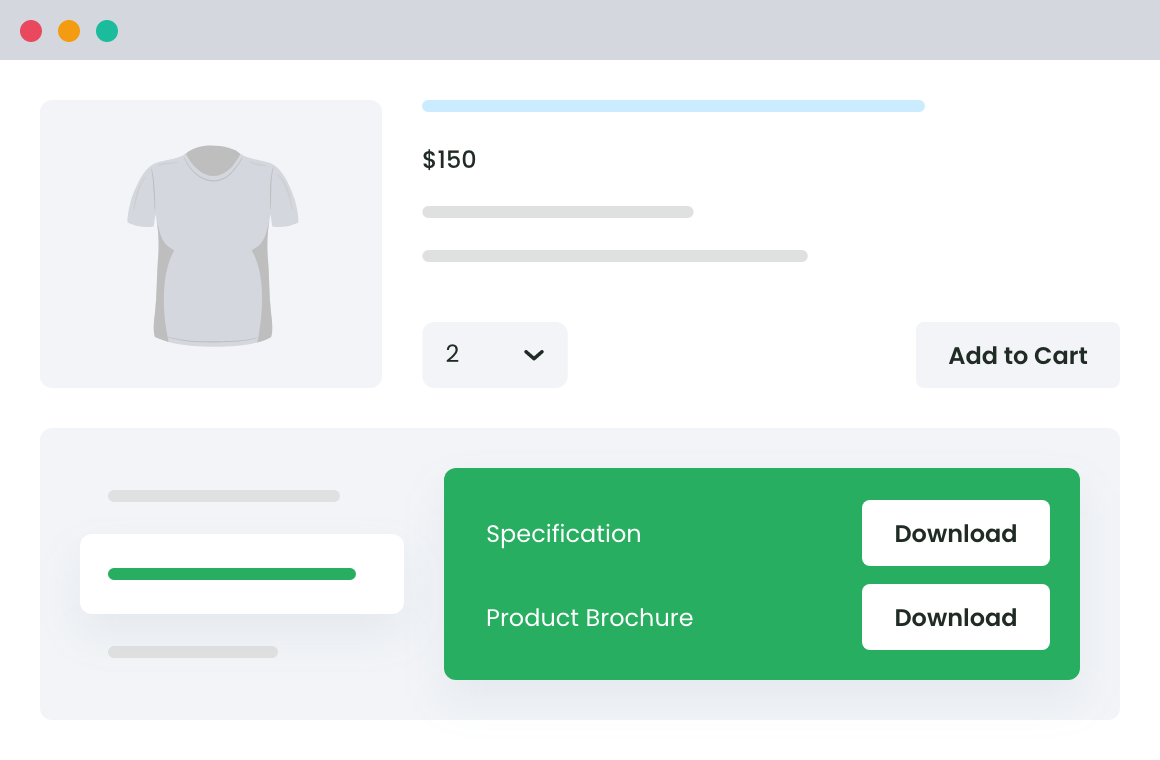
With the Product Attachment plugin, you get the best of both worlds: quick specs at a glance, plus detailed documents that customers can download for a deeper dive. It’s the perfect balance to enhance your product pages and improve the customer experience.
Key features for enhanced product specification
The WooCommerce Product Attachment plugin offers a suite of powerful features that make managing and presenting detailed product specifications a breeze. Here’s how it can enhance your store’s capability to provide comprehensive product information:
- Unlimited attachments: Unlike WooCommerce’s default options, you can attach as many files as you need to each product. Whether it’s user manuals, guides, images, or complex product specifications, there’s no limit to what you can upload.
- Flexible attachment display: You have full control over where attachments appear on the product page. Choose to display them in a separate tab, within the product description, or even in the sidebar for easy access.
- Bulk upload functionality: Save time and effort by uploading multiple attachments at once. This is especially useful for stores with large inventories, allowing you to manage specifications across many products efficiently.
- Customizable visibility: You can easily control who sees attachments based on user roles. This gives you the flexibility to display product info to specific customer groups, such as VIP buyers or wholesale clients.
The plugin supports a wide variety of file formats, from read-only documents in PDFs and MS Word documents to images (JPG), spreadsheets (Excel), videos (MP4), and even audio files (MP3).
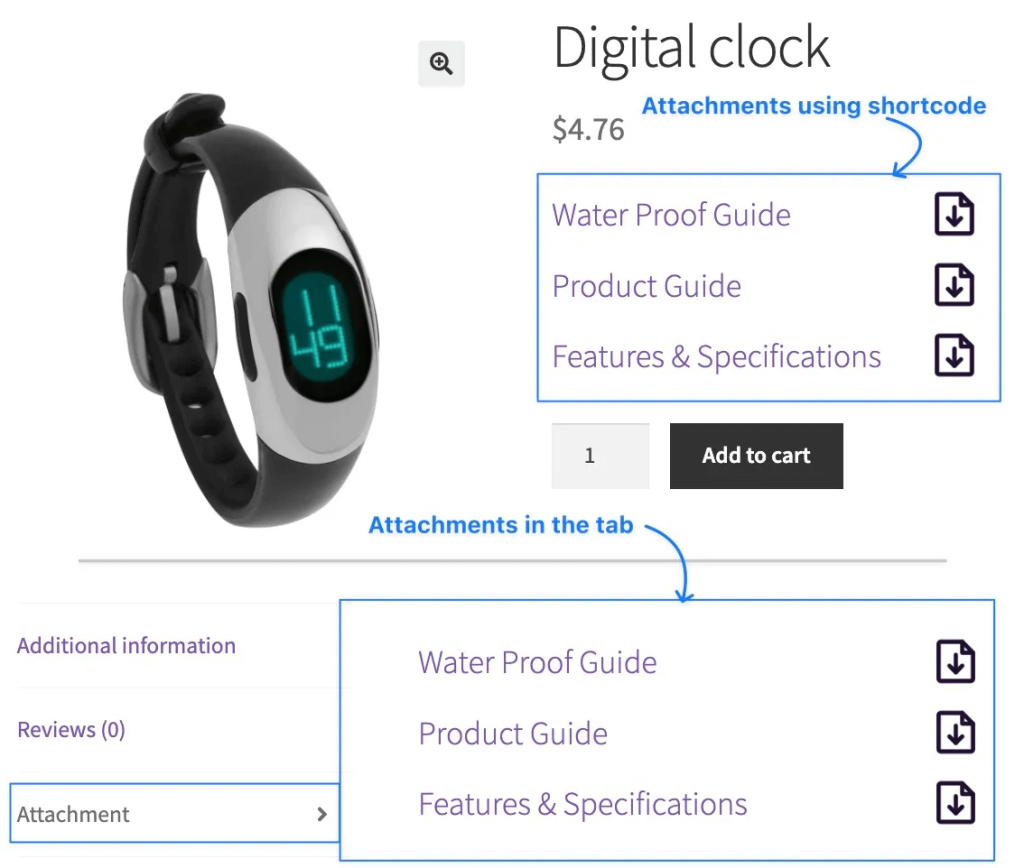
Beyond just adding files, this plugin allows you to present structured specifications creatively. Attach custom-formatted PDFs or use images to display detailed product information in a more visually appealing way.
By giving your customers direct access to detailed product specs, you can reduce confusion, minimize returns, and lower customer service inquiries, all while building an easier shopping experience for the customers.
Step-by-step guide to adding product specifications in WooCommerce
Ready to enhance your WooCommerce product pages? Here’s a simple guide to get you started with the WooCommerce Product Attachment plugin.
1. First, head to the WordPress plugin repository and install the WooCommerce Product Attachment plugin. Once installed, activate it to dive into the settings and make your product pages shine.
2. Go to Dotstore Plugins > Product Attachment in your WordPress dashboard to find all the global settings. Here, you can tailor the plugin to your needs:
- Choose where you want your attachments to appear, whether in a dedicated tab, within the product description, or in a sidebar.
- Decide who can view your attachments. You can restrict them to logged-in users, certain roles, or based on order status.
3. Now is the time to fine-tune attachment settings to arrange how and when attachments appear. You can also manage visibility based on customer behavior, ensuring that the right information is available at the right time.
4. If you want your attachments to match your store’s theme, you can use custom CSS to style your attachment display and keep things looking cohesive with your brand’s look.
5. To add attachments to specific products, simply go to Products > WooCommerce Product Attachment in the dashboard.
- You can either create new attachments or edit existing ones. Upload files, add descriptions, and link them to the right product.
- Remember to use clear naming conventions like “User Manual – Model XYZ” so your specs stay organized and easy to find.
- You also have options to make attachments open in a new window, show only for logged-in users, and set expiry dates if needed.
Upload attachments in bulk
If you have large product catalogs or frequently update specs, bulk uploading attachments is a game-changer. Here’s how you can do it:
1. Bulk Import via CSV
For larger catalogs, use the CSV bulk import feature. Just make sure your products have SKUs, then prepare a CSV file with the SKUs and corresponding attachments. Once you upload it, the plugin will automatically link the right files to the right products.
2. Product Bulk Attachments
Another option is Product Bulk Attachments, where you can apply attachments to multiple products, categories, or attributes at once. This is great for applying the same specifications, like a size chart or a warranty manual, to various products all at once.
These bulk methods not only save you time but also help keep your product pages consistent and fully updated with the latest specs.
Take action: Elevate your WooCommerce store with enhanced product specifications
Now that you’ve explored the advanced features of the WooCommerce Product Attachment plugin, it’s clear that this tool can transform the way you present product specifications and related documents on your store.
- With unlimited attachment capabilities, you can add comprehensive product documentation such as user manuals, safety certificates, or technical specifications without limitations.
- The bulk upload functionality helps you save valuable time, especially if you’re managing a large catalog.
- With customizable visibility controls, you can personalize the customer experience by showing attachments based on user roles or order statuses.
The ability to manage detailed product specs effortlessly can enhance your customers’ buying decisions and reduce returns and improve your customers’ shopping journey.
So, if you think you are ready to take your product pages to the next level, explore Dotstore’s Product Attachment Plugin For WooCommerce today and unlock a more dynamic, efficient way to manage product information.
WooCommerce Product Attachment
Increase conversion rates with detailed information using multiple attachments.
14-day, no-questions-asked money-back guarantee.