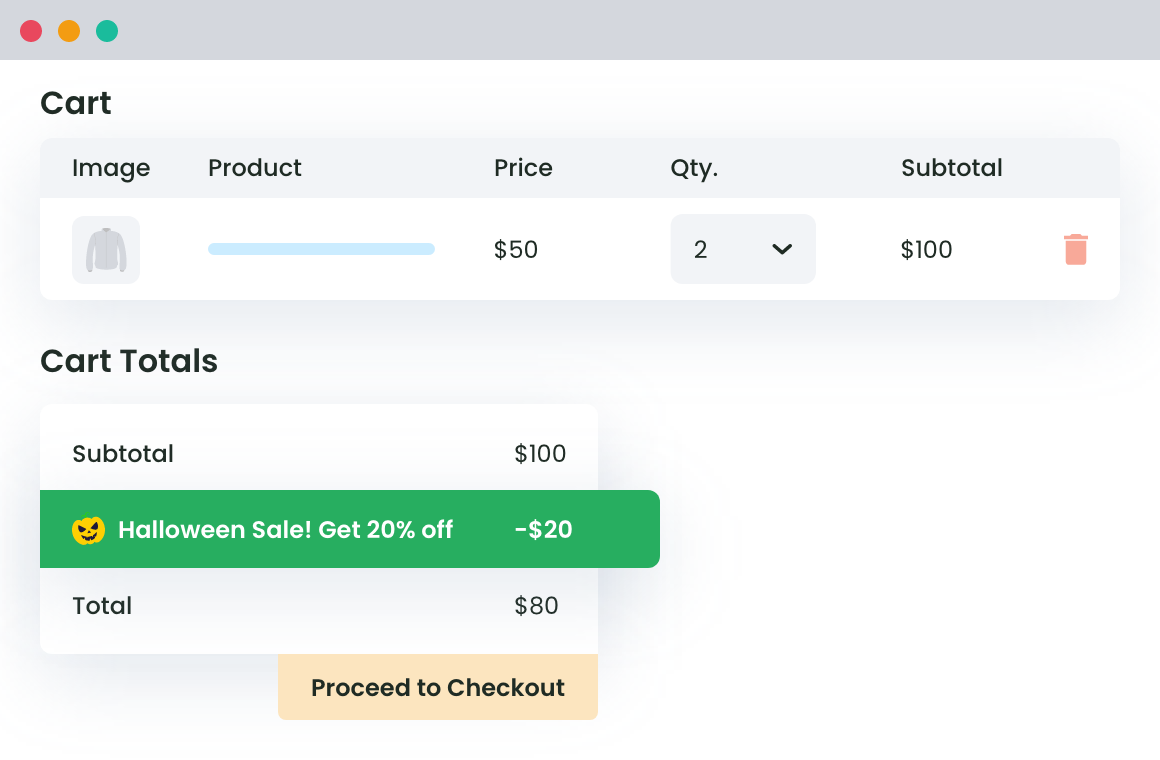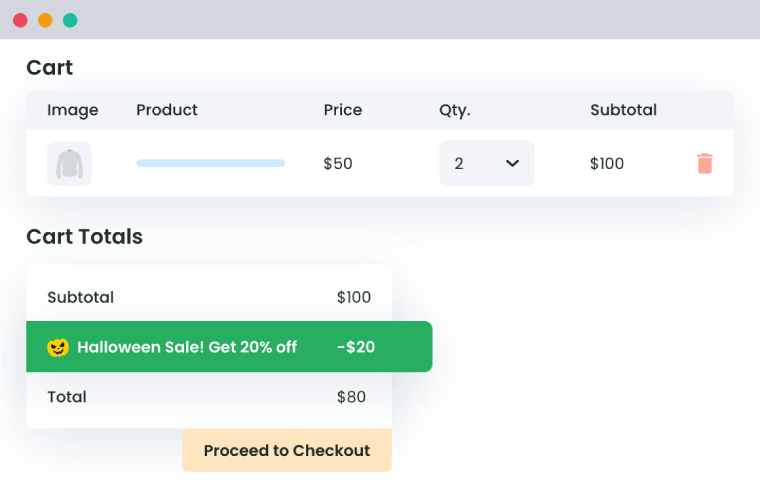Table of Contents
Offering the same discount to every customer doesn’t always work. It can lower your profits and miss the opportunity to connect with different types of buyers.
So, what’s a better approach? Offer targeted discounts based on who the customer is and what they’re doing on your site.
For example:
- A new shopper might need a small offer to place their first order.
- A wholesale buyer may expect lower prices when they buy in bulk.
- A loyal customer could be rewarded for coming back again and again.
These are not possible using WooCommerce’s built-in coupon system alone. That’s why many store owners turn to WooCommerce conditional discounts, a smarter way to offer targeted pricing rules based on user behavior and cart data.
With plugins like Dotstore’s Dynamic Pricing and Discount Rules, you can:
- Give automatic discounts to logged-in users
- Show special prices for customers in a specific region
- Reward high spenders or first-time buyers
- Hide certain offers from guests or occasional visitors
You can do all of this without touching any code. These personalized strategies don’t just make your store smarter they help you convert better and build long-term customer relationships.
What WooCommerce offers (and where it falls short)
WooCommerce includes a simple coupon system by default. You can create basic discounts like a flat $10 off or 10% off with a code. These work fine for one-time offers, but they’re limited. You can’t show different prices to different users, set rules based on purchase history, or reward specific types of customers automatically.
If you want to give better pricing to wholesale buyers, offer discounts for returning users, or run smart promotions during weekends or holidays, you’ll need a plugin that adds these advanced rules.
That’s where Dotstore’s Dynamic Pricing and Discount Rules plugin comes in. It helps you set up WooCommerce conditional discount rules that are dynamic, targeted, and more flexible than basic coupon codes.
WooCommerce Dynamic Pricing and Discount
Apply advanced discount conditions to drive more revenue with our intuitive and easy-to-use plugin.
14-day, no-questions-asked money-back guarantee.
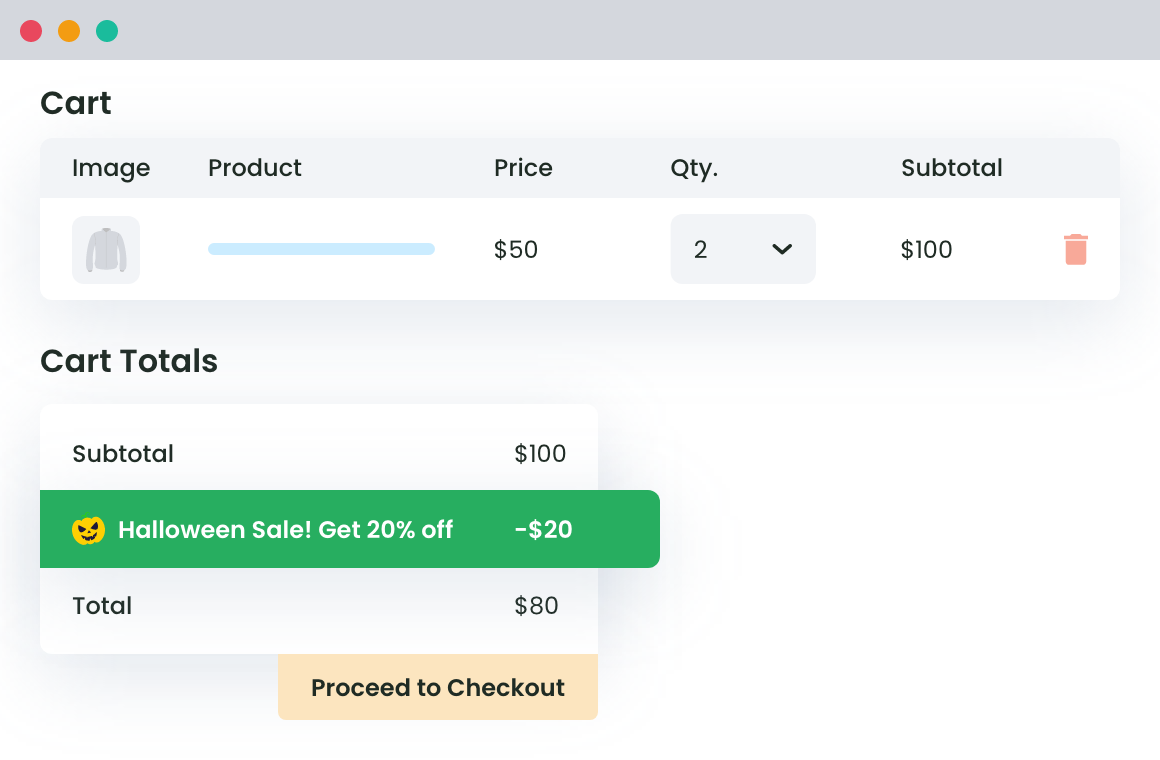
Discount type #1: First-time buyer incentives
First-time visitors often browse your store, add products to their cart, and then leave without completing their purchase. They might be unsure about your brand, hesitant about pricing, or just not ready to trust a new store.
A simple WooCommerce user-based conditional discount can help remove that hesitation. It encourages them to take action and make that first purchase.
With the Dynamic Pricing and Discount Rules plugin, you can automatically apply a discount only when someone is placing their very first order. You don’t need to create coupon codes or do any manual setup. The plugin checks if the user is a first-time buyer and applies the rule based on conditions you set.
How to set up a first-time buyer discount
Let’s say you want to offer 10% off to new users with a cart value over $100.
Here’s how to do it:
Click Save, then test the rule using a test user account
- In your WordPress dashboard, go to Dynamic Pricing and Discount Rules → Discount Rules
- Click Add New Rule
- Name your rule something like “First Order Discount”
- Under Conditions, choose First Order
- Add an optional condition like Cart Total → Greater than $100
- Scroll to Discount Type and select Percentage Discount, then enter “10”
- Click Save, then test the rule using a test user account
Tip: Use the plugin’s preview feature to test the rule before making it live. This avoids any checkout issues or confusion.
Example ideas you can try:
- 10% off the first order if the cart total is above $100
- $10 off on selected items for first-time shoppers
- Free shipping on the first purchase for users in the US
Discount type #2: B2B and wholesale pricing
If your WooCommerce store serves resellers or business buyers, you already know they expect different pricing. They place larger orders, purchase more frequently, and often ask for custom quotes. Without the right discount logic, you may end up managing pricing manually or worse, losing B2B customers to competitors.
The plugin solves this by letting you set WooCommerce conditional discount rules that respond to cart quantity and customer role in real time. You can assign different discounts to specific user roles like “Wholesale Customer” or “Vendor,” and trigger offers based on cart size or purchase quantity.
How to set up a B2B or wholesale discount
Let’s say you want to offer a 15% discount to wholesale customers who buy 20 or more units.
Here’s how you’d do that:
- Go to Dynamic Pricing and Discount Rules → Discount Rules
- Click Add New Rule
- Name your rule: “Wholesale Quantity Discount”
- Under Conditions, choose:
- User Role → Wholesale Customer
- Cart Quantity → Greater than or equal to 20
- Scroll to Discount Type and select Percentage Discount, then enter “15”
- Click Save, and test the rule using a wholesale user account.
Tip: Use the plugin’s built-in preview to make sure your discount activates correctly under the right conditions before pushing it live.

Example rules you can create for B2B stores
- Apply $20 flat discount for users with the role “Vendor”
- Offer tiered bulk discounts:
- Buy 10–19 units → 10% off
- Buy 20–49 units → 15% off
- Buy 50+ units → 25% off
- Give prepaid-only pricing to wholesale customers from specific countries
Discount type #3: Loyalty-based discounts
Most stores work hard to bring in new customers, but it’s loyal customers who truly drive long-term growth. These are the buyers who return often, spend more over time, and are more likely to recommend your store to others.
Instead of treating everyone the same, you can use smart discount rules to recognize and reward this group. With the Dynamic Pricing and Discount Rules plugin, you can apply discounts based on a customer’s purchase history such as the total value of their last order, how many orders they’ve placed, or how recently they returned.
How to set up a loyalty-based discount
Let’s say you want to offer a 10% discount to customers whose last order was over $500.
Here’s how to do it:
- In your WordPress dashboard, go to Dynamic Pricing and Discount Rules → Discount Rules
- Click Add New Rule
- Name your rule: “Loyalty Discount – High Spenders”
- Under Conditions, choose:
- Last Order Amount → Greater than or equal to $500
- Scroll to Discount Type and select Percentage Discount, then enter “10”
- (Optional) Add filters like specific categories or geographic location
- Click Save, then test the rule with a user account that meets the condition
Tip: You can also create loyalty rules based on number of past orders or the time between purchases.
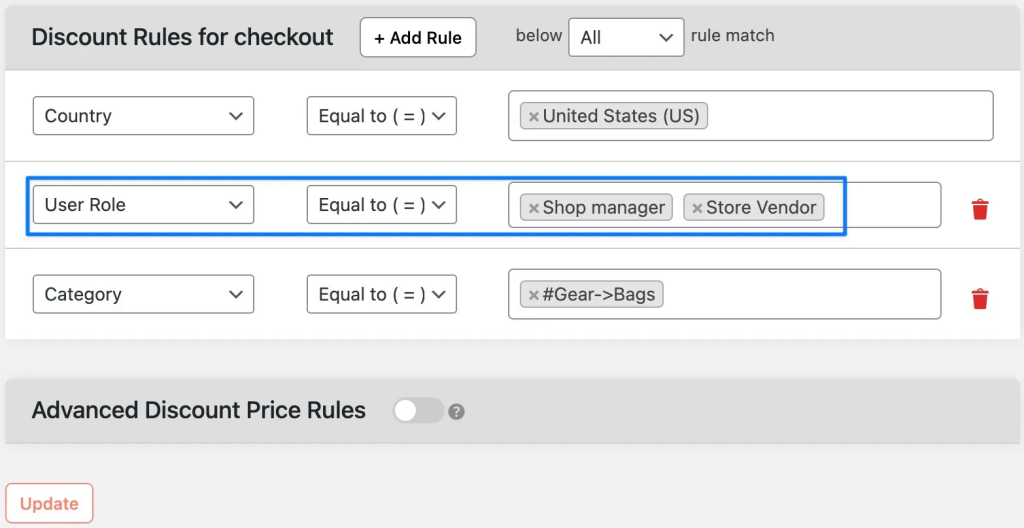
Example loyalty discount ideas
- 10% off for customers who placed more than 3 orders
- $20 discount on weekend orders placed by returning users
- 15% off if the customer buys again within 30 days of their last purchase
These types of conditional discounts in WooCommerce are great for keeping loyal customers engaged while still protecting your profit margins.
Combine discount rules for more advanced targeting
Sometimes, offering a discount based on just one rule isn’t enough. You may want to give a discount only when multiple conditions are true — like when the customer is logged in, buying 50+ units, and shipping to a specific country. Combining rules helps you apply discounts more precisely and avoid misuse.
The Dynamic Pricing and Discount Rules plugin lets you combine multiple WooCommerce conditional discounts into a single advanced rule with no code required. This gives you more control over who gets a discount, when, and under what circumstances.
How to set up a multi-condition discount
How to set up a multi-condition discount
Let’s say you want to offer 15% off to wholesale customers who:
- Buy 50 or more units
- Have a cart value of at least $1000
- Are located in the United States
Here’s how to do it:
- In your WordPress dashboard, go to Dynamic Pricing and Discount Rules → Discount Rules
- Click Add New Rule
- Name your rule: “Wholesale Bulk Discount – US Buyers”
- Under Conditions, add:
- User Role → Wholesale Customer
- Cart Quantity → Greater than or equal to 50
- Cart Total → Greater than or equal to $1000
- Billing Country → United States
- Scroll to Discount Type, choose Percentage Discount, and enter “15”
- Click Save, then test the rule using a wholesale test account
Tip: Only when all conditions are true will the discount be applied — helping you avoid over-discounting or reaching the wrong audience.
Additional examples you can try
- First-time customer from the US buying 3+ items from a specific category → Free shipping
- Logged-in retail user spending over $2000 on a weekend → 10% off
- Returning customer with 5+ past orders buying again within 30 days → $25 discount
These combined discounts help you create smarter promotions that align with your business goals. They also help reduce risk by making sure only the right customers qualify.
How this helps agencies and multi-store setups
If you manage multiple WooCommerce stores, either for clients or as part of your own business, setting up discount rules across all of them can quickly become repetitive and messy. Each store might have different types of customers, different products, and different pricing rules.
The Dynamic Pricing and Discount Rules plugin is built to handle this with ease. It’s the fastest way to manage WooCommerce discount rules across multiple stores without writing custom code or using multiple plugins.
Even if you’re not an agency, these features are incredibly helpful if you manage more than one store, or if your single store has multiple pricing layers (e.g., retail + wholesale).
How to streamline discount setup across client stores
Let’s say you manage 5 WooCommerce stores. All of them need:
- Tiered B2B pricing
- First-time customer offers
- Location-based discounts
Here’s how to simplify your setup using this plugin:
- Identify discount patterns that repeat across projects (e.g., role-based pricing, weekend deals, etc.)
- Create a base template inside the plugin by setting up a reusable rule
- Customize that rule per store using filters like:
- Unique user roles
- Regional pricing rules
- Product category-based conditions
- Test each rule using the plugin’s preview tool before going live
Tip: You don’t need to rebuild every rule from scratch. You can clone rules and tweak them, saving hours of setup time.
How this helps agencies and multi-store owners
- Launch new client stores faster using existing rule logic
- Reduce the need for custom coding or developer involvement
- Manage complex pricing workflows for both retail and wholesale in a single dashboard
- Lower risk of human error in pricing setups across multiple environments
This makes it much easier to offer high-quality service to clients or manage multiple pricing strategies for your own business, all while staying efficient.
How to set up WooCommerce conditional discounts with this plugin

Let’s walk through a basic setup example using a WooCommerce conditional discount rule for logged-in users.
- Install and activate the plugin
- Download it from your Dotstore account
- Go to Plugins → Add New in your WordPress dashboard
- Upload the plugin ZIP file and click Activate
- Access the plugin settings
- From your dashboard, go to Dynamic Pricing and Discount Rules → Discount Rules
- Create a new rule
- Click Add New Rule
- Give your rule a name (e.g., “Cart Total Discount – Logged-in Users”)
- Set up your conditions
- Under Conditions, choose:
- Login Status → Logged-in
- Cart Total → Greater than or equal to $100
- Under Conditions, choose:
- Choose your discount action
- Scroll to Discount Type
- Select Percentage Discount, and enter “10”
- (Optional) Add filters
- Narrow the rule by product, category, user location, or payment method if needed
- Save and preview your rule
- Click Save
- Use the preview tool built into the plugin to test how the rule behaves before activating it on your live store
Once saved, this conditional discount in WooCommerce will apply automatically at checkout when all conditions are met.
Tip: You can always edit, duplicate, or deactivate rules without affecting other parts of your store — making this plugin very safe to experiment with.
Best practices for WooCommerce discount strategies
- Start simple: Don’t overcomplicate your first rule. Begin with a single condition, such as “10% off for logged-in users.” Once it works smoothly, layer in more logic.
- Set a cart minimum: Protect your margins by setting cart total thresholds. For example, “only apply the discount when the cart total exceeds $100.”
- Test every rule before going live: Use the plugin’s preview tool to simulate different checkout scenarios. This prevents surprises or errors for real customers.
- Avoid rule conflicts: Make sure you’re not applying multiple discounts to the same cart unless you mean to. Conflicting rules can confuse shoppers and damage trust.
- Use clear messaging on the frontend: Let customers know why they’re getting a discount. A message like “You saved 10% for buying 3+ items!” adds clarity and builds loyalty.
- Organize and name your rules clearly: If you manage many discounts, label each rule by purpose or user segment so it’s easy to find and update later.
- Track performance and adjust: Use WooCommerce analytics or sales data to see which discounts are working. Update or remove rules that don’t perform as expected.
Smart discounts work best when they’re intentional and clearly targeted. These best practices will help you build a discount system that works for your store, not against it.
Conclusion
Not all customers are the same and your discounts shouldn’t be either.
Whether you’re trying to convert hesitant first-time buyers, support large wholesale clients, or keep loyal customers coming back, targeted pricing is the key to long-term success. It helps you drive more sales, protect your margins, and give each customer the right offer at the right time.
The Dynamic Pricing and Discount Rules plugin by Dotstore gives you everything you need to build smarter, more personalized WooCommerce discounts — without code, without complexity, and without relying on multiple tools.
Your store doesn’t need more discounts. It needs smarter ones.
You now have the knowledge (and the steps) to set up WooCommerce conditional discounts that actually work.
WooCommerce Dynamic Pricing and Discount
Apply advanced discount conditions to drive more revenue with our intuitive and easy-to-use plugin.
14-day, no-questions-asked money-back guarantee.