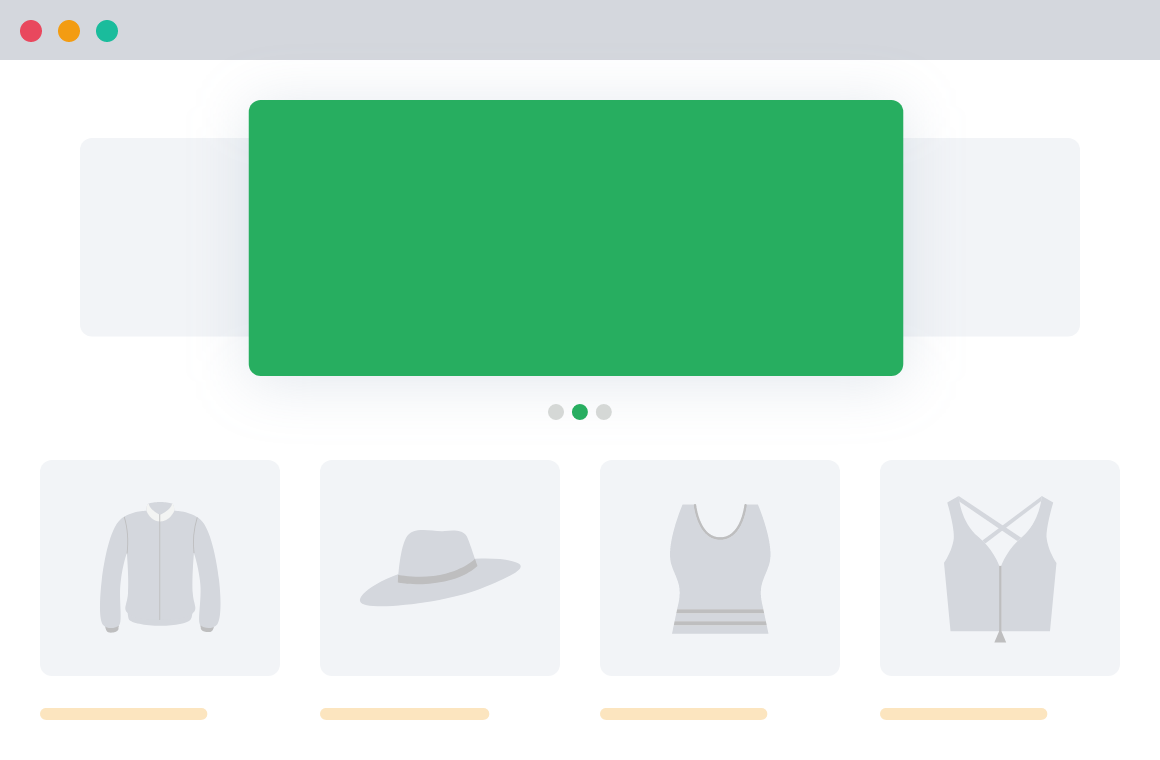Table of Contents
Imagine transforming your product pages with sleek, dynamic product sliders for woocommerce that captivate your customers’ attention.
While WooCommerce is a powerful e-commerce platform, it doesn’t come with built-in solutions for creating aesthetically appealing product carousels.
This is where third-party plugins come into play. These plugins offer a variety of features to enhance your online store’s visual appeal, making it easier to showcase products in an engaging and interactive manner.
This blog post will guide you through selecting the ideal option from a curated list tailored to your needs. Whether you prioritize customization, ease of use, or performance, we’ve got you covered.
Key Features of the Best WooCommerce Slider Plugins
Choosing the right WooCommerce slider plugin can be challenging due to the abundance of options available. However, selecting a high-quality plugin is crucial as it can significantly improve product visibility, enhance user engagement, and ultimately increase sales.
Here are some key features to consider when choosing the best WooCommerce slider plugin:
Flexibility: A good WooCommerce slider plugin should offer flexibility, such as creating sliders for different product categories like “New Arrivals” or “Best Sellers.” This ensures you can tailor sliders to various store sections, enhancing customer navigation and shopping experience.
Display Options: Look for plugins that allow you to display sliders on the shop page, sales pages, and category pages. This can often be achieved using shortcodes, which allow you to place sliders precisely where you want them. Display flexibility ensures that your products are showcased effectively across your entire site, maximizing their visibility and appeal.
Aesthetics: The plugin should either match the style of your store or offer extensive customization options, including different slider themes, animation effects, and the ability to adjust colors, fonts, and layout settings. This allows you to tailor the sliders to fit seamlessly with your site’s design, creating a cohesive and visually appealing online store.
WooCommerce Integration: Ensure the plugin is specifically designed for WooCommerce, rather than using a general WordPress slider with WooCommerce functionality. WooCommerce-specific plugins offer better integration and robust features tailored to e-commerce needs, such as specialized settings for product display, inventory management, and sales tracking.
Customer Support: Even user-friendly plugins can require troubleshooting. Ensure the plugin offers good customer support through documentation, forums, or direct assistance. This support is invaluable for resolving issues quickly and maintaining smooth store operations.
By considering these key features, you can select a WooCommerce slider plugin that not only enhances the visual appeal of your store but also boosts user engagement and sales.
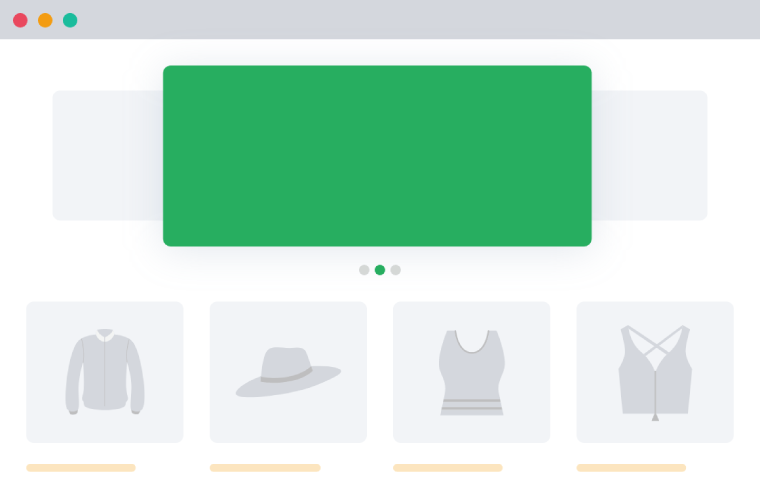
The 5 Best WooCommerce Product Slider Plugins
The right plugin can make a significant difference in enhancing your WooCommerce store with product sliders. Let’s compare five of the best WooCommerce product slider plugins, evaluating their features, ease of use, compatibility, and pricing.
1. WooCommerce Banner Management
WooCommerce Banner Management by Dotstore is the best product slider plugin for WooCommerce. It allows you to place sliders effortlessly on your shop page, sales pages, or category pages. You can create custom sliders by selecting top products and using shortcodes to position sliders anywhere on your site. Extensive customization options let you adjust speed, scroll, and slide type, ensuring the sliders match your store’s style.

Not only does Banner Management offer product sliders, but it also allows you to add ‘hero’ banners to pages and products, significantly boosting your store’s visual appeal. This plugin is an all-in-one toolkit for improving functionality and creating a modern, aesthetically pleasing shopfront.
Enhance your store’s visual appeal and functionality with WooCommerce Banner Management by starting today for $119/year.
2. Woo Product Slider
Woo Product Slider is a simple, easy-to-use plugin that offers features for masonry, grid, carousel, and table layouts. It includes 28 pre-designed slider templates to choose from and allows you to filter the product list in the admin view, including variables such as cross-sells and upsells.
However, the free version has limitations, such as:
- Limited taxonomies for creating sliders (e.g., categories)
- Limited functionality to hide certain products (e.g., on sale, hidden, free products)
- Limited slider customization features (e.g., quick view, custom size, product lightbox)
The Business plan costs $99/year for 5 sites or $249/year for unlimited sites, offering more comprehensive features.
3. Depicter
Depicter is a drag-and-drop WordPress slider-building plugin that also works for WooCommerce. It’s ideal for those designing their site who want a full WordPress + WooCommerce slider solution. The plugin supports modern sliders, pop-ups, and hero sections but isn’t dedicated solely to WooCommerce product sliders, offering a limited number of templates.
WooCommerce integration is available only with the pro plans, starting at $48/year for 1 website or $120/year for 3 websites.
4. YITH WooCommerce Product Slider Carousel
YITH WooCommerce Product Slider Carousel is a simple slider plugin that lets store owners create classic-looking sliders in three different styles. Sliders can be filtered by many attributes (in the pro version) and placed around the shop using shortcodes, including in the sidebar. Unique features include hiding the price of products or the add to cart buttons from the slider.
The pro version is priced at €59.99/year. The free version is limited, restricting the number of sliders you can create and not allowing for filtering or changing slider responsiveness settings.
5. WPB Product Slider for WooCommerce
WPB Product Slider for WooCommerce is a lightweight plugin with simple slider functionality. It includes 7 different ‘skins’ and an advanced shortcode builder for displaying sliders around your site. You can create product sliders that show featured products, latest products, and products in specific taxonomies such as tags or categories.
The free version is highly limited in customization features and flexibility, such as choosing which products to include and exclude from your sliders. The pro plugin retails at $39.99/year for a single site, going up to $379/year for unlimited sites.
Get started with Banner Management for WooCommerce
When choosing a slider plugin for your WooCommerce store, consider customization, flexibility, and pricing.
The WooCommerce Banner Management plugin stands out for its extensive customization features, ease of use, and superb premium support. Its price point caters not only to small to medium shops but also to those with multiple stores.
From promoting seasonal sales to highlighting featured products, upselling, and cross-selling, announcing new arrivals, displaying discounts, and creating dynamic homepages, this plugin is your all-in-one solution. By seamlessly integrating product sliders and page banners, you can create a captivating shopping experience for your customers.
So, why wait? Get started with the WooCommerce Banner Management plugin today and take your online store to the next level.