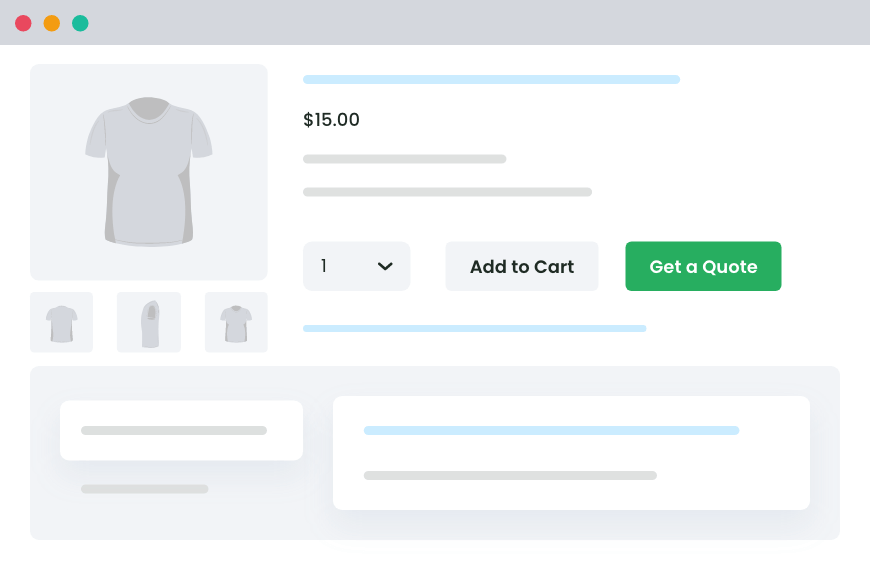Table of Contents
Looking for the best Request a Quote plugins for your WooCommerce store? We’ve put together some top ones for you here!
Good business is all about putting the customer first. One way to do this in your online store is to let your customers name their price with a Request a Quote plugin.
You can add a “Request a Quote” button to your WooCommerce site with these plugins. It’s a handy feature that lets customers ask about the price of your products. It also helps you connect better with your customers.
Choosing a plugin can get confusing with so many options out there. Don’t worry, we’re here to help! Below, we’ve listed the 11 best Request a Quote plugins for WooCommerce.
1. Request Quote For WooCommerce

The Request Quote for WooCommerce plugin from Dotstore is designed to allow customers to request quotes for products directly on your WooCommerce store. This plugin is perfect for stores offering customizable or bulk products, enabling seamless communication and price negotiation.
Here are some of the key features of the plugin:
- Rule-Based Quotes: Customize quote rules to display “Request Quote” buttons alongside or instead of “Add to Cart” buttons.
- Manage Button Visibility: Control the visibility of the “Request Quote” button for specific products, categories, and user roles.
- Hide Product Prices: Optionally, replace product prices with custom messages to encourage quote requests.
- Customize Buttons: Modify the style, color, and text of quote buttons, and personalize messages displayed after submitting a quote request.
- Manage Requests: Efficiently handle quote requests from the admin panel, adjust quantities, prices, and track statuses like accepted, rejected, or converted to order.
- Generate Quote PDFs: Customers can download quotes as PDFs, including your site logo, for future reference.
Request Quote For WooCommerce
Sell products and services without a fixed price to your catalog and allow customers to request custom quotes.
14-day, no-questions-asked money-back guarantee.
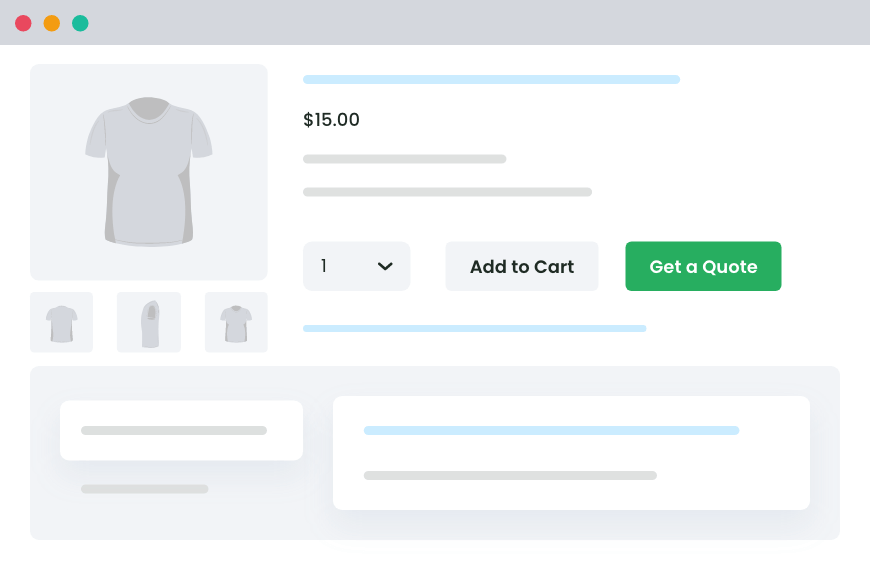
2. WooCommerce Request a Quote
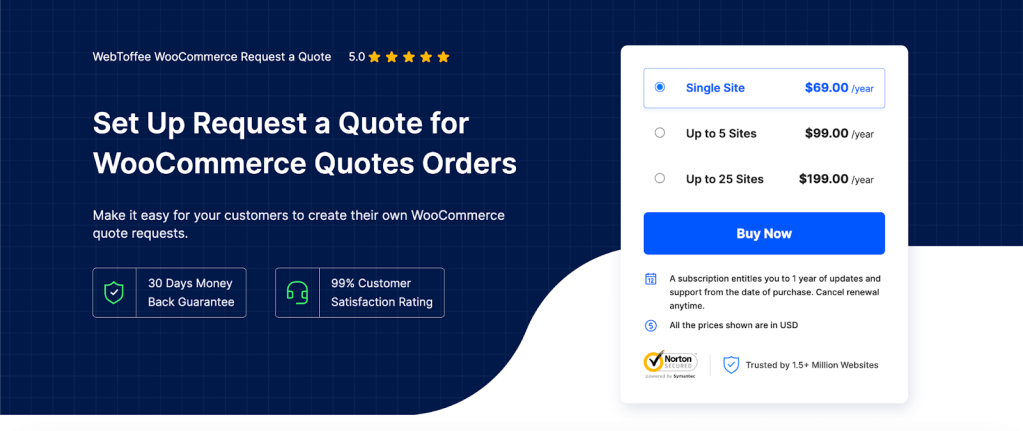
This WooCommerce Request a Quote plugin allows you to accept quote requests from your customers. You can add an “Add to Quote” button on your WooCommerce product pages and hide the “Add to Cart” button to enable customers to ask for quotes on your store.
The plugin lets you choose the products to show the “Request a Quote” option. You can set the plugin to automatically generate and send quotes to users with the default product prices.
Here are some of the key features of the plugin:
- Add to Quote button: Display an “Add to quote” button on product pages.
- Hide Add to cart and price fields: Remove the “Add to Cart” and Price fields from WooCommerce product pages.
- Inclusion and exclusion list: Choose which products should be included in the quotation list.
- Automatic email notification: Stay updated with new quote requests and responses with email notifications.
- ReCaptcha verification: Add ReCaptcha verification to quote request forms to avoid spamming.
Customize quote buttons: Customize the appearance of the quote buttons and change the text, color, and position.
3. ELEX WooCommerce Request a Quote plugin
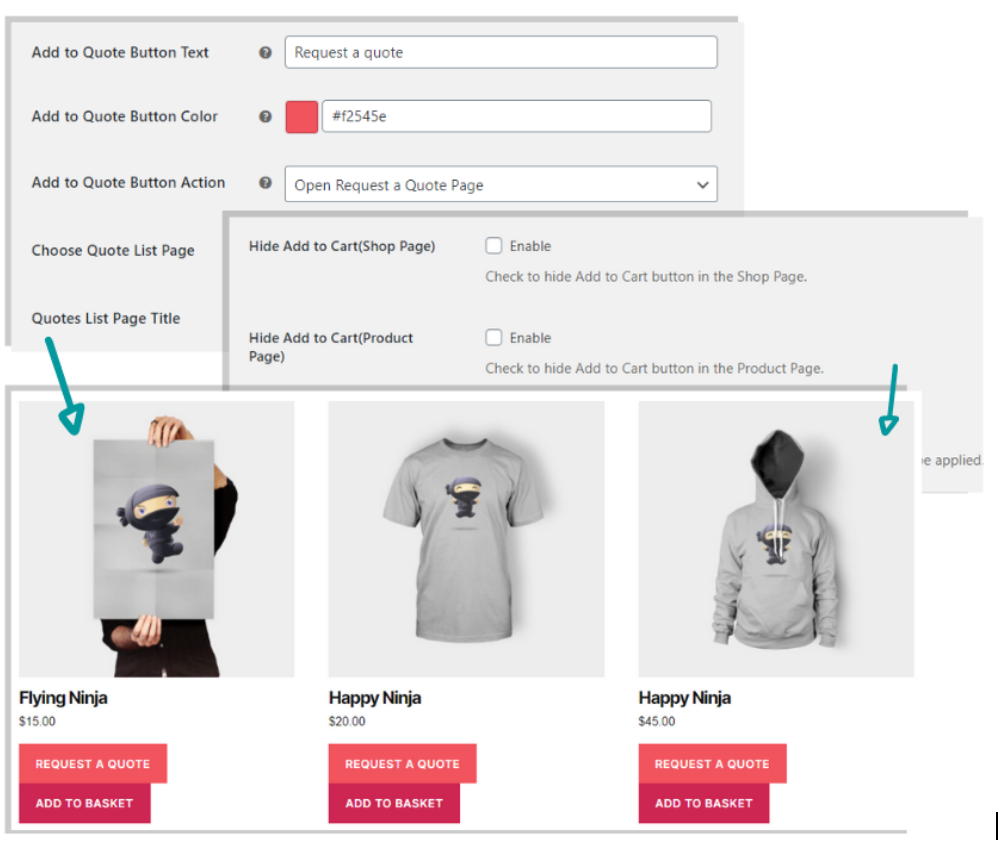
The ELEX WooCommerce Request a Quote Plugin is an ideal plugin when it comes to offering your customers the ability to place a quote request on your products.
Using the plugin, you can easily sell the products to retail merchants at a wholesale rate by letting them place orders as ‘quotes’ instead of adding the products to the cart.
You can also remove or keep both the Add to Cart button and Add to Quote for the products on the shop page as well as product pages.
Here are some of the prominent features of the plugin:
- Add the “Request a Quote” option for all products or on chosen products in the shop as well as on individual product pages on your store.
- You can keep both the “Add to Cart” and ” Request a Quote” buttons for all products or only for any selected ones.
- You can easily enable/disable the “Request a Quote” option for specific products.
- A store owner can accept/reject/modify customer’s quotes from the WooCommerce order page itself.
- Accept payments, once the quote approval is done by the store admin.
- Set up a Custom Form for the customers to allow them to place the quote request.
- Set up notifications via email, chat, as well as SMS notifications to the store admin.
- Trigger email notifications on the order status or any updates to customers regarding the quote request.
4. YITH WooCommerce Request A Quote
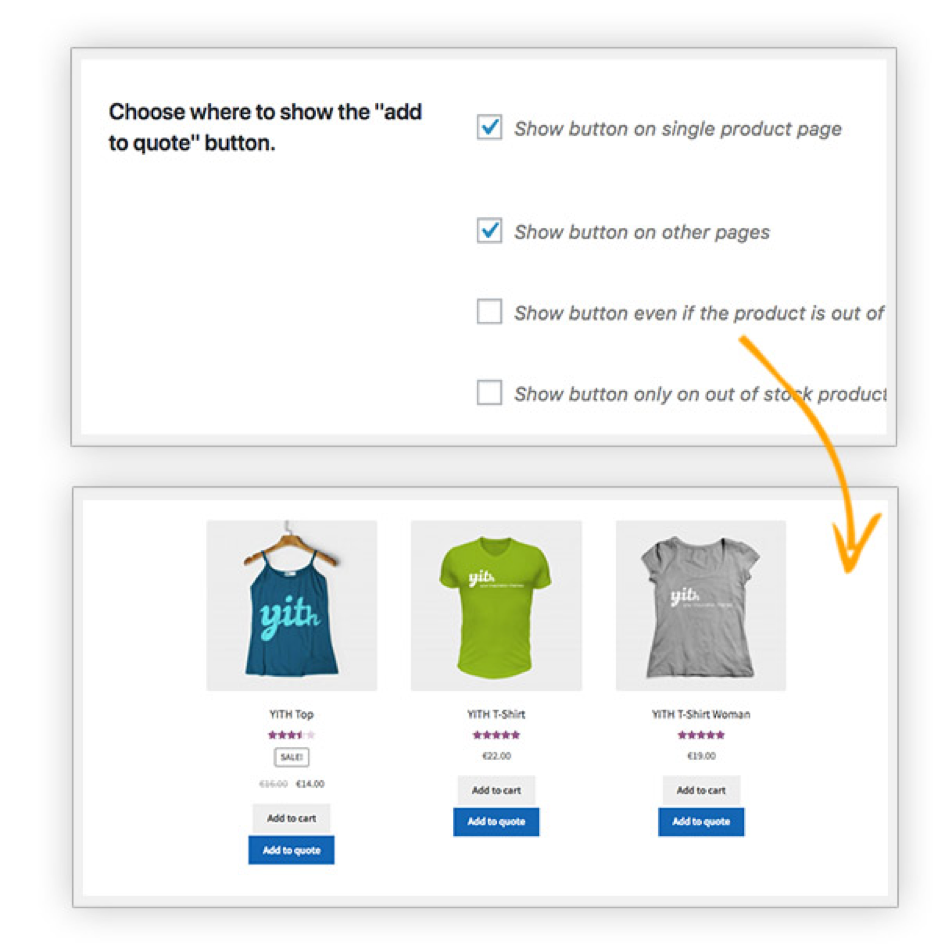
YITH WooCommerce Request a Quote plugin is a popular plugin that lets users place a quote request on your WooCommerce store without many hassles.
It lets you place the quote request on the products and submit the quote request for the products in the store. Customers can send a proposal to the store admin quickly for the chosen products.
Here are some features of the plugins :
- You can easily create or customize the “Request a Quote” option on the shop page.
- Lets you hide the price and even the Add to Cart button for products to encourage customers to place a quote request.
- Supports multiple languages and is translation-ready.
- Supports third-party themes and plugins.
5. WooCommerce Request a Quote Plugin
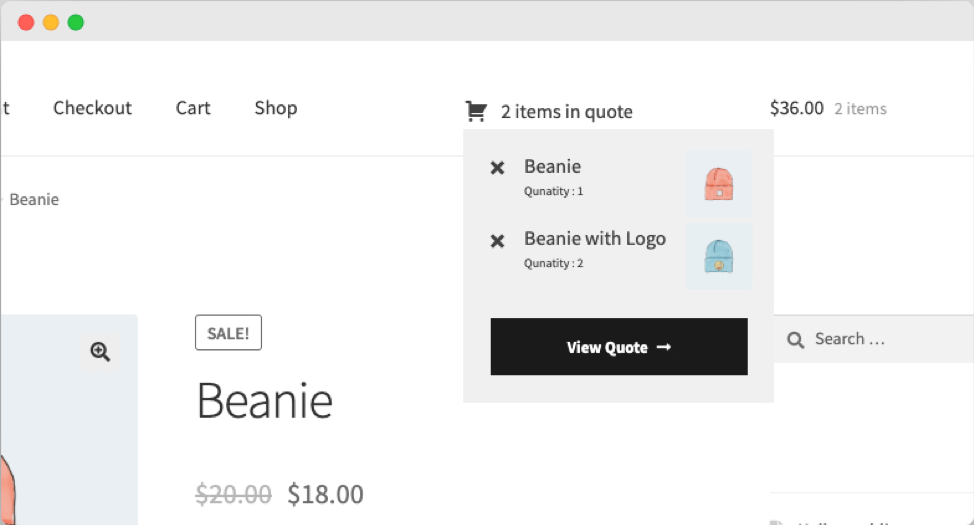
Using the WooCommerce Request a Quote Plugin, the customers can add the products to the quote basket and then ask for the estimated price for the products to the store admin.
Just like customers adding products to the cart, they can add the products to the quote list and then send the quote request via the quote request form.
Features of the plugin:
- Get a complete quote management system done swiftly.
- Show “Add to Quote” only for specific products.
- You can also replace “Add to Cart” with either “Add to Quote” or any other text with a custom link.
- Maintain the list of products in the mini quote list like a mini cart.
- You can attach the quote to multiple menus.
- Also compatible with page builder plugins.
6. Product Enquiry Pro
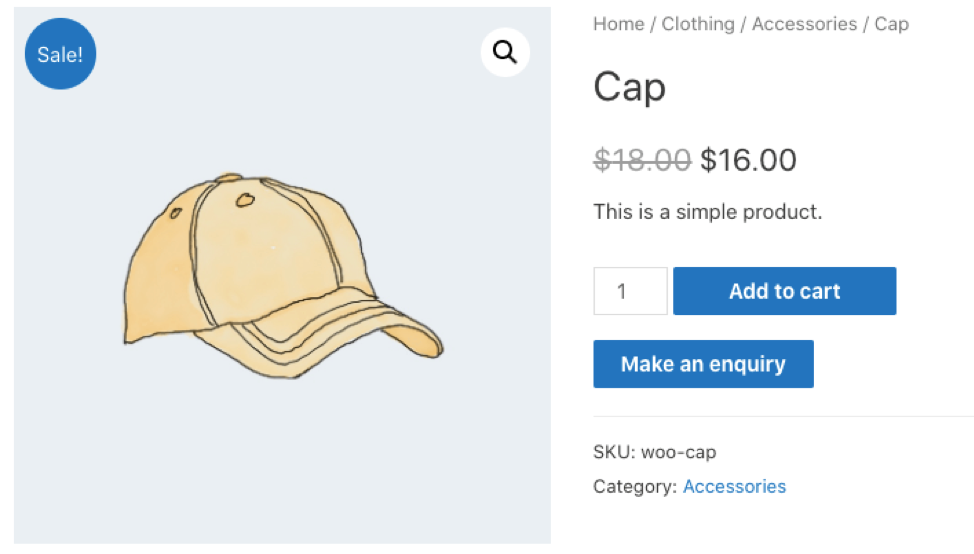
The Product Enquiry Pro adds an inquiry button to your WooCommerce product pages. Using the button, the customers can send a quote request or a product inquiry for their selected products.
Here are some interesting features of the plugin:
- Allows adding the “Add to Quote” or “Make an Enquiry” button for chosen products on your store.
- The plugin is translation-ready.
- Set the pre-configured email addresses to which the details of the quote requests are to be sent.
- Quick access to the support desk right from the plugin.
7. WisdmLabs Product Enquiry Pro
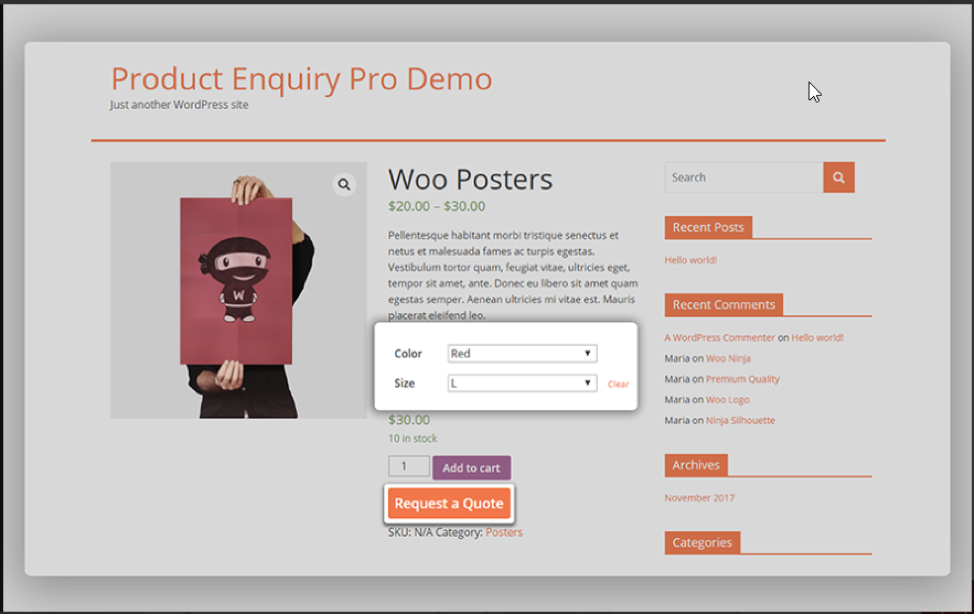
Never miss out on any product inquiry from your customers from your store using the WisdmLabs Product Enquiry Pro plugin. The plugin smoothens the process of placing a quote request on your store for simple and variable products alike.
Using the page builder, you can seamlessly add the product inquiry button on the product pages. The plugin has many more features to look into, here are few of them.
- Supports multiple languages.
- Easily lets you add product enquiry options on products.
- Create a price quotation for the desired product and send a PDF of the same to customers easily.
- Create custom forms for product inquiry.
- Add a logo to the quotations to personalize the quotes.
8. Call for Price Pro for WooCommerce
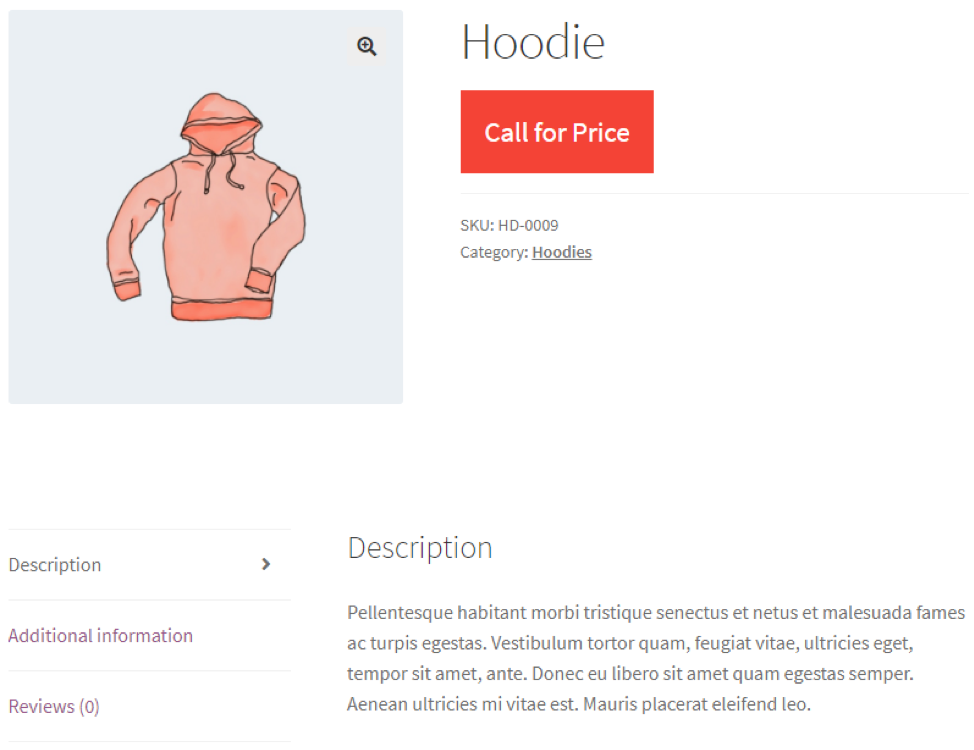
The Call for Price Pro for WooCommerce plugin lets you place a “Call for Price” button on your WooCommerce store for selected products. This can be done when the price is hidden or not available for the WooCommerce products.
Moreover, you can hide/show/modify the “Add to Cart” button as per your specifications. Using this option you can reduce cart abandonment easily.
Here are some features to look for :
- You can add the “Call for Price” option for both simple and variable products.
- Display the “Call for Price” for products that are out of stock.
- Easily hide the Add to Cart button.
- Display “Call for Price” for products falling in a particular price range.
9. NP Quote Request WooCommerce
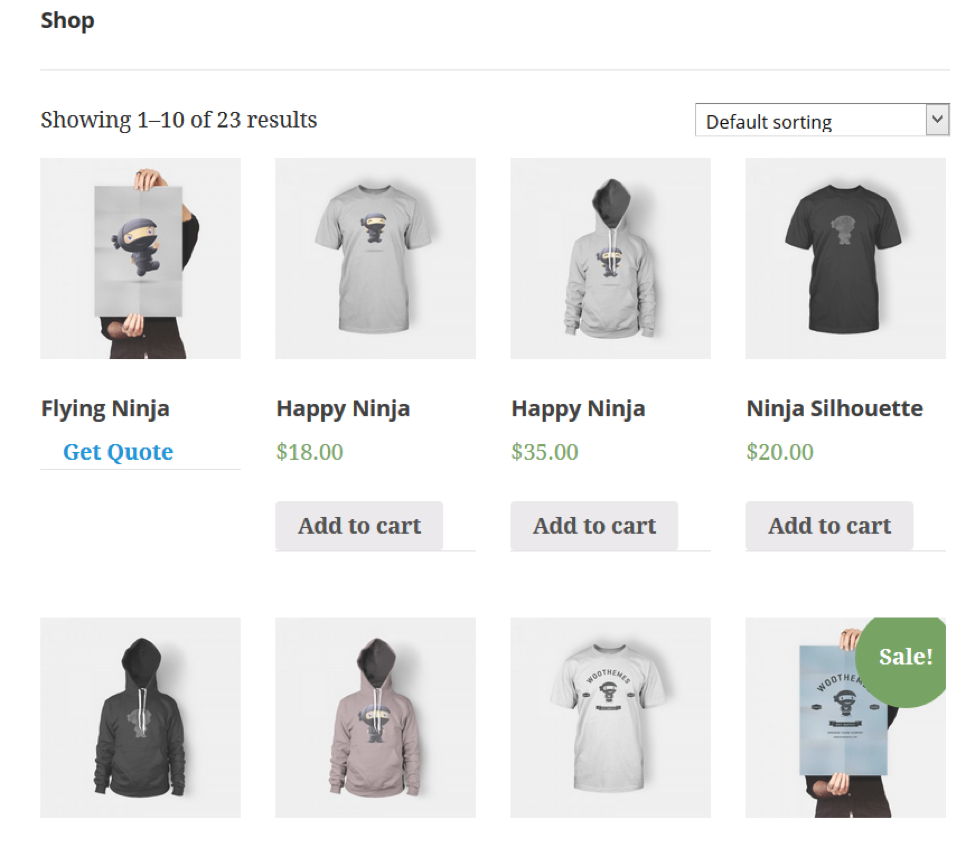
Using the NP Quote Request WooCommerce plugin, you can easily enable the quote request option on your store. You can quickly turn the whole store into a quote request-only store or even go for designated products alone.
The customers can place the quote request and checkout normally like in a simple store.
Here are some features to look forward to :
- Allow quote request option on both simple and variable products
- Customers can also place their cart as a quote request.
- You can send the confirmation email to both the customer and the store owner.
- Efficiently manage price visibility.
10. Request a Quote
The Request a Quote plugin is specifically designed for small to medium businesses to receive quote requests or Request for Quotation(RFQ) or request for information (RFI) from the customers.
Some features include :
- Create a customizable form for submitting the quote request.
- Compatible with popular themes.
- Display the quote requests in a tabular form for the customers in the front end.
- You can customize and add or remove fields in the form as per your needs.
- Keep your customers informed regarding the quote submissions and updates.
- You can also assign the quote request to staff members.
11. Quote Request by SoftProdigy
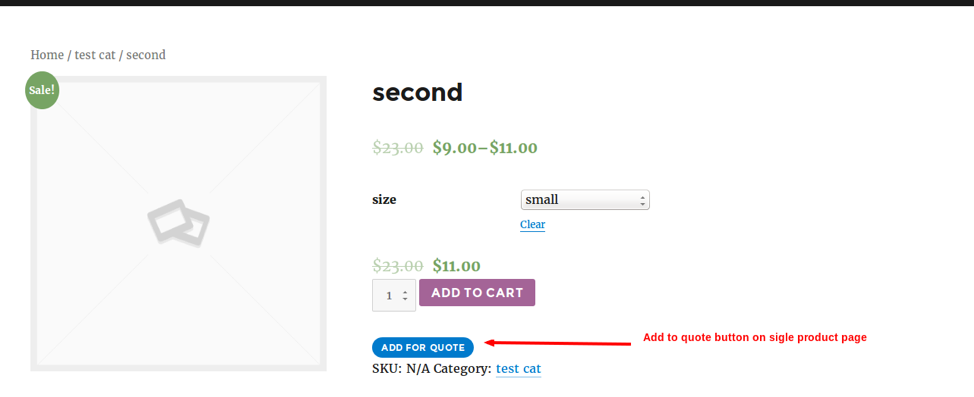
Give your customers the possibility of contacting you through a simple form. The Quote Request by SoftProdigy is a simple plugin that is easy to work with and is convenient.
The customers can bargain or negotiate on prices quoted on the products. Also, it is easy to notify the customers regarding the quote requests using the plugin.
Here are some features of the plugin to look for:
- It allows the submission of quote requests for both simple and variable products.
- Customers can place quote requests for multiple products at the same time.
- Upon submitting a quote request, the unregistered users will get registered.
- If quote requests are canceled, the customers can send a request again for the same.
12. eCommerce Product Catalog Plugin for WordPress
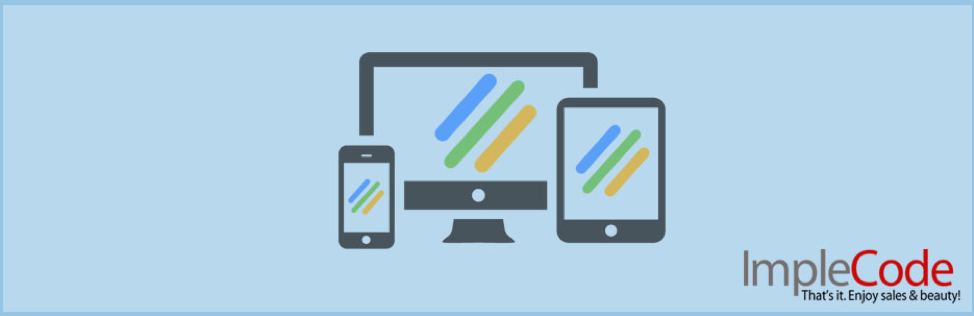
The eCommerce Product Catalog Plugin for WordPress is a simple, fully responsive, and free plugin that lets your customers place a quote request on your store quickly and easily. The plugin is easy to use on your WooCommerce store.
Here are some interesting features of the plugin :
- You can choose to display the products with or without a price as per your choice.
- Easy and fully customizable display options on products.
- You can also filter products in a way that your customers can easily find the right products.
- Clear and well-structured options, which make it easy to use.
Final Words!
All in all, this post has provided you with a list of the top 10 WooCommerce Request a Quote plugins that cater to various needs for different online businesses.
Each plugin comes with its unique features and benefits, such as custom forms, quote management systems, compatibility with different languages, and more, depending on your specific requirements.
As you look to enhance customer interaction and improve pre-sales activities, these plugins can significantly aid in streamlining the quote request process on your WooCommerce store and help you better serve your customers.
Request Quote For WooCommerce
Sell products and services without a fixed price to your catalog and allow customers to request custom quotes.
14-day, no-questions-asked money-back guarantee.