Table of Contents
On the hunt for the best WooCommerce product filter plugins to help customers narrow down product choices while shopping on your online store?
In this post, we’ve compiled our picks for the top options to help you add advanced product filters to your WooCommerce site. We’ll also show you how to set them up on your website using our favorite WooCommerce filter plugin and discuss best practices for product filtering.
In a hurry? Here’s a quick rundown of the front runners — read on for complete details on all ten plugins on our list:
- WooCommerce Product Filters: The best product filter plugin that lets customers filter by categories, attributes, price, stock status, sale status, taxonomies, ratings, and pretty much anything else.
- WooCommerce Product Table: A robust quick order form plugin with a search box, sorting options, and product filtering capabilities. It pairs well with WooCommerce Product Filters to supercharge product findability and product discoverability in your online store.
We’ll jump into the full list of plugins in a bit. First, let’s discuss how product filter plugins can benefit your WooCommerce store.
Benefits of Using a WooCommerce Product Filter Plugin
Product filter plugins upgrade WooCommerce’s default filtering options to improve customers’ shopping experience as well as your store’s bottom line. Here’s a closer look at their top benefits:
- Improved Conversion Rates: Adding advanced filtering options helps shoppers find exactly what they want, faster. Customers are more likely to make a purchase when they can quickly narrow down products by specific attributes like size, color, or price range and pinpoint items that match their needs precisely.
- Quick Page Load Speed: Most quality filter plugins are built with AJAX technology, meaning that they can update product listings without reloading the entire page. This enables shoppers to apply filters and see results instantly without affecting your site’s performance.
- Better Product Discoverability: WooCommerce’s default filtering options are fairly basic. Good product filter plugins expand the filter options and make it easier for you to create filters based on any product attribute. This makes it easier for customers to uncover hidden gems in your store’s catalog that they might not have found otherwise.
- Better User Experience (UX) Overall: Advanced filtering plugins add options like price sliders, checkboxes for multiple selections, color swatches for better visual presentation, and more. They also enable you to combine filters as required. This level of control creates a smoother, more intuitive shopping experience for customers overall.
The Best WooCommerce Product Filter Plugins
Check out the video below for an overview of each WooCommerce product filter plugin or continue reading for more details on each plugin.

1. Barn2 WooCommerce Product Filters
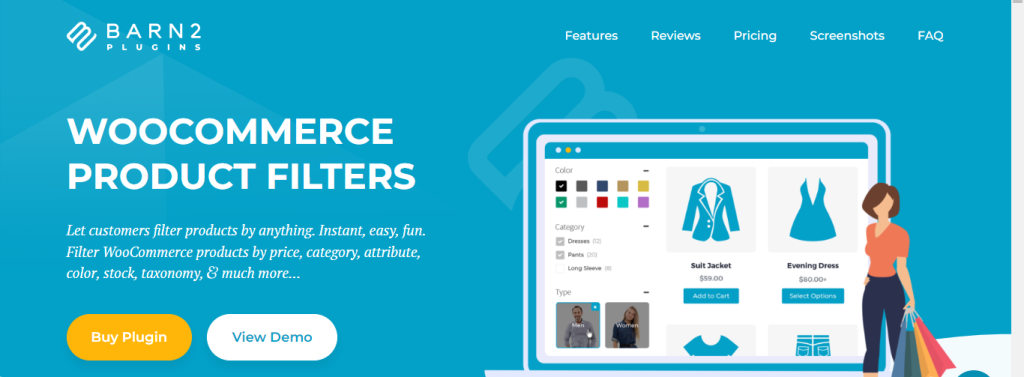
Barn2’s WooCommerce Product Filters is the most advanced product filtering plugin. It lets customers filter by pretty much anything — categories, attributes, price, stock status, sale status, taxonomies, ratings, and others.
WooCommerce Product Filters offers multiple styling choices to present filter options in a user-friendly way, much like those used by Amazon, eBay, and other big-box e-commerce sites. Filter styles include checkboxes, radio buttons, range sliders, color swatches, image swatches, text labels, dropdowns, labels, and more.
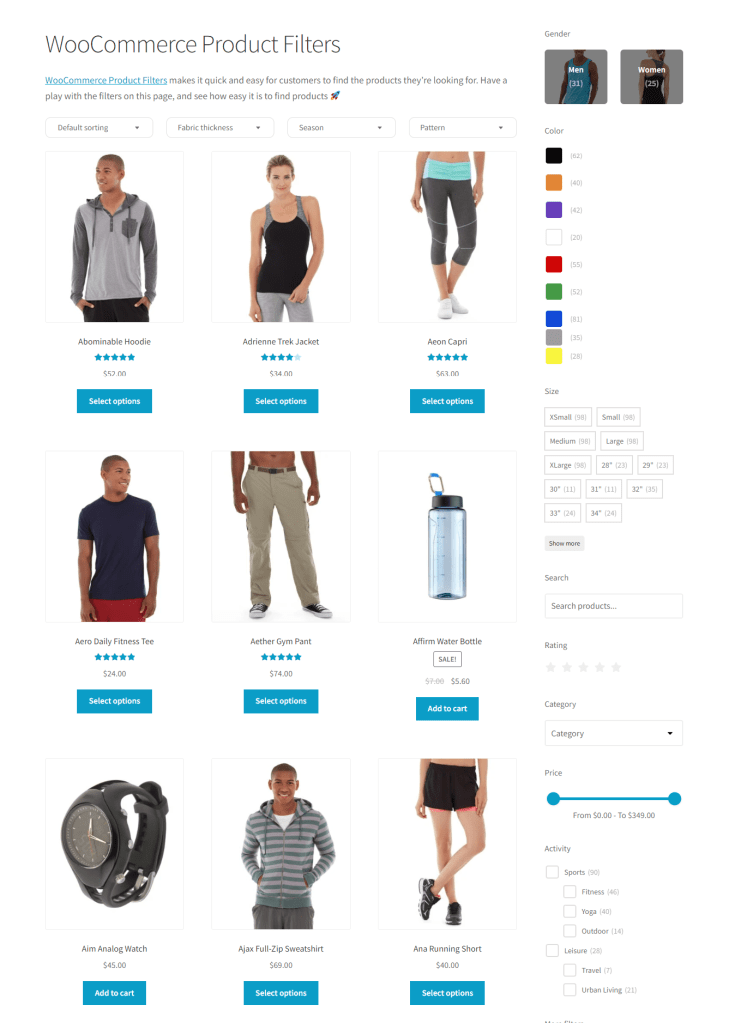
There are three location options to showcase the product filters on the website: as a sidebar widget, on top of products, or elsewhere using shortcodes. You can create different filter groups for desktop and mobile customers, to preserve your site’s user experience (UX). Plus, it’s built with AJAX technology, so you won’t have to worry about slow page load speeds.
Overall, this WooCommerce filter plugin provides the best combination of features, ease of use for both site admins and customers, and value for money.
WooCommerce Product Filters’ Price: Premium plugin. Plans start at $79 per year for a one-bundle plugin. Your purchase is backed by a 30-day no-questions-asked money-back guarantee.
2. WooCommerce Product Table
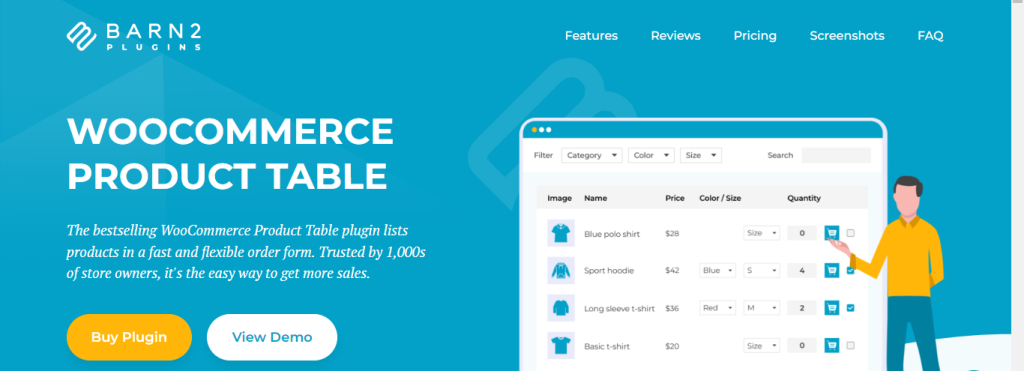
Barn2’s WooCommerce Product Table isn’t a traditional product filter plugin per se. However, we’ve included it in this list because it performs the core function of product filtering plugins — to make it easier to narrow down options, simplify the shopping experience, and speed up the time it takes for the customer to add products to the cart. Not to mention, it offers powerful filters of its own.
WooCommerce Product Table swaps WooCommerce’s default layout for a swanky one-page quick order form. It also includes a search box, sort options, and powerful filtering options. Here’s an example of how it looks:
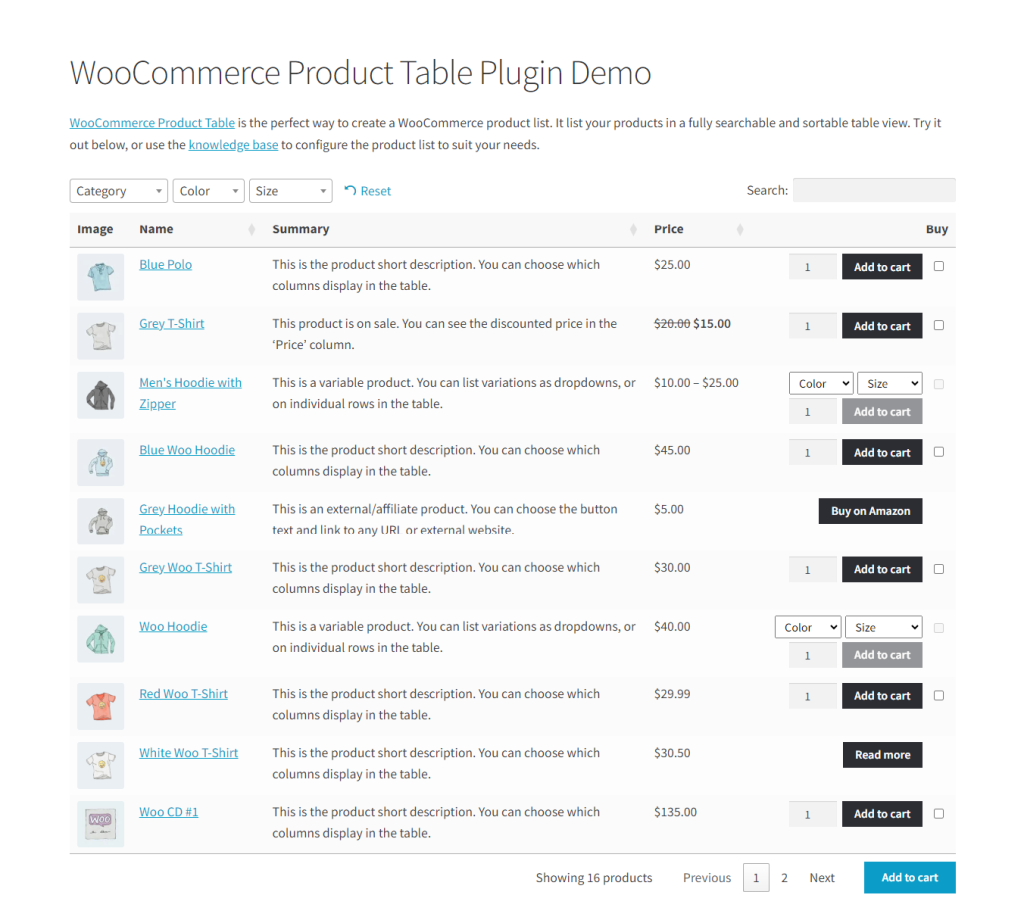
WooCommerce Product Table and WooCommerce Product Filters work nicely together. You can pair them to supercharge your store’s filtering capabilities. Here’s a preview of both plugins in action on a demo store.
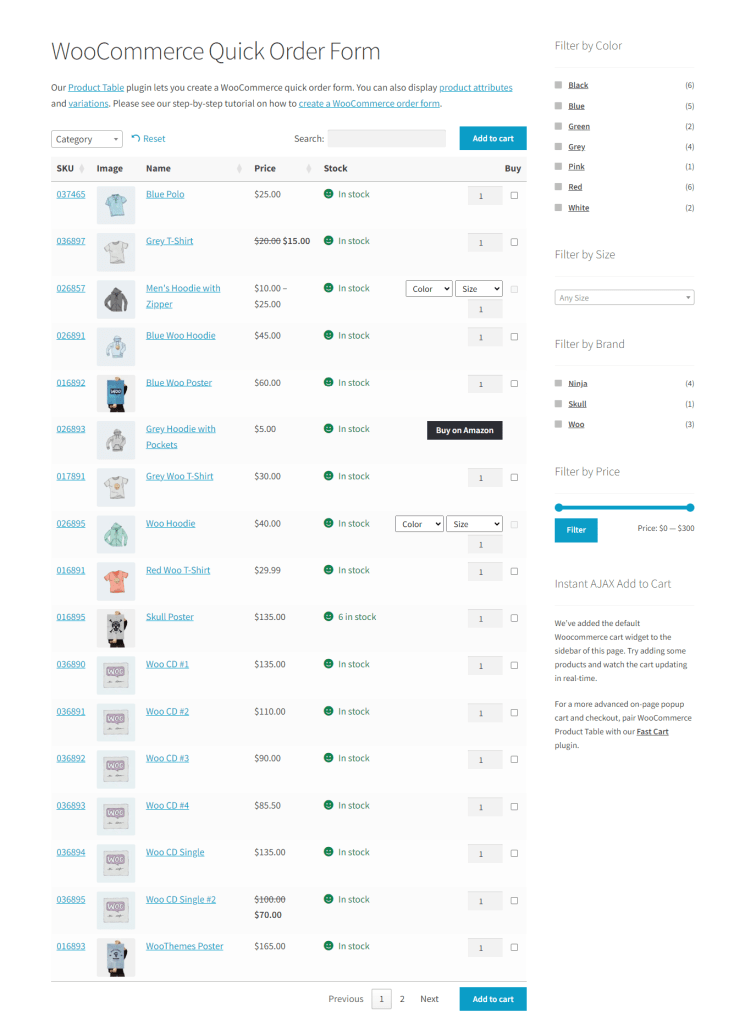
WooCommerce Product Table Price: Premium plugin. Plans start at $99 per year for a one-bundle plugin. Your purchase is backed by a 30-day no-questions-asked money-back guarantee.
3. Product Filters for WooCommerce
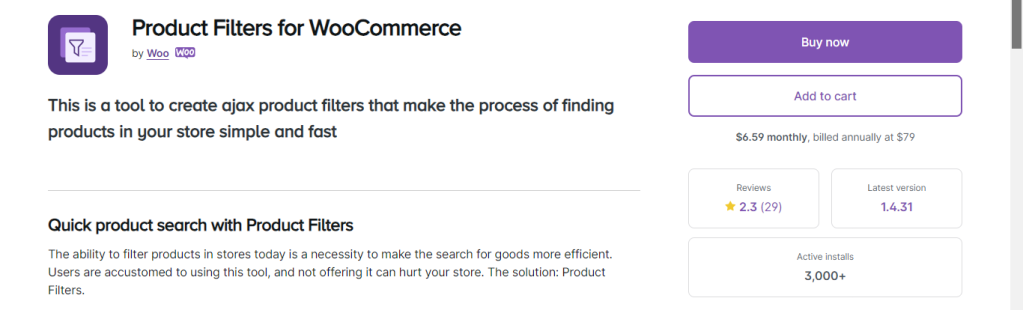
Developed and maintained by WooCommerce’s official team, Product Filters for WooCommerce uses AJAX technology to enable customers to filter products by tags, categories, attributes, taxonomies, stock availability, and price.
Its key product filter styling options include price range sliders, radio buttons, checkbox lists, color swatches, text lists, and more. It also offers adaptive filter options, product thumbnails, and product counts.
One thing to note: Although this is WooCommerce’s official plugin, its reviews are a mix of positive and negative comments. Some users say that it works great, and others mention technical glitches and issues with support. So be sure to dig into this a bit before installing it on your site.
Product Filters for WooCommerce Price: Premium plugin for $79 per year. Your purchase is backed by a 30-day money-back guarantee.
4. BeRocket WooCommerce AJAX Products Filter
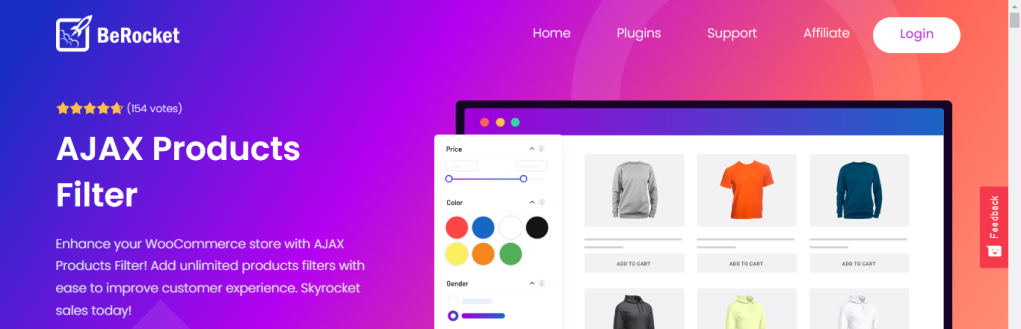
BeRocket WooCommerce AJAX Products Filter is another solid freemium product filtering plugin that lets you add AJAX filters, sorting options, and pagination to help customers find products faster. It offers several layouts, including slider, image and color swatches, etc.
With the free version of this WooCommerce product filter plugin, you can enable customers to filter products based on attributes, categories, and prices. Also, it lets you use drag-and-drop functionality to group filter terms as needed.
The plugin’s pro version lets you add filters for custom taxonomies, sub-categories, price ranges, sale status, stock availability, and others. It offers more filter styling options — for example, you can use their add-on Brands plugin to enable customers to filter products by brands offered. Also, you can replace product IDs with canonicalized slugs to make them SEO-friendly.
BeRocket WooCommerce AJAX Products Filter Price: Free version with basic features available. Premium plans start at $49 for a one-site license. Your purchase is backed by a 30-day money-back guarantee.
5. UpFilter
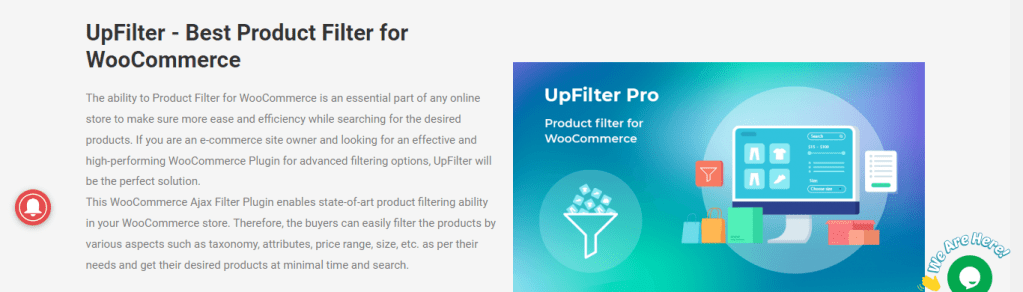
Looking for a cost-effective premium filter plugin? You might want to check out UpFilter. It is an AJAX-powered plugin that allows customers to filter products by attributes, taxonomies, price range, size, etc.
It includes filter styling fields like checkboxes, select options, radio buttons, price range sliders, color swatches, and dropdown lists. You can use them to showcase the attributes and taxonomies hierarchically.
UpFilter supports widgets and shortcodes, so you can easily embed the filter groups anywhere on your site. Plus, you can customize the colors, such as that of the search icon and price range sliders. It also showcases the number of products for each attribute and taxonomy term for a better browsing experience.
UpFilter Price: Premium plugin for $48 per year.
6. HUSKY – Products Filter Professional for WooCommerce
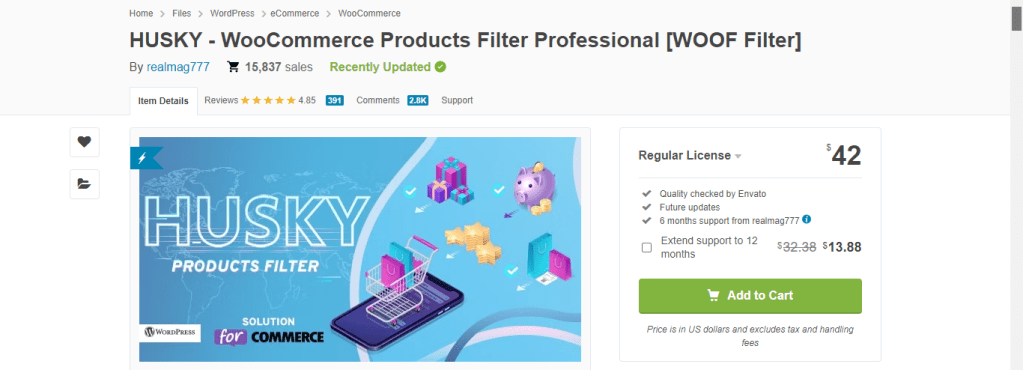
HUSKY – Products Filter Professional for WooCommerce, formerly known as WOOF, is another popular product filtering plugin. It provides a visual builder, aptly called the filter front builder that lets you create filter groups right from the front end of your website.
This WooCommerce filter plugin enables your site visitors to locate products by prices, product categories, tags, taxonomies, attributes, and meta fields. It also provides a bunch of additional unique features to enhance the filtering experience and boost your store’s revenue, such as:
- Statistic: This gathers data about what customers are looking for on your site so you can glean insights about search trends.
- Saver of Search Query: This enables customers to easily save search combinations so they can easily pick up where they left off when they return to your WooCommerce site.
- Products Messenger: This enables logged-in customers to subscribe to product filter combinations so that they are notified when their desired products are available.
One thing to note: Some of these extra unique features are only available as downloadable extensions.
HUSKY – Products Filter Professional for WooCommerce Price: Free version with basic features available. Premium plans start at $42, available via CodeCanyon.
7. Super WooCommerce Product Filters
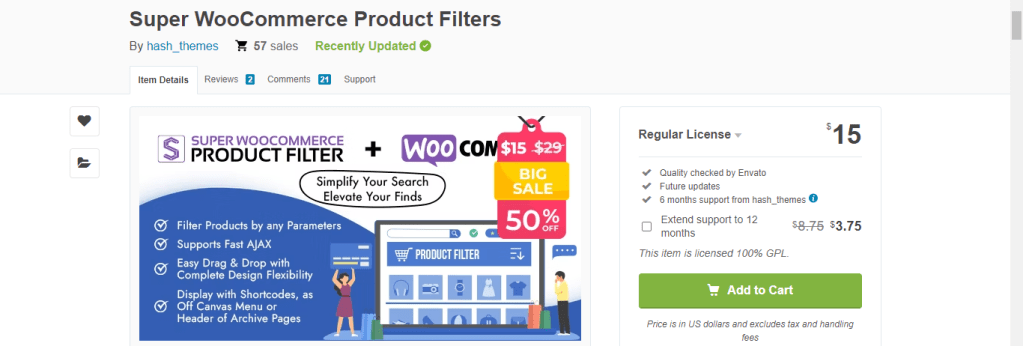
Super WooCommerce Product Filters is a relatively new plugin with a promising feature list and an affordable price. It offers ten versatile fields with multiple styling options, including checkboxes, radio buttons, price range sliders, color swatches, multi-select, and more.
This WooCommerce product filter plugin enables you to add an unlimited number of filters and present them anywhere on your site. As with many quality filtering plugins, there are three options to present the product filter forms anywhere on your website: off-canvas menu (sidebar widget), on top of the product archive pages, and elsewhere using shortcodes.
Super WooCommerce Product Filters is designed to support multiple languages and is translation-ready out of the box, making it a great choice for sites that sell to lots of international customers.
Super WooCommerce Product Filters Price: Premium plans start at $15, available via CodeCanyon.
8. Themify Product Filter
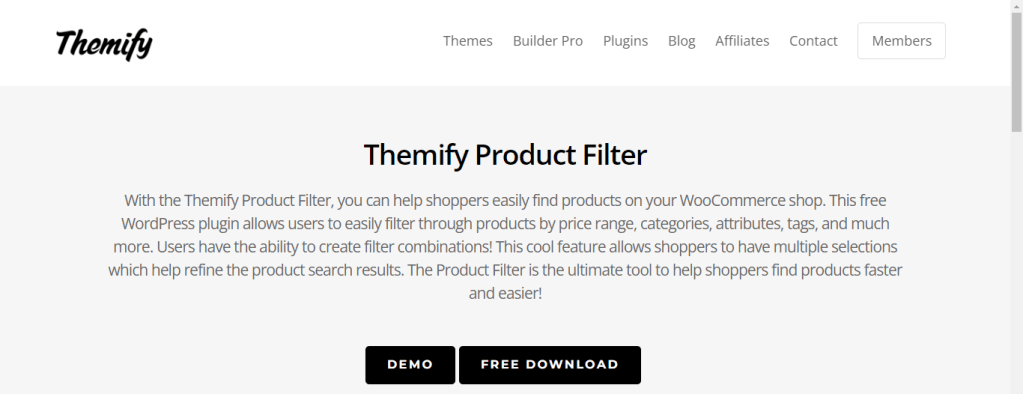
If you’re not quite ready to pay for a premium filter but still want to extend WooCommerce’s filtering capabilities, then Themify Product Filter might be the right filtering plugin for you.
Themify Product Filter is a free plugin that lets you improve upon WooCommerce’s default filtering system by adding extra filter style options like price range sliders, color swatches, checkboxes, and more. You can use it to filter by multiple criteria, including stock availability, sale status, product attributes, taxonomies, and more.
It provides a drag-and-drop builder interface where you can group filters. You can combine an unlimited number of filters and present them horizontally on the sidebar or vertically on top of the product list.
One thing to note: While this is a decent option, objectively speaking, it isn’t the best filtering plugin for WooCommerce and may not offer the most professional look on the front end. For example, several users commented about needing to use CSS to resize the search boxes and color icons to get the filters to look right on their site. However, this isn’t a deal breaker, and keeping in mind that this plugin is completely free, it’s still worth considering.
Themify Product Filter Price: Free.
9. Product Filter for WooCommerce
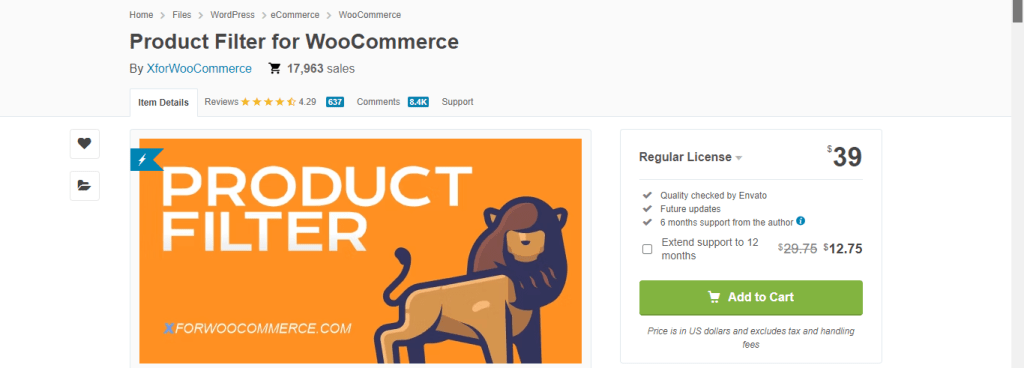
One of the most popular product filters on CodeCanyon, Product Filter for WooCommerce provides a user-friendly admin setup experience and enables you to customize how product filters look and function on the front end. You can select from an unlimited number of filter layout and display options, choose filter and criteria, and group filters as you like.
Product Filter for WooCommerce lets you filter by anything — price, categories, taxonomies, attributes, stock status, sale status, customer ratings, and more. You can completely tailor the filter terms, colors, thumbnails, checkbox layouts, and more.
A unique feature this product filter plugin offers is that it provides analytics of what customers are searching for with its filters on your WooCommerce website. These insights can be valuable for making data-driven decisions about which products to stock, items to offer on sale, and so on.
Product Filter for WooCommerce Price: Premium plans start at $39, available via CodeCanyon.
10. YITH WooCommerce AJAX Product Filter
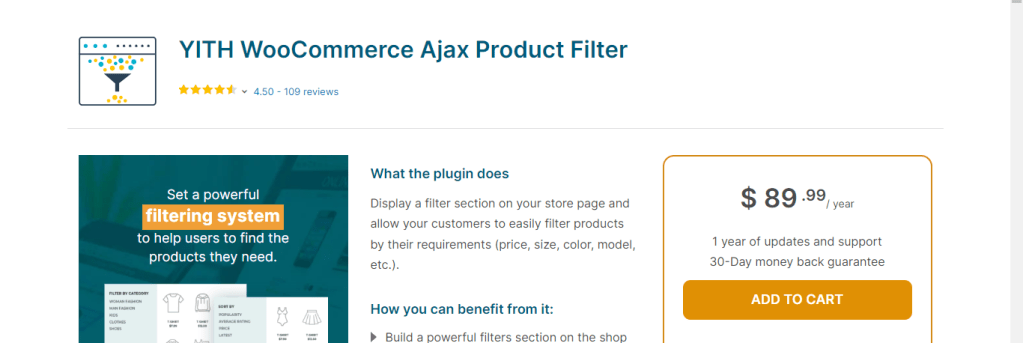
YITH WooCommerce AJAX Product Filter is a popular freemium plugin that lets you create unlimited groups of filters as needed and showcase them vertically or horizontally on the front end. Its free version includes basic filters like checkboxes, color swatches, labels, and more. Plus, you can present filters hierarchically and hide terms for unavailable products.
Upgrading to its premium plugin increases the number of filter fields you can use — radio buttons, image swatches, custom icons, reviews, price slider, sale status, etc. It also lets you add tooltips to share additional information about filter terms. Also, you can allow customers to reorder products based on price, average rating, popularity, date updated, and more.
The YITH WooCommerce AJAX Product Filter plugin is compatible with Gutenberg, Elementor, and other page builders and is a solid choice overall.
YITH WooCommerce AJAX Product Filter Price: They offer a free plan with basic features. The premium plan is $89.99 per year. Your purchase is backed by a 30-day money-back guarantee.
How to Add Product Filters to your WooCommerce Store
In this section, we’ll show you how to add product filtering to your site using our top pick, WooCommerce Product Filters. It’s pretty straightforward and takes less than ten minutes from start to finish. Follow these steps:
Step 1: Create Product Filters
- Get the WooCommerce Product Filters plugin, add it to your website, and activate its product key to set it up.
- In your WordPress dashboard, go to Products → Filters.
- Click on “Add new” or edit the default filter group added by the plugin.
- Name this filter group.
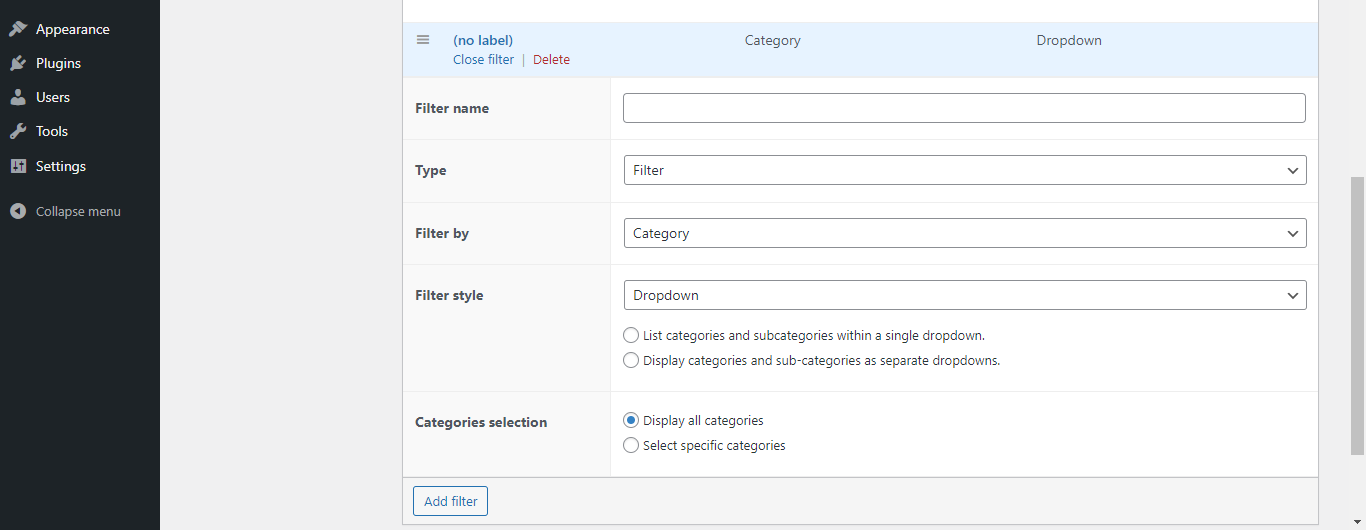
- Click on “Add filter” then enter the necessary details in the form. You can update the filter name, choose the data source for the filter, select a filter type, and combine multiple filters to form groups.
- Repeat the steps to add as many filters as necessary.
- Click on the “Add group” button once done.
Step 2: Add Product Filters to the Front End
WooCommerce Product Filters lets you present filter groups in multiple ways on the front end: on top of product archive pages, on the sidebar, and using a shortcode to add them anywhere on your site.
Let’s look at each method in detail.
On Top of Product Archive Pages
This will display filters horizontally on top of the product list on the Shop, Category, and other product archive pages.
- In your WordPress admin, go to Product → Filters.
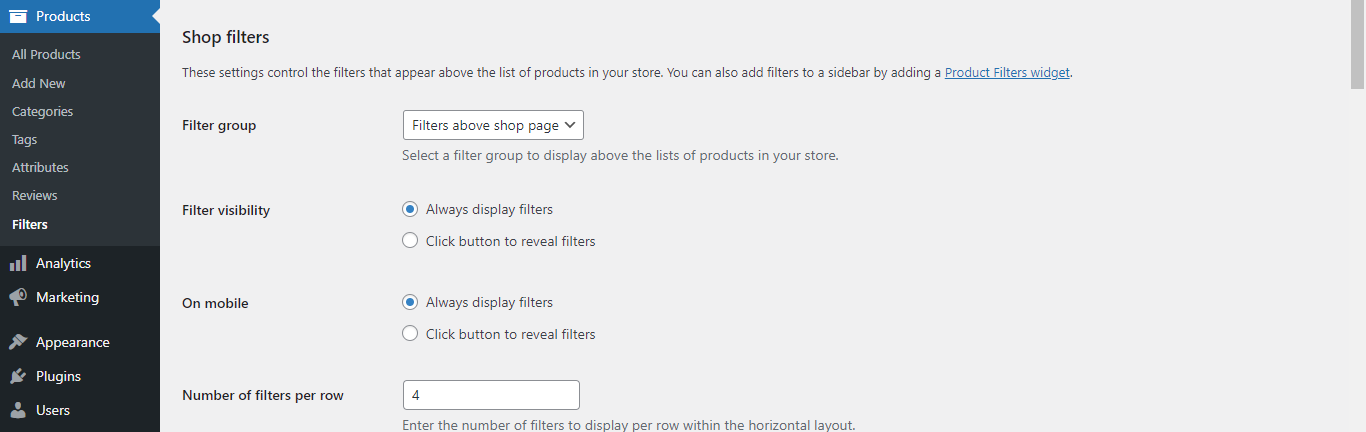
- Select the filter group you want to be displayed on top of the product lists from the “Filter group” dropdown.
- Scroll down and click on “Save Changes”.
On the Sidebar
This will add product filter groups to the sidebar widget on the page.
- In your WordPress admin, go to Appearance → Widgets.
- Click on the “+” sign to add a new widget.
- Search for “Product Filters” and select it.
- Enter the title and select the appropriate filter group.
- Hit “Update” on the right section of the page.
Anywhere Else on your Website
You can embed product filter shortcodes to add the filter groups anywhere on your WooCommerce website. It works with Gutenberg, Elementor, and other page builders.
Check out the official guide for more details.
Tips to Make the Most of WooCommerce Product Filters
As a store owner, you know firsthand how important it is to make the shopping process as smooth and easy as possible. These best practices will help you set up your chosen WooCommerce filter plugin effectively in your ecommerce store.
- Showcase Filters in a Noticeable Location: Put your filters where shoppers can’t miss them. Typically, this means the left sidebar or above your product grid. For mobile, consider using a sticky “Filter” button that opens an overlay. This keeps the filters accessible without cluttering the small screen.
- Select Appropriate Filter Options: Choose filters that match how your customers shop. For instance, size and color filters are must-haves for clothing stores, whereas price range and brand are more important for electronics websites. Make sure your chosen filters match your product catalog and are what customers typically use.
- Use Simple and Clear Language: Stick to simple words and steer clear of industry jargon or super technical jargon. For instance, instead of “Garment type,” say “Clothing type”, rather than “Price parameters,” use “Price range”, and so on. (The exception, of course, is if most of your target customers are top experts in your industry).
- Include a Search Box: Search is the fastest way for shoppers who know exactly what products they want to find them. Always add a search box and place it in a prominent location near the top of the filter group.
- Create Visual Product Filters: Visual filters are incredibly powerful, especially for products where appearance matters. For example, color swatches for clothing or fabric samples for furniture. They are more engaging than text filters and make the shopping experience more enjoyable for your customers.
- Organize Filters: Well-organized filters guide your customers to the products they want quickly. The faster they find what they’re looking for, the more likely they are to buy. Arrange filters in order of importance. Move the most-used filters to the top of the page and group related ones. Also, use accordion-style menus for filters with many options to keep your sidebar tidy while still offering detailed filtering.
Improve Navigation with WooCommerce Product Filter Plugins
Product filters are necessary tools to help customers find what they want faster. If your store has an extensive product catalog, WooCommerce’s default filters won’t cut it — you need the help of a product filtering plugin.
In this post, we’ve curated the very best WooCommerce product filter plugins available. Feel free to review each pick, assess their features, and select the best one for your specific needs.
If you want to get started quickly, the front runners are:
- WooCommerce Product Filters: The best product filter plugin that lets customers filter by categories, attributes, price, stock status, sale status, taxonomies, ratings, and pretty much anything else. It offers lots of filter style options, including checkboxes, dropdowns, radio buttons, color and image swatches, star ratings, labels, range sliders, and more. Plus, you can customize filter options for desktop and mobile shoppers.
WooCommerce Product Table: A robust quick order form plugin with a search box, sorting options, and product filtering capabilities. It pairs well with WooCommerce Product Filters to supercharge product findability and product discoverability in your online store.
