For online shoppers, every click counts. They expect seamless experiences that allow them to navigate the purchasing journey with minimal friction, demanding efficiency and simplicity. This need for a streamlined process has led businesses to continually refine their checkout procedures.
One highly effective strategy is bypassing the traditional cart page in WooCommerce. This adjustment eliminates unnecessary steps and reduces friction, leading to a smoother, faster checkout experience.
In this guide, we’ll explore the drawbacks of traditional cart pages and how the WooCommerce Checkout for Digital Goods plugin can address these issues. We’ll explore how this plugin simplifies the checkout process for digital products, enhancing user experience and boosting key metrics like conversion rates and customer satisfaction.
The Drawbacks of Traditional Cart Pages
Traditional cart pages have been a staple of online shopping, but they come with a set of challenges:
Extra Steps: The cart page adds an additional step in the checkout process, which can be a hurdle for customers who want to complete their purchase quickly.
Higher Cart Abandonment Rates: Each additional step increases the chance that a customer will abandon their cart. Research shows that complicated checkout processes contribute significantly to cart abandonment.
Distractions: Cart pages often include upsells, cross-sells, and other distractions that can divert attention away from completing the purchase.
Complexity for Digital Products: For digital products, a cart page is often unnecessary. Customers expect a quick and efficient purchasing process for digital goods, and the cart page can complicate this.
Why Streamlining the Checkout Process is Crucial?
A streamlined one-page checkout process is crucial for several reasons:
Enhanced User Experience: Simplifying the checkout process improves the overall shopping experience, leading to greater customer satisfaction.
Increased Conversion Rates: Fewer steps in the checkout process can lead to higher conversion rates, as customers are less likely to abandon their purchase.
Reduced Cart Abandonment: By eliminating unnecessary steps, you reduce the chances of customers abandoning their cart.
Faster Purchases: A quicker checkout process allows customers to complete their purchases more efficiently, which is especially important for digital goods.
Introducing WooCommerce Checkout for Digital Goods
The WooCommerce Checkout for Digital Goods plugin provides a solution to the challenges associated with traditional cart pages. This plugin is designed specifically for digital products but can also be beneficial for other types of products. Here’s how it works and the advantages it offers:
Optimize Checkout Flow by Eliminating Unnecessary Fields
One of the key features of the WooCommerce Checkout for Digital Goods plugin is the ability to bypass unnecessary fields. For digital products, many fields—such as billing address, shipping details, and phone numbers—are not required. By removing these fields, you streamline the checkout process, allowing customers to complete their purchases faster.
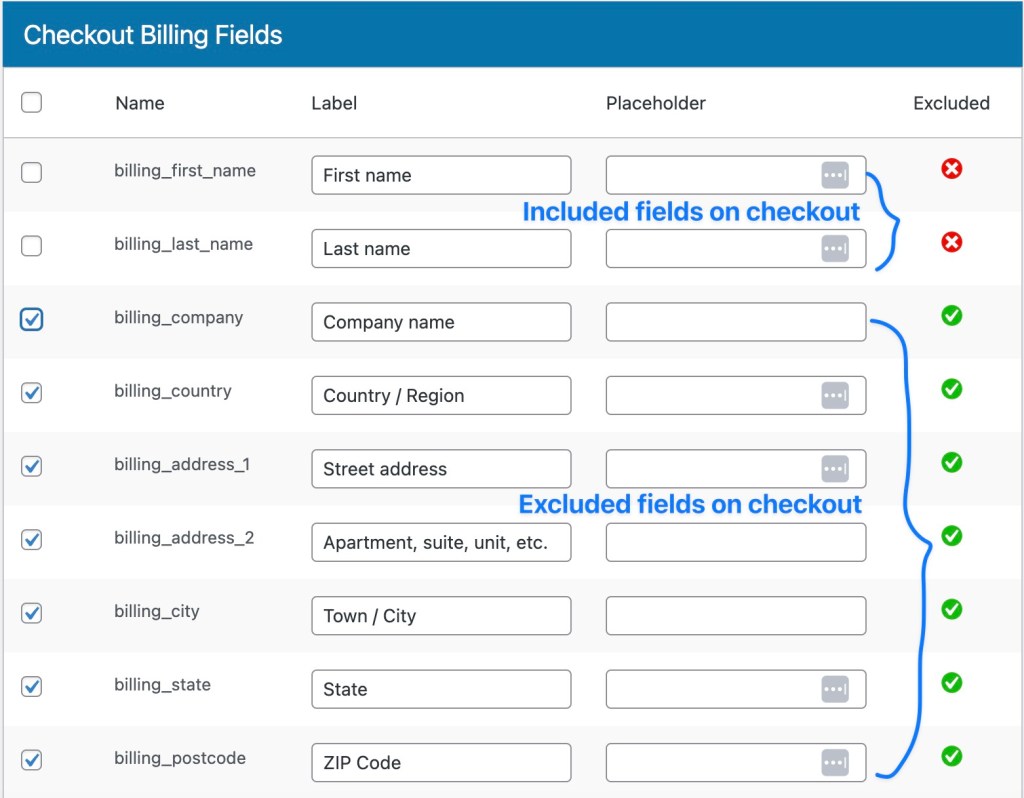
The plugin allows you to choose which fields to exclude from the checkout form. For digital products, you can remove fields that are typically used for physical product shipping, such as billing address, state, postal code, and phone numbers.
One-Click Customer Checkout
The WooCommerce Checkout for Digital Goods plugin also includes a “quick checkout” feature. This feature adds a button on your shop or product page that allows customers to complete their purchase with a single click. This is particularly beneficial for digital products, where the delivery is immediate, and customers expect a streamlined buying experience.
Delayed Account Creation
The plugin offers a delayed account creation feature, allowing customers to complete their purchases without having to fill out lengthy registration forms. Many customers are pressed for time and would prefer not to go through a lengthy signup process. The delayed account creation feature ensures that customers can purchase your products quickly and create an account at a later time if they choose.
Speed Up Checkout for Specific User Roles
The WooCommerce Checkout for Digital Goods plugin also enables you to speed up the checkout process for specific user roles. This can be particularly useful for customers who frequently purchase digital goods or have special access rights. By configuring the plugin to streamline the checkout process for these users, you can further enhance their shopping experience.
Customization and Flexibility
The plugin provides various customization options, allowing you to tailor the checkout experience to your specific needs. You can select one or more digital products, categories, or tags to apply the streamlined checkout process. Additionally, you can eliminate the order note field from the checkout process if it is unnecessary, giving your customers more control over their purchasing decisions.
How to Implement WooCommerce Checkout for Digital Goods?
Implementing the WooCommerce Checkout for Digital Goods plugin is a straightforward process:
Install the Plugin: Begin by purchasing and installing the WooCommerce Checkout for Digital Goods plugin from the WooCommerce marketplace.
Configure Settings: Access the plugin settings in your WooCommerce dashboard. Configure the settings to bypass the cart page for digital products and customize the checkout fields according to your preferences.
Enable Quick Checkout: Add the “quick checkout” button to your shop or product pages to allow customers to complete their purchase with a single click.
Test the Process: Test the new checkout process to ensure it functions smoothly and meets your needs. Make adjustments as needed based on your testing.
More Tips for Your WooCommerce Checkout Page
Optimizing the WooCommerce checkout page is essential for enhancing user experience and increasing conversion rates. A streamlined and efficient checkout process can significantly reduce cart abandonment and improve customer satisfaction. Here are some generic tips to optimize your WooCommerce checkout page:
Simplify the Checkout Process: Keep the checkout process as simple as possible by removing any unnecessary steps or fields. This reduces friction and makes it easier for customers to complete their purchases quickly.
Enable Guest Checkout: Allow customers to checkout without creating an account. This convenience can lead to higher conversion rates, as some customers may prefer not to go through the registration process.
Offer Multiple Payment Options: Provide various payment options to cater to different customer preferences. This can include credit cards, PayPal, Apple Pay, Google Pay, and other popular payment methods.
Optimize for Mobile: Ensure that your checkout page is fully optimized for mobile devices. A responsive design and mobile-friendly interface can significantly improve the user experience for customers shopping on their smartphones or tablets.
Use Clear and Concise Labels: Make sure all labels and instructions on the checkout page are clear and concise. This helps customers understand what information is required and reduces the likelihood of errors.
Display Progress Indicators: Use progress indicators to show customers where they are in the checkout process. This provides a sense of progression and can reduce the perceived length of the process.
Implement Auto-Fill Features: Enable auto-fill features for address and payment information. This saves customers time and effort by automatically populating fields with previously saved data.
Include Trust Signals: Add trust signals such as security badges, SSL certificates, and customer reviews to reassure customers that their information is secure and they can trust your site.
Offer Free Shipping or Discounts: Highlight any free shipping options or discounts directly on the checkout page. This can incentivize customers to complete their purchase.
Provide Clear Return and Refund Policies: Ensure that your return and refund policies are easily accessible and clearly stated on the checkout page. This builds trust and confidence in your store.
Optimize Load Times: Ensure that your checkout page loads quickly. Slow load times can frustrate customers and lead to higher cart abandonment rates.
Test and Analyze: Regularly test and analyze your checkout process to identify any bottlenecks or issues. Use A/B testing to experiment with different layouts, designs, and features to see what works best for your customers.
By implementing these tips, you can create a more efficient and user-friendly WooCommerce checkout page, leading to higher conversion rates and a better overall shopping experience for your customers.
Conclusion
Bypassing the cart page with the WooCommerce Checkout for Digital Goods plugin offers a streamlined, efficient purchasing journey that benefits both customers and store owners. By implementing this plugin, you can reduce cart abandonment, improve conversion rates, and deliver a better overall shopping experience.
Don’t let a cumbersome checkout process hold your business back. Revamp your purchase journey today with the WooCommerce Checkout for Digital Goods and watch your eCommerce success soar.
