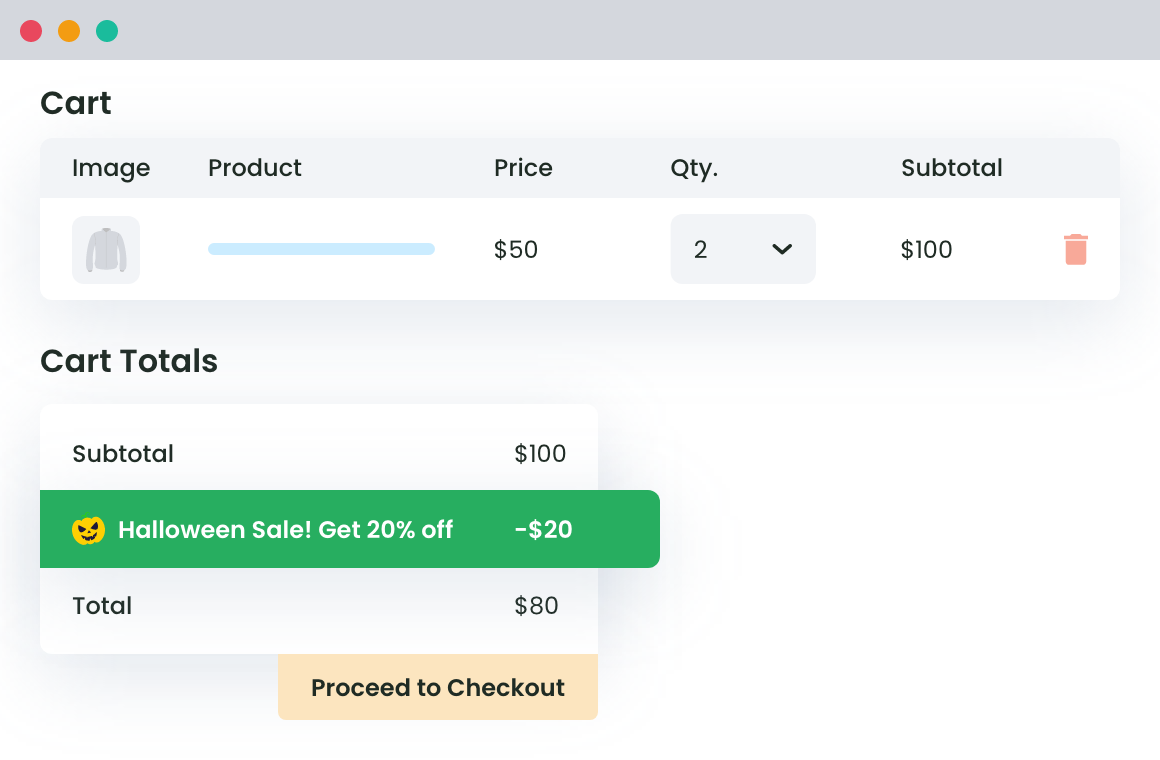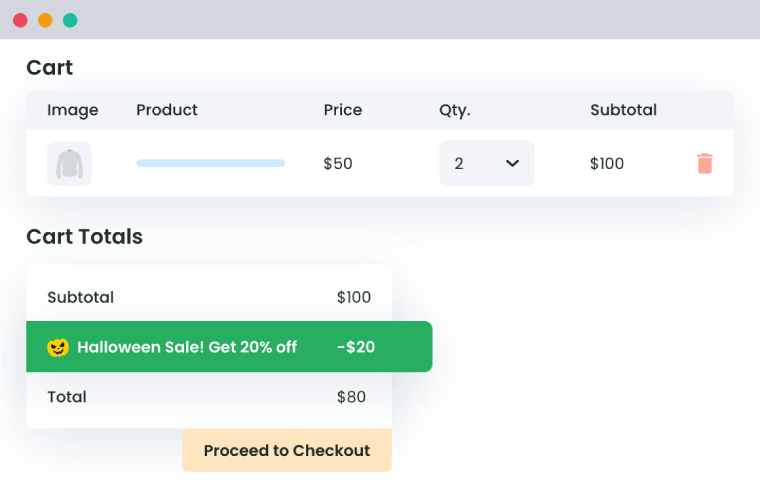Table of Contents
As a WooCommerce store owner, you understand the constant need to adapt your pricing strategies to various factors.
Pricing adjustments for a product influence sales volume, attract new customers and ultimately drive profitability. E-commerce consumers are more likely to compare prices across different online stores and platforms, intensifying competition.
Cost fluctuations, whether due to changes in materials, manufacturing, or overhead, can necessitate price updates to maintain margins. Additionally, the challenge of inventory management often requires dynamic pricing to move stagnant stock and maximize revenue.
From adapting to market shifts to managing production costs and seasonal pricing, the reasons for price adjustments are plentiful. Yet, manual adjustments within WooCommerce prove cumbersome and are prone to error, especially when dealing with diverse pricing strategies. This is where automation becomes essential.
Price optimization plugins like Dotstore’s Dynamic Pricing and Discount Rules offer a ray of hope, providing efficient solutions to streamline pricing processes.
In this guide, we delve into the complexities of price management within WooCommerce. From understanding the challenges of manual adjustments to exploring the benefits of automation, we share some actionable tips on how price optimization plugins can drive e-commerce success.
How do I change the price of a product in WooCommerce?
Changing the price of a product in WooCommerce is a fundamental task for store owners aiming to stay competitive and adapt to market dynamics. Here’s a guide on how to do it:
1. Default WooCommerce option
The simplest method to change product prices within WooCommerce is through its default interface. By navigating to the product details page and editing the ‘Regular price’ and ‘Sale price’ fields, store owners can swiftly make adjustments. This method is straightforward and doesn’t require any additional tools or plugins. However, its efficiency diminishes when dealing with a large number of products, as manual adjustments can be time-consuming and prone to human error.
2. Importing CSV files
For stores with an extensive product catalog, utilizing the built-in WooCommerce product CSV importer and exporter can streamline bulk price updates. This method allows store owners to make changes offline, and then import the updated CSV file back into WooCommerce. While this approach saves time, challenges may arise in formatting and mapping the CSV file correctly, leading to import errors.
3. Using plugins for advanced price management
To overcome the limitations of default options, many store owners turn to plugins for advanced price management in WooCommerce. These plugins offer greater flexibility and efficiency, enabling users to implement dynamic pricing strategies with ease. One standout option is the Dynamic Pricing and Discount Rules plugin from DotStore, with its comprehensive features and user-friendly interface.
Integrating dynamic pricing and discount rules
Implementing dynamic pricing strategies is crucial for maximizing profitability and staying ahead of the competition. Choosing the right plugin to handle these strategies in your WooCommerce store can make all the difference. The Dynamic Pricing and Discount Rules plugin is a top-tier option for this purpose, offering a range of powerful features designed to simplify and enhance your pricing tactics.
WooCommerce Dynamic Pricing and Discount
Apply advanced discount conditions to drive more revenue with our intuitive and easy-to-use plugin.
14-day, no-questions-asked money-back guarantee.
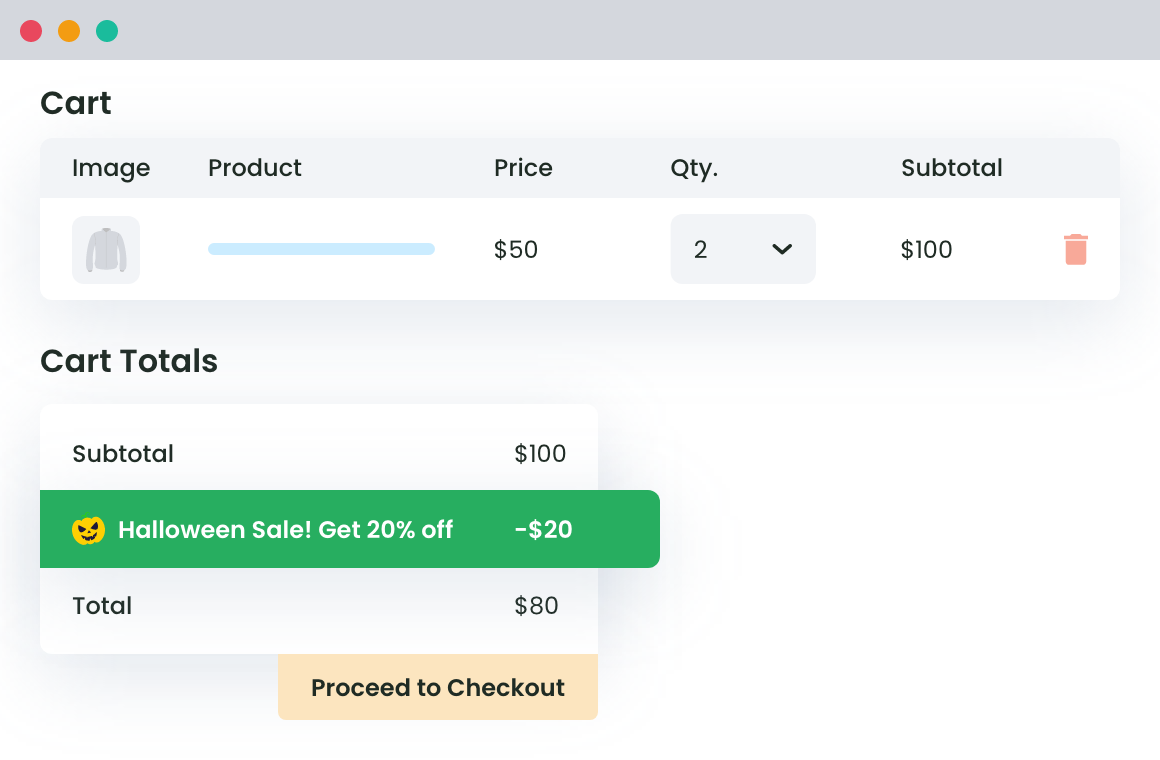
This plugin is particularly effective because it combines ease of use with a comprehensive suite of discounting options. Whether you need to apply bulk discounts, set up tiered pricing, or create enticing BOGO offers, the Dynamic Pricing and Discount Rules plugin has you covered. Here’s a brief overview of its key features:
- Bulk Discounts: Apply discounts across your entire store, specific categories, or individual products with just a few clicks. This feature saves time and ensures consistency in your pricing strategies.
- Tiered Discounts: Encourage larger purchases by offering increasing discounts based on the quantity bought. For instance, customers might get 15% off when they buy three units and 25% off when they buy 10 units.
- BOGO Offers: Create various Buy One Get One promotions, including ‘Buy X Get X,’ ‘Buy X Get Y,’ and conditional offers like ‘Buy product A and get 50% off the cheapest item in your cart.’ These promotions can drive sales and attract new customers.
By leveraging these features, WooCommerce store owners can effectively manage pricing, boost sales, and enhance customer satisfaction. For more information, refer to our comprehensive guide on getting the most out of the Dynamic Pricing and Discount Rules plugin.
Setting up bulk price updates with efficiency
Manually updating prices involves selecting products, applying changes, and ensuring no errors are made in the process. Such challenges can have significant implications for businesses, including lost sales opportunities, decreased efficiency, and increased operational costs. Hence, inefficiencies in price management can hinder growth and erode profitability.
While WooCommerce does offer bulk editing capabilities via the Bulk Actions dropdown, these default options are limited. They primarily support simple products, leaving store owners with variable products in a bind.
The Dynamic Pricing and Discount Rules plugin from DotStore provides a streamlined solution for bulk price updates. This plugin allows store owners to apply bulk price changes across multiple products effortlessly, ensuring accuracy and saving valuable time. Here’s how it works:
- Easy Setup: Configure bulk pricing rules in three simple steps, specifying the scope (store-wide, categories, products, or attributes).
- Dynamic Adjustments: Set dynamic product discounts that adjust automatically based on predefined conditions, such as purchase quantity or customer roles.
- Unlimited Rules: Create and manage unlimited bulk discount rules, allowing for extensive customization and flexibility.
By using this plugin, you can mitigate the risks associated with manual updates and ensure your pricing strategies are implemented efficiently and accurately.

Tiered Discount and BOGO Rules
BOGO (Buy One Get One) and quantity-based tiered discounts are powerful sales strategies in e-commerce. They not only incentivize customers to purchase more but also help in clearing inventory and increasing average order values.
These promotions are highly attractive to customers, providing them with free or discounted items when they purchase a specified product. BOGO offers can range from simple ‘Buy One Get One Free’ to more complex configurations like ‘Buy X Get Y’ or conditional discounts.
Tiered discounts encourage bulk purchases by offering increasing discounts as the quantity purchased rises. For example, a store might offer 10% off for three items, 20% off for six items, and 30% off for 10 items. This strategy can significantly boost sales volumes.
The Dynamic Pricing and Discount Rules plugin simplifies the process of setting up BOGO and tiered discount rules in WooCommerce:
- BOGO Rules: Easily create various types of BOGO offers. For instance, you can set up a ‘Buy X Get X’ offer where customers get an additional item for free, or a conditional BOGO like ‘Buy product A and get 50% off on product B.’
- Tiered Discounts: Configure tiered pricing rules that apply different discount levels based on the quantity purchased. This feature allows you to create promotions like “Buy 3, get 15% off; Buy 6, get 25% off,” and so on.
By implementing these dynamic pricing strategies using the DotStore plugin, you can enhance your promotional efforts, attract more customers, and drive higher sales.
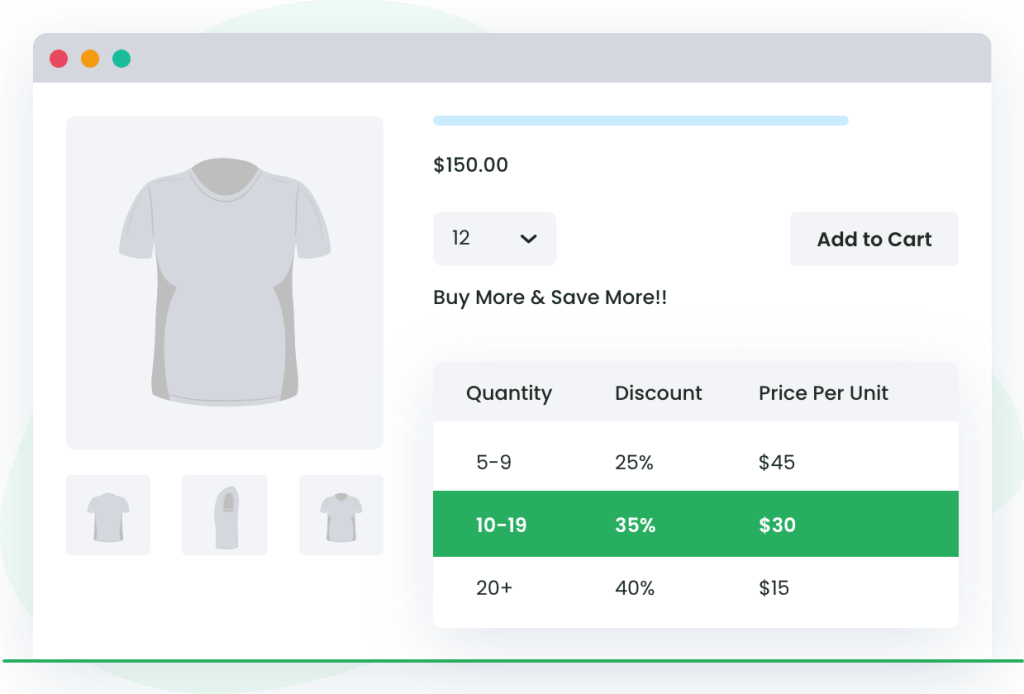
Custom Pricing Strategies
Strategies such as custom pricing allow businesses to tailor their pricing to different customer segments, locations, and purchasing behaviors, ultimately optimizing sales and maximizing profits.
- Personalized pricing can entice new customers and foster loyalty among existing ones.
- By offering targeted discounts and promotions, businesses can boost their sales volume and profit margins.
- Flexibility in pricing allows businesses to adapt to changes in demand, competition, and costs.
- Tailored pricing strategies can meet the diverse needs and expectations of different customer segments, improving overall satisfaction.
Storewide Global Discount: A storewide global discount applies a uniform discount across all products in the store. This is particularly effective during store-wide sales events such as Black Friday, holiday sales, or clearance events. It simplifies the discount application process and ensures that all customers benefit from the promotion.
- How it Works: Set a percentage or fixed amount of discount to be applied to all products in your WooCommerce store.
- Benefits: Easy to implement and manage, perfect for large-scale promotions.
Location-Based Discount: This allows businesses to offer different pricing based on the customer’s geographic location. This strategy is useful for targeting specific regions with promotions or adjusting prices to reflect local market conditions.
- How it Works: Configure discounts based on the customer’s shipping or billing address. For example, offer a 10% discount to customers in a specific country or region.
- Benefits: Tailored promotions for specific markets, can help increase market penetration in targeted areas.
Product-Specific Discount: These discounts enable businesses to apply discounts to particular products or categories. This strategy is ideal for promoting new products, clearing out old inventory, or highlighting best-sellers.
- How it Works: Select specific products or categories and set the desired discount amount or percentage.
- Benefits: Focuses promotions on selected items, enhances inventory management, and drives sales for targeted products.
User Role-Based Discount: User role-based discounts provide different pricing based on the customer’s role within the WooCommerce store. For example, wholesale customers, VIP members, or regular customers can all have different discount levels.
- How it Works: Assign discounts to specific user roles within WooCommerce. For instance, wholesale customers might receive a 20% discount, while regular customers get 10%.
- Benefits: Rewards loyal customers, differentiates pricing for various customer segments, and encourages customer sign-ups.
Cart-Based Discount: These are applied based on the contents or value of a customer’s shopping cart. This can include discounts for reaching a certain cart total, buying a specific combination of products, or meeting other predefined conditions.
- How it Works: Configure rules that apply discounts when certain conditions are met, such as a minimum cart total or the inclusion of specific products.
- Benefits: Encourages larger purchases, promotes cross-selling, and increases average order value.
Overcome Common WooCommerce Price Management Challenges
Updating prices for a large inventory demands meticulous attention to detail. It involves navigating through multiple product pages, applying updates individually, and double-checking for accuracy, making it prone to errors. WooCommerce’s default pricing options often fall short for stores with complex pricing needs, focusing primarily on basic price setting and simple discounting.
There are more advanced requirements that need to be met such as adjusting prices for variable products, which necessitate separate updates for each variation. Additionally, setting up dynamic promotions like tiered discounts or BOGO offers isn’t supported natively, limiting the ability to create attractive deals for customers.
Without the right tools, setting up bulk discounts, tiered pricing, or location-based discounts involves custom coding or using multiple plugins, each with its configuration nuances. This complexity increases the likelihood of mistakes, resulting in lost sales opportunities, decreased efficiency, and higher operational costs.
Boosting Efficiency and Sales with Automated Discount Features
Automated discount features offer a powerful solution to the common challenges of price management in WooCommerce. By automating the process of applying discounts and changing prices, store owners can significantly increase efficiency, boost sales, and improve customer satisfaction.
The Dynamic Pricing and Discount Rules plugin simplifies the process of changing prices in bulk and allows store owners to apply rules that automatically adjust prices based on predefined criteria. This feature is especially beneficial for managing large inventories, as it reduces the time and effort required to implement price changes across multiple products.
- How It Works: Set up bulk discount rules that can be applied store-wide, to specific categories, or to individual products. These rules can be based on various factors such as quantity purchased, customer location, or user role.
- Benefits: Ensures consistency, reduces the risk of errors, and saves significant time compared to manual updates.
The plugin integrates seamlessly with WooCommerce’s structure, providing a flexible and time-saving alternative to manually adjusting prices. It enhances the native capabilities of WooCommerce by adding robust discounting options that are easy to configure and manage. It offers:
- Dynamic Adjustments: Automatically apply discounts based on changing conditions, such as running promotions or adjusting prices in response to market trends.
- Comprehensive Rules: Create unlimited discount rules that can handle complex pricing strategies, from tiered discounts to location-based pricing.
- User-Friendly Interface: The plugin’s intuitive interface makes it easy to set up and manage discount rules, even for users without technical expertise.
By leveraging automated discount features, WooCommerce store owners can achieve several key benefits:
- Increased Efficiency: Automation reduces the manual workload, freeing up time for store owners to focus on other important aspects of their business.
- Sales Optimization: Automated discounts can help attract more customers and increase average order values. For example, tiered discounts encourage customers to buy more to achieve a greater discount, while BOGO offers can drive additional sales.
- Enhanced Customer Satisfaction: Offering dynamic and personalized discounts can improve the shopping experience, making customers feel valued and more likely to return. This not only boosts sales but also builds customer loyalty.
Take Your WooCommerce Store to the Next Level with Dynamic Pricing
Dynamic pricing strategies are pivotal in enhancing sales performance, customer satisfaction, inventory management, and overall competitiveness of your WooCommerce store.
By implementing the tips mentioned above, you can streamline pricing processes, attract more customers, and maximize profits.
So, don’t wait any longer to leverage the power of advanced discounts and dynamic pricing features of the dynamic pricing and discounts plugin. Your online store success awaits!
WooCommerce Dynamic Pricing and Discount
Apply advanced discount conditions to drive more revenue with our intuitive and easy-to-use plugin.
14-day, no-questions-asked money-back guarantee.