Table of Contents
eCommerce fraud is a persistent threat that can lead to significant financial losses and reputational damage. The sheer volume of transactions and the global reach of online businesses create fertile ground for fraudsters.
eCommerce companies are estimated to lose $48 billion to fraud each year.
For business owners and eCommerce professionals, adopting advanced eCommerce fraud prevention software is essential to safeguard operations, maintain customer trust, and ensure sustainable growth.
With many options available, identifying the best e-commerce fraud prevention software can be a daunting task. This blog post explores the critical need for fraud prevention in eCommerce, examining the many solutions offered by leading companies.
Why is Fraud Prevention in eCommerce crucial?
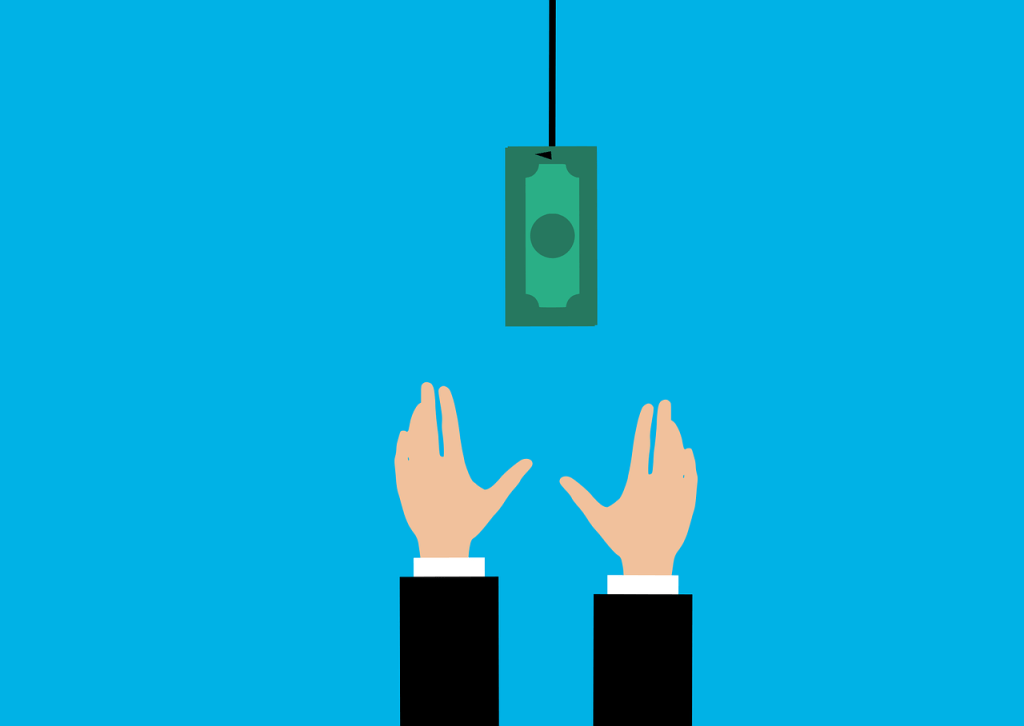
Here are several compelling reasons why fraud prevention is crucial for eCommerce businesses:
- Financial Protection: Fraud can lead to significant financial losses through chargebacks and unauthorized transactions. Robust fraud prevention safeguards revenue and minimizes financial strain.
- Maintaining Customer Trust: Effective fraud prevention ensures customers feel secure, protecting the company’s reputation and fostering loyalty.
- Legal and Regulatory Compliance: Compliance with data security and consumer protection regulations is mandatory. Adequate fraud prevention helps businesses avoid hefty fines and legal issues.
- Operational Efficiency: Automated fraud detection enhances efficiency by reducing manual reviews, speeding up transaction processing, and allowing focus on core business areas.
- Reducing Chargebacks: Fraud prevention reduces chargebacks, preventing financial losses and maintaining good standing with payment processors.
- Staying Ahead of Cybercriminals: Continuous investment in advanced fraud prevention technologies helps businesses counter evolving fraud techniques and stay ahead of cybercriminals.
- Enhancing Customer Experience: Accurate fraud detection minimizes disruptions for legitimate customers, ensuring smooth transactions and higher customer satisfaction.
- Protecting Business Reputation: Proactive fraud management safeguards the business’s reputation, preventing loss of customers due to data breaches or fraud incidents.
- Data Security: Effective fraud prevention protects against both financial fraud and data breaches, maintaining customer trust and compliance with data protection regulations.
- Scalability and Growth: Scalable fraud prevention solutions grow with the business, handling increased transaction volumes and sophisticated fraud attempts, essential for sustainable success.
Major Players in eCommerce Fraud Prevention
Several companies have emerged as leaders in the fight against e-commerce fraud, offering sophisticated solutions to safeguard online transactions. Let’s take a closer look at three of the most prominent ones:
1. Kount
Kount provides comprehensive solutions for trust and safety tailored to the needs of various businesses, helping them grow with confidence through advanced fraud prevention and compliance measures.
Key features:
- Comprehensive Fraud and Chargeback Management: Manage fraud and chargebacks throughout the customer journey. Prevent criminal fraud, reduce chargebacks, combat friendly fraud, and recover revenue within a single platform.
- Advanced Identity Verification: Build personal profiles using data points like spending habits, buying patterns, and payment history.
- Simplified Compliance: Efficiently meet AML, KYC, sanctions, and embargo requirements with minimal friction. Simplify compliance with industry regulations and government requirements.
2. Riskified
Riskified offers a unique approach to e-commerce fraud prevention by providing a chargeback guarantee, meaning they take on the financial liability of fraud. This solution uses machine learning algorithms to review transactions in real time, ensuring that only legitimate transactions are approved. Riskified’s platform also includes tools for optimizing approval rates and reducing false declines.
Key features:
- Chargeback Guarantee: Prevent fraud and increase revenue with guaranteed performance and instant decisions.
- Policy Protect: Prevent refund, promo, and reseller abuse while offering a great shopping experience.
- Dispute Resolve: Simplify chargeback management and recover revenue with a smart platform.
- Account Secure: Block account takeovers and build customer trust.
- PSD2 Optimize: Reduce friction and drive conversions by balancing fraud risk with customer experience.
3. Forter
Forter fraud prevention solutions are designed to maximize revenue, improve customer experience, and ensure business growth by leveraging advanced technology and comprehensive data analysis. Forter’s Decision Engine, leverages 1.2B+ identities, and uses AI and machine learning for instant trust assessments, eliminating false declines and allowing more legitimate buyers.
Here are the key features:
- False Decline Elimination: Approve more legitimate transactions by reducing false declines. Instant decisions are made in under a second to allow genuine buyers in while keeping fraudsters out.
- Comprehensive Fraud Detection: Accurately identify and block both known and new fraudsters by recognizing similar fraudulent patterns.
- Smart 3DS: Shifts chargeback liability to issuing banks, further reducing chargeback costs. Enhances payment security and customer trust.
- Seamless Scalability: Real-time decisions for various forms of fraud, enabling businesses to scale without additional resources.
- Support for All Payment Methods: Instant approve/decline decisions for transactions including credit, debit, prepaid cards, stored value payments, digital wallets, BNPL applications, bank redirects, and bank transfers.
- Guaranteed Performance: Ensures guaranteed results regarding fraud chargebacks, approval rates, and response time service level agreements (SLAs).
Why Choose the WooCommerce Fraud Prevention Plugin?
WooCommerce Fraud Prevention
Equip your store with our feature-rich fraud prevention plugin to reduce risk and safeguard your profits.
14-day, no-questions-asked money-back guarantee.

The WooCommerce Fraud Prevention Plugin by Dotstore offers a robust, customizable solution to protect your WooCommerce store from fraudulent activities. Here are compelling reasons to choose this plugin for your business:
1. Custom Fraud Identification Rules and Scoring: Set specific parameters to identify and prevent fraudulent activities. Adjust risk thresholds and scoring weights to match your business’s unique needs.
2. Advanced User Blocking: Flexible Blocking Options: Block users based on a wide range of parameters, including IP address, email, domain, state, ZIP code, browser, and more. Set up custom checks for potentially fraudulent customers based on various parameters.
- Ability to review fraudulent checkouts OR registration attempts based on a rule.
- Block Specific user order by email.
- Block Specific user order by IP address
- Block Specific user order by State.
- Block Specific user order by zip code.
- Block user on Registration and checkouts.
- Block Specific user order by domain.
- Add Custom Message for the blacklisted users.
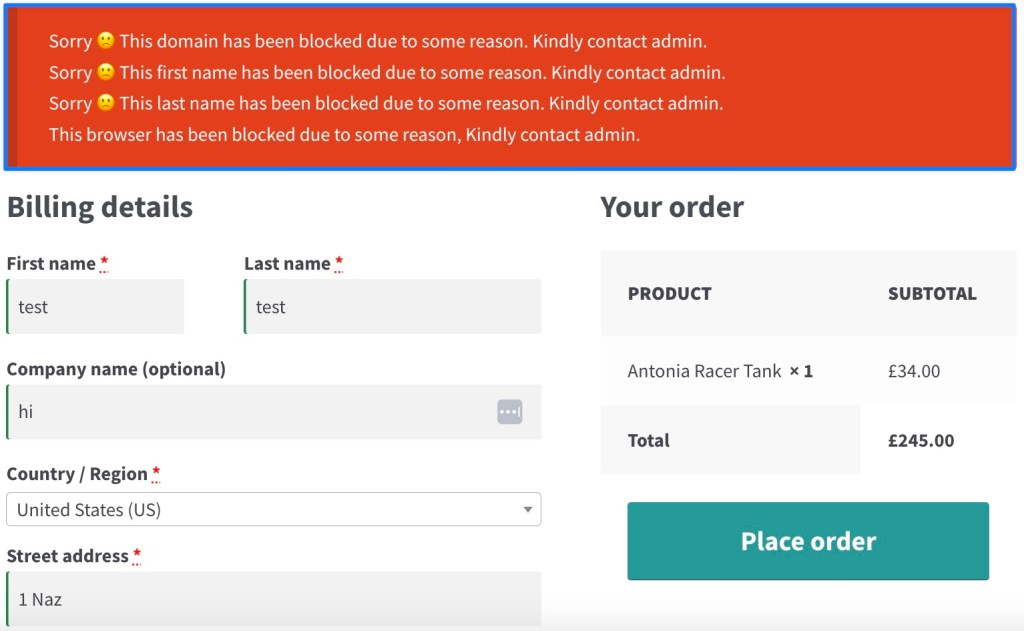
3. Bulk Upload for Blacklisting: Upload an Excel sheet with a list of blacklisted email addresses, ZIP codes, or states to save time and enhance efficiency in managing security threats.
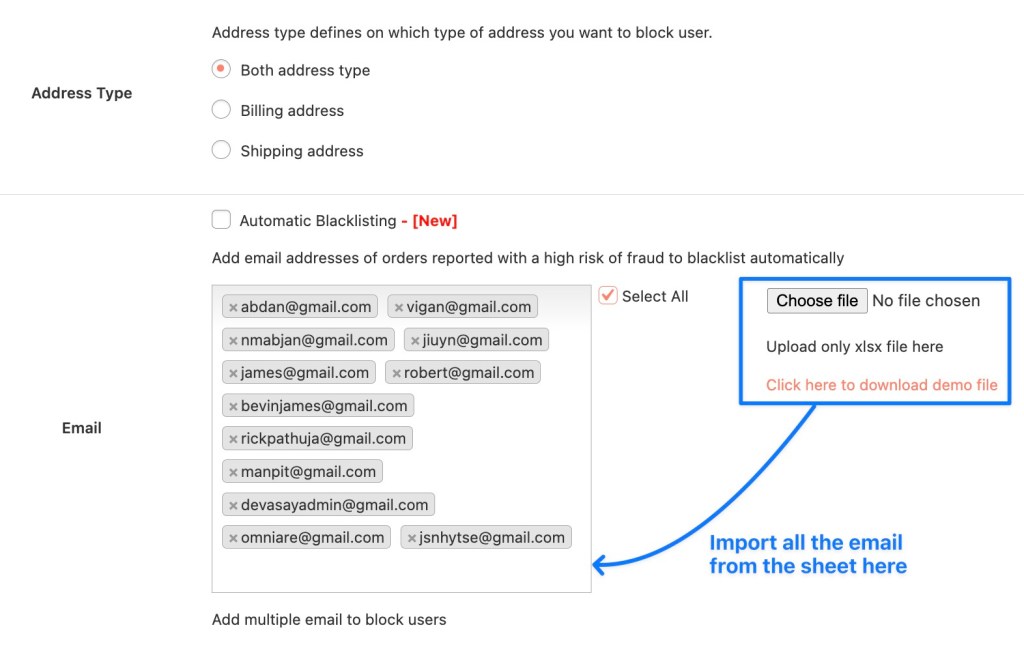
4. Detailed Reporting on Fraud Attempts: Get detailed reports on the number of orders placed, blocked, and fake users directly on your WordPress Admin Dashboard. Get in-depth information on blacklisted users, including email addresses, IP addresses, and geographical locations.
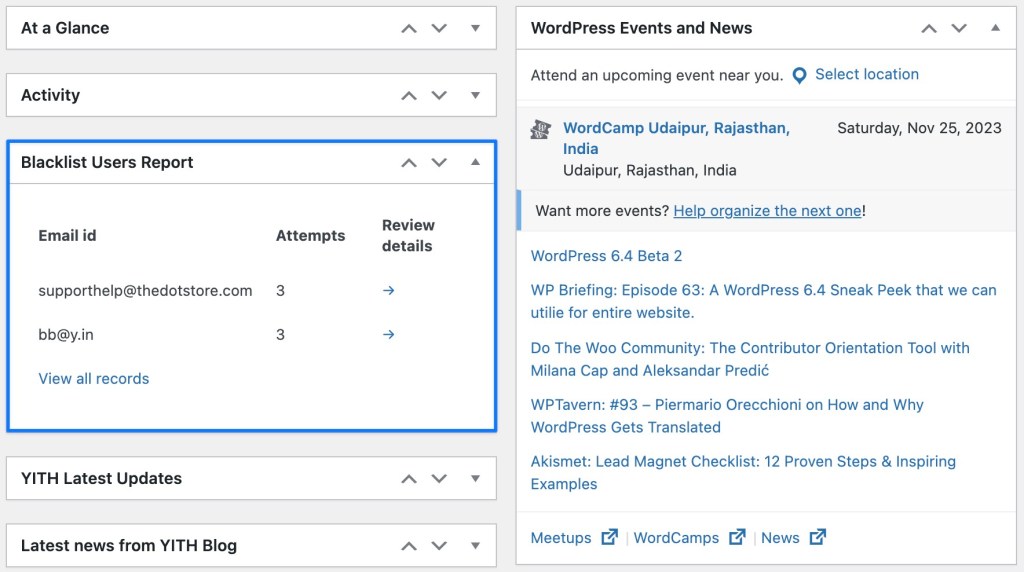
5. Custom User Personas: Create user personas based on typical fraudulent characteristics and block users belonging to those categories.
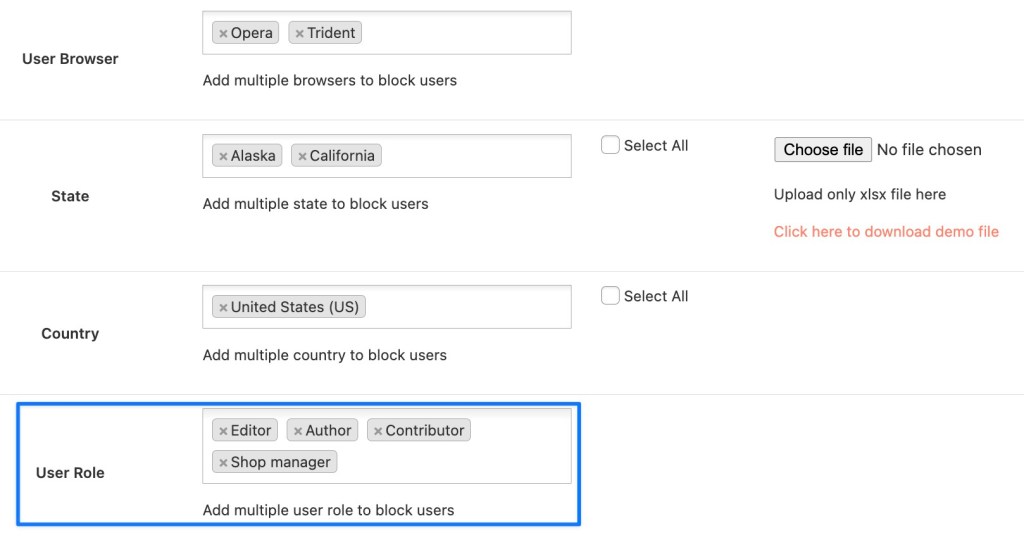
With over 5,285 happy customers and a 4.8/5 star rating based on 21 reviews, the plugin is proven to enhance your store’s reputation for security.
How to Install & Configure the WooCommerce Fraud Prevention Plugin?
Using the plugin is straightforward. Just follow the steps given below:
- Go to your WordPress site and log in using your credentials.
- Scroll down on the dashboard, click on “Plugins,” and then select “Add New.”
- In the search bar, type the name of the plugin: WooCommerce Anti-Fraud.
- Download the plugin, install it, and finally activate it to get started.
- To try it before installing it on your online store, use this live demo link.
Once you have activated the plugin, click on it to configure it and start the process.
The first tab is the settings. This is where most of the configuration is done.
- Type: Choose whether the user should be blocked during the registration process or when placing an order. There are two checkboxes; you can select either or both.
- Email: Add multiple email addresses that you wish to block from registering or placing orders.
- First Name: If you want to block someone by their first name, add their names separated by commas.
- Last Name: Add last names here to block all orders from users with those last names.
- IP Address: Enter IP addresses that have been detected as sources of fake orders to prevent spamming.
- Domain/Domain Extension: Block orders from specific domains or domain extensions by entering them here.
- User Browser: If fraudulent activities are detected from certain browsers, enter those browsers here, separated by commas.
- State/Zip Code: Enter specific states or zip codes if you notice fraudulent orders originating from these areas.
- Phone Number: Enter mobile numbers of users you wish to block to prevent them from placing orders.
- Shipping Zone: Block all orders that are to be delivered in specific shipping zones by entering them here.
- User Role: If you want to block users with specific roles in your store, enter those roles here.
The plugin also allows you to enter custom messages for blocked users. For instance, if you block an email address, a message saying “Sorry, you have been blocked” will appear.
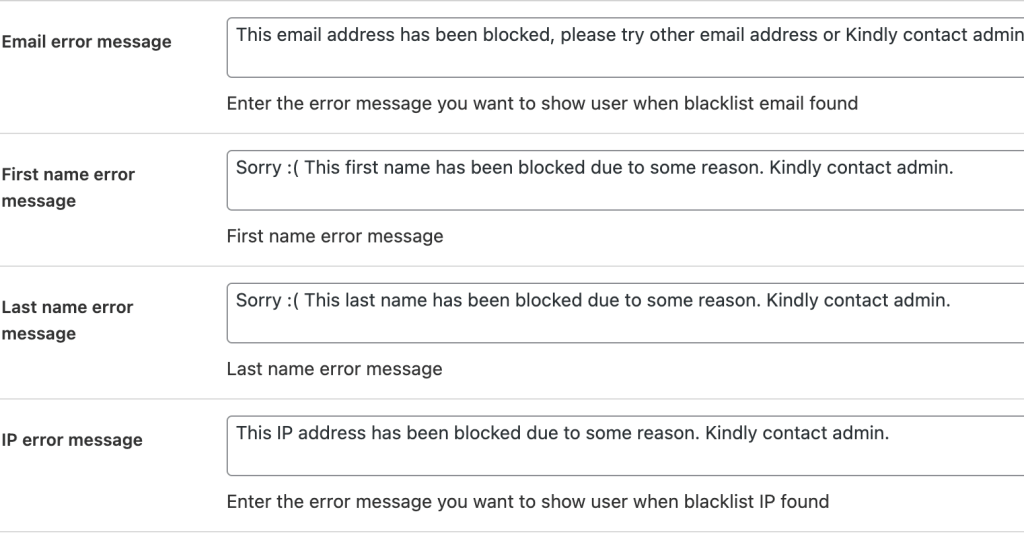
Follow this in-depth guide to help yourself with the installation and activation of the WooCommerce Fraud Prevention Plugin.
Conclusion
In the relentless battle against e-commerce fraud, a robust and adaptable prevention system is essential. Solutions like Kount, Riskified, and Forter offer sophisticated solutions that leverage AI and machine learning to shield businesses from fraudulent activities. For WooCommerce users, the WooCommerce Fraud Prevention Plugin provides a customizable and efficient solution specifically designed for their platform.
By choosing the WooCommerce Fraud Prevention Plugin, you are opting for a comprehensive, efficient, and highly customizable solution.
So, why wait? Get started with the WooCommerce Fraud Prevention Plugin and make your eCommerce business more secure, trustworthy, and poised for sustainable growth in the competitive online environment.
WooCommerce Fraud Prevention
Equip your store with our feature-rich fraud prevention plugin to reduce risk and safeguard your profits.
14-day, no-questions-asked money-back guarantee.

FAQs:
Q. Why is fraud prevention important for eCommerce businesses?
A. It protects against financial losses, maintains customer trust, ensures compliance with regulations, and enhances operational efficiency.
Q. What are the benefits of using advanced fraud prevention software?
A. Financial protection, reduced chargebacks, improved customer experience, compliance with legal standards, and operational efficiency.
Q. What features does the WooCommerce Fraud Prevention Plugin offer?
A. Custom fraud identification rules, advanced user blocking, bulk blacklisting, detailed reporting on fraud attempts, and custom user personas.
Q. How do I install the WooCommerce Fraud Prevention Plugin?
- Log in to your WordPress site.
- Navigate to “Plugins” > “Add New.”
- Search for “WooCommerce Anti-Fraud.”
- Install and activate the plugin.
- Configure the plugin settings.
Q. What are the compliance benefits of using eCommerce fraud prevention software?
A. Helps meet data security and consumer protection regulations, avoiding fines and legal issues.
