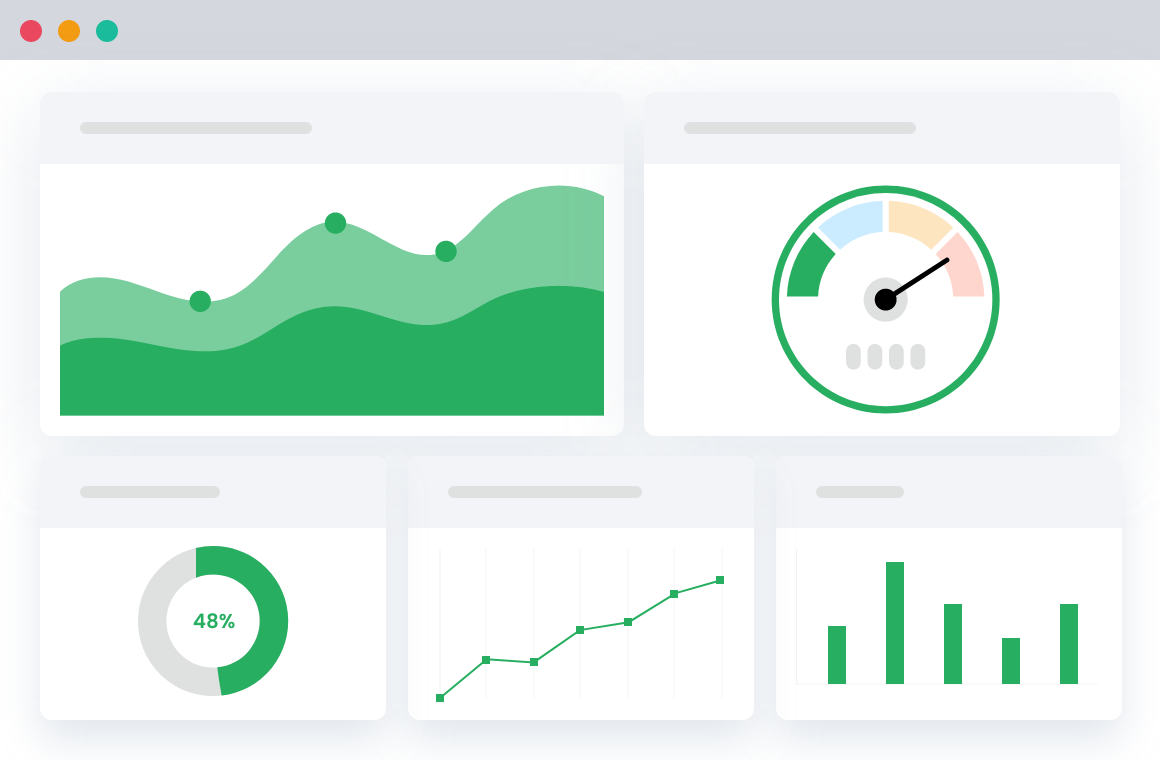Table of Contents
With more than one million active users, Contact Form 7 is the King of the WordPress free plugins ecosystem. Although high on reliability, yet it lacks greater functionality for performing out-of-the-box tasks, but thanks to its flexibility.
Now, you can unlock advanced functionalities by installing extensions and add-ons. Moreover, these add-ons are stackable. Thus, by mixing different extensions you can create a custom Contact Form 7 for your unique use.
In this post, we will share with you top 7 plugins for Contact Form 7 that are available from the official WordPress plugin directory absolutely free!
1. Contact Form 7 Multi-Step Forms

Often, businesses collect information about their visitors through multi-step form to offer them a customized user experience. However, filling up a detailed form can easily iritate the visitor and they may leave the web site, vowing never to return.
Now, that means a huge loss for a business. Unfortunately, Contact Form 7 significantly contributed to this loss because it supported only single-step forms.
But, recently the scenario has changed and drastically improved with the introduction of multi-step forms plugins.
The Contact Form 7 Multi-Step Forms extension breaks a lengthy form into multiple pages. With this extension rolled out, now the visitors only fill a lesser number of fields on any given screen.
Thus, this simple plugin can significantly boost form completion rate and positively impact the bottom line of businesses.
How to add this extension?
Step 1: Open Contact tab from the menu. Click Multistep button on the editing screen.
Step 2: The Multistep button opens a pop-up menu. From the menu, you can configure the number of the current steps and total number of steps required. Since, each step has a unique URL, so you must redirect visitors to the next form.
Enhanced Ecommerce Tracking
Leverage the power of analytics to boost your store’s performance and maximize profits.
14-day, no-questions-asked money-back guarantee.
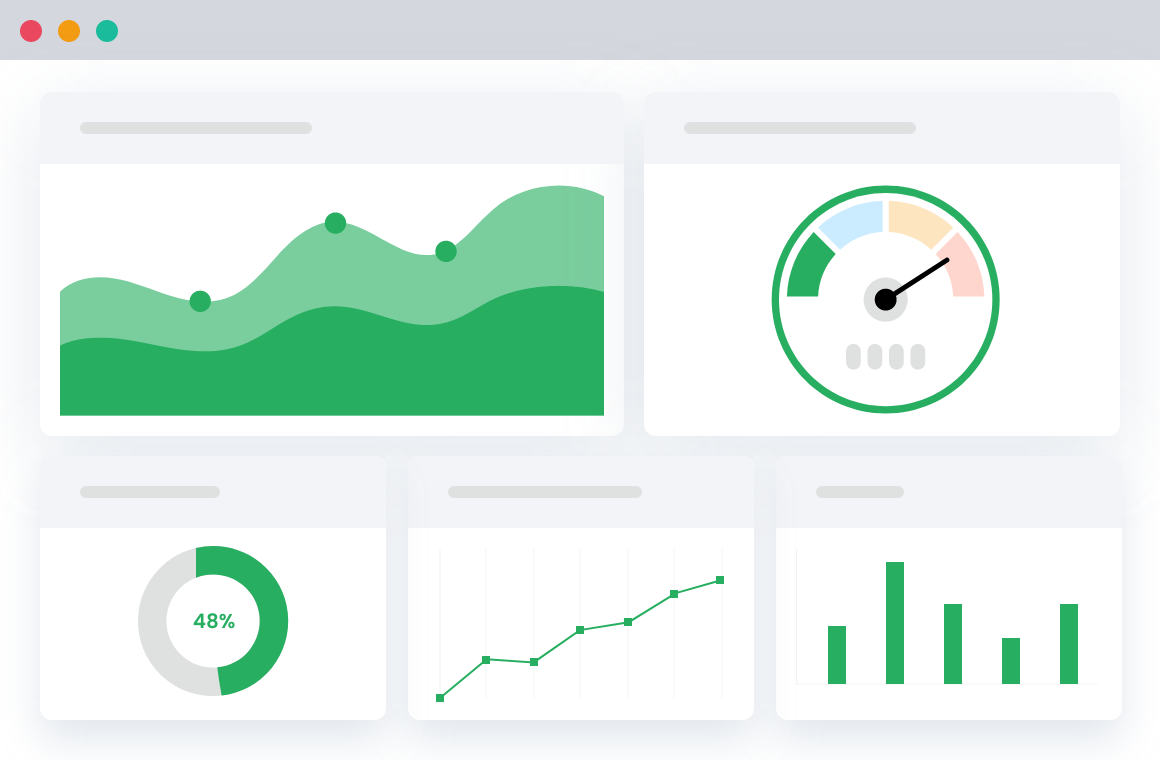
2. Conditional Fields for Contact Form 7
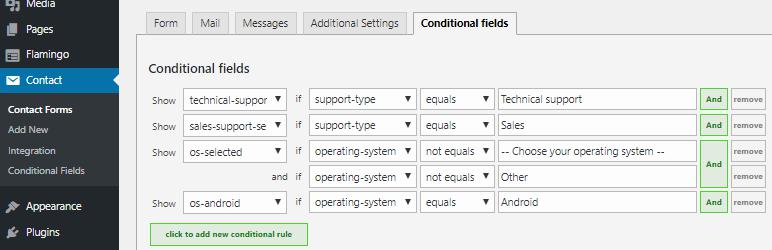
The Conditional Fields extension introduces conditional logic to your forms. For longer, multistep forms, this extension when applied will make some of the fields redundant
based on the earlier answers of a visitor.
How to access it?
Step 1: Install the Conditional Fields extension in your WordPress to access the contact form edit screen.
Step 2: On this screen, you see a new tag: Conditional Fields Group.
Step 3: Use this tag to generate the conditional field tag.
Please Note: Fields selected between the shortcodes will be displayed, only if the specific conditions are met.
Step 4: Select the Conditional fields tab to choose trigger based on equal /does not equal logic for a specific value.
So, when a visitor accesses your contact form, some fields are initially hidden, which may pop-up based on the user’s answer. Now that’s cool, isn’t it?
3. Contact Form 7 – PayPal & Stripe Add-on

To seamlessly integrate payment gateways with the Contact Form 7 plugin, install PayPal and Stripe Addon plugin. This free extension enables you to setup payment gateway on form.
How does it work?
When the PayPal and Stripe settings are activated on Contact Form 7, the customer submitting the form will be automatically redirected to PayPal or Stripe payment page.
This extension has a built-in support for 25 currencies and 18 languages, and that allows access to a larger global audience, which culminates into significantly improved sales and revenue streams for businesses.
How to add this extension?
Step 1: Add your PayPal merchant ID to the PayPal Settings screen and confirm your currency.
Step 2: Open Contact Form edit screen and add the desired fields to the form – name, address, email, telephone. Make sure to change the submit button to “Buy Now” call-to-action text for the customer to understand the next steps.
Step 3: Now open the PayPal tab and activate it. Once activated, provide an item SKU number, description and price. Click Save button to finish the task.
When customers complete the form and submit it, they will be redirected to the PayPal checkout screen for completing their purchase.
4. Contact Form 7 Skins

Contact Form 7 lacks luster in its looks. But add Contact Form 7 Skins extension and you have a winner! You can build attractive and stylish forms with the help of free templates and styles offered by this plugin. This plugin offers 9 templates to choose from that involves different themes like surveys and event registration.
Each template thus has specific fields, but you can customize the fields. Each template supports 18 styles that look simple and stylish.
How it works?
Step 1: Navigate to the Additional Settings tab. Scroll to the bottom of this screen to see a Skins section.
Step 2: Browse and select your choicest template and style for your form.
Step 3: Hit save to apply the template
Enhanced Ecommerce Tracking
Leverage the power of analytics to boost your store’s performance and maximize profits.
14-day, no-questions-asked money-back guarantee.
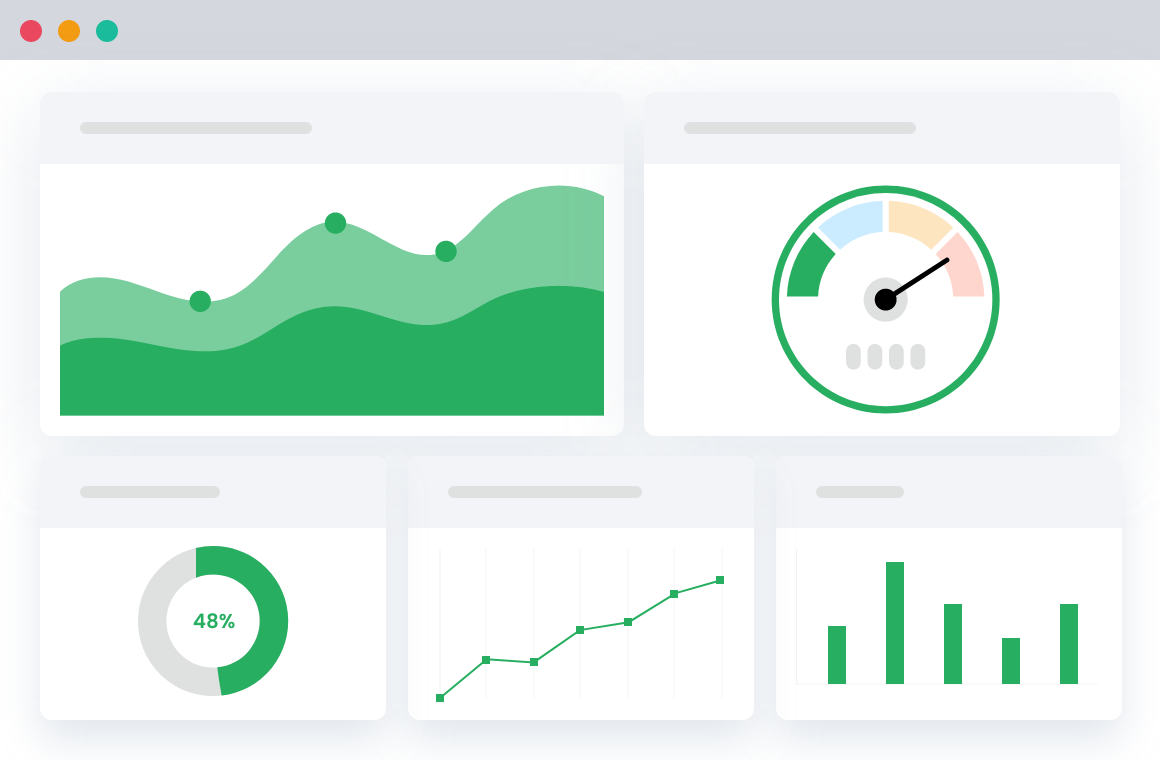
5. MailChimp for WordPress

An e-mail list is critical for the success of an online business. MailChimp offers visitors the option of your newsletter subscription or joining the e-mail list, upon submitting the form.
However, this e-mail building software was lacking until Renzo Johnson built Contact Form 7 MailChimp Extension plugin.
This extension integrates Contact Form 7 with MailChimp and allows businesses to collect information from their visitors and prompt them to subscribe to any pre-determined MailChimp list.
It supports multiple mailing lists, an opt-in checkbox, single or double opt-in subscription options and custom fields.
6. Contact Form 7 Database Addon – CFDB7
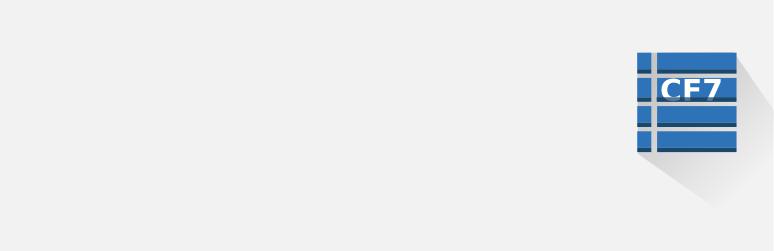
The CFDB7 is a useful extension that automatically saves Contact Form data to the WordPress database. Thus, you needn’t regularly check email for queries, you can find them in the WordPress admin area.
Simply, install this light-weight plugin to export the data to a CSV file. It also provides a shortcode to display data into a page.
7. Contact Form 7 Email Add on

Contact Form 7 Email Add On is the email configuration extension for any contact form enabled in your WordPress website. You can send the custom email template to users who fill the form and to the admin of the form as well.
It has a set of pre-designed email template, which you can customize in just few clicks. You can add and update content, links, graphics and buttons in the email template without having expert coding skills of the WordPress backend.
So, these are the seven contact form 7 plugin extensions, which can extend the capability of the amazing contact from plugin. All these extensions are as free as Contact Form 7 Plugin and can make the wonders for your business.
One has to go beyond the free features at some moments in the business but till that breakthrough arrives, these extensions can help you build strong online presence.
What are the other Contact Form 7 extensions you are using to extend the Plugin capability?
Enhanced Ecommerce Tracking
Leverage the power of analytics to boost your store’s performance and maximize profits.
14-day, no-questions-asked money-back guarantee.