Table of Contents
If you want to build a website and you have zero knowledge about coding languages like PHP, CSS, HTML, etc., WordPress CMS is the best solution for you. WordPress is an efficacious Content Management System (CMS) that offers you a variety of options and features to create a professional and very elegant website with drag and drop facility.
WordPress offers a variety of add-ons, known as plugins, to broaden the feature list of your existing WP or WooCommerce website. Plugins are like software or extensions that help a user to run their personal blogs, e-commerce sites, or business website more efficiently.
Now, as it is not optimal to pay for every feature or capability of your website or shop, everyone wants to use free WordPress and WooCommerce plugins because they come without security vulnerabilities. To make things easy for you, we’ve created a list of the best free WordPress plugins to improve your site, ensuring you have access to the best WordPress plugins available.
Why Use WordPress Plugins?
WordPress plugins are a crucial part of any WordPress site, offering a wide range of benefits that can enhance the functionality, user experience, and overall performance of your website. By using WordPress plugins, you can:
Extend Functionality: Plugins allow you to add new features to your website without needing extensive coding knowledge. Whether you need a contact form, an image gallery, or an SEO tool, there’s likely a plugin that can help.
Improve User Experience: Enhance your visitors’ experience with features like social sharing buttons, interactive sliders, and responsive design elements.
Boost Performance: Optimize your website’s speed and performance with caching, image optimization, and security plugins.
Increase Engagement: Use plugins for email marketing, lead generation, and affiliate marketing to boost user engagement and conversion rates.
Stay Updated: Keep your site current with the latest trends and technologies by using plugins that offer cutting-edge features and functionality.
By leveraging the power of plugins, you can transform your WordPress site into a dynamic, user-friendly, and high-performing platform.
Finding the Right Plugins
With over 59,000 plugins available in the WordPress plugin directory, finding the right plugins for your website can be overwhelming. Here are some tips to help you find the right plugins:
Define Your Needs: Identify the specific features and functionality you need for your website. This will help you narrow down your options and find plugins that meet your requirements.
Read Reviews and Ratings: Check the reviews and ratings of plugins to ensure they are reliable and effective. User feedback can provide valuable insights into a plugin’s performance and potential issues.
Check Compatibility: Ensure the plugin is compatible with your WordPress version and theme. Compatibility issues can cause conflicts and affect your site’s performance.
Look for Updates: Choose plugins that are regularly updated to ensure they stay secure and compatible with the latest WordPress versions.
Consider Premium Options: While free plugins can be a great starting point, premium plugins often offer more advanced features and better support. Investing in a premium plugin can provide long-term benefits for your site.
By following these tips, you can find the right plugins to enhance your WordPress site and meet your specific needs.
Here are some of the best WordPress plugins that are required to improve your website:
1. Jetpack – WP Security, Backup, Speed, & Growth

Jetpack is a powerful multifunctional WordPress plugin developed by Automattic, the creators behind WordPress.com. This all-in-one plugin offers a wide range of features designed to enhance your website’s security, performance, and management.
From real-time analytics to performance optimizations and automated backups, Jetpack is a go-to plugin for WordPress users looking to improve their site’s overall functionality. Whether you’re running a blog, e-commerce store, or business website, Jetpack helps protect your website from security threats while also offering tools to monitor and boost its performance.
Pros:
Jetpack bundles essential tools like security, backups, stats, and design features in one plugin.
The core version is free, and premium plans offer advanced features like SEO tools and daily backups.
- Jetpack is regularly updated with new features to keep it relevant and secure.
Cons:
Its vast array of features makes the interface feel cluttered and harder to navigate.
Some users have reported slower site performance due to its large number of features.
- It requires connecting to WordPress.com, which could raise privacy concerns for those uncomfortable with sharing site data.
2. Yoast SEO
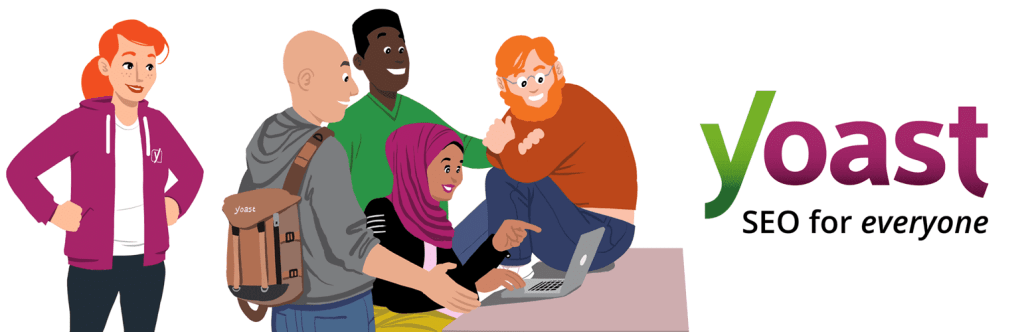
When it comes to Search Engine Optimization (SEO), Yoast SEO is one of the most popular and effective WordPress plugins. SEO plays a crucial role in improving your website’s visibility on search engines like Google, which ranks your pages based on several factors, including the quality and relevance of your content.
Yoast SEO helps you optimize your content for search engines by guiding you through best practices, such as keyword usage, meta descriptions, and content readability. Whether you’re writing blog posts, product descriptions, or landing pages, this plugin ensures that your content is structured to meet SEO guidelines and rank higher in search results.
Pros:
Comprehensive SEO tools, including keyword management and content analysis.
Regular updates to stay aligned with Google’s latest SEO algorithms.
- Readability improvements to ensure user-friendly content that’s more likely to rank well.
Cons:
Some advanced features, like keyword suggestions and additional optimization tips, are available only in the premium version.
The premium version offers extended SEO capabilities, such as internal linking suggestions and more detailed keyword analysis.
3. Contact Form 7

Contact Form 7 is one of the most popular free plugins for creating highly customizable contact forms in WordPress. It offers flexibility for building multiple forms, perfect for both beginners and advanced users.
With its ease of use and integration via shortcodes, it provides a seamless solution for adding forms to any post or page on your website.
Pros:
Quickly integrates into any WordPress site.
Includes ready-made forms for easy setup.
- Allows adding different fields and supports reCAPTCHA to prevent spam.
- Sends automatic replies to users.
Cons:
The interface may be confusing for first-time users.
- The core plugin depends on third-party add-ons for additional functionality.
- No option to preview forms before publishing.
- Only basic assistance is available.
4. Elementor Website Builder
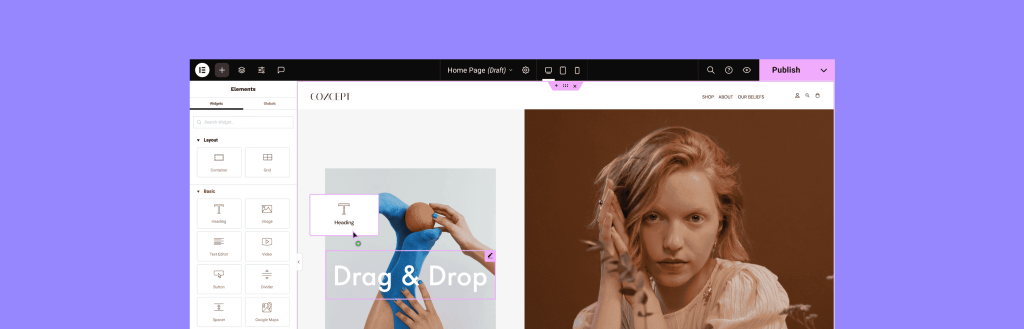
Elementor is one of the leading WordPress page builders, providing users with a powerful and flexible way to design custom pages and posts without coding knowledge.
Its drag-and-drop interface and wide range of in-built templates allow you to create stunning layouts quickly. Whether you’re working on a blog or an e-commerce site, Elementor makes website customization easy and accessible.
Pros:
Drag-and-drop functionality makes it easy for beginners and professionals alike.
- Offers a variety of templates to choose from, or you can create your own.
Allows custom content structures (2-column, 3-column layouts, etc.).
- Extra features can be downloaded through add-ons to further enhance designs.
Cons:
Lacks advanced e-commerce features.
Restricts users to color palettes offered by Elementor.
5. WooCommerce

WooCommerce is the leading WordPress plugin for building e-commerce websites, providing an array of tools and features to create a fully functional online store. It supports a variety of products, including physical and digital goods, allowing you to manage inventory effortlessly.
WooCommerce integrates seamlessly with WordPress, offering extensive customization options, including themes and plugins, to tailor your store’s appearance and functionality. Additionally, it provides built-in payment processing, shipping options, and user management, making it an all-in-one solution for online retailers.
Pros:
Add an unlimited number of products and attributes for each item, compatible with all devices.
Offers a wide range of easy-to-use customization options.
Users can manage their stores without any coding skills.
- Includes user reviews and ratings for products.
Cons:
WooCommerce does not include free hosting, requiring users to pay separately for it.
6. WP Fastest Cache

WP Fastest Cache is an essential plugin for optimizing your WordPress site’s performance by improving loading times. It creates static HTML files from your dynamic WordPress site, significantly reducing server processing time.
This plugin offers a user-friendly interface, making it easy for users to clear cache and configure settings without technical expertise. With features like GZIP compression and browser caching, WP Fastest Cache ensures that your visitors enjoy a faster browsing experience.
Pros:
- Preloads the cache for immediate performance improvements.
Minifies HTML and CSS while combining JavaScript files for quicker load times.
Uses GZIP compression to reduce file sizes and supports both browser and desktop caching.
Cons:
Users may experience minor issues when clearing the cache, which can typically be resolved by reloading the site.
7. UpdraftPlus: WP Backup & Migration Plugin

UpdraftPlus is a powerful backup and restoration plugin for WordPress, designed to secure your website’s data effortlessly. With its compatibility with various cloud storage solutions such as Dropbox, Google Drive, and Amazon S3, users can easily manage their backups. The plugin supports both manual and automatic backup options, ensuring that your data is always protected.
Pros:
- Offers both automatic and manual backup functionalities.
The streamlined restoration process ensures quick recovery of your website.
Cons:
The free version lacks pre-download security scans and malware monitoring.
8. Mass Pages/Posts Creator

The Mass Pages/Posts Creator plugin is designed for users looking to generate a large number of unique WordPress pages or posts quickly. With just a single click, you can create thousands of pages or posts by entering prefix and postfix keywords. This plugin also supports bulk post creation using a specified range of comma-separated values, making it an efficient tool for content-heavy sites.
Pros:
Create hundreds of pages or posts with one click.
Allows users to add prefix and postfix keywords to post names.
- Specify ranges or use comma-separated values for bulk posts.
Cons:
Only supports standard pages and posts, not custom post types in the free version.
- All posts are categorized as “Uncategorized”.
9. Akismet Anti-spam: Spam Protection
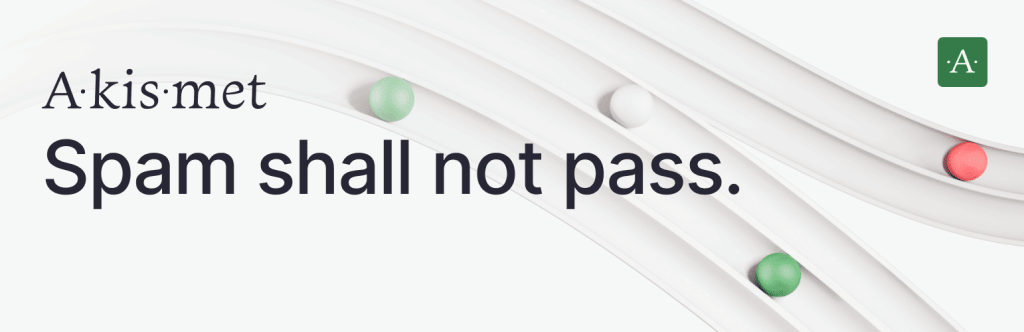
Akismet provides powerful, enterprise-level protection against spam for your blog or website, making it a top choice for WordPress users. Developed by Automattic, the team behind WordPress, Akismet offers an easy setup and robust functionality. It protects your site free of charge for up to the first 50,000 spam attacks.
Pros:
Uses a proprietary spam filtering algorithm to analyze comments instantly.
Blocks spam comments effectively as they are submitted.
Cons:
Sometimes blocks legitimate comments from users who have commented previously, potentially affecting genuine engagement.
10. Smart Slider 3
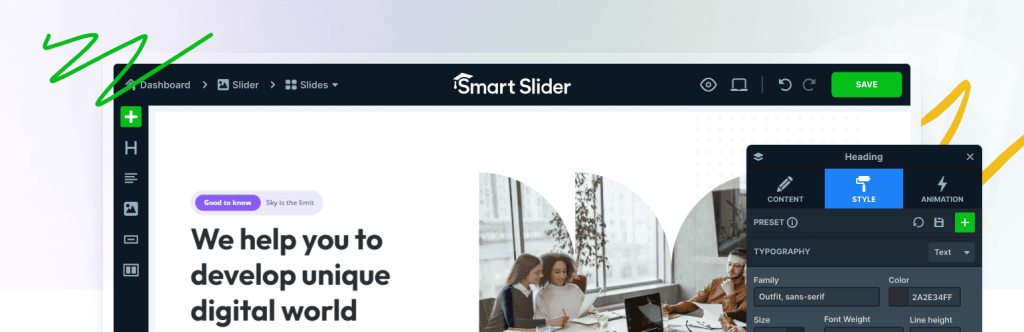
Smart Slider 3 is an intuitive slider plugin that allows you to showcase your media content effectively on your WordPress site. Featuring a user-friendly live slide editor, it provides beautiful pre-designed templates, making it easy for beginners to create stunning sliders.
Even in its free version, Smart Slider 3 feels like a premium plugin, empowering you to enhance your website’s visual appeal without any coding skills.
Pros:
Beginner-friendly interface with a live editor.
Beautiful templates to kickstart your designs.
Cons:
Limited features in the free version compared to the premium offering.
11. Redirection

Redirection is a vital WordPress plugin that simplifies managing 301 redirects on your website. Whether you’re changing a post’s URL or restructuring your site, this plugin offers an intuitive graphical interface for creating and managing redirects without needing to edit your .htaccess file.
It allows for creative redirect options, such as conditionally redirecting users based on their login status, making it a powerful tool for maintaining traffic flow and improving user experience.
Pros:
User-friendly interface for managing redirects.
Supports conditional redirects based on user status.
Cons:
- Can be overwhelming for users with extensive redirect needs.
12. Broken Link Checker
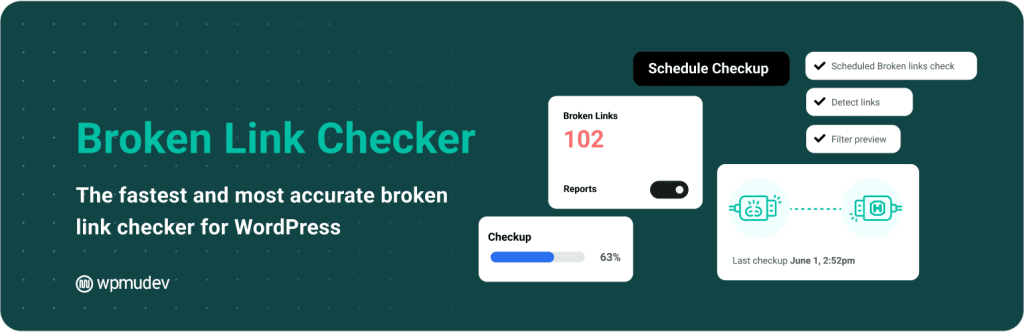
As your website grows, it’s common to accumulate broken links, whether internal or external. Broken Link Checker automatically scans your site for these dead links, allowing you to update them easily and maintain a smooth user experience. Recently acquired by WPMU DEV, this plugin is poised for continued development and support in 2023 and beyond.
Pros:
Automatically detects broken links.
Easy to update links directly from the plugin interface.
Cons:
May slow down site performance when enabled.
13. Site Kit by Google – Analytics, Search Console, AdSense, Speed
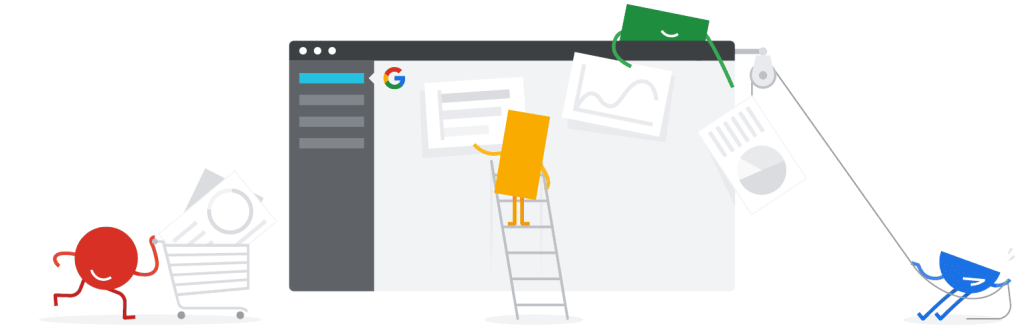
Site Kit is an official WordPress plugin from Google that integrates essential Google services into your site. It allows you to easily add Google Analytics tracking, enabling you to view analytics data directly from your WordPress dashboard.
Additionally, you can access insights from Google Search Console, AdSense, and PageSpeed Insights, making it a comprehensive tool for tracking your website’s performance and earnings all in one place.
Pros:
Seamless integration with Google services.
Access to comprehensive analytics data.
Cons:
Requires multiple Google accounts for full functionality.
14. Wordfence Security – Firewall, Malware Scan, and Login Security

Wordfence is the most popular security plugin for WordPress, actively protecting over four million sites. It offers essential security features in one package, including a firewall, malware scanning, and login hardening. While the free version provides robust protection, users can opt for the premium version for real-time updates to malware and firewall threat rules, enhancing site security further.
Pros:
Comprehensive security features in a single plugin.
Highly rated and widely used by WordPress users.
Cons:
The free version updates malware rules every 30 days.
15. Advanced Menu Manager For WordPress
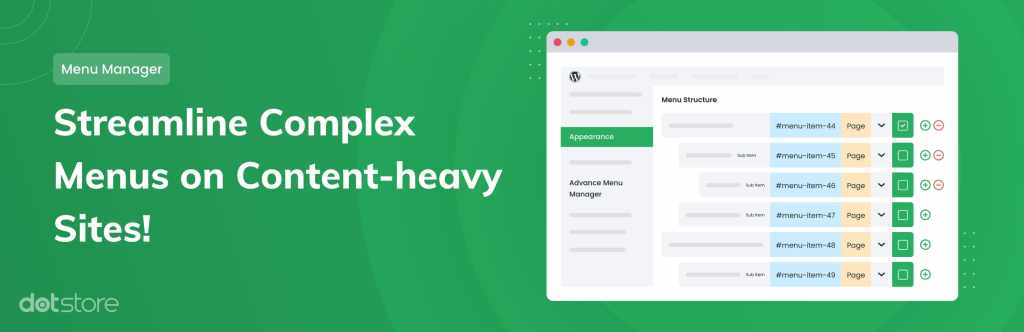
The Advanced Menu Manager Plugin simplifies complex menu navigation for WordPress websites, enhancing the efficiency of site managers. With features like an intuitive user interface and the ability to lock menus for select admins, it streamlines menu management. Users can create sub-menus in a tree layout and utilize easy search and filter options for pages and posts.
Pros:
User-friendly interface for effective menu management.
Locking feature for selective admin access.
- Supports sub-menus and tree layout.
Cons:
May take time to save/load changes.
Analytics and Insights
Analytics and insights are crucial for understanding your website’s performance and making data-driven decisions. Here are some plugins that can help you gain valuable insights into your website’s performance:
Google Analytics: This popular plugin integrates Google Analytics with your WordPress site, providing comprehensive data on your website’s traffic, user behavior, and more.
MonsterInsights: A powerful plugin that offers detailed insights into your website’s traffic, engagement, and conversion rates. It simplifies the process of tracking and analyzing your site’s performance.
Jetpack: This versatile plugin offers a range of analytics and insights, including traffic, engagement, and security metrics. It’s an all-in-one solution for monitoring your site’s performance.
WP Statistics: A robust plugin that provides detailed statistics on your website’s traffic, including page views, unique visitors, and referrers. It’s a great tool for tracking your site’s growth and identifying trends.
By using these analytics plugins, you can gain a deeper understanding of your website’s performance and make informed decisions to improve your site.
Installing and Managing Plugins
Installing and managing plugins can be a straightforward process, but it’s essential to follow best practices to ensure your website remains secure and stable. Here are some tips for installing and managing plugins:
Install Plugins from Trusted Sources: Only install plugins from the WordPress plugin directory or reputable third-party sources. This helps ensure the plugins are safe and reliable.
Read the Documentation: Take the time to read the plugin’s documentation and instructions before installing. This will help you understand how to use the plugin effectively.
Test Plugins: Test plugins on a staging site before installing them on your live site. This allows you to identify any potential issues without affecting your live site.
Keep Plugins Up-to-Date: Regularly update your plugins to ensure they stay secure and compatible with the latest WordPress versions. Outdated plugins can pose security risks and cause compatibility issues.
Monitor Plugin Performance: Monitor your plugin’s performance and remove any plugins that are causing issues. This helps maintain your site’s speed and stability.
By following these best practices, you can effectively manage your plugins and ensure your WordPress site remains secure and high-performing.
Bonus: Paid WordPress Plugins Worth Trying
While there are many excellent free WordPress plugins available, some paid plugins offer advanced features and functionality that can take your website to the next level. Here are some paid WordPress plugins worth trying:
Yoast SEO Premium: A premium version of the popular Yoast SEO plugin, offering advanced features such as internal linking suggestions, content insights, and a redirect manager.
WP Rocket: A premium caching plugin that offers advanced features such as page caching, browser caching, and GZIP compression. It’s designed to improve your site’s speed and performance.
Elementor Pro: A premium page builder plugin that offers advanced features such as theme building, popup building, and WooCommerce integration. It’s a powerful tool for creating custom layouts and designs.
Gravity Forms: A premium form builder plugin that offers advanced features such as conditional logic, payment gateways, and integrations with third-party services. It’s ideal for creating complex forms and managing submissions.
Investing in these premium plugins can provide you with advanced features and better support, helping you create a more powerful and professional WordPress site.
Conclusion:
WordPress is the most popular CMS used by the majority of website developers and bloggers. The main reason for its exponential popularity and growth is these plugins that streamline the overall working of the website and allow the users to work smoothly.
It can be said that WP wouldn’t have been so popular without the support and backing of these plugins. Well checked before getting approval for the WordPress plugin directory, these plugins are totally safe to use.
