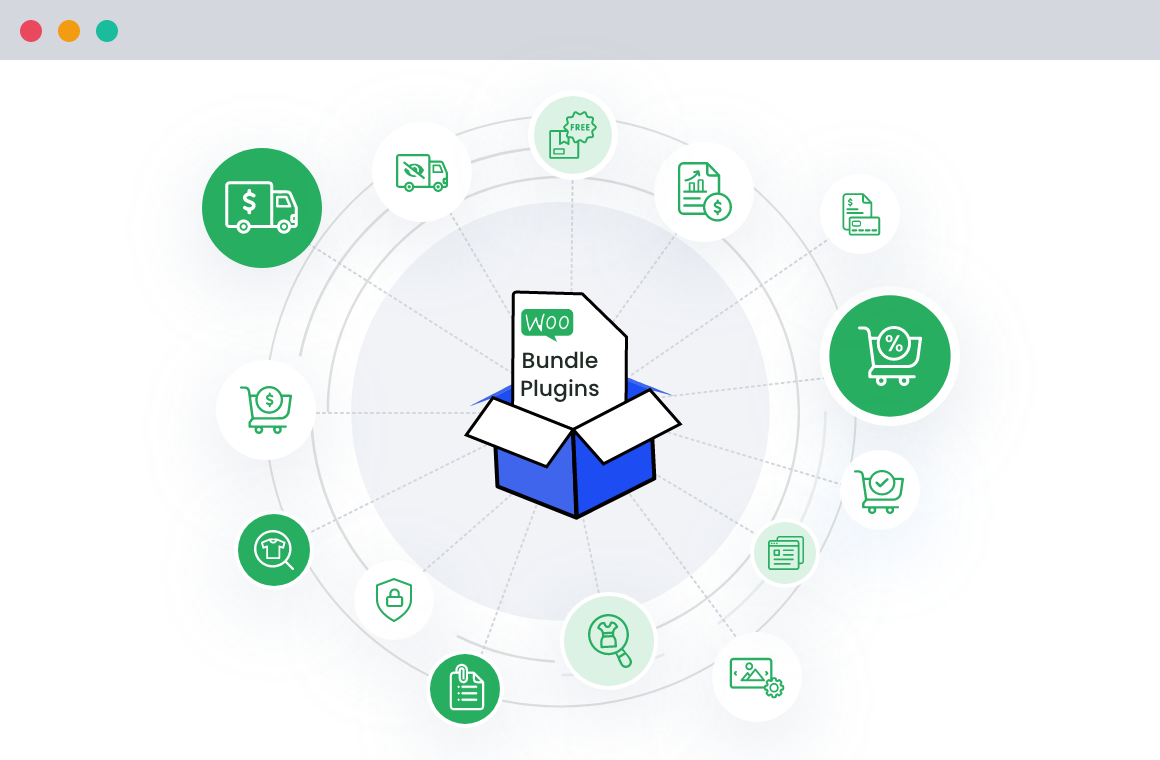Table of Contents
Want to create a professional email address for your business without spending a dime? In this guide, you’ll learn how to set up a free business email address in just 5 minutes, why it’s essential for branding, and the best tools to get started today!
Running a website for your business? Planning to get a business email address?
Apparently, this is something every business leader plans to incubate. You can always create an email address using the domains of Google or Yahoo. However, when you are part of a business and wish to create a brand presence, it is advised that you have a business email address, one that’s specific to your own business.
In case you have just started and have no idea how can you create a free business email account, this article will help you. Here, we outline the reasons why would you need to add a business email address, followed by a detailed procedure for the creation of the same.
What is a Business Email Address & Why Is It Important?
A business email address is one that has a personalized name and includes the company’s domain. For instance, if you are John and run a company named Sterling, your business email address could be something like: john@sterling.com
On the contrary, if you decide to go with the generic email account, it would be john@gmail.com.
Considering that you are a professional, the first would be more specific than the second. One reason why it is advised to switch to a business email address is the fact that the generic email account is open for all and anyone or everyone can create the same.
When we talk about business, security comes first and hence, a legitimate business account is mandatory. Apart from the above, the following would help you decide when you make a switch to a business email address.
Promoting a personal brand is a lot easier when done through business emails.
It is specific to a business and easier to remember.
Embeds trust and looks professional.
With that being said, you now would be inclined to create a custom-fit email from your business.
Benefits of Using a Business Email Address for Your Website
Using a business email address for your website can significantly enhance your online presence. Here are some of the key benefits:
Professionalism: A business email address looks far more professional than a personal email address. When customers see an email from your custom business email address, it immediately establishes a sense of trust and credibility.
Branding: A custom business email address reinforces your company’s identity. Every time you send an email, you are promoting your brand, making it more recognizable and memorable.
Organization: Keeping your business communication separate from your personal communication helps in maintaining better organization. A business email address ensures that all your professional correspondence is in one place.
Credibility: Customers are more likely to trust and engage with a business that uses a professional email address. It shows that you are serious about your business and are committed to maintaining a professional image.
Marketing: Your business email address can be a powerful marketing tool. It can be used in email marketing campaigns, newsletters, and other promotional activities, helping to drive traffic to your website and increase sales.
By leveraging these benefits, you can enhance your business communication and build a stronger brand presence.
How to Create a Free Business Email Address
Creating a business email address can be done in two main ways: through your hosting provider or by using a custom email service like G Suite (Google Workspace).
Using a Custom Domain with Your Hosting Provider
If you already have a website, this is the quickest option. Most hosting providers offer business email as part of their plans. Here’s a step-by-step guide using Bluehost as an example.
- Register Your Domain
Go to your hosting provider’s website, select a plan, and choose a domain name relevant to your business (Bluehost offers free email accounts and domains in their packages). - Create Your Email Address
- Log in to your hosting account.
- Select Email & Office in your dashboard, find your domain, and click Manage.
- Choose a username and secure password. The username will be your email address prefix (e.g.,
info@yourdomain.com).
- Set Up Access
You can access your business email directly through your hosting provider’s portal or set it up on Microsoft Outlook or another email client.
Using Google Workspace (G Suite) for Professional Email
Google Workspace is another effective way to create a custom business email. Though it’s not free, the seamless integration with Google’s suite of tools and 14-day free trial make it an appealing option.
- Sign Up
Go to Google Workspace, choose a plan, and follow the setup instructions. - Link Your Domain
During setup, Google will verify your domain and guide you through email configuration. - Access Your Email
Use Gmail’s familiar interface to manage your business email.
Tip: After the 14-day free trial, Google Workspace offers various plans depending on storage, support, and app access.
Best Practices for Creating Business Email Addresses
Creating business email addresses requires some planning and consideration. Here are some best practices to follow:
Use a custom domain: Always use a custom domain name for your business email address. This not only promotes your brand but also establishes credibility with your customers.
Keep it simple: Simplicity is key. Choose an email address that is easy to remember and spell. Avoid using complex words or phrases.
Use a standard format: Consistency is important. Use a standard format for your business email addresses, such as firstname.lastname@yourdomain.com. This makes it easier to manage and organize your emails.
Avoid using numbers: Unless absolutely necessary, avoid using numbers in your business email address. Numbers can be confusing and are often harder to remember.
Use a professional username: Your username should reflect your professional identity. Avoid using nicknames or informal terms. Stick to your name or your role within the company.
By following these best practices, you can create business email addresses that are professional, easy to manage, and effective in promoting your brand.
Choosing the Best Business Email Service
Choosing the best business email service requires careful consideration of several factors. Here are some key features to look for:
Custom domain: Ensure that the business email service allows you to use a custom domain name. This is crucial for branding and professionalism.
Storage space: Consider the amount of storage space offered by the business email service. Adequate storage is essential for managing your emails and attachments.
Security: Look for robust security features such as spam filtering, malware protection, and encryption. Security is paramount in protecting your business communication.
Integration: Check if the business email service integrates well with other business tools and applications you use. Seamless integration can enhance productivity and efficiency.
Customer support: Good customer support is essential. Choose a business email service that offers reliable and responsive customer support to assist you with any issues.
Top Free Business Email Services (Zoho Mail, Gmail, Outlook.com)
Here are some of the top free business email services:
Zoho Mail: Zoho Mail offers a free business email service with a custom domain name and 5 GB of storage space. It is known for its clean interface and robust security features.
Gmail: Gmail provides a free business email service with a custom domain name and 15 GB of storage space. It integrates seamlessly with other Google services like Google Drive, Google Calendar, and Google Docs.
Outlook.com: Outlook.com offers a free business email service with a custom domain name and 15 GB of storage space. It is well-integrated with Microsoft Office tools and provides excellent security features.
By choosing the right business email service, you can ensure that your business communication is professional, secure, and efficient.
Wrapping Up: Start Building Your Professional Email
Setting up a business email address is a quick, valuable step for any business owner. Whether you’re just starting out or expanding, a business email using your domain or a service like Google Workspace can enhance customer trust, increase brand recognition, and keep your communications professional and organized.
Start today by selecting a domain, building a website, setting up your email, and integrating best practices. Your new business email will be a key asset for customer engagement, marketing, and establishing credibility.
FAQs about Business Email Addresses
Here are answers to some of the most frequently asked questions about Business Email Addresses.
What are the benefits of having a business email?
Business emails establish customer trust and credibility, making communication appear professional and reliable. They also enhance brand recognition and typically offer better security features compared to free email accounts.
Can I create multiple business email addresses under one domain?
Yes, most business email providers allow you to create multiple email addresses (e.g., sales@yourbusiness.com, support@yourbusiness.com). This helps organize communications and presents a more professional image to customers.
Do I need a website to create a business email address?
No, a website is not mandatory, but you will need to register a domain. Many hosting providers offer domain registration with email hosting, allowing you to create a business email address without a full website.
What are the best practices for creating professional business email addresses?
Use clear and recognizable email formats, such as firstname.lastname@yourdomain.com. Avoid using numbers if possible, and ensure the address reflects your role or department. Consistent naming conventions simplify email management.
Dotstore Power Pack –
19+ Plugins Bundle
Supercharge WooCommerce with our All Access Bundle! Maximize profits, prevent fraud, and empower customers.
14-day, no-questions-asked money-back guarantee.