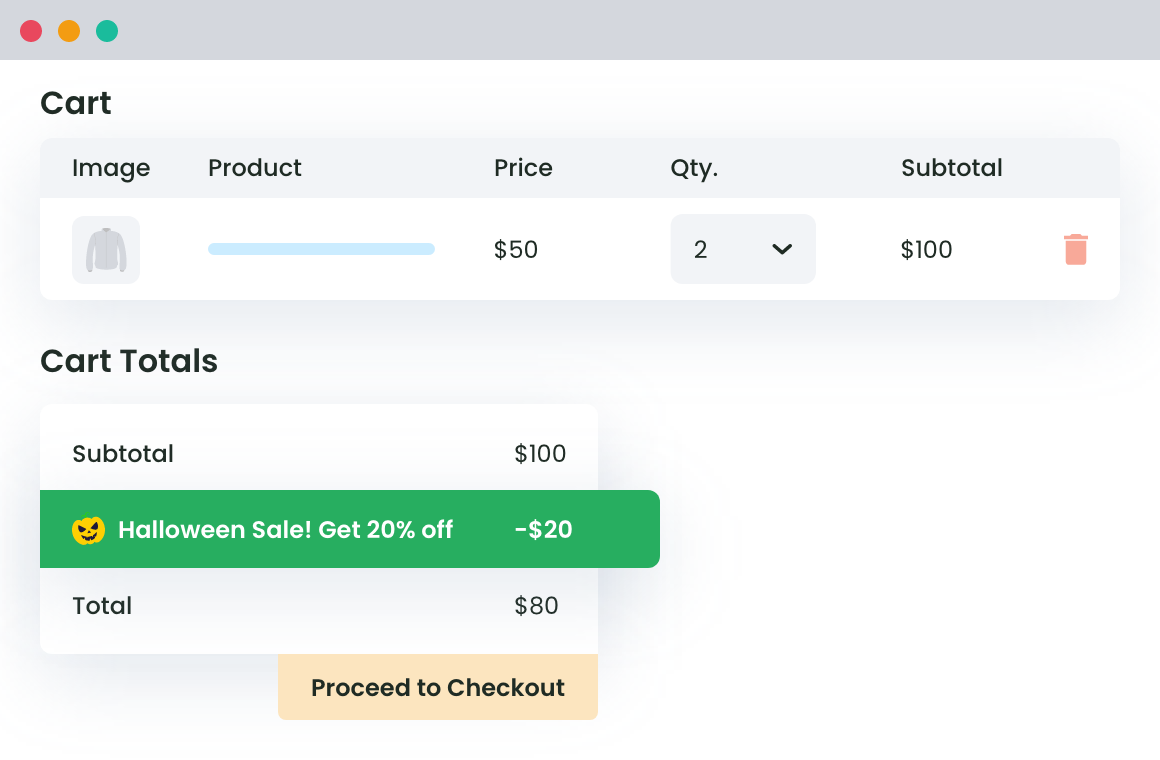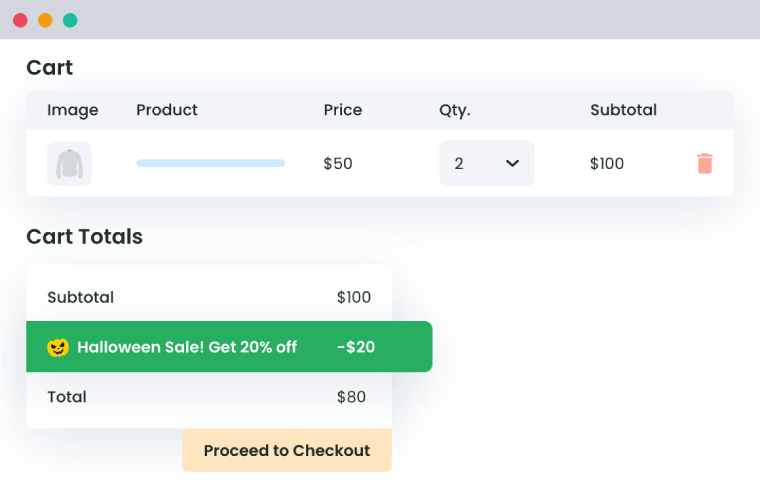Table of Contents
eCommerce reports, now and then, keep telling us about the significant grip that ‘Discounts’ have over the purchasing behaviors of online shoppers. Most customers are always looking to bag a substantial discount deal before purchasing. And if you are a WooCommerce store owner, nothing should be holding you back when using tools around WooCommerce auto-apply coupons.
About 93% of shoppers use a coupon or discount code annually.
Why enable WooCommerce to auto-apply discounts and coupons?
While Coupons and discounts are a fun way to shop, it does require scouting for their codes from the heaps of marketing emails our customers receive. And they often forget to use the relevant ones on time and later stumble upon expired discount coupons – which is a bummer!
So, if you’d like your customers to benefit from using coupons and, in return, boost sales on your site, the best way out is to use the WooCommerce auto-apply coupon plugin.
In this blog post, let’s discuss how you can keep your customers happy and engaged by auto-enabling your site’s active discount coupons for a satisfactory shopping experience.
How to enable WooCommerce auto-apply coupons on your WordPress site
Before you can set up your site coupons for auto application, here are a few steps that you will need to follow:
- Log in to your WordPress site’s admin dashboard. Visit the Marketing section > Coupons.
- Click on ‘Add Coupon’. If you wish to, modify any existing coupons.
- Set the discount type, coupon amount, expiry, and other details.
- Enable the ‘Auto apply’ option.
- Now you can set usage limits and other restrictions based on your requirements.
- Publish/Update the coupon.
WooCommerce Dynamic Pricing and Discount
Apply advanced discount conditions to drive more revenue with our intuitive and easy-to-use plugin.
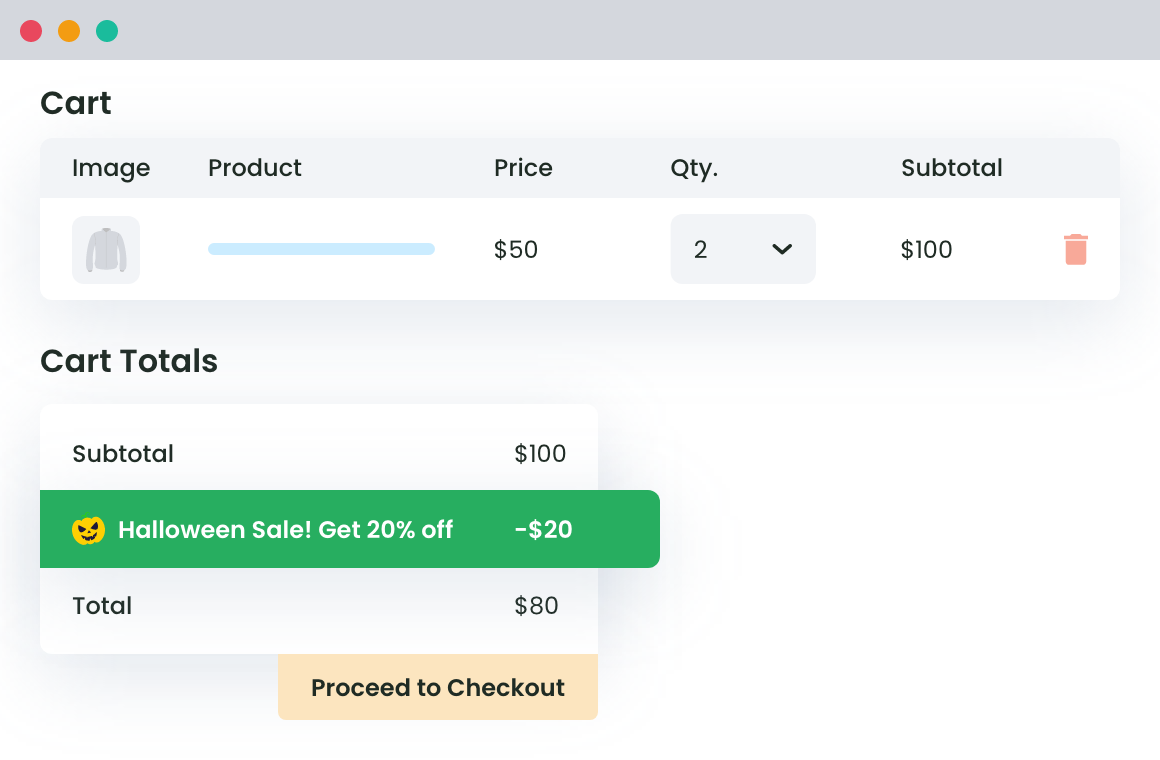
How to enable WooCommerce auto-apply coupon methods using a Plugin
Now, to auto-apply a coupon, your WooCommerce site will need a plugin’s help. Let’s look at some of the most popular WooCommerce auto-apply coupon plugins.
1. Auto Coupons for WooCommerce
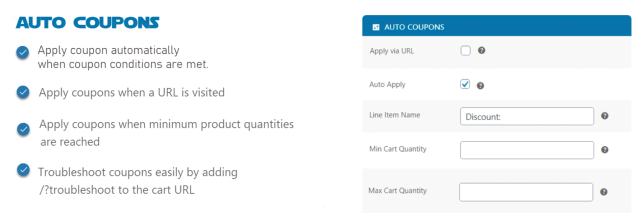
This is a simple, fast, and lightweight plugin that lets you apply WooCommerce coupons automatically when native WooCommerce coupon conditions are met. You can choose conditions to apply coupons, such as when minimum product quantities are reached, when a URL is visited, etc. With over 3000+ active installations, this simple plugin lets you work with an unlimited number of coupons.
Check out the installation instructions for Auto Coupons for the WooCommerce plugin.
2. WooCommerce Dynamic Pricing and Discount Rules
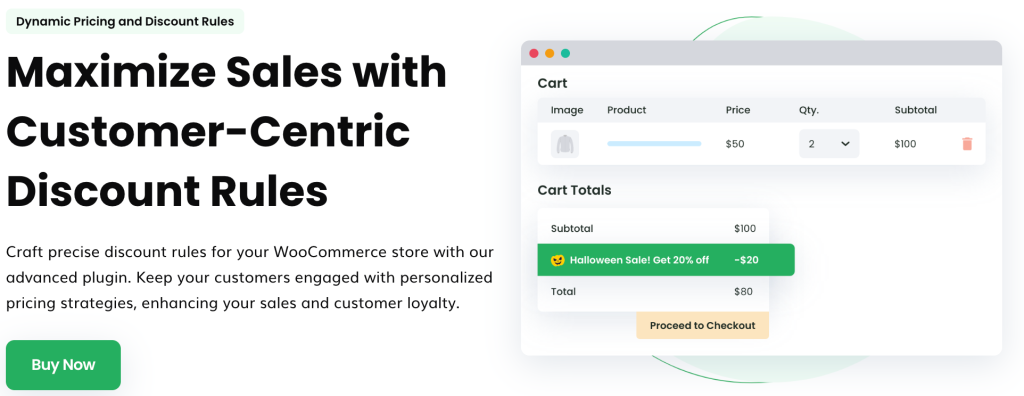
This WooCommerce plugin from Dotstore helps you implement customized discounts and pricing; all managed through a highly user-friendly interface. This plugin is an excellent choice for your eCommerce store if you want to offer a range of discounts to optimize conversions and build a loyal customer base. You can quickly push global discounts across the store and even drive location-based discounts. It is great for businesses that want to make the most of their end-of-season or festival-based sales.
While this plugin does what it mentions, a good reason to try it out should be based on its 3,345+ active user base for its premium version. You can check out the premium version demo for this plugin. The plugin is easy-to-use, translation-ready, and has an impeccable support team.
The plugin is easy to install. All you need to do is upload the folder “woo-conditional-discount-rules-for-checkout” folder to your site’s/wp-content/plugins/ directory. Then, activate the plugin through WordPress’s ‘Plugins’ menu.
3. Smart Coupons For WooCommerce Coupons

This WooCommerce plugin lets you add advanced options to default WooCommerce Coupons and enable the auto-apply of coupons. You can also use the plugin to create BOGO deals, a variety of coupon restrictions, giveaway offers, etc. With over 20,000+ active installations, the Smart Coupons For WooCommerce Coupons plugin is a great choice for eCommerce store owners who want to explore all the verticals of enabling smart coupons and their management.
Check out the installation instructions for Smart Coupons For the WooCommerce Coupons plugin.
Final Words!
Your WooCommerce store should strive to implement a collection of strategies that will help drive sales. Offering strategic discounts is a proven method to boost sales. To let your customers not worry about keeping a diary of these relevant and active coupon codes is a great way to ensure customer satisfaction. By using a WooCommerce plugin, site owners can easily set dynamic pricing and discounts based on various parameters and drive massive sales and success to their online store.
By using a WooCommerce auto-apply coupon plugin such as WooCommerce Dynamic Pricing and Discount Rules, your site can quickly become a user’s favorite. Here is a quick reminder of just some of the features that make it one of the best WooCommerce auto-apply coupon plugins for your online store:
WooCommerce Dynamic Pricing and Discount
Apply advanced discount conditions to drive more revenue with our intuitive and easy-to-use plugin.