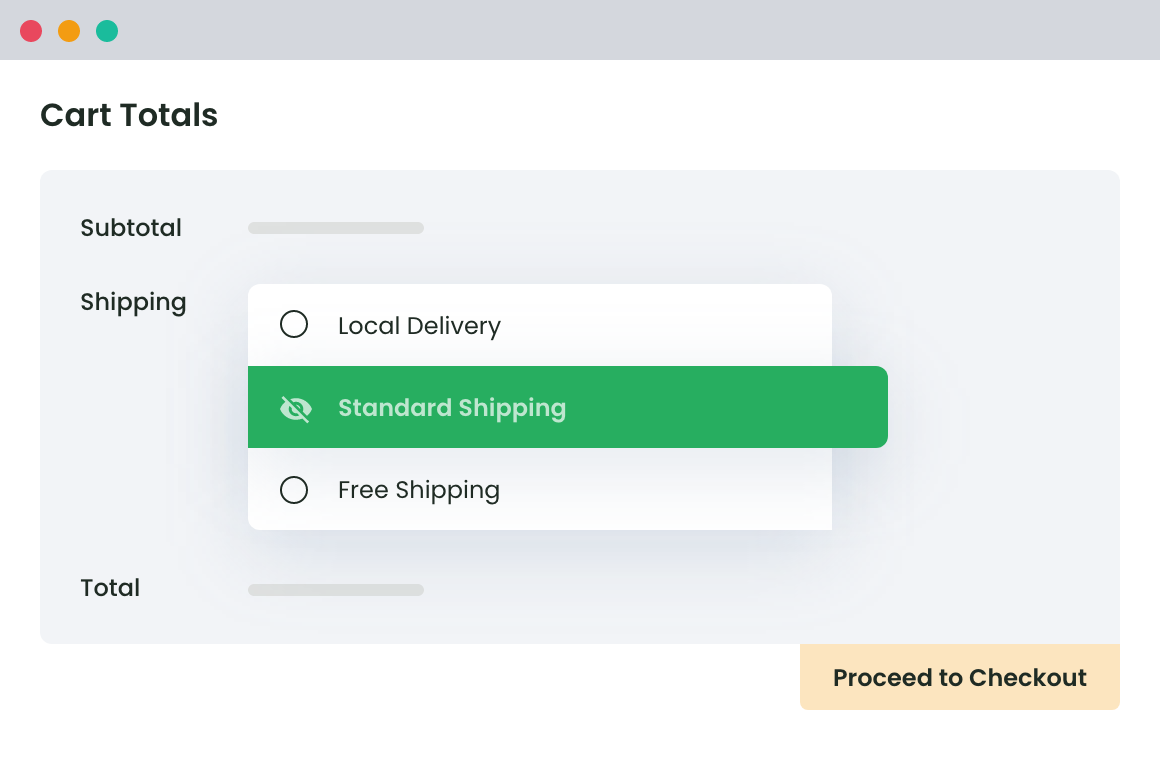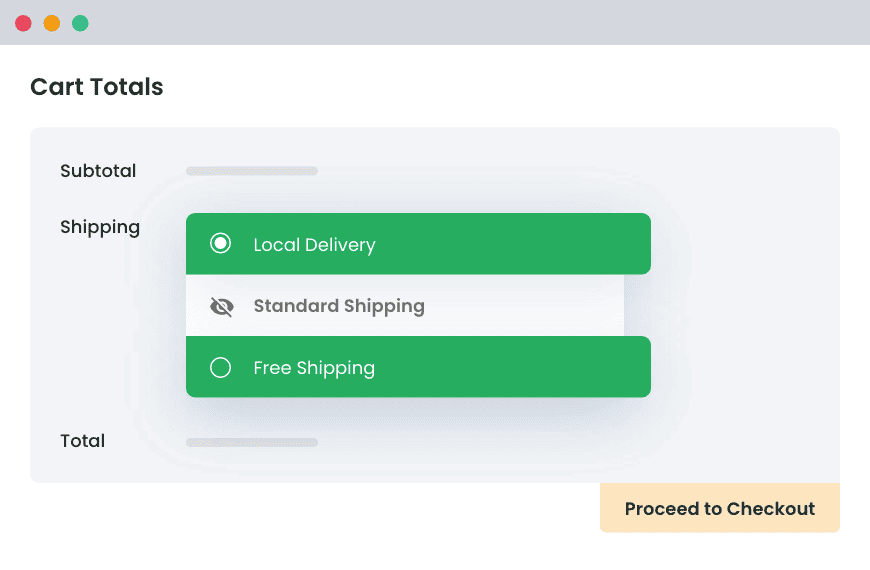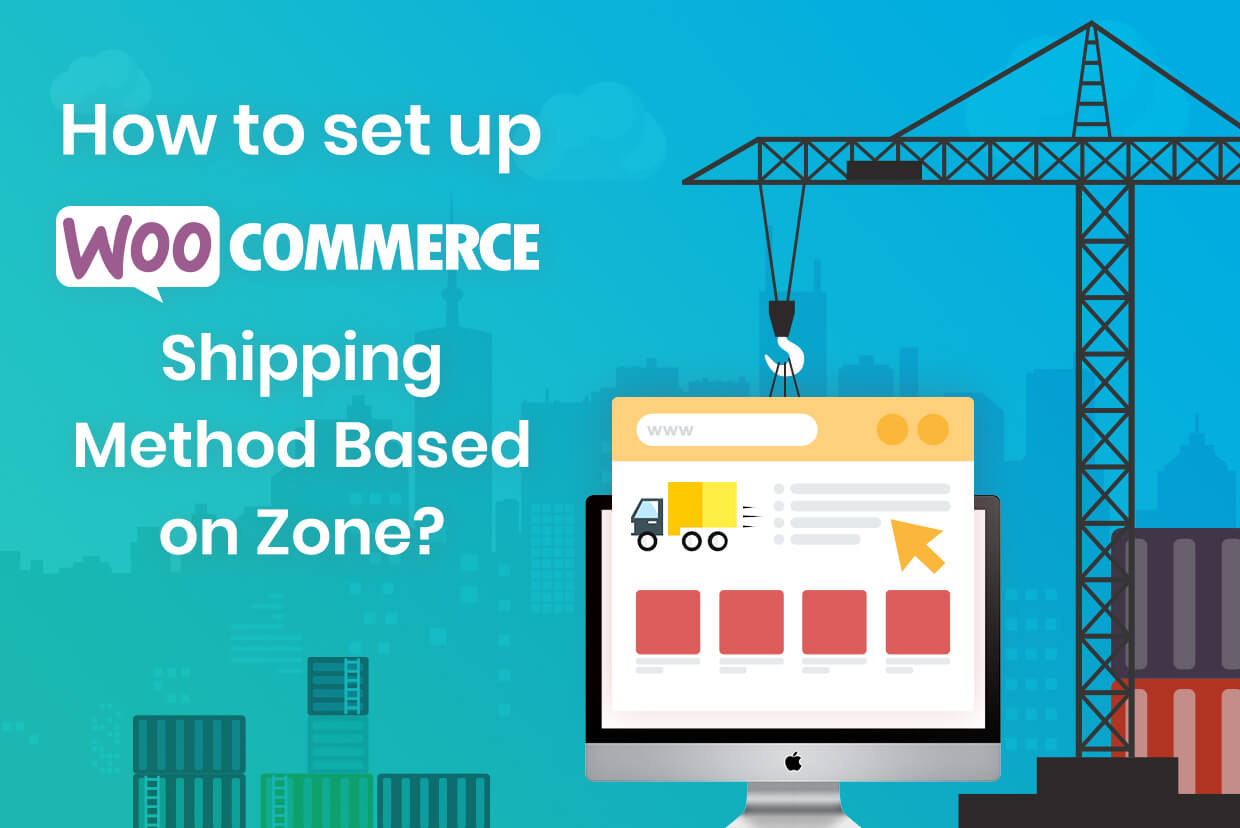Table of Contents
Let’s say you do not want to give free shipping option to the buyers if they have purchased heavy goods like refrigerator. What will you do? If you own a WooCommerce store, hiding shipping methods based on order-weight could be a nice idea.
The WooCommerce Hide Shipping Methods plugin is an ideal option for hiding particular shipping options according to order weight, shipping class, and other conditions. Using this plugin you can hide the shipping options for third-party services as well. The default setting of the plugin highlights all the options of shipping matching the contents of the customer’s cart. With Hide Shipping Method Rules-based on Order Weight, you can hide the shipping methods according to your feasibility and requirement.
How to Hide Shipping Method According To Order Weight in WooCommerce?
Follow the steps mentioned below for hiding Shipping Methods as per order weight-
Step 1 – Log in to your WooCommerce site
- Got to WordPress dashboard to log in to your account
- Next, go to admin dashboard and select ‘WooCommerce’ > ‘Hide Shipping’.
- Go to ‘General Settings’ > ‘Conditional Hide Shipping Method Rules’.
- Select ‘Save Settings’
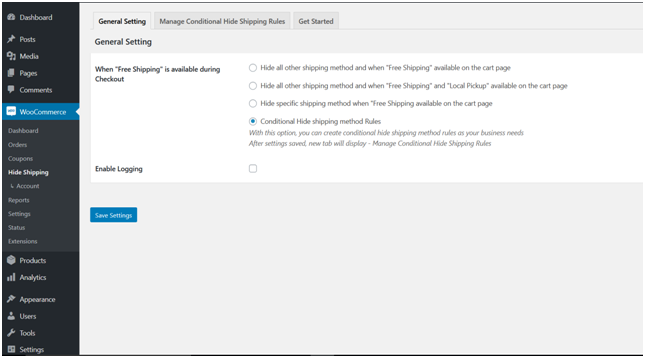
- Now go to ‘Manage Conditional Hide Shipping Rules’ > ‘General Setting’ > ‘Add New’
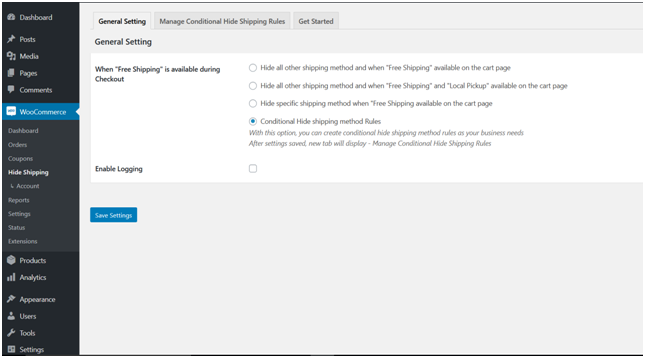
Hide Shipping Method For WooCommerce
Configure your store to hide all other shipping methods when free shipping is available.
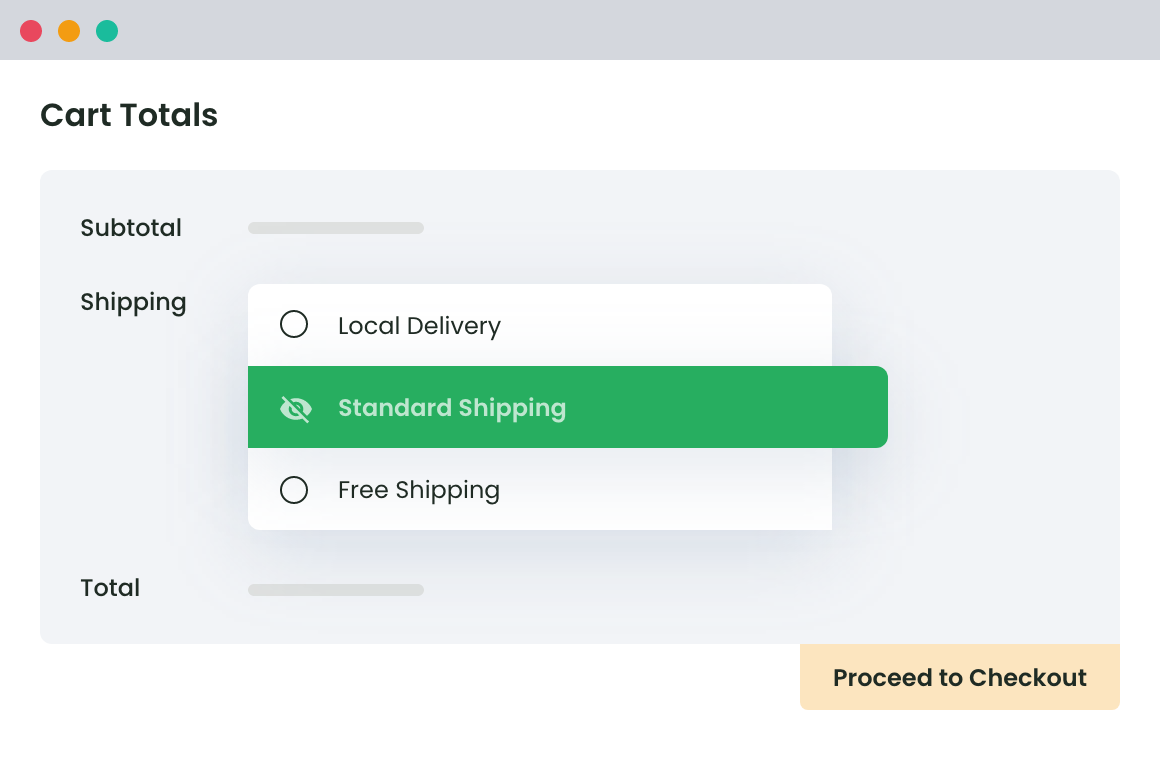
Next, mention all the relevant details in the given space. You’ll need to add details for the following –
- Status – Check or uncheck the Status box to enable/disable the rule using. If it’s enabled the system hides the shipping method for the buyers.
- Hide Shipping Rule Name – Mention the title of the Shipping Rule. Note that the name you’ll mention here will be displayed on your site’s checkout/cart page.
- Select Shipping Source – Here you need to choose the source of shipping which is to be hidden on the cart/checkout page of the site. You can either select Default shipping method and Compatible with Hide shipping method plugin or None Compatible with Hide shipping method plugin.
- Select Shipping Method – Choose the shipping method that you wish to hide for the customers. When the customer will choose the specified shipping method the system will automatically hide the selected shipping options.
- Apply Extra Rule – The extra rule you mention here will be applied to the hide shipping method that you have selected.
- Start Date– Mention the start date for your method.
- End Date – Mention the end date for your shipping method.
- Days of the week – Choose the days when the said method is to be applied on the site. Note that the rule matches with present day set by WooCommerce Time zone.
- Time– Choose the timing when your created method is to be applied on the site. The rule matches with current timing set by WooCommerce Time zone.
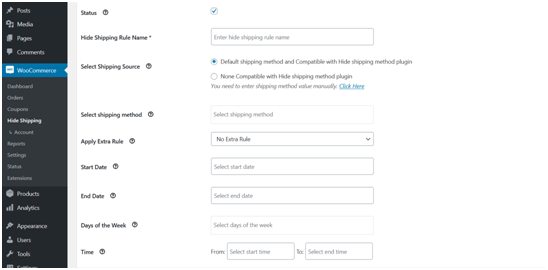
- Select Order Weight – Specify the cart weight according to which hide shipping method is to be applied. It can either be equal to (=), not equal to (≠), Less or Equal to (< =), Less than (<), greater or equal to (> =), greater than (>) the cart weight. Don’t forget to select Weight from the given listwhen applying the rule.Check the below screenshot for your reference.

- Lastly, select Save Changes.
Example 1 – Hiding Shipping Method when the cart weight should be equal to the specified weight
Here is the method of hiding Shipping Method for WooCommerce Plugin according to Countries –
- Log in to your WooCommerce account with your username and password.
- Go to admin dashboard, click on ‘WooCommerce’ > ‘Hide Shipping’.
- Next, click on General Settings > ‘Conditional Hide Shipping Method Rules’.
- Now, select ‘Manage Conditional Hide Shipping Rules’ tab > ‘Add New’.
- Fill in the required details such as Hide Shipping Rule Name, Shipping Methods, Start Date, End Date, etc.
- Select equal to (=) from the drop down menu and specify the amount of weight that you need to apply for hiding the shipping method. Check the screenshot below for your reference –
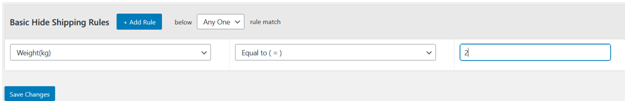
- Finally, click on Save Changes tab.
The selected shipping methods will be hidden by the system as per the specified whenever the buyers will place a request.
Example 2 – Hiding WooCommerce Shipping Options the cart weight is less than (<) the specified weight
- Sign in to your WooCommerce account using your unique username and password.
- Find admin dashboard, click on ‘WooCommerce’ > ‘Hide Shipping’.
- Next, click on General Settings > ‘Conditional Hide Shipping Method Rules’.
- Click on ‘Manage Conditional Hide Shipping Rules’ tab > ‘Add New’.
- Fill up the form to add Rule Name, Shipping Methods, Start Date, End Date, etc.
- Select less than (<) from the drop-down menu and specify the amount of weight that you need to apply for hiding the shipping method.
- Next, select Save Changes.
Conclusion
It is easy to Hide Shipping Method Rules-based by Order Weight. Simply follow the rules listed above and you can customize the plugin without any hassle. The free version of the plugin is ideal for small online business owners whereas its premium version works best for big players of the market as they’ll need advanced options that come with the plugin.
Hide Shipping Method For WooCommerce
Configure your store to hide all other shipping methods when free shipping is available.