Table of Contents
Your WooCommerce product pages are the heart of your online store. But if they’re stuck with basic dropdown menus and text boxes, you’re leaving money on the table. It’s similar to asking basic questions like “What color do you want?” or “How many items?”, and missing the chance to wow customers. WooCommerce’s default fields work for simple products, but for more advanced customization, WooCommerce additional product fields can enhance the shopping experience.
Hence, store owners often face challenges like:
- No way to collect custom specifications from customers.
- Minimal product personalization options.
- A basic variation system that restricts upselling opportunities.
When you sell anything custom, technical, or niche (like engraved jewelry, industrial parts, or handmade furniture), your customers need more. Hence, store owners need to offer more customization options, such as:
- Size specifications for custom manufacturing.
- Product documentation for informed decisions.
- Sample ordering systems to test products before purchasing.
- Product finders to guide them to the right choice.
This guide will walk you through how to add these essential product fields to WooCommerce—giving your customers what they need and improving your store’s performance.
WooCommerce product fields: Plugin solutions vs custom code
WooCommerce’s default fields are like a bicycle. They’re great for short trips, but you’ll need a car for highways. Hence, adding custom product fields offers a strategic advantage for your WooCommerce store. When you collect precise customer requirements upfront, you:
- Reduce support queries by gathering the right details before purchase.
- Boost average order value with personalized upsells and customizations.
- Build customer confidence by providing detailed product information.
Lets take the example of a print shop owner who spends hours emailing customers to collect design files. Another furniture store gets daily returns because customers misjudged sofa dimensions. This leads to endless emails, order delays, and frustrated buyers.
Custom product fields solve this by allowing customers to upload artwork, select specifications, and provide clear instructions—all within the product page.
There are two main ways of creating custom product fields. Let’s compare both approaches.
1. Custom code approach
WooCommerce allows developers to add fields using PHP hooks and functions:
- Add Fields: Use hooks like
woocommerce_product_options_general_product_datato display fields in the admin area. - Save Data: Use
woocommerce_process_product_metaandupdate_post_meta()to store field data. - Display Fields: Modify theme templates to show fields on the product page.
Challenges with custom code:
- Requires PHP knowledge.
- Time-consuming (even simple fields take hours).
- Risk of breaking during WooCommerce updates.
- Complex features (like file uploads) need extra code.
2. Plugin approach
Plugins like Dotstore’s WooCommerce Product Enhancement Bundle simplify the process:
- Field Types: Add text boxes, dropdowns, checkboxes, file uploads, and more.
- Pricing Rules: Adjust prices based on selections (fixed fees, percentages).
- Conditional Logic: Show/hide fields based on customer choices.
- Automatic Integration: Fields work with cart, checkout pages, and emails.
Advantages of Plugins:
- No coding required.
- Set up in minutes.
- Compatible with WooCommerce updates.
- Built-in data management.
| Feature | Custom Code | Plugin Solution |
| Ease of Use | Requires coding skills | No coding needed |
| Field Types Available | Limited | Extensive options (text, file upload, etc.) |
| Cart & Checkout Support | Manual implementation needed | Built-in integration |
| Price Modifications | Requires extra coding | Pre-configured options |
| Conditional Logic | Complex to implement | Simple toggle settings |
| WooCommerce Updates | May break with updates | Regularly maintained |
| Time & Cost | High development cost | Quick & cost-effective |
Why plugins are the better choice
Unless you’re a developer, using a plugin is the smarter option. Custom coding requires development time, maintenance, and troubleshooting—which can be expensive. For most stores, plugins are safer and faster. They handle updates, save development time, and include features like conditional logic and pricing rules out of the box.
This is where Dotstore’s WooCommerce Product Enhancement Bundle comes in. It allows you to add powerful custom fields without touching a single line of code, making it the perfect solution for store owners looking to enhance their product pages effortlessly.
Transform your pages with Dotstore’s WooCommerce Product Enhancement Bundle
Dotstore’s WooCommerce Product Enhancement Bundle combines four specialized plugins to streamline product and checkout page customization. The bundle integrates seamlessly:
- Product Attachments add downloadable files (manuals, specs).
- Advanced Size Charts display dynamic measurement tables.
- Product Finder guides shoppers with interactive quizzes.
- Sample Management lets customers order trial products.
All tools are managed from a central dashboard, where you set rules like:
- Auto-show size charts for specific product categories.
- Display attachments only to logged-in users.
- Link samples to related products.
For example, a furniture store can auto-attach assembly guides to all “Sofas” and show size charts only when customers select “Large” variants.
Boost sales with product attachments and documentation
The WooCommerce Product Attachment plugin empowers store owners to enrich product pages with downloadable resources and customer file uploads, streamlining workflows and reducing support requests.
WooCommerce Product Attachment
Increase conversion rates with detailed information using multiple attachments.
14-day, no-questions-asked money-back guarantee.
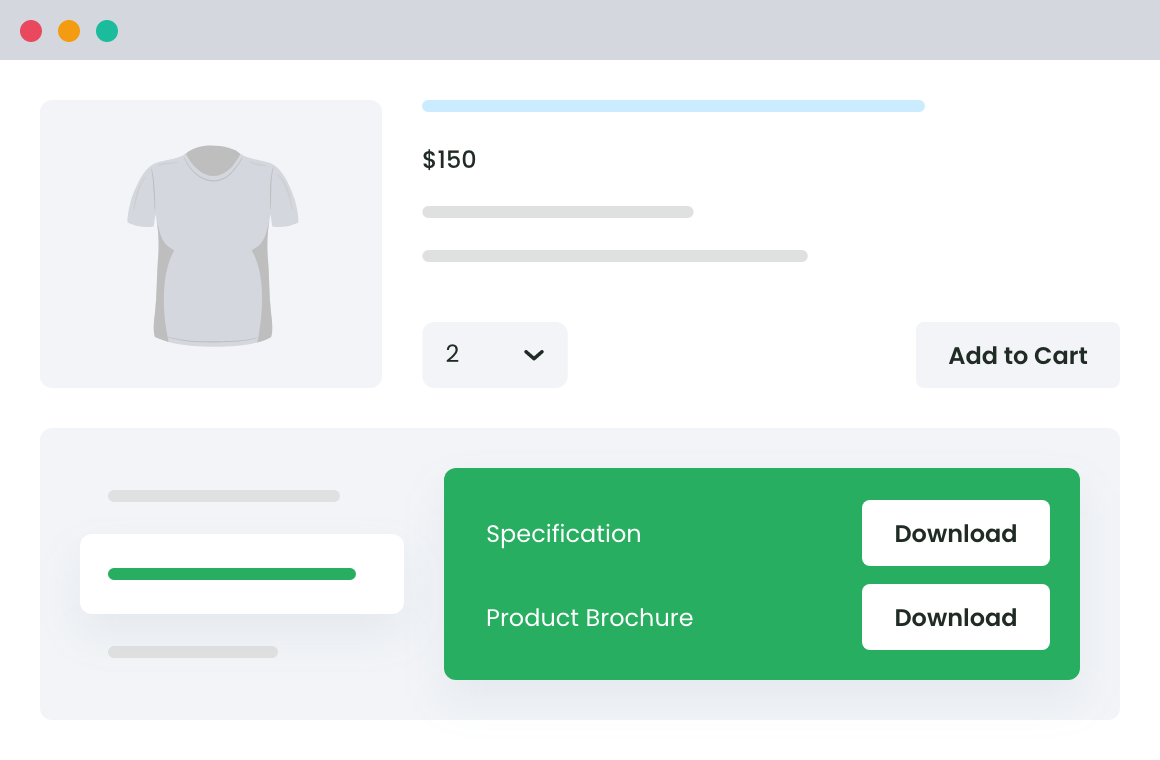
Key features:
- Multi-format support: Attach PDFs (manuals, warranties), spreadsheets (bulk pricing, spec sheets), images (design templates), and videos (tutorials) to product pages.
- Bulk attachment tools:
- Apply files to entire product categories (e.g., attach a “Safety Guide” to all items in “Power Tools”).
- Use tags to auto-link documents (e.g., tag “Furniture” products with “Assembly Instructions” PDFs).
- Conditional display rules:
- Show files to specific user roles (e.g., display “Wholesale Pricing” sheets only to registered B2B buyers).
- Restrict access until purchase (e.g., unlock “Exclusive Tutorials” post-checkout).
- Customer uploads: Let shoppers attach files during checkout (e.g., artwork for custom prints, screenshots of preferences).
Example: A print shop adds an “Upload Artwork” field to product pages. Customers attach design files (JPG, PNG, or PDF) during checkout, eliminating email follow-ups. Simultaneously, a “Printing Guidelines” PDF is attached to all products in the “Custom Merch” category, ensuring clarity.
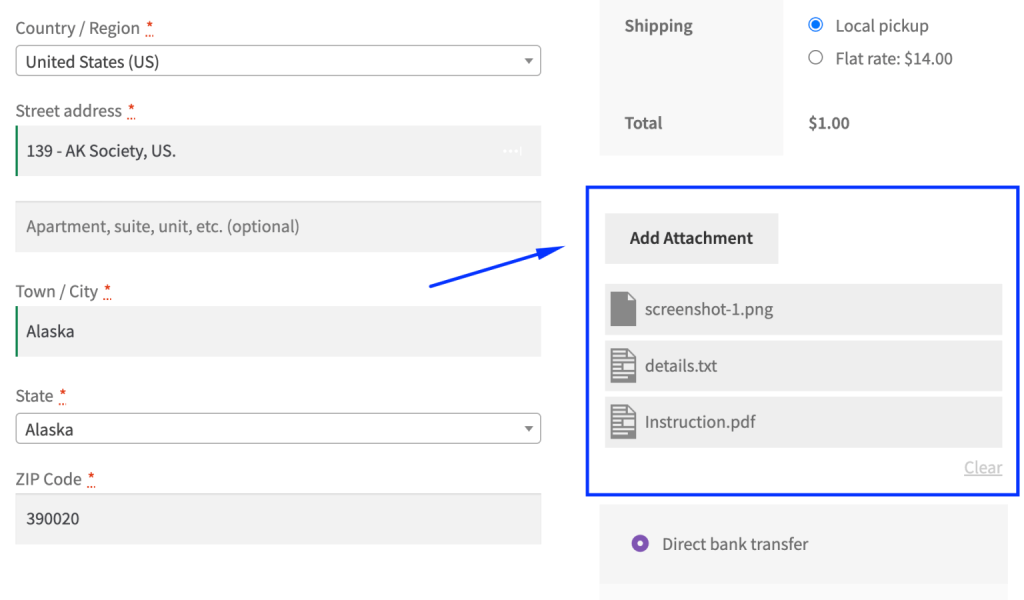
By centralizing documentation and enabling seamless file exchanges, the plugin reduces friction, builds trust, and keeps customers engaged.
Convert browsers to buyers with smart size charts
The Advanced Product Size Charts plugin tackles sizing confusion head-on by providing dynamic, industry-specific charts that adapt to customer selections.
Product Size Charts For WooCommerce
Simplify your store experience with customizable size charts that reduce returns and maximize sales.
14-day, no-questions-asked money-back guarantee.
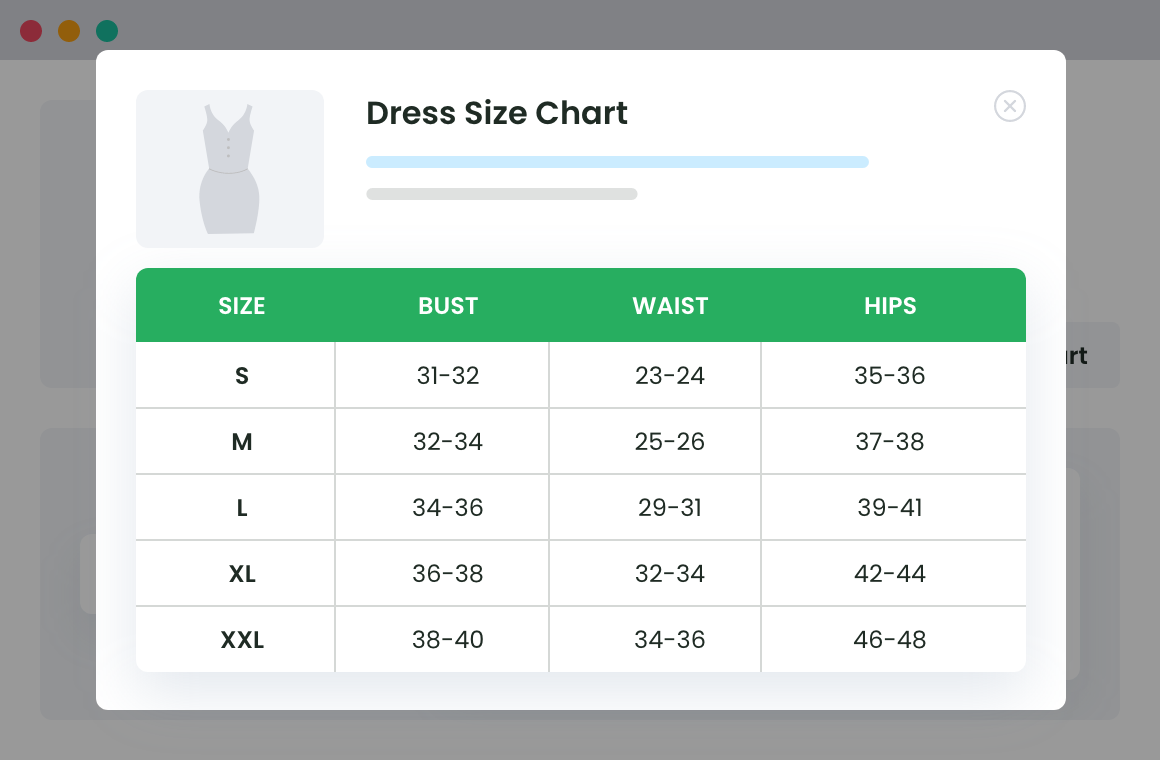
Key features:
- Template system: Choose pre-built templates for apparel (clothing sizes), furniture (room dimensions), jewelry (ring/necklace sizing), and more. No need to start from scratch.
- Product integration:
- Variations: Auto-display charts for specific variants (e.g., show a shoe size chart only when “Running Shoes” is selected).
- Categories: Apply charts to entire categories (e.g., auto-show a “Curtain Measurement Guide” for all products in the “Home Decor” category).
- The custom measurement table builder:
- Create tables with custom columns (e.g., “Length,” “Width,” “Weight”) and rows.
- Add tooltips (e.g., “Measure from shoulder to hem”) for clarity.
- Toggle between units (inches/cm, lbs/kg) for global shoppers.
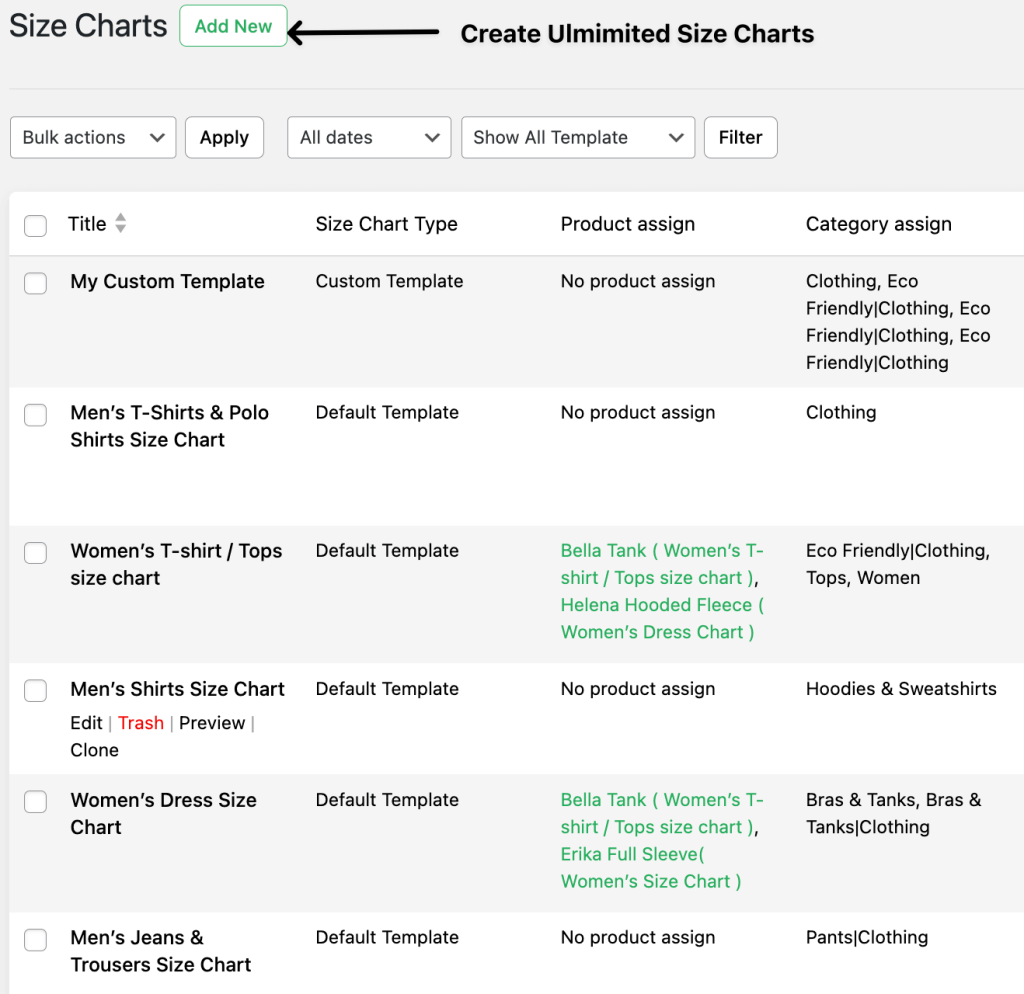
Example: A shoe retailer uses a dynamic size chart that updates based on the selected product variant:
- Selecting “Running Shoes” displays a foot-length chart with width options.
- Choosing “Sandals” shows a strap-adjustment guide.
This reduces returns by 30% and eliminates “Does this fit?” support tickets.
For complex products:
- Link charts to multi-attribute items (e.g., a “Mattress Size Chart” that updates for “Twin,” “Queen,” or “King” selections).
- Use conditional rules to show/hide charts (e.g., display a “Ring Sizing Guide” only if “Metal Type” is set to “Non-Adjustable”).
By delivering precise, context-aware sizing data, the plugin turns hesitation into confidence—and browsers into buyers.
Guide customers to perfect products with product finder
The WooCommerce Product Finder plugin simplifies decision-making for shoppers by adding customizable search fields directly to product pages.
- Reduces choice overload: According to an eConsultancy report, 30-60% of eCommerce shoppers conduct on-site searches, and those who do are 2-4 times more likely to convert. (Andrea Polonioli, Coveo).
- Guides shoppers: Instead of browsing endlessly, customers answer targeted questions to find ideal products.
Product Finder For WooCommerce
Help your buyers make purchase decisions faster with our detailed product finding plugin.
14-day, no-questions-asked money-back guarantee.
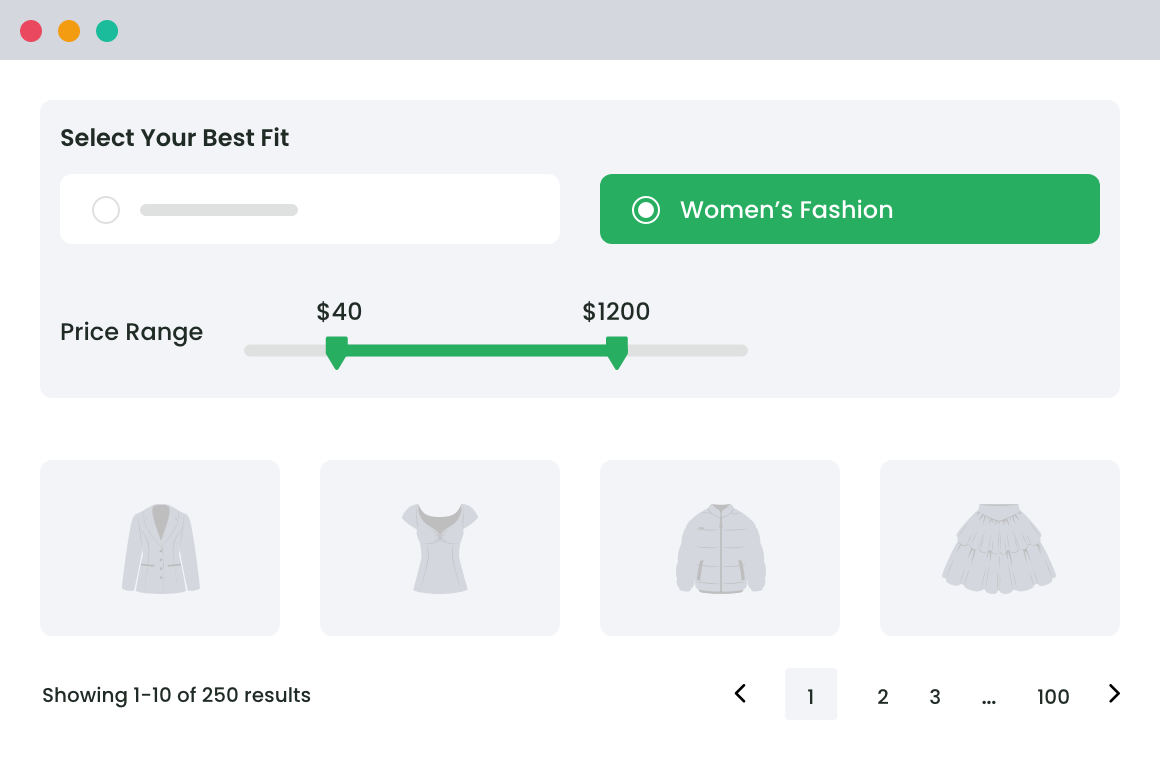
Key features:
- Conditional logic system:
- Build multi-step questionnaires (e.g., “What’s your budget?” → “Under $100” hides premium products).
- Show/hide questions based on previous answers.
- WooCommerce integration:
- Syncs with existing product attributes (color, size) and variations (e.g., “Large” vs. “Small”).
- Uses your catalog data—no manual entry required.
- Advanced filtering & matching:
- Exclude out-of-stock items or backordered products.
- Prioritize bestsellers or high-margin items in results.
- Algorithm matches answers to product tags, categories, and specs.
A furniture store with 500+ SKUs uses the Product Finder to ask:
- “Room Size?” (Small/Medium/Large) → Filters by product dimensions.
- “Preferred Style?” (Modern/Rustic) → Matches tagged products.
- “Budget?” → Excludes items above the selected range.
Shoppers see 3–5 tailored options instead of scrolling through pages. Conversions increase by 40%.
- Use dropdowns, checkboxes, or sliders for variables like material, price, or technical specs.
- Combine attributes (e.g., “Waterproof + Under $50” for outdoor gear).
The plugin handles multi-variable filtering seamlessly, turning overwhelm into clarity.
Build Trust by Offering Product Samples
The Product Sample for WooCommerce plugin helps store owners reduce purchase hesitations by letting customers try products risk-free, fostering trust and loyalty.
Product Sample for WooCommerce
Leverage the power of free product samples to increase product awareness & boost sales.
14-day, no-questions-asked money-back guarantee.
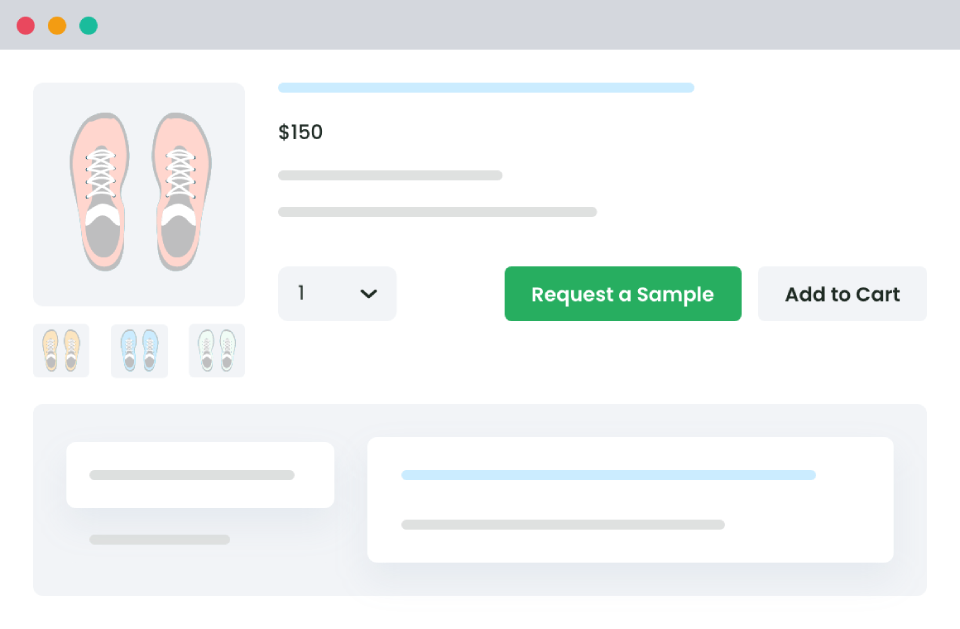
- Easily create standalone sample products (e.g., “Fabric Swatch Pack”) or link samples to existing products (e.g., “Mini Shampoo Sample” tied to full-size bottles).
- Offer samples in multiple colors, sizes, or materials (e.g., “T-Shirt Sample: Small/Medium/Large” or “Paint Swatch: Red/Blue/Green”).
- Set samples as free, discounted, or paid.
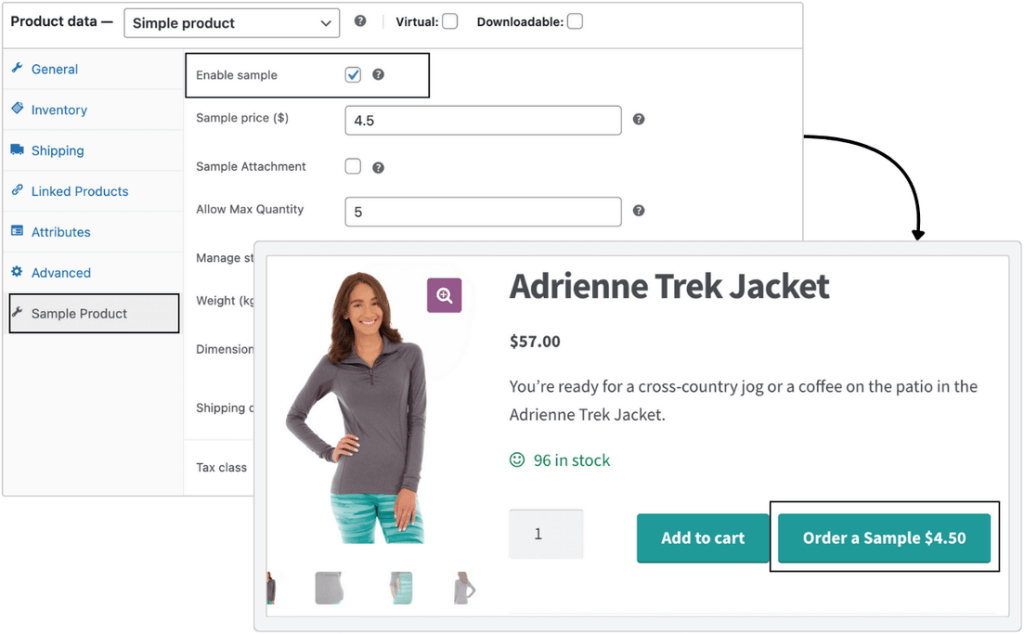
Multi-variant management:
- Link samples to variable products (e.g., a “Sneaker Sample” with size options 8–12).
- Restrict sample quantities (e.g., “Max 2 samples per order”).
Example: A skincare brand offers a “Sample Kit” with three mini products. Customers select their skin type (oily, dry, combination) during checkout. After trying samples, 65% return to purchase full-size items.
Combine features for better conversions:
- Samples + Product Finder: After a customer completes a Product Finder quiz, recommend samples of the top-matched products.
- Samples + Size Charts: Attach a “How to Measure” guide to sample orders (e.g., fabric swatches with a sizing chart).
By lowering the barrier to purchase, samples turn cautious shoppers into confident buyers—and repeat customers.
Elevate your store with professional product customization
When it comes to implementing WooCommerce product fields, choosing between custom code and plugins is crucial. While custom code offers flexibility, it’s costly, fragile, and demands ongoing maintenance. Plugins eliminate technical headaches with automatic updates, compatibility assurance, and dedicated support—freeing you to focus on sales, not code.
Dotstore’s WooCommerce Product Enhancement Bundle combines four tools into a unified strategy:
- Attachments provide instant access to specs, reducing “Where’s the manual?” emails.
- Size Charts eliminate guesswork with interactive measurement guides.
- Product Finder acts as a 24/7 shopping assistant, matching customers to ideal products.
- Samples build trust, turning skeptics into loyal buyers.
Unlike custom solutions, Dotstore’s bundle ensures ongoing support, seamless compatibility, and feature expansions to keep your store ahead of customer expectations.
So, why wait and lose sales to clunky product pages and fields? Try WooCommerce Product Enhancement Bundle today!
