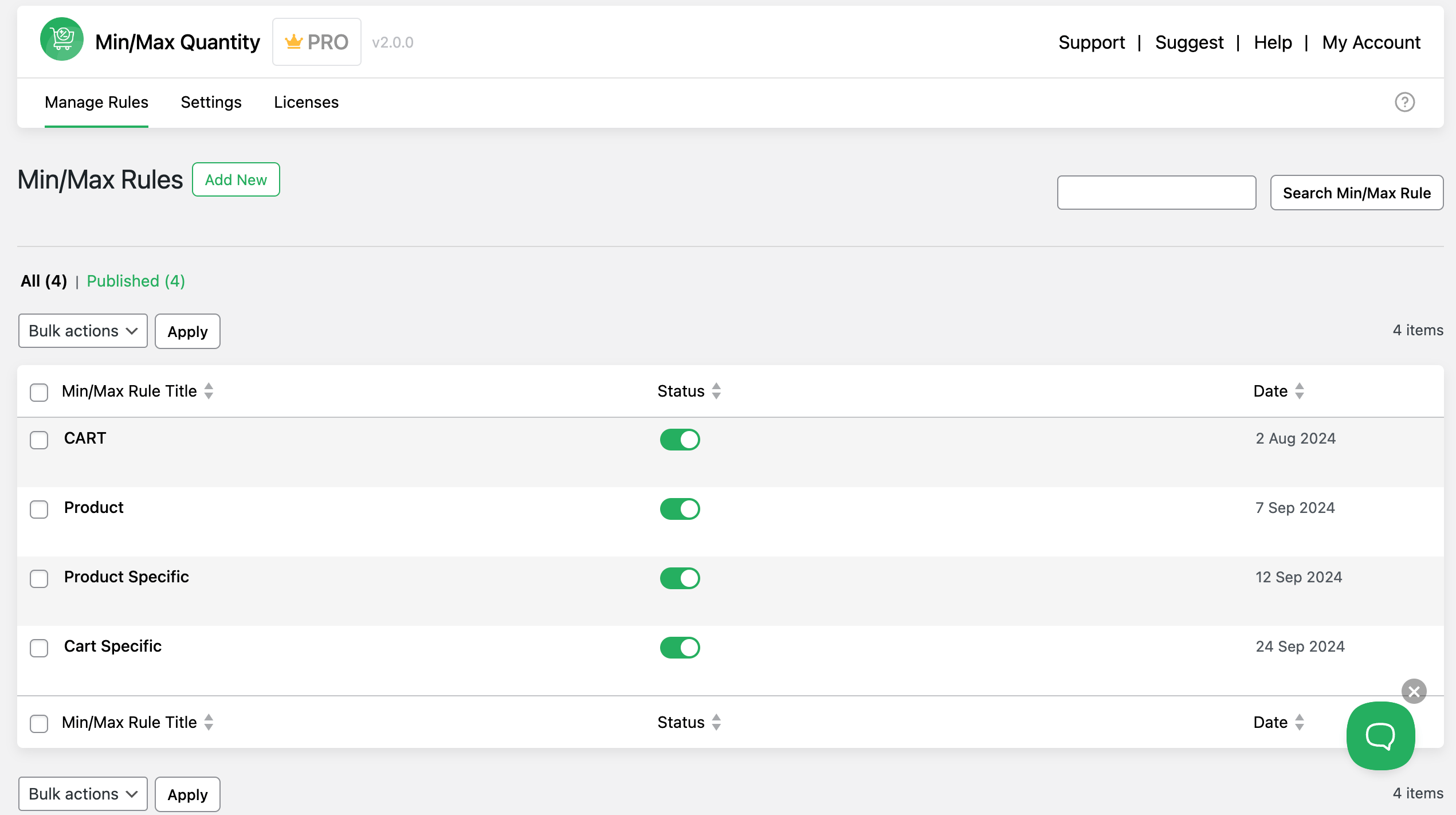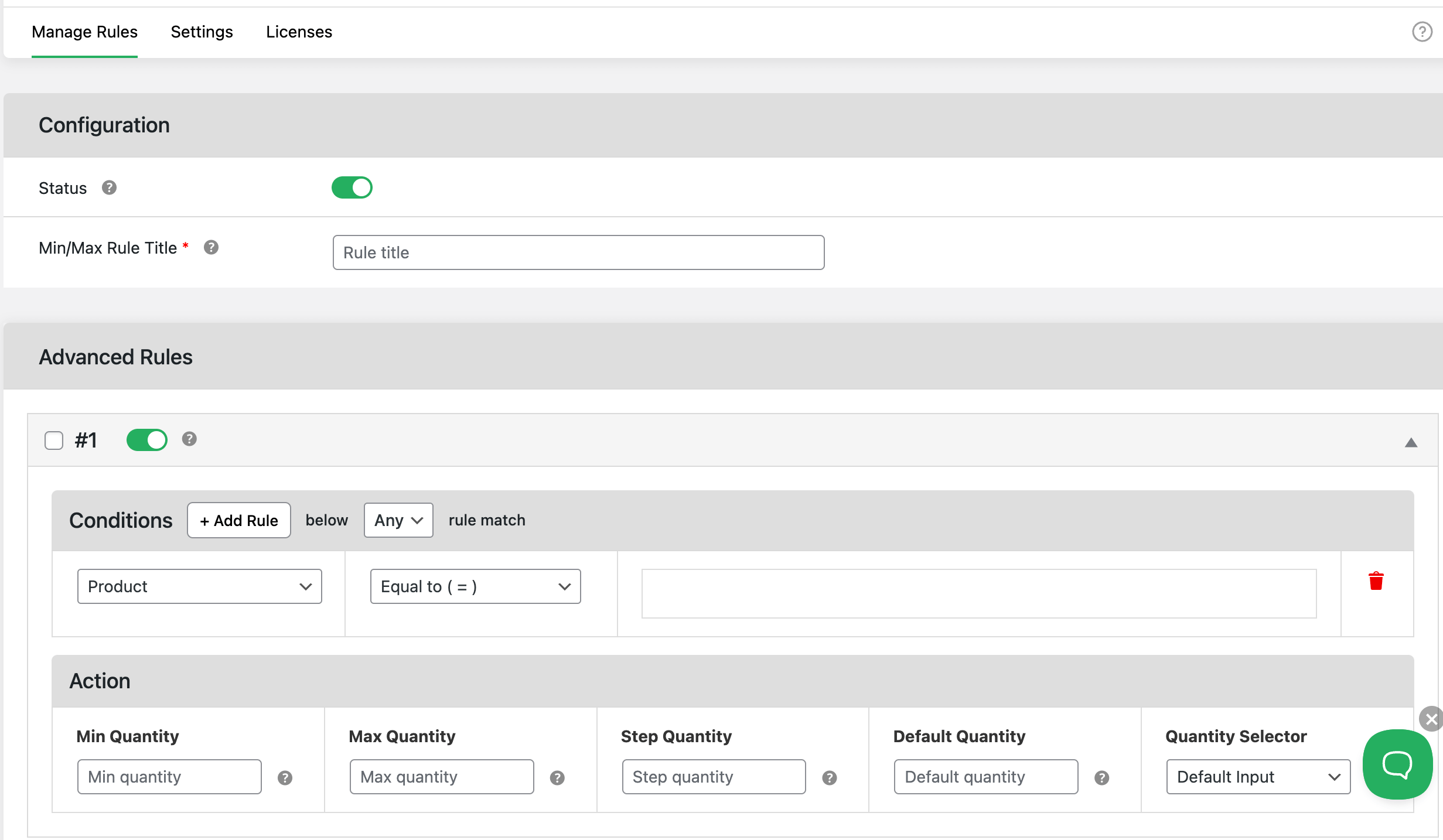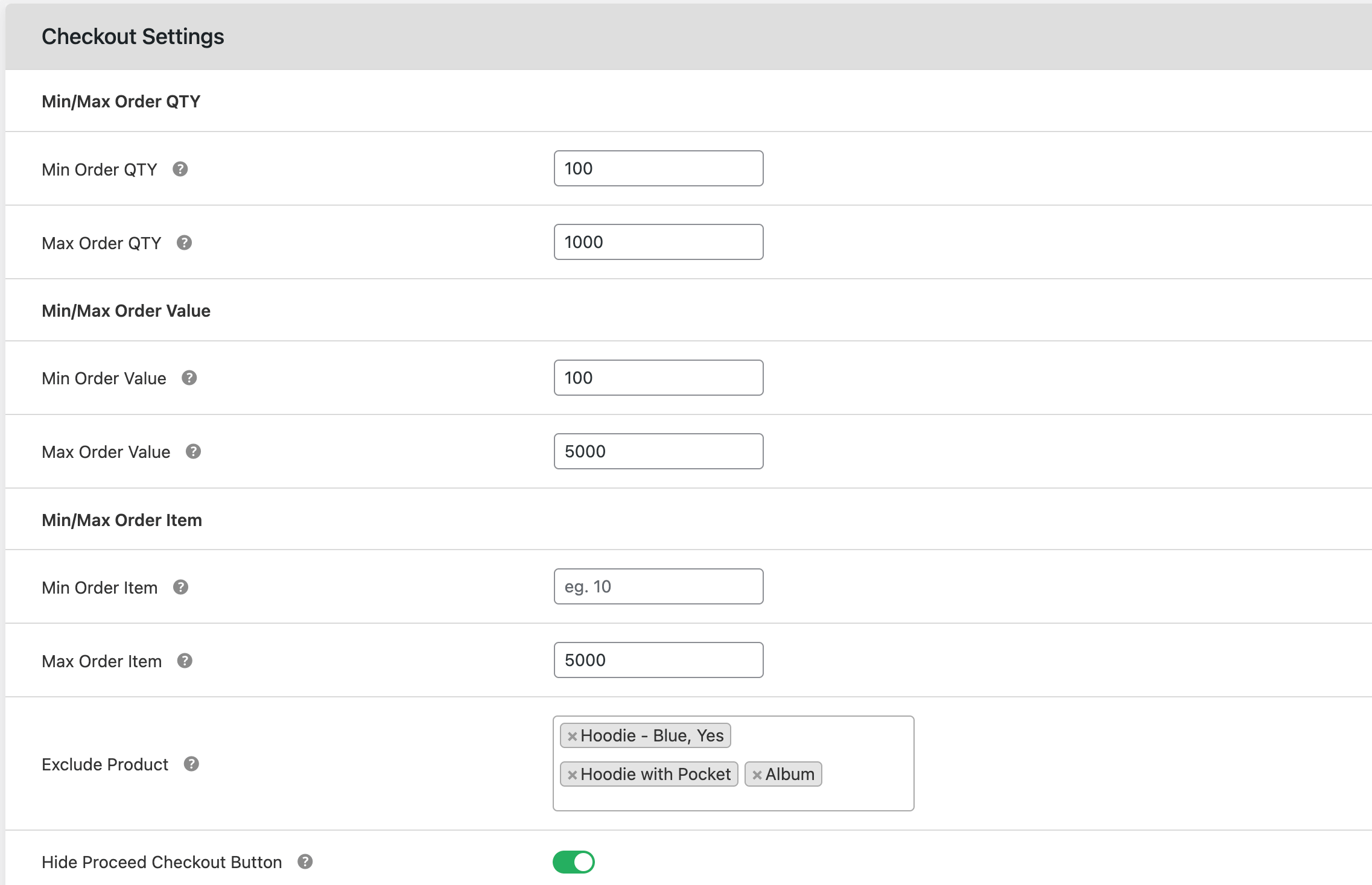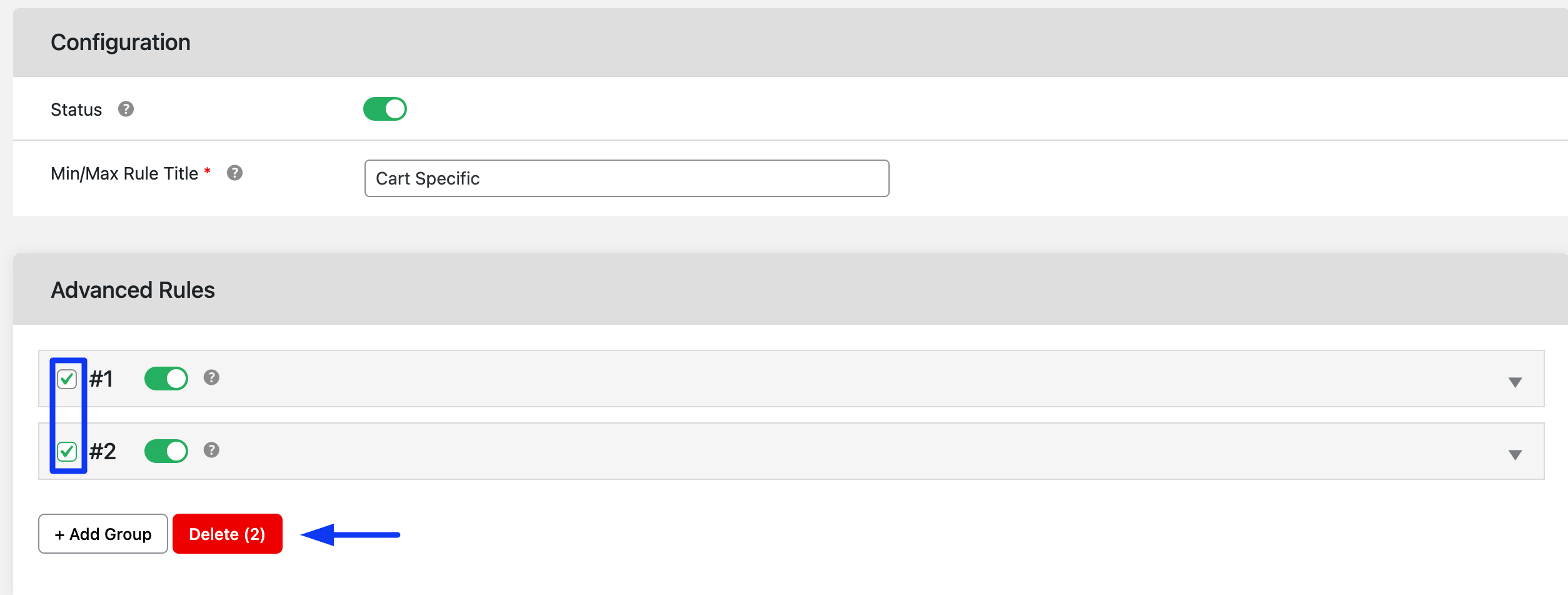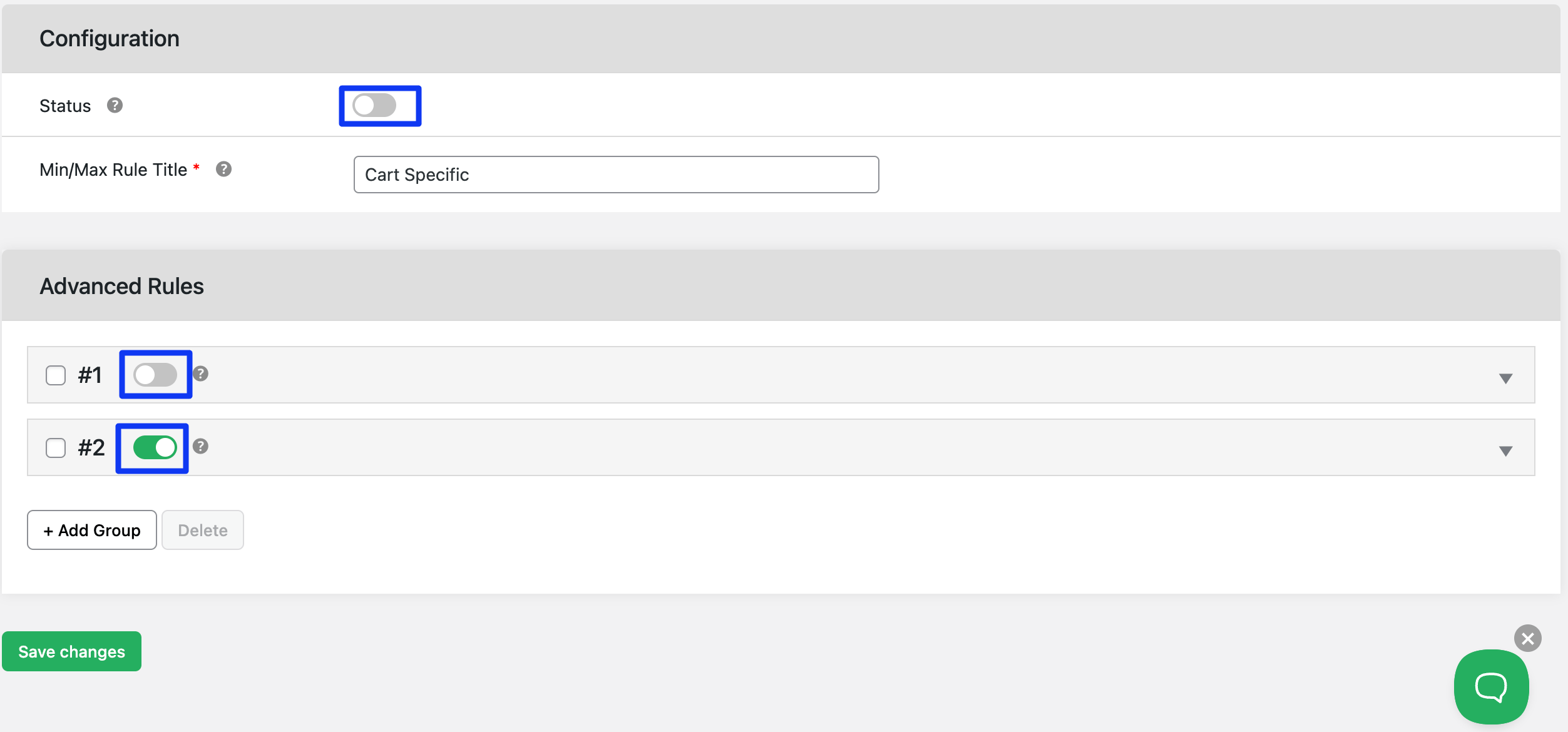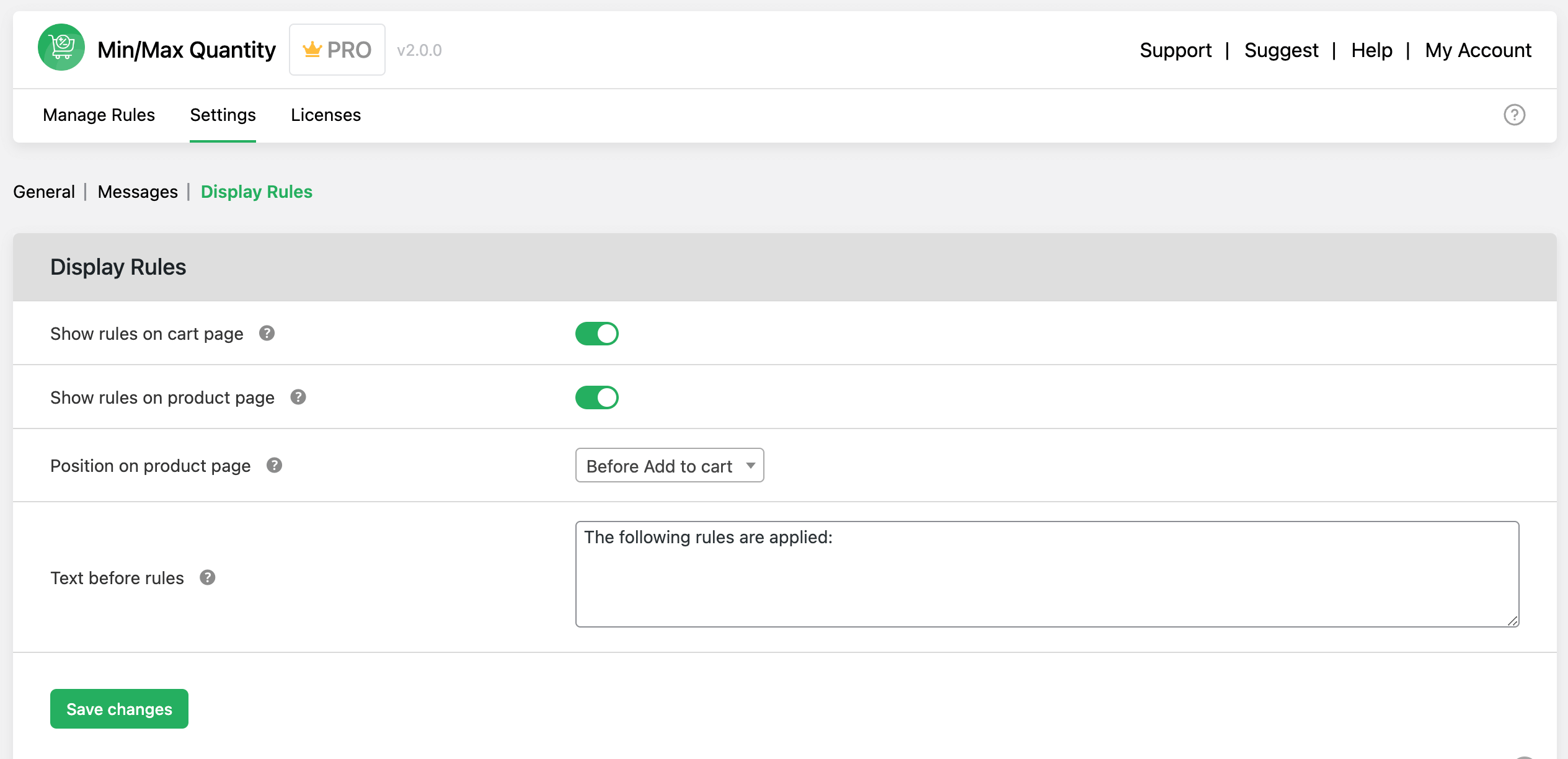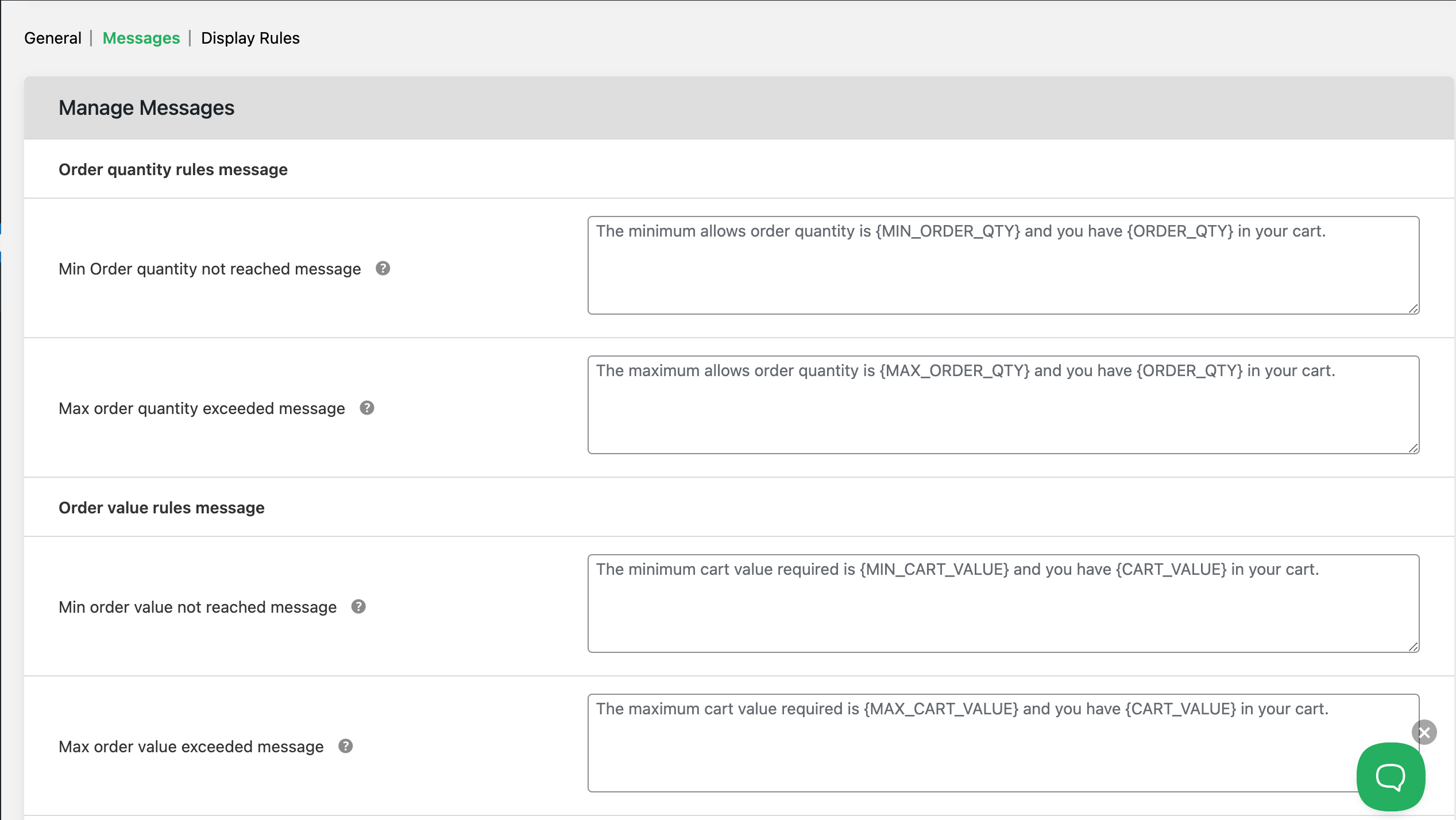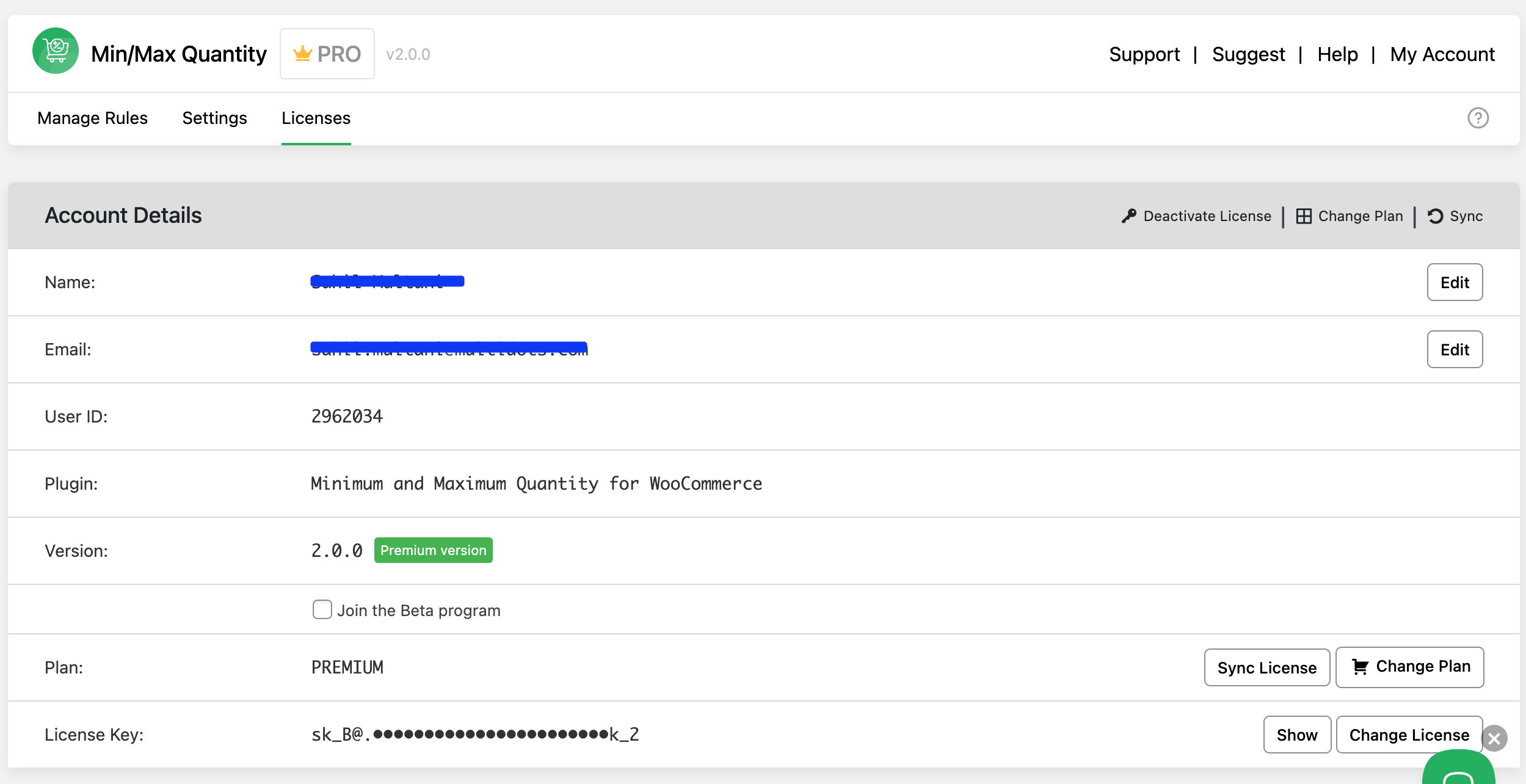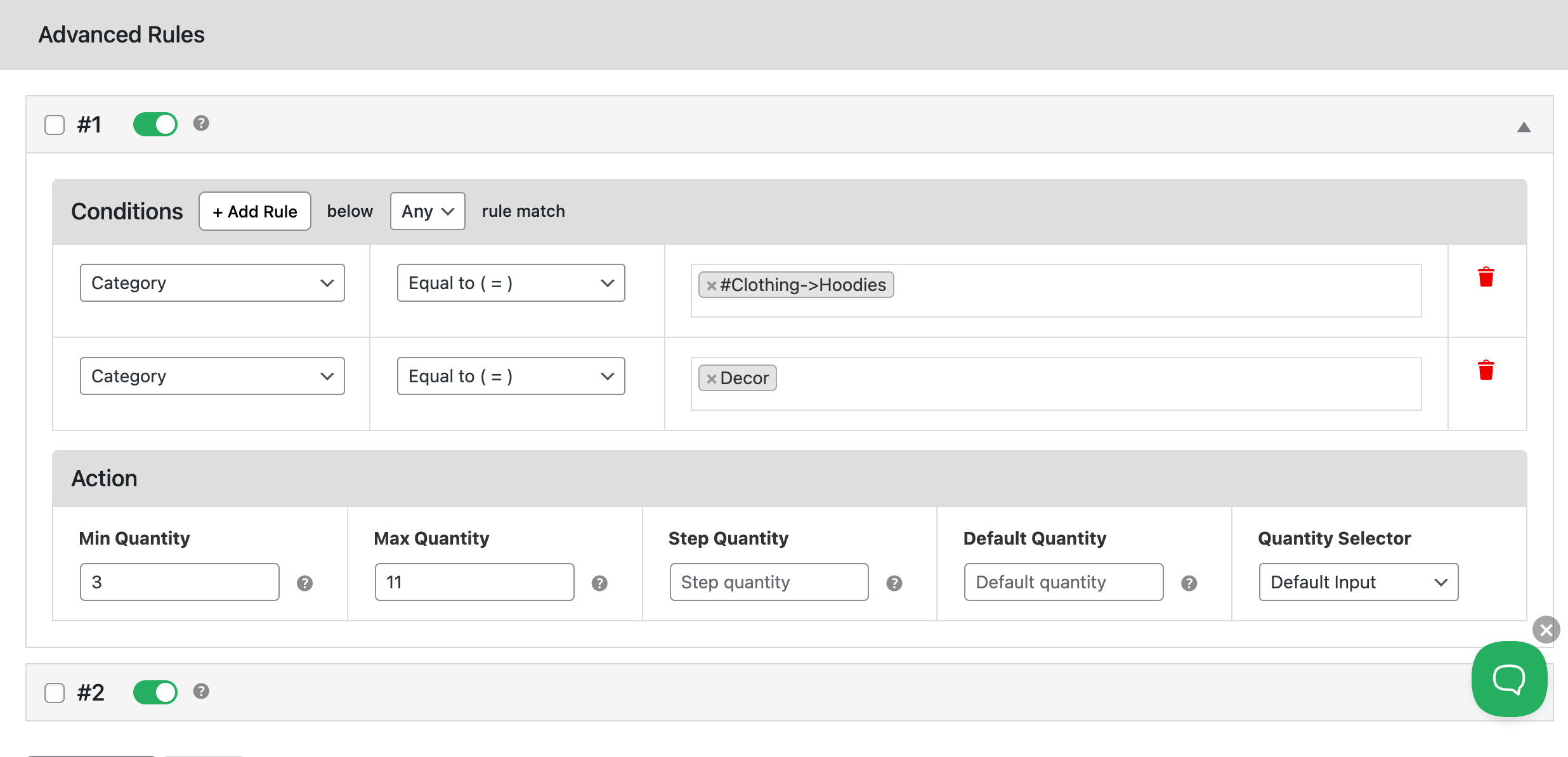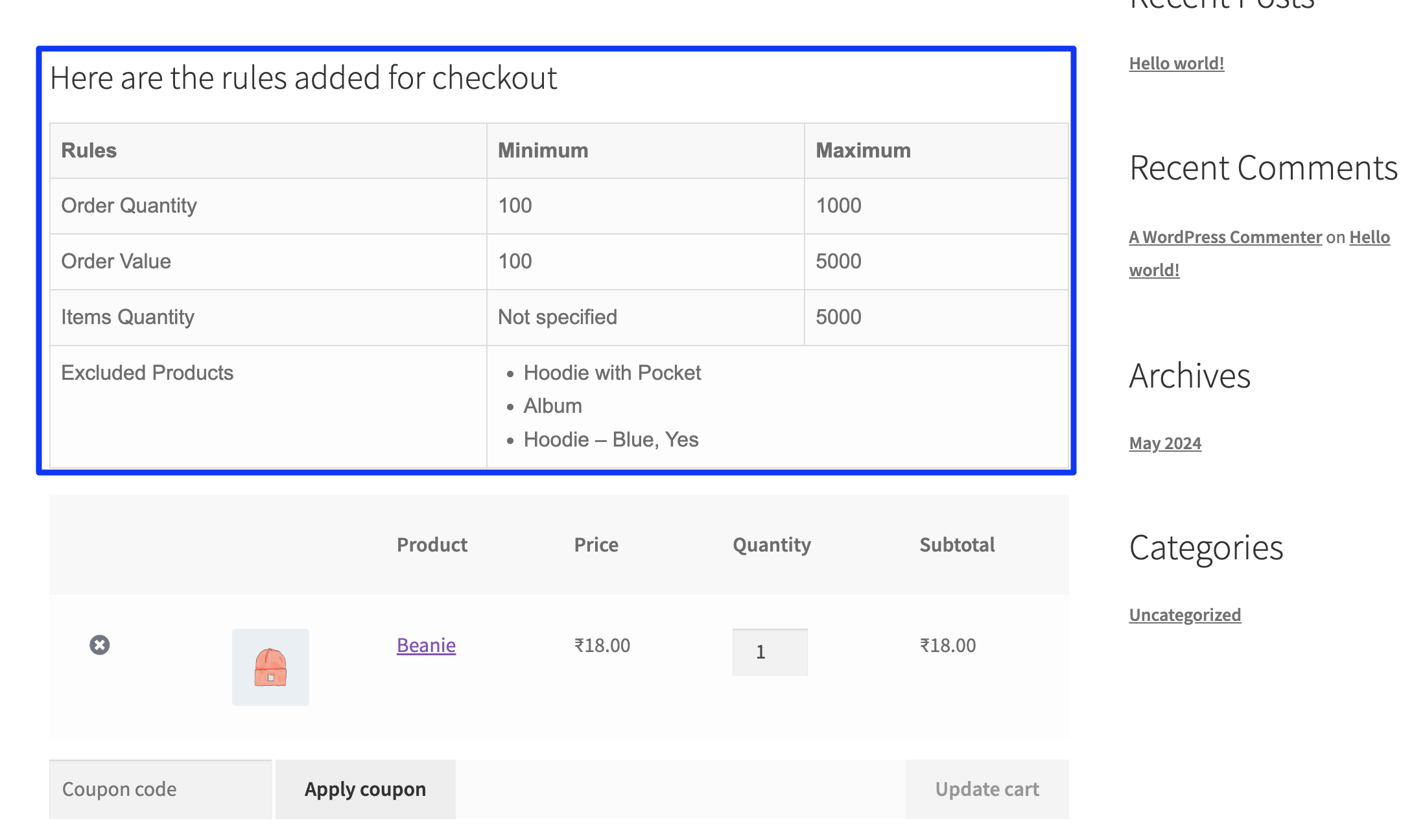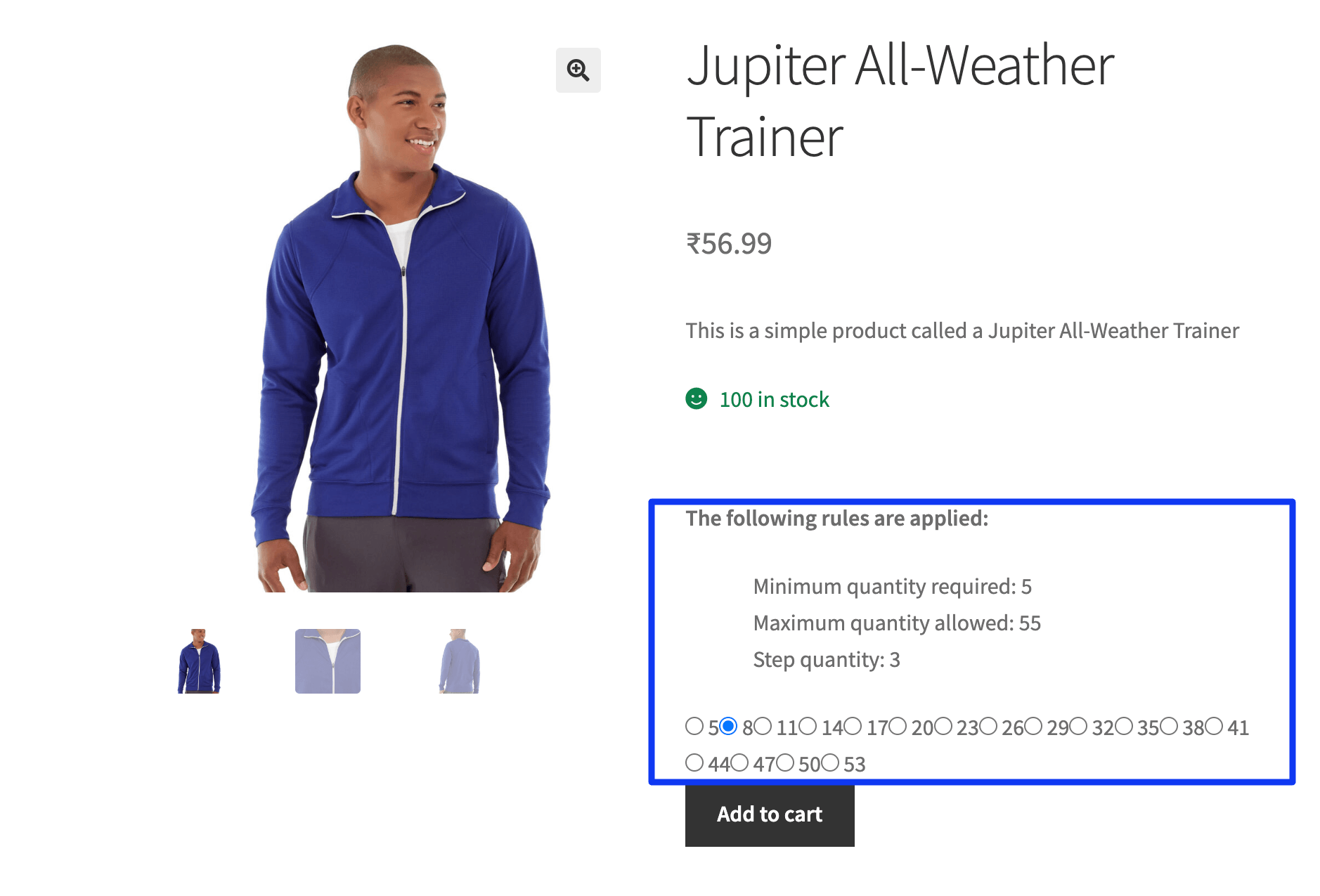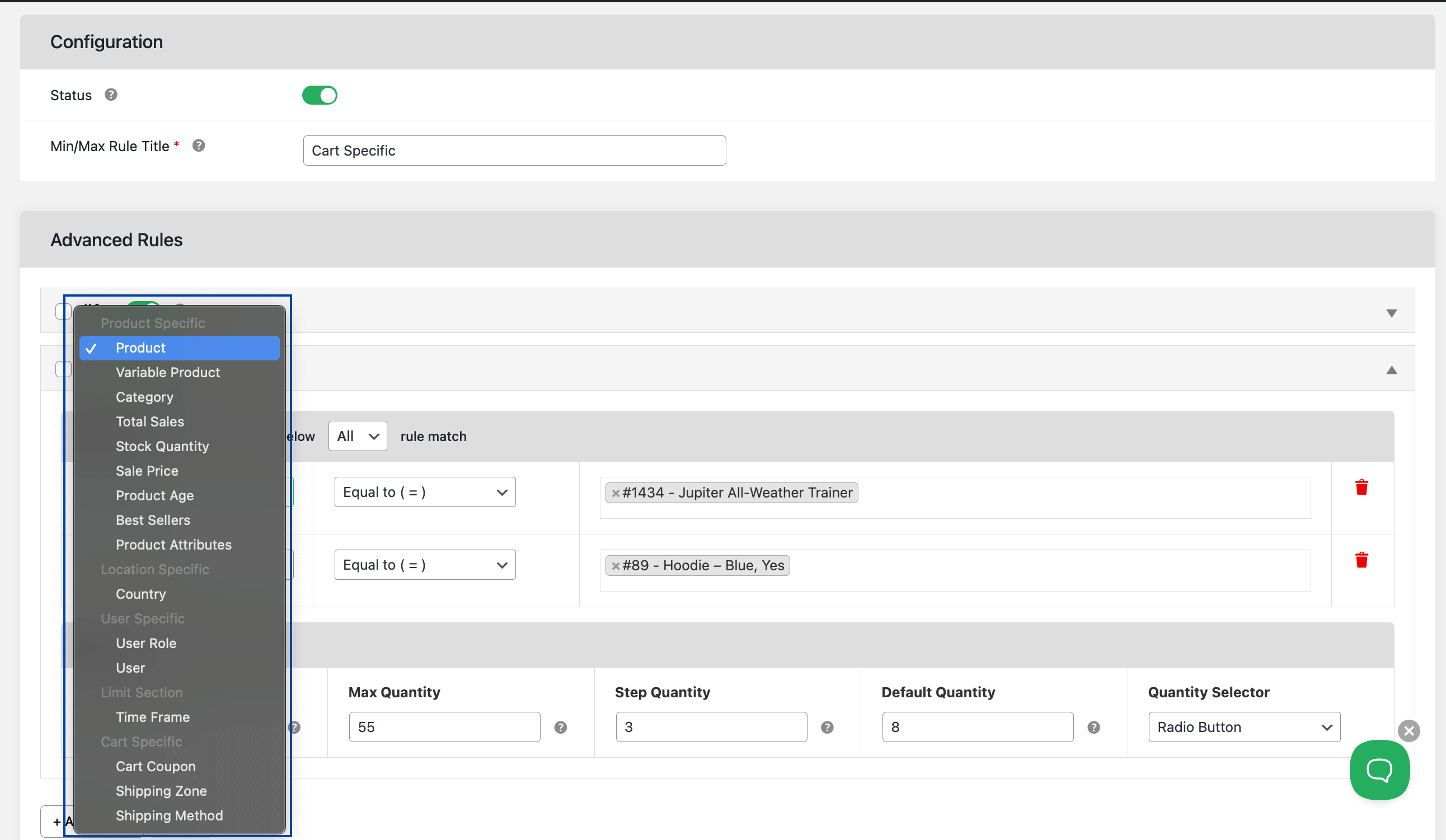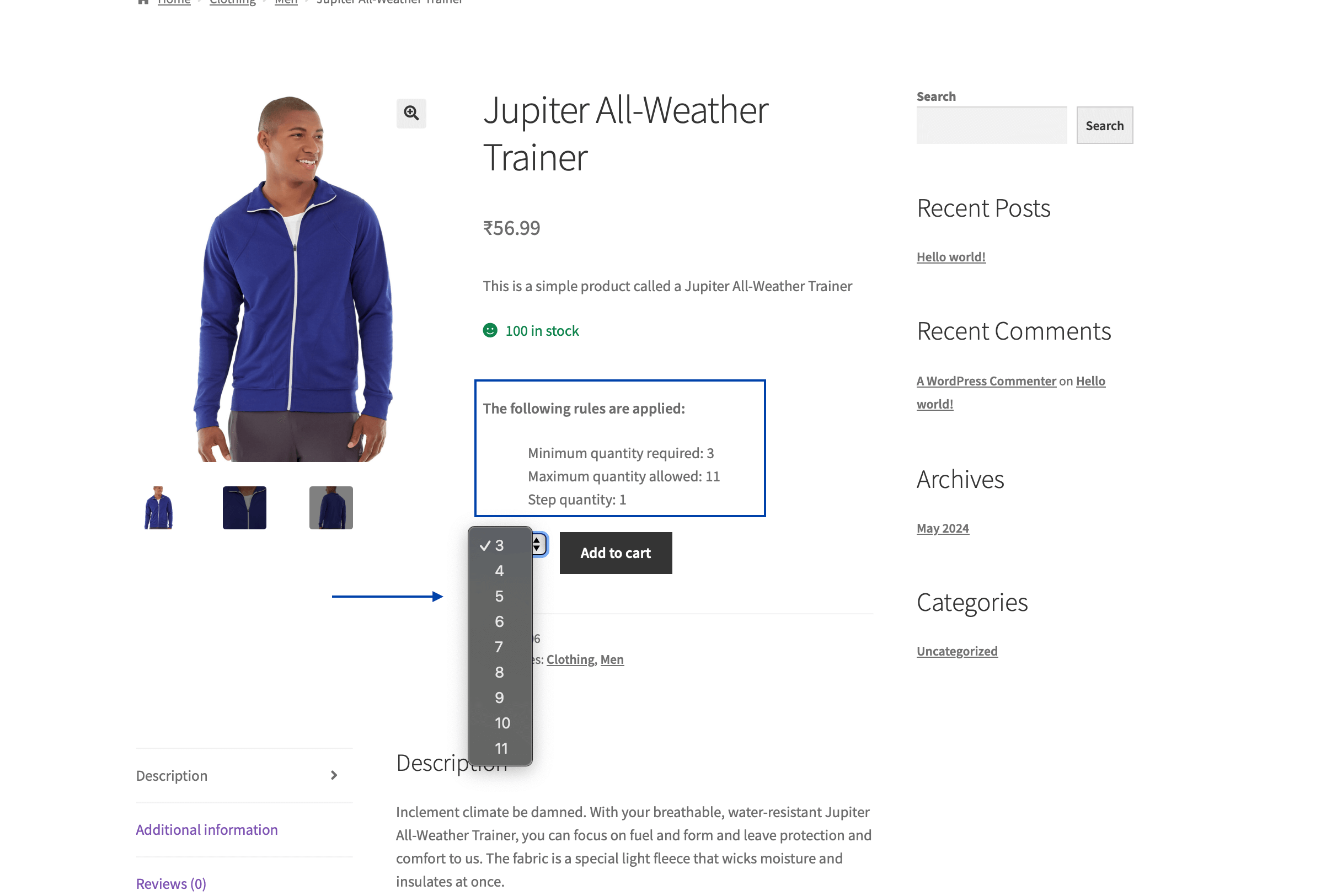Take Full Control: Easily Set Min/Max Limits and Quantity Steps!
Set, min/max/step, succeed. Our powerful plugin gives WooCommerce store owners complete control over product quantities, ensuring a seamless shopping experience for your customers while helping you manage inventory and sales flow effectively.
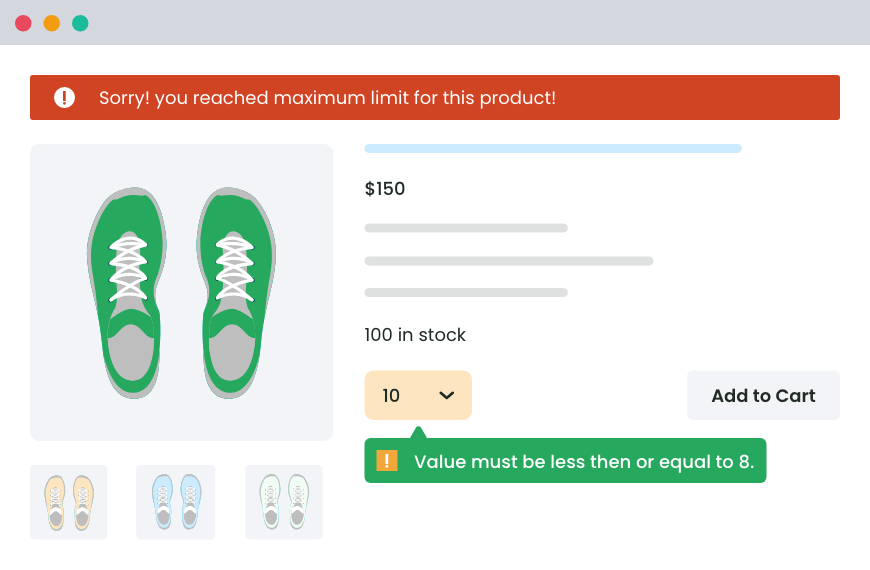

300+
Happy Customers“Ensures seamless control over product quantity limits.”
– Masterkira4.8/5 Stars
Based on 20+ ReviewsAdvanced Product Quantity Settings for WooCommerce Store
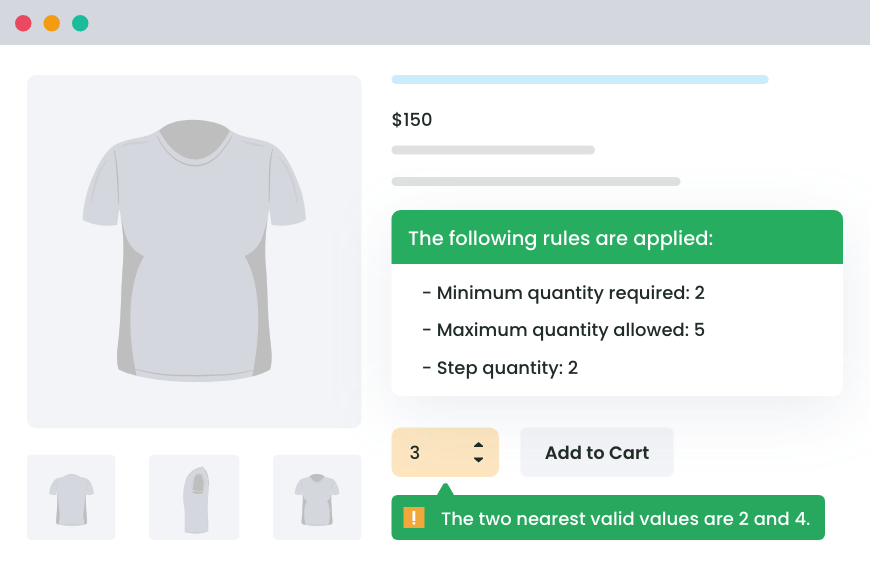
Complete Control: Min/Max, Default, and Step Quantity Settings
Easily set minimum and maximum quantities, default values, and step increments for a smooth product selection and checkout process.
Take full control over purchases to prevent under-buying and ensure fair stock distribution, enhancing the customer experience.
Custom Quantity Selectors: Radio Buttons, Dropdowns, or Default Input
Enhance the quantity input by replacing the default field with radio buttons, dropdowns, or standard input for improved convenience.
Perfect for selling in fixed bundles or simplifying quantity selection, these custom selectors elevate the shopping experience.
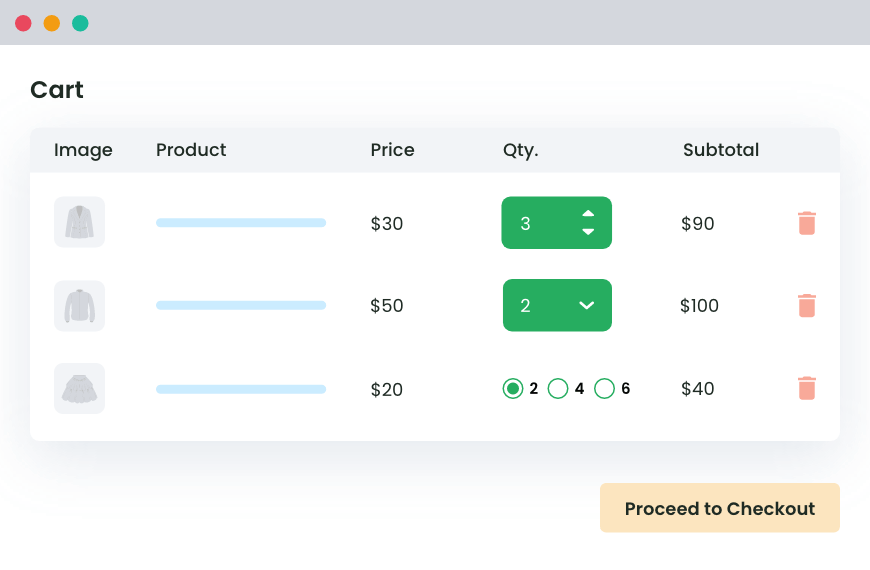
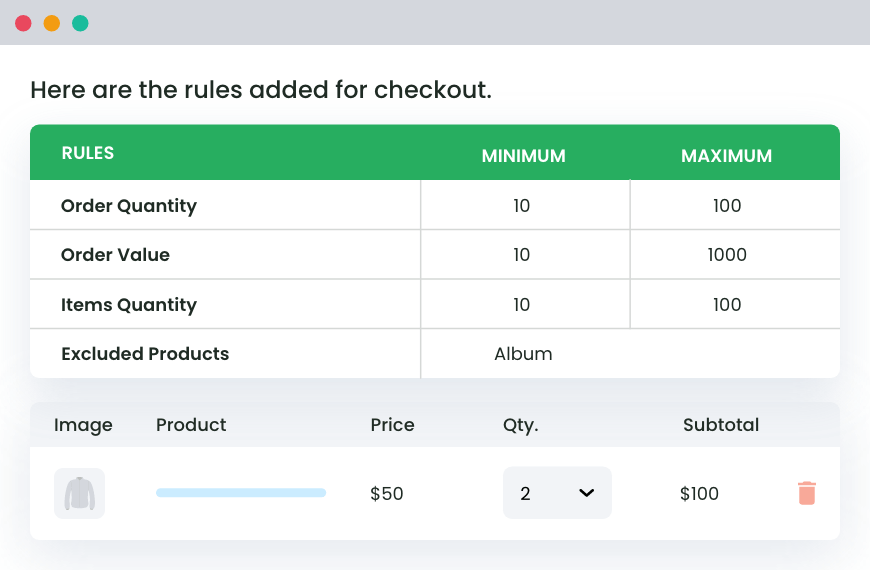
Flexible Rule Display: Global and Product-Specific Settings
Display quantity rules on product and cart pages to inform customers of purchase limits and step increments.
Showcase specific restrictions like min/max limits or step quantities, helping shoppers make informed decisions before checkout.
Advanced Rule Matching and Conditional Settings for Products
Set product, user, and cart-specific rules with flexible ‘Any’ or ‘All’ conditions, restricting checkout if rules aren’t met.
Tailor quantity restrictions and checkout conditions to fit different purchase scenarios with precise rule matching.From the same page, customers can proceed to place the request for a quote.
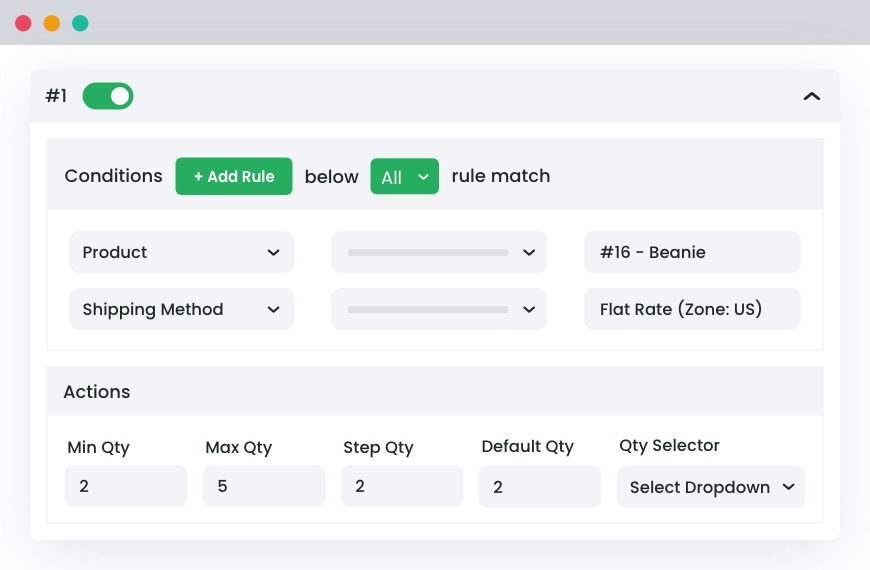
An In-depth look at all our features
- Set Minimum/Maximum Quantity Limits for Products
- Set Default Values, Step Increments, and Selector Options
- Product-Specific Quantity Rules
- Cart-Specific Quantity Rules
- User-Specific Quantity Rules
- Set Time-Specific Quantity Rules
- Order Item, Quantity, and Cart Value Settings
- Hide Proceed to Checkout Button
- Exclude Products From Global Settings
- Display Rules on Product and Cart Pages
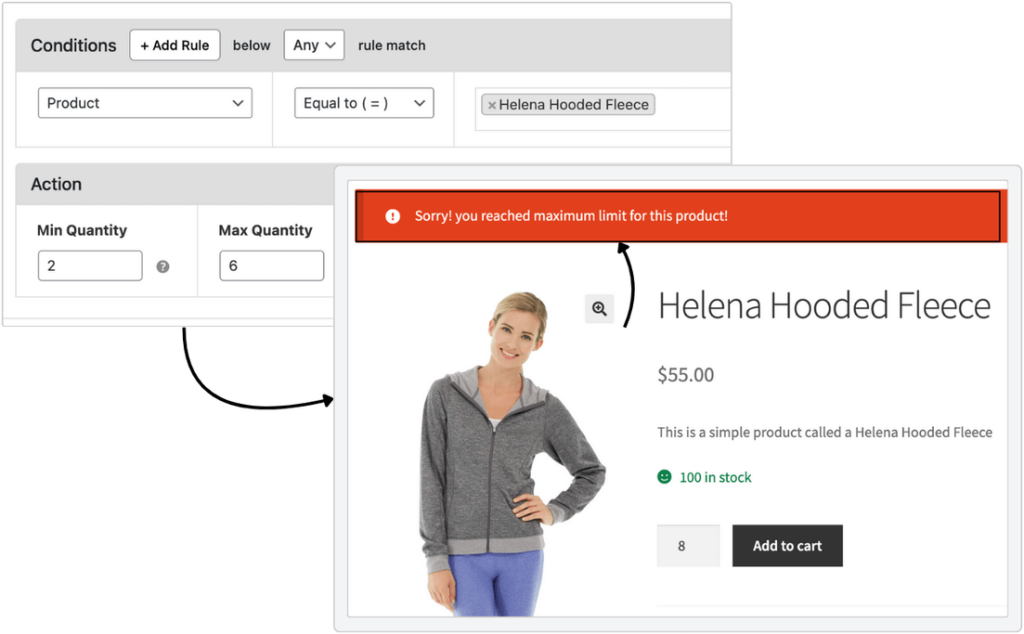
Boost your store’s efficiency with flexible quantity controls.
Define minimum and maximum quantities for each product, ensuring customers purchase within the allowed range to optimize stock management.
This feature is ideal for controlling the sale of high-demand products or encouraging larger orders, allowing you to balance supply and demand better.
- Perfect for wholesale, packaging needs, or limited stock.
- Easily manage inventory and reduce overstock or under-purchase risks.
- Adjust controls for special promotions, seasonal demand, or product availability.
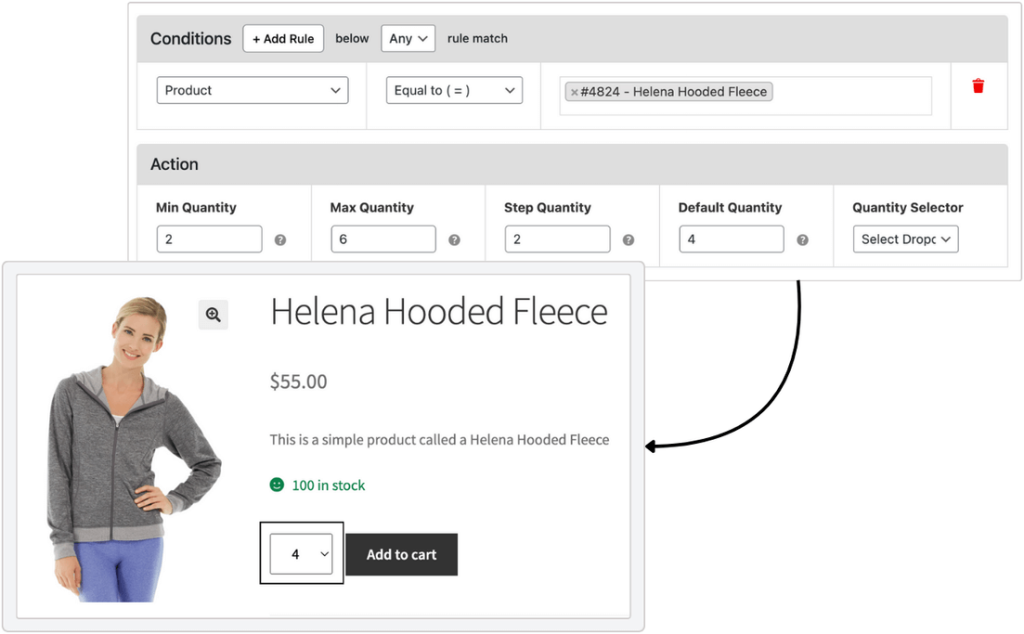
Enhance the user experience by providing a customized quantity selection process.
You can control the default quantity, step increments, and input type with dropdowns, radio buttons, or the default field for a smoother product selection experience.
Guide customer purchases by ensuring they select quantities that match your designated values, ideal for bundles or limited-edition items.
- For better control, sell products in specific increments, such as 5, 10, and 15.
- Perfect for packaging, shipping, and production needs.
- Guide customers to buy in the quantities that work best for your store.
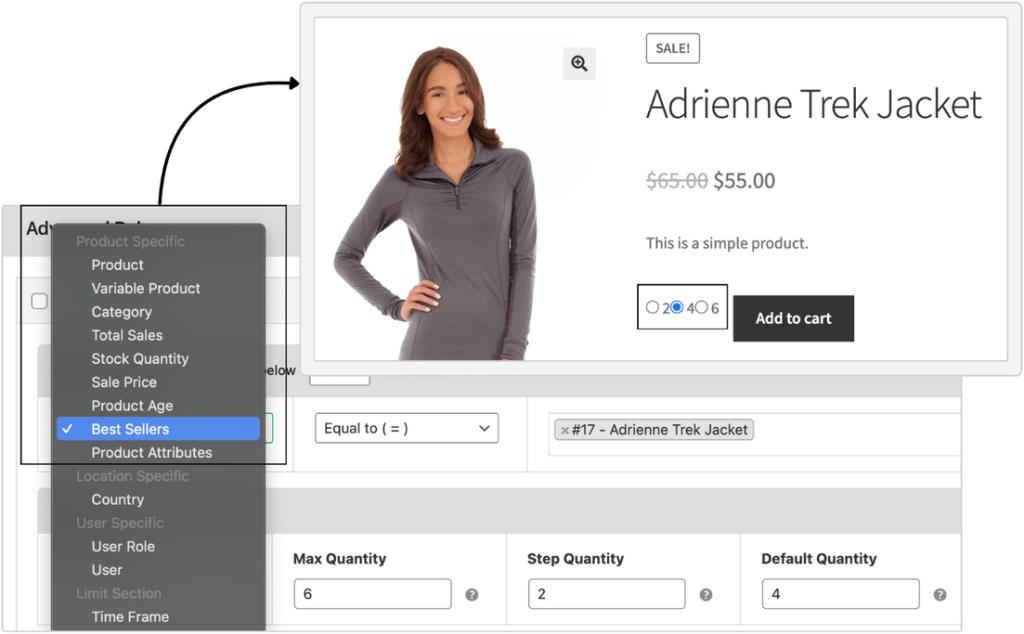
Maximize sales potential with tailored quantity regulations for individual products.
Implement custom quantity rules based on product characteristics like stock availability, sale price, age, and attributes for granular control over individual items.
These tailored rules enable store owners to create targeted promotions and enhance their sales strategies.
- Perfect for controlling inventory levels during seasonal sales or limited-time offers.
- Manage stock for best-sellers by limiting quantities to encourage wider customer access.
- Tailor promotions for clearance items to boost sales while ensuring stock turnover.
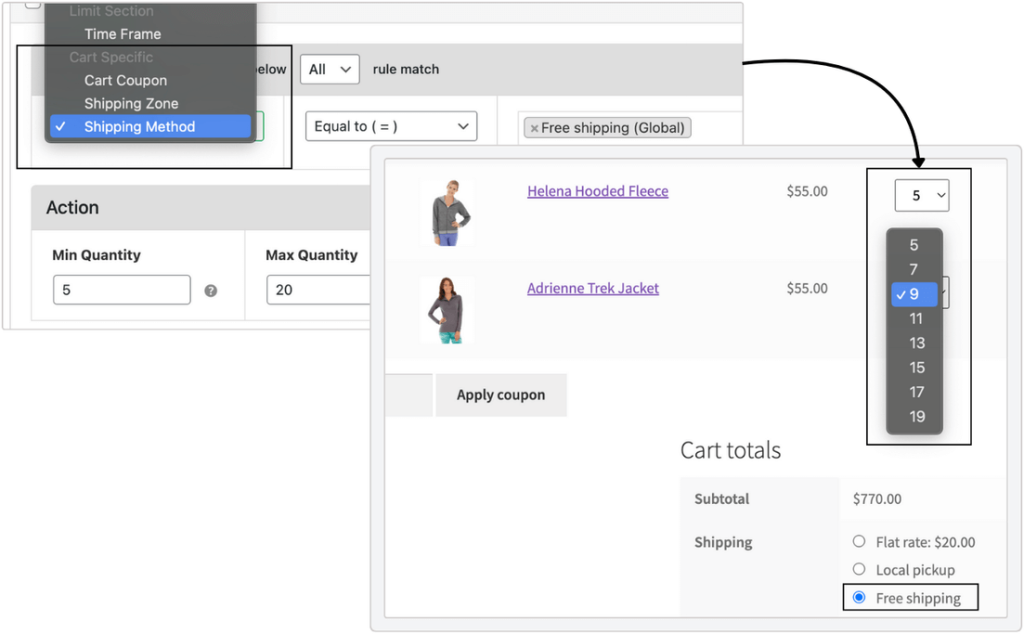
Enhance checkout efficiency with flexible cart-based quantity controls.
Customize rules based on cart details like shipping method, shipping zone, or applied coupons for dynamic flexibility in checkout.
This feature enables a tailored experience, adjusting conditions based on customer location, delivery preferences, or promotional discounts.
- Ideal for limiting quantity threshold when offering free shipping.
- Adjust quantity limits based on specific shipping zones to manage regional demand.
- Enable special discounts or promotions by linking quantity rules to coupon usage.
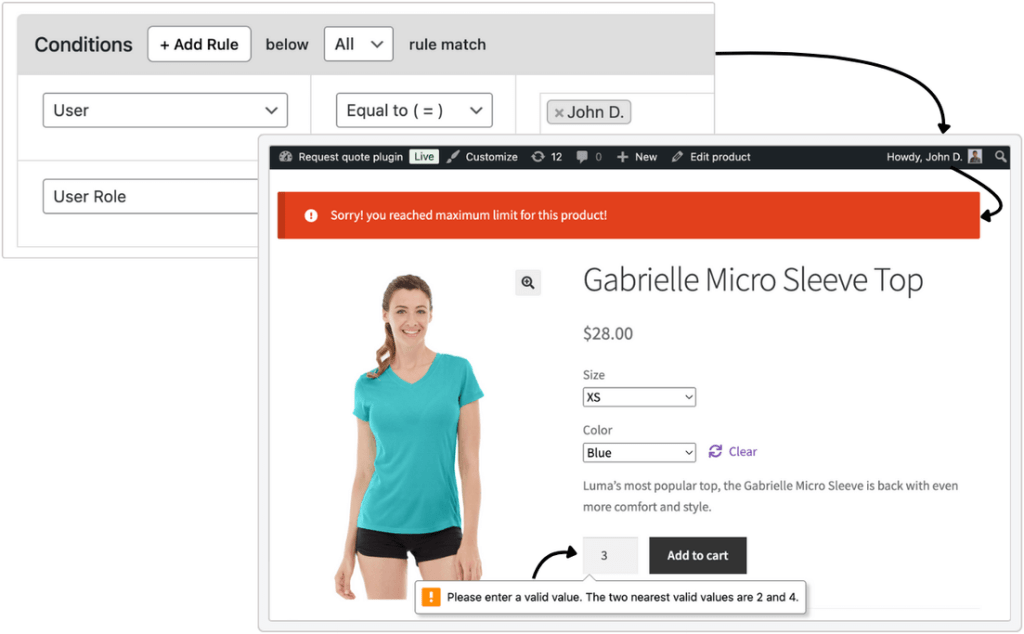
Enhance customer loyalty with tailored quantity restrictions for specific users or roles.
Set quantity restrictions for specific users or roles, offering preferred customers special purchasing conditions for a personalized experience.
This customization fosters a targeted and rewarding shopping experience, driving customer engagement and satisfaction.
- Offer bulk purchasing exclusively to wholesale buyers or VIP members.
- Set special quantity limits for new users to encourage larger first-time orders.
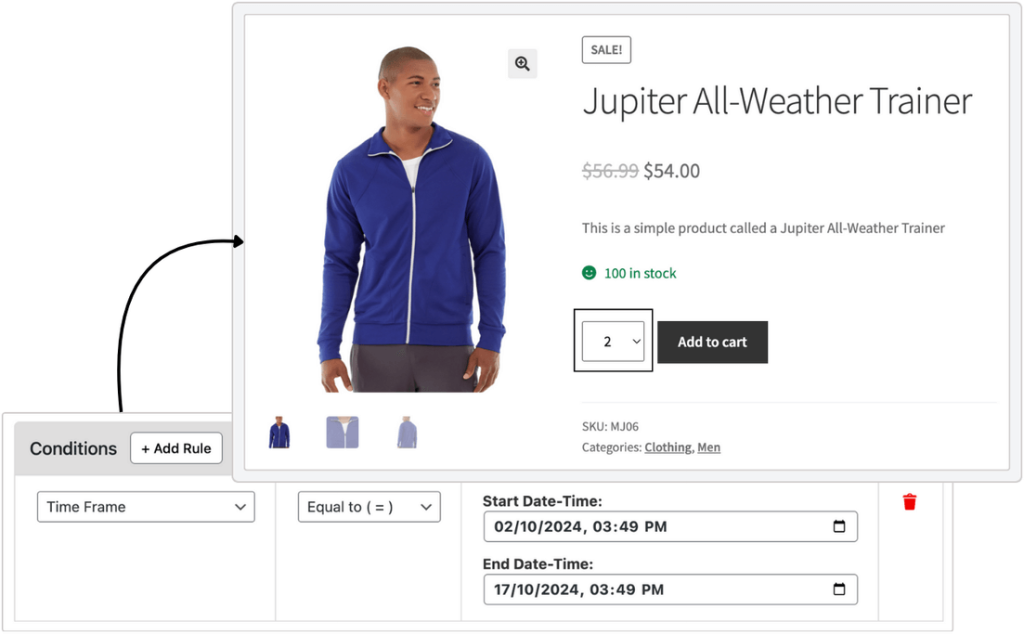
Boost sales during peak periods with flexible, time-bound quantity controls.
Enforce quantity restrictions during defined start and end times, activating rules for sales or special promotions.
These time-sensitive rules help you manage demand and create a sense of urgency for your customers, boosting sales during critical periods.
- Limit product quantities during flash sales to control stock and drive urgency.
- Set limits for seasonal promotions to ensure product availability while maximizing sales.
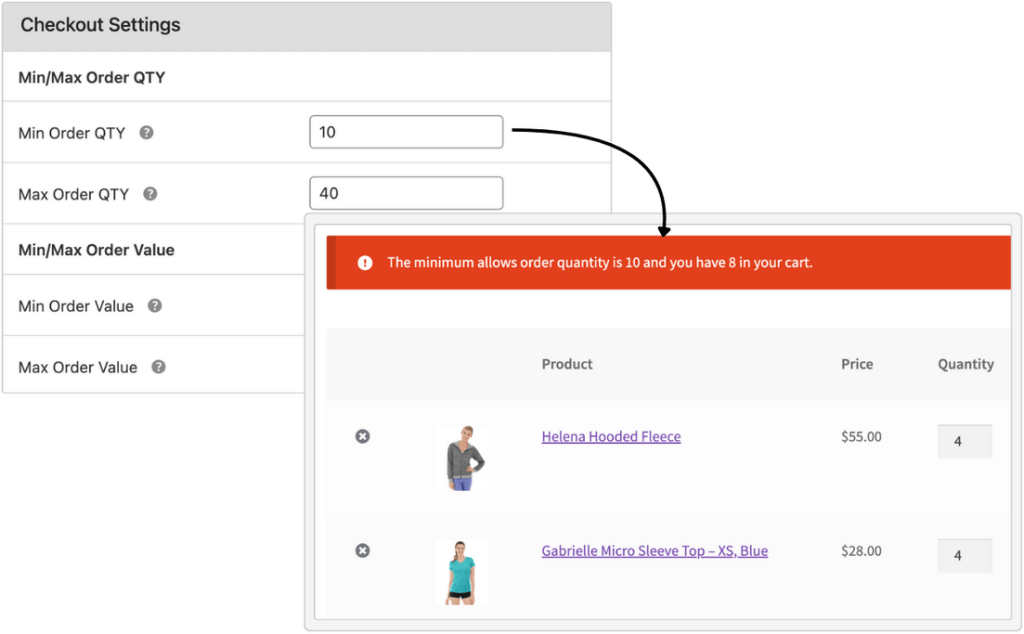
Optimize store-wide purchasing behavior with flexible cart rules for quantity and value.
Apply store-wide rules for total item quantity or cart value, ensuring customers meet specific conditions before checkout.
Set minimum or maximum limits to enforce bulk purchase incentives or stock management strategies across all products.
- Prevent checkout for orders below a specified minimum quantity to optimize shipping and handling costs.
- Limit purchases by setting minimum cart value rules to maintain profitability on small orders.
- Utilize maximum limits to manage inventory levels effectively, ensuring stock availability.
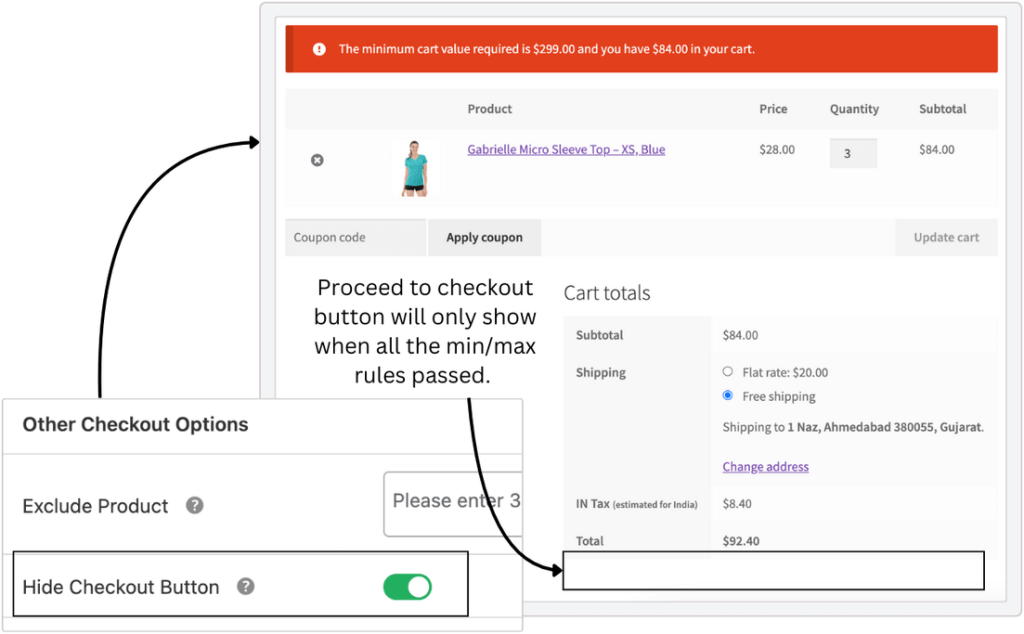
Ensure smooth transactions by enforcing all purchasing rules before checkout.
Automatically hide the “Proceed to Checkout” button when customers don’t meet specific quantity or value rules, preventing incomplete purchases.
This feature ensures that all purchasing conditions are satisfied before checkout, making it ideal for stores with strict product limits or complex requirements.
- Prevent checkout when cart values fall below a required threshold.
- Hide the checkout button if customers do not meet specific minimum quantities before purchasing.
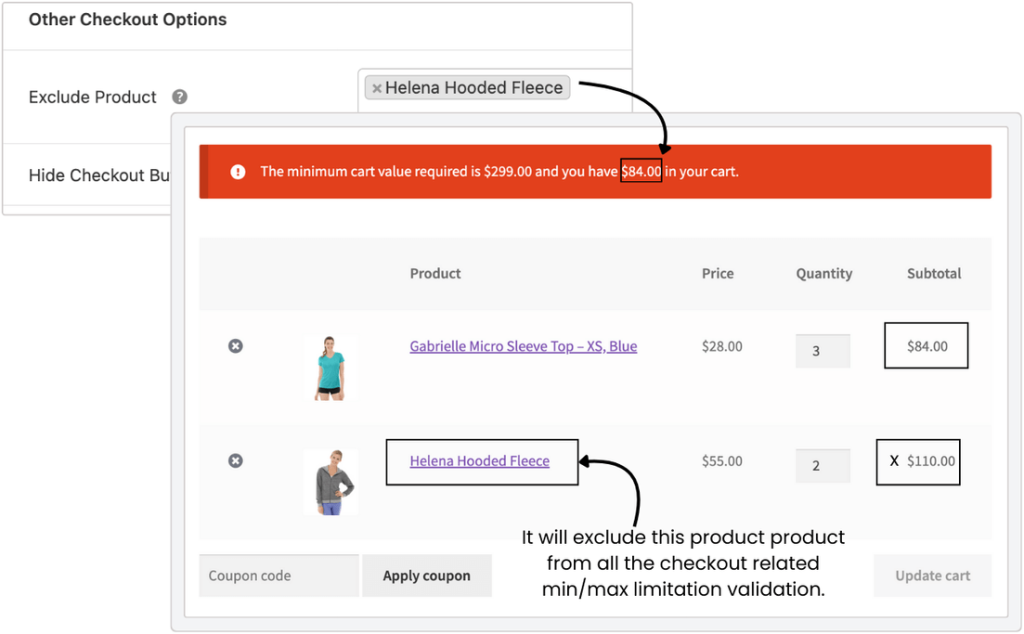
Enhance flexibility by exempting specific products from global cart rules.
Select specific products to be exempt from global cart restrictions. This allows special items or promotions to bypass certain rules while maintaining them for others.
This functionality is useful for unique purchasing conditions, such as new releases, clearance items, or seasonal products.
- Ideal for new product launches that require different purchasing conditions than your existing items.
- Exempt clearance or end-of-season items from standard quantity rules to push stock faster.
- Run exclusive promotions for specific items while still applying global restrictions to the rest of your store.
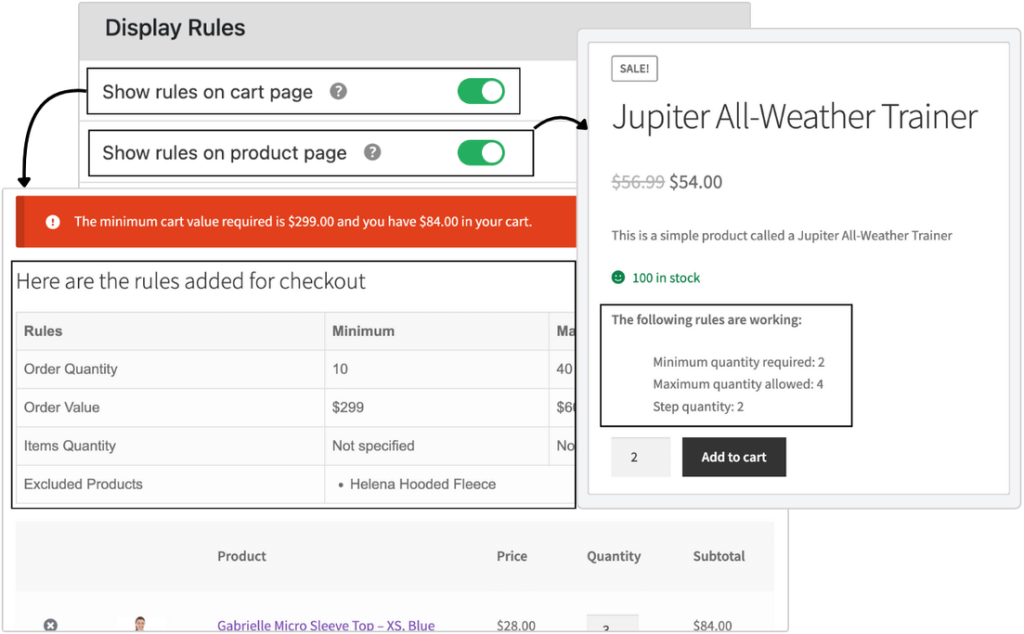
Enhance customer experience by providing clear visibility of applicable rules.
Clearly present applicable quantity rules on the product and cart pages, ensuring customer transparency. Customers can easily see the requirements, reducing confusion and encouraging rule compliance.
This visibility reduces confusion and encourages compliance, leading to smoother transactions and fewer abandoned carts.
- Perfect for stores with strict purchase conditions, making it easy for customers to understand order requirements.
- Inform customers about quantity limits, reducing the likelihood of cart abandonment at checkout.
Extraordinary Features at
an Affordable Price.
1 Year of updates and support
All licenses billed annually
PERSONAL
$129/
yr.1 Site
Great for Website Owners with a single WooCommerce Store
BUSINESS
$499/
yr.5 Sites
Great for businesses with multi-site installations or multiple stores
AGENCY
$799/
yr.30 Sites
Great for agencies or WooCommerce website developers
Why our customers love us
Frequently Asked Questions
-
You can set individual minimum and maximum quantities for each product, ensuring customers only purchase within the allowed range to effectively manage your inventory.
-
Yes, you can specify a default starting quantity and a step value to control how the quantity increases or decreases when customers make adjustments.
-
Yes, you can choose from various input types, including dropdowns, radio buttons, or the standard number input field, providing customers with an intuitive way to select quantities based on your store’s preferences.
-
Global settings let you define minimum or maximum quantity and cart value rules that apply to the entire cart, ensuring customers meet specific criteria before checkout.
-
Yes, you can exclude specific products from global quantity, item, or value restrictions. This allows you to run special promotions or make exceptions for particular items without affecting the rest of your store.
-
You can apply minimum/maximum quantity rules based on specific products, categories, stock quantities, sales prices, total sales, product age, and more. This allows you to tailor rules to individual products effectively.
-
Yes, you can enforce cart-specific rules based on factors like shipping method, shipping zone, country, or applied coupon codes. This allows for dynamic adjustments of rules depending on the items in the cart.
-
Absolutely. You can create user-specific rules that apply special quantity conditions to certain customers or user roles, offering a personalized shopping experience.
-
Yes, you can define specific time frames for applying quantity rules, making it ideal for time-sensitive promotions or enforcing special purchase limits during sales periods.
-
The ‘Any’ option applies a rule if just any one condition is met, while the ‘All’ option requires all selected conditions to be satisfied. This provides you with greater control over the enforcement of your rules.
-
Yes, the plugin allows you to display applicable rules on both the product page and the cart page. Global settings will be shown on the cart page, while product-specific rules will appear on the product page. This ensures customers are fully aware of the quantity rules, helping them understand the requirements for their purchases.
-
Our Min/Max Quantity for WooCommerce plugin has checked compatibility with the following plugins.
- WPML
- WeGlot
- Elementor
- Bricks Theme
- WooCommerce High-Performance Order Storage (HPOS)
- All Dotstore Plugin Compatible with a Min/Max Quantity plugin