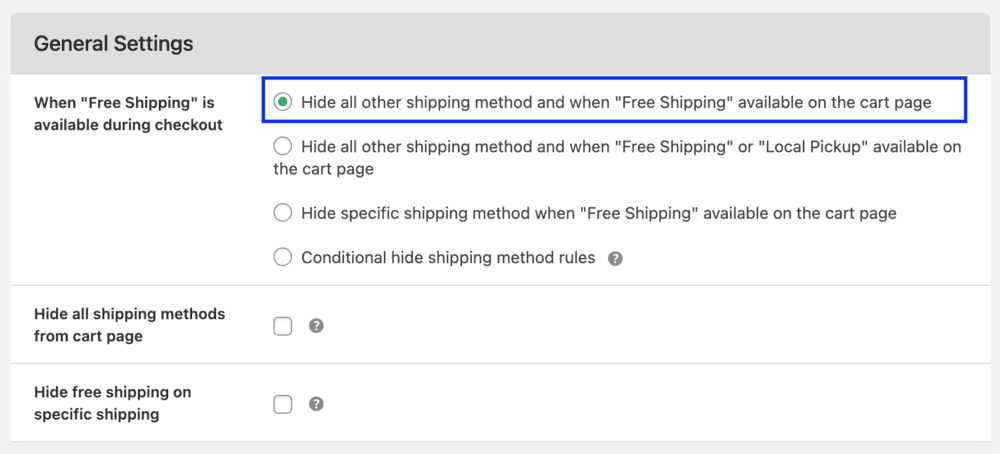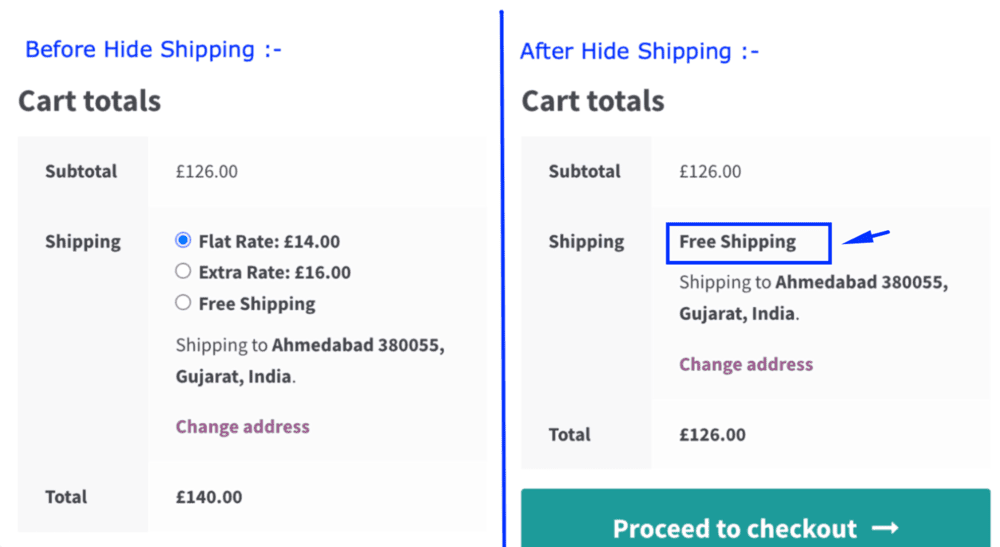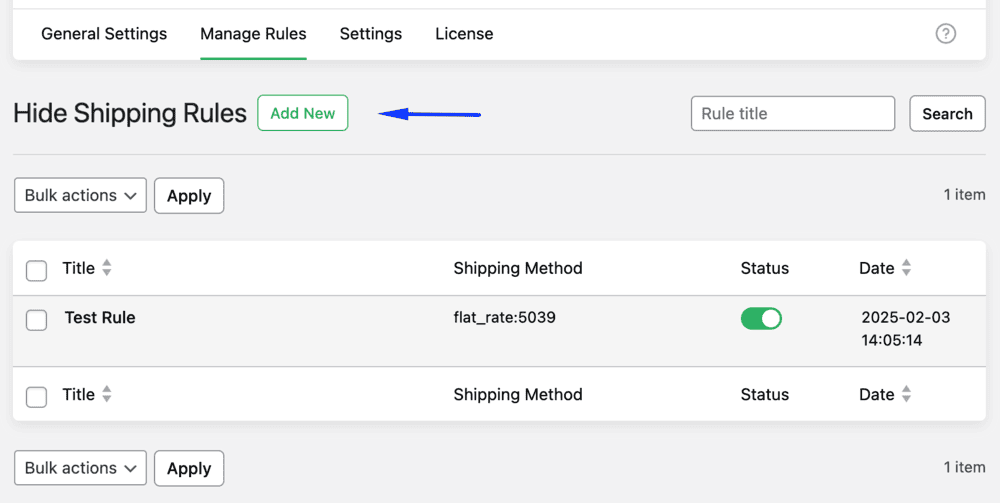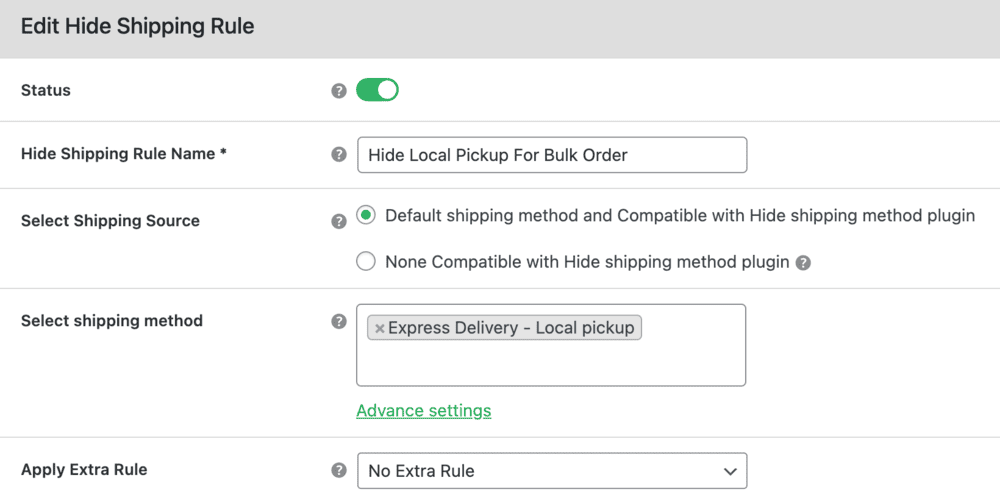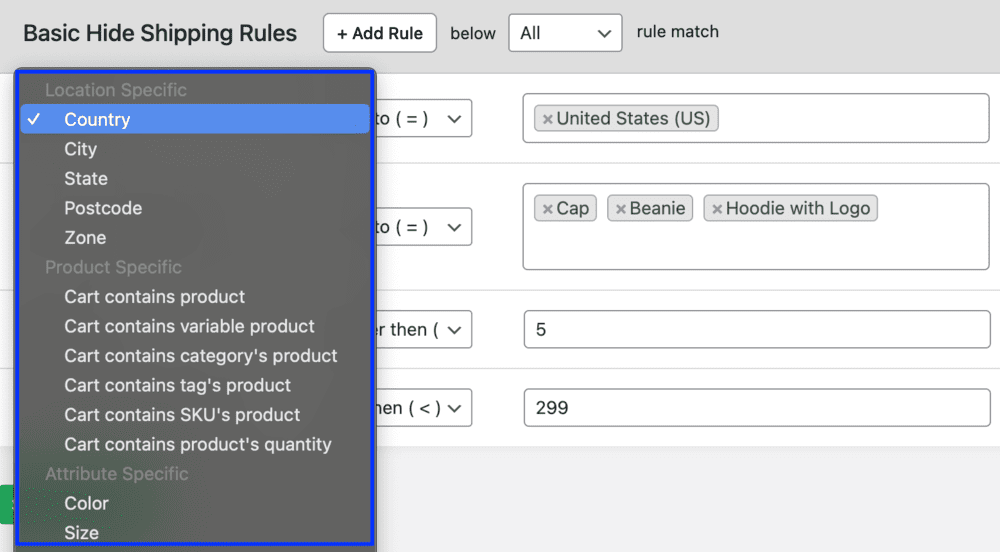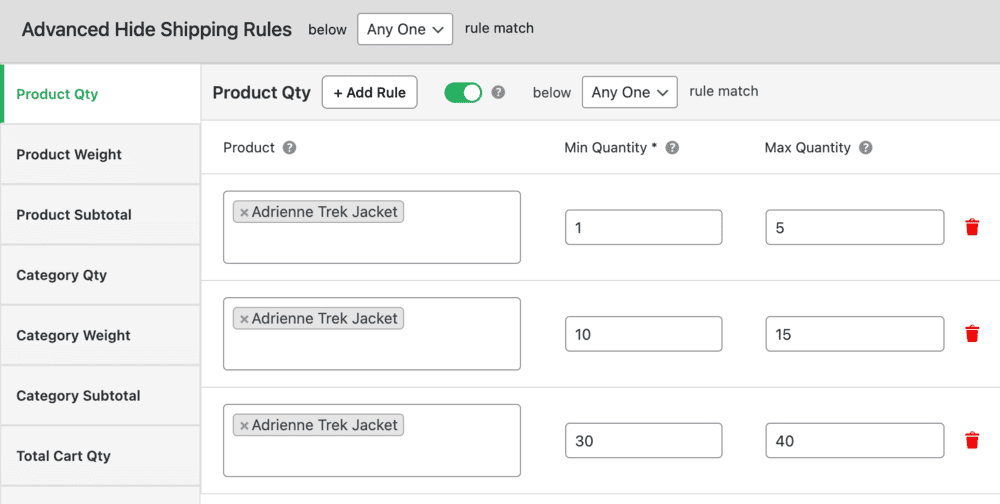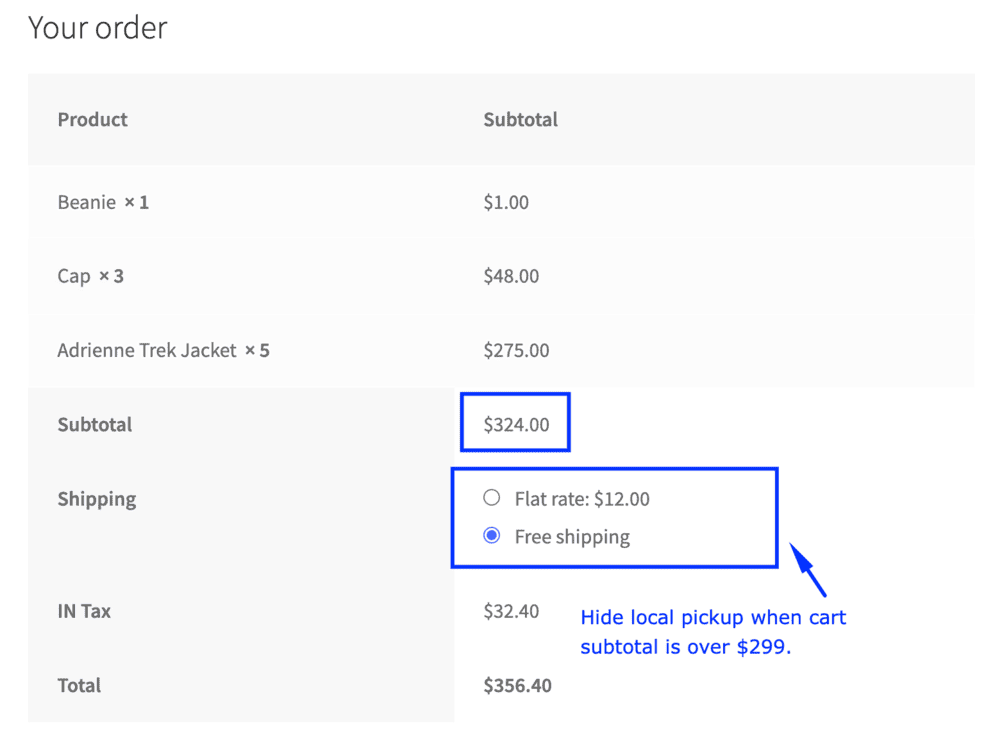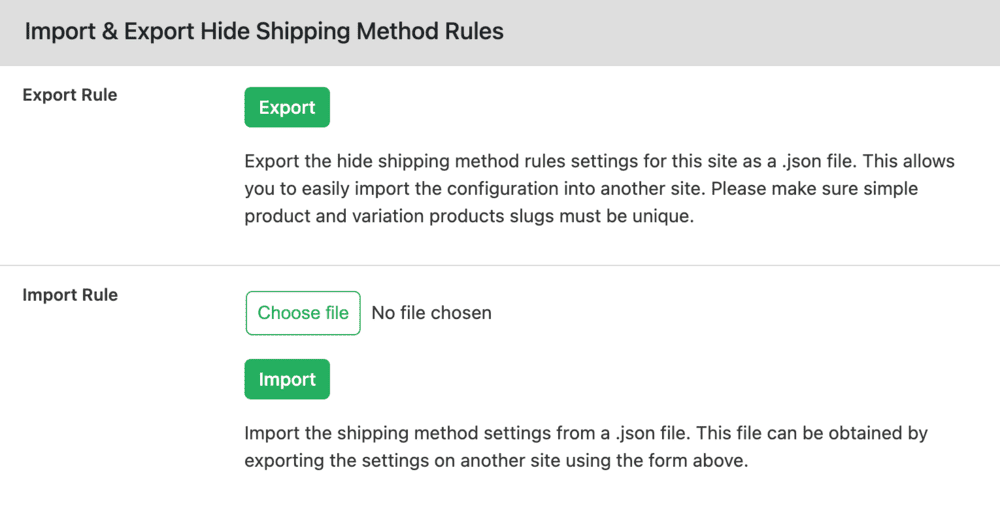Hide Other Shipping on Free, or Local Shipping is Available
With this plugin, you can choose to hide other WooCommerce shipping methods. This includes both defaults as well as premium shipping methods. For example, you can hide alternative shipping methods when Free Shipping is available.
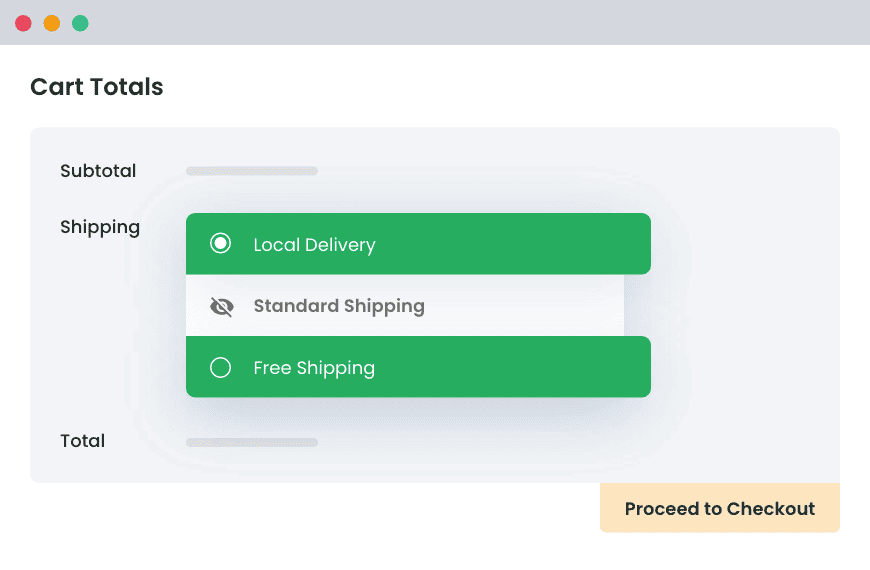
11,854+
Happy Customers“The best way to hide other shipping when free shipping is activated!”
– Janet Barrow4.8/5 Stars
Based on 116 ReviewsHide WooCommerce shipping methods based on
your chosen conditions.
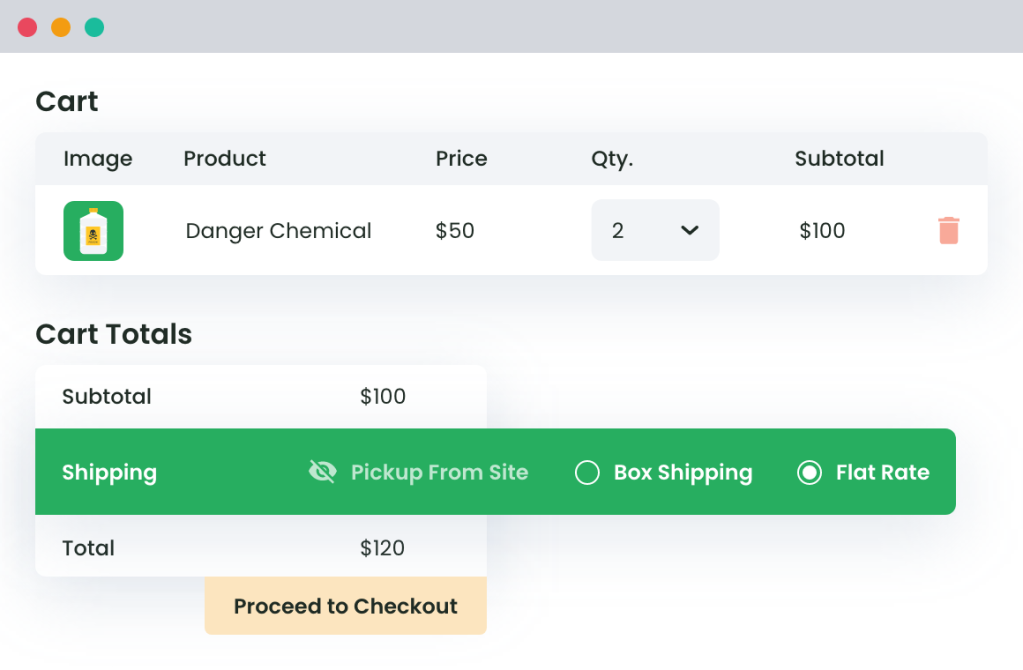
Hide Shipping Methods Based on Shipping Classes
Now, you can hide WooCommerce shipping methods based on the classes you’ve created in your WooCommerce store. You can select one or more shipping classes or select products with no shipping class.
Hide All Shipping When Free Shipping is Available
If you want to keep all shipping methods hidden but not a few, this option comes in handy when free shipping is available for a given cart. You can choose one or all shipping methods that need to be hidden.
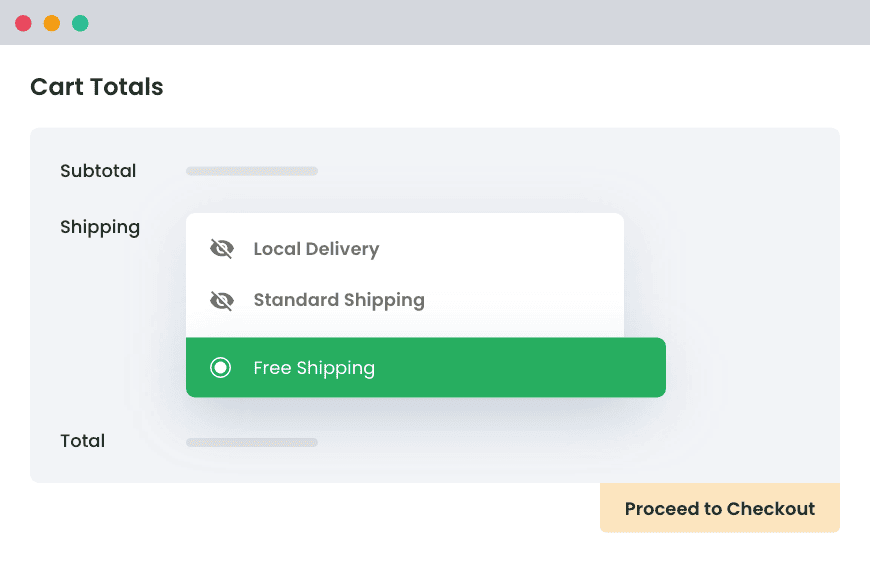
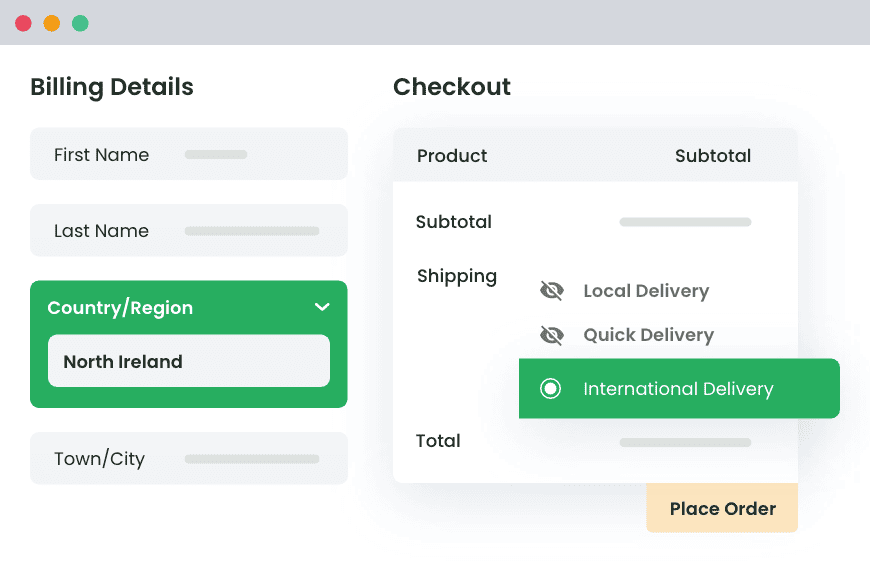
Popular Business Cases That You Can Achieve with This Plugin
- Hide WooCommerce shipping methods based on destination country or state.
- Hide specific services from a shipping carrier when a particular country is selected.
- Hide WooCommerce shipping methods based on the total order weight.
Customers love us 😍
An In-Depth Look At All Our Features
- Conditional Hide Shipping
- Hide Unsupported Shipping Methods
- Manage Multiple Hide Shipping Options
- Time-Based Shipping Availability
- Location-Based Shipping
- User Roles-Based Shipping
- Product Weight-Based Shipping
- Hide Shipping Based on Payment
- Advanced Hide Shipping Options
- One Click Import & Export
- Coupon Based Hide Shipping Method
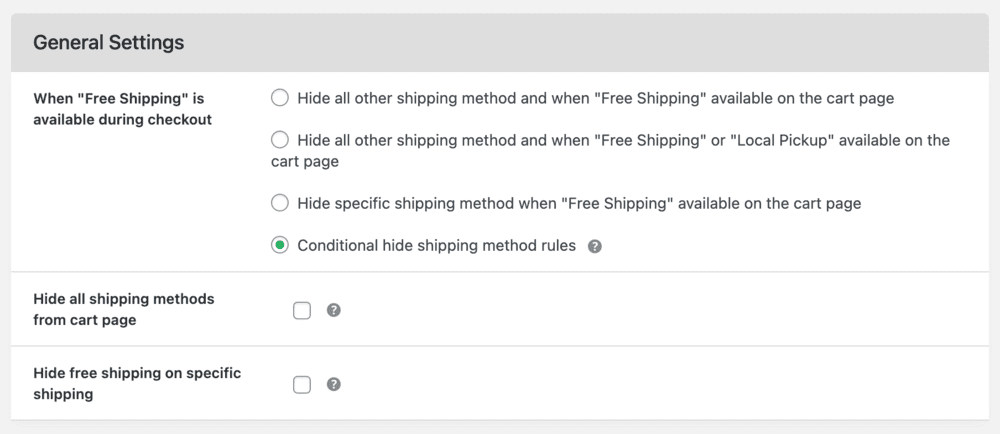
Easily configure multiple free shipping rules or hide specific shipping methods when free shipping is available on the cart page.
- Hide all other shipping methods when “Free Shipping” is available, ensuring a seamless checkout experience.
- Hide all other shipping methods when either “Free Shipping” or “Local Pickup” is available, offering flexible delivery choices.
- Hide specific shipping methods when “Free Shipping” is available, customizing the shipping options based on your needs.
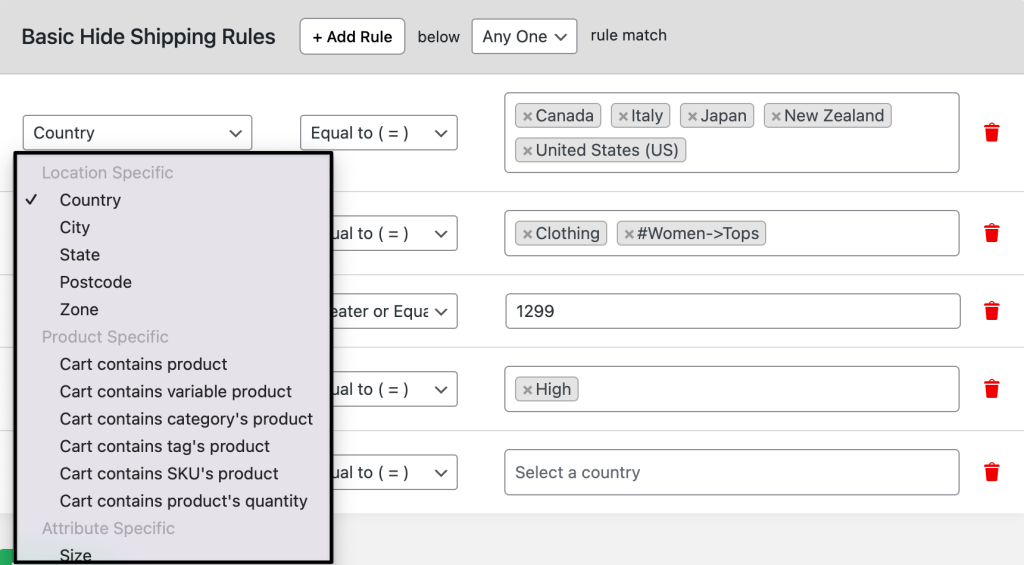
Tailor your shipping strategy with precision by setting conditional rules to hide shipping methods during checkout. Easily customize shipping visibility based on:
- Location Specific
- Attributes Specific
- Cart Specific
- Product Specific
- User Specific
- Payment Specific
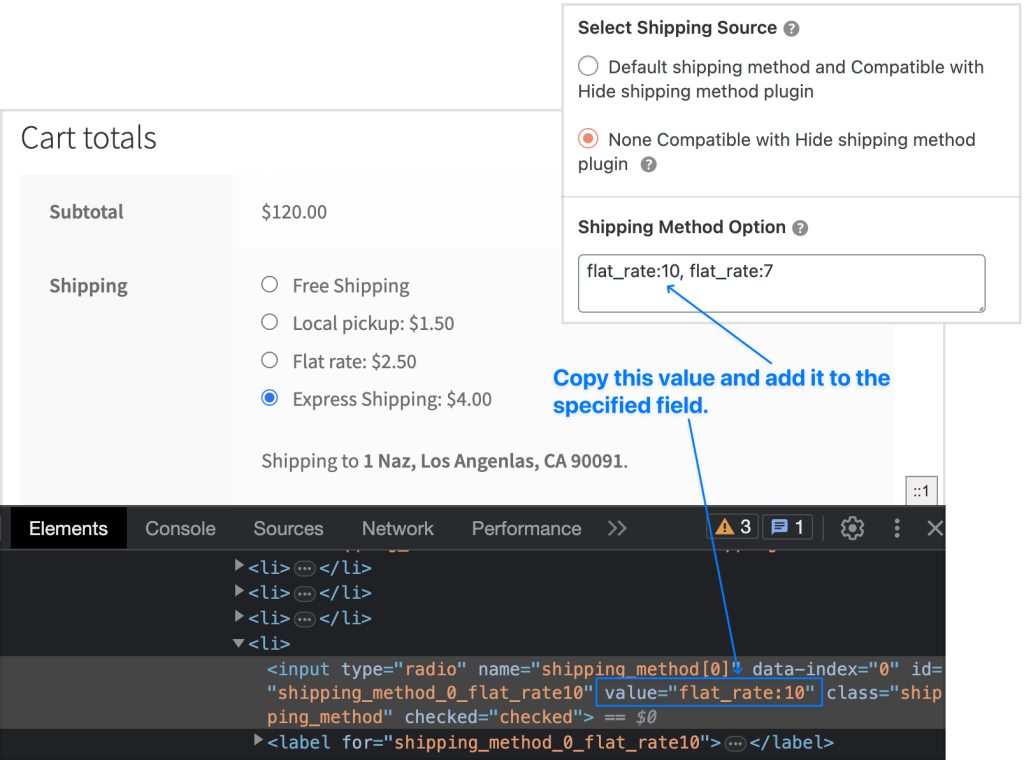
Enter the values for any shipping method in the designated field to hide specific shipping options, ensuring seamless integration with popular shipping plugins.
- If you use an incompatible third-party shipping plugin, you can easily find the shipping value (e.g., “flat_rate:7”) from the front end and paste it into the specified field to hide it.
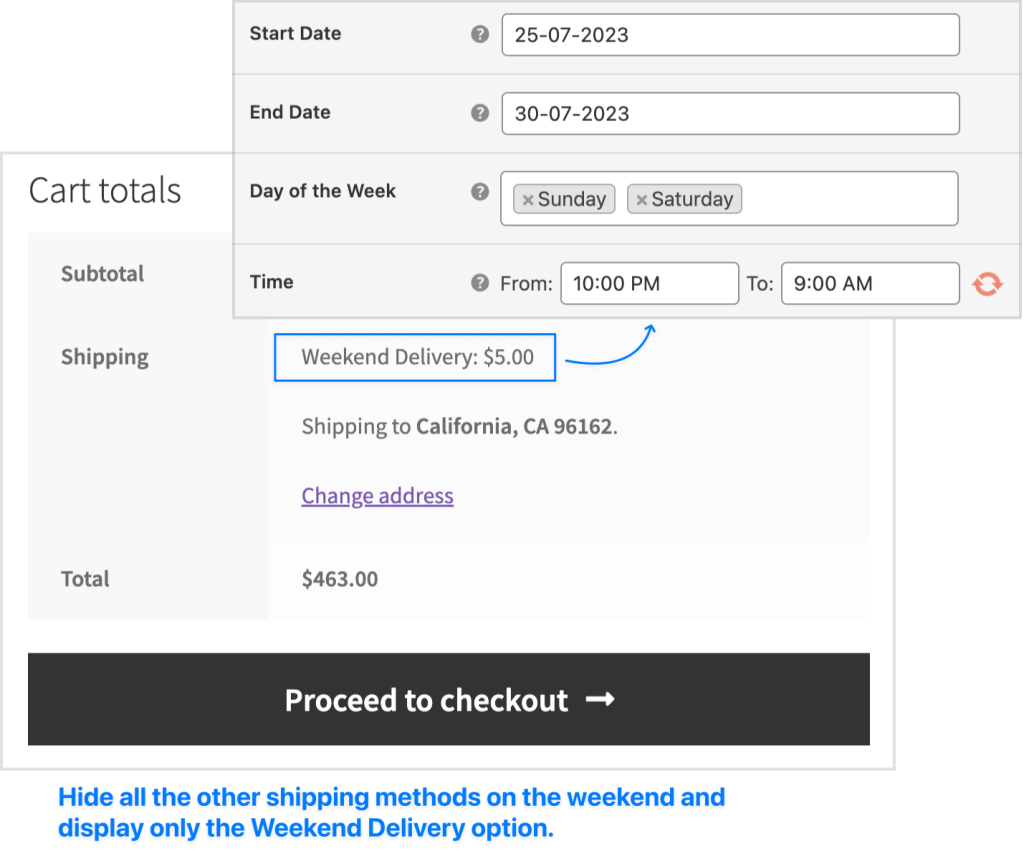
Customize shipping availability and fully control when shipping methods are displayed by setting specific start and end dates, days of the week, and time frames.
- Show shipping methods for seasonal promotions or limited-time offers only on specific dates.
- Hide shipping methods on weekends or outside of business hours when unavailable.
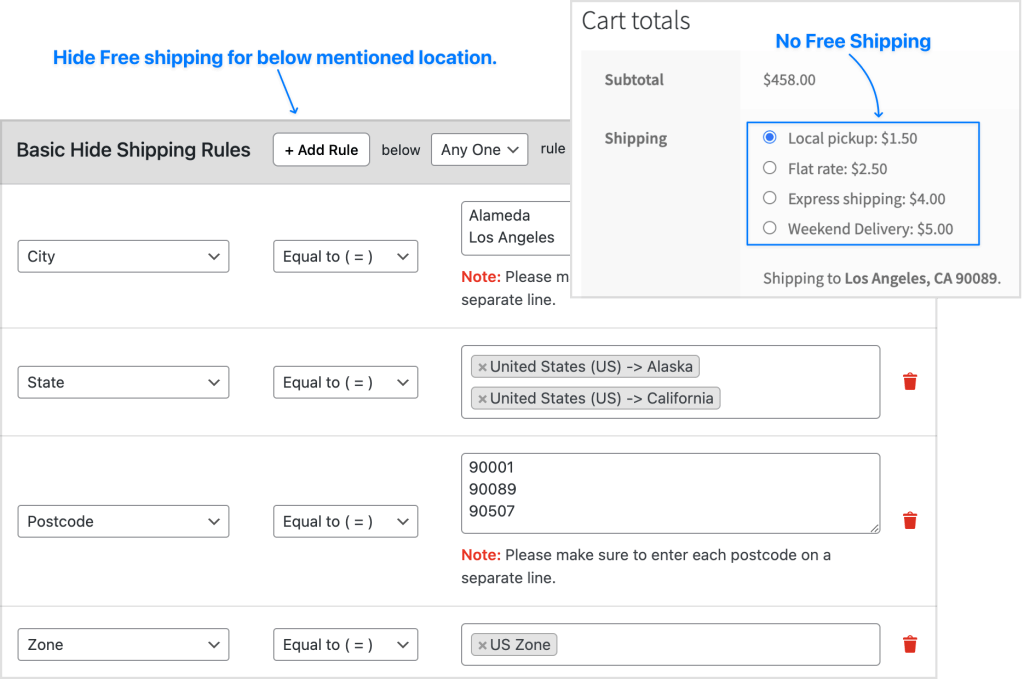
Easily hide shipping methods for specific locations by utilizing precise options like city, state, postcode, and zone.
- Hide shipping methods for a specific city, ensuring accurate delivery options for local customers.
- Restrict shipping methods based on postcode to provide custom shipping choices for different areas.
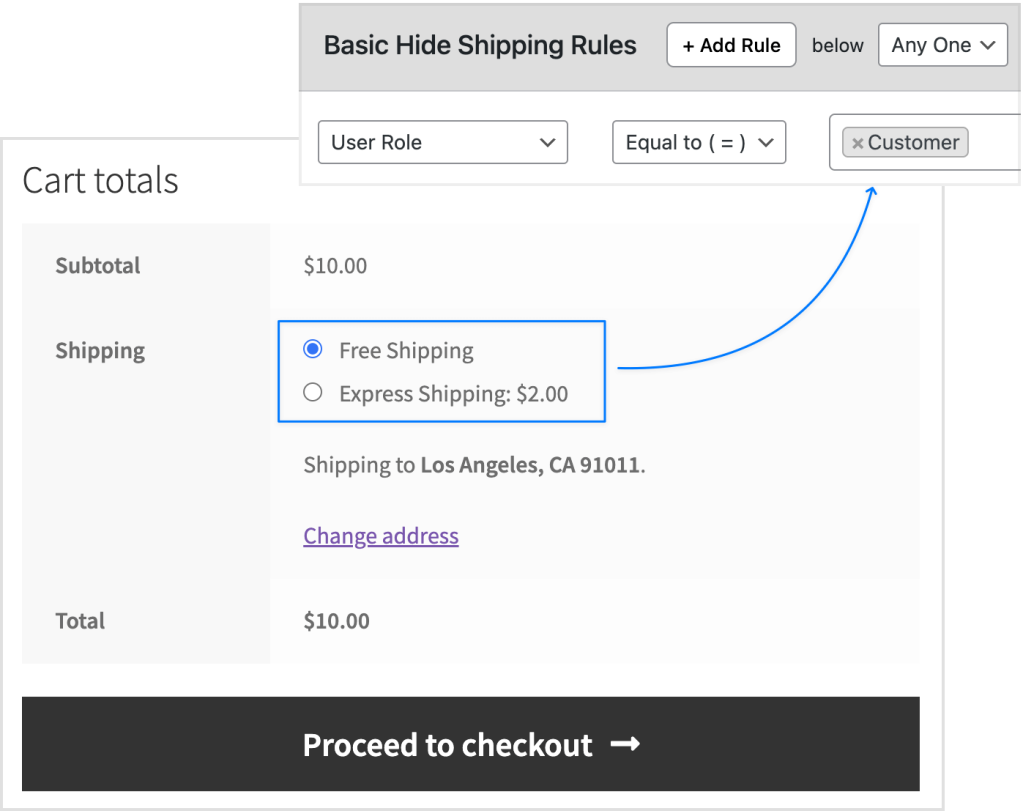
Easily hide shipping methods based on user roles like consumers, sellers, and shop managers to enhance the shipping experience for everyone.
- Restrict certain shipping methods for regular consumers while offering exclusive options for shop managers.
- Offer premium shipping options to customers, such as express delivery or free shipping, while hiding normal shipping methods.
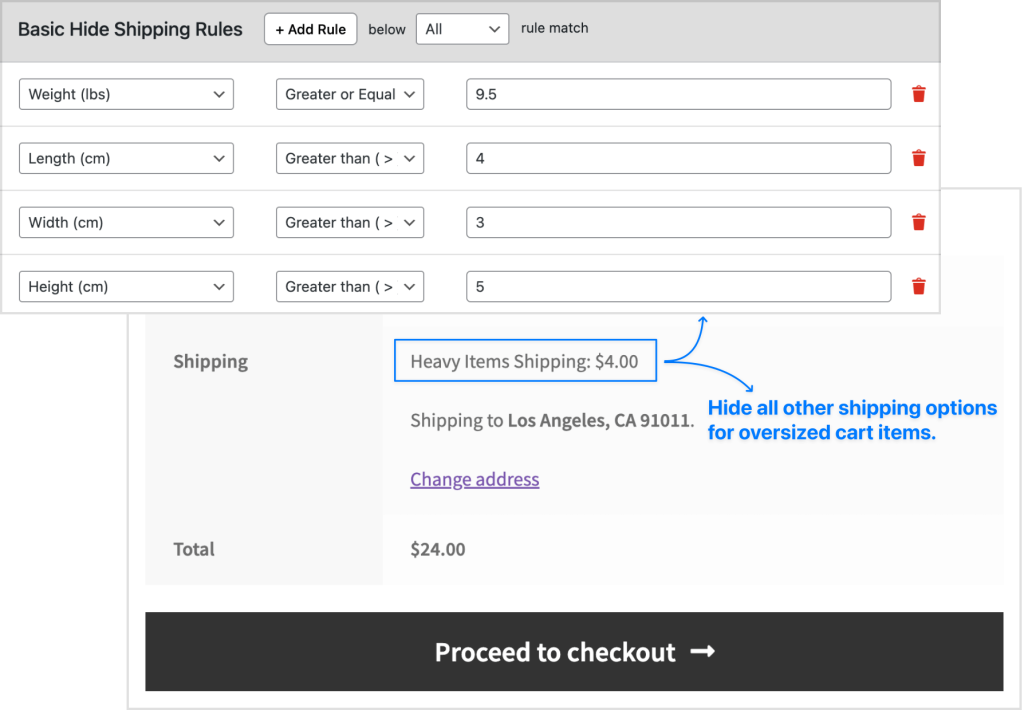
Take advantage of advanced cart-specific conditions like weight, length, width, and more to tailor shipping options to your customers’ needs.
- Hide certain shipping methods for oversized items based on the cart’s weight and dimensions.
- Customize shipping options based on the cart’s weight, ensuring accurate shipping choices for different order sizes.
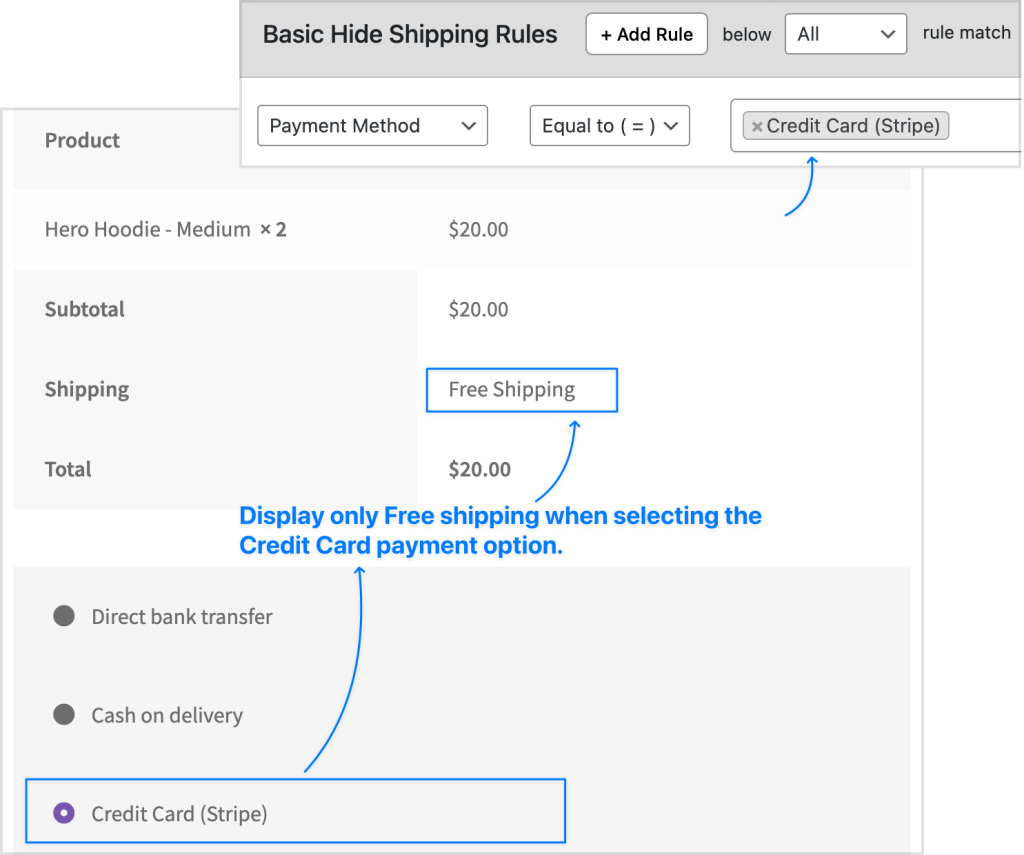
Hide shipping methods based on the payment method chosen by customers during checkout, ensuring a seamless shopping experience.
- Hide expensive shipping methods like international shipping when customers choose the “Cash on Delivery” payment option.
- Offer free shipping to customers who choose credit card payments, and encourage them to use this convenient and secure payment method.
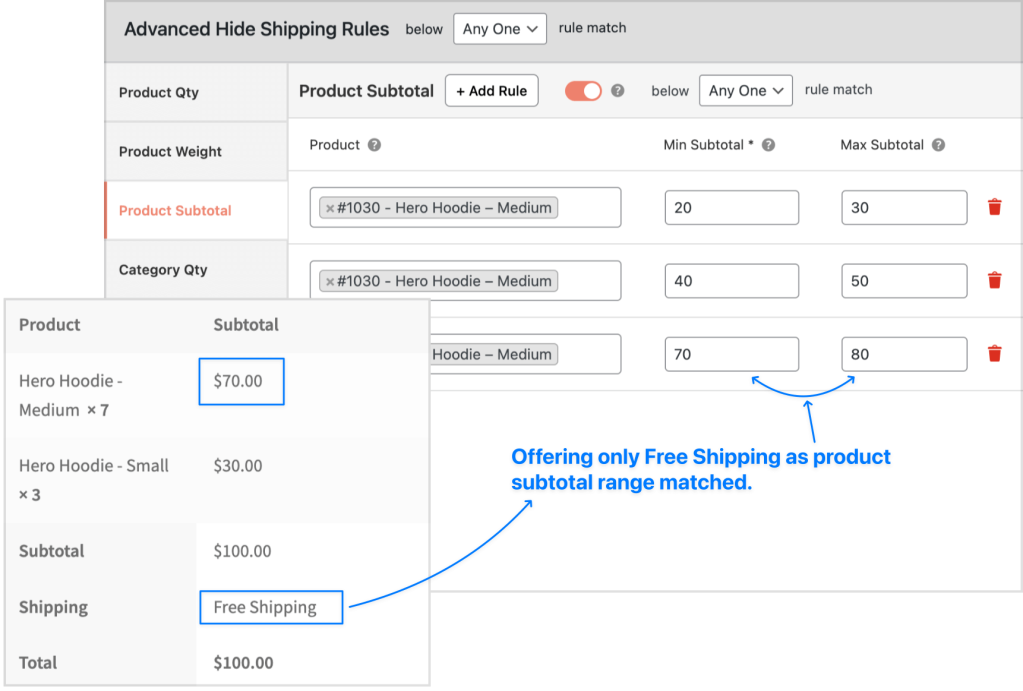
Utilize advanced hide shipping rules to define specific ranges based on product, category, cart quantity, weight, or subtotal.
- Customize shipping options based on the cart’s subtotal, offering free shipping for orders above a certain value.
- Hide specific shipping methods for products in the “Weak Items” category based on their weight.
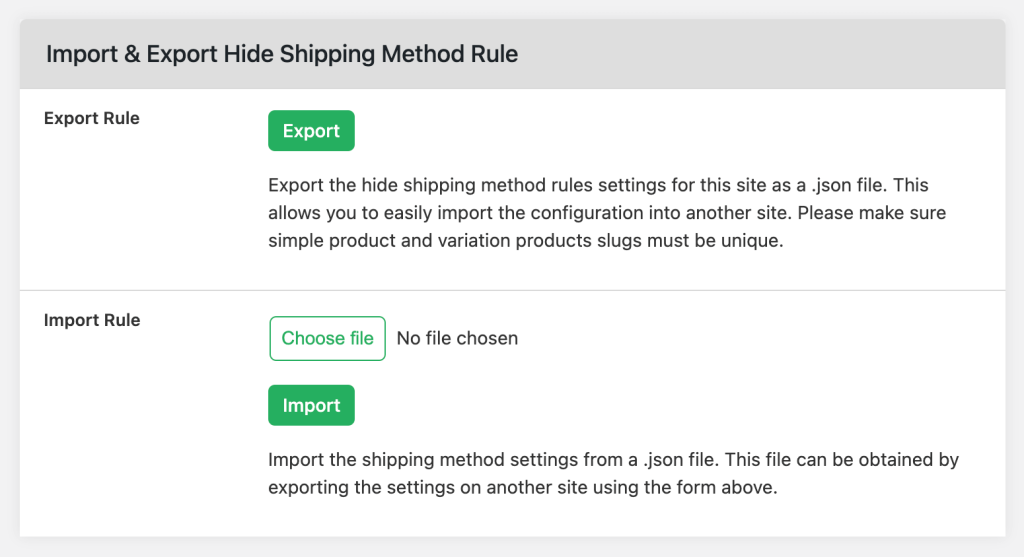
Effortlessly import and export hidden shipping rules for smooth data management and sharing in your WooCommerce store.
- Import hide shipping rules from a staging site to a production site with just one click, saving time and effort.
- Export hide shipping rules for backup purposes or to share them with colleagues or clients.
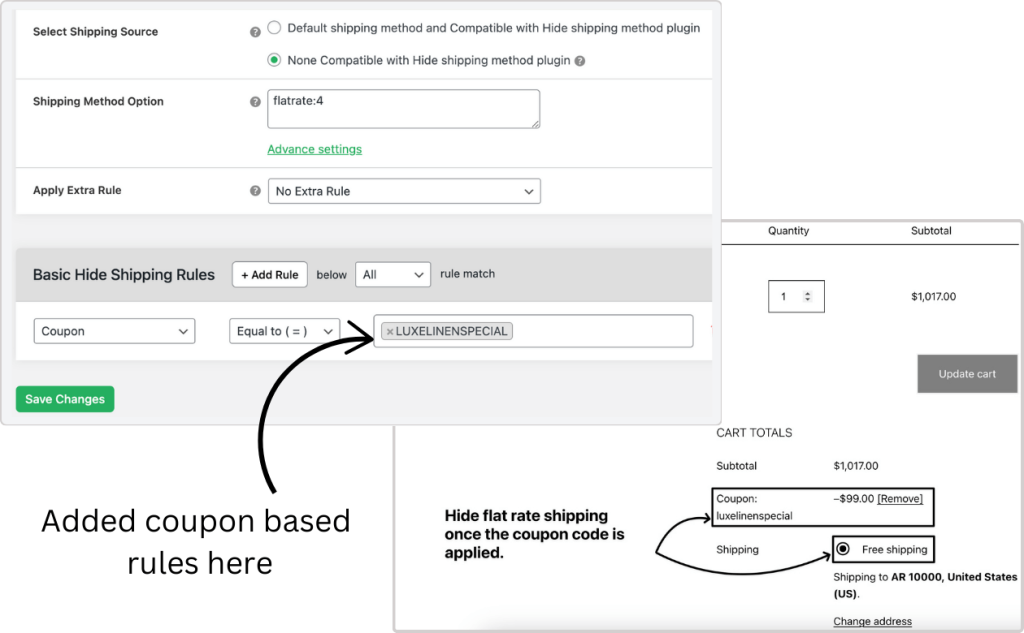
Lets you hide specific shipping options when customers apply certain coupons, ensuring a seamless checkout experience to promotions.
- Automatically hide shipping methods based on applied coupons to align with discount strategies.
- Customize the checkout process by linking coupons with specific shipping rules.
Extraordinary features at
an affordable price
1 Year of updates and support
All licenses billed annually
PERSONAL
$149/
yr.1 site
Great for website owners with a single WooCommerce Store
BUSINESS
$399/
yr.5 site
Great for businesses with multi-site installations or multiple stores
AGENCY
$699/
yr.30 site
Great for agencies or WooCommerce website developers
Why our customers love us
Frequently Asked Questions
-
Absolutely! Our plugin allows you to hide particular shipping methods whenever free shipping becomes available. Simply navigate to the plugin settings, select the relevant configuration option, and specify the shipping methods you wish to conceal. Your settings are activated immediately after saving, and your preferences are applied to the storefront.
-
Yes, with ease. The plugin provides an option to hide all shipping methods when either free shipping or local pickup is chosen for the order, streamlining your shipping options efficiently.
-
To hide a custom shipping method, visit the cart page where this shipping method is applicable. Locate the slug (found in the ‘value’ field) for the custom shipping method and incorporate it into your list of shipping methods to be hidden during checkout. For more information, review this document.
-
The plugin is highly versatile, providing features to hide shipping methods under different conditions, such as: Based on Shipping Classes: Conceal shipping options are based on the classes defined in your WooCommerce settings, including selecting specific classes or products without any shipping class. Conditional Hide Shipping: Develop basic or advanced rules for hiding shipping methods based on delivery dates, times, products, categories, and more.
-
Yes, the plugin allows you to hide shipping methods based on the destination country or state, giving you more control over your shipping options.
-
Absolutely. The plugin facilitates the management of numerous hide shipping rules, letting you specify different conditions for when to display or hide shipping methods to cater to varied logistics strategies.
-
Yes, one of the practical use cases of our plugin is the ability to hide shipping methods based on the total weight of the order, enhancing the customization of shipping options for your store.
-
Indeed, the plugin provides a sophisticated feature to hide shipping methods based on user roles, allowing for a tailored shopping experience for different customer segments.
-
Our Hide Shipping Method For WooCommerce plugin has checked compatibility with the following plugins.
- WPML
- Weglot
- Flat Rate Shipping Plugin For WooCommerce
- Table Rate Shipping Method for WooCommerce
- ELEX WooCommerce USPS Shipping Method
- MultiVendorX Pro
- MultiVendorX Free
- WC Vendors Marketplace
- WooCommerce Advanced Free Shipping
- WooCommerce Weight-Based Shipping
- Table Rate Shipping for WooCommerce
- WC – APG Weight Shipping
- WooCommerce UPS Shipping
- ECPay Logistics for WooCommerce
- Australia Post WooCommerce Extension
- WooCommerce High-Performance Order Storage (HPOS)
- All Dotstore Plugin Compatible with Hide Shipping Method For WooCommerce plugin