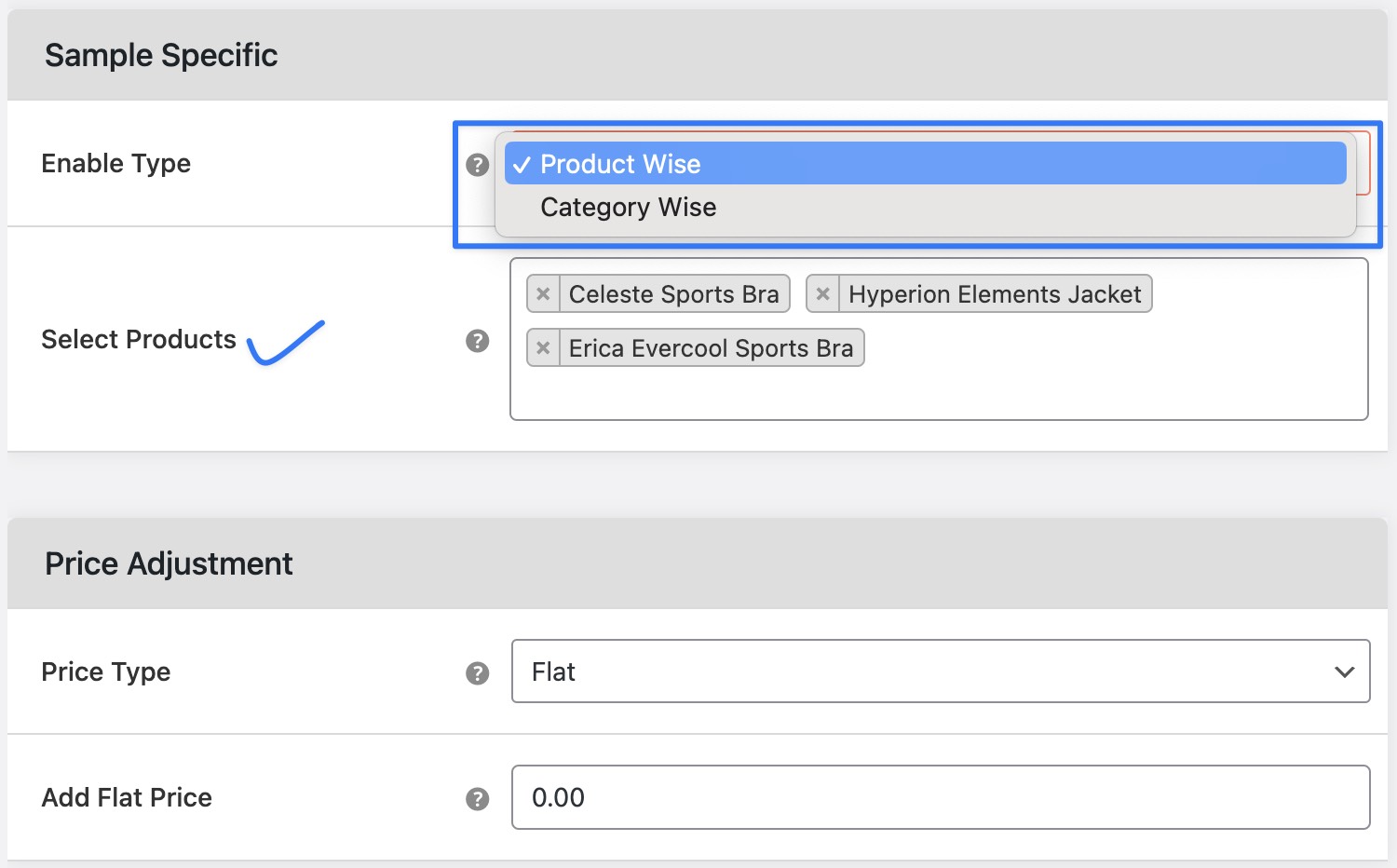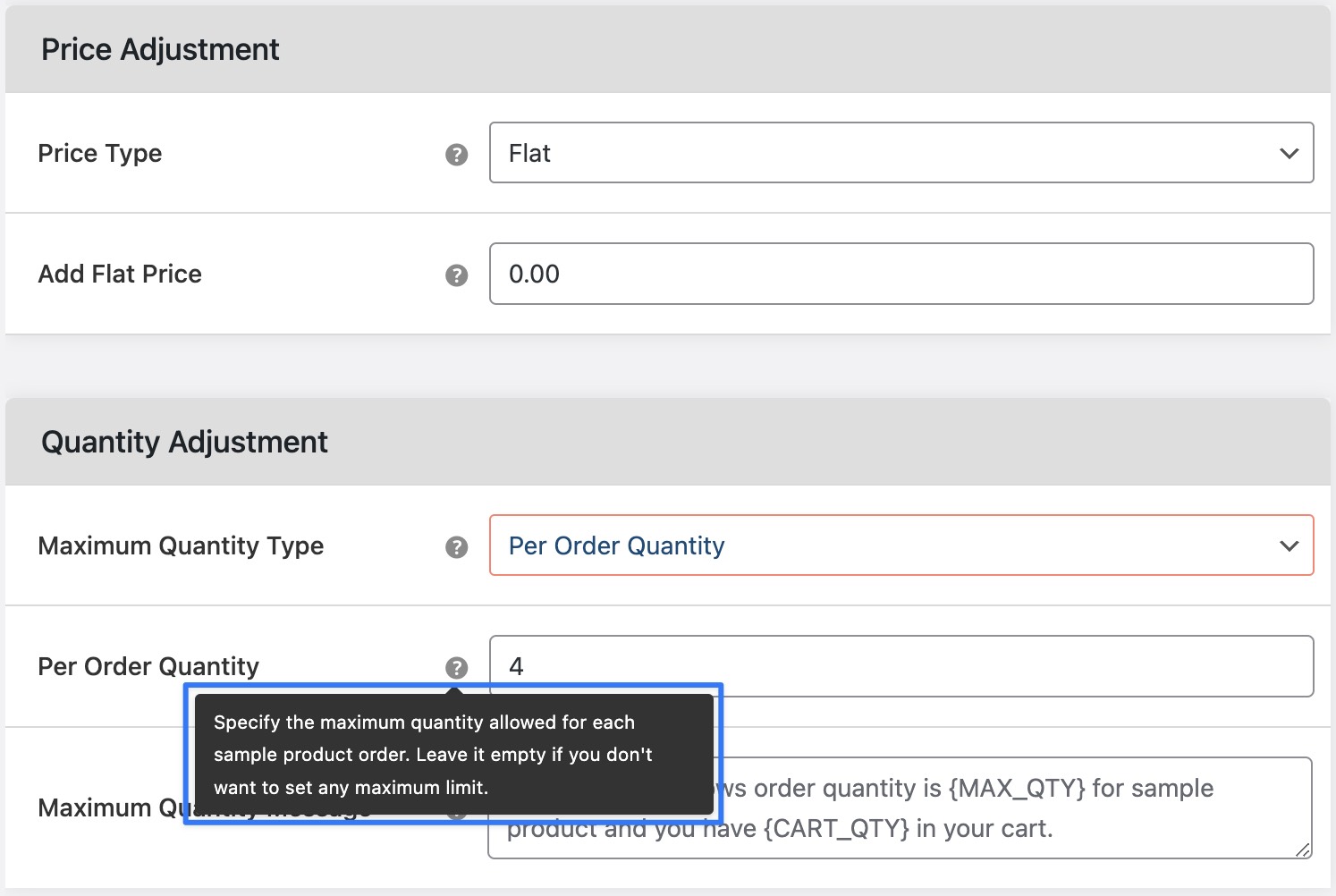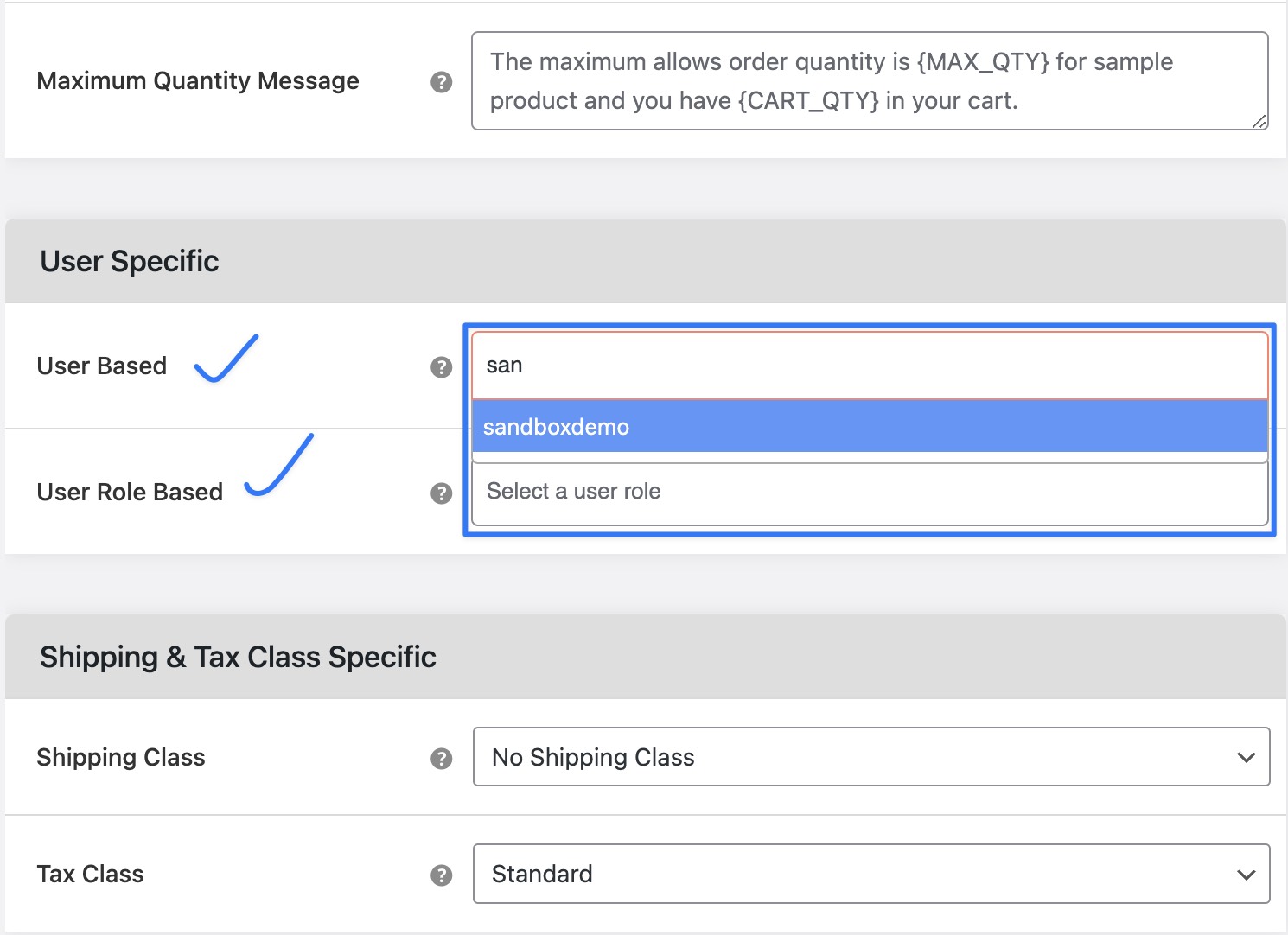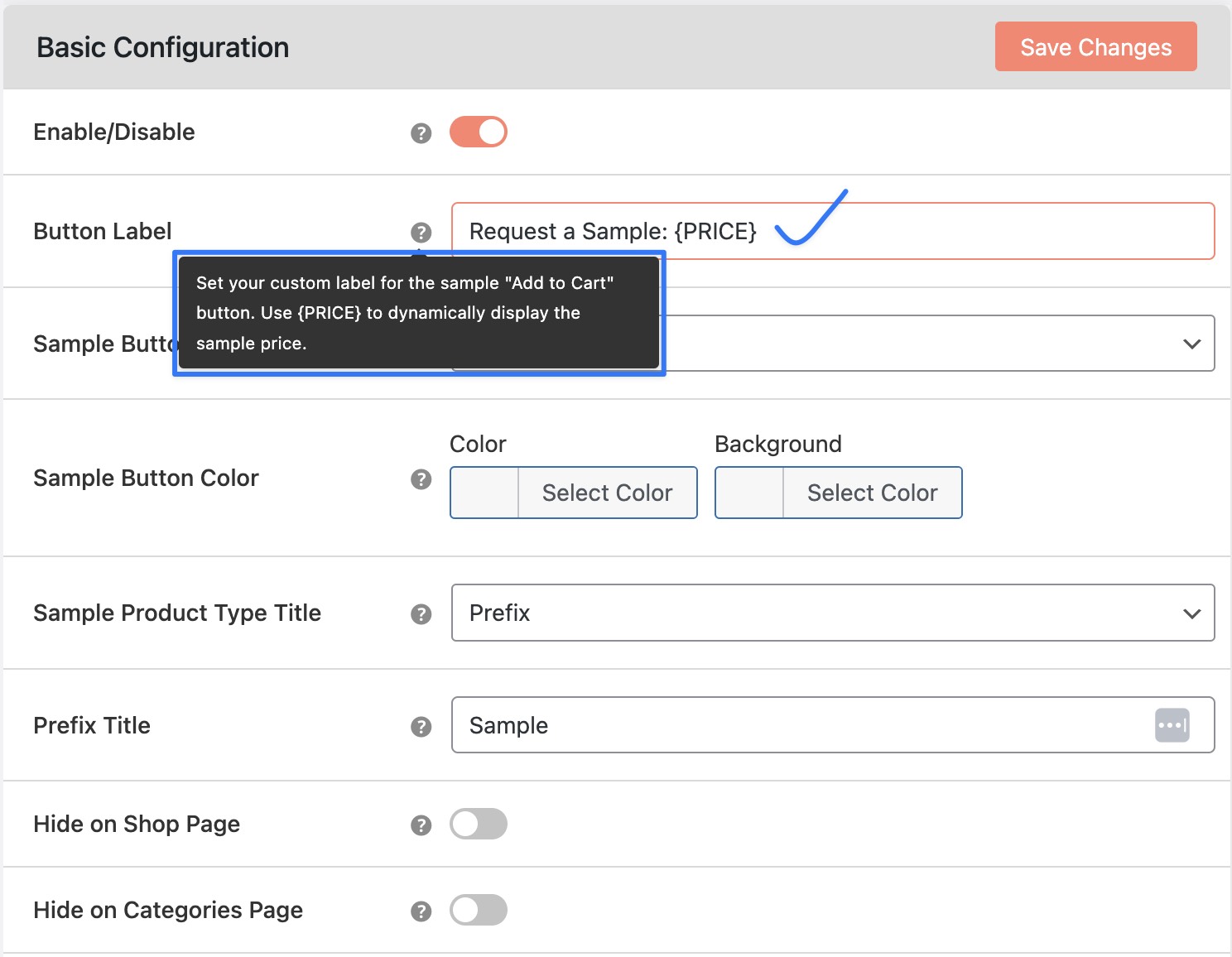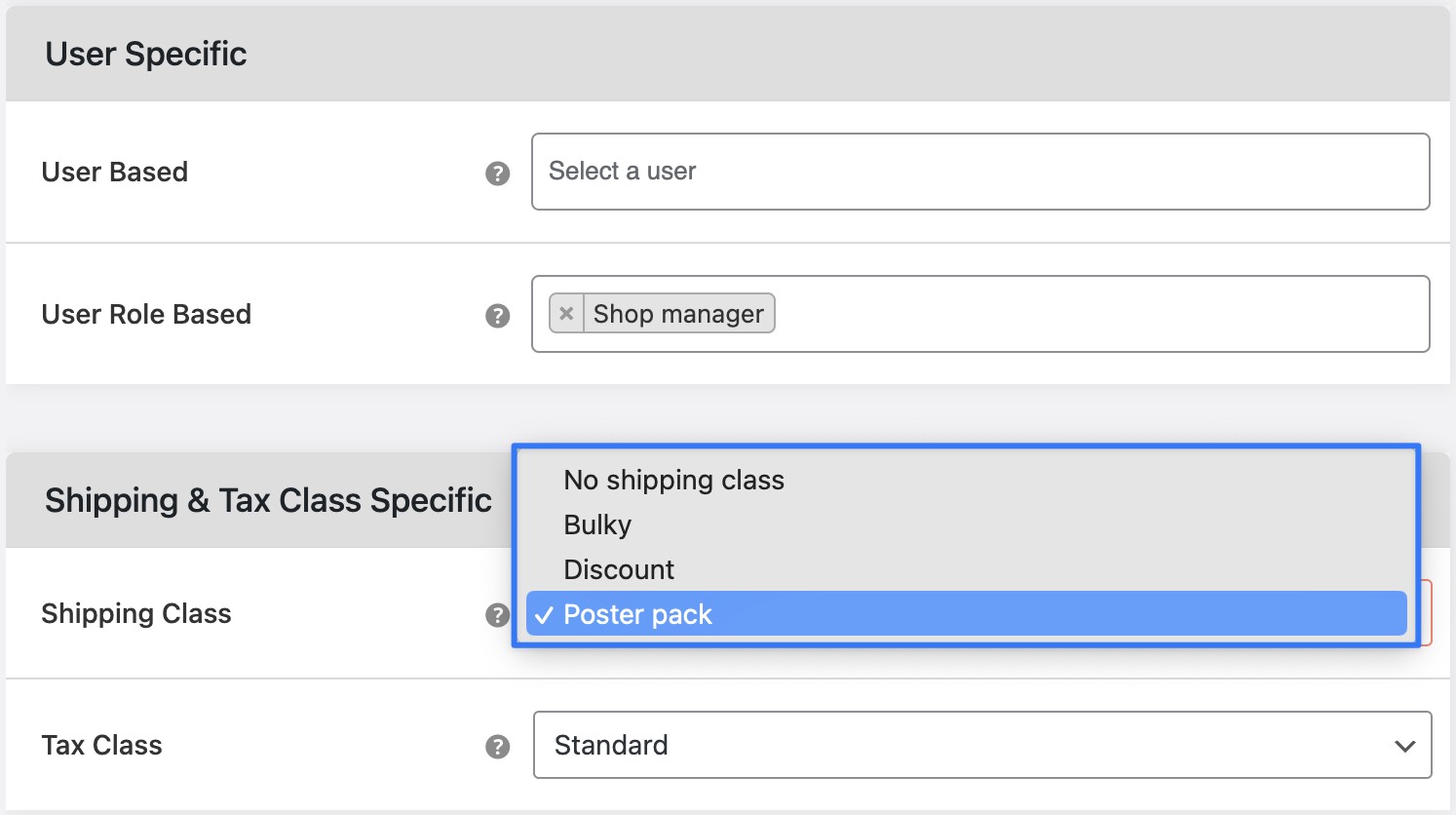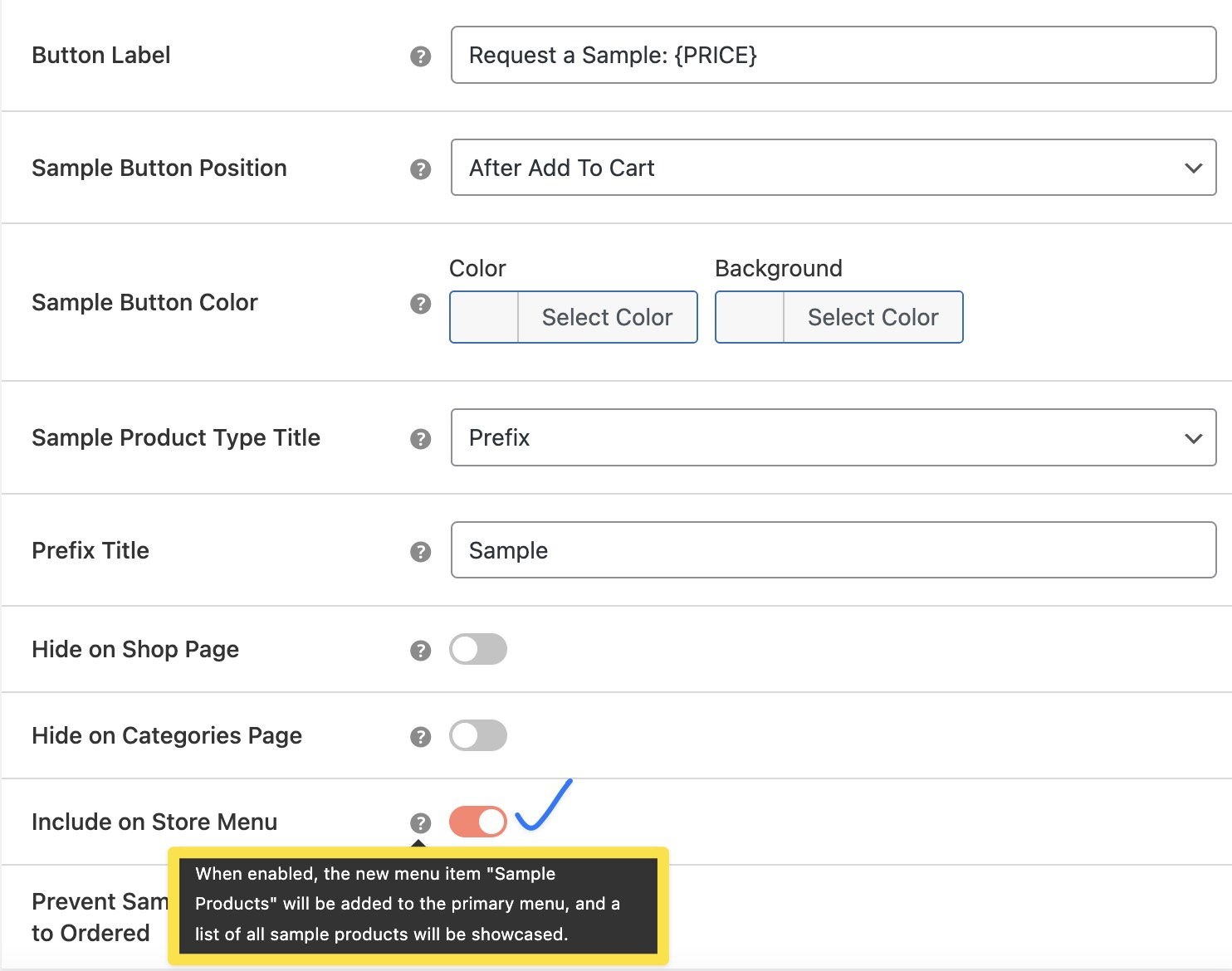Witness a 30% Boom in Conversions with Automated Sample Follow-Ups
Sample, sell, succeed. Our WooCommerce plugin enhances customer interaction with product samples while aiding your business with valuable feedback through automated emails, driving sales.
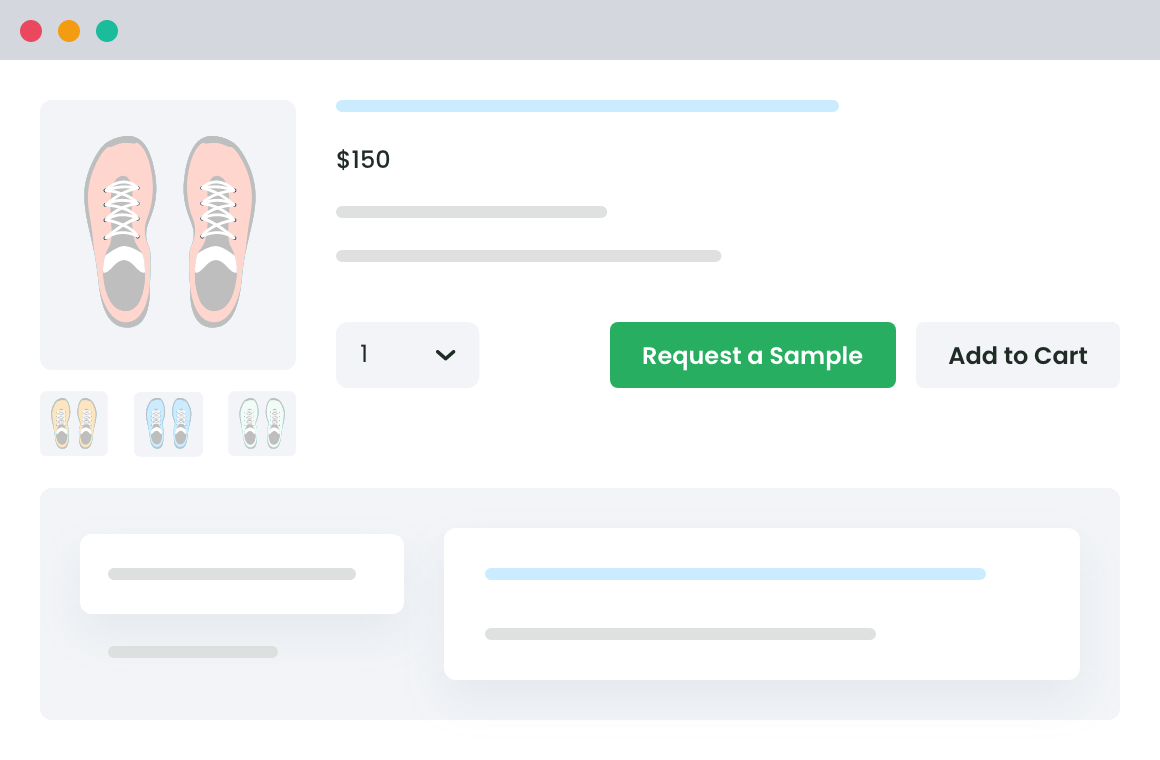
300+
Happy Customers“Best product sample solution. Boost engagement & sales!”
– Mia Edwards4.8/5 Stars
Based on 30+ ReviewsEnhanced Customer Satisfaction With Samples
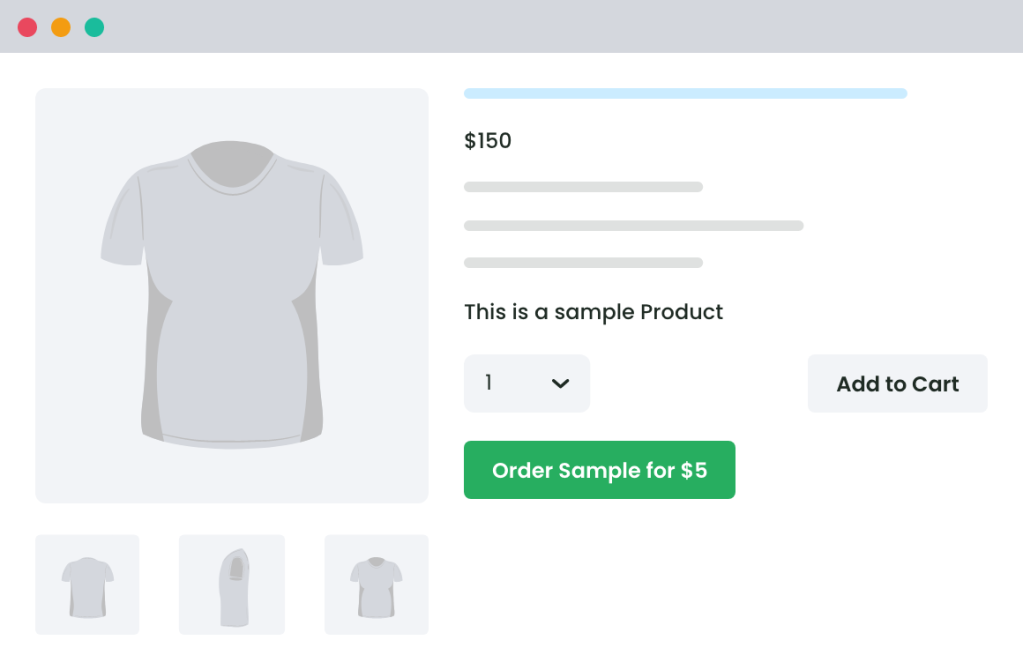
Increased Product Awareness
Since customers can easily get their hands on your products at a low cost, they can learn more about what your commodity offers and assess its functionality, usage, potential benefits, and overall value.
Introduce Your Products to New Audiences
Expand the boundaries of your previous niche and be introduced to a broader, more satisfied audience by offering product samples on your WooCommerce store.
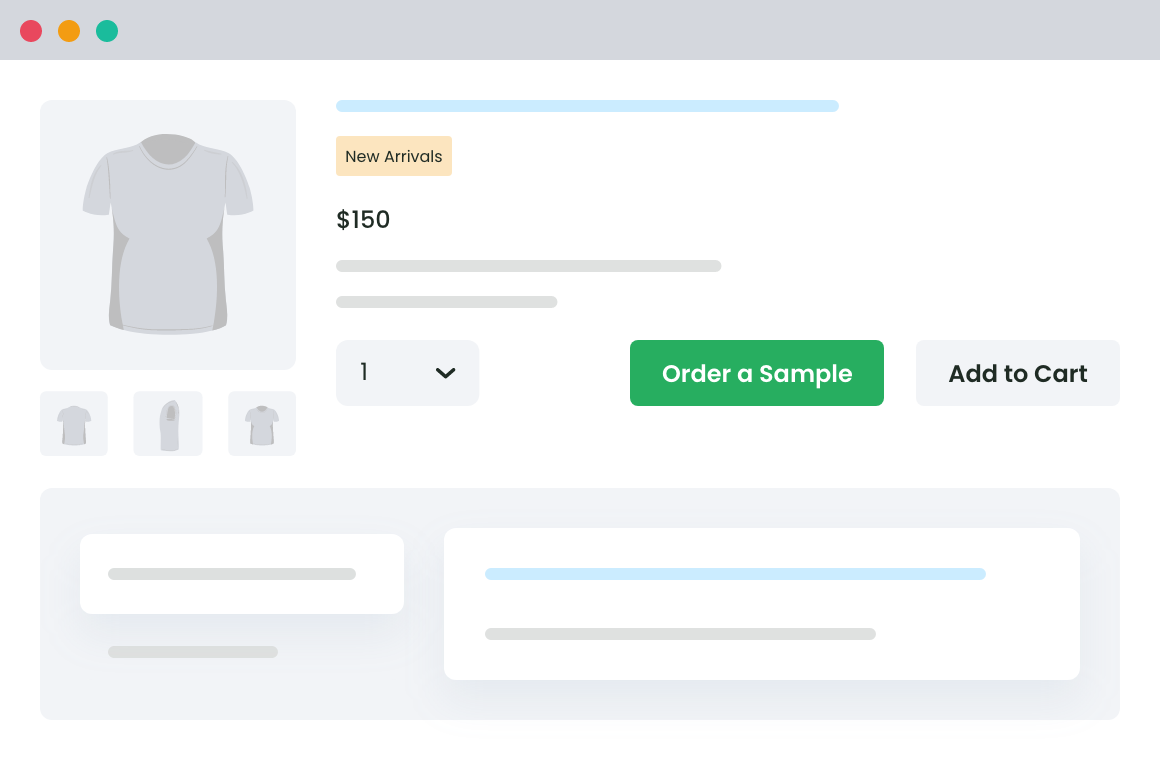
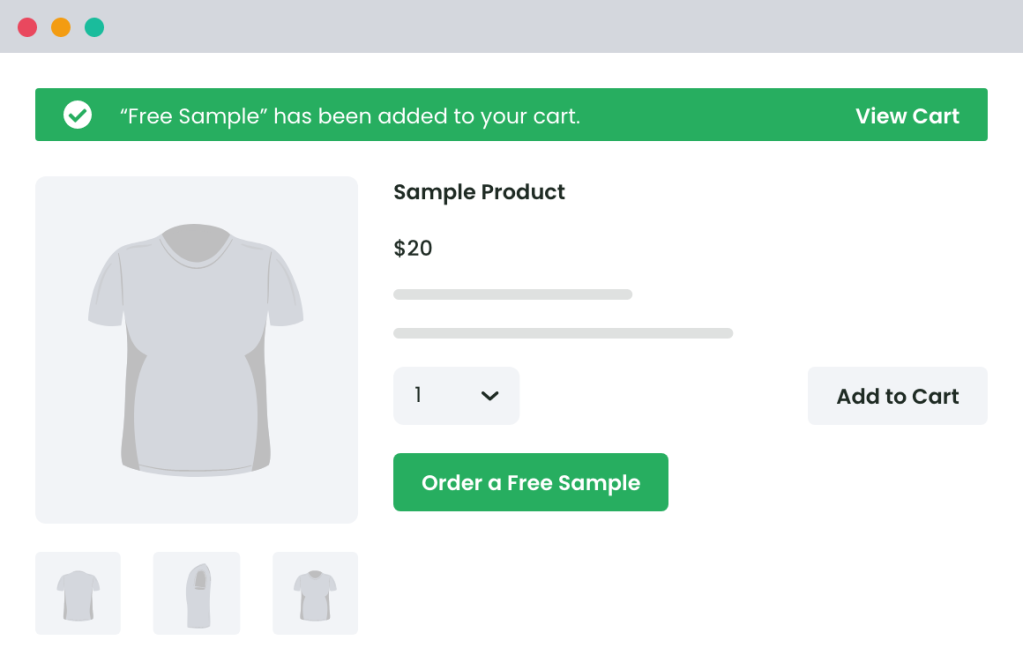
Give Customers the Confidence to Purchase with Product Samples
Let your customers order a free or paid sample before purchasing the full product and reassure them that they are making the right choice. Your trust in them will inspire their trust in you.
What Our Clients Say
An In-depth look at all our features
- Enable Sample Products
- Set Sample Button Styling
- Set Prefix/Suffix for Samples
- Dynamic Pricing For Samples
- Max Quantity Limits for Samples
- Restrict Samples by Users
- Custom Shipping and Tax for Samples
- Ajax Add to Cart for Samples
- Manage Sample Product Stock
- Send Follow-Up Emails for Samples
- Product-Based Sample Settings
- Attach Files for Samples
- Promote Samples with Sticky Button
- One Click Convert Sample Order to Orignal Order
- Purchase Sample Restrictions by Order

Increase conversions by offering targeted samples of key products.
Easily choose which products to offer as samples by selecting individual products or entire categories.
This flexibility lets you strategically promote key products, allowing customers to try them before committing to a purchase, potentially boosting interest and sales of your main products.
- Offer samples of new products to generate excitement and encourage trial purchases.
- Promote top-selling products by allowing customers to test them before buying the full-size version.
- Allow customers to sample high-end fabrics or materials, increasing their confidence in premium purchases.
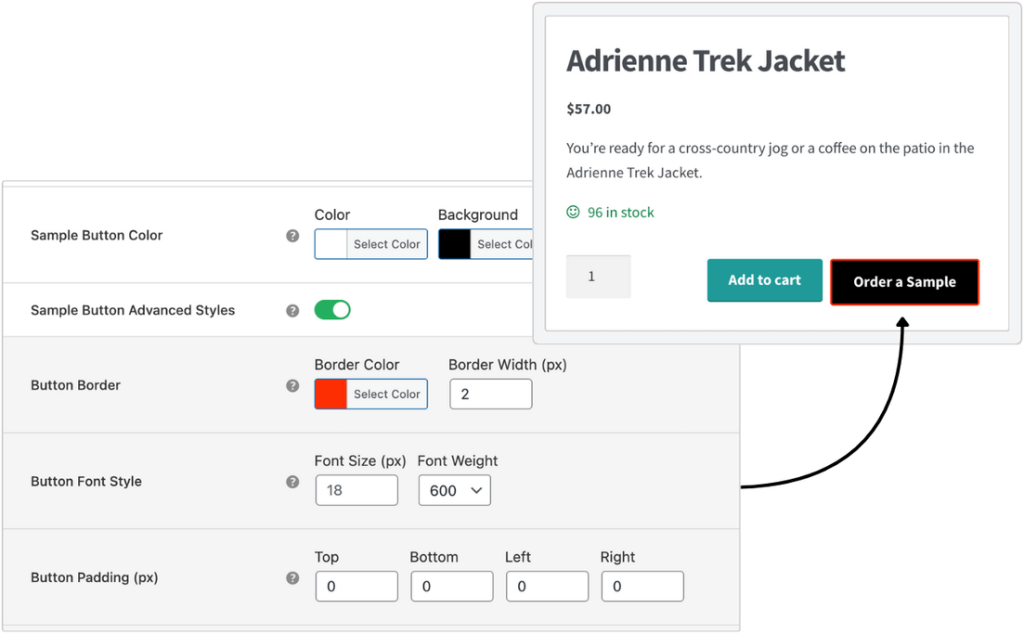
Enhance your store’s branding with fully customizable sample buttons.
Easily customize the appearance of the sample button with a range of advanced styling options.
Modify the text color, background color, border color, and width, font size, and font weight, and adjust margins and padding to ensure the button seamlessly fits your store’s design and branding.
- Match the sample button design with your store’s color theme to create a consistent brand identity.
- Highlight the sample button with bold colors and fonts to make it stand out and attract customer attention.

Ensure clear identification of sample products throughout the purchase process.
Easily add a prefix or suffix to sample products to indicate that customers are purchasing a sample version.
These labels will appear in the cart, during checkout, in order details, on the “My Account” page, and in emails — ensuring clarity at every step of the customer journey.
- Add “Sample” as a prefix to differentiate sample products from regular items during checkout.
- Use a suffix like “(Trial)” to help customers easily distinguish between sample and full-size items.

Streamline pricing for samples with flexible flat rate or percentage options.
Quickly establish a pricing strategy for sample products by choosing between a flat rate or a percentage of the original price. You can also assign custom product prices from the product edit screen.
This flexible approach simplifies pricing management and ensures consistency across your sample product range.
- Set a flat $5 price for all samples to keep pricing uniform across your store.
- Offer samples at 10% of the original price to give customers a low-cost trial.
- Set different sample prices for high-end products to reflect their premium nature.
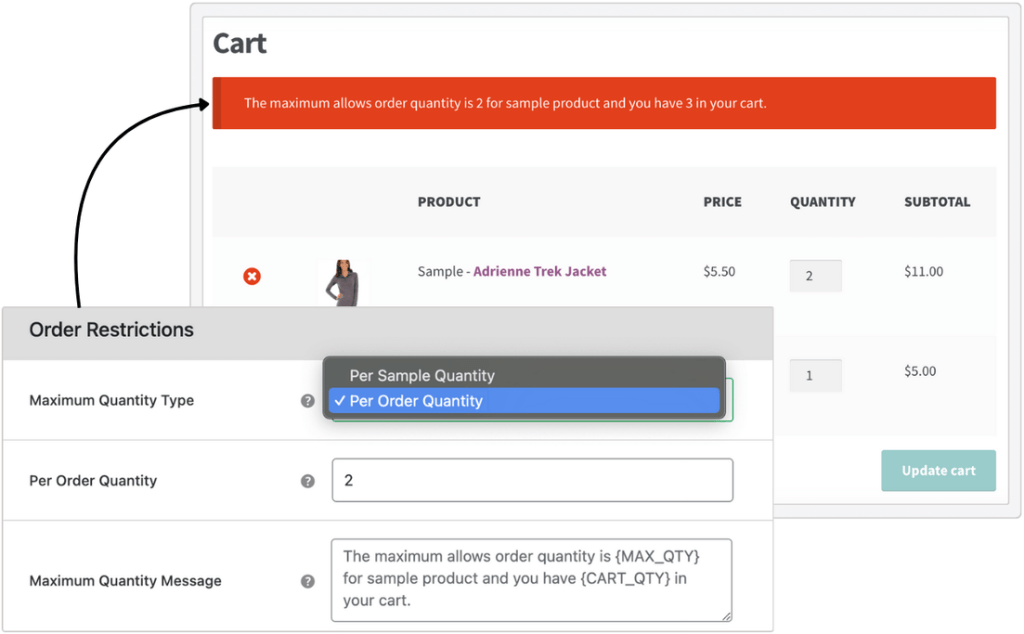
Manage sample availability effectively by controlling customer orders.
Control the number of samples customers can order by setting a maximum quantity limit for each sample product. You can apply limits per sample product or order.
Additionally, you can customize the limit for individual products directly from the product edit screen.
- Set a maximum limit of 2 samples per order to prevent excessive orders and ensure wider availability.
- Apply quantity limits during promotional periods to encourage trial without overwhelming inventory.
- Allow higher limits for popular products to meet demand while maintaining control over stock levels.
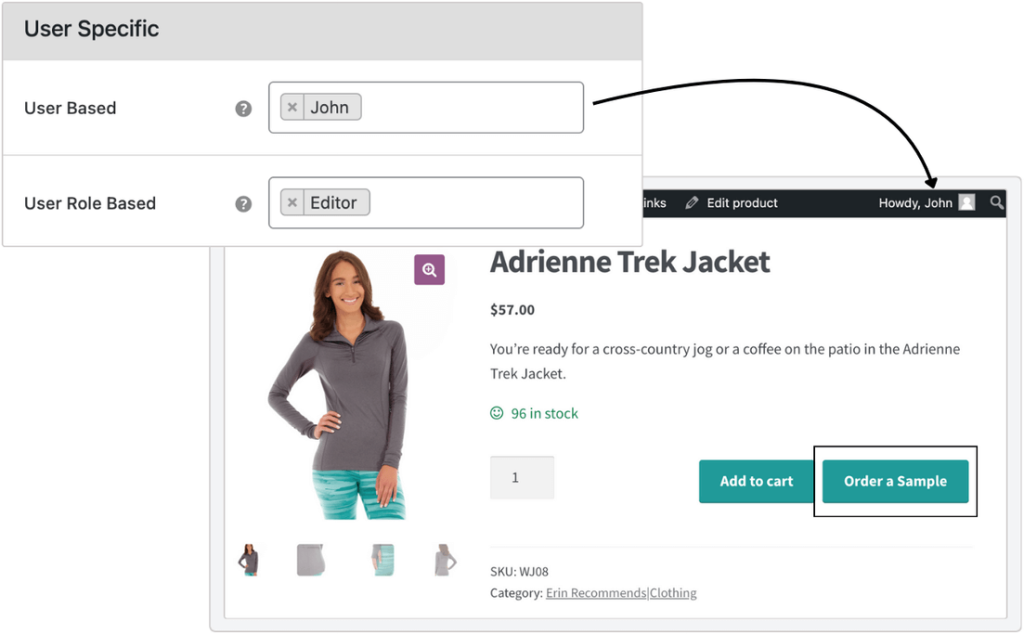
Target your sample offerings to the most relevant audience for improved engagement.
Tailor your sample product availability by targeting specific users or user roles.
You can choose to offer samples to all visitors or restrict access to particular roles, such as admins, managers, customers, editors, contributors, subscribers, and more, ensuring that your samples reach the most relevant audience.
- Allow only registered customers to access samples, fostering loyalty and encouraging account creation.
- Provide samples exclusively to loyal customers as a reward for repeat purchases.
- Limit samples to specific user roles for targeted promotions, such as offering samples to influencers or editors for product reviews.
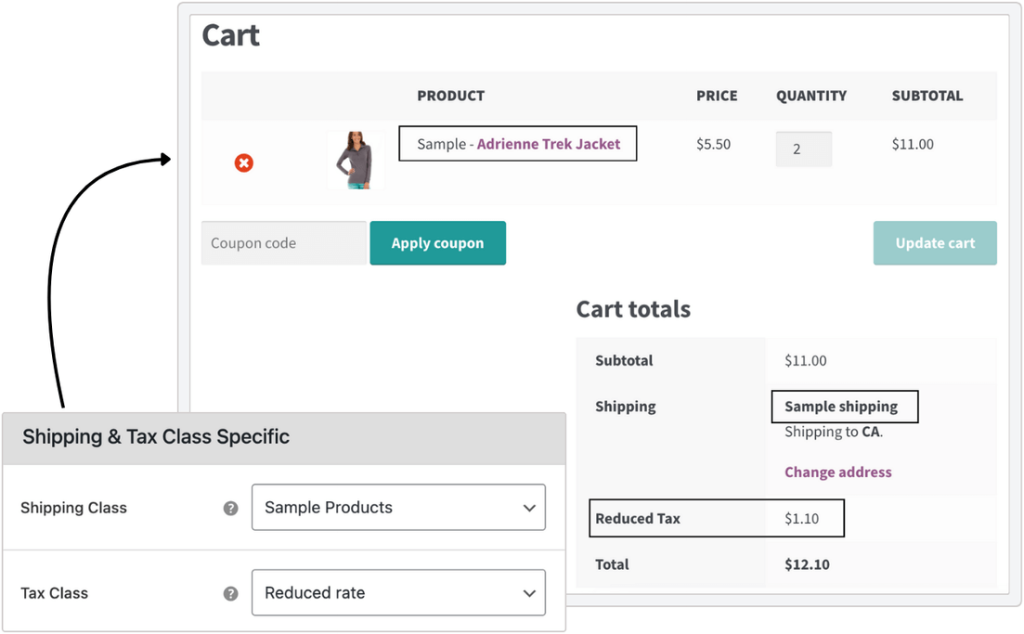
Ensure accurate pricing and efficient checkout with tailored shipping and tax rates for samples.
Customize shipping and tax rates for your sample products by selecting specific shipping and tax classes.
This option lets you apply different rates for samples compared to full products, ensuring you maintain accurate pricing and streamline your customers’ checkout process.
- Apply custom shipping class for samples to reflect the lower shipping costs associated with lighter or smaller packages.
- Implement reduced tax rates for samples to make them more appealing and affordable for customers.
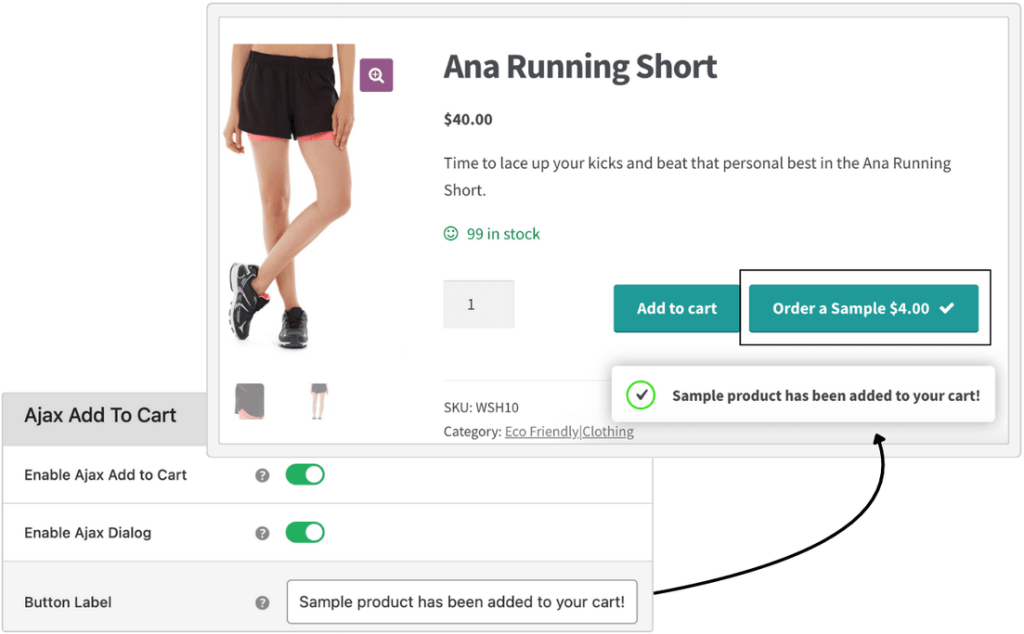
Enhance the shopping experience with a fast and seamless add-to-cart process.
Activate the Ajax add-to-cart feature for sample products to create a smooth and efficient shopping experience. Customers can add samples to their cart without page reloads, making the process faster.
After adding a sample, You can customize the success message, providing personalized feedback that enhances user satisfaction.
- Reduce cart abandonment rates by allowing quick sample additions, keeping customers engaged.
- Enhance customer satisfaction with Ajax add-to-cart and instant success message.
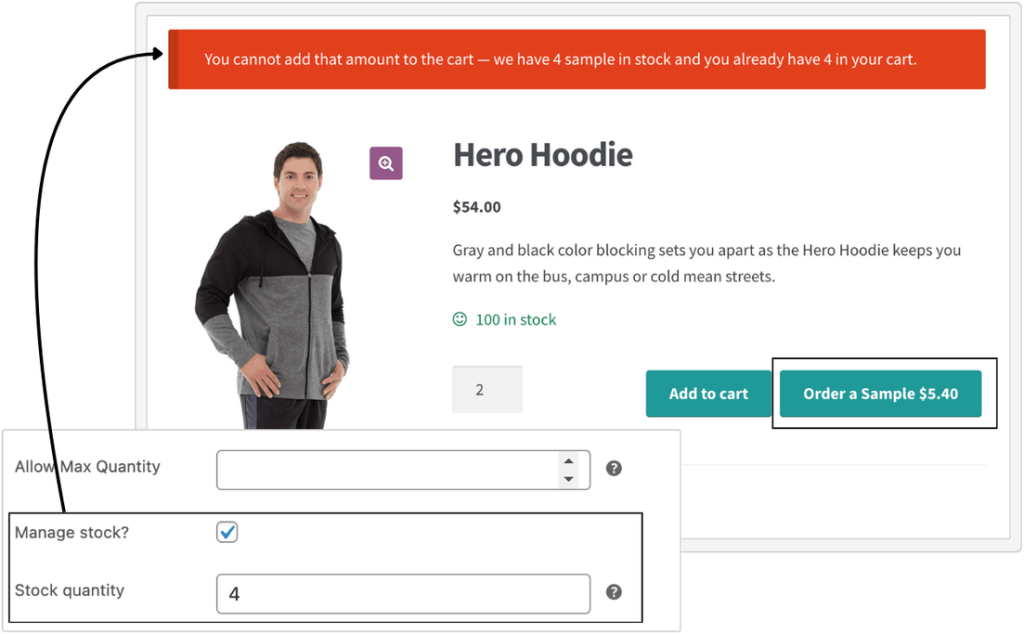
Gain better control over sample availability and prevent overselling.
Effortlessly manage inventory or stock levels for your sample products directly from the product page, separate from your regular inventory. This feature gives you better control over sample availability, preventing overselling and ensuring you meet customer demand.
By tracking sample inventory separately, you can gain insights into their performance and popularity, allowing you to make informed decisions about future sample offerings.
- Avoid stockouts by monitoring sample inventory levels closely, ensuring popular samples remain available.
- Analyze which samples perform best to refine your marketing strategies and focus on high-demand products.
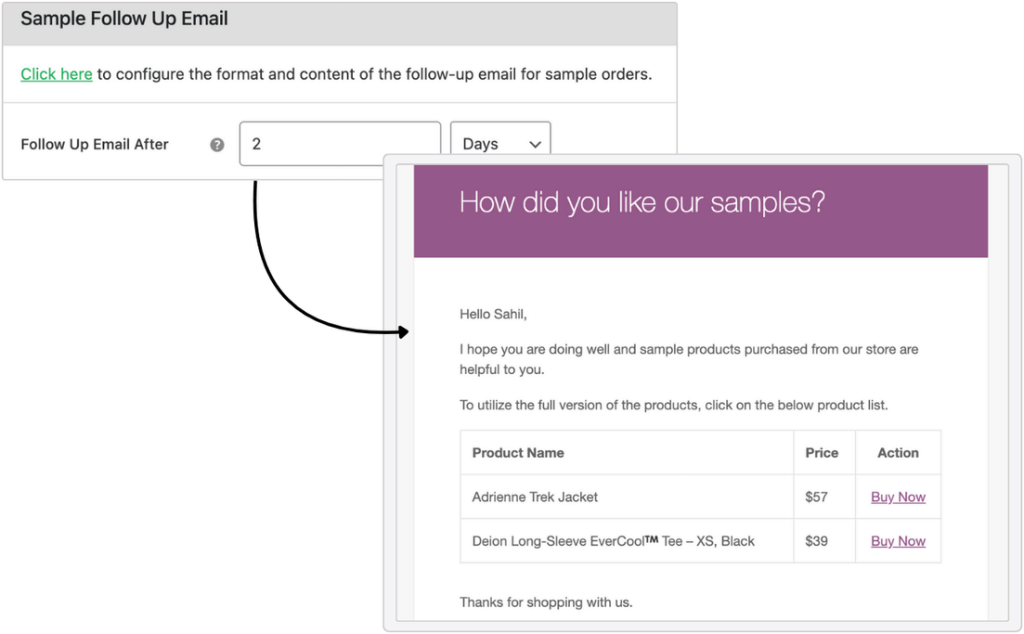
Enhance customer engagement and increase conversion rates.
Automatically send follow-up emails to customers after they purchase a sample product.
This feature enhances customer engagement by allowing you to gather feedback and encourage them to consider purchasing the full-size version. It’s a great way to nurture relationships and increase conversion rates.
- Offer a limited-time discount on the full-size product in the follow-up email to incentivize purchases.
- Use follow-up emails to request feedback on the sample, helping to improve future offerings.

Tailor the sampling experience for each product for effective management.
Easily customize settings for each sample product directly on the product page. You can enable samples, set unique sample prices, add custom attachments, define maximum quantity limits, manage stock levels, and specify shipping and tax classes.
This level of control allows you to tailor the sampling experience for each product, ensuring effective management and a seamless experience for your customers.
- Set different sample prices for premium products to reflect their value while still offering a trial.
- Adjust maximum quantity limits for high-demand products to manage inventory effectively and maintain customer satisfaction.
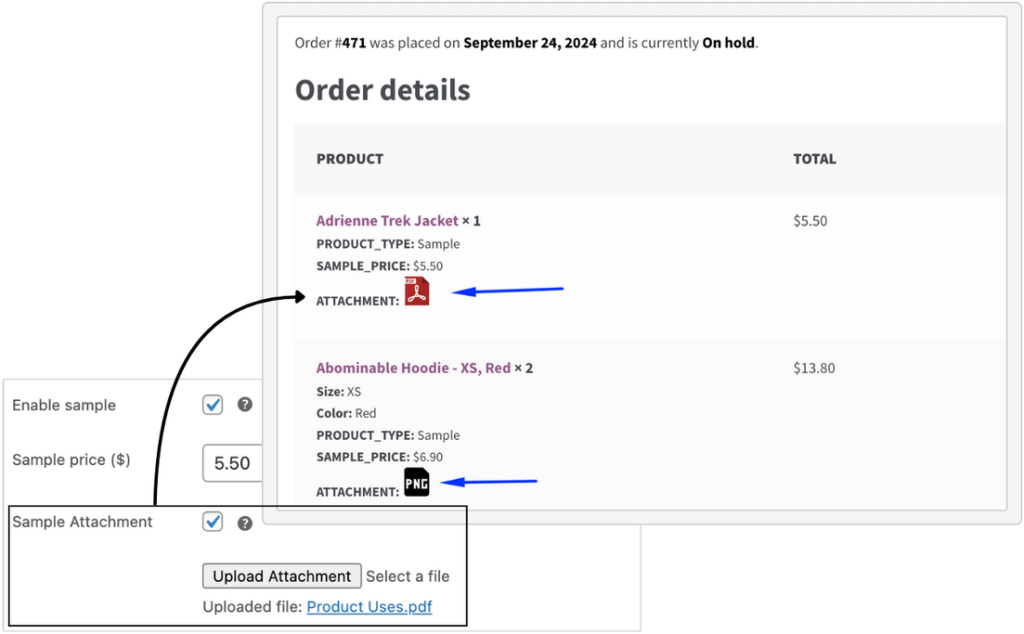
Enhance customer understanding and engagement with valuable resources.
Upload various types of files for your sample products, such as usage guides, product brochures, or instructional videos. These attachments will be included in customer emails and accessible in their accounts.
By providing valuable resources, you help customers understand the product’s benefits, enhancing their experience and increasing the likelihood of purchasing the full-sized or original version.
- Include a usage guide for skincare products, helping customers understand how to use the samples effectively and encouraging full-size purchases.
- Provide product brochures that detail features and benefits, giving customers more information to make informed decisions.
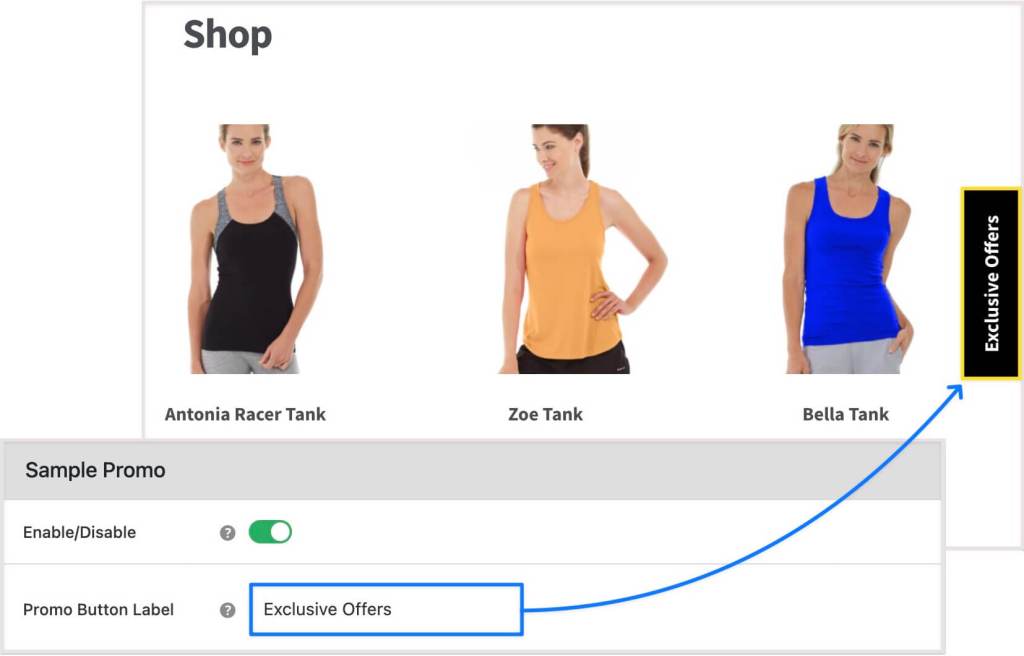
Highlight your sample products with an eye-catching quick link promo button on your website. Drive visibility, attract customer attention, and boost sample product engagement.
Make it easy for customers to discover and explore your samples, increasing the chances of conversions and product sales.
- Enable the display of a promotional button on the shop page and product detail page.
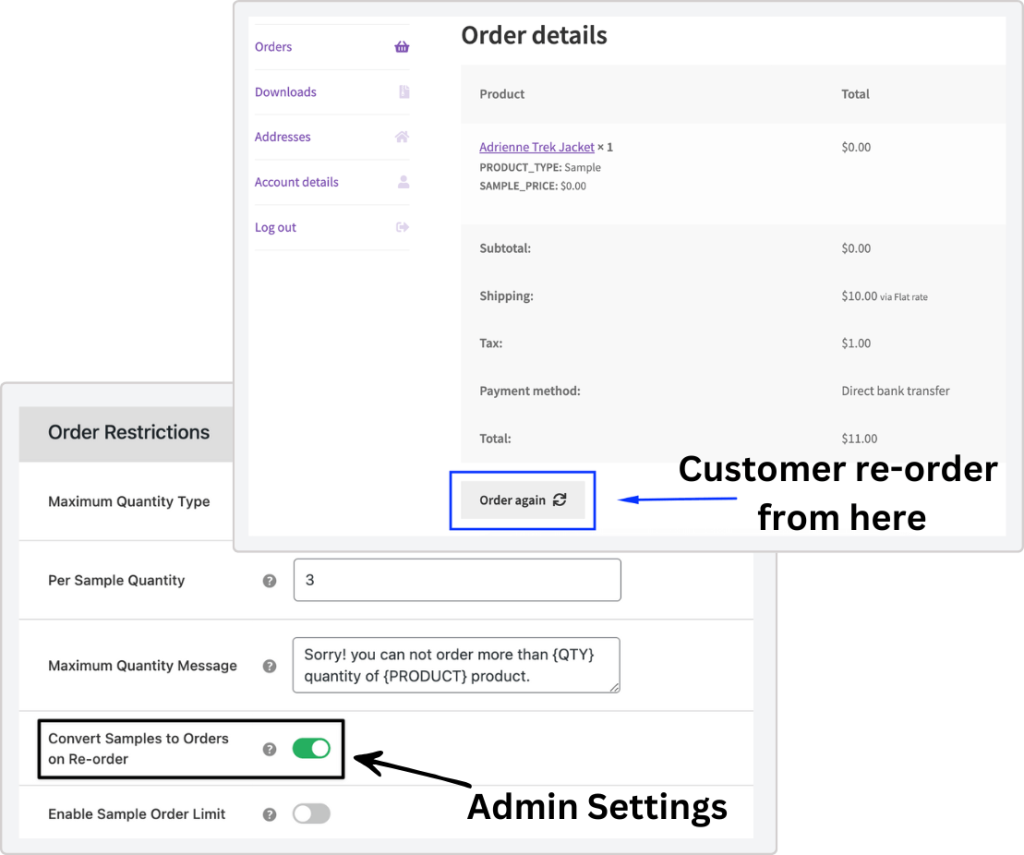
Simplifies the process of turning sample purchases into full product orders, saving time and enhancing customer convenience.
- Effortlessly convert sample orders into regular orders with a single click, reducing manual effort.
- Streamline the purchase journey by making it easy for customers to upgrade from samples to original products.
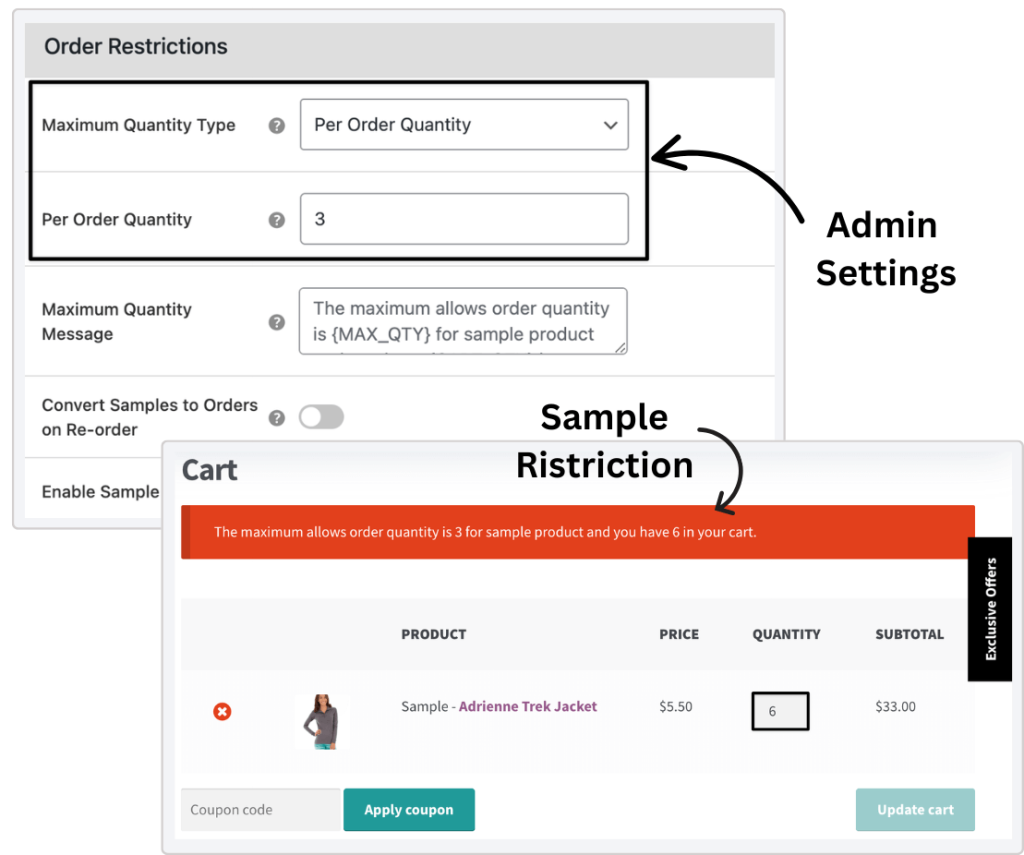
Allows you to control how and when customers can order product samples. This feature ensures fair usage and aligns sample orders with your business policies.
- Set limits on the number of samples customers can order within a single transaction.
- Define eligibility criteria, such as minimum or maximum order value, to restrict sample purchases effectively.
Extraordinary Features at
an Affordable Price
1 Year of updates & support
All licenses billed annually
PERSONAL
$99/
yr.1 site
Great for Website Owners with a single WooCommerce Store
BUSINESS
$299/
yr.5 site
Great for businesses with multi-site installations or multiple stores
AGENCY
$499/
yr.30 site
Great for agencies or WooCommerce website developers
- Version: 1.4.1
- Last Updated: December 26, 2024
- WordPress: 6.7.x
- WooCommerce: 9.5.x
- View Changelog
What Sets Us Apart?
Frequently Asked Questions
-
Not necessarily. Our plugin allows you to offer samples for any product in your WooCommerce store. However, offering samples for some products may only be feasible or up to a certain quantity. So, we have included in your plugin settings the option to enable samples for specific products according to your unique preferences and requirements.
-
Certainly! You can offer free product samples or set a fixed rate/percentage of the product price. You can customize the prices for samples in your plugin settings according to your informed estimation of what is most beneficial for your business.
-
The Product Sample for WooCommerce plugin contains product-specific settings that let you choose the products and categories to offer free or paid samples. Determine your personalized promotion strategy and goals according to which products to offer (and how many).
-
Yes. You can adjust the per-product or per-order quantity to set the maximum number of sample products a customer can request from your store. You can even set a customized message to display whenever a customer exceeds the maximum sample quantity.
-
Our plugin possesses user-specific settings that enable you to restrict customers depending on their user type. For example, you can enable samples only for subscribers, admins, or other customers you especially want to target. Browse the plugin settings to learn more.
-
Our Product Sample for WooCommerce plugin has checked compatibility with the following plugins.
- WPML
- WeGlot
- Measurement Price Calculator for WooCommerce
- Variation Swatches for WooCommerce
- Ajax Add to Cart for WooCommerce
- MultiVendorX Pro
- Elementor – Menu Cart Widget (Pro)
- WooCommerce Measurement Price Calculator Plugin
- BeTheme
- Kadence Theme
- WooCommerce High-Performance Order Storage (HPOS)
- WooCommerce Block-Based Checkout (New Cart and Checkout Blocks)
- WooCommerce New Product Block Editor
- All Dotstore Plugin Compatible with a Product Sample plugin