Table of Contents
Flash sales are like surprise parties for customers shopping online. They pop up suddenly, offer amazing deals, and don’t last long – sometimes just a few hours, or at most, a couple of days. These sales are a smart way to get user attention and increase sales quickly.
However, planning and pulling off a successful flash sale isn’t always easy for business owners. Besides the need for time and effort, having the right tools and knowing how to use them effectively is crucial. That’s where this guide comes in handy for WooCommerce store owners.
We’ll walk you through planning and executing a flash sale smoothly on your WooCommerce store, ensuring you know exactly what to do.
Setting Up WooCommerce Flash Sales Using Dynamic Pricing and Discount Rules Plugin
For a flash sale to take off, you need the right tools: flexibility, automation, and keen discount management. Enter the WooCommerce Dynamic Pricing and Discount Rules plugin. The WooCommerce Dynamic Pricing and Discount Rules plugin enables you to set up irresistible flash sales, ensuring seamless operation.
Before we begin, it’s a good idea to check out the plugin’s guides and setup wizards here.
Here’s how you can set up your discount rules:
- From your WordPress dashboard, click on “Dotstore plugins” then “Dynamic Pricing and Discount Rules.”
- Choose the rule you want to edit or click “Add New” to create a fresh rule.
- In the config page, you get to decide the details of your flash sale.
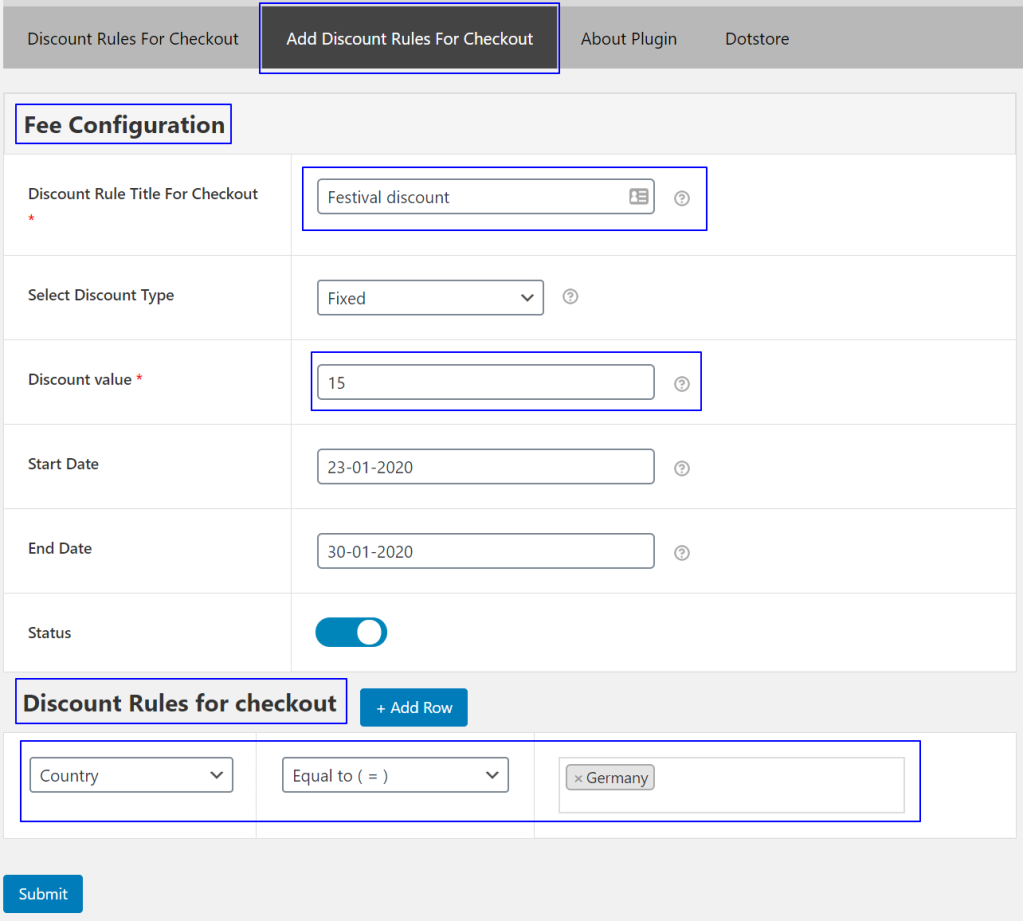
Setup of discounts in the Dynamic Pricing and Discount Rules plugin
Now under the “Select Discount Type” dropdown, click the “Advanced settings” button to choose when your flash sale begins and ends.
The plugin also lets you customize your sales further:
- Offer discounts based on the customer’s role.
- Change prices according to inventory levels or customer buying behavior.
- Apply sales to specific categories to avoid discounting products unnecessarily.
Remember to plan your flash sale when most people in your target audience are shopping to get the most sales.
Tip: The plugin also supports tiered quantity-based discounts. That means the more a customer buys, the bigger discount they get! This is a smart way to get people to spend more during your flash sales.
Can You Create Flash Sales in Default WooCommerce?
Yes, you can. Here’s what you need to do:
- Click a product to edit it.
- Under the “General” tab of the “Product data” box, enter your sale price.
- Choose the dates for your sale by clicking “Schedule.”
But here’s the thing: this method has its limits.
- You can only offer a set, fixed discount.
- You can’t do fancy scheduling.
- It’s a chore if you need to discount several products at once.
This method can work for very simple sales, but for those looking to leverage flash sales to their fullest potential, using a dedicated plugin like WooCommerce Dynamic Pricing and Discount Rules offers much more flexibility and power.
Choosing the Best Sale Type for Your Flash Sale
Not every sale type maximizes the potential of a WooCommerce flash sale. Finding the right ones can drive more traffic to your WooCommerce store and influence customer buying behavior.
The WooCommerce Dynamic Pricing and Discount Rules plugin supports several sale types that work well for flash sales.
1. Percentage-Off Sales
Percentage-off sales can create immediate interest from customers. By offering an attractive percentage-off discount, you can motivate visitors to make purchases.
Here’s why they work and how to use them:
- They grab attention: Big, bold percentages can make eyes light up.
- Instant Understanding: Shoppers get it fast. “30% OFF” is easy to understand.
- Happy Balance: Find a discount that’s sweet for customers but still okay for you. Don’t go so low that your products seem cheap.
To get that right balance:
- Look at your costs and see what discount makes sense.
- Play with percentage discount: 10%, 20%, 30%… What works for your store?
- Use the Dynamic Pricing and Discount Rules plugin to set up these deals quickly. Just select your products, decide on a percentage, and you’re done.
2. BOGO (Buy One, Get One) Deals
BOGO deals are a great way to pull in buyers who love getting more value for their money.
- Quick Clear: Sell items in pairs fast, and clear your shelves.
- Happy Customers: Shoppers feel like they’ve scored big with an extra item.
- Easy Setup: The plugin does the heavy lifting. Set up the offer, and it runs all by itself.
To make BOGO work:
- Choose items that are ripe for the picking (things you have a lot of).
- Set terms clear: “Buy one T-shirt, get another T-shirt free.”
- Use the Dynamic Pricing and Discount Rules plugin BOGO settings to make your deal pop up during the sale.
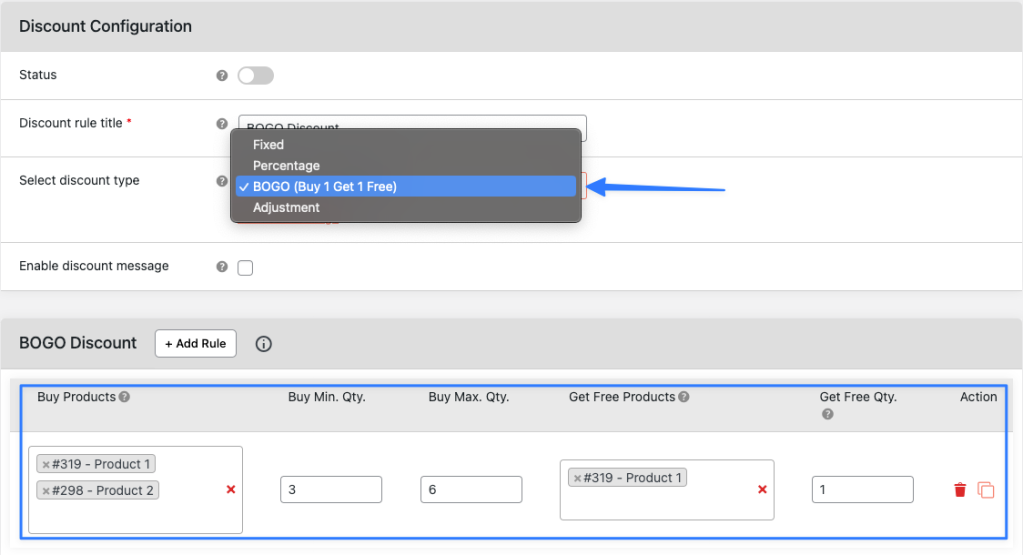
Setup of BOGO in Dynamic Pricing and Discount Rules plugin
3. New Product Launches: Limited-Time Offers
Flash sales aren’t only for clearing out old stock. You can use them to create a buzz around new products too.
- Get Eyes on the Prize: A new product plus a flash sale equals excitement.
- Quick Buzz: The flash sale speeds up talk about your new item.
When launching products in a flash sale:
- Set a timer for the sale. Blink and you miss it!
- Highlight the newness: “Brand new and on sale, get it now!”
- Configure the Dynamic Pricing and Discount Rules plugin to spotlight your new product for a limited time.
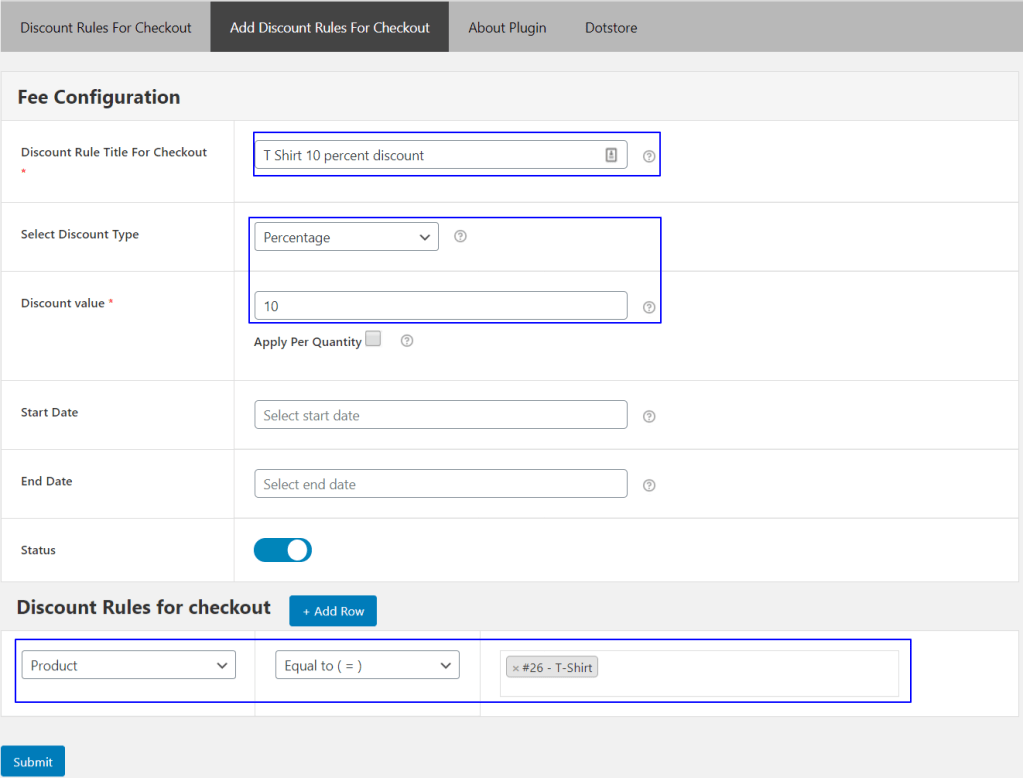
Here’s how to setup exclusive discounts for new products
4. Special Deals for Special Shoppers
This type of flash sale targets specific groups of customers, such as first-time shoppers or loyal repeat customers.
- Personalized flash sales can enhance the shopping experience, leading to increased customer loyalty.
- Use the Dynamic Pricing and Discount Rules plugin to set user role-based pricing adjustments.
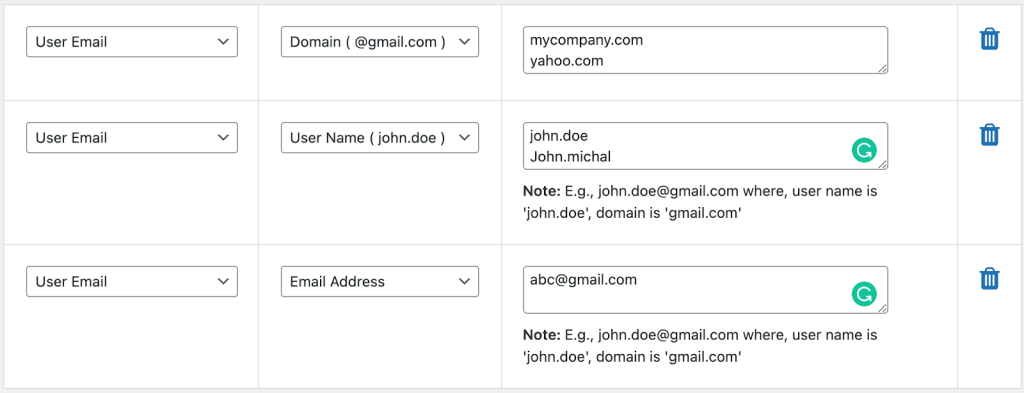
User specific discount setup
5. Keep Testing and Tracking
No rule says you have to stick to one flash sale type. Feel free to mix it up and try various sales types.
- Keep careful track of which types of sales draw the most traffic and conversions.
- Use the data you collect to refine your flash sales strategy over a time period.
The Dynamic Pricing and Discount Rules plugin for WooCommerce is an invaluable tool for setting up and managing successful flash sales.
Remember, the key ingredients to any winning strategy are flexibility, experimentation, and careful analysis of results. Keep these in mind as you master the art of running flash sales on your WooCommerce store.
Techniques to Promote Loyalty Following a Flash Sale
After you run a successful flash sale, don’t just celebrate yet! The real work begins with turning those first-time buyers into lifelong customers.
Let’s see how you can do that.
1. Analyze Customer Data Post-Flash Sale
Let’s start by digging into the data. Your store’s analytics are like a gold mine of information.

- Look through the numbers to see what your customers liked the most.
- Find out which discounts got people buying and which didn’t.
- Do some detective work to spot your VIP customers—those who spent the most or bought repeatedly.
2. Develop a Follow-Up Communication Strategy
Once the sale ends, keep the conversation going. Reach out and make those who bought feel special.
- A simple ‘thank you’ email can go a long way. Make it personal if you can.
- Consider sending them exclusive offers to keep them coming back for more.
- How often should you email them? Not too much, but enough to stay on their mind. Find that sweet spot.
- Ask them what they liked and what they didn’t. Their feedback is like a secret recipe for your next sale’s success.
3. Reward Loyal Customers
Everyone loves a good pat on the back, right? Do the same for your customers.
- Set up a loyalty program. Offer points, discounts, or special deals when they shop again.
- If someone buys a lot, why not thank them with a special price next time? With the right plugin settings, you can do that automatically.
4. Utilize Social Proof and Community Building
People trust other people more than they trust ads. So make sure your happy customers are seen and heard.
- Show off the good things people say about your store.
- If someone leaves a glowing review, why not thank them with a little discount on their next purchase?
- Create a place where your customers can talk with each other. It could be a social media group or a discussion board right on your site.
5. Measure and Scale Successful Techniques
You can’t manage what you don’t measure. So, start tracking!
- Keep a close eye on how many of those flash sale buyers come back for more.
- Test different reward strategies. See what works best in turning one-time shoppers into repeat customers.
The Next Step: Create a Flash Sale for Your Store
To wrap it up, remember:
- Flash sales create a rush that can drive a lot of traffic to your store.
- They’re great for immediate sales but think about the long game, too—customer loyalty.
- The WooCommerce Dynamic Pricing and Discount Rules plugin is your secret weapon for both launching flash sales and building that post-sale customer love.
Ready to turn your store into a selling (and loyalty-building) machine? Try out the WooCommerce Dynamic Pricing and Discount Rules plugin and let the sales roll in!
