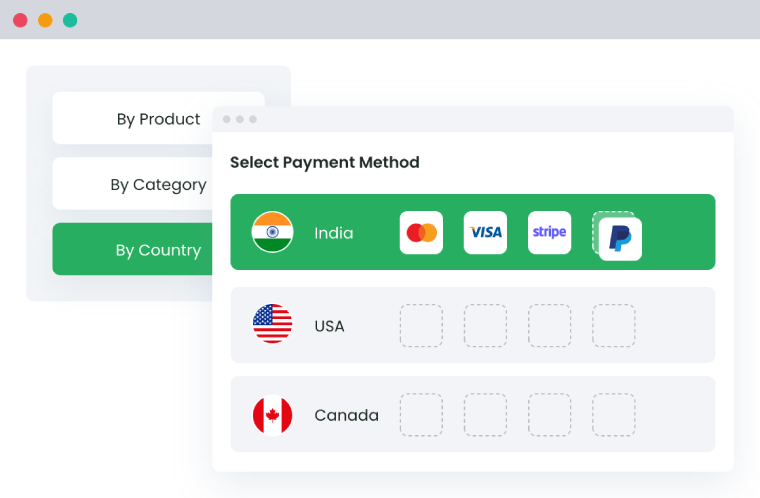Table of Contents
Flat discounts are easy to set up but rarely drive long-term results. Most WooCommerce stores need more than that.
Smart discounts help you decide who gets the discount, when they get it, and under what conditions. You can offer deals based on how much someone buys, what role they have, or how they have interacted with your store before. This is where quantity based discounts & prices for WooCommerce become essential, especially for store owners looking to offer targeted bulk pricing.
This guide will show you how to create targeted discount rules using the Conditional Payments plugin by Dotstore without the need of touching any code.
What are Smart Discounts?
In WooCommerce, a typical discount might look like a coupon code for 10% off. It works, but only to a point. You can’t control who uses it, when they use it, or whether it supports your business goals.
Smart discounts are different. They are dynamic and rule-based. Instead of applying one offer to everyone, you create conditions that decide exactly when and where a discount should appear. These rules can be based on:
- How much the customer has in their cart
- What type of user they are (guest, logged-in, wholesale buyer)
- Their previous purchase behavior
- The type of products they are buying
For example:
- A customer buying more than 5 items could automatically get 15% off
- A wholesale user might see different pricing than a regular customer
- First-time buyers could receive a limited-time deal to complete their order
Why Set Quantity Based Discounts & Prices for WooCommerce?
These kinds of discounts are often referred to as:
- Quantity based discounts & prices for WooCommerce
- Bulk pricing rules
- Tiered pricing structures
- User role–based offers
- Behavior-based promotions
By using smart discounts, you gain the ability to target the right offer to the right customer. You can also avoid giving away unnecessary discounts to those who don’t need them. This improves both customer experience and profit margins.

Common Challenges in Setting Quantity Based Discounts & Prices for WooCommerce
WooCommerce comes with a built-in coupons system. It’s fine for simple offers like “10% off your entire order” or “free shipping with this code.” But when store owners try to create more advanced or personalized discounts, they quickly run into limitations.
Here are some of the most common issues:
1. No way to target specific customer groups
By default, WooCommerce treats all customers the same. If you want to give special pricing to logged-in users, wholesale customers, or first-time buyers, you need custom development or extra plugins. This makes it hard to build loyalty or segment your offers.
2. No control over quantity-based discounts
WooCommerce doesn’t let you create pricing tiers like “Buy 3 and get 10% off” or “Buy 5+ and save more.” You also can’t define pricing based on product quantity, which is a major need for wholesale, B2B, or volume-selling businesses.
3. Limited control over payment options
Many store owners want to hide risky payment methods (like Cash on Delivery) under specific conditions — for example, for high-ticket items, international orders, or digital products. WooCommerce doesn’t allow this out of the box.
4. Can’t combine multiple rules
In real stores, decisions aren’t based on just one factor. You might want to give a discount only if the customer is logged in, buying more than 3 items, and the cart value is above ₹2,000. But WooCommerce doesn’t support combining multiple conditions in one rule.
5. Too many plugins, too much complexity
To get around these issues, many store owners install several plugins — one for role-based pricing, another for bulk discounts, and yet another for hiding payment methods. This creates conflicts, slows down your site, and makes it hard to manage.
What store owners really need is a way to create smart, rule-based discounts and payment logic – all in one place, without custom code.
That’s where the Conditional Payments plugin comes in.
Conditional Payments For Woocommerce
Reduce risk and supercharge your conversions with strategic payment limitations.
14-day, no-questions-asked money-back guarantee.
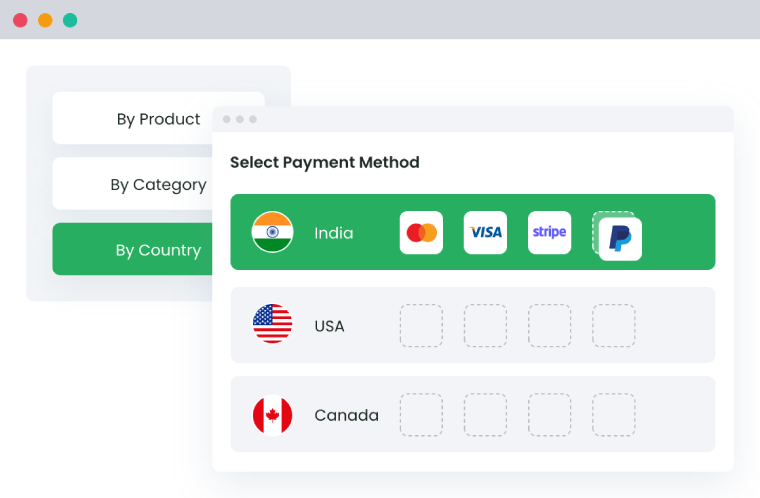
Introducing the Conditional Payments Plugin by Dotstore for Quantity Based Discounts & Prices for WooCommerce
The Conditional Payments for WooCommerce plugin is built to help store owners apply rules to their payment methods and discount logic. It replaces guesswork and workarounds with precision. You don’t need any coding knowledge. If you can check boxes and choose from dropdowns, you can use this plugin to create complex logic with ease.
You can use this plugin to:
- Show or hide payment gateways based on conditions
- Offer discounts only when specific rules are met
- Create personalized payment experiences for each customer type
- Combine multiple rules to create advanced payment workflows
Instead of giving the same discount to everyone or showing every payment method to every buyer, you decide exactly what happens based on user role, product type, cart total, item quantity, past purchases, and more.
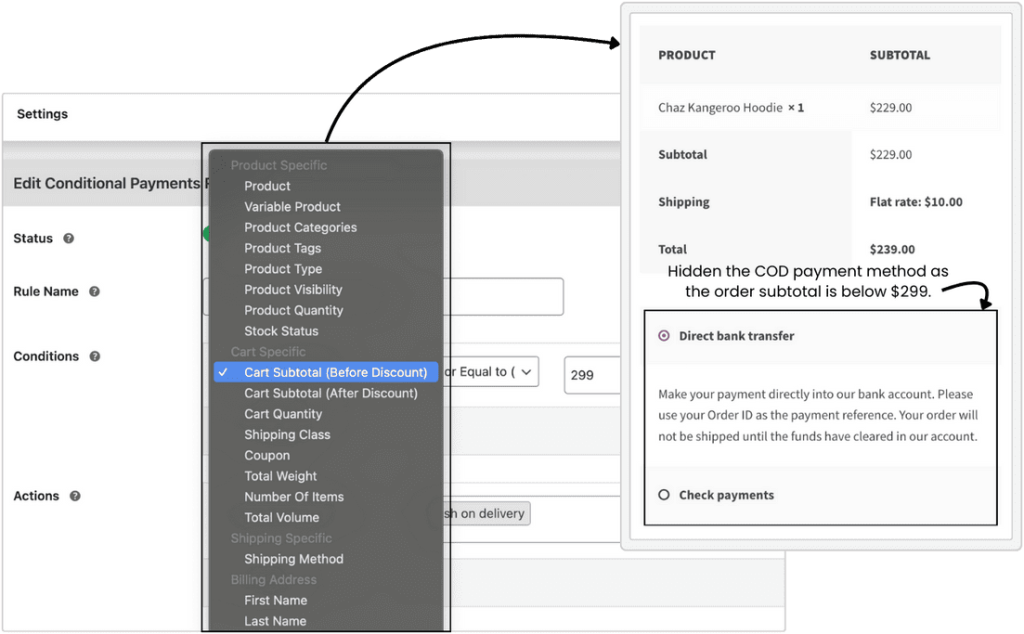
Let’s say you want to:
- Give a special discount to logged-in wholesale users buying 10+ items
- Hide Cash on Delivery if the cart contains virtual products
- Show PayPal only if the customer is from outside your country
- Offer a 15% discount only to returning customers who have spent over ₹5,000
You can do all of that using the Conditional Payments plugin. All the rules are managed in one place, and the interface is designed to make it easy to build even the most specific conditions.
Key Features:
1. No-code rule builder: Set conditions without writing code. Choose from dropdowns and checkboxes to create powerful discount logic.
2. Cart-based conditions: Apply rules based on cart total, quantity, shipping method, product category, or item type.
3. User-based conditions: Target discounts by user role, login status, billing country, or past purchase behavior.
4. Payment method control: Enable or disable specific gateways depending on the cart or user. For example, show PayPal only for logged-in users, or hide COD if the cart has digital products.
5. Combined rules: Stack multiple conditions together. You can offer a discount only if the cart total is above ₹2,000 and the user is tagged as a wholesale buyer.
6. Real-time previews: Test rules before enabling them. This avoids confusion and ensures smooth checkout experiences.
This plugin is especially helpful for stores that want more control at checkout. Whether you’re managing risk, increasing average order value, or building loyalty with custom deals, it gives you the flexibility to do it with one tool.
Setting Up Quantity-Based Discounts
Many WooCommerce store owners want to reward customers who buy more. But by default, WooCommerce doesn’t offer a way to adjust pricing based on quantity. That’s where quantity based discounts & prices for WooCommerce come in.
These are discounts that increase as the customer buys more. Instead of a flat discount for everyone, you set conditions like:
- Buy 10+ units of a product → see a different price per unit
- Buy 3 or more items → get 10% off
- Buy 5 or more items → unlock an even bigger discount or a free shipping option
These are also known as:
- Bulk discounts
- Tiered pricing
- Volume-based pricing
Here’s how to set this up with the plugin:
- Here’s how you can create quantity-based discount rules using the plugin:
- Navigate to the Conditional Payments plugin section.
- Click ‘Add New Rule Group’: A rule group lets you set one or more conditions that must be met before a discount or payment method is triggered.
- Choose “Cart Quantity” as your condition. Select a value such as “Greater than or equal to 3”.
- Define the action. Choose what should happen if the condition is met. For example:
- Show a new payment method (e.g., “Bank Transfer with Discount”)
- Apply a custom discount to the total cart value
- Hide Cash on Delivery to encourage prepaid methods
- Assign the rule to specific products or categories (optional). You can choose to apply the rule store-wide, or only for certain product types.
- The plugin allows you to test the logic before it goes live, so there’s no risk of incorrect discounts being shown to customers.
You can apply this logic store-wide or restrict it to specific products, categories, or user roles.
Offering User Role-Based Discounts
In WooCommerce, you can assign different user roles to customers. For example:
- Subscriber – someone who has created an account
- Customer – someone who has made a purchase
- Wholesale customer – a role you define for B2B buyers or bulk purchasers
However, by default, WooCommerce does not let you offer different prices or payment options based on user roles. That’s where the Conditional Payments plugin becomes valuable.
With it, you can offer exclusive discounts to specific user roles and fully control who gets access to which payment methods or pricing.
User role–based pricing helps you:
- Offer special deals to wholesale or B2B customers
- Create VIP pricing tiers for loyal buyers
- Encourage visitors to register or log in to get access to better deals
- Prevent guest users from seeing promotions intended only for members
This improves customer segmentation and helps you personalize the shopping experience.
- Show a 15% discount only to users with the role “wholesale_customer”
- Offer prepaid-only options for retail customers but allow Cash on Delivery for trusted, logged-in users
- Block discounts for guest checkouts, and show a message like “Login to unlock your member price”
Here’s how to set this up with the plugin:
- Go to Conditional Payments in your WooCommerce dashboard. Click on “Add New Rule Group” to create a new pricing condition.
- Choose “User Role” as your condition type. You’ll see a dropdown of available roles. Select the one you want to target (e.g., “wholesale_customer”).
- Define the rule action. Set what should happen when someone with that role shops:
- Enable a special discount
- Show or hide certain payment methods
- Offer an incentive like free shipping or early access pricing
- Add optional conditions. You can combine this with other logic like cart total or product category for more control.
- Save and preview. Before going live, test how the rule behaves to make sure only the correct users see the offer.
Creating Discounts Based on Purchase Behavior
You can use customer behavior to decide who gets a discount. This helps you reward loyal buyers, attract first-time customers, or reactivate inactive ones.
- Offer 10% off on a customer’s first order
- Apply discounts to users who spent over ₹5,000 in total
- Create exclusive offers for returning buyers
- Block discounts for customers with frequent refunds
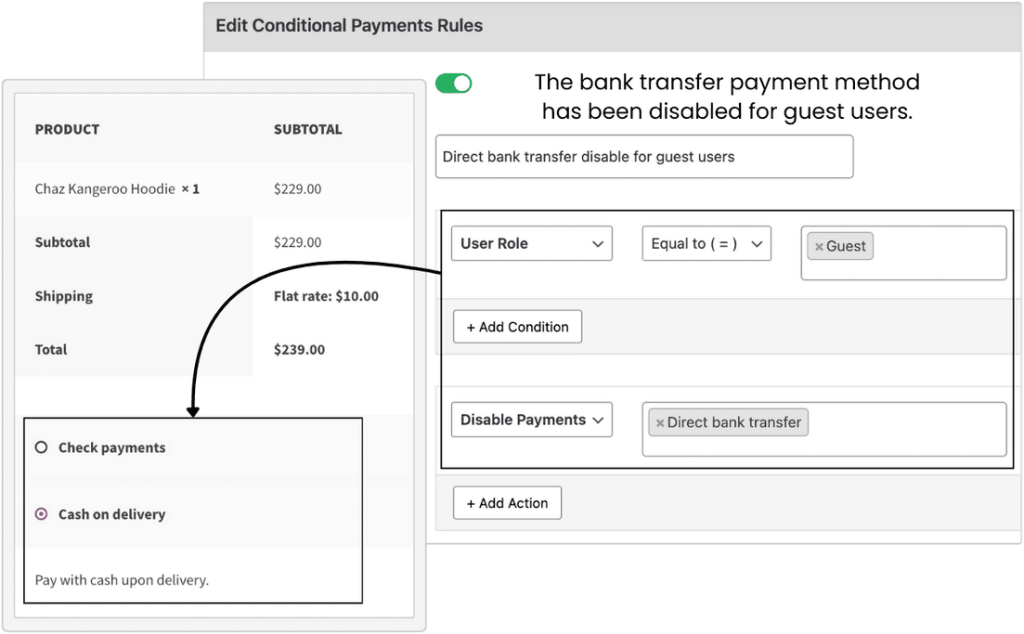
Here’s how to set this up with the plugin:
- Go to the plugin’s rule builder.
- Add a new condition group.
- Select a rule type like “Order Count”, “Total Spent”, or “Purchased Product”.
- Set the criteria. For example:
- Order count = 0 (first-time buyer)
- Total spent ≥ ₹5,000
- Choose what should happen when the condition is met — show a payment method, enable a discount, or hide unwanted options.
- Save and preview the rule.
Pro Tip: You can create custom user roles using a plugin like “User Role Editor” if your store doesn’t already have roles like “VIP Customer” or “Retail Partner.” Then, use Conditional Payments to create offers just for them.
Combining Multiple Conditions
You don’t have to limit yourself to one rule. You might want to offer a deal only if the customer is logged in, buying a certain product, and spending over a specific amount. With most WooCommerce setups, that would require multiple plugins or custom code.
Combining rules gives you precision and control. You’re not limited to one trigger per discount. Instead, you can say:
- “Only show this payment method if the user is a wholesale buyer and is buying more than 10 items and the cart total is over ₹2,000.”
- “Only give this discount if the user is logged in and has placed at least one order in the past.”
This helps you avoid giving discounts to the wrong customers, and it creates offers that make sense for your business model.
Example:
- High-value wholesale incentive: Give a 20% discount to wholesale users buying 10+ items with a cart value above ₹5,000.
- First-time buyer + quantity combo: Offer free shipping if a new customer buys 3 or more items.
- Product-based + payment-based control: Hide Cash on Delivery if the cart contains a digital product and the shipping address is outside India.
- Loyalty tier unlock: Show a premium payment method (like bank transfer with a 5% discount) only for logged-in users who’ve spent over ₹10,000.
- These kinds of layered rules are useful when you want offers to feel personalized and relevant — but still protect your bottom line.
How to set this up with the plugin:
- Go to the Conditional Payments plugin. From your WooCommerce dashboard, create a new rule group.
- Add multiple conditions within the same group. You can mix and match condition types like:
- User role
- Cart total
- Quantity of items
- Products in cart
- Order history
- Payment gateway
- Define the combined outcome. Set what happens if all the conditions are true — whether it’s showing a discount, enabling a specific payment method, or hiding one.
- Test with real scenarios. Use the plugin’s preview feature to check how the rule behaves under different cart combinations and user types.
Tip for new users: If you’re unsure how multiple conditions will interact, start with two simple rules and test. Once you’re confident, build more complex condition groups. The plugin interface makes it easy to manage even detailed rule sets.
How Smart Discounts Help Different Store Types

Smart discounts are not one-size-fits-all. They give you the flexibility to create pricing rules that work specifically for your product type, customer base, and business goals. Here’s how different types of WooCommerce stores can use them to meet business goals.
Fashion and Apparel
Fashion retailers often deal with seasonal products, multiple sizes, and varied pricing tiers. Smart discounts can help:
- Offer bulk-buy discounts for accessories (e.g., buy 3 belts and get 15% off)
- Give members-only deals to logged-in users
- Show prepaid options only for high-value orders to reduce returns
- Encourage upsells by offering discounts when customers buy from multiple categories (e.g., shirt + trousers)
Food and Grocery
Grocery stores benefit from automation and quantity logic. Discounts can help you:
- Set quantity-based pricing for staple products (e.g., buy 5 rice bags, save 10%)
- Block COD on frozen or perishable items
- Offer location-specific payment methods for customers in delivery zones
- Create bundle-based incentives, like “Buy 3 snacks and get 1 free”
Digital Products and Courses
Stores selling software, eBooks, or online courses need very different rules:
- Disable Cash on Delivery completely (since there’s nothing to ship)
- Offer first-time buyer discounts to encourage conversions
- Enable Stripe or PayPal only for certain regions
- Give access to special payment options based on what the customer has bought before
Digital products often rely on trust and user experience. These rule-based controls help create a cleaner, more secure checkout flow.
Wholesale and B2B
B2B buyers expect customized pricing and payment flexibility. This makes smart discounting essential:
- Create tiered pricing based on order quantity or value
- Show bank transfer only as a payment method for large invoices
- Apply exclusive pricing rules to users with the “wholesale” role
- Combine multiple rules like cart value, order history, and user role to restrict offers
This setup helps you serve large-volume buyers without compromising your retail pricing.
Electronics and High-Value Products
Stores that sell electronics or expensive items often need stricter control:
- Hide risky payment gateways for high-ticket products
- Offer loyalty-based discounts for returning customers
- Require full prepayment for international orders
- Allow access to EMI or partial payment options only when certain criteria are met
These controls reduce fraud, improve cash flow, and make checkout feel more secure for both sides.
Best Practices for Using Smart Discounts
Smart discounts are powerful, but only when they are used with intention. These best practices will help you avoid mistakes and get the most value from every rule you create.
1. Start with simple rules: Don’t try to build too many conditions at once. Start with a single rule, such as offering a discount for buying more than three items. Once that works well, you can layer in more conditions like user roles or cart value.
2. Avoid rule conflicts: Make sure your rules don’t overlap in ways that confuse the customer. For example, if two different rules apply different discounts to the same cart, the customer might see inconsistent pricing. Keep rules organized and test them carefully.
3. Be transparent at checkout: Let customers know they are receiving a discount and why. For example, “You saved 10% for ordering 5 or more items.” This builds trust and improves the shopping experience.
4. Use the preview tool before going live: The Conditional Payments plugin includes a rule preview feature. Use it to test how your discount rules behave under different conditions. This helps you avoid unexpected issues.
5. Track results and refine your rules: After a promotion runs, check your sales reports. Did the discount increase conversions? Did customers buy more items? Use the data to adjust your rules and improve performance over time.
6. Focus on business goals, not just offers: Each discount should support a goal. You might want to increase average order value, attract new buyers, or limit payment risk. Always connect your rules to specific business outcomes.
Conclusion: Smarter Discounts Lead to Better Results
Discounts are not just about lowering prices. And if you’re still relying on one-size-fits-all discount coupons in WooCommerce, you’re missing a major opportunity. That’s where quantity based discounts & prices for WooCommerce, along with other smart discounting strategies, come into play
With the Conditional Payments plugin by Dotstore, you can:
- Create rule-based discounts that apply only under specific conditions
- Offer different pricing to different user types, such as wholesale buyers or first-time customers
- Show or hide payment methods based on cart content, value, or shipping region
- Combine all of the above into powerful, layered logic that fits your exact needs
Instead of offering random deals, you can now offer strategic incentives that align with how your store actually operates. Set your conditions. Test your rules. Deliver targeted offers that convert and build a store that works smarter, not harder.
Conditional Payments For Woocommerce
Reduce risk and supercharge your conversions with strategic payment limitations.
14-day, no-questions-asked money-back guarantee.