Table of Contents
Want to make the most of MailChimp for WooCommerce? In this in-depth guide, I’ll show you step-by-step how to connect MailChimp with WooCommerce so you can easily sync order details, customer data, and product information in real time between both platforms.
Mailchimp is an email marketing powerhouse. Upwards of 17 million customers use its software to drive their email marketing efforts.
If you’re not using MailChimp in your ecommerce store, you’re missing out on a robust marketing automation tool that can help increase sales and scale your business.
So in this guide, I’ll discuss everything you need to know about using MailChimp with WooCommerce, so you can make the most of it.
Here’s what we’ll cover:
- An introduction to MailChimp’s official WooCommerce plugin.
- Top benefits of integrating WooCommerce and MailChimp.
- A step-by-step walkthrough of how to connect WooCommerce with Mailchimp.
- Additional useful MailChimp-WooCommerce plugins.
- Lots more.
Ready? Let’s begin by answering a fundamental question.
What is MailChimp for WooCommerce?
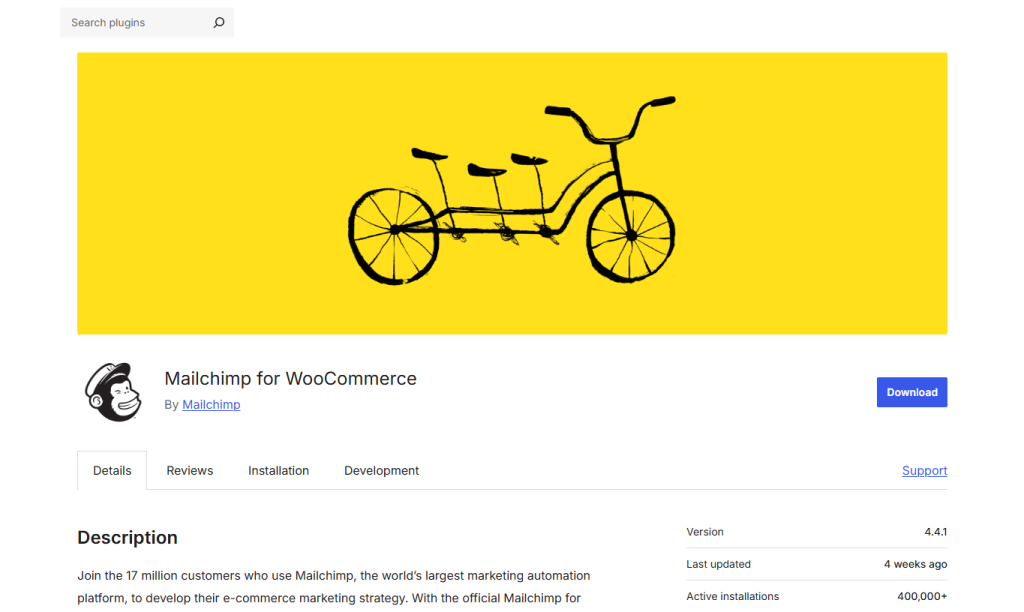
Mailchimp for WooCommerce is purpose-built by Mailchimp. It’s ideal for store owners looking for a straightforward, no-frills integration with Mailchimp’s core features.
The Mailchimp for WooCommerce plugin seamlessly integrates your Mailchimp account and WooCommerce store and allows you to directly sync customer data, order details, and product information between both platforms.
Once your integration is set up, you can easily create conversion-focused ecommerce workflows like abandoned cart emails, product recommendations, post-purchase follow-ups, and more.
This free plugin can do a lot of things, such as:
- Set up automated abandoned cart email sequences.
- Sync data for orders, customers, and products in real time.
- Create targeted marketing campaigns;
- Post-purchase follow-up with the customers;
- Facebook and Instagram Ad Campaigns
- Sending notifications related to abandoned carts;
- Push product recommendations to your customers’ inboxes;
- Create analytical reports and calculate the ROI of your campaigns.
- Subscription form to convert your website visitors.
- Promo Code promotion
And a lot more!
Additionally, there are multiple extensions for the MailChimp for WooCommerce plugin, which could uplift the capabilities of your email marketing campaigns. How and what – let’s talk of these things in later sections.
Why integrate MailChimp with WooCommerce?
Email marketing remains the winner of conversion games, no matter how conventional or old-school it is. As per a survey, emails still have more than 60% of open rate, implying that you can achieve an unbelievably good conversion rate, if promoting the right content to the readers.
Alongside keeping the emails innovative, businesses need to add right CTAs (Call to Action) and send the email on optimal timestamp. For example, offers for businesses won’t perform well if sent of weekends. Similarly, retail shopping offers won’t do any good if you’ll send it to your customer in their busiest work hour, but, if pushed on holidays, a good conversion rate can be achieved.
Seeing the importance of multiple factors related to email marketing, it might look an exhausting task for manual accomplishment. However, scheduling, template creation, bulk sending, etc. are a few things, which could make your digital marketing campaign effective and yet smooth. And yes, it is possible. With the right tools and approach, you can automate a large part of this process.
Significantly-increased customer engagement and boosted sales – You want these, right?
MailChimp for WooCommerce can help you achieve it easily. Not sure? Okay. Now, understand why MailChimp is our favorite email automation and reporting tool for your WooCommerce marketing campaigns –
The Freedom of Customization
Emails with good visuals, less content and spacious designs are the best for promotional campaigns. Instead of putting in hundreds of dollars in getting such HTML templates designed for you, businesses can do it on their own, if using MailChimp. It has numerous pre-designed customizable templates to woo your customers. At the same time, you can also create completely custom templates through it.
Time-saving is guaranteed with this comprehensive solution
MailChimp is an all-in-one solution for your email marketing needs. This powerful platform lets you do designing, scheduling, list management, analysis and many other email marketing related tasks in one place. Also, you won’t need to sit back and wait for sending an email to a number of people at a certain time; you can just schedule it and forget. No manual email creation is required every time either. MailChimp will handle the rest.
Smooth Multisite Operations
If you own multiple WordPress and WooCommerce websites, and want to manage & track your email marketing campaigns for them, it is always advised to go for a multisite Plugin like MailChimp. It can be installed and set up really quick for your websites.
Rich Analytics Related Insights
Email marketing campaigns, without good analytical data, won’t perform efficiently in the long-term. It requires regular insights and their scrutiny so that a business could create well-targeted email campaigns. Also, the availability of good real-time analytics reports helps you understand what’s performing and whatnot.
As there are details like open rate, click cards, intuitive analytics charts and unsubscription are made available for you by MailChimp, you can improve your marketing campaigns using this advanced email automation tool for the future. Overall, it yields amazing results if utilized well.
Social Sharing
Social media platforms are the best way of gaining the attention of your buyers or customers. It’s where most of your potential leads are. Hence, the social sharing of your offers is more than necessary today.
You can manage Twitter, Instagram and Facebook ad campaigns using the MailChimp for WooCommerce tool.
Targeted Campaigns
Narrowing your audience on the basis of parameters, such as location, activities, gender, etc. may help you improve your conversion rate and customer engagement rate. Using MailChimp, segmenting of your audience and subscribers isn’t tough at all. So, you can run successful targeted campaigns using it.
Prevention for the ‘Spammer’ tag
Business emails need to be sent in hundreds, or in thousands sometimes. That’s the cause why your emails start landing in the spam folder of your potential customers in some days only. MailChimp helps in the avoidance of this issue. You can create subscriber lists with any number of email addresses and minimize the risk of getting marked as a spammer.
Return on Investment
So, the basic MailChimp for WooCommerce plugin is free. Having enough features for small businesses, it does not add any economic burden on your shoulders. On the other side, the costing of advanced MailChimp extensions, available for WooCommerce, is not costly either.
If we talk about the ROI for your marketing campaigns will be much higher than your investment in buying a subscription for any of these plugins. So, using MailChimp for WooCommerce is always a profitable decision.
How to connect MailChimp with WooCommerce
Here, I’ll walk you through the steps to integrate your MailChimp account with WooCommerce so you can easily sync data across both platforms and automate several aspects of your store’s email marketing.
- Head to MailChimp’s website and set up your account.
- Log into your WordPress admin dashboard, and go to Plugins > Add New.
- Type “Mailchimp for WooCommerce” into the search bar. Look for the official plugin by Mailchimp, then install and activate it.

- In your site’s admin, navigate to Mailchimp and click Connect Account to prompt the Mailchimp login screen.
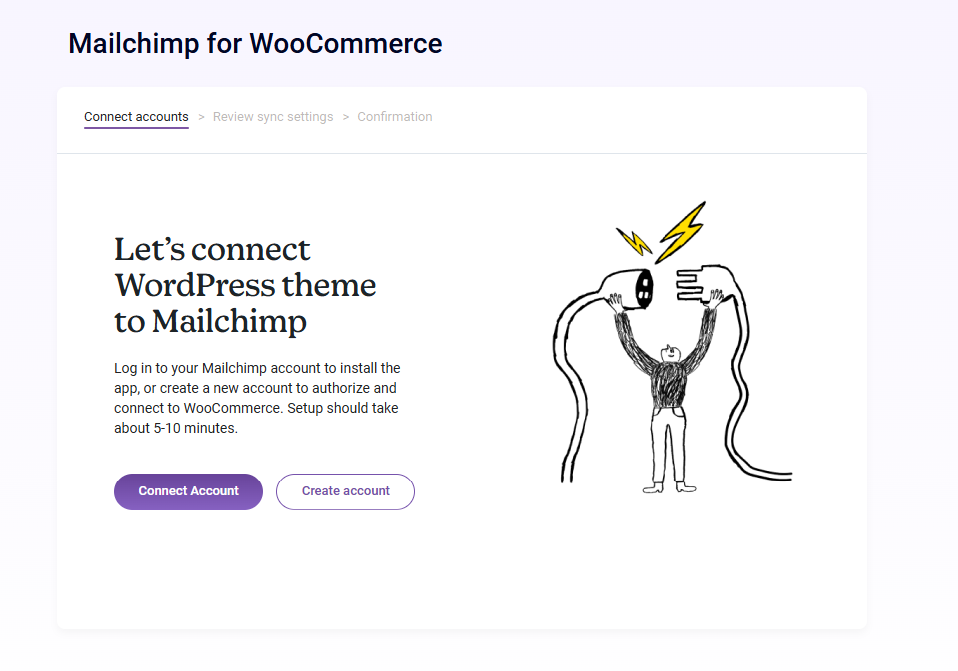
- Then enter your credentials and log into your MailChimp account.
- Review the connection details and click “Allow” to authorize the integration with WooCommerce.
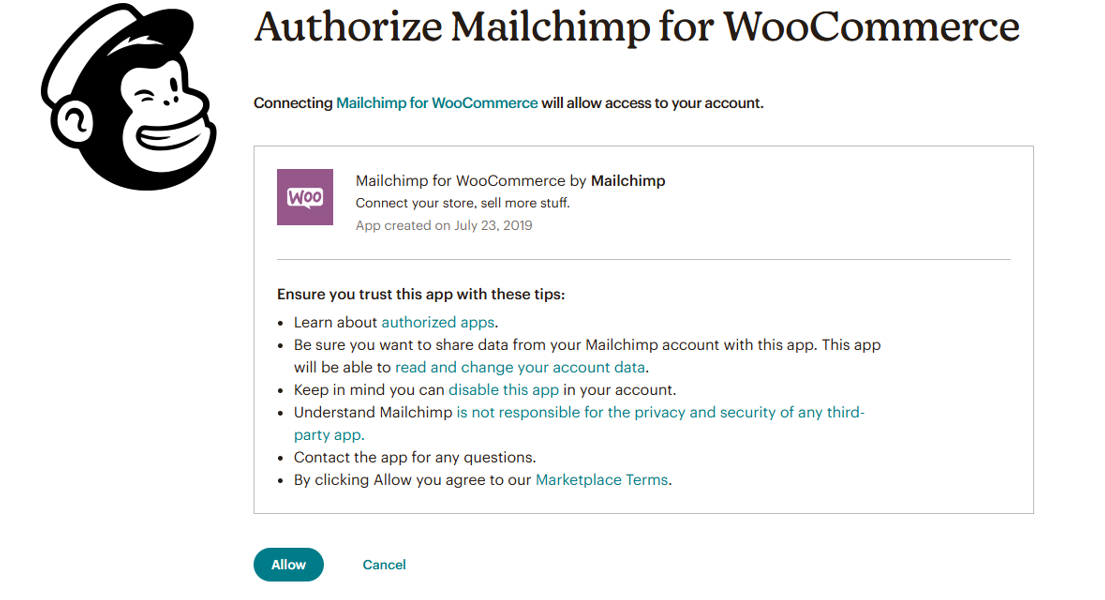
- Once connected, head back to your website’s admin and navigate to MailChimp > Review sync settings.
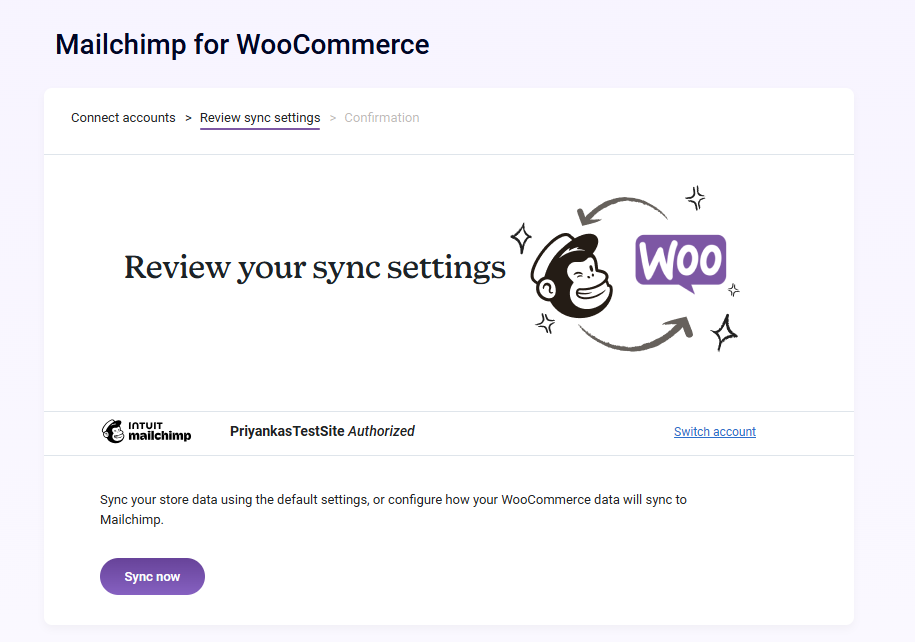
- Select the MailChimp audience you wish to import into this WooCommerce store from the “Linked Audience” dropdown.
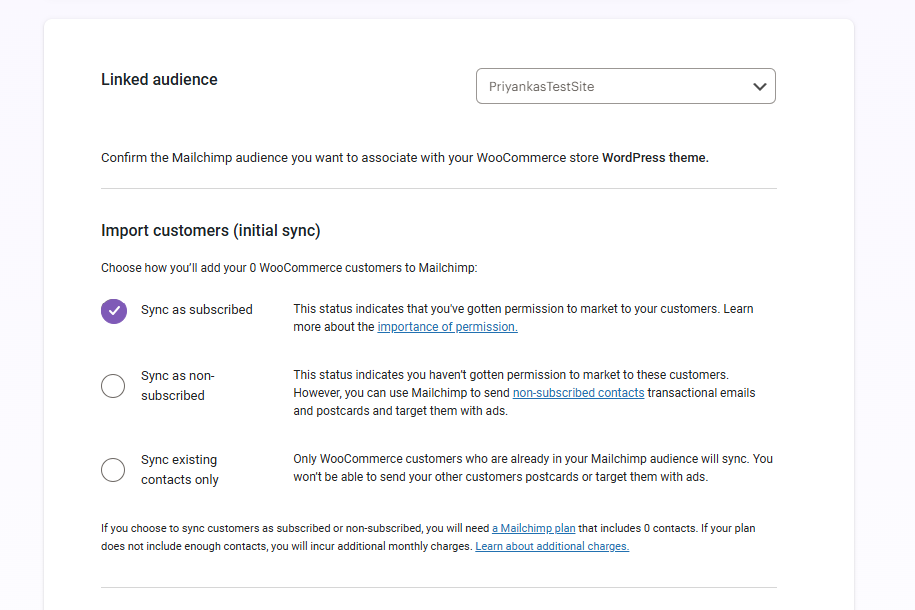
- The “Import customers (initial sync)” section lets you denote the status of your historical customers who are imported to mailchimp, i.e., subscribed, non-subscribed, or contacts.
- Go to “Import customers (initial sync)” and tick the checkbox in the “Sync new non-subscribed contacts”.
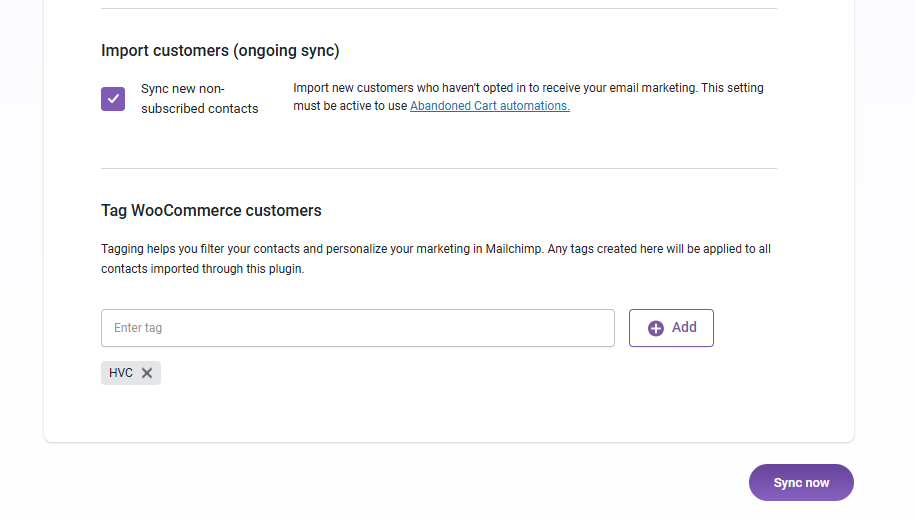
- Next, apply your desired tags to help filter and personalize contacts who join any of your email lists in MailChimp.
- Finally, hit “Sync now” to initiate the sync.
And that’s it! This will begin syncing historical data between WooCommerce and Mailchimp. Note that this process can take a few minutes to complete depending on how much data your store contains.
Setup MailChimp and WooCommerce automations
The next step is to set up your preferred MailChimp and WooCommerce automations. To do this:
If you’re on the Synced Stats screen in your WordPress dashboard, click Continue to MailChimp.
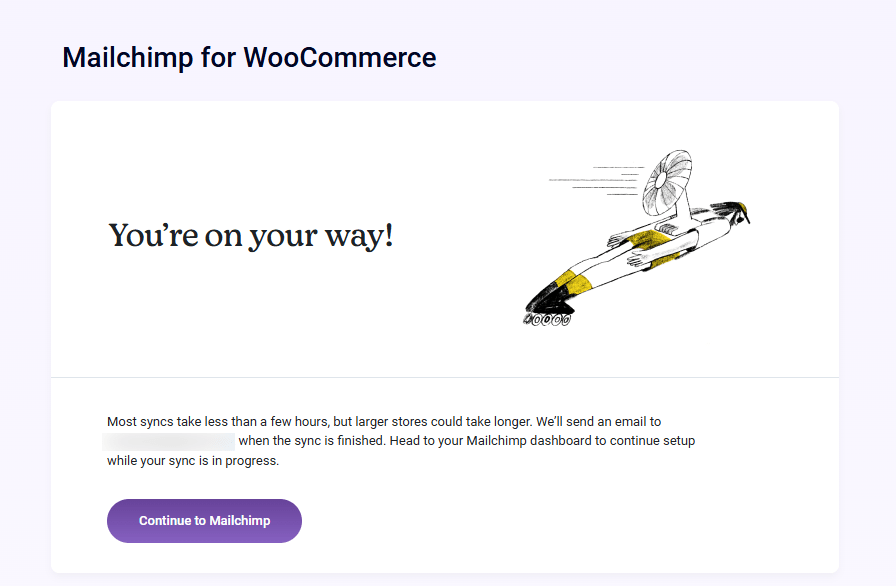
Otherwise, if you are logged into your MailChimp account on another tab, go to the Integration section on the left-hand menu and select Manage. Then locate WooCommerce amongst the connected apps, and click on it.
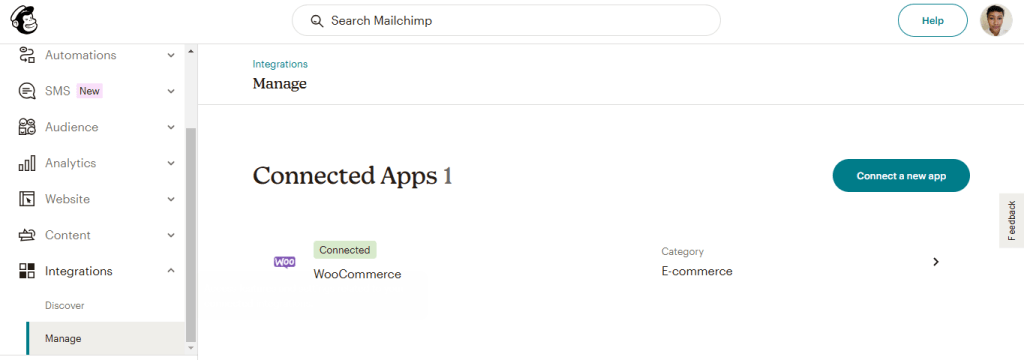
This will take you to the main WooCommerce MailChimp dashboard page that shows the key stats for your account like the number of customers, subscribers, orders, etc.
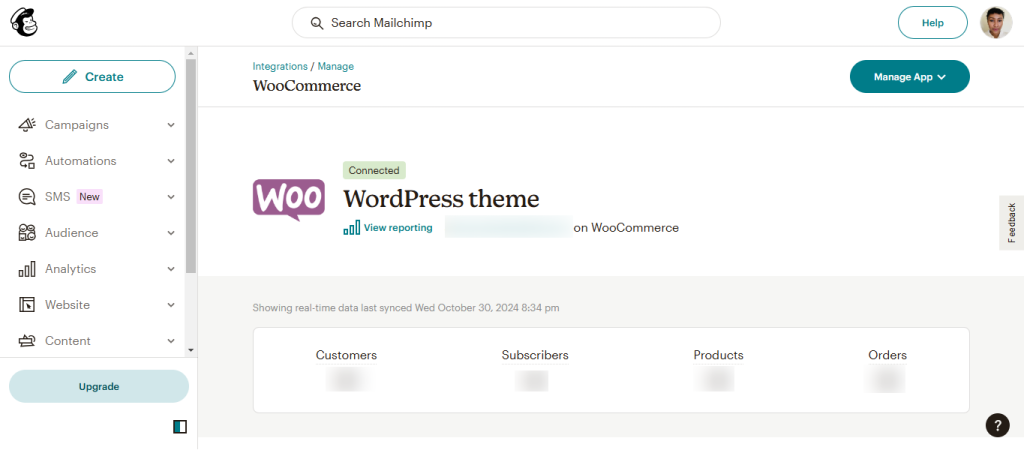
From here, you can manage integration settings, access recommended content about the next set of actions you can take in MailChimp, and create automated WooCommerce-MailChimp workflows.
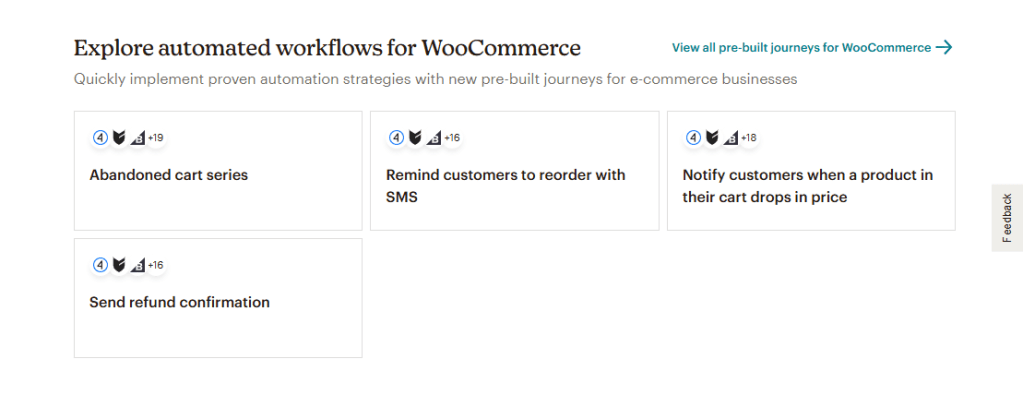
Additional useful MailChimp-WooCommerce plugins
We’ve given a quick introduction of MailChimp for WooCommerce Plugin above. Though this plugin is great, your big store might need some more plugins to improve its functionality. The best plugins for this purpose are –
Mailchimp for WooCommerce Memberships by SkyVerge
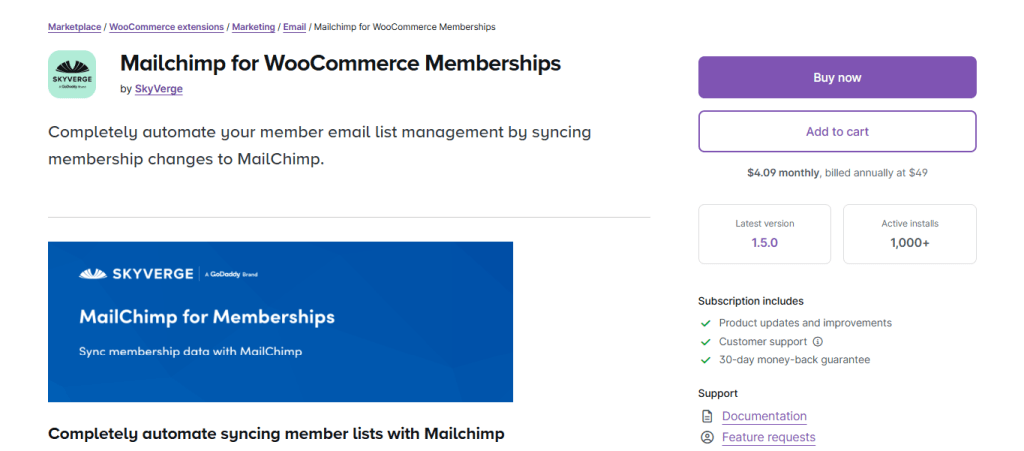
Mailchimp for WooCommerce Memberships is an add-on for SkyVerge’s WooCommerce Memberships plugin. Along with connecting WooCommerce with Mailchimp, this plugin segments customers based on their membership levels.
This lets you deliver personalized, highly targeted campaigns based on customer status — like sending exclusive offers to “Premium Members” or re-engagement emails to inactive members.
Here’s an overview of Mailchimp for WooCommerce Memberships key features:
- It syncs membership data to Mailchimp for segmentation.
- It allows you to set up custom automation workflows for different membership levels.
- It automatically updates Mailchimp audiences when membership statuses change.
AutomateWoo with Mailchimp add-on
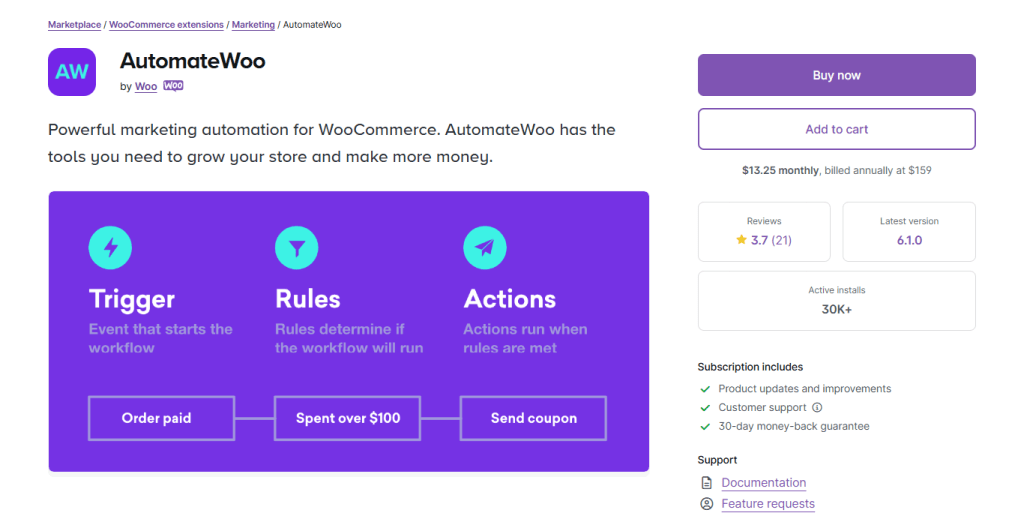
AutomateWoo is a powerful automation plugin, and its Mailchimp add-on makes it even better. It lets you set up advanced workflows and automations tailored to customer behavior.
For example, you can send “win-back” emails to customers who haven’t purchased recently, offer discounts to high-spending customers, and automate complex multi-step campaigns.
AutomateWoo also allows you to set dynamic conditions, meaning you can trigger specific Mailchimp actions based on criteria like last purchase date, total spend, and more.
Here’s an overview of the key features of AutomateWoo’s Mailchimp add-on:
- It lets you create advanced workflow automation with Mailchimp triggers.
- You can segment contacts dynamically based on WooCommerce data.
- It lets you add custom rules and conditions to finetune workflows.
WooCommerce MailChimp Pro
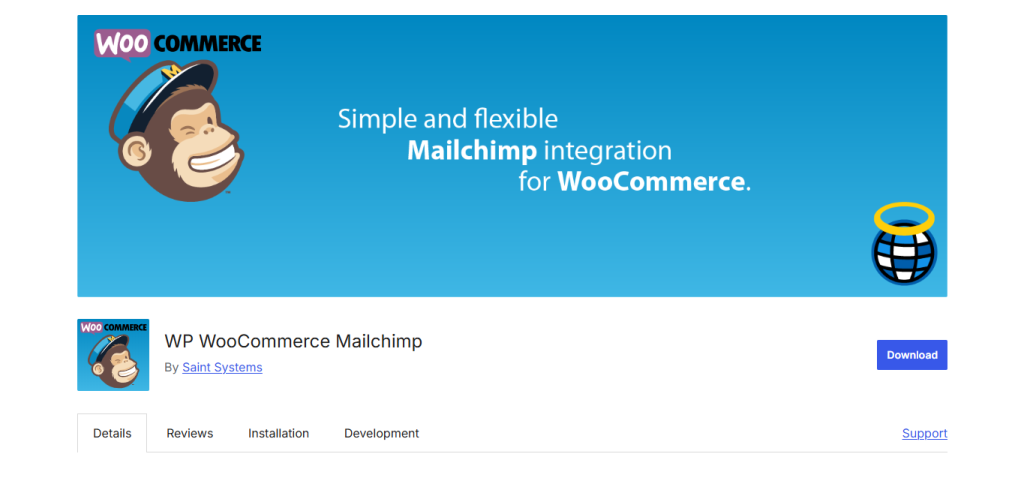
There is a free version of this freemium plugin, created by Saint Systems. Using this plugin, you can easily integrate your WooCommerce with the MailChimp account. It can do the following –
- Automating the subscription of your customers to MailChimp Lists
- MailChimp Tag Creation and auto-building of interest Groups
- Adding tags to list items as per order status (order creation, processing, and completion) automatically
However, you will need to use the WooCommerce MailChimp Pro Plugin to avail of the advanced features of this extension. They are different pricing packages of the plugin, as per your requirements ($49 for one website, $99 up to 5 websites and $149 up to 25 websites – per year). You get a year of support and updates with these packages, alongside.
With this setup, you will be able to perform following advanced actions –
- Enabling double opt-in to adhere to the international laws related to anti-spam.
- Creating product-specific lists and tags for your shop, in order to segment your target audience better.
- Creating a single big list of all customers for common marketing campaigns.
- Manually adding customers to lists created as per interests and tags.
- Creating a purchaser list after order completion.
Not just this, there are multiple features that will soon be added to the MailChimp for WooCommerce Pro by Saint Systems.
Connect MailChimp with WooCommerce today!
There you have it — everything you need to know about how to use WooCommerce with MailChimp.
To recap, integrating WooCommerce and Mailchimp enables you to:
- Automate various customer journeys like abandoned cart emails, post-purchase follow-ups, and welcome series.
- Generate dynamic product recommendations based on a customer’s browsing and purchase history.
- Segment customers based on purchase history, behavior, and demographics so you can target specific customer groups with tailored marketing.
- Enrich analytics data related to campaign performance to better track and attribute revenue.
- Lots more.
