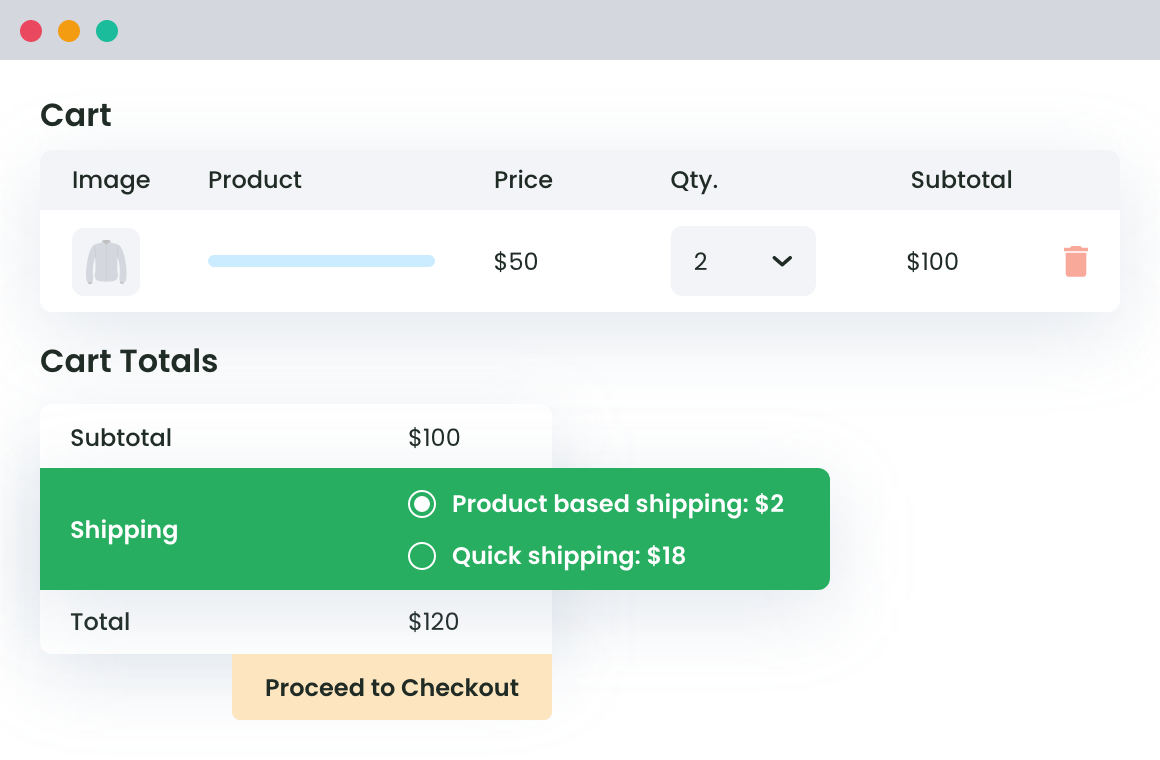Table of Contents
Setting up a WooCommerce storefront is relatively easy. Then comes the hard part: driving steady, meaningful revenue. In this post, I’ll show you 12 useful strategies and tools to help you consistently increase WooCommerce sales and profits.
Searching for ways to increase sales in your WooCommerce store?
In this post, I’ll discuss 12 classic, time-tested strategies that can skyrocket your WooCommerce store’s sales. Along with each strategy, I’ll also recommend useful tools and plugins that can help tackle most of the heavy lifting for you.
Every single strategy is worth its weight in gold. And when implemented correctly, will set up your store for consistent success.
Pro tip: Instead of implementing multiple of these strategies at once, I’d recommend that you focus on one at a time (as applicable to your specific business). Then once you’ve set up each tip properly, you can move to the next.
Ready? First, let’s kick things off with a key question.
Why optimize WooCommerce to increase sales?
The popularity of the WooCommerce plugin simplified the creation of an online store and offered products and services. It has created tremendous competition in eCommerce, with new stores launching now and then. However, many entrepreneurs find it challenging to increase product sales on the WooCommerce store. It also includes strategizing and implementing plans that set them apart from their competition.

If you have an eCommerce store, it is essential to implement new strategies. These strategies should resonate with your audience to help you garner a large customer base. Using the WooCommerce plugin can be a good step forward. But, you may need to integrate a few additional plugins into your eCommerce store to increase WooCommerce sales and revenue.
But before we get into the strategies that will help you increase WooCommerce sales, there’s one thing you need to do to make sure your bases are covered: implement robust tracking and analytics.
In the section below, I’ll break down why and share tips to actually set up proper tracking and analytics.
How tracking and analytics can increase WooCommerce sales
One major upside of running a WooCommerce store is that it’s possible to get a complete picture of how shoppers interact with your store. You can then use these insights to figure out what’s working, what’s not, and where to make impactful adjustments.
But to obtain those insights, you must first configure your site’s tracking and analytics properly. Once you have proper tracking in place, you can identify which products are performing well, the pages with high bounce rates, and where customers drop off in the sales funnel.
As a store owner, you know firsthand that by default, WooCommerce gathers basic insights relating to orders, returns, and total sales. While that’s a good start, if you’re serious about increasing sales in your online store, you need to use a plugin like Enhanced Ecommerce Google Analytics for WooCommerce.
Enhanced Ecommerce Google Analytics for WooCommerce collects and shares an impressive amount of data about your store. It gives you a deep understanding of customers’ shopping behavior from the moment they land on your site until they complete checkout.
You’ll see everything from how customers interact with product lists, which items get viewed the most, where potential buyers drop out of the conversion funnel, and much more. Plus, you can use the data gathered to enrich your ads and retarget shoppers who interacted with your products but didn’t buy.
Get Enhanced Ecommerce Google Analytics for WooCommerce and set up robust tracking and analytics today.
Ok, now let’s discuss the top strategies and plugins that will help boost your WooCommerce store’s sales.
How to increase WooCommerce sales
Here are a few strategies you can use to expand your store significantly and grow your transactions –
- Provide offers and discounts to customers.
- Place banners at strategic locations on the page.
- Optimize website speed.
- Integrate high-quality product images to increase WooCommerce store sales.
- Offer quick checkout to prevent cart abandonment.
- Include extra fees directly at checkout to boost WooCommerce sales.
- Implement upsells and cross-sells after checkout.
- Offer customizable shipping options to increase WooCommerce store sales.
- Simplify shipping for customers.
- Optimize the overall user experience of your website.
- Offer product samples.
- Implement anti-fraud measures.
1. Provide offers and discounts to customers

Users shop online because they expect offers, discounts, or redeemable coupons as an additional incentive. Establishing a coupon code system can ensure that your customers get a good deal and remain loyal to your store. You can also provide more personalized and customized coupons and promotions to them directly. It can help you acquire a loyal customer base for your eCommerce store.
Similarly, you can effectively create demand among your target audience by offering limited-time deals and discounts. If implemented smoothly, this strategy can also help you promote your newly launched products and products that had less visibility or were initially side-lined. Once you find regular customers for your WooCommerce store, they will also buy products from you that are not at a discount.
Some popular incentives to increase sales on WooCommerce stores are first-time user offers, clearance sale offers, free returns and exchanges, combo offers, volume discounts, flash sale offers, and seasonal discounts.
WooCommerce Dynamic Pricing and Discount
Apply advanced discount conditions to drive more revenue with our intuitive and easy-to-use plugin.
14-day, no-questions-asked money-back guarantee.
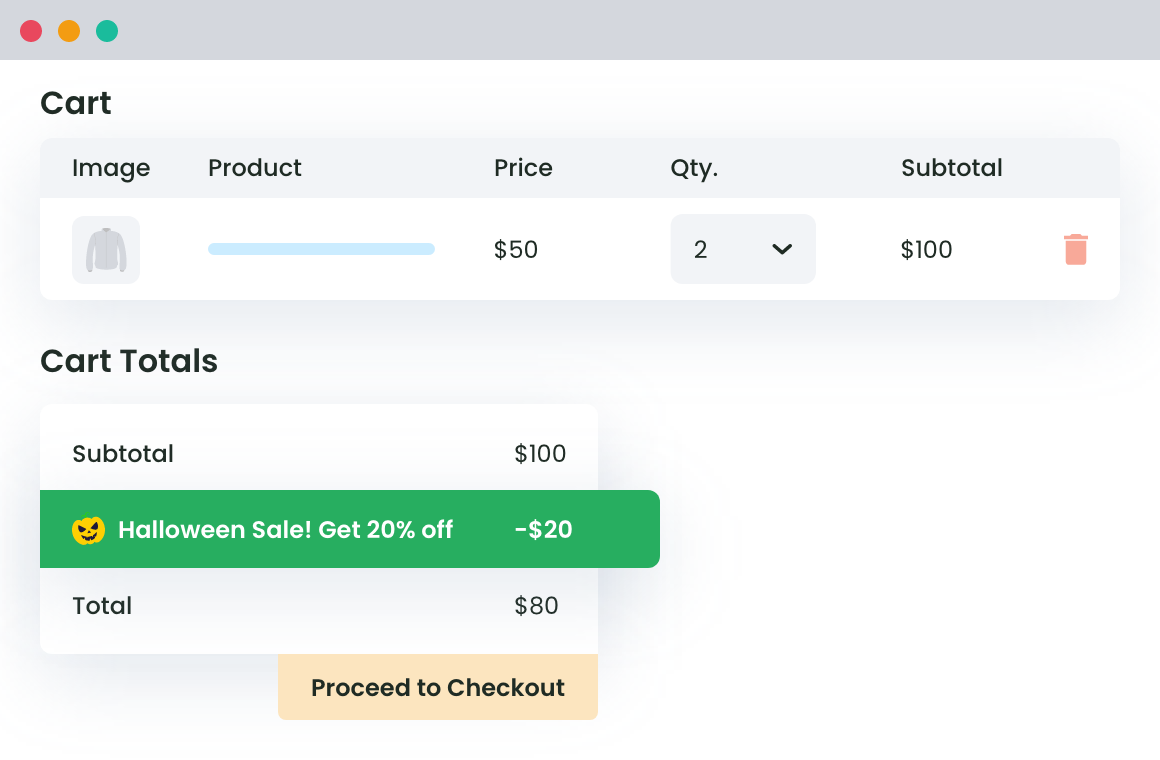
2. Place banners at strategic locations on the page

People tend to prefer visiting online stores and websites that are memorable and immediately attract their attention. The best way to achieve this is by creating large and attractive banners to highlight new promotions, additions, products, launches, and offers of your WooCommerce stores. These banners should showcase the key features, inform people, and redirect the traffic to specific pages of your store.
Many eCommerce websites fail to attract an audience as their banners get overshadowed by the written content or the images. So, it is essential to be careful while deciding on the banner placement and how it looks on your store page with the rest of the product content.
These banners should be eye-grabbing, colorful, festive, and must also reflect the essence of your store. You can use tools like the WooCommerce Banner Management Plugin to customize the banners on your website and choose the one that will stand out from the rest.
3. Optimize website speed

The key to a successful eCommerce store is a speedily working website that enables people to quickly browse through products. Even though website speed doesn’t directly impact your WooCommerce sales, it still might be the deciding factor between getting new customers or not. If your website takes time to load, your customers may not wait till it loads. Therefore, you need to ensure that you have a high website speed.
You can ensure this by picking the right WooCommerce hosting platform. You can also choose a theme that will make your website faster and avoid complicated plugins and themes that can lend a slow performance to your website. Various tools can help you optimize your website’s speed and cut down on the processing time.
4. Integrate high-quality product images to increase WooCommerce store sales
eCommerce websites feature many product images on every page, which should be attractive enough to capture your audience’s attention. High-quality photos and icons enhance the visual experience for users browsing through your store. They also play an essential role in persuading customers to purchase your products and increasing sales on your WooCommerce store.
Even though integrating quality images is essential to increase the visual appeal of your store, they should not be heavy enough to slow down your website. If these images are not optimized before being added to your WooCommerce store, they might take time to load.
However, it is possible to have both for your store. You can use one of the several tools available to optimize the images you feature on your eCommerce website and cut down on the processing time.
5. Offer quick checkout to prevent cart abandonment
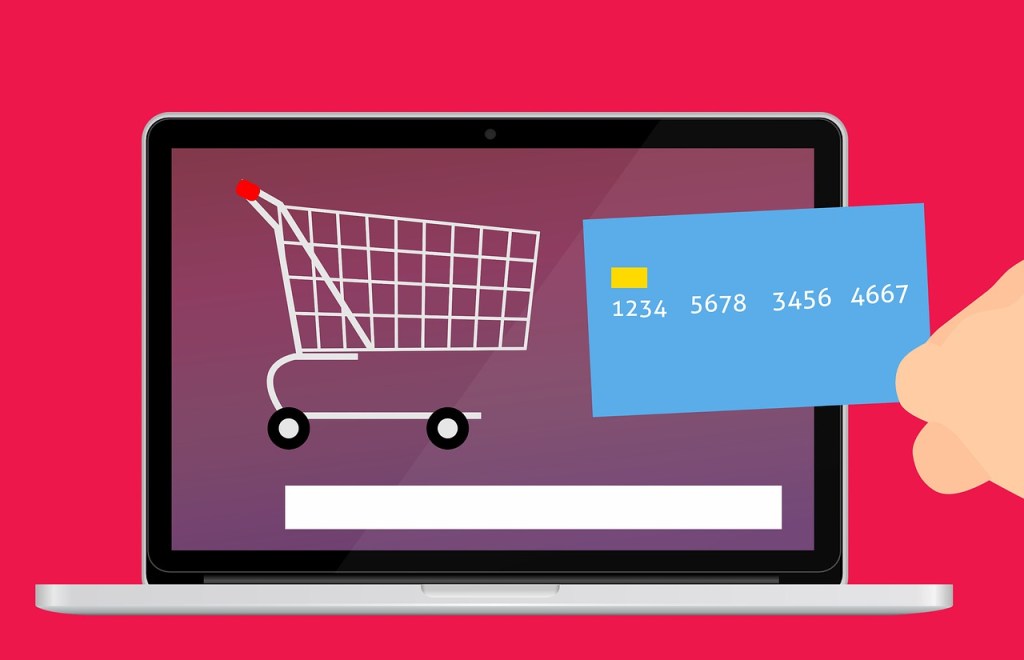
All eCommerce stores thrive on the functionality of their checkout process. The quicker your store’s checkout process is, the more people it is likely to attract due to its ease and convenience. However, cart abandonment is a rising concern among eCommerce store owners.
To counter this, entrepreneurs adopt different approaches like sending reminders to customers about checkout or offering cart discounts. You can also persuade people to complete their shopping transactions by facilitating smooth and quick checkout.
With the help of tools available for quick checkout of your WooCommerce store, you can choose user-specific checkout options, a fast checkout, and exclude specific fields and categories from your checkout page. Tools like WooCommerce Checkout for Digital Goods plugin enable users to buy virtual and downloadable products instantly and significantly reduce the cart abandonment rate, thus increasing your store’s sales.
6. Include extra fees directly at checkout to boost WooCommerce sales

As a WooCommerce store owner, you need to constantly look for opportunities to encourage your customers to buy more products. Many stores currently use tools that charge additional fees to users and encourage them to increase their order value to avoid cart subtotal fees.
Many regular online shoppers may be used to this feature now, as many popular eCommerce stores offer incentives to customers during checkout if they purchase a few more products and meet a specific price cutoff. It can be done using WooCommerce Extra Fees Plugin to earn additional revenue from platform handling fees or payment gateway fees.
Since this strategy encourages customers to purchase more products and increase their order value, it will help you boost interaction and increase sales on your WooCommerce store.
7. Implement upsells and cross-sells after checkout
Many eCommerce stores widely use features known as upsells and cross-sells. While browsing for specific products on an online store, it recommends a few more similar items. This technique is known as upselling, and it encourages customers to spend more by offering equal or better products and related offers. It also means that the recommended products may be of a more expensive range, resulting in customers purchasing upgraded products.
Similarly, cross-selling is another technique that encourages customers to purchase additional services, items, and products related to the selected item for a slightly higher price.
You can market an upsell or cross-sell right after checkout. Implementing both these techniques strategically can help you increase the sale of your WooCommerce store and redirect the focus of your target audience to specific products.
8. Offer customizable shipping options to increase WooCommerce store sales

Every eCommerce store decides the shipping cost for each customer’s products through a standard shipping rate. However, this can create discontent among users. Standard rates may be low or high depending on the products in carts.
However, you can influence the rate at which people shop by offering them customizable shipping options. By incorporating tools like Flat and Table Rate Shipping plugins to your WooCommerce store, you can ship products at a flat, predetermined rate. You can also customize and decide advanced shipping prices depending on different product categories, item quantities, and weight.
9. Simplify shipping for customers

When customers purchase non-downloadable products, they pay attention to the shipping method and cost. Often, incomplete and ambiguous information about shipping can discourage people from going through with the purchase. Therefore, it is essential to simplify the shipping methods for the customers of your WooCommerce store.
Since the products are being shipped to different locations, the shipping cost can be more than the customer expects. To keep your customers engaged, you can choose to tentatively hide the shipping method or cost on your WooCommerce store. It also helps in enhancing the customer experience by setting customizable filters and ensuring that your customers choose between the available shipping options.
Several plugins give you a wide range of options to simplify shipping for your WooCommerce store customers. The Hide Shipping Method Plugin for WooCommerce is one such tool that enables you to hide shipping according to order subtotal, countries, postal code, and many other options.
10. Optimize the overall user experience of your website

Lastly, the most important feature that will determine the growth of sales of your WooCommerce store is its usability and the experience it provides to your customers. The more convenient and user-friendly your website is, the more you will retain your customers. If customers have difficulties navigating through the website and experience trouble finding products easily, they will immediately lose interest.
As a WooCommerce store owner, you should take extra care to ensure that your website is convenient, easy to operate, and properly optimized. Make sure to customize it, use SEO optimization for the contents of its pages, and incorporate clear buttons that customers can easily locate.
A practical and user-oriented design will increase its usage by customers, thus converting them into a loyal and regular consumer base which will automatically increase the sales of your WooCommerce store.
11. Offer product samples
Product samples have been a proven strategy in the retail industry for decades. And they’re no less effective in ecommerce.
The reason samples work so well is that they help shoppers overcome hesitation by letting them try before they buy and can significantly shorten buyers’ decision-making process. You can even offer samples in limited quantities to drive home a sense of urgency and boost engagement.
Samples are especially great for products where experience drives conversions. Think: Cosmetics, supplements, specialty foods, etc.
The best part? Depending on what works for your business, you can offer both free and paid product samples.
While there are no straightforward options to offer samples in WooCommerce, you can easily offer them using the aptly named Product Sample for WooCommerce plugin.
(Yes, technically, you can add new smaller-sized products and offer them as samples. However, they will be added as separate, standalone products. This means that it may not be easily visible to customers, and may be less effective).
Whereas, offering samples using a plugin like Product Sample for WooCommerce offers the following benefits:
- It adds a prominent “Order a Sample” button to the Shop, Category, and all relevant product detail pages in your store. This gives samples maximum visibility and nudges shoppers to buy sample versions of a product, which increases their effectiveness.
- It simplifies your inventory management and order fulfillment processes for sample products.
- It makes it super easy for you to create dedicated email sequences for each sample product to nudge customers to return to your store and purchase their full-sized counterparts.
For example, if your WooCommerce store sells skincare and beauty products you can easily add a sample with every order or offer sample-sized products as a standalone product for a nominal cost. This gives shoppers a risk-free way to test the quality of your products and can lead to higher conversion rates.
Pro tip: To get more mileage out of product samples, promote them on your website and build dedicated email and social media campaigns to drive traffic, bring in new customers, and encourage repeat purchases.
Finally, remember to track sales from samples to see which products customers are more likely to purchase after trying them.
12. Implement anti-fraud measures
Most people think of the banking industry when they think of fraud. However, ecommerce fraud is just as rampant these days.
Fraudulent transactions can result in card chargebacks, lost inventory, and additional transaction fees. Not to mention, the time and effort spent trying to recoup fraudulent charges.
Enter: WooCommerce Fraud Prevention.
The WooCommerce Fraud Prevention plugin enables you to set up guardrails that identify suspicious orders and pause or cancel them automatically.
It also includes smart features that enable you to set up robust anti-fraud measures to safeguard your store. For example, you can prevent users from specific IP addresses, domains, locations, and other criteria from placing orders. Also, if your store has been repeatedly targeted by fraudsters, you can upload the emails used and auto-blacklist them.
Ultimately, securing your site ensures you don’t lose money to fraudsters. Not to mention, a secure site builds customer confidence in your business, which can directly impact your conversion rates and long-term revenue.
Get WooCommerce Fraud Prevention and start securing your online store today.
FAQs about how to increase sales in WooCommerce
How to boost WooCommerce sales?
Boosting sales in a WooCommerce store requires consistent effort across various customer touchpoints, from optimizing product detail pages to convert better to offering discounts to sweeten the deal, removing obstacles preventing customers from checking out, and more.
Here are 12 tactics that can dramatically increase sales on your WooCommerce store:
- Provide offers and discounts to customers.
- Place banners at strategic locations on the page.
- Optimize website speed.
- Integrate high-quality product images to increase WooCommerce store sales.
- Offer quick checkout to prevent cart abandonment.
- Include extra fees directly at checkout to boost WooCommerce sales.
- Implement upsells and cross-sells after checkout.
- Offer customizable shipping options to increase WooCommerce store sales.
- Simplify shipping for customers.
- Optimize the overall user experience of your website.
Top plugins to increase sales on WooCommerce
Out of the box, WooCommerce provides a solid platform to build your ecommerce store. However, there’s a lot more you can do to optimize it for improved revenues.
These plugins will help you increase WooCommerce sales:
- WooCommerce Dynamic Pricing and Discount
- WooCommerce Banner Management Plugin
- WooCommerce Checkout for Digital Goods
- Charge extra fees
- Flat Rate Shipping Plugin For WooCommerce
- Local Pickup For WooCommerce
- Hide Shipping Method For WooCommerce
- WooCommerce Product attachments
- Advanced product size charts
- Product finder
- Enhanced Ecommerce Google Analytics for WooCommerce
- Product Sample for WooCommerce
- WooCommerce Fraud Prevention plugin
Ready to increase your WooCommerce store’s sales?
In this post, I’ve shared the best strategies that can increase sales in your WooCommerce store.
A word of caution: You don’t have to implement all these tactics at once (in fact, it’s best if you don’t attempt to). Begin with the lowest-hanging fruit that’s likely to generate positive results and go from there.
Also, keep in mind that every WooCommerce store is different, so you may need to adapt each strategy to work for your business.
Any WooCommerce store can do well if you develop a user-friendly website. To do this, using the right tools and plugins to build comprehensive strategies can be of tremendous help. Check out our collection of WooCommerce plugins that can help you improve the sales in your store.
Advanced Flat Rate Shipping Methods
Boost your WooCommerce store’s revenue with flexible shipping options. Your business deserves the best!
14-day, no-questions-asked money-back guarantee.