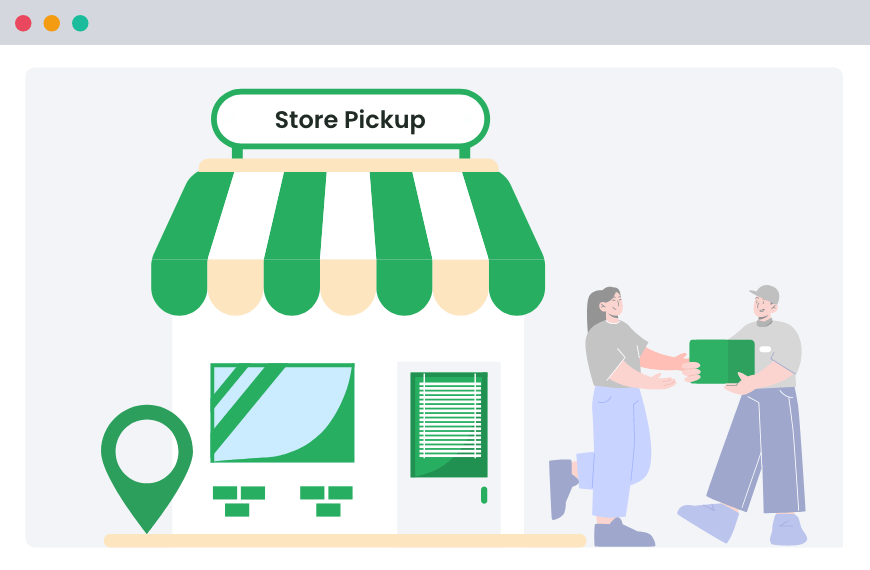Table of Contents
In the busy world of online shopping, WooCommerce store owners look for easy ways to make shopping smoother and keep customers happy. One method is letting customers pick their orders directly from your store instead of shipping them.
For this, WooCommerce has a feature called local pickup. However, the built-in feature has some limitations. That is why it is recommended that you install a plugin that gives you flexibility and has more advanced functionality.
But, finding the best plugin can be tricky because there are so many choices. To help you pick the best one, we’ll share the top 10 WooCommerce local pickup plugins for 2024.
Why allow Local Pickup at your WooCommerce store?
Local pickup at your WooCommerce store makes things easier for you and your customers. Here are some reasons you should allow customers to pick up from your store.
– More cost-effective for both you and your customer.
Local pickup reduces costs by eliminating shipping fees. Customers save money on deliveries, and store owners spend less on shipping supplies and services. This appeals to budget-conscious shoppers and helps businesses increase profitability and the overall financial health of their stores.
– Gives Flexibility to Customers
With local pickup, orders can be prepared for swift pickup for customers who want to receive them quickly instead of waiting days for shipping. Moreover, customers can schedule the pickup time whenever they want and according to what fits their schedule.
– Simplifies Checkout
Local pickup improves checkout by removing steps such as entering a shipping address, which can sometimes be time-consuming. This simplification makes the buying process faster and less confusing and minimizes the risk of entry errors, improving the overall shopping experience.
– Ideal for Heavy or Oversized Items
Handling heavy or oversized items can be a logistical challenge and expensive to ship. Customers can pick up bulky items directly from your store, saving on high shipping costs and avoiding potential damage during transit.
– Increases In-Store Traffic
Offering a local pickup option encourages customers to visit the physical store, which can lead to additional purchases. When customers come in to pick up their order, they might see other products they want to buy, increasing sales and boosting in-store engagement.
Top 10 WooCommerce Local Pickup Plugins
Here are the top 10 Local Pickup plugins for your WooCommerce store.
1. Dotstore’s Local Pickup
Dotstore’s Local Pickup plugin is a powerful plugin that allows WooCommerce store owners to add various functionalities to the checkout page. We recommend it because it includes all the features that you will ever require while enabling local pickup at your WooCommerce store.
It is very easy to use and cost-effective. It gives your customers various interactive options at the checkout page.
Key Features:
- The plugin automatically hides the shipping address when customers select the local pickup from the checkout page.
- Customers can select multiple locations to pick up their orders.
- Customers can schedule a specific time of day to pick up their orders.
- You can select dates when the store is closed or on holidays to prevent customers from scheduling on days when pickup is unavailable.
- You can specify shipping instructions for various product categories. For example, you can only allow local pickup for heavy and oversized products, free shipping for local deliveries, and paid shipping for out-of-town orders.
Price – $79
2. Local Pickup Plus
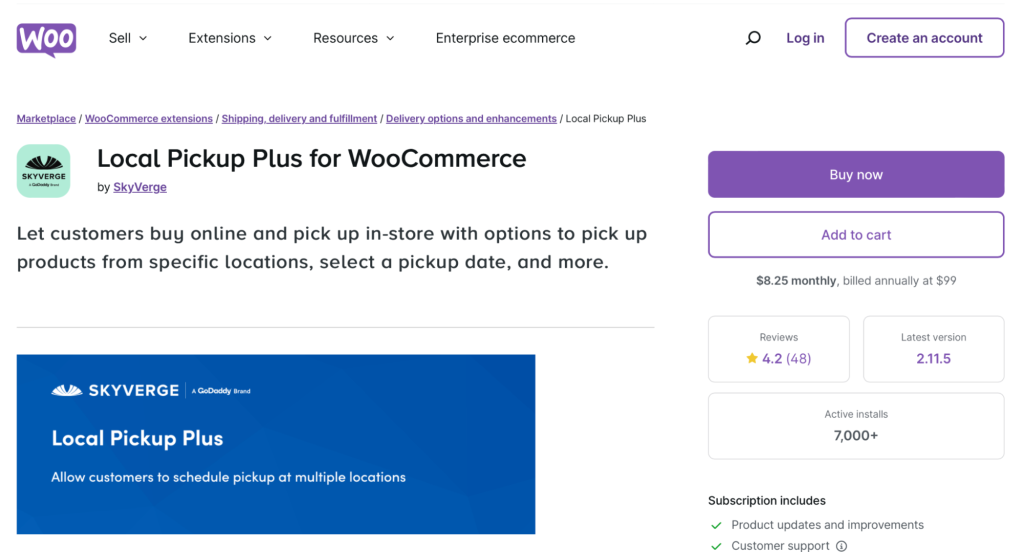
Local Pickup Plus offers a comprehensive solution for managing product pickups, allowing WooCommerce stores to streamline operations across multiple locations, distribution centers, or pickup sites.
With advanced features like scheduled pickups, selective pickup item options, and location-based product restrictions, this plugin ensures an efficient pickup experience for your customers.
Key Features:
- Enable flexible pickup locations for customers.
- Restrict pickup options to specific items.
- Manage product availability by location.
- Schedule pickups for customer convenience.
- Group products for easy collection.
Price – $99
3. WooCommerce Delivery
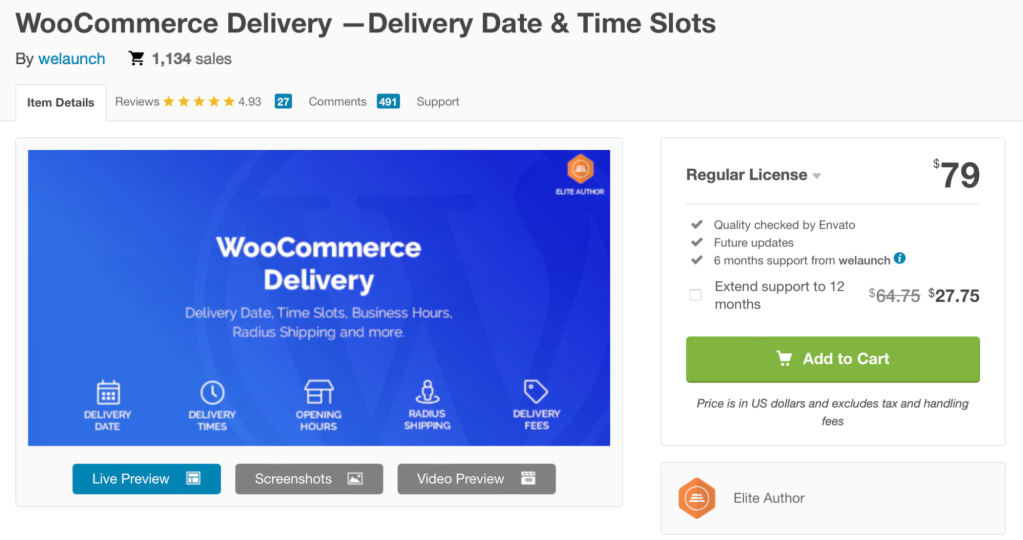
WooCommerce Delivery is a versatile local pickup plugin that supports shipping and local pickup options. It’s particularly suited for food-service-based WooCommerce stores but adaptable for any type of product delivery and collection. The plugin focuses on logistical efficiency and customer convenience.
Key Features:
- Schedule deliveries and pickups precisely with date and time settings.
- Set limits based on location and shipping radius.
- Implement charges for expedited services with fee adjustments.
- Disable pickups on specific days with custom scheduling.
- Choose how dates and times are displayed with format flexibility.
Price – $79
4. Orderable
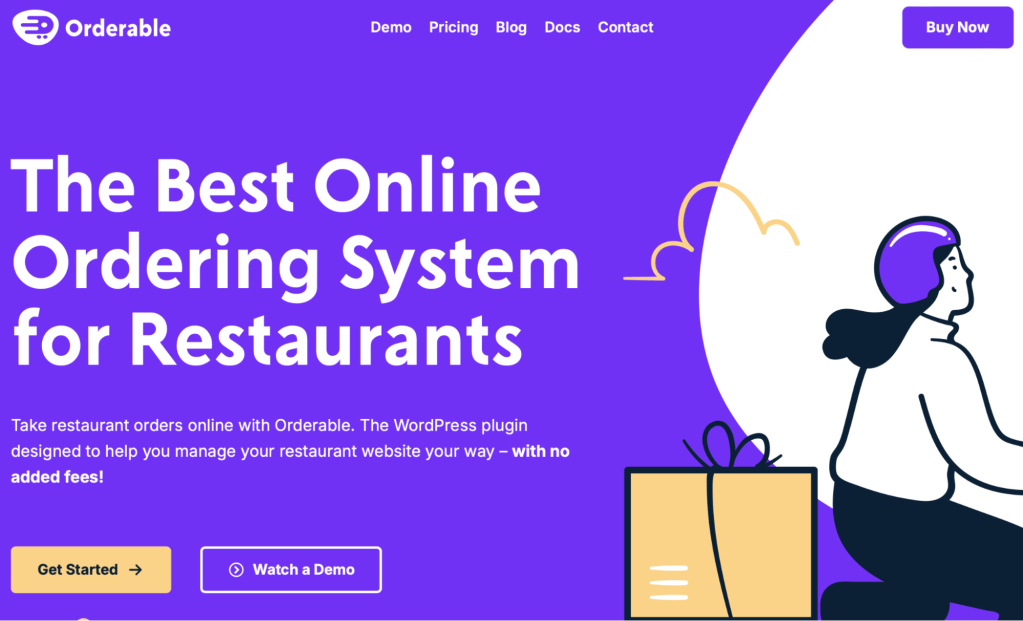
Orderable is designed to cater to both restaurants and other WooCommerce store owners needing a robust online ordering system. It integrates smoothly with your WooCommerce store, allowing for a customizable local pickup and delivery setup with advanced scheduling.
This plugin is advantageous for WooCommerce stores looking to modernize their ordering process and improve efficiency. It offers features specifically for handling complex order scenarios.
Key Features:
- Specify delivery and pickup times with time slots.
- Adapt the plugin to match your site’s design with flexible menu layouts.
- Ensures a great experience on all devices with a mobile-friendly design.
Price – $149
5. YITH WooCommerce Delivery Date
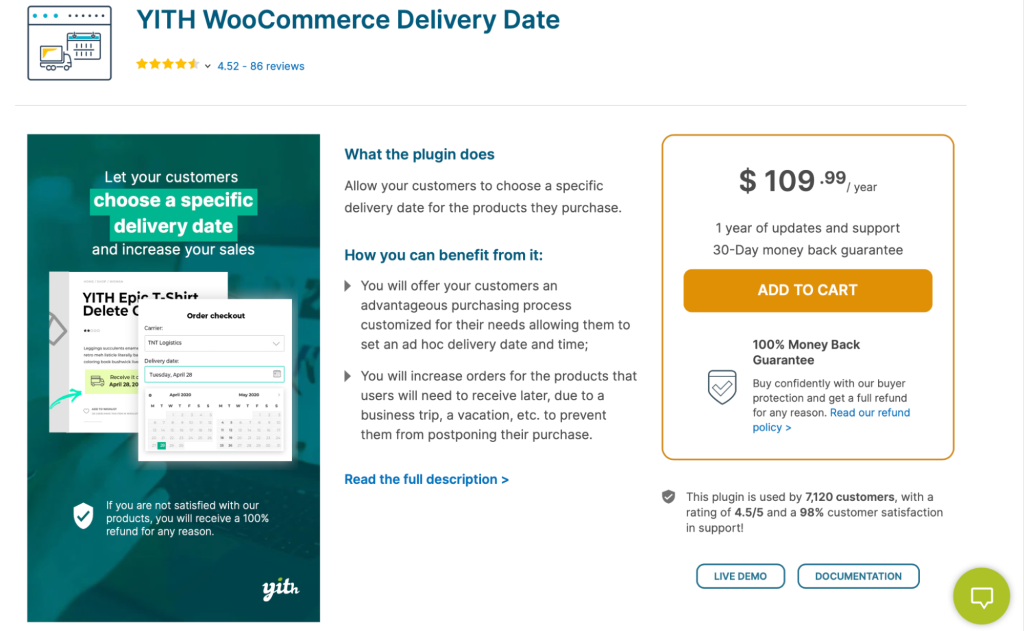
YITH WooCommerce Delivery Date allows customers to select their preferred delivery date, ensuring timely and convenient order arrivals.
With features like creating a delivery calendar, setting minimum preparation times, and managing daily order limits, your store can upgrade the delivery process and provide an exceptional customer experience beyond simple product pickup and shipping.
Key Features:
- Enable dynamic messages with delivery dates.
- Adjust shipping fees to increase revenue and make time slot fees taxable.
- Implement limits on the number of deliveries per time slot.
- Can also split deliveries into time slots.
Price – $109
6. WooODT
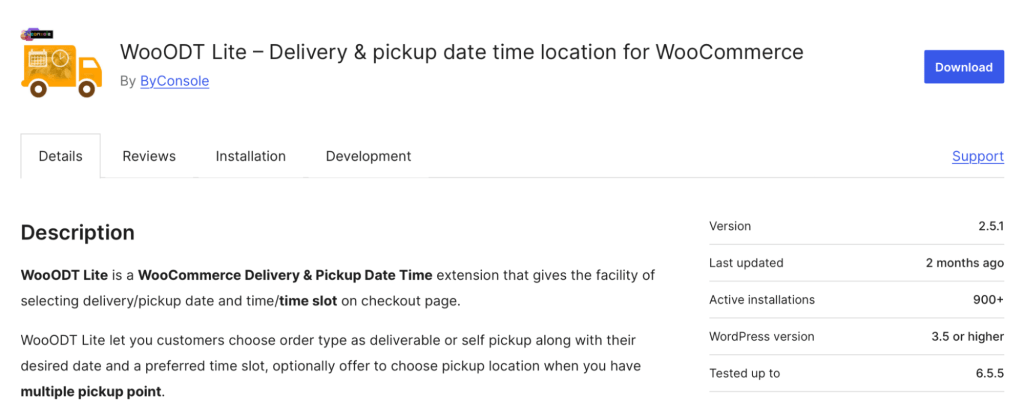
WooODT offers basic tools for setting delivery and pickup dates and times, which can be chosen during checkout. This plugin is ideal for small WooCommerce stores that require straightforward scheduling solutions without extensive customization.
Key Features:
- Offer comprehensive scheduling choices with delivery and pickup options.
- Allow customers to select from various locations with multiple pickup points.
- Guide order completion with instructions on emails.
- Manage availability according to business hours with day and time restrictions.
Price – $85
7. Advanced Local Pickup
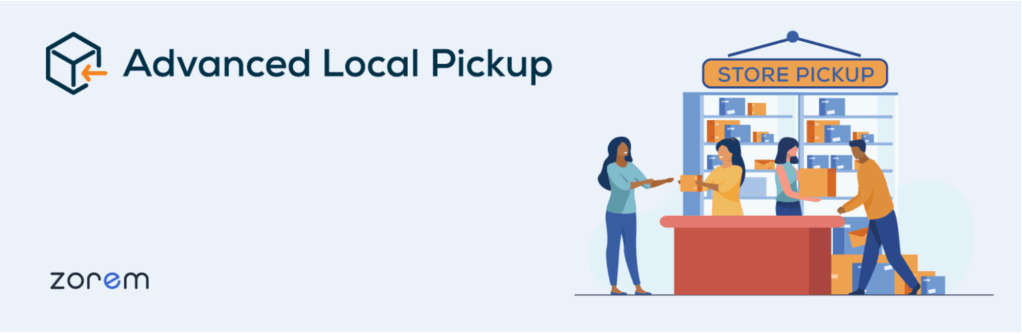
Advanced Local Pickup plugin is another plugin designed to improve the functionality of the WooCommerce Local Pickup shipping method. It lets your customers decide from multiple pickup locations, schedule pickup appointments, and access additional customization options.
Key Features:
- Create custom order statuses like ‘Ready for Pickup’.
- Automatically send email notifications to customers when their orders are available for pickup.
- Easily configure pickup locations with details such as name, address, work hours, and special instructions.
- Customize the content of order status emails to align with your branding and communication style.
- Custom pickup instructions should be displayed on product pages, carts, checkouts, order status emails, and the order received page for clarity and ease of use.
Price – $129
8. WC Pickup Store
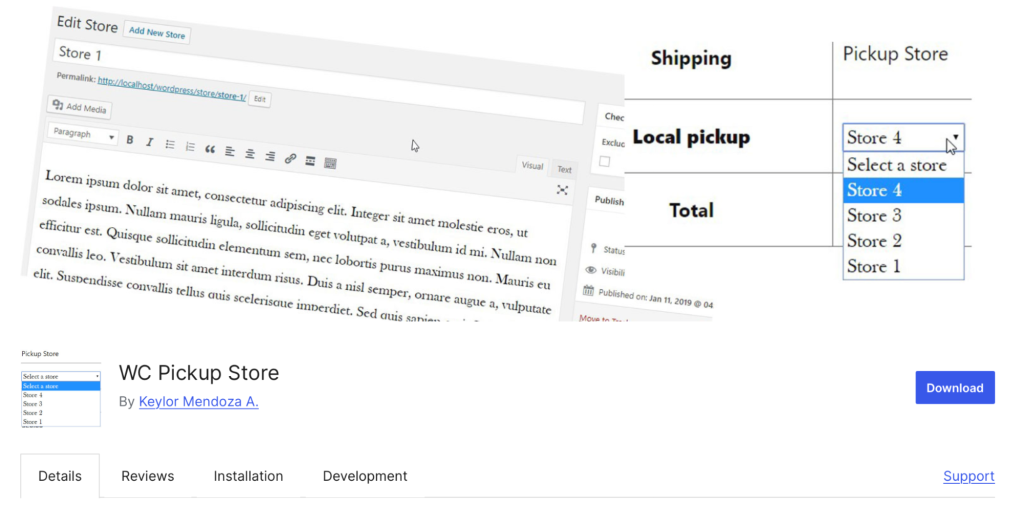
WC Pickup Store is a dynamic plugin with a user-friendly interface and features. It grants WooCommerce store owners comprehensive control over their store’s pickup locations and processes.
With the ability to configure shipping costs globally or per store, WC Pickup Store ensures thorough expense tracking and effortless management, making it an invaluable resource.
Key Features:
- Configure shipping costs globally or manage them per individual store.
- Integrating a dropdown menu of stores directly on the Checkout page, simplifying the pickup location selection process.
- Local pickup details, order details, and email communications should be prominently displayed on the “thank you” page.
- Enable shipping notifications sent directly to stores via the store admin page.
- Define shipping costs using flat rates or percentages.
Price – Free
9. WooCommerce Pickup Locations
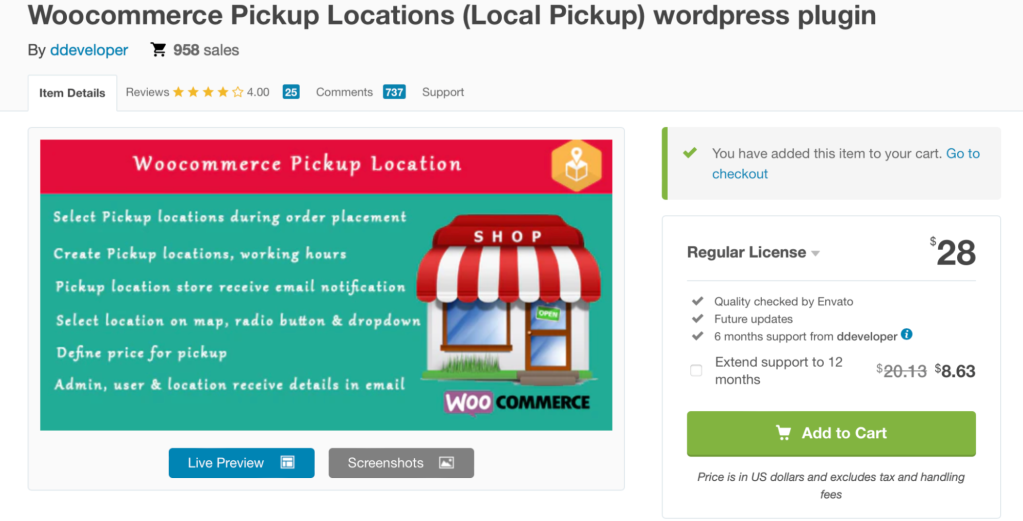
WooCommerce Pickup Locations makes it easy for customers to select their pickup point directly from a map interface, enhancing user interaction and satisfaction. This plugin is particularly useful for businesses with multiple physical collection points.
It simplifies managing and displaying various pickup locations, improving the user experience by making it easier for customers to locate their nearest or most convenient pickup point.
Key Features:
- Customers pick locations from a map using map selection.
- Simplify choices with clear options using radio button selection.
- Provide addresses, hours, and contact details with detailed location info.
- Embed pickup locations easily with shortcode compatibility.
- Handle location data effectively with CSV management.
Price – $36
10. Multi Store Addons for WooCommerce
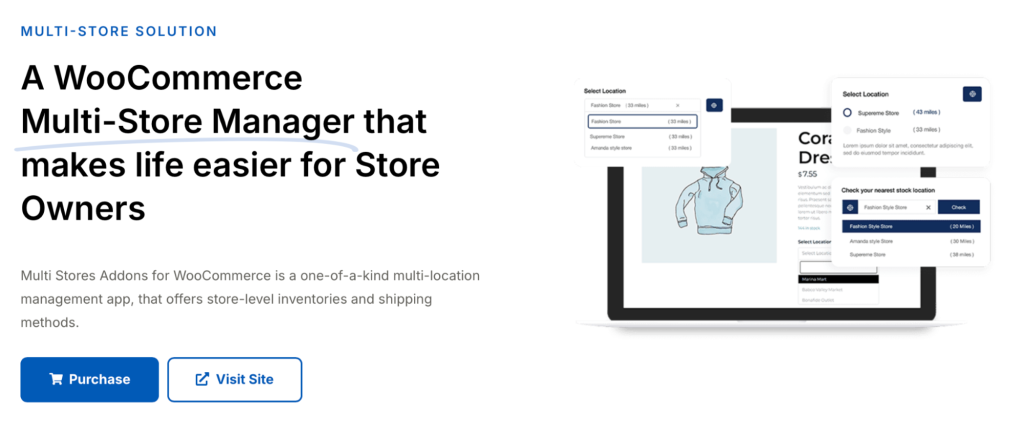
Multi-Store Addons for WooCommerce expand your WooCommerce store’s capabilities by facilitating product collection across multiple locations. Ideal for WooCommerce stores operating from several stores, this plugin simplifies inventory management.
Key Features:
- Receive alerts for low stock levels through stock status notifications.
- Control inventory on a store-to-store basis, allowing for detailed management.
- Create and manage custom shipping areas with shipping zones.
- Add interactive store lists to your site with store list widgets.
- Simplify bulk product and store data management with CSV import/export capabilities.
Price – $49
How to Choose the Right Local Pickup Plugin for Your WooCommerce Store
Choosing the right local pickup plugin for your WooCommerce store can greatly upgrade your ability to customize various local pickup options. Therefore, it’s essential to select a plugin that fits your specific business needs well.
1. Identify Your Needs
Determine what your store requires from the local pickup plugin, including the various shipping methods you plan to offer. Consider if you need to support multiple pickup locations, specific time slots for pickup, or just a simple pickup option. Understanding these needs will guide you toward a plugin that aligns with your store’s operational goals and customer expectations.
Even WooCommerce’s in-built pickup feature will suffice for a simple pickup option, but for more complex customization, you may need to install a paid local pickup plugin.
2. Consider Your Budget
Local pickup plugins come in various price ranges. Some offer advanced features and customization options for a fee, while others are free but might offer limited functionalities. Determine how much you’re willing to invest and compare the long-term benefits of premium features against your budget.
3. Evaluate Customer Support
Good customer support is crucial, especially for services critical to your operations like local pickup. Ensure the plugin provider offers excellent ongoing support. This is important for troubleshooting, updates, and ensuring that the plugin meets your store’s needs as it grows and evolves.
Conclusion
In conclusion, installing a WooCommerce local pickup plugin into your online store offers numerous benefits, such as cheaper costs, more sales, increased customer loyalty, and brand perception.
We’ve highlighted ten of the top WooCommerce local pickup plugins in 2024, each offering unique features catering to various needs. However, we recommend using Dotstore’s Local Pickup Plugin to get the best experience at your WooCommerce store.
So what are you waiting for? Try Dotstore’s Local Pickup plugin to get an unmatched local pickup experience.
FAQ
What is the best plugin for local pickup in WooCommerce?
Dotstore’s Local Pickup plugin is the best plugin for your WooCommerce store. You can download and install the plugin by clicking here.
How do I enable local pickup in WooCommerce?
You can read our step-by-step guide here to enable local pickup at your WooCommerce store.
Can I set up multiple local pickup locations in WooCommerce?
Dotstore’s Local Pickup plugin lets you easily set up multiple local pickup locations. You can read our guide here or watch this YouTube video to learn how to add multiple pickup locations to your WooCommerce store.
How can I schedule pickup times in WooCommerce?
At the checkout page, select a time from the given time ranges to schedule a pickup time for your order.