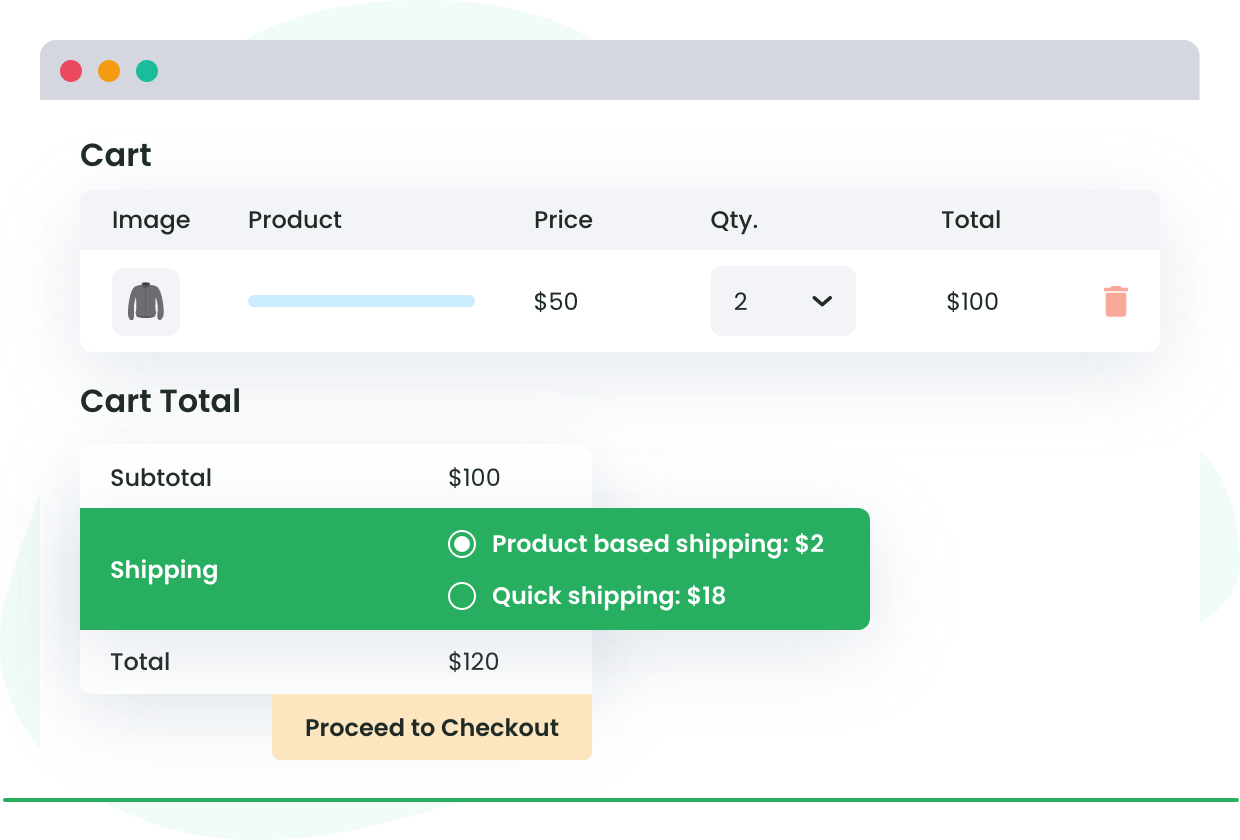Table of Contents
In this post, we’ve rounded up the best WooCommerce shipping calculator plugins that provide real-time, accurate shipping rates based on product weight, dimensions, destination, shipping zones, and other variables.
On the hunt for the best WooCommerce shipping calculator plugins for your online store?
As a WooCommerce store owner, you know firsthand that shipping can make or break the sale. Efficient shipping ensures that the journey from cart to customer is smooth and satisfactory.
Given that WooCommerce offers basic shipping methods like free shipping, flat rate, and local pickup, to truly enhance your store’s delivery capabilities, you might need something extra. That’s where WooCommerce shipping calculator plugins come into play.
They seamlessly calculate shipping costs, considering various factors such as distance, product weight, and delivery time, to provide your customers with the best options.
This post will introduce you to the top WooCommerce Shipping Calculator Plugins, both free and paid, that can help you streamline your shipping process and deliver a stellar customer experience every step of the way.
What is a WooCommerce shipping calculator?
A shipping calculator is a tool that provides real-time shipping cost estimates to customers during their purchasing process. It factors in variables like origin, destination, package weight, dimensions, and carrier rates to calculate the shipping price that’s displayed to customers at checkout.
Why use a WooCommerce shipping calculator plugin?
WooCommerce, by default, comes with lots of built-in shipping calculation features. For example, you can add shipping rules, shipping zones, shipping methods like local pickup, and more.
However, WooCommerce’s native shipping options are pretty limited. They simply aren’t flexible or accurate enough for complex shipping scenarios.
Here are some situations where WooCommerce shipping calculator plugins come in handy:
- Conditional shipping rules. WooCommerce’s native shipping settings allow you to set flat rates and add formulas for simple calculations based on zones. But they lack conditional logic. If, for instance, you want to offer free shipping for orders over $100 but only for certain products, you’ll need a plugin like Flat Rate Shipping Method WooCommer. This lets you set up rules based on product categories, cart weight, subtotal, and other criteria.
- Live rates from shipping carriers. Carriers offer various shipping methods and rates depending on factors like product cost, weight, size, distance, transit duration, etc. If, for example, you want to ship a heavy item from your warehouse in California to a customer in New York, UPS might offer different rates for Ground, 2-day air, and overnight shipping. Since WooCommerce doesn’t natively support real-time rates from carriers, you’ll need to use a plugin like WooCommerce Advanced USPS Shipping Method to fetch live rates directly from USPS’s API.
- Advanced multi-location shipping. If your WooCommerce store ships from multiple warehouses or suppliers, the default shipping methods simply won’t work. You’ll need a plugin that splits the cart into packages and calculates separate rates for each location. For instance, one product could ship from a warehouse in California, and another from Texas, with each rate calculated independently.
- Cost optimization. Built-in shipping settings don’t account for efficiency and may not provide the best customer experience. For instance, by default, WooCommerce shows all available shipping options to each customer. But if you offer local pickup or flat-rate delivery within a specific radius, you might want to hide all other shipping methods to avoid overwhelming customers.
Best WooCommerce shipping calculator plugins
- Flat Rate Shipping Method WooCommerce
- WooCommerce Advanced USPS Shipping Method
- WooCommerce Multi-Vendor Shipping Addon
- Hide shipping method for WooCommerce
- ELEX WooCommerce Shipping Calculator, Purchase Shipping Label
- Flexible Shipping Pro
- ReachShip Multi-Carrier & Conditional WooCommerce Shipping Plugin
- Product Page Shipping Calculator for WooCommerce
- ACS Automatic Shipping Calculation
- Woocommerce Shipping Calculator On Product Page
- WooCommerce Royal Mail Shipping Calculator Pro
- WooCommerce Table Rate Shipping Pro
1. Flat Rate Shipping Plugin for WooCommerce
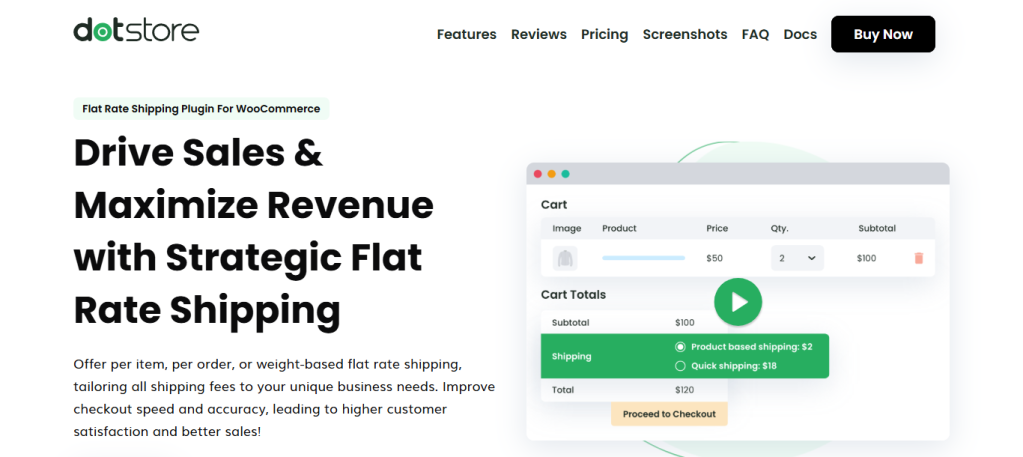
Flat Rate Shipping Method WooCommerce is the best shipping calculator for WooCommerce. It allows you to create customized flat-rate shipping methods based on various conditions and finetune the shipping options presented to customers.
Key features
- It lets you set up shipping methods based on product attributes, categories, cart totals, user roles, and a variety of criteria.
- You can define shipping rates based on customer locations, including country, state, postcode, or custom zones, ensuring accurate shipping costs for different regions.
- It allows you to schedule shipping methods to be available during specific date ranges or days of the week — ideal for limited-time promotions.
- You can customize shipping options based on user roles and differentiate shipping methods for wholesale customers, subscribers, or other user groups.
- It lets you decide how shipping methods are displayed at checkout, either as radio buttons or dropdown menus. This helps enhance your site’s user experience (UX).
Advanced Flat Rate Shipping Methods
Boost your WooCommerce store’s revenue with flexible shipping options. Your business deserves the best!
14-day, no-questions-asked money-back guarantee.
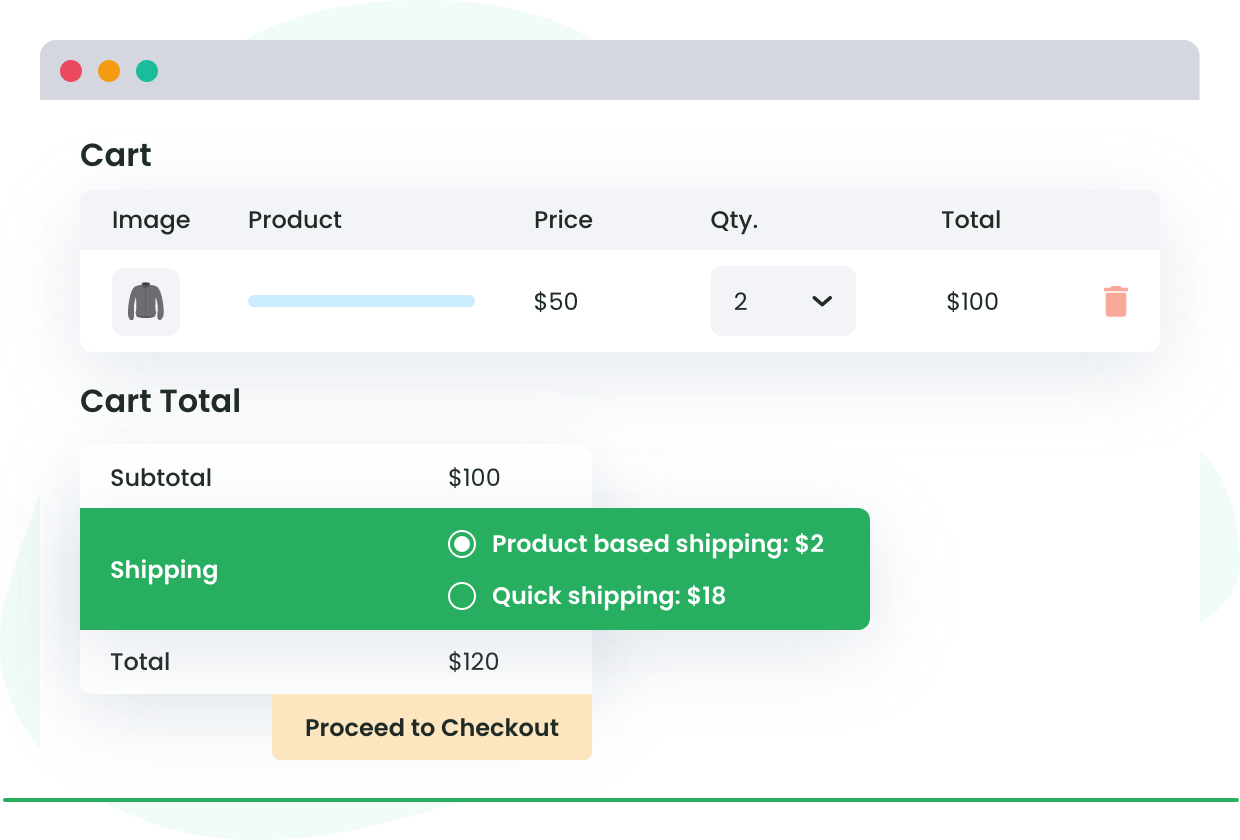
2. WooCommerce Advanced USPS Shipping Method
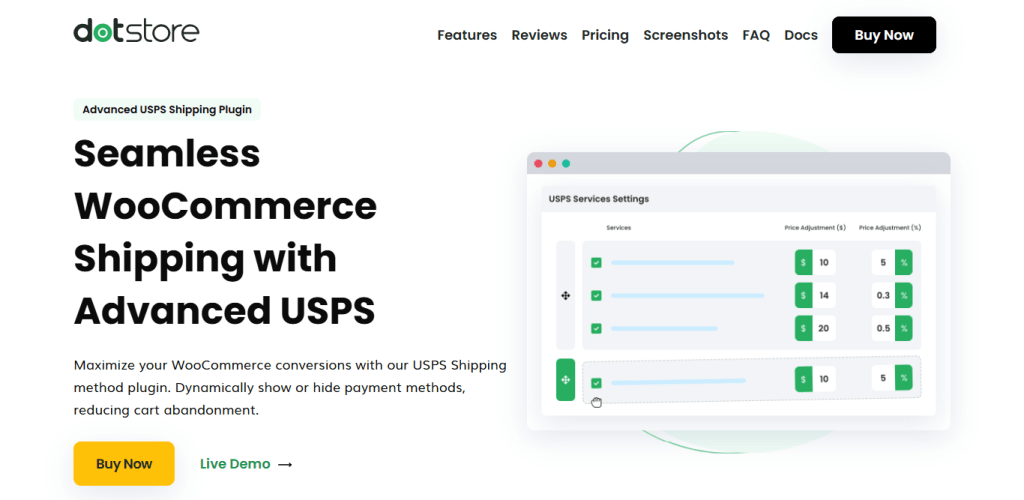
WooCommerce Advanced USPS Shipping Method is a powerful plugin that integrates the United States Postal Service (USPS) shipping services with your WooCommerce store. This WooCommerce shipping calculator plugin enables real-time shipping rate calculations based on cart contents and customer location.
A quick note: This plugin is designed for WooCommerce stores based in the United States, Puerto Rico, or the US Virgin Islands. Also, your store must use USD (US Dollars) as its currency.
Key features
- It fetches live, real-time shipping rates from USPS. This shows customers accurate shipping costs before they complete the checkout process.
- You can select specific USPS services to offer, such as Priority Mail or First-Class Package. This lets you tailor shipping methods to fit your business needs.
- It supports both domestic and international USPS services — perfect for WooCommerce stores that ship products globally.
- It allows for adjustments to shipping rates by adding extra charges as a flat amount or percentage. This makes it possible for you to accommodate handling fees or other costs without using an extra fees plugin.
WooCommerce Advanced USPS Shipping Method
Flexible USPS shipping configurations for your WooCommerce store.
14-day, no-questions-asked money-back guarantee.

3. WooCommerce Multi-Vendor Shipping Addon
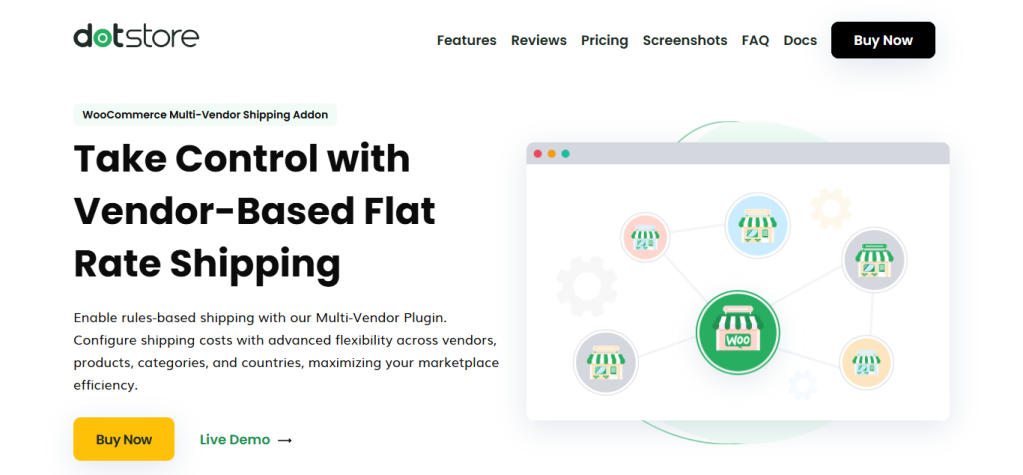
WooCommerce Multi-Vendor Shipping Addon allows vendors to set up custom flat-rate shipping methods based on various criteria. It gives them the autonomy to configure shipping options according to their business needs and makes managing shipping methods for multiple vendors easier.
Key features
- It enables each vendor to create personalized flat-rate shipping methods specifically tailored to their products and shipping strategies.
- Vendors can define shipping rules and conditions based on product attributes, destination countries, cart subtotals, quantities, categories, product tags, and user roles.
- Each vendor can schedule specific start and end dates for which shipping methods are available. This is great for time-sensitive promotions.
- It supports setting shipping fees based on various locations, including country, state, zip code, and zone.
WooCommerce Multi-Vendor Shipping Addon
Efficiently regulate your shipping parameters with our powerful multi-vendor shipping addon.
14-day, no-questions-asked money-back guarantee.

4. Hide Shipping Method for WooCommerce
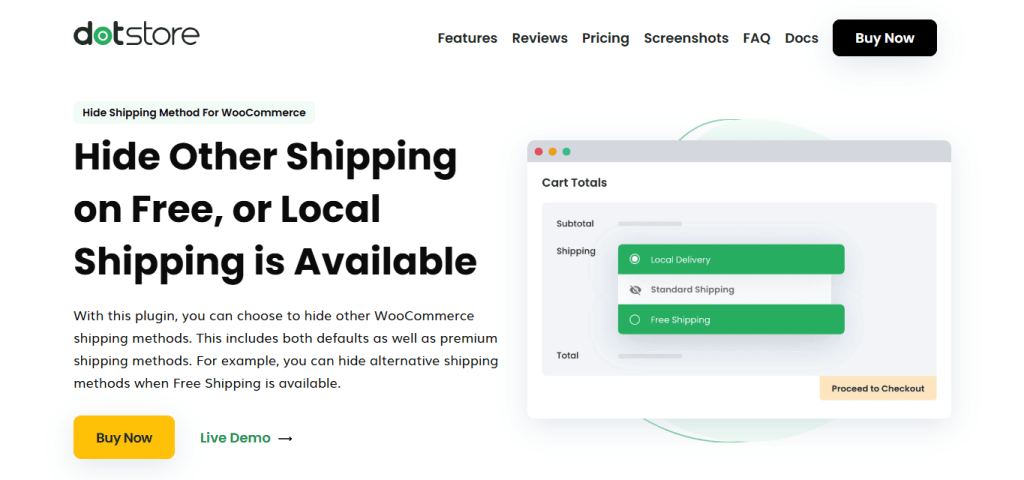
If your store provides several shipping options, presenting them all at once can overwhelm customers and increase cart abandonment rates.
With the Hide shipping method for WooCommerce plugin, you can conditionally hide specific shipping methods based on product weight, cart total, shipping destination, and other criteria. This creates a more efficient and user-friendly checkout experience as customers are presented with the most appropriate shipping options based on their specific circumstances.
The result? A more streamlined checkout process, better customer experience overall, and increased sales.
Key features
- It lets you set rules to hide shipping methods based on factors like customers’ cart total, product weight, shipping destination, and more.
- You can configure your store to automatically hide all other shipping options when free shipping is available. This goes a long way towards reducing clutter and potential customer confusion.
- It allows you to enable or disable shipping methods during specific date ranges. Also, you can set location-based rules to show or hide shipping methods depending on the customer’s shipping address or zone.
- It lets you customize the shipping options shown to customers based on their user roles, such as wholesale customers, subscribers, or other user groups.
Hide Shipping for WooCommerce
Hide all other shipping methods when free shipping and/or local pickup are available in two minutes or less.
14-day, no-questions-asked money-back guarantee.
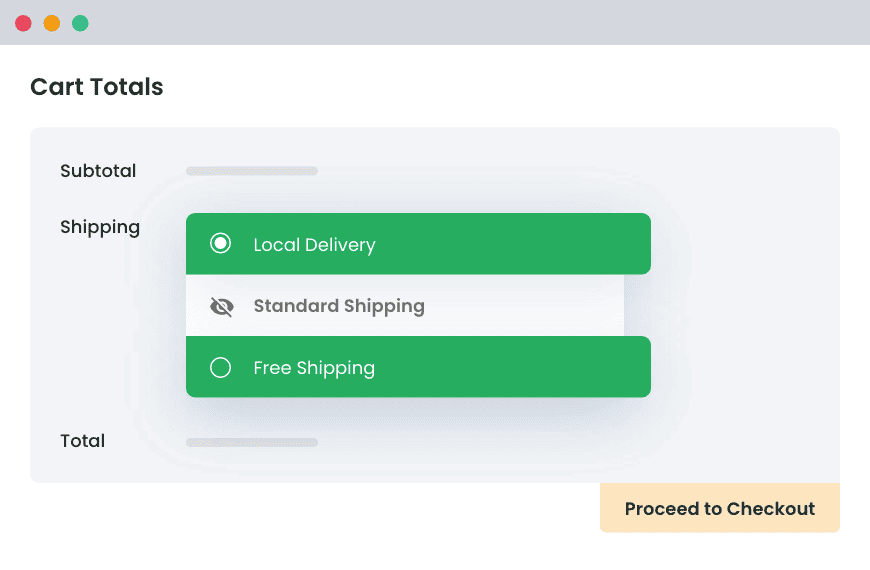
5. ELEX WooCommerce Shipping Calculator, Purchase Shipping Label
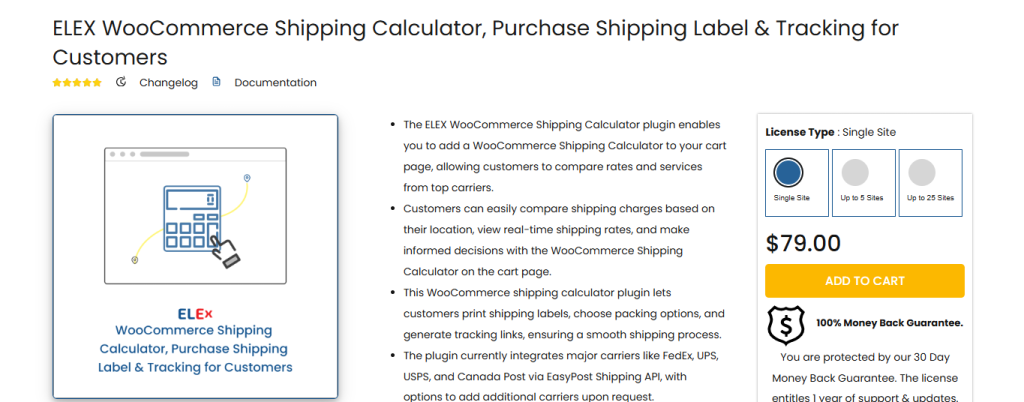
This premium WooCommerce shipping calculator plugin allows you to provide an awesome platform for both online sellers as well as individual customers with your EasyPost API.
It will be displayed as a portal on a selected page of your website from where the sellers or customers can enter their country and pin code as well as the receiver’s country and pin code.
After adding these details and generating packages, a list of all available shipping services by FedEx, UPS, USPS, and Canada Post will be displayed with the calculated shipping cost and estimated delivery time.
From this list, the customer can choose one and generate the shipping label and tracking link from EasyPost.
The same generated shipping label and tracking link will be sent to the shipper and receiver right after the checkout. You can charge a fixed handling fee from the customers if required.
6. Flexible Shipping Pro
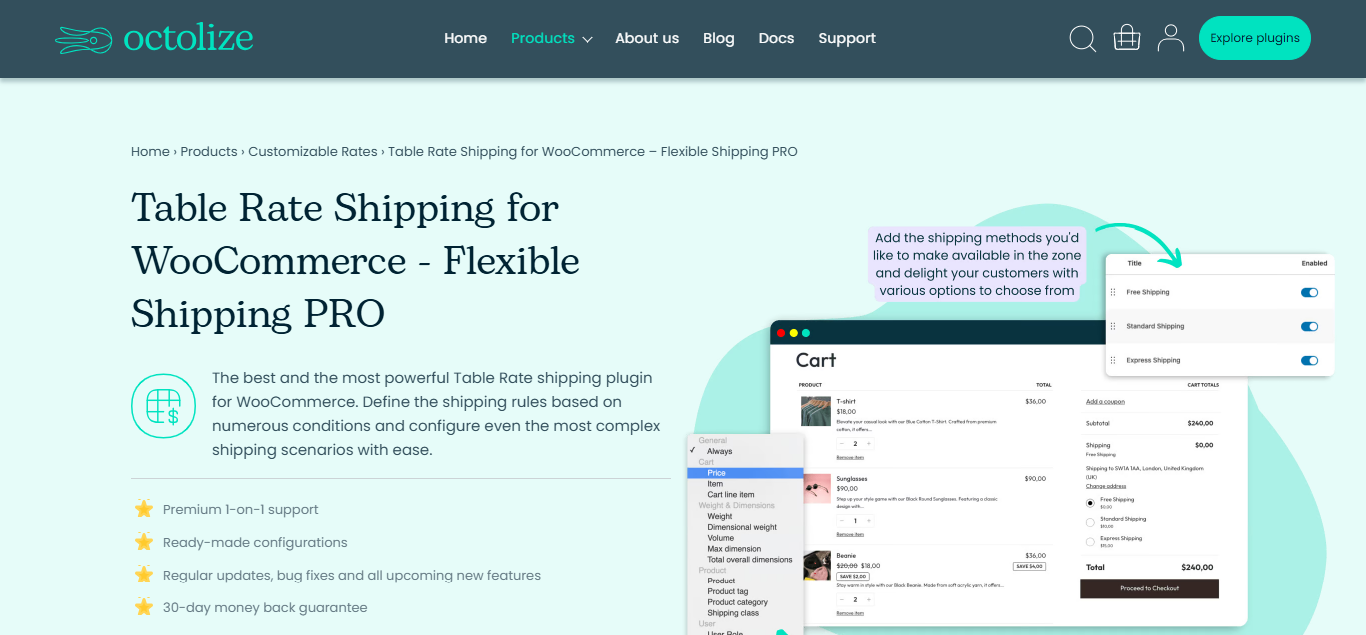
This is a premium plugin to calculate shipping rates in WooCommerce stores. This plugin comes with the options to calculate shipping rates based on the weight of products, the total price of the products in the customer’s shopping cart, and the total number of items in the cart.
With this plugin, you can also configure free shipping for the orders which override a certain amount of products in the shopping cart.
And, you can display only the selected shipping methods on the Checkout page by setting up certain rules. And, you can create the rules based on the volume and dimensions of the products.
7. ReachShip Multi-Carrier & Conditional WooCommerce Shipping Plugin

ReachShip Multi-Carrier & Conditional WooCommerce Shipping Plugin is a free plugin that offers unlimited options to revolutionize your shipping experience. It’s a powerful WooCommerce shipping calculator plugin that offers a wide range of options to enhance your shipping processes.
One of its key features is its ability to work with multiple carriers, such as DHL Express, UPS, FedEx, USPS, Australia Post MyPost, Australia Post StarTrack, Australia Post eParcel, and more… This gives you more choices and can potentially save you money on shipping costs.
Moreover, ReachShip automates tasks like creating and printing shipping labels, and it can even package items according to their weights and dimensions. This streamlines your shipping operations and saves you time.
Additionally, the plugin offers a range of flexible shipping options, including conditional shipping, pick-up points, returns management, bulk operations, and shipment tracking. These features help you provide reliable and speedy delivery choices to your customers, making their shopping experience smoother and more satisfying.
8. Product Page Shipping Calculator for WooCommerce
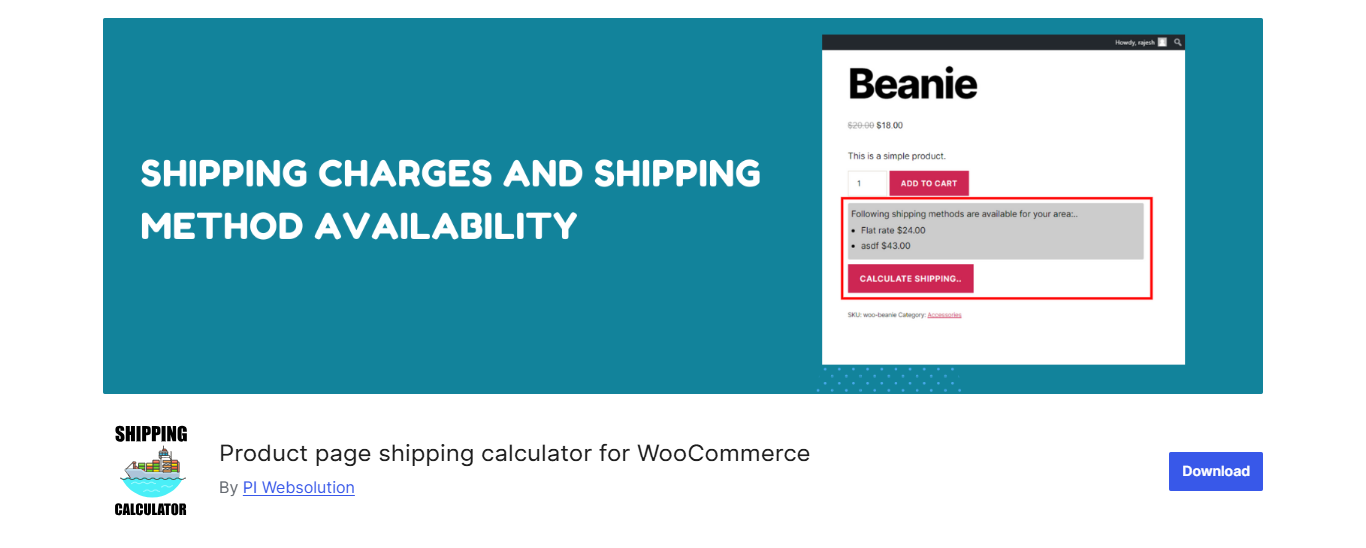
This is a free WooCommerce shipping calculator plugin for letting the shoppers calculate the shipping rate from the product page even before adding them to the shopping cart. With this plugin, all available shipping methods and their rates will be displayed in a list on the product page.
Also, this would help customers to know whether the products could be shipped to their address or not.
It will display all the available shipping methods based on the shipping zone you have set on your WooCommerce before the customer enters their address.
You can also change the position of the list of shipping methods listing on the product page.
9. ACS Automatic Shipping Calculation
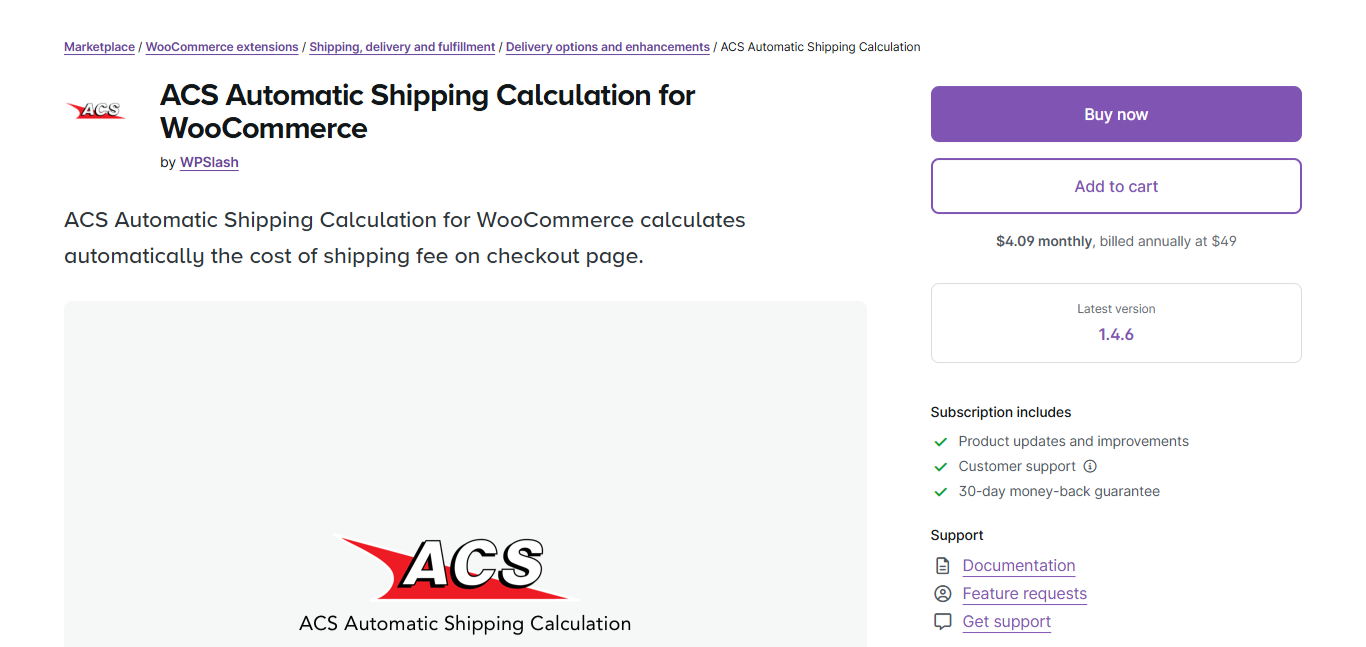
This premium plugin is a dedicated shipping cost calculator for ACS Courier services on the Checkout page. It calculates the shipping cost based on the weight of the products and the address entered by the customers.
It also checks whether the entered billing address is an inaccessible area, and provides an option to proceed with the shipping by adding an extra fee by ACS Courier services.
You can also configure it to round the shipping cost to up or down to 1 if there is a decimal point. For using this plugin, you should have the credentials of ACS Courier services.
10. Woocommerce Shipping Calculator On Product Page
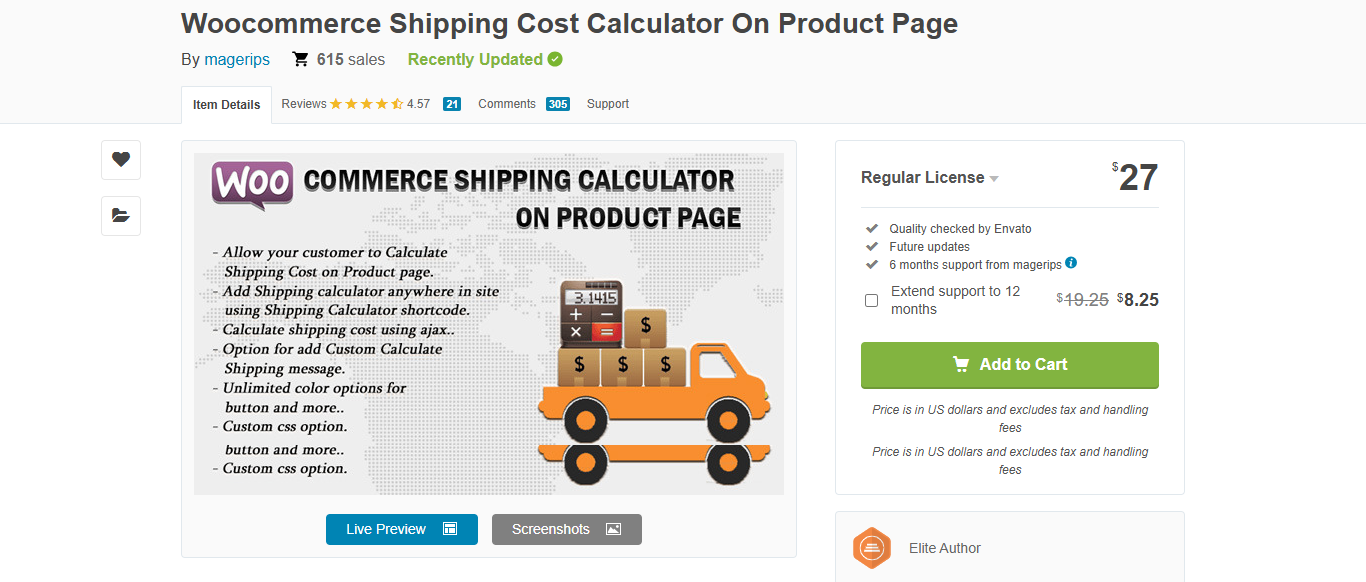
This premium WooCommerce plugin helps your customers by showing the shipping methods and their cost on the product page even before they add the products into their shopping cart.
You can customize the visibility of the shipping calculator by choosing it to display on any webpage of your site using a shortcode.
Also, you can configure a custom message to the customers. You can either display the available shipping methods using a radio button or drop-down list with this plugin.
If you want to hide the shipping calculator option for specific products, you can hide them individually. Also, you can hide it for all products using bulk editing methods.
11. WooCommerce Royal Mail Shipping Calculator Pro
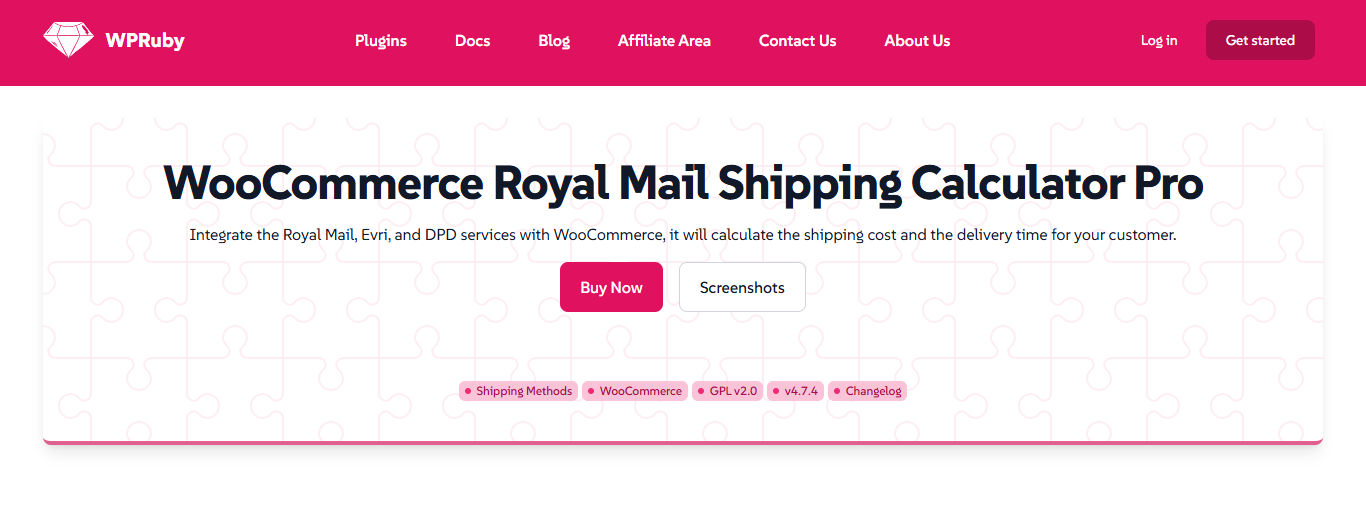
This dedicated shipping calculator plugin calculates shipping rates and delivery time of Royal Mail shipping services for WooCommerce stores. It supports domestic and international shipping services and calculates their costs.
It comes up with an option to add a handling fee from customers as well as an option to reduce the shipping cost of your customers by adding discounts.
By default, this plugin displays the cheapest shipping rates available for the customers for making them feel easy to checkout rather than spending too much time on choosing a shipping service.
It considers the weight and dimensions of the products while calculating the shipping costs. You can set a default weight and dimensions to be taken for the products which miss them in their product dashboard.
12. WooCommerce Table Rate Shipping Pro
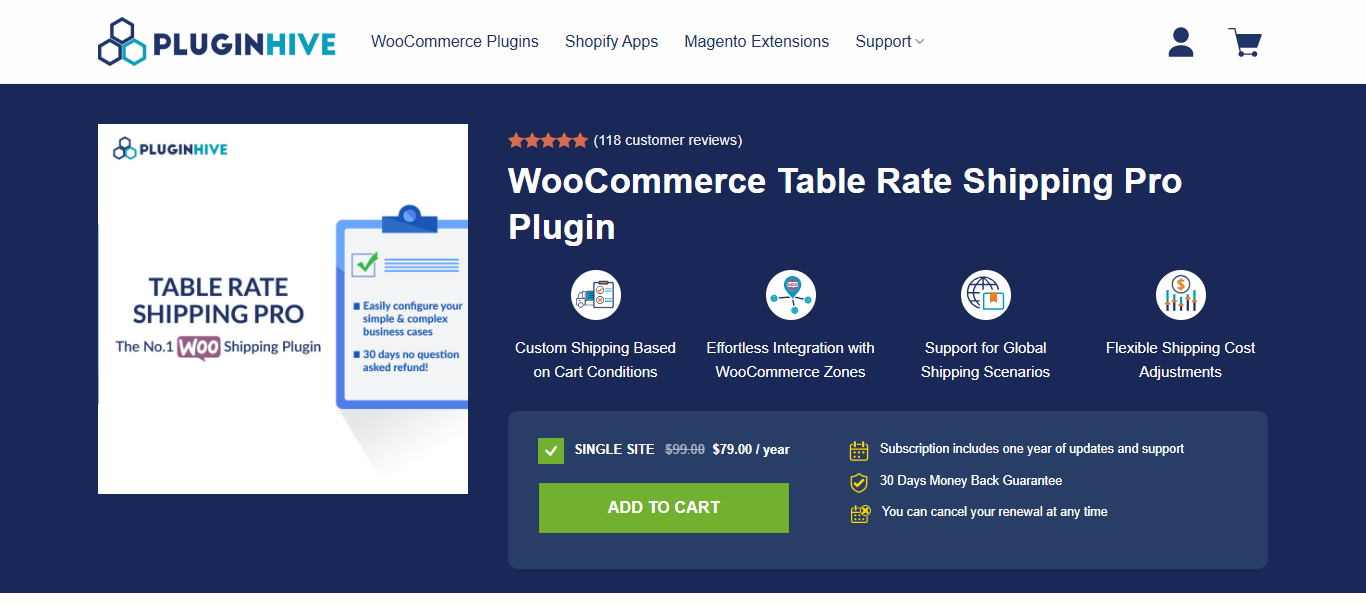
This WooCommerce plugin will help you calculate shipping rates based on a combination of conditions based on the rules you have set.
If the customer’s shopping cart matches the conditions in the rules you have set, that specific rule will be applied to the products by applying the corresponding cost.
This plugin supports table rate and flat rate shipping methods based on the weight, quantity, total price, product categories, etc of the products chosen by the customers.
In addition to these features, you can easily import or export the shipping rules in a CSV file.
FAQs about WooCommerce shipping calculator plugins
How do I auto calculate shipping in WooCommerce?
To auto-calculate shipping in WooCommerce, you need to set up shipping zones, then add shipping methods to those zones. Shipping methods like ‘Flat Rate’ can be configured to automatically calculate costs based on specific rules. Additionally, you can install shipping calculator plugins that integrate with carriers and provide real-time rates.
How do I add a shipping calculator to WordPress?
To add a shipping calculator to your WordPress site, first ensure you are using WooCommerce. Then, go to WooCommerce settings, select ‘Shipping,’ and choose to add a new shipping zone. Inside the shipping zone, you can add a shipping method that calculates costs, such as ‘Flat Rate’ or ‘Free Shipping’. Also, consider adding dedicated shipping calculator plugins available (like Flat Rate and Extra Fees plugins by Dotstore) for WooCommerce to get more advanced features.
Where is shipping settings in WooCommerce?
Shipping settings in WooCommerce can be found by navigating to WooCommerce > Settings from the WordPress dashboard, and clicking on the ‘Shipping’ tab. Here you can manage shipping zones, shipping options, and shipping classes to configure your store’s shipping operations.
How do I create a shipping plugin in WooCommerce?
Creating a shipping plugin in WooCommerce involves coding and a good understanding of the WooCommerce API. Start by setting up a new plugin file, adding necessary headers, and registering it with WooCommerce. Use hooks and filters to integrate your shipping method into the WooCommerce shipping system, then use PHP to define how your shipping method calculates rates.
How do I add shipping rates in WooCommerce?
To add shipping rates in WooCommerce:
- Navigate to WooCommerce > Settings > Shipping.
- Select a shipping zone or create a new one.
- Click on the ‘Add shipping method’ button and choose from the available options like ‘Flat Rate’ or ‘Free Shipping’.
- Set the rates for the chosen shipping method, which might include cost per order, item, or weight.
How to do free shipping on WooCommerce?
For free shipping in WooCommerce:
- Go to WooCommerce > Settings > Shipping > Shipping Zones.
- Select a zone and click the ‘Edit’ option.
- Click ‘Add Shipping Method’ and choose ‘Free Shipping’.
- Configure the method, which can be made conditional based on a minimum order amount, a coupon code, or other criteria.
How to do calculated shipping?
To do calculated shipping:
- Set up shipping zones in WooCommerce under WooCommerce > Settings > Shipping.
- Add a shipping method that offers calculated shipping like ‘Flat Rate’ and configure its settings to include costs based on weight, dimensions, and other factors.
- Optionally use shipping calculator plugins (like Flat Rate Plugin by Dotstore) for more complex calculations and integrations with shipping carriers for real-time rates.
Which WooCommerce shipping calculator plugin will you choose?
Navigating the complex waters of e-commerce shipping can be daunting, but with the right tools (and plugins), it becomes a breeze. Choosing a suitable shipping calculator plugin for your WooCommerce store can significantly impact customer satisfaction and your bottom line.
Whether you prioritize simplicity, customization, speed, or pricing, there’s a solution tailored to your needs. If you’re looking to quickly get started with the best WooCommerce shipping calculator plugins, these are your top bets:
- Flat Rate Shipping Method WooCommerce
- WooCommerce Advanced USPS Shipping Method
- WooCommerce Multi-Vendor Shipping Addon
- Hide shipping method for WooCommerce
From facilitating automatic calculations to offering detailed shipping options and smooth integration, these plugins ensure that you can focus on growing your business while they handle the nuances of shipping.
Remember, in the digital marketplace, the right shipping strategy is invaluable, and with these top WooCommerce shipping calculator plugins, you’re well-equipped to make your shipping operation a compelling selling point of your e-commerce business.
Advanced Flat Rate Shipping Methods
Boost your WooCommerce store’s revenue with flexible shipping options. Your business deserves the best!
14-day, no-questions-asked money-back guarantee.