Table of Contents
Many articles and videos online recommend WooCommerce as the best platform to create an ecommerce website. But what is WooCommerce exactly? How does it work? And is it really a solid option to create a fully functioning online store for you? We’ll answer these questions and many more in this detailed guide.
If you run a quick search for platforms that enable people to sell online, you’ll find that WooCommerce tops many lists of the best ecommerce platforms.
Actively used by over 5 million websites, it’s safe to say that WooCommerce is pretty well-known. Perhaps, even more surprisingly, it is purportedly 100% free.
How is this possible? What is WooCommerce exactly? And what does WooCommerce have to do with WordPress?
In this post, we’ll explore the origins of WooCommerce, its connection with WordPress, what WooCommerce is today, its pricing, and how it works.
We’ll also show you how to get started with WooCommerce and discuss whether it is actually capable of building a full-fledged ecommerce store of any size that can cater to customers all around the world (spoiler: it is).
Without further ado, let’s answer the question: what is WooCommerce and what is it used for?
A quick note: Wondering how we know so much about WooCommerce? We’re The Dotstore, a world-class WooCommerce plugin development company. Over 100K ecommerce stores trust us to optimize shipping, boost revenue, and elevate customers’ shopping experience. Feel free to check out our plugin catalog or get in touch with us.
What is WooCommerce?
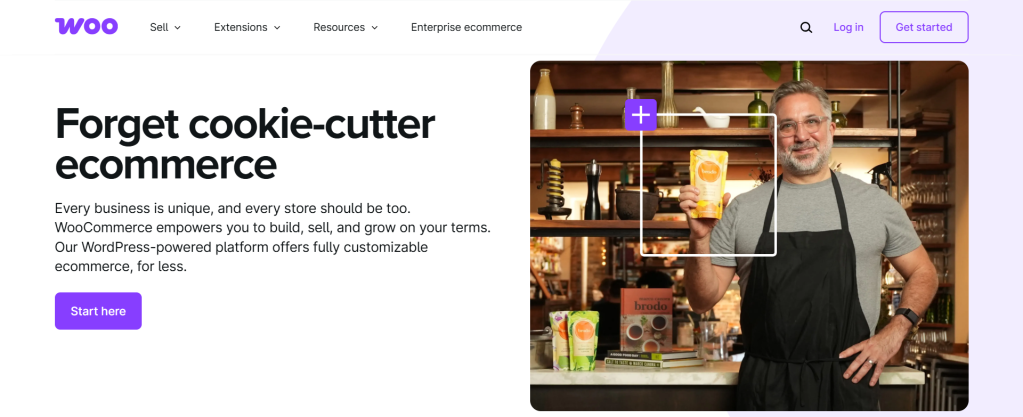
WooCommerce is an advanced, open-source commerce plugin that functions on top of WordPress (the world’s most popular content management system CMS) to create fully functional online stores.
Millions of users — including small business owners, developers, web development agencies, enterprise-sized businesses of all kinds, and more — trust WooCommerce to power their ecommerce websites.
Who created WooCommerce?
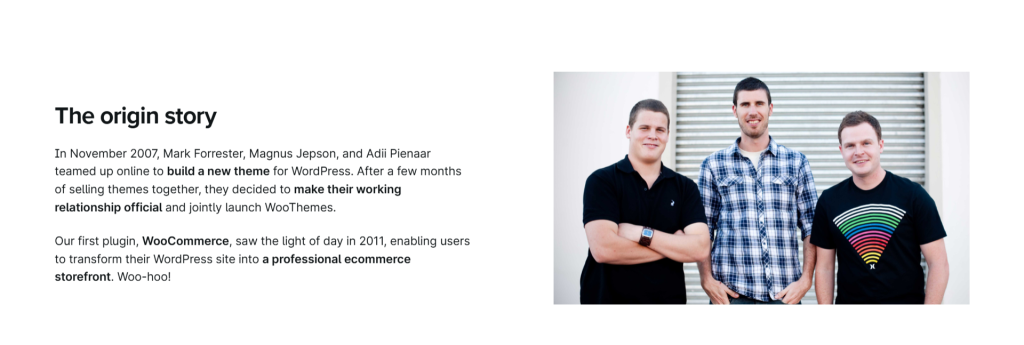
So above, we answered the question “what is WooCommerce” with an explanation of what WooCommerce is today.
But that doesn’t explain how it came about. So here’s WooCommerce’s origin story:
The creators of WooCommerce are Mark Forrester, Magnus Jepson, and Adii Pienaar, co-founders of a company called WooThemes.
The first version of WooCommerce launched on September 27, 2011, as a fork of Jigoshop, another early open-source WordPress ecommerce plugin.
The goal was to give WordPress users an easy way to sell products online. The concept worked, and WooCommerce quickly gained popularity due to its flexibility and ease of use.
By 2015, it had grown so much that Automattic, the company behind WordPress.com, acquired both WooCommerce and WooThemes. Today, WooCommerce powers millions of online stores worldwide and continues to evolve with new features, extensions, and integrations.
How does WooCommerce work?
Whether you plan to sell physical products, digital downloads, memberships, or even services, WooCommerce gives you the tools to manage everything — products, payments, shipping, customers, etc. — from an easy-to-use central admin panel.
When you add the WooCommerce plugin to a WordPress install, it adds foundational ecommerce capabilities to it. Here’s an overview of what WooCommerce can do:
- Product management — Add and manage unlimited products with total control over product types (e.g. simple, variable, virtual, etc.), pricing, images, attributes (e.g size, color, material, etc.), inventory (track stock, enable backorders, set low-stock alerts, etc), and more.
- Cart and checkout system — Built-in cart and checkout flow where customers can enter order-related details, use coupons to apply discounts, and complete purchases.
- Payment processing — Support for a wide range of payment options that enable you to accept payments globally, including WooCommerce payments (for debit and credit card transactions), offline payment methods like bank transfers, cash on delivery, and checks, as well as payment processors like PayPal, Stripe, Apple Pay, Google Pay.
- Shipping and tax management — In-built shipping, logistics, and tax calculation tools to assign shipping zones, customize shipping methods based on delivery location, and connect to USPS, FedEx, DHL, and UPS to obtain shipping costs in real time. You can also calculate real-time tax rates based on customer location.
- Order and customer management — Track orders through various stages (from pending to completed, refunded, or canceled) and process them as appropriate. Plus, you can enable customers to register or check out as guests and send automated emails for order confirmations, shipping updates, and refunds.
- Analytics and reporting — Keep tabs on your store’s performance and make data-driven decisions through a variety of reports, including:
- Sales reports that track revenue, best-selling products, and order volume.
- Customer insights that showcase customer purchasing behavior and order history.
- Refund and discount tracking that monitors how promotions impact sales.
- Marketing — A robust set of marketing tools that help drive traffic and increase sales. It is SEO-friendly out of the box and fully compatible with SEO plugins like Rank Math and Yoast SEO. You can also sync it with Omnisend, Mailchimp, ActiveCampaign, and other email marketing software.
Beyond its core capabilities, what sets WooCommerce apart from other ecommerce platforms is its extensibility. Every aspect of WooCommerce — including themes, plugins, and its codebase is super customizable.
For instance, you can install various WooCommerce-compatible themes such as Storefront, Astra, Flatsome, OceanWP, etc., use hooks and filters to add custom functionality and modify its behavior, and add extensions to add extra features like memberships, auctions, marketplaces, and others.
What is WooCommerce used for?
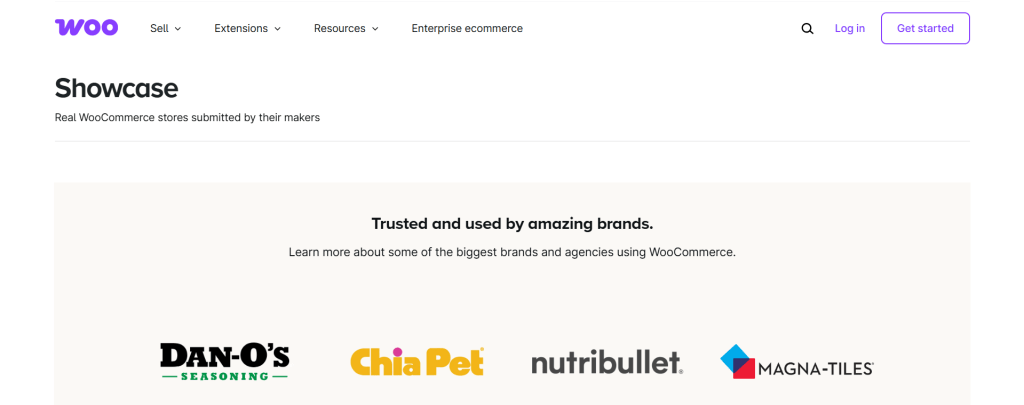
WooCommerce is a full-fledged ecommerce platform that can support virtually any type of online business. Below, we’ll explore specific use cases along with examples of the kinds of stores you can create using WooCommerce.
- Physical products. Think: clothing, shoes, accessories, electronic gadgets, furniture, etc.
- Digital products. Think: ebooks, courses, music, art, presets, etc.
- Subscriptions. Think: curated subscription boxes, memberships for exclusive workouts and diet plans, premium software licenses, etc.
- Marketplaces with multiple vendors. Think: handmade goods, digital products, service-focused, etc.
- Print-on-demand. Think: custom designs printed on products like T-shirts, mugs, and posters.
- Booking and appointments. Think: coaching and consultation, hotel and rental services, yoga classes, personal training, etc.
- Custom and niche ecommerce stores. Think: donation and crowdfunding sites, online auctions, rentals, equipment leasing, etc.
- B2B stores that sell to customers who buy in bulk.
Want to see examples of live stores built with WooCommerce? Check out this showcase of real-life WooCommerce stores, from small startups to big brands.
WooCommerce pricing
Now that we’ve answered the question “What is WooCommerce used for?”, you’re probably wondering: how much does WooCommerce cost exactly?
Here’s a brief rundown of how much it costs to run a WooCommerce-powered online store.
WooCommerce plugin
When people initially find about about WooCommerce, they’re often surprised at its price tag. WooCommerce itself is a free, open-source plugin.
You can install WooCommerce on any WordPress.org website without paying a dime, and it adds foundational ecommerce features, including the option to add unlimited products, enable checkout, accept payments, manage shipping and taxes, and more.
Hosting and domain costs
WooCommerce functions on top of WordPress. This means that you need web hosting and a domain name whose costs vary depending on the provider and your store’s size.
As of this writing, domain names typically cost $10 to $25 per year. And here’s what you can expect to pay for various kinds of website hosting:
- Shared hosting, the most budget-friendly option via hosts like SiteGround, Bluehost, etc. starts at $5 to $15 per month.
- Managed WooCommerce hosting via hosts like Kinsta etc. starts at $25 to $50 per month.
- VPS or dedicated hosting for large high-traffic stores $100 per month.
Theme and website design
There are heaps of free WooCommerce themes. WooCommerce’s official theme called Storefront is a solid starting point. Freemium WooCommerce themes like Astra, OceanWP, WoodMart, etc. that promise superior design and performance typically range from $39 to $209 per year.
Another option is to hire a WooCommerce developer to create a fully custom design which can cost anywhere from $500 to $10,000+.
Freemium plugins
If you plan to further extend your store’s capabilities, you might have to pay for plugins with advanced features. Many plugins operate on a freemium model where you can use its core features for free but pay to access advanced capabilities.
Here are common plugins many stores use along with their estimated costs:
- SEO plugins like Yoast WooCommerce SEO, Rank Math Pro, etc are free to $100/year.
- Email Marketing like Mailchimp, Klaviyo, Brevo, etc. cost $10 to $200+ per month.
- Shipping integrations like Flat rate shipping for WooCommerce, Hide shipping method for WooCommerce, WooCommerce Advanced USPS Shipping Method, etc. are free to $200+ per year.
Payment processing fees
WooCommerce doesn’t charge transaction fees, but payment gateways do. For example, WooPayments, PayPal, and Stripe‘s standard fees are 2.9% + $0.30 per transaction.
To put this in context: if you sell a $100 product, and use PayPal or Stripe, they will take around $3.20 in fees. If your store processes 100 orders per month, that’s $320 in transaction fees.
Here’s a rough estimate of how much you can expect to run your online store using WooCommerce.
| WooCommerce Store Size | Estimated Cost (Annual) |
| Small store (Basic) | $100 to $500 |
| Medium store (Growing) | $500 to $2,000 |
| Large store (Scaling) | $2,000+ |
| Enterprise-level store (Mature) | $3,500+ |
Why use WooCommerce?
WooCommerce is the best platform for most ecommerce stores. Here are the top reasons why.
Total control and customization
With WooCommerce, you own everything — your store, customer and order data, and customizations. You’re not locked into a proprietary system or forced to work within platform limitations. You can:
- Choose your preferred web hosting provider.
- Modify themes, tweak code, and adjust layouts however you want.
- Tailor every detail of the customer and admin experience.
There are no platform restrictions, no product limits, no extra transaction fees, and no forced upgrades.
Extendable
WooCommerce is highly extensible: you can use plugins to add heaps of new features or directly modify its codebase to suit your needs. WordPress’ official plugin directory contains nearly 60,000 free plugins. Not to mention, there are countless premium plugins available from their official developers’ sites as well as reputed third-party marketplaces.
Scalable
WooCommerce is built to scale. It works great whether you’re selling five products or 50,000, and can handle traffic spikes, large inventories, and even advanced multi-site systems.
Supportive ecosystem
There is a robust ecosystem of developers, agencies, hosting providers, and communities dedicated to helping store owners thrive. For starters, WooCommerce’s official documentation provides guidance on how the platform works out of the box.
Thousands of WooCommerce developers are available for hire for custom development, troubleshooting, and consulting. Not to mention, there’s a plethora of blog posts (like this one!), YouTube channels, Facebook groups, and more to help troubleshoot issues that arise.
Cost-effective
As noted above, WooCommerce has no mandatory monthly fees. Its core software is 100% free, there are heaps of affordable domain and web hosting plans to choose from, and it’s up to you to decide which premium add-ons to use and pay for.
How to get started with WooCommerce
Now that we’ve answered the burning question: what is WooCommerce in WordPress? It’s time to put that information to use.
Whether you’re launching a small shop or planning to scale into a global brand, these straightforward steps will help you get started with WooCommerce.
Step 1: Get WooCommerce hosting
Your web hosting plan underpins your store’s performance, so don’t skimp on it. Choose a WooCommerce hosting provider whose platform is optimized for speed, security, and scalability.
SiteGround, Bluehost, or Hostinger are affordable hosts that provide built-in caching and excellent value for money for new ecommerce sites. As your store grows, you can switch to Cloudways or Kinsta for better speed and scalability. High-traffic sites need enterprise-level WooCommerce hosts like WP Engine or Nexcess.
Step 2: Install WooCommerce
Once you’ve chosen a web host, signed up for a hosting plan, and installed WordPress, adding WooCommerce is quick and pain-free.
Follow these quick steps to install WooCommerce:
- Sign into your WordPress admin panel.
- Navigate to Plugins → Add New Plugin.
- Run a search for WooCommerce, and press Install Now.

- Press Activate then follow the steps in the guided setup wizard.
The WooCommerce setup wizard will guide you through the steps to configure the foundational store details, including:
- Store information (name, industry, and location).
- Payment setup (Stripe, PayPal, WooPayments).
- Shipping preferences (flat rate, free shipping, real-time rates).
- Recommended extensions (skip unnecessary ones for now).
Step 3: Add an ecommerce-focused theme
In WordPress and WooCommerce, themes dictate how your website looks and performs. Using a theme that’s been specifically crafted and optimized for ecommerce can help your store load quicker, improve user experience, and maximize conversions.
WooCommerce’s official theme is called Storefront; it is lightweight, superbly coded, and free, which makes it a solid choice. If you want more customization options, Astra, Flatsome, WoodMarft, and GeneratePress are great freemium options.
Finally, if you have the budget and prefer a completely unique design, you can hire an expert developer to custom-code a WooCommerce theme just for you.
Step 4: Add relevant WooCommerce plugins
WooCommerce provides an excellent foundational structure for your ecommerce site and if you need additional customization, you can easily use a plugin. Luckily, there are heaps of options to pick from.
Here are our top recommendations for most WooCommerce stores:
- Flat rate shipping plugin for WooCommerce — Creates flexible shipping rules based on order subtotal, product category, user role, shipping zones, and other criteria.
- Hide shipping method for WooCommerce — Dynamically hides shipping options based on conditions like cart contents, user role, payment method, etc.
- Advanced Fraud Prevention — Stops fraudulent orders by blocking suspicious human and bot activity before checkout.
- WooCommerce Extra Fees — Charges extra based on various criteria, including payment method, shipping method, cart subtotal, etc.
- Product Size Charts — Adds interactive size charts (shown using images, tables, or pop-ups) to product detail pages for better user experience.
- Product Attachments — Attaches files, such as user manuals, policy documents, product guides, warranty documents, installation files, etc. to product detail pages and order emails.
- Yoast WooCommerce SEO — Optimizes product detail pages, categories, and breadcrumbs to improve your store’s visibility on search engines like Google.
- WooCommerce Abandoned Cart Recovery — Tracks abandoned carts in real time and sends automated follow-up emails in order to recover lost sales.
- MailPoet — Enables you to send newsletters, promotions, transactional emails, and other kinds of automated marketing emails right from your admin panel.
Step 5: Customize your WooCommerce site
The final step to get started with WooCommere is to customize the admin and customer-facing aspects of your store. This includes adding products and relevant product data, updating essential pages (e.g. about, Shop, and contact pages), modifying the store layout, eliminating distractions in the checkout flow, configuring emails and notifications, and more.
What is WooCommerce FAQs
Here, we’ll answer some common questions typically asked by people who search for “What is WooCommerce?”.
Is WooCommerce easy to use?
WooCommerce is easy to use — but like any ecommerce platform, there’s a bit of a learning curve if you’re new to it. The good news is that there are tons of free resources to kickstart your WooCommerce journey.
WooCommerce’s official team provides in-depth information on how its platform works, and there are countless helpful video and written resources (like this one!) to help you make the most of the platform.
What are the benefits of WooCommerce?
There are heaps of benefits to using WooCommerce to power your online store. In a nutshell: WooCommerce is super flexible, customizable, cost-effective, and scalable.
Who can use WooCommerce?
Anyone who wants to sell products or services online can use WooCommerce. It is flexible, scalable, and works perfectly for businesses of all sizes, including small, medium, large, and enterprise B2B and B2C businesses.
You can dropship and sell all kinds of physical and digital products, courses, subscriptions, memberships, ebooks, photographs, music, or software, etc.
Examples of stores that use WooCommerce
Here are five examples of ecommerce stores across various niches and industries that are powered by WooCommerce. Feel free to check out WooCommerce’s official showcase for more examples.
- Björk: The official website of Icelandic singer Björk uses WooCommerce to sell her music, merchandise, and exclusive content directly to fans.
- South African Rugby Shop: The official store for South Africa’s national rugby team employs WooCommerce to enable fans to purchase jerseys, accessories, memorabilia, and other merchandise.
- Duracell: A leading manufacturer of batteries and smart power systems uses WooCommerce to showcase their extensive product catalog along with in-depth product information.
- Robert August Apparel: A custom footwear and apparel brand, uses WooCommerce to empower customers to select materials, colors, and styles to design their own shoes and accessories.
- Ryanair Corporate: Europe’s largest airline uses WooCommerce for its corporate merchandise store. It enables employees and partners to order branded materials, uniforms, and promotional items through a dedicated portal.
Conclusion: What is WooCommerce in WordPress?
I hope our answer to the question “What is WooCommerce?” has fully satisfied your curiosity.
If you’ve read this far, you’re now familiar with what WooCommerce is, who created it, how it works, its uses, and how to get started with it.
Once you’ve created your WooCommerce website, be sure to check out The Dotstore’s catalog of WooCommerce plugins and join over 100 thousand ecommerce website owners who trust us to boost revenue, improve customer satisfaction, and simplify operations in their online stores.
