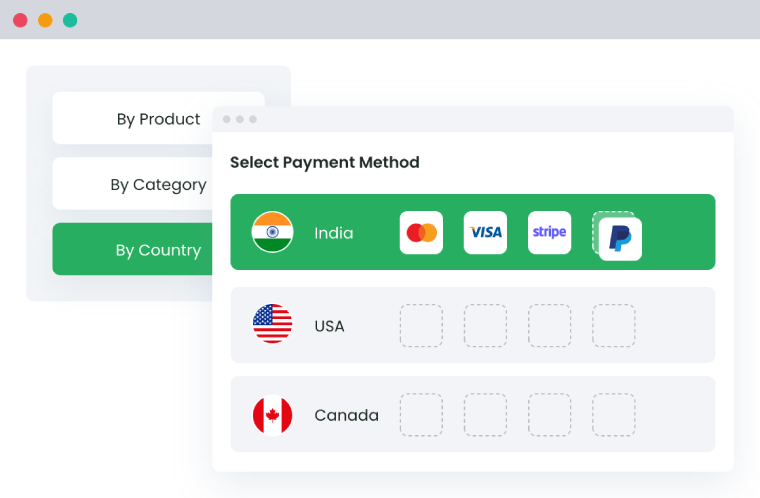Table of Contents
Managing payment gateway fees is a common pain point for WooCommerce store owners. Rising processing costs for certain payment methods can eat into your profits, while the uneven distribution of these fees often disrupts your revenue margins. To make matters worse, customers may unknowingly opt for costly payment gateways, leaving store owners to shoulder the burden.
Fortunately, there’s a solution: conditional fees based on payment methods. By assigning fees to specific payment gateways, you can recover costs, create fairer pricing structures, and improve overall profitability.
Let’s walk through actionable steps to help you add fees to payment gateways, along with how plugins like the Conditional Payments for WooCommerce plugin can make the implementation of payment method fees an easy process.
How to add fees for specific payment methods
There are two main ways to add fees to payment methods in WooCommerce: custom coding and plugins. The method you choose depends on your technical expertise and the unique needs of your store.
Using plugins for easy fee management
Plugins are a fast and simple way to manage payment-specific fees without any coding. They’re ideal for store owners who want a hassle-free solution. The Conditional Payments for WooCommerce plugin is a great example, allowing you to easily configure fees for different payment methods.
- No coding skills required, making it accessible to non-developers.
- Support for fixed and percentage-based fees.
- Advanced settings for region-specific and product-specific fees.
- Regular updates to ensure compatibility with WooCommerce.
With these features, plugins save time and effort while providing the flexibility needed to create tailored fee structures for your store.
Conditional Payments For Woocommerce
Reduce risk and supercharge your conversions with strategic payment limitations.
14-day, no-questions-asked money-back guarantee.
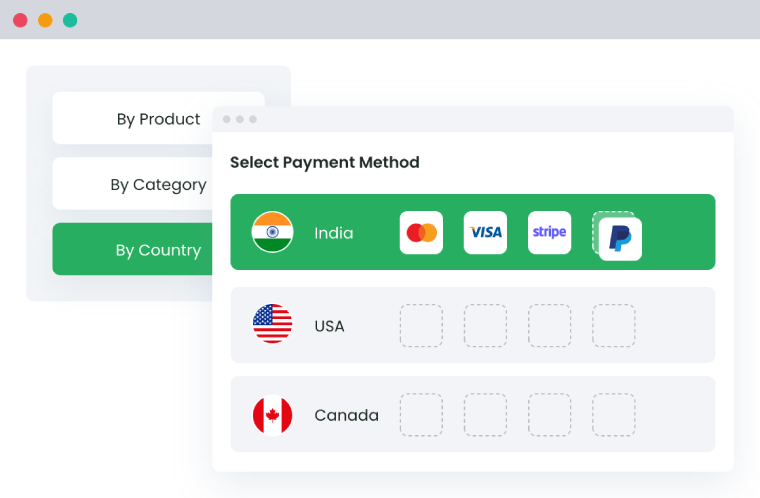
Implementing fees with custom code snippets
For developers who need full control over functionality, custom coding is the way to go. WooCommerce provides hooks and filters, such as woocommerce_cart_calculate_fees, to programmatically add fees.
Step-by-step process:
- Locate or create a child theme: Avoid editing the parent theme to ensure updates don’t overwrite your changes.
- Edit the child theme’s
functions.phpfile: This is where the custom code will live. - Add a PHP snippet: Use the example below to add a fixed fee:
add_action( 'woocommerce_cart_calculate_fees', 'add_payment_gateway_fee' );
function add_payment_gateway_fee( $cart ) {
if ( is_admin() && ! defined( 'DOING_AJAX' ) ) {
return;
}
$chosen_gateway = WC()->session->get( 'chosen_payment_method' );
if ( 'cod' === $chosen_gateway ) { // Replace 'cod' with your desired gateway ID
$fee = 5; // Fixed fee amount
$cart->add_fee( 'Payment Gateway Fee', $fee );
}
}
- Modify for percentage-based fees: Adjust the code to calculate a percentage of the cart total.
- Test on a staging site: Always test changes in a safe environment to avoid breaking your live site.
Limitations of custom code:
- Time-intensive for non-developers.
- Requires ongoing maintenance to ensure compatibility with WooCommerce updates.
While custom coding offers complete control over functionality, plugins like Conditional Payments for WooCommerce typically provide both precise control and a user-friendly experience. Let’s dive into a detailed guide on using this plugin to manage payment method fees seamlessly.
Adding fees with the Conditional Payments for WooCommerce plugin

Whether you need percentage-based fees that scale with order totals or fixed fees for predictable cost recovery, the Conditional Payments for WooCommerce plugin offers an intuitive, no-code solution.
Setting up percentage-based payment fees
Percentage-based fees scale with the order total, making them a fair way to offset payment gateway costs. For example, a 2% fee on a $100 order would add $2 to the total. Here’s how to configure percentage-based fees using the plugin:
Step-by-step guide:
- Navigate to the WooCommerce > Conditional Payments section in your WordPress dashboard.
- Click Add Rule and choose a specific payment method (e.g., PayPal).
- Enter the desired percentage (e.g., 2%) in the fee field.
- Test the configuration on a sample order. Ensure the fee scales correctly with different order totals.
Test a variety of order sizes to confirm accurate fee calculations. Clearly communicate percentage-based fees to customers in your store’s checkout policies. By implementing percentage-based fees, you can ensure a proportional and transparent way to recover payment processing costs.
Creating fixed-fee payment rules
Fixed fees provide a consistent way to recover flat-rate processing costs. For example, charging a $5 fee for using a specific payment gateway like Cash on Delivery (COD) (COD) ensures predictable revenue recovery. Here’s how to set up fixed-fee rules:
Step-by-step guide:
- Go to WooCommerce > Conditional Payments in your WordPress admin panel.
- Click Add Rule and select a payment method (e.g., Bank Transfer).
- Specify a fixed value, such as $5, in the fee field.
- Place test orders to ensure the fee is applied correctly at checkout.
Be sure to test fees with different currencies if your store serves multiple regions. Consider flat fees for high-cost payment methods to ensure consistent recovery. Setting fixed fees ensures predictable recovery of costs, making it a straightforward option for certain payment gateways.
Advanced fee configurations for different regions and products
For store owners facing more complex business challenges, advanced fee configurations provide the flexibility to implement custom rules based on multiple conditions, such as location, order value, product categories, and customer groups.
- You can set up graduated fees that increase based on both order value and delivery distance. For example, you might charge higher fees for longer delivery distances or larger order totals.
- You can use multi-condition rules to restrict Cash on Delivery to specific postal codes while offering alternative methods for other locations. This helps control costs while maintaining a flexible payment structure for different regions.
- You can create rules that differentiate between local and international orders. For instance, international orders could have higher fees due to increased processing or delivery costs.
- If you sell both digital and physical products, you may want to set different fee structures for each. You can exclude product categories from regional fee rules to ensure that only physical goods incur certain fees while digital products remain unaffected.
- The plugin also allows for time-based fee adjustments, such as offering lower fees for off-peak hours or creating fee structures that change based on delivery zones and product types.
- You can create exceptions like waiving fees for VIP customers or specific customer groups while applying regular regional fees to others. This ensures that your pricing structure remains fair while rewarding loyal customers.
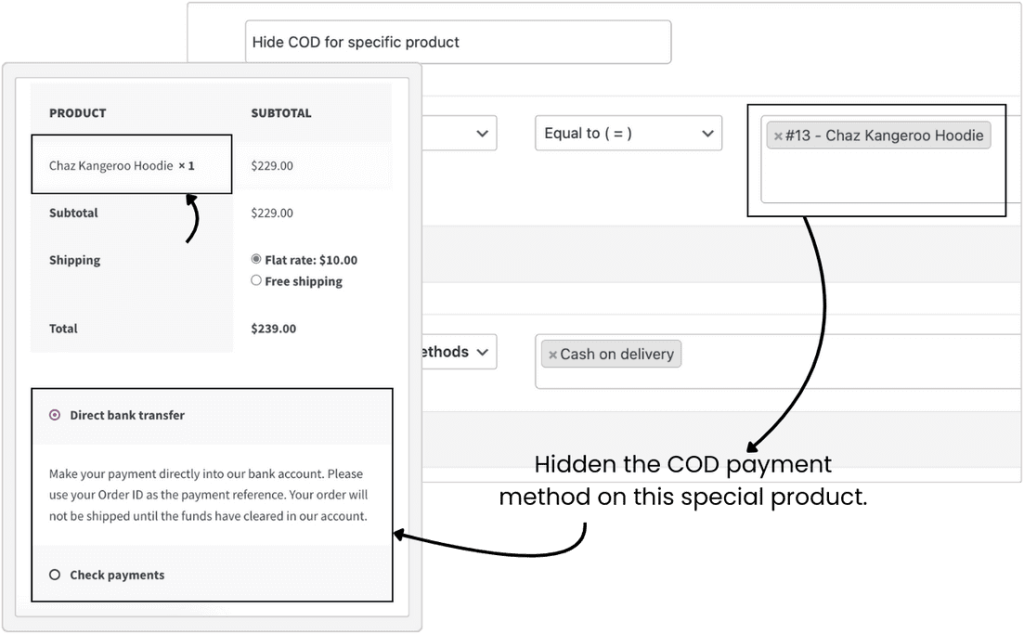
Before deploying complex fee combinations, use the plugin’s debug mode to test the rules thoroughly. This ensures that your fee calculations work as expected across different scenarios and conditions, preventing errors that could affect the customer experience.
Choosing the right fee structure for your payment methods
To create a profitable yet customer-friendly fee structure, you must consider a variety of factors, including payment gateway charges, market-specific needs, and customer satisfaction.
Take PayPal, for example, which charges 2.9% + $0.30 per transaction. This is a common fee structure many WooCommerce stores will encounter, and it’s a useful benchmark.
Using this as a guideline, store owners can develop strategies that optimize fees while ensuring they don’t overwhelm customers with high costs.
- For large orders, consider a sliding scale fee that lowers as the order total increases.
- Factor in currency conversion fees and international transaction costs for cross-border sales.
- For payment methods like PayPal or credit cards, you might apply a higher fee to cover processing costs, while encouraging bank transfers with no fee.
“The most successful approach to payment fees is one that prioritizes both business sustainability and customer experience. One must start with a clear understanding of their actual processing costs for each payment method, then design a fee structure that’s both transparent and fair.”
Calculating profitable yet fair gateway fees
Determining fees that recover costs and keep the customers happy can be tricky. According to research, 48% of shoppers tend to abandon their carts if checkout fees are perceived as too high. You’ll need a balance between covering your costs and keeping things affordable for your customers.
Factors to keep in mind:
- Consider transaction fees, percentage-based fees, and international charges.
- Check how much your payment gateways charge per transaction.
- For high-ticket items, use percentage-based fees. For smaller orders, fixed fees are ideal.
Prevent overly high fees on large orders by placing a cap, ensuring customers don’t feel penalized for making bigger purchases. For customers who use methods with lower fees (like bank transfers), offer them an incentive, such as waiving processing fees for payments made through these gateways.
To stay fair and transparent, keep your fees reasonable and easy for customers to understand. A 3%-5% range is a general guideline for larger transactions, but what works best can vary by industry, market, and region.
Ensuring compliance and transparency with payment fees
Adding fees to payment gateways means you must be mindful of legal regulations and customer expectations. Some regions don’t allow surcharges on certain payment methods, so it’s important to know the rules in your area.
Factors to keep in mind:
- Let customers know why the fee exists with clear messages like, “This fee helps cover transaction costs.”
- By being clear and upfront about your fees, you’ll build more trust with your customers, which can improve retention.
Requirements for implementation:
- Make sure customers see the checkout page fee clearly before they complete their order.
- Ensure that receipts or invoices show the fee breakdown.
- Set up automatic alerts to inform customers about fee changes before they finalize their purchase.
Start managing payment fees effectively today
Managing payment gateway fees is crucial for boosting your profits and ensuring a smooth checkout experience for your customers. Whether you’re a developer or a store owner, solutions like the Conditional Payments for WooCommerce plugin make it easy to implement payment-specific fees without the hassle of custom coding.
Now it’s time to take action. Experiment with different fee structures and find the best fit for your store. Maximize your revenue and maintain customer satisfaction by choosing the right tools. Start today by exploring the Conditional Payments for WooCommerce plugin and begin managing your fees with ease!
Conditional Payments For Woocommerce
Reduce risk and supercharge your conversions with strategic payment limitations.
14-day, no-questions-asked money-back guarantee.