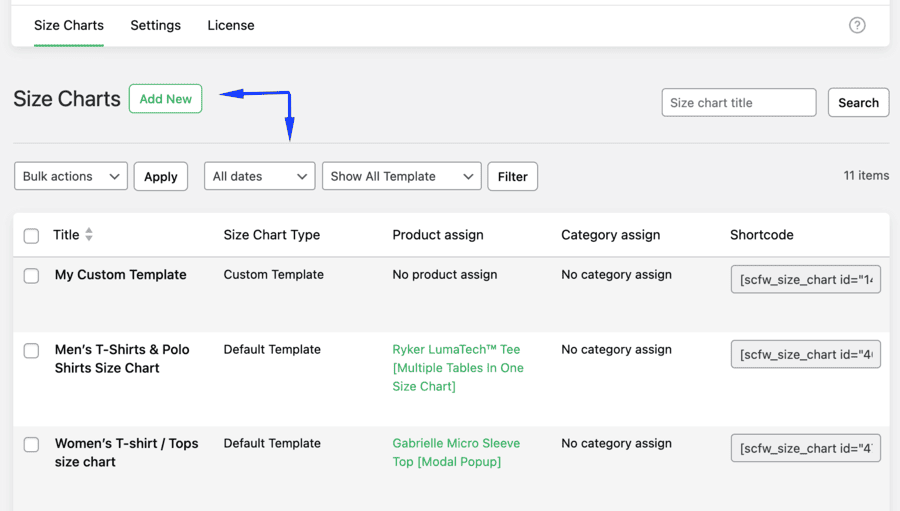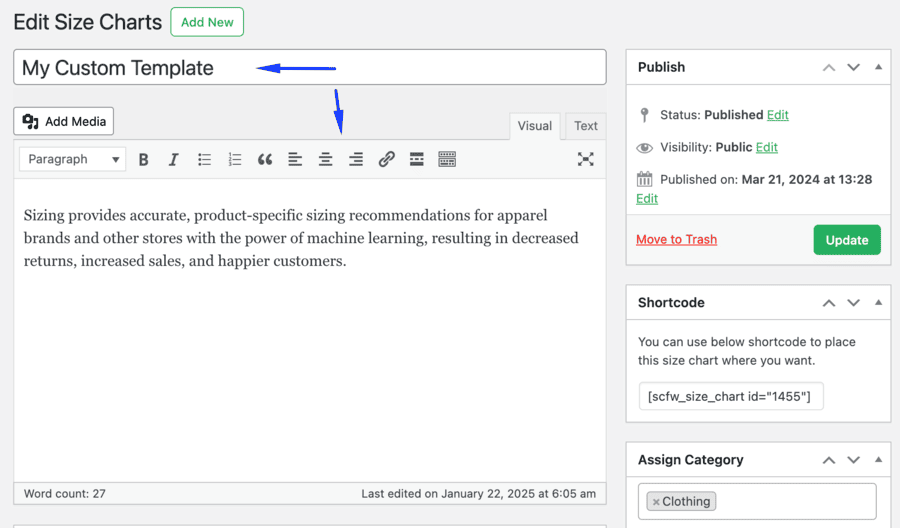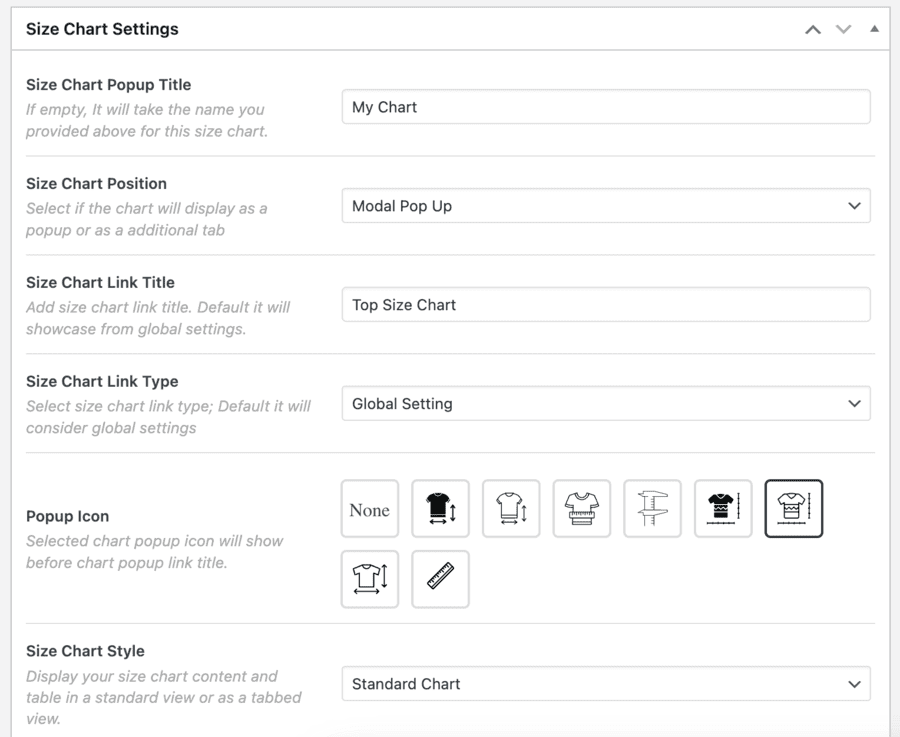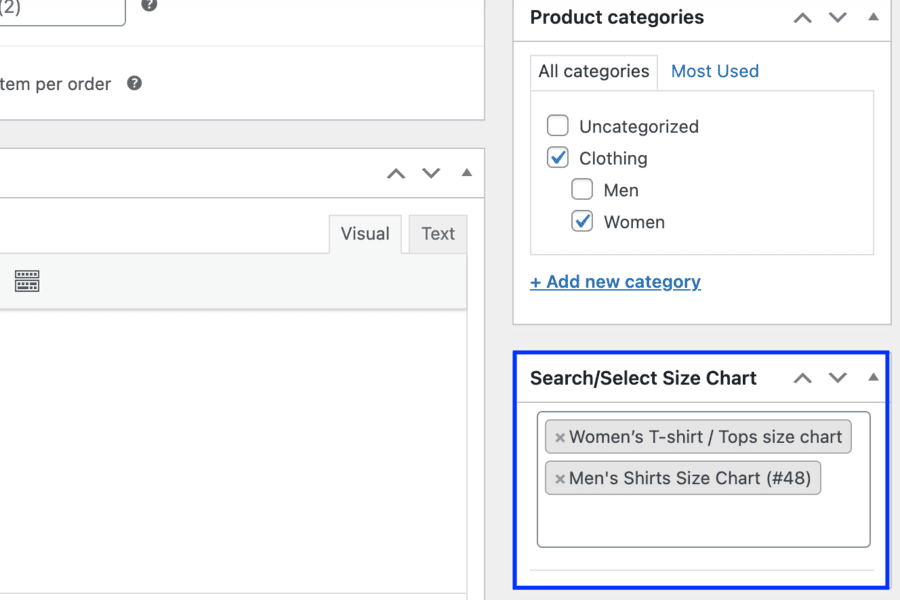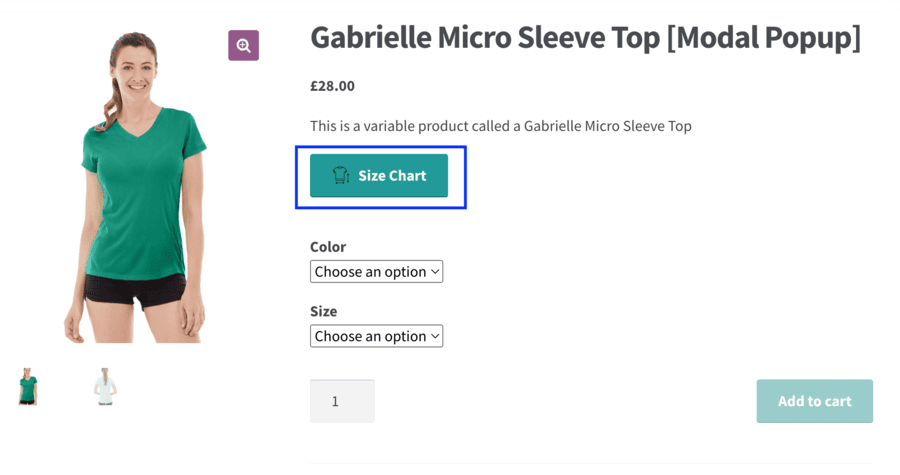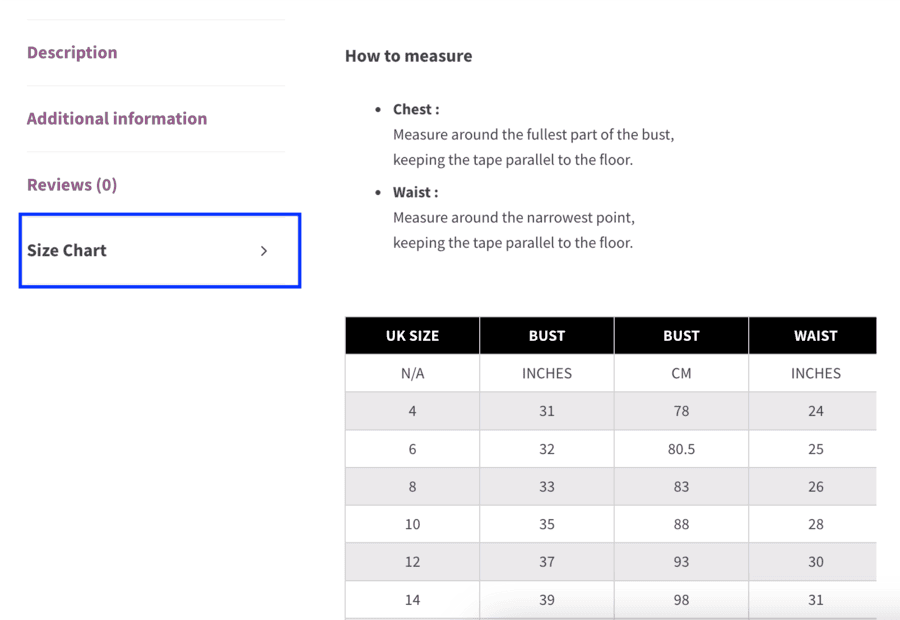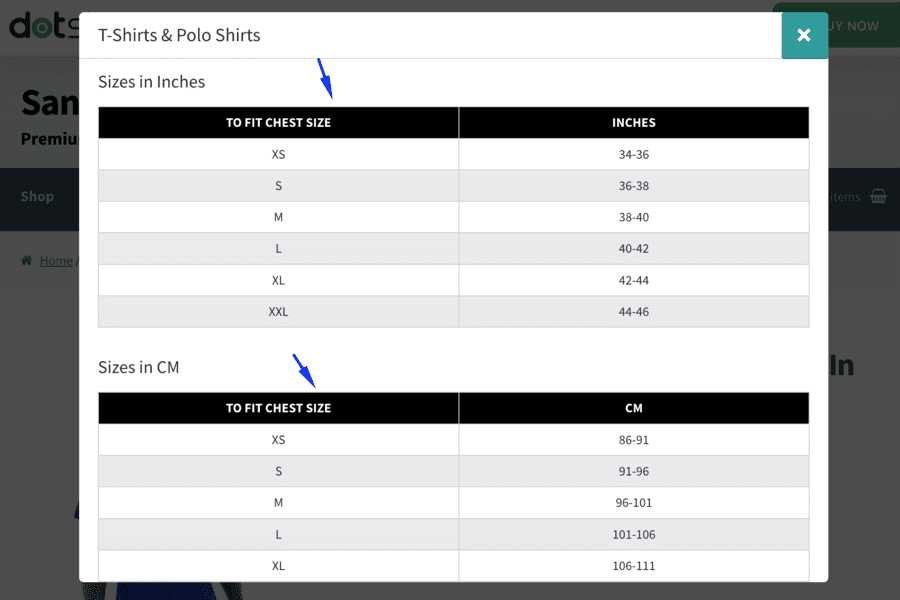Advanced Size Charts: Making Every Fit Perfect
Experience fewer returns and happier customers with our bespoke WooCommerce product size charts plugin, guiding to the right fit and perfect purchase.
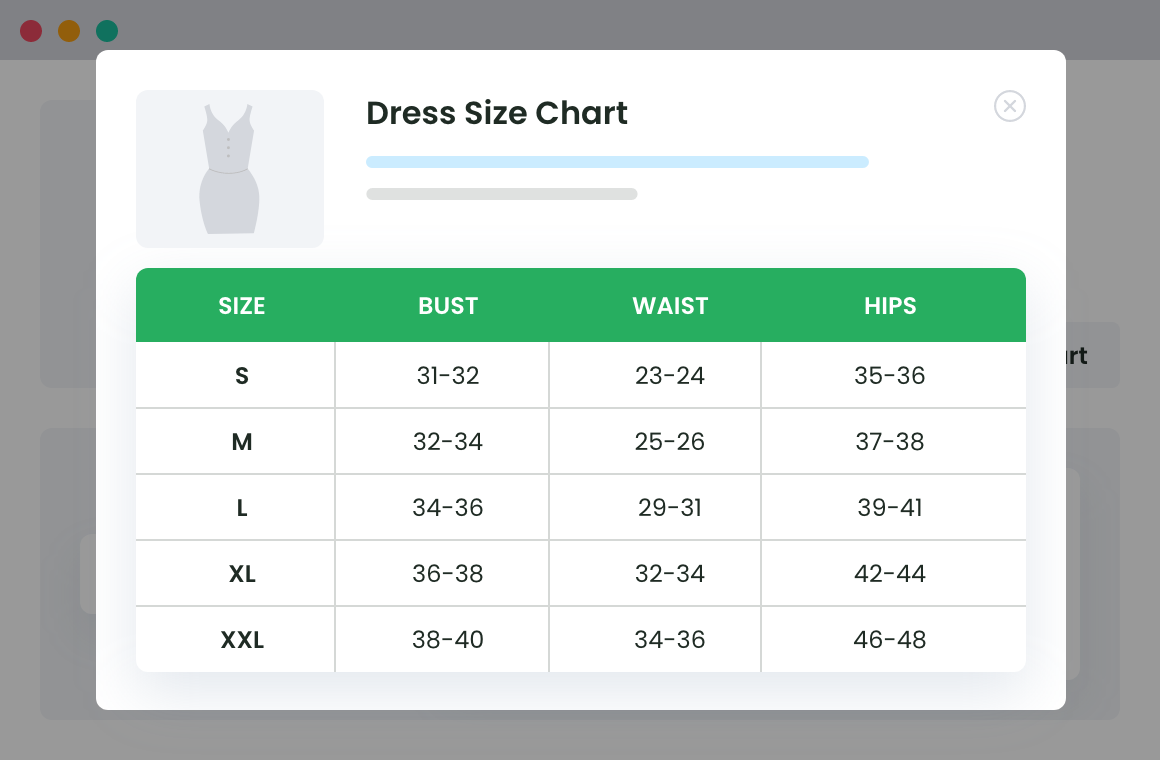
20,836+
Happy Customers“Reduced the refund ratio by
30% by providing the correct
product size guide.“
4.8/5 Stars
Based on 111 ReviewsBuild Trust And Sales With
The Perfect Size Guide
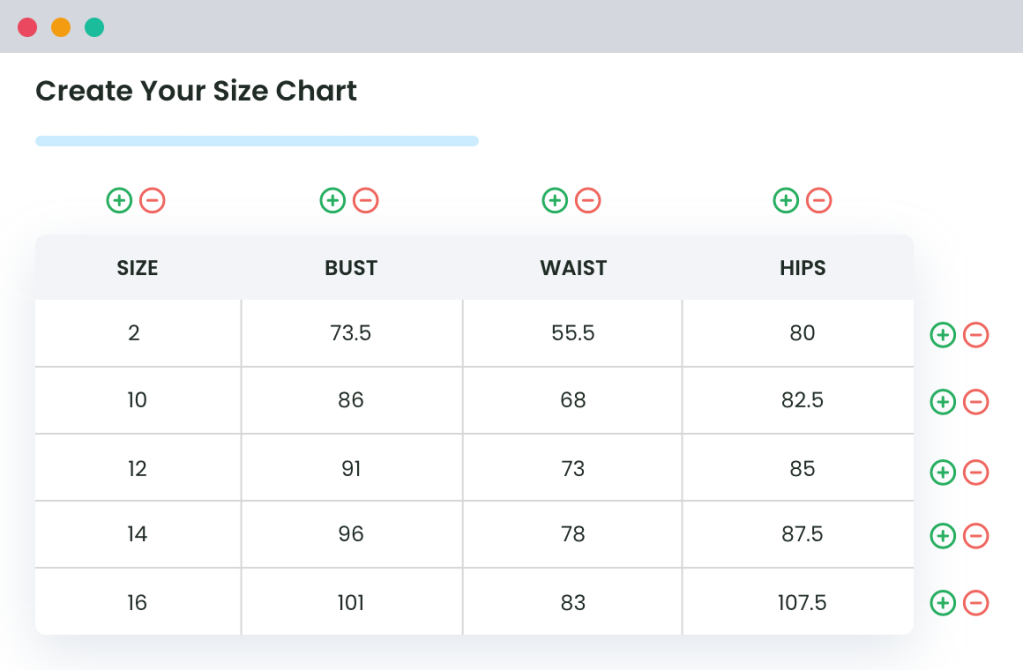
Create size charts with unlimited rows and columns.
Quickly build custom-size tables with our reliable and easy-to-navigate interface.
– Create unlimited rows and columns for the size chart table
– Quickly add or remove multiple rows and columns at the same time
– Add/Edit multiple rows and columns on the size table as per your requirements
Displays flexible and effective size charts
You can choose from various size charts that appear on the front end. They can be:
– Popup
– Size chart tab
– Before/After adding to the cart
– On custom template using handpicked shortcodes
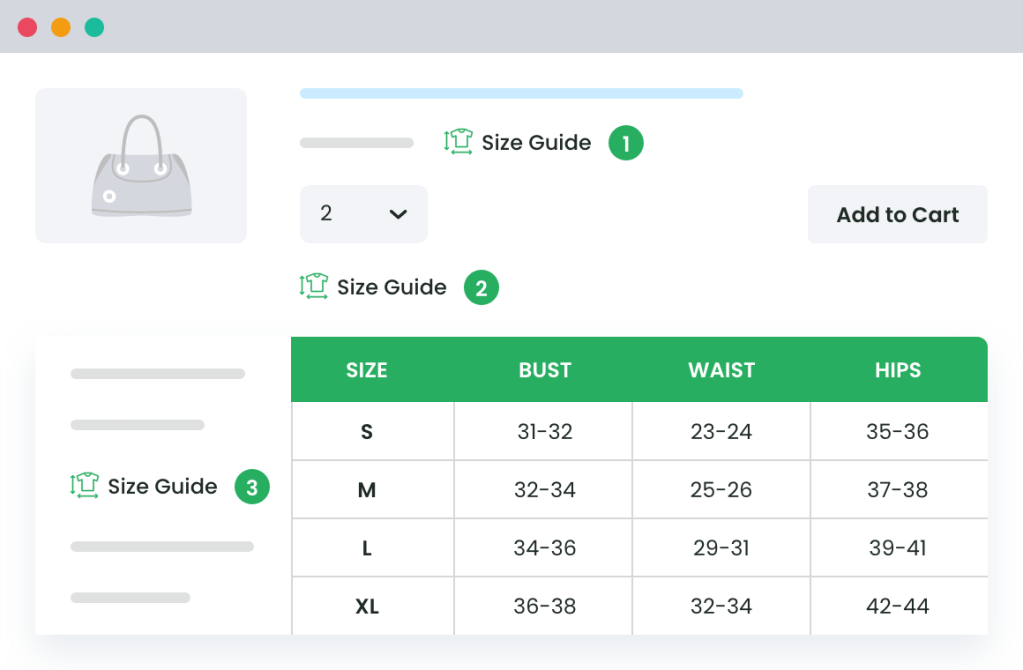
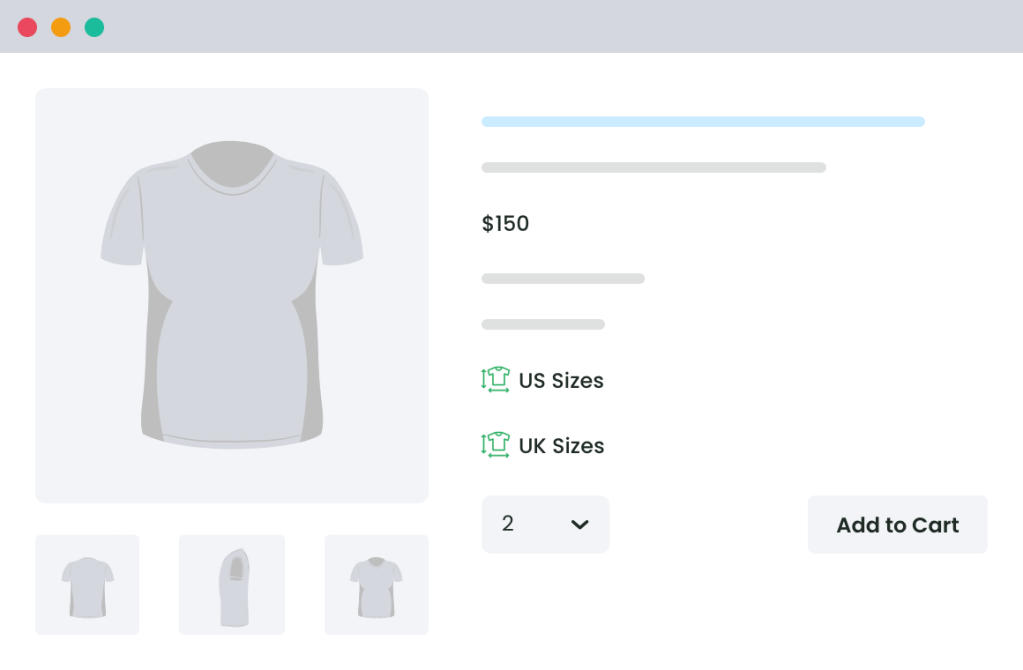
Multiple size charts for each product
This function allows you to assign multiple size charts to a single product.
– UK sizes for half
– US sizes for full-sleeve
– Size in inches
– Size in feet
Customers love us 😍
An In-Depth Look At All Our Features
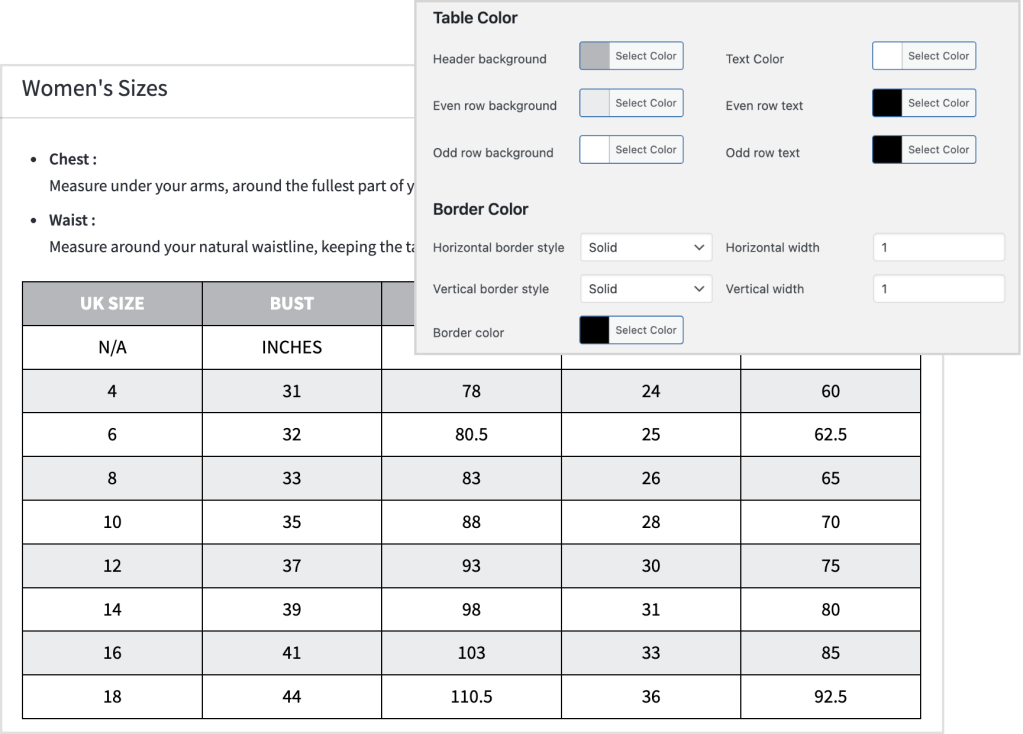
Customize size chart tables easily to match visually with your theme, captivating customers.
You can adjust table head colors, row colors, and more to match your brand aesthetic.
- Design attractive size charts with custom colors with different color effects, like table cell hover, etc.
- Create glamorous size charts with silver table heads and soft silver even rows for effective table visualization.
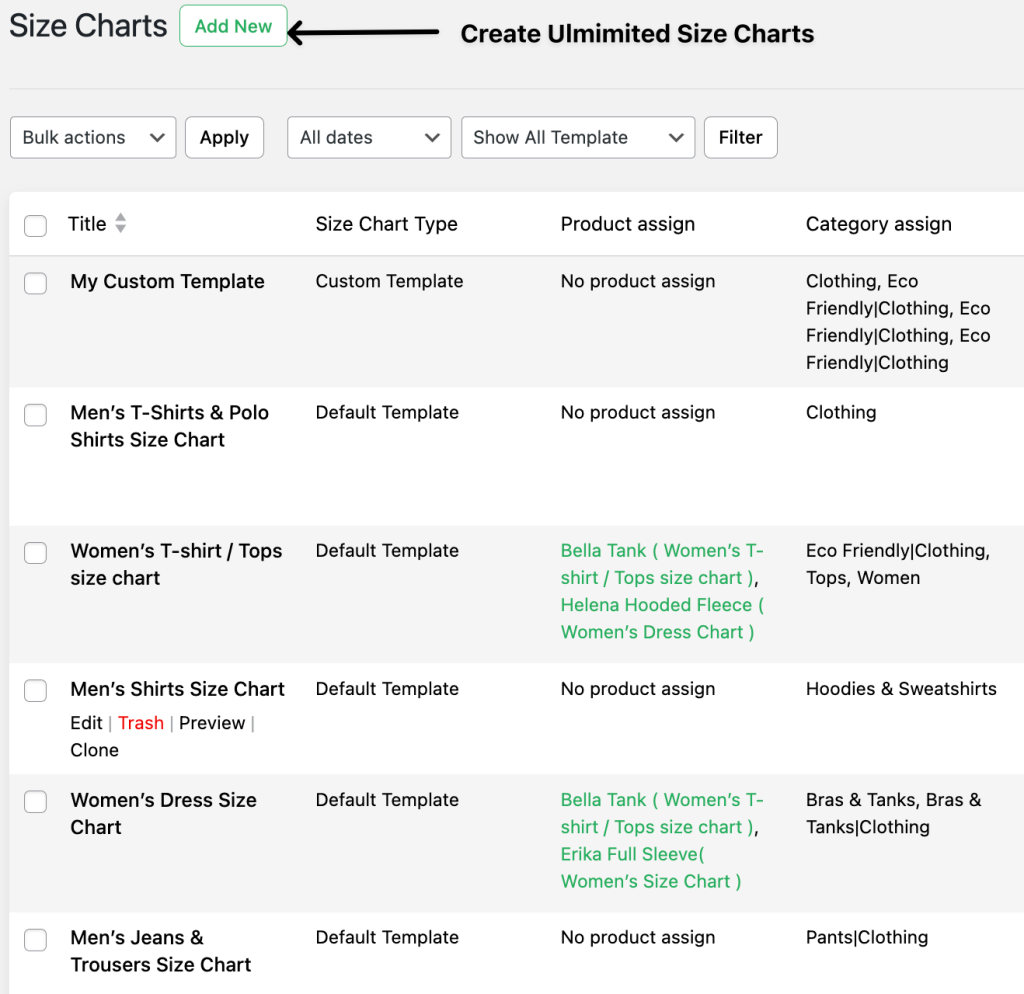
You can create unlimited custom-size charts to satisfy all your needs and requirements while increasing customer satisfaction.
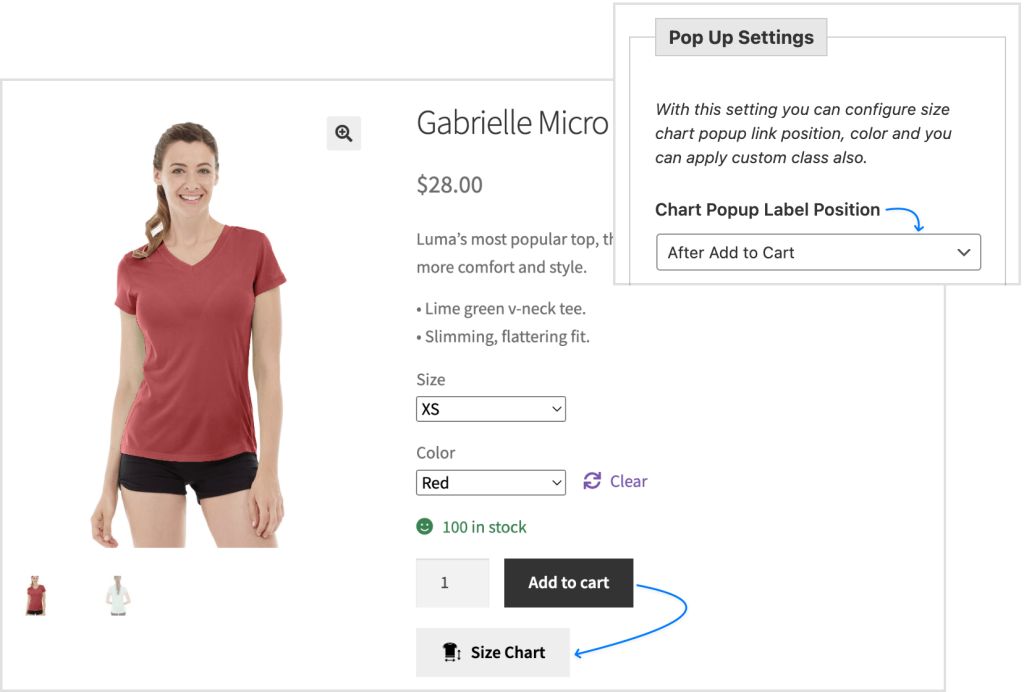
Define the size chart link placement before the product summary, before/after the cart button, or after the product meta.
- Place the size chart button before the summary to aid purchase decisions.
- Showcase the size chart button after the “add to cart” button for easy reference.
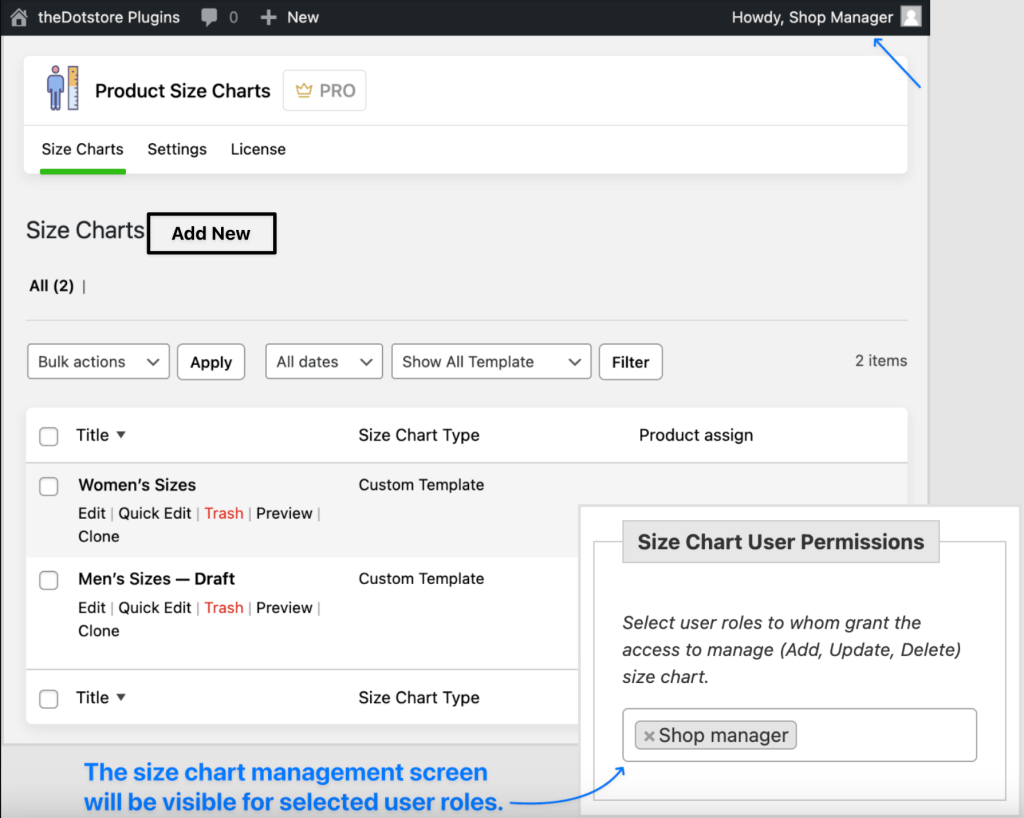
Grant access to specific user roles, such as shop managers, to manage size charts and reduce the admin headache by providing them with the necessary permissions.
- Empower shop managers to update and customize size charts based on their specific inventory and customer needs.
- Enable vendors to maintain accurate and relevant size charts for their specific products.
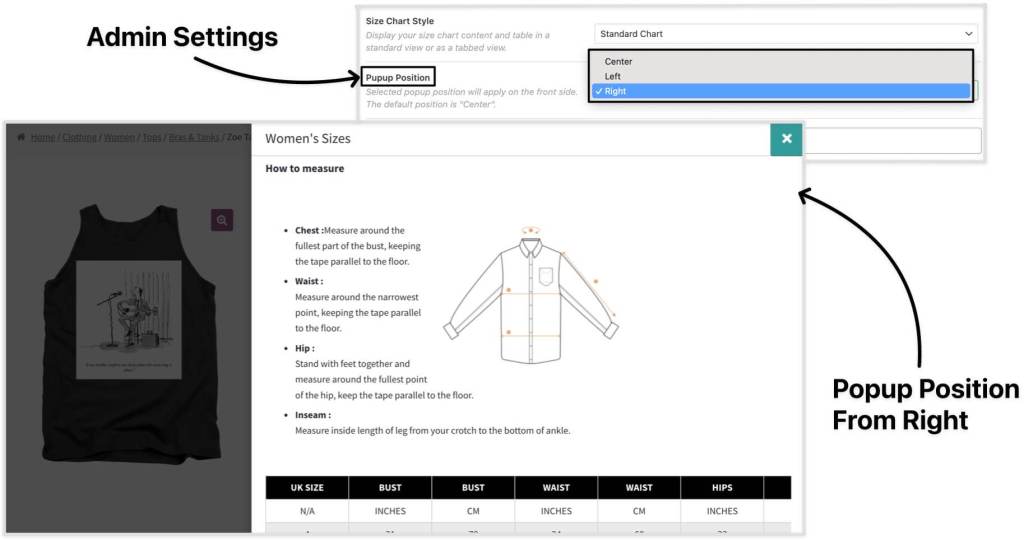
Make your size chart pop-up stand out by choosing between rich color and styling schemes, interactive effects, strategic positioning, and creative layout options.
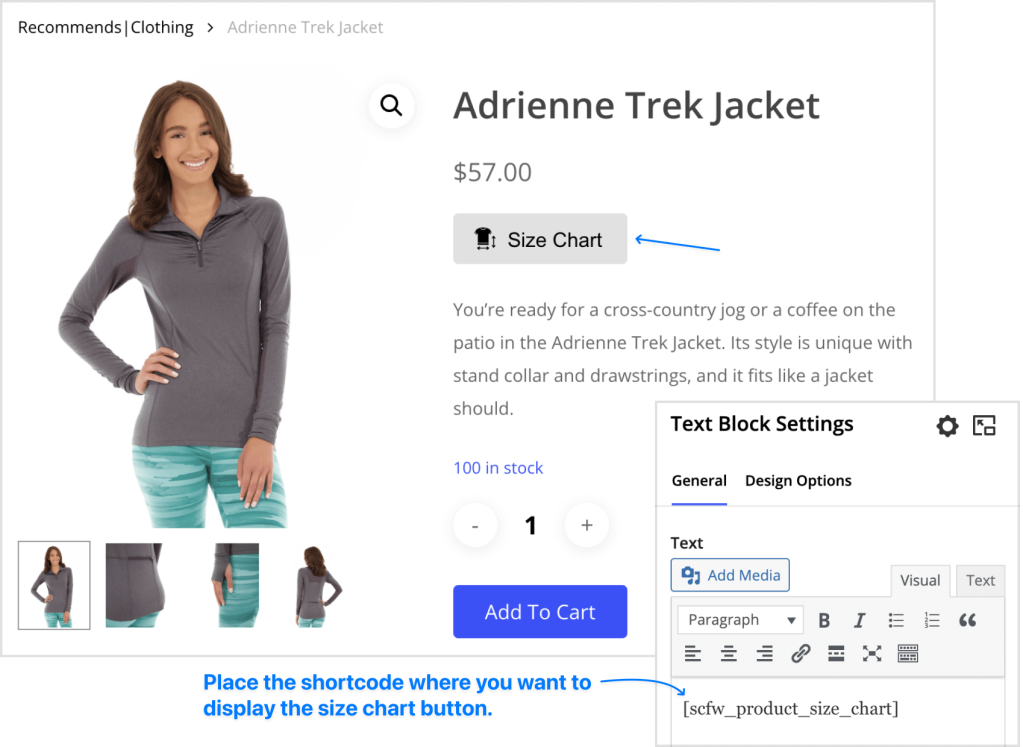
Enhance the user experience by seamlessly integrating size charts into your custom product templates using a shortcode.
Provide valuable sizing information on your unique product pages, boosting customer confidence and informed decision-making.
- Integrate size charts effortlessly using the shortcode in the custom product templates of WPBakery, Elementor, or any other page builder.
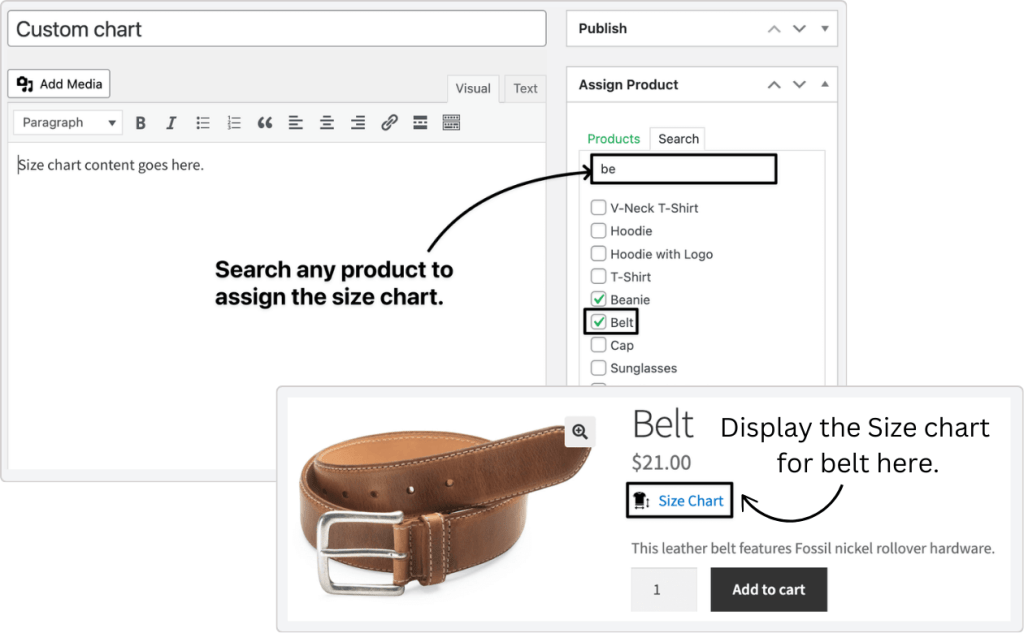
Allows you to link specific size charts to individual products or categories, ensuring customers get accurate sizing information.
- Easily assign unique size charts to each product or product category for precise sizing guidance.
- Help customers make informed decisions, reducing returns and improving satisfaction.
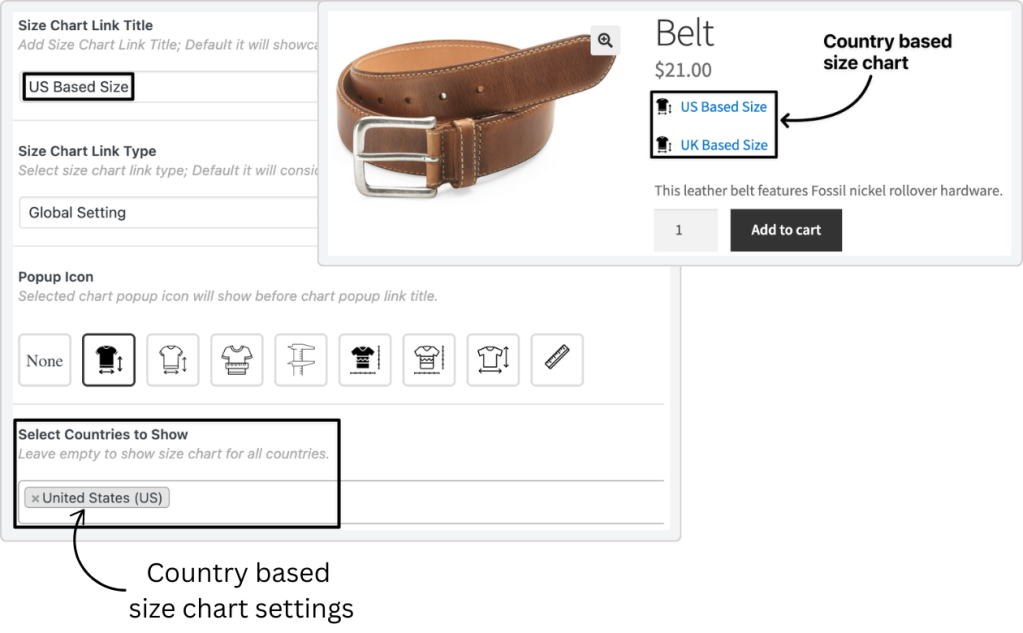
Wnables you to display size charts for customers based on their country, ensuring accurate sizing relevant to their region.
- Automatically show size charts customized for different countries to suit regional standards.
- Minimize sizing confusion and enhance trust with region-specific size information.
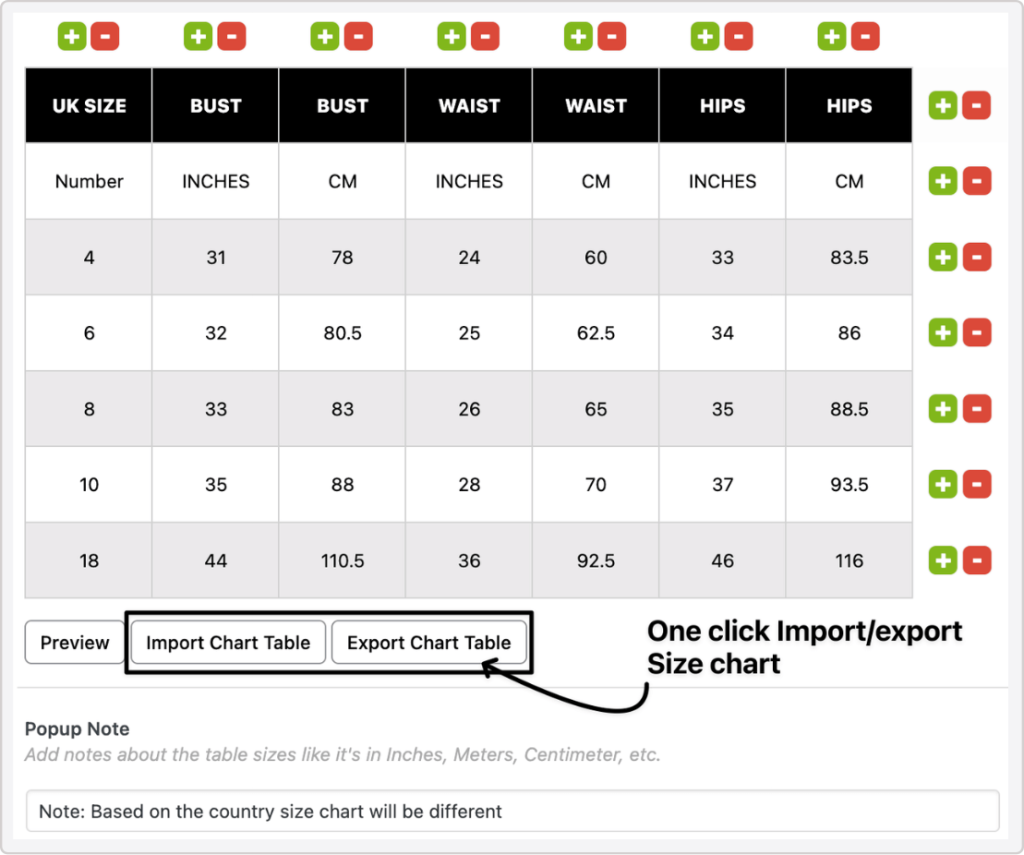
Allows you to seamlessly transfer size chart data between sites or backups, saving time and effort.
- Quickly import or export size charts with a single click for efficient setup or migration.
- Simplify data handling when updating or replicating size chart information across platforms.
Top DTC Brands Trust the Product Size Charts Plugin with Sizing Recommendations.

Extraordinary features at
an affordable price
1 Year of updates & support
All licenses billed Annually
PERSONAL
$139/
yr.1 site
Great for website owners with a single WooCommerce Store
BUSINESS
$399/
yr.5 site
Great for businesses with multi-site installations or multiple stores
AGENCY
$699/
yr.30 site
Great for agencies or WooCommerce website developers
- Version: 2.4.5
- Last Updated: February 11, 2025
- WordPress: 6.7.x
- WooCommerce: 9.6.x
- View Changelog
Why our customers love us
Frequently Asked Questions
-
You can configure the size chart pop-up link position per your requirements, such as pop-up labels, before/after add-to-cart, and after-product meta.
-
You can set default or custom size charts as a different tab or modal pop-up per your requirement.
-
This WooCommerce size chart plugin allows you to edit the measurements per your specifications. We understand that you must be selling products with certain unique measurements, so it’s essential that you can customize your size charts to match.
-
Yes, you can customize your size chart per category and product and across multiple categories and products simultaneously.
-
Yes, you can change the color scheme and your size chart for WooCommerce by changing the table header background color, table head font color, and more.
-
Yes, you can. For example, you can customize the WooCommerce image size for dresses and add extra sizing information in the description box to help explain your sizing parameters.
-
Yes, you can add unlimited rows and columns to your size chart.
-
Yes, you can display the size chart as an additional tab or as a model pop-up to ensure that the size chart doesn’t interfere with any existing product information and looks interactive.
-
You can clone any product size chart template with this plugin and edit the ready-made measurements per your requirements.
-
Yes, we offer numerous product size chart templates that you can immediately assign to your product, saving you valuable time and effort.
-
No, there is no limit to the number of size charts you can create.
-
Your customers expect you to give them all the information they need to make an informed purchase; product size is just one such piece of information. With this plugin, you can create custom size charts for all your products and offer all the size-related information that your customers expect from your product page.
-
Our Advanced Product Size Charts plugin has checked compatibility with the following plugins.
- WPML
- Weglot
- Product Bundles for WooCommerce
- Composite Products For WooCommerce
- WooCommerce Subscriptions
- WOOCOMMERCE PRODUCT OPTIONS
- MultiVendorX Pro
- MultiVendorX Free
- Elementor
- WooCommerce High-Performance Order Storage (HPOS)
- All Dotstore Plugin Compatible with Advanced Product Size Charts plugin