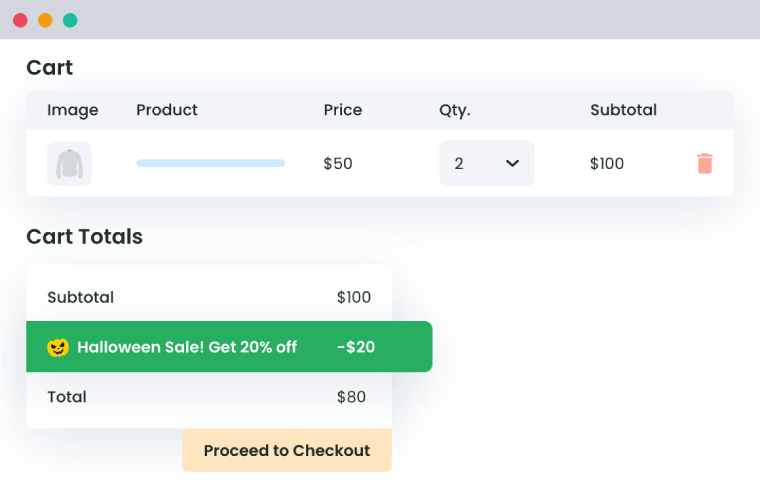Table of Contents
Imagine this: You’ve launched a sleek new product on your WooCommerce store, and to drive traffic, you’ve set up a standard “10% off” coupon. But instead of a surge in sales, you notice that not much is happening. Even though customers browse and add items to their carts, they abandon the site before completing their purchase. It’s frustrating, right?
The problem isn’t the discount itself-it’s that a one-size-fits-all coupon that doesn’t engage today’s savvy shoppers. What they really want is a personalized, enticing offer that feels like it’s designed just for them.
That’s where tools like the Dynamic Pricing and Discount Rules for WooCommerce step in. These can help you create advanced, flexible discounts that go beyond basic coupons-offering tiered pricing, BOGO deals, and customer-specific promotions to keep your shoppers engaged and your sales climbing.
In this guide, you’ll learn how to craft these compelling cart discounts to boost sales, increase customer loyalty, and ultimately transform your store’s performance.
Understanding WooCommerce cart discount rules
In WooCommerce, cart discount rules refer to promotions that apply directly to a customer’s entire shopping cart rather than individual products. Unlike regular product discounts, which lower the price of a single item, cart discounts provide savings based on the total value of the cart or the quantity of items purchased. These rules can reduce cart abandonment and increase the average order value (AOV).
For example, cart discounts can entice customers to spend more by offering deals like:
- Buy 5 or more t-shirts and get 20% off!
- Buy one pair of shoes, and get a second pair for 50% off!
- Spend $100 or more and enjoy 15% off your total purchase!
- As a VIP member, you get an extra 10% off on all purchases!
These types of discounts are a great way to entice shoppers to complete their purchases while boosting your sales.
Unfortunately, WooCommerce’s default settings don’t support advanced cart discount rules, which is where dynamic pricing plugins come into play. One standout plugin to help you take care of that is the Dynamic Pricing and Discount Rules for WooCommerce. This plugin allows you to create flexible, customizable cart discounts that go far beyond the basics. From bulk discounts to BOGO offers, you can set rules like, “Buy 3–5 units, get 15% off; Buy 6-10 units, get 25% off.”
These discount rules can be applied storewide to specific categories, products, or attributes. The best part? With this plugin, there’s no limit to the number of bulk discount rules you can create, giving you the freedom to optimize discounts tailored to your audience and maximize sales.

Implementing effective discounts with the Dynamic Pricing and Discount Rules plugin
Setting up advanced cart discounts with the Dynamic Pricing and Discount Rules plugin is extremely straightforward. Let’s walk through a simple step-by-step guide to get you started:
- After installing and activating the plugin, head to your WooCommerce dashboard > Dynamic Pricing and Discount Rules section and click on Add New Rule to get started.
- In the discount rule creation screen, you’ll name your rule and select the type of discount. The plugin offers various types, including:
- Location-specific discounts (targeting customers from certain regions).
- User-specific discounts (for VIP members or first-time buyers).
- Product-specific discounts (on individual products or categories).
- BOGO (Buy One, Get One Free) offers.
- Cart discounts (based on total cart value).
- Set conditions for when the discount should apply, such as minimum order quantities or specific customer groups. For example, you can create a “Buy 3, Get 10% off” rule or a 20% discount for purchases over $100.
- Once configured, save your rule and test it on your store to ensure everything works smoothly.
We’ll dive deeper into these discount types in the next sections, but this quick guide provides a strong foundation to start crafting powerful, dynamic cart discounts for your WooCommerce store.
Creating bulk discounts and tiered pricing strategies
Bulk discounts and tiered pricing strategies encourage customers to buy more by offering better deals for larger purchases. Essentially, the more they buy, the more they save. For example, “Buy 10 mugs and get 30% off!” This approach not only boosts sales volume but also helps clear out inventory and increase average order value.
- First, navigate to the Dynamic Pricing and Discount Rules plugin and set up tiered discounts based on how many items are bought. For example, offer 10% off when a customer buys 3 products and 20% off when they buy 6. These escalating discounts for higher quantities encourage people to add more to their carts.
- You can add category-specific bulk discounts for categories like “T-shirts” and set a rule that gives a discount when customers buy in bulk. This works well for clearing out slow-moving or seasonal items.
- You can also set flexible pricing based on stock levels. If you have too much inventory, create a rule that offers a bigger discount as stock increases to help move excess items faster.
One of the best aspects of the plugin is the ability to layer different discount strategies. For example, if you’re running a sitewide promotion of 10% off everything, you could also offer an additional 15% off when customers buy 10 or more T-shirts. On top of that, consider implementing a Buy One, Get One (BOGO) deal on related products, like belts. This layered approach enhances customer appeal and drives larger purchases.
To make the most of your bulk discount strategies:
- Keep a close eye on your sales data. Regularly analyze which discount levels lead to the highest conversion rates and adjust your rules accordingly.
- Look for patterns in customer behavior to optimize your discount tiers and categories.
- Ensure your customers are fully aware of these enticing deals. Use clear, eye-catching banners on your site and product pages to highlight the discounts available for bulk purchases.
- Consider using pop-ups or cart notifications to remind customers of the savings they can enjoy. When customers understand the benefits of buying in bulk, they’re more likely to take advantage of the offers.
Mastering BOGO offers and conditional discounts
Implementing advanced BOGO (Buy One, Get One) and conditional discount strategies can significantly enhance your WooCommerce store’s appeal. These encourage customers to purchase more and also tap into psychological principles that drive buying behavior.
For example, when customers receive something for free, they feel inclined to return the favor by making a purchase. Similarly, conditional discounts create urgency, prompting customers to act quickly to take advantage of limited-time offers.
To create BOGO offers and conditional discounts:
- Navigate to the Dynamic Pricing and Discount Rules plugin > select the Add New Rule option.
- Create a new rule within the plugin and select Cross-Category BOGO.
- Set the condition to trigger when a customer purchases a product from one category (e.g., “Shoes”) and receives a discount on a product from another category (e.g., “Socks”).
- To create urgency, add a condition that restricts the discount to a specific timeframe, like a flash sale.
- Set up rules that apply discounts only if customers complete their purchases within a designated window, prompting them to act quickly.
To maximize BOGO results, you can provide either free products or percentage-based discounts in your BOGO offers. This way, you can meet different customer preferences and encourage more people to join in. You can also create special BOGO deals for specific customers or groups. This rewards loyal shoppers and makes them feel appreciated and valued.
Managing inventory can be tricky with BOGO deals. Make sure you have enough stock of both products in the promotion to keep customers happy. Regularly check your inventory levels and adjust your promotions as needed to avoid running out of items.
WooCommerce Dynamic Pricing and Discount
Apply advanced discount conditions to drive more revenue with our intuitive and easy-to-use plugin.
14-day, no-questions-asked money-back guarantee.
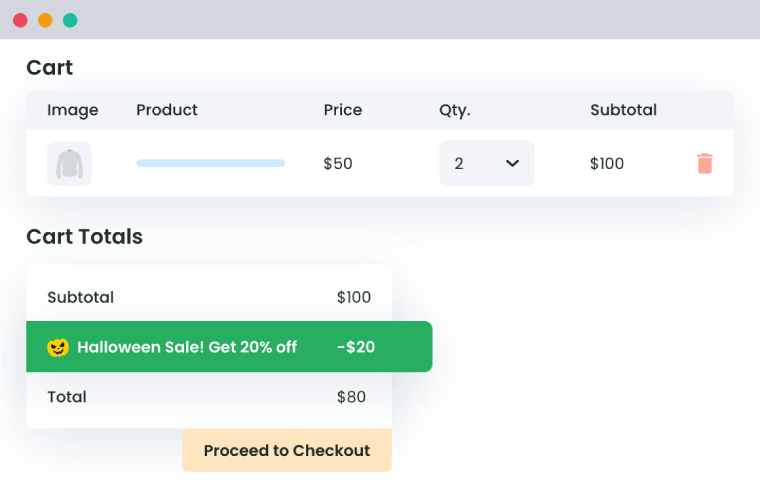
Advanced techniques: User-specific and location-based rules
When you give discounts to specific customers or locations, you’re not just offering a deal-you’re also building loyalty and increasing sales where it counts. Think about creating special promotions for your loyal customers or people in certain areas. This personal touch makes shopping feel more meaningful and shows that you care about their preferences and needs, improving their overall experience with your brand.
Plus, by addressing the unique demands of different markets, you can reach new customers and help them discover what you have to offer. To create these types of offers:
- Access the Dynamic Pricing and Discount Rules plugin by Dotstore.
- Select Add New Rule and choose the User Role-Based Discount option.
- Specify the user roles eligible for the discount, such as VIP Members or Loyal Customers.
- Set the discount type (e.g., a percentage off or a fixed amount) and apply any usage limits to create a sense of exclusivity.
- Create another rule within the plugin and choose the Location-Based Discount feature.
- Set the criteria based on the customer’s location, such as discounts for customers in specific countries or regions (e.g., a 10% discount for customers in Canada).
You can enhance your promotions further by combining user-specific discounts with one-time use coupons. For example, offer loyal customers an additional 15% off their next purchase when they use a unique coupon code, effectively targeting both existing loyalty and new sales.
The Dynamic Pricing and Discount Rules plugin simplifies the process of creating and managing these advanced discount rules. Its user-friendly interface lets you set up complex discount rules quickly, so you can focus on engaging with customers instead of worrying about the technical details.
Optimizing your discount strategy: Best practices and pitfalls
To truly make the most of your WooCommerce cart discounts, implement smart strategies that not only attract customers but also keep your profits healthy.
Dynamic pricing algorithms help you find the sweet spot between giving customers great discounts and keeping your profit margins healthy. By automatically adjusting prices based on supply and demand, customer behavior, competitor pricing, and market trends, you can fine-tune your pricing strategies. This way, you’ll boost your sales and profits while staying competitive in a fast-paced market.
Creating multi-tiered loyalty programs is a fantastic way to keep your customers coming back for more. When you reward their loyalty, you’re not just boosting sales; you’re building stronger relationships. Plus, don’t forget to keep an eye on customer lifetime value as you plan your discounts. Recognizing and rewarding your best customers can turn occasional shoppers into devoted fans.
And don’t overlook the power of A/B testing. It’s a fun way to try out different offers and discover what really resonates with your audience. Setting up custom discount coupons for personalized experiences through customer segmentation can also make your shoppers feel special and appreciated.
Just be aware of potential technical challenges, like conflicts between discount rules, which could mess with the checkout process. To avoid undermining full-price sales, it’s important to time and segment your discounts strategically. By following these best practices, you can optimize your discount strategy and build a loyal customer base.
Boost your WooCommerce sales with smart discount rules today
Unlocking the full potential of your WooCommerce store is easier than you might think-especially with advanced discount strategies at your fingertips. Now that you know how the Dynamic Pricing and Discount Rules plugin can supercharge your promotional efforts, you can create enticing offers that truly resonate with your customers. From BOGO deals to personalized discounts, these innovative strategies are all about boosting sales and building customer loyalty.
Staying competitive in today’s market means being innovative, and these features give you the flexibility to adapt to your customers’ evolving needs. We encourage you to dive in and experiment with these advanced tools to craft a discount strategy that fits your business goals.
The Dynamic Pricing and Discount Rules plugin lets you go beyond simple cart discounts, paving the way for dynamic promotional campaigns that grow with your business. With its user-friendly interface and powerful customization options, it’s perfect for both new and experienced WooCommerce users.
Now is the perfect time to explore everything the Dynamic Pricing and Discount Rules plugin has to offer. Take that first step toward enhancing your discount strategies, and watch your sales soar!
WooCommerce Dynamic Pricing and Discount
Apply advanced discount conditions to drive more revenue with our intuitive and easy-to-use plugin.
14-day, no-questions-asked money-back guarantee.