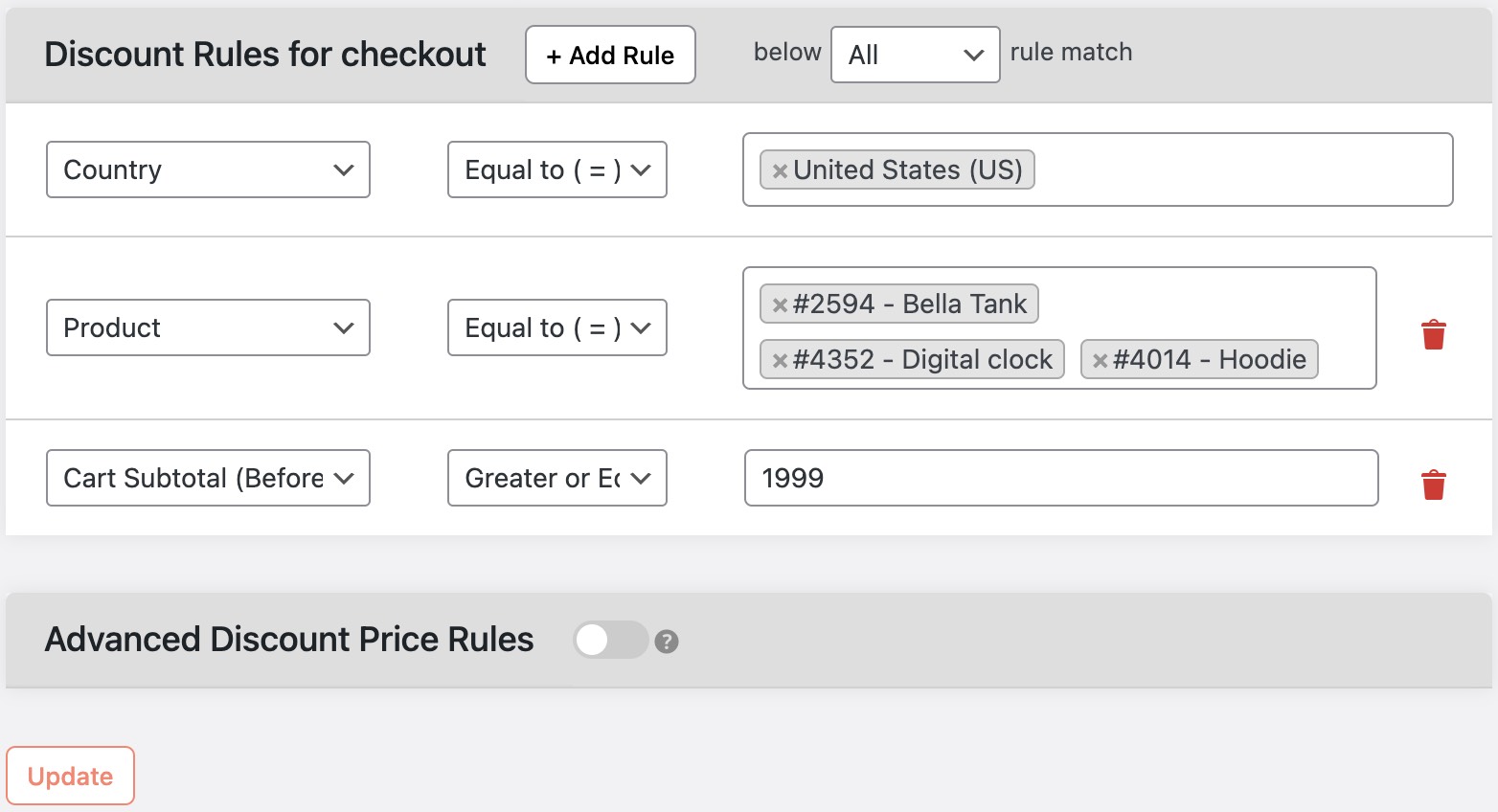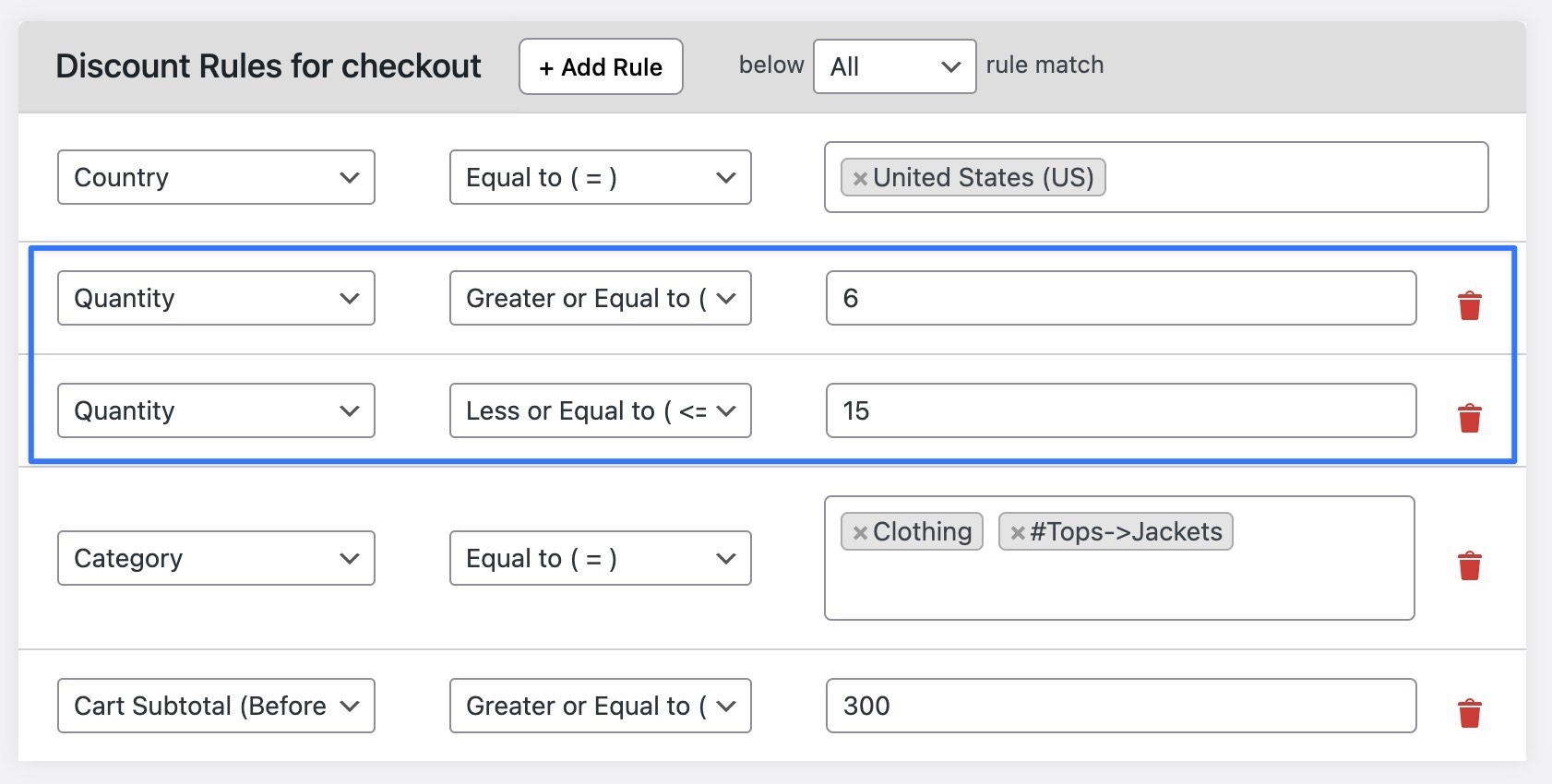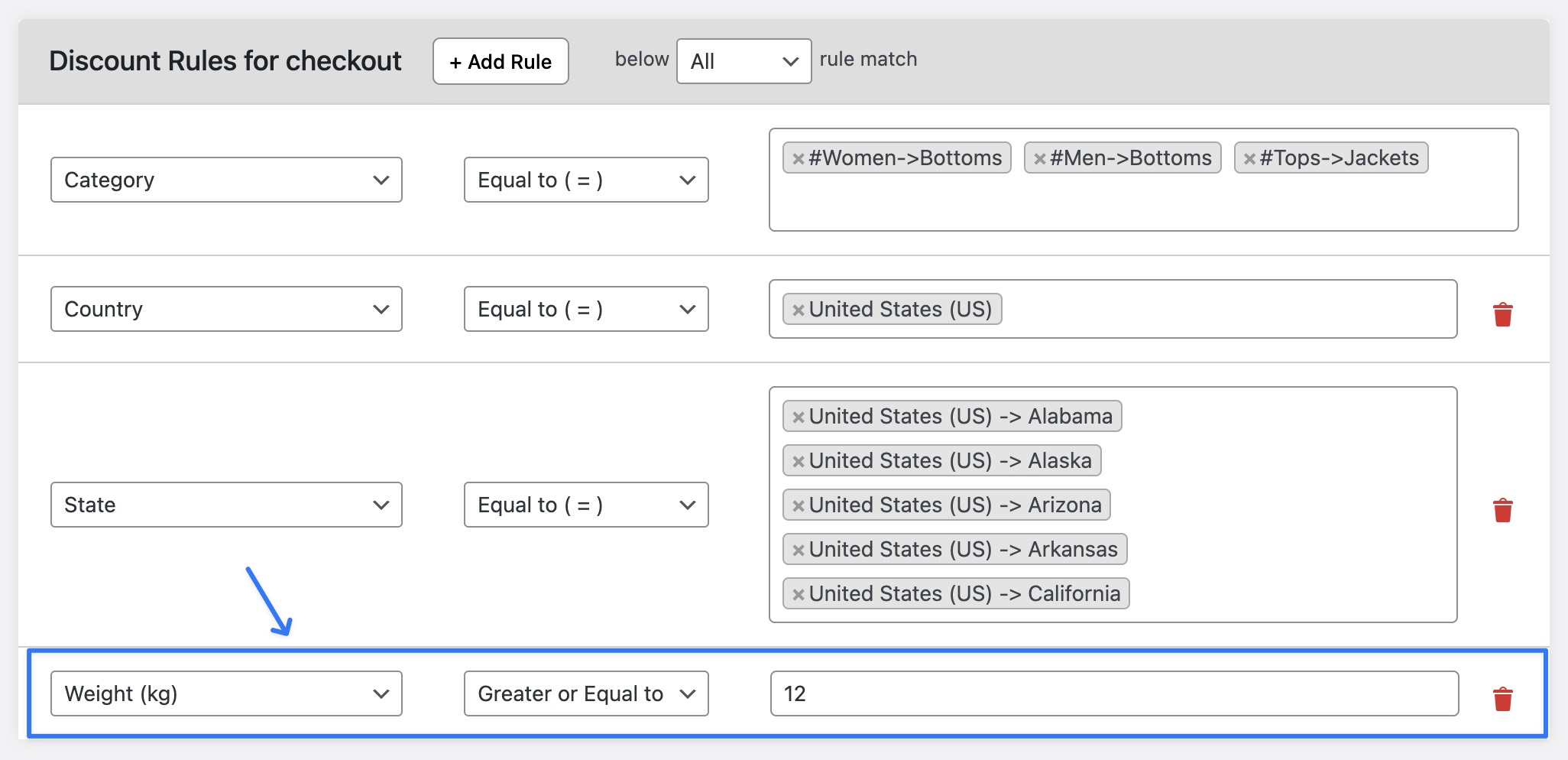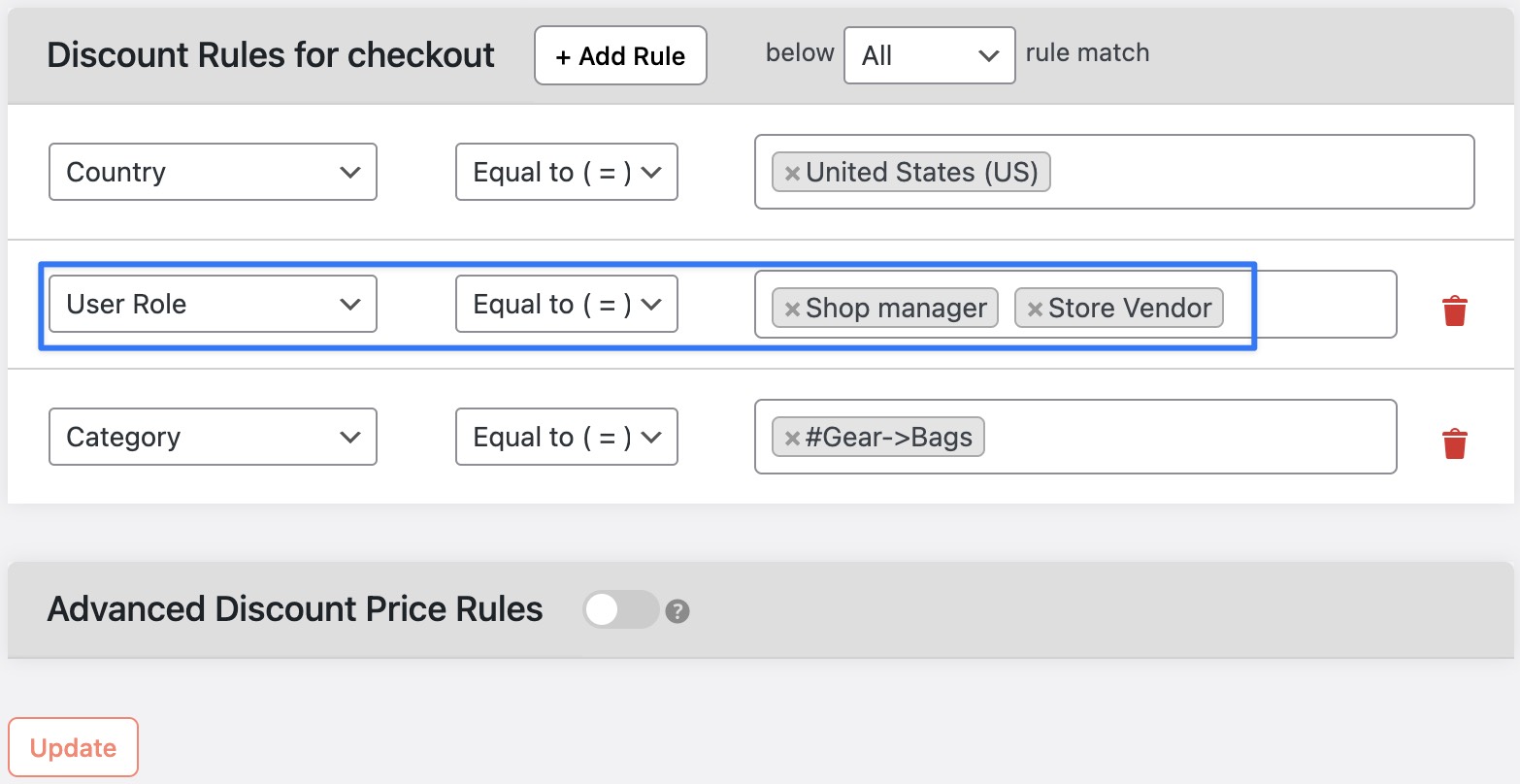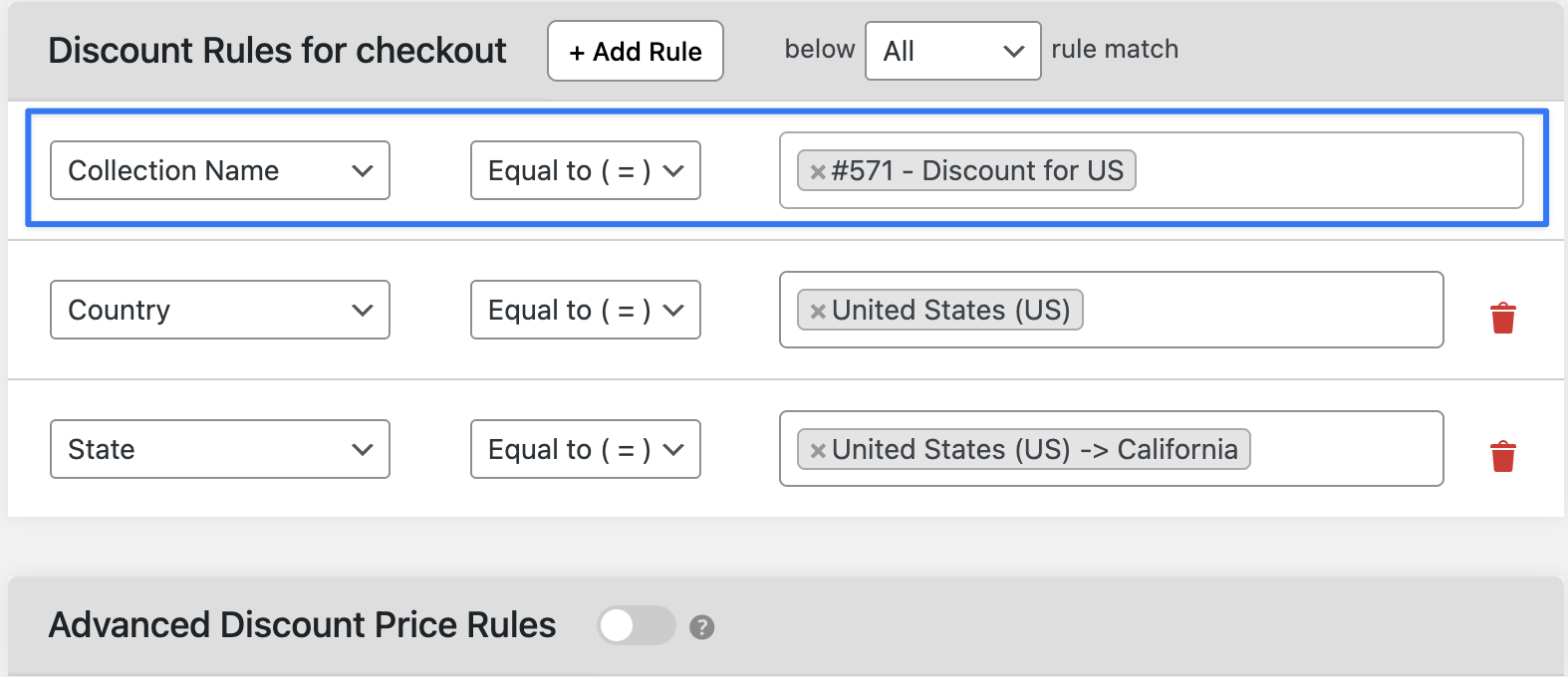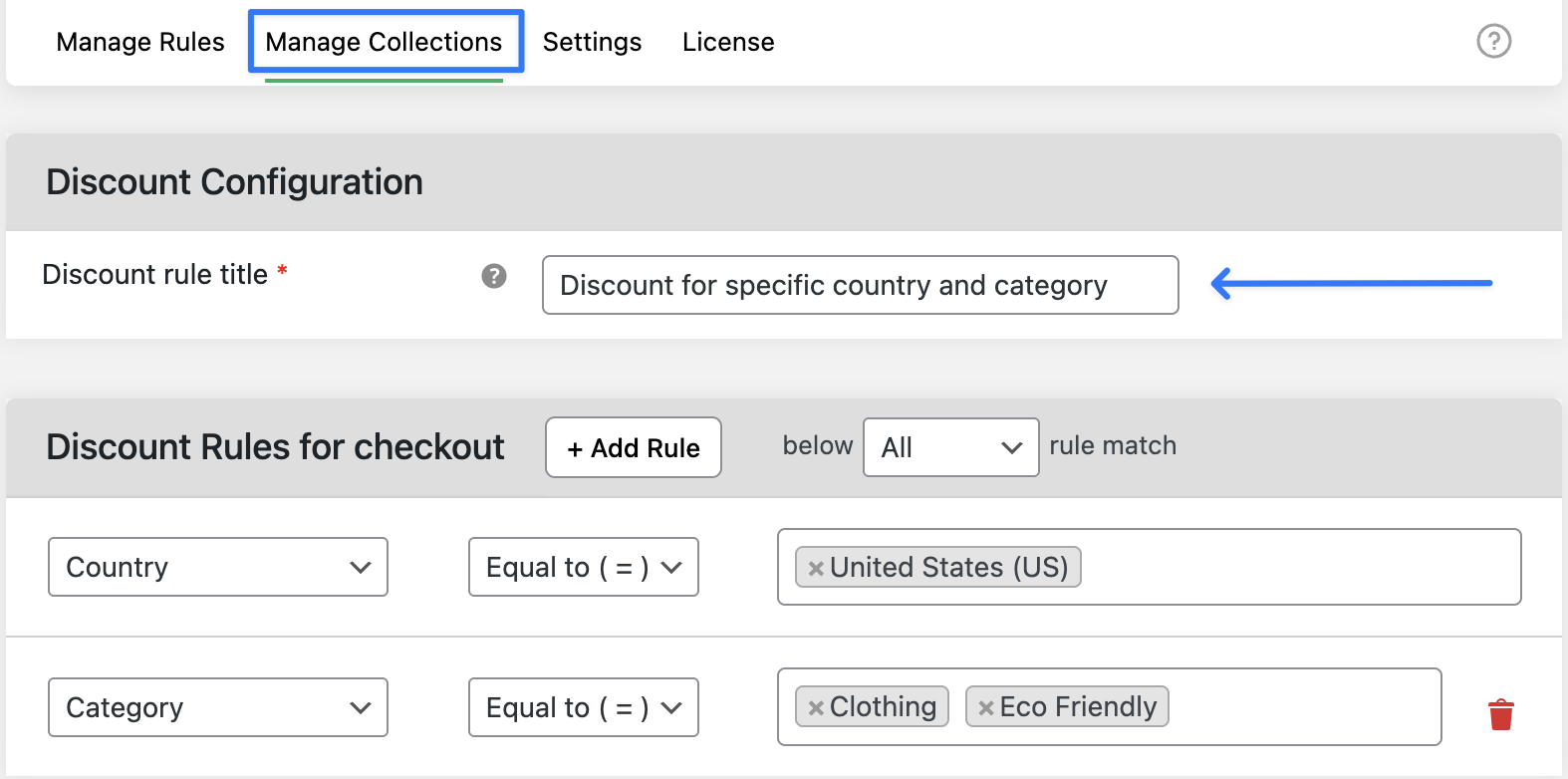Maximize Sales with Customer-Centric Discount Rules
Craft precise discount rules for your WooCommerce store with our advanced plugin. Keep your customers engaged with personalized pricing strategies, enhancing your sales and customer loyalty.
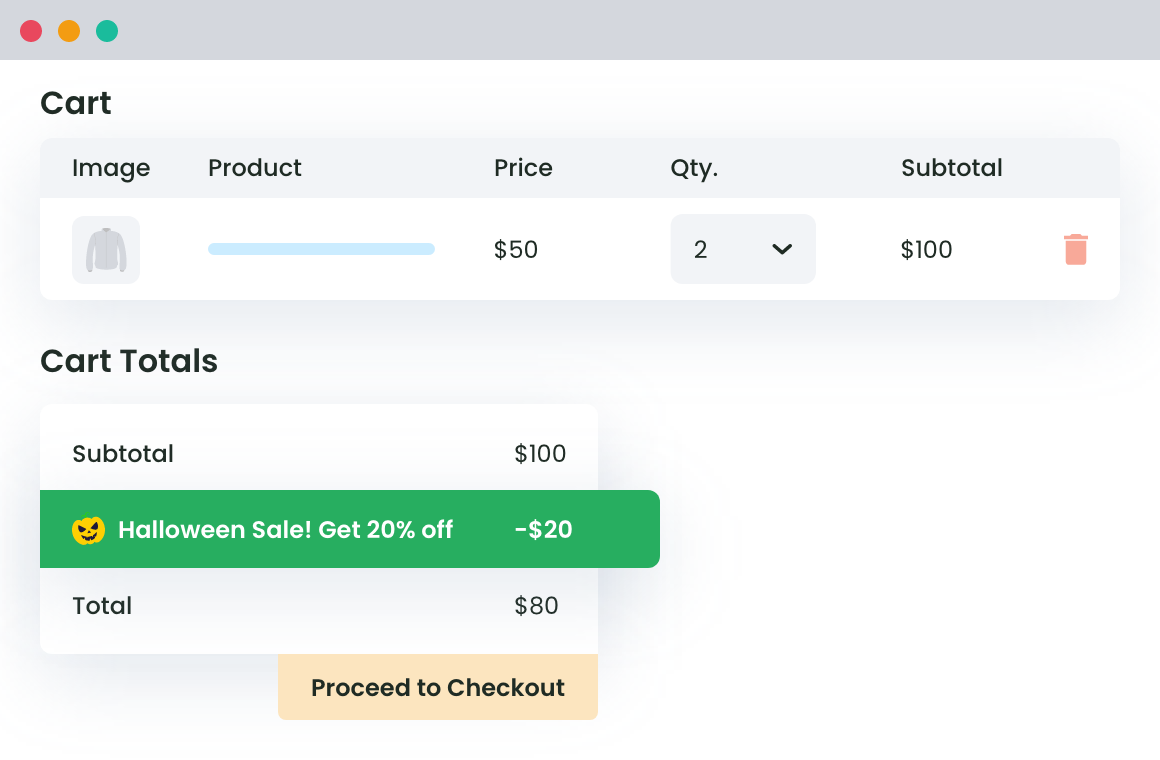
3,345+
Happy Customers“An awesome plugin that
lets you create incredibly
flexible discount rules.“
4.8/5 Stars
Based on 82 ReviewsUnlock Immense Sales Potential with
WooCommerce Dynamic Pricing and Discount Rules
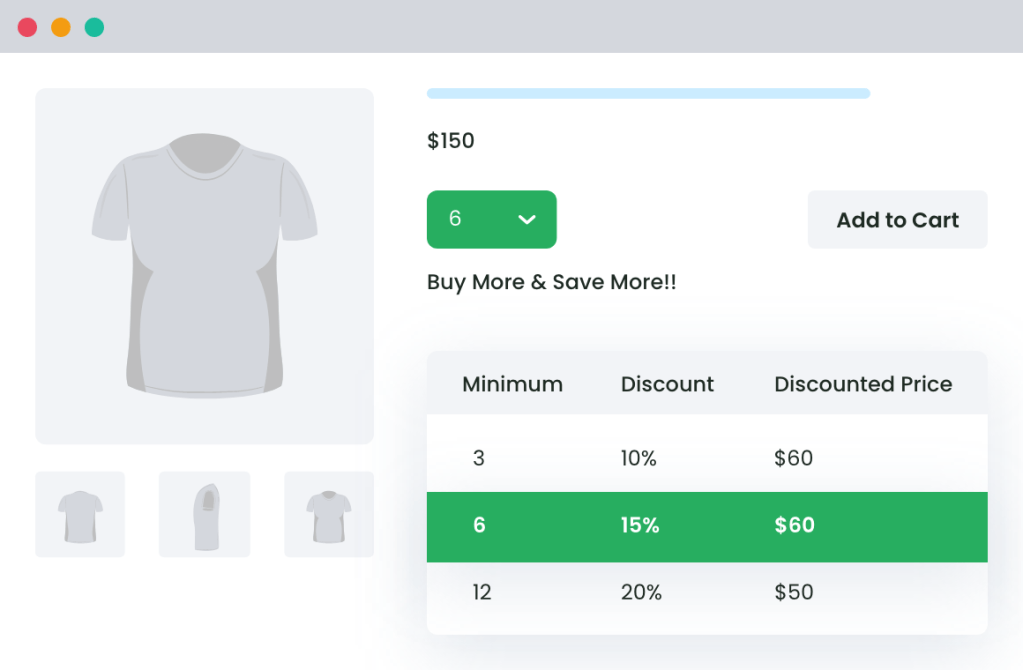
Bulk Discount
Create bulk discounts in three simple steps. These discounts can be for the entire store/categories/products/attributes.
They can also be based on dynamic product discounts. You can create unlimited bulk discount rules.
Quantity-based tiered discounts
Similar to the bulk discount, you can create tiered bulk discounts. Example: Buy 3 units, get 15% off; Buy 6 to 10 units, get 25% off; Buy 11 to 20 units, get 25% off. etc.
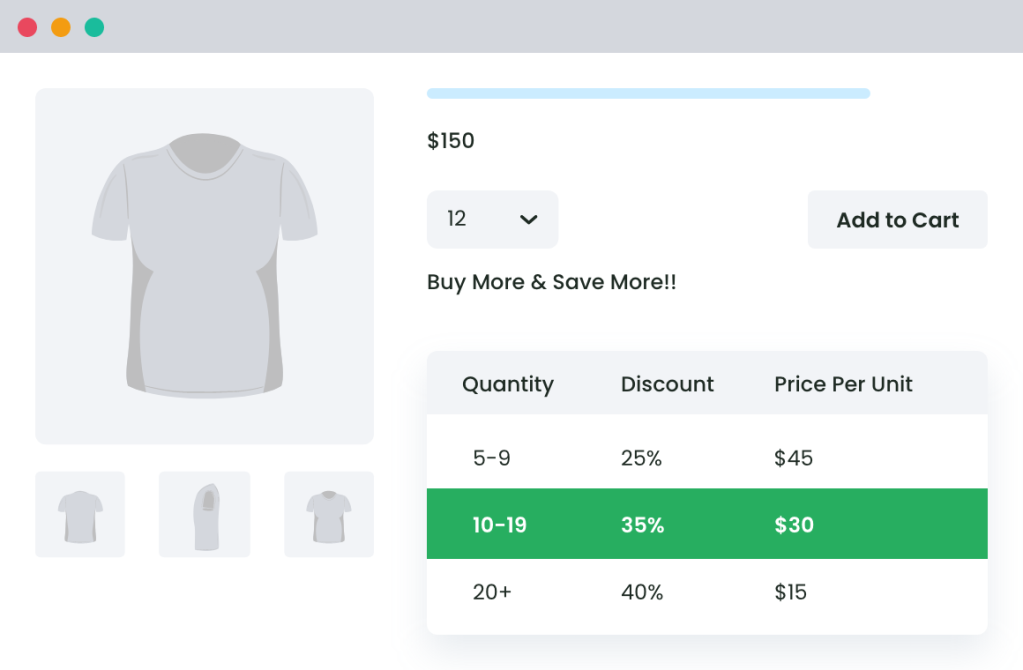
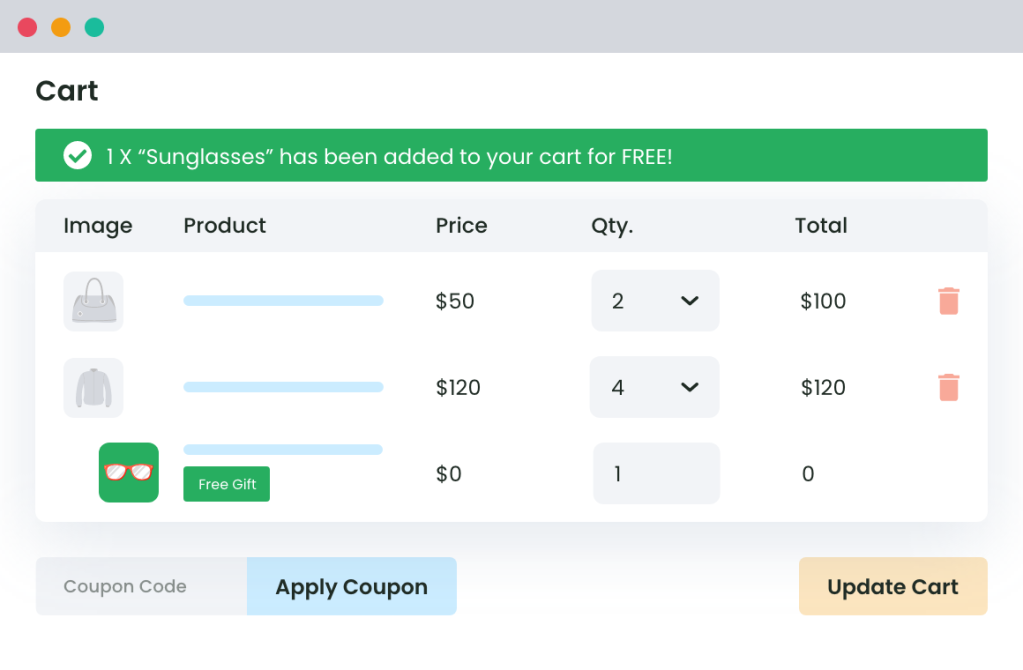
[NEW]
Buy One Get One offer (BOGO)
Create any type of BOGO offer. The plugin supports ‘Buy X Get X’, ‘Buy X Get Y’, and conditional BOGO offers like ‘Buy product A and get 50% off the cheapest item in your cart.’
So the discount can be either free or a limited percentage as well.
Customers love us 😍
An In-Depth Look At All Our Features
- Storewide Global Discount
- Location-Based Discount
- Product-Specific Discount
- User Role-Based Discount
- Cart-Based Discount
- Payment Gateway-Based Discount
- Buy One Get One offer (BOGO)
- Time-Based Discounts
- Quantity-Based Tiered Discounts
- First User Discount
- Week End Discount
- Discount Message On Product Page
- Discount Based On Last Order Amount
- Bulk Order Discount
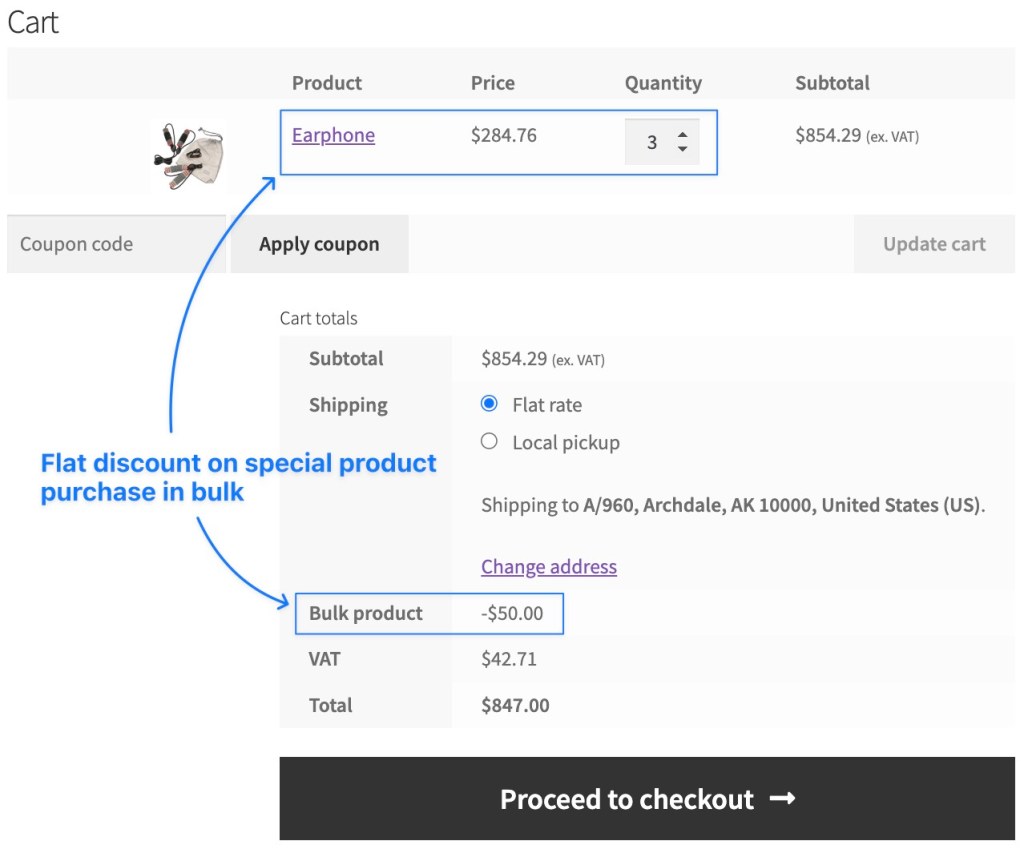
Set discounts for specific products across a product’s entire lineup or for a specific product variable, such as small-sized caps, large T-shirts, etc.
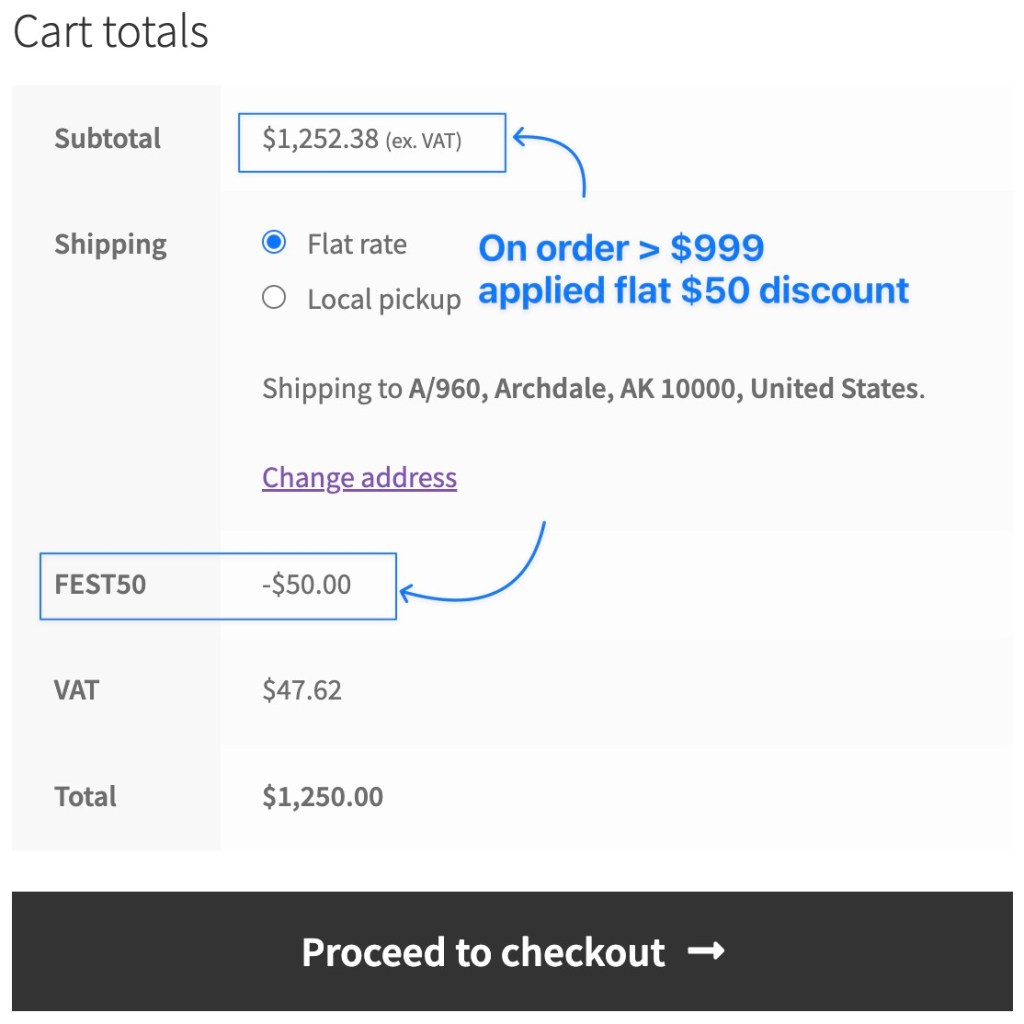
Easily manage the setting up and offering of discounts across your store on a global scale – A great option for launching end-of-season or festival-based sales.
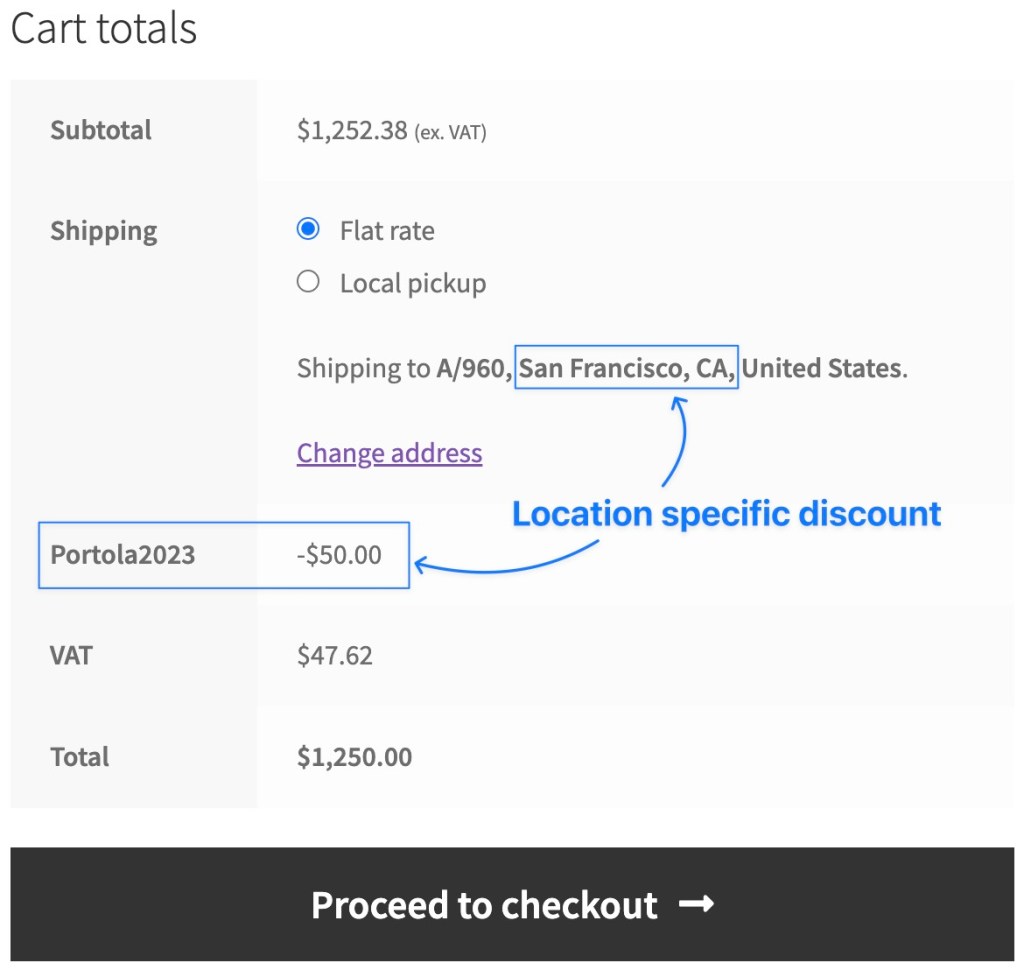
Offer discounts based on country, state, zip code, and/or zone to maximize sales potential across varying locations.
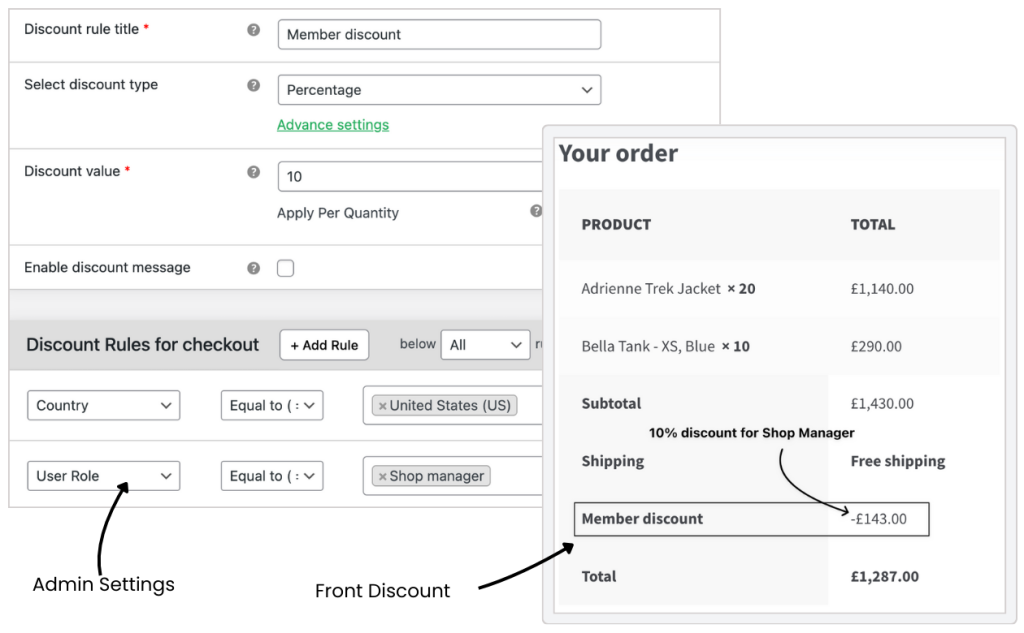
It is easy to apply discounts based on customer types. Set discounts for consumers, sellers, shop managers, and premium customers.
- Enjoy an exclusive $20 discount on all your orders. Simply log in as a Vendor, and the discount will be automatically applied at checkout.
- Enjoy a generous $50 discount on all orders. Simply log in as a sales manager, and the discount will be automatically applied at checkout.
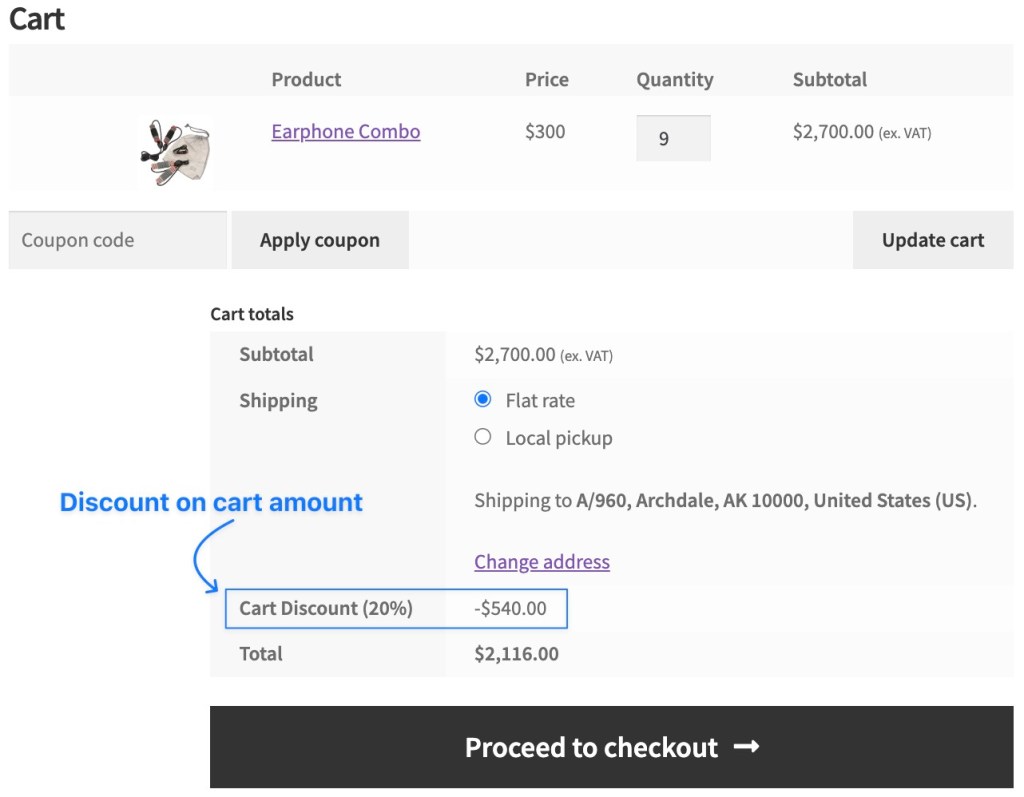
Make people want to buy more products by offering discounts on their cart total: The more the cart total, the greater the discount.
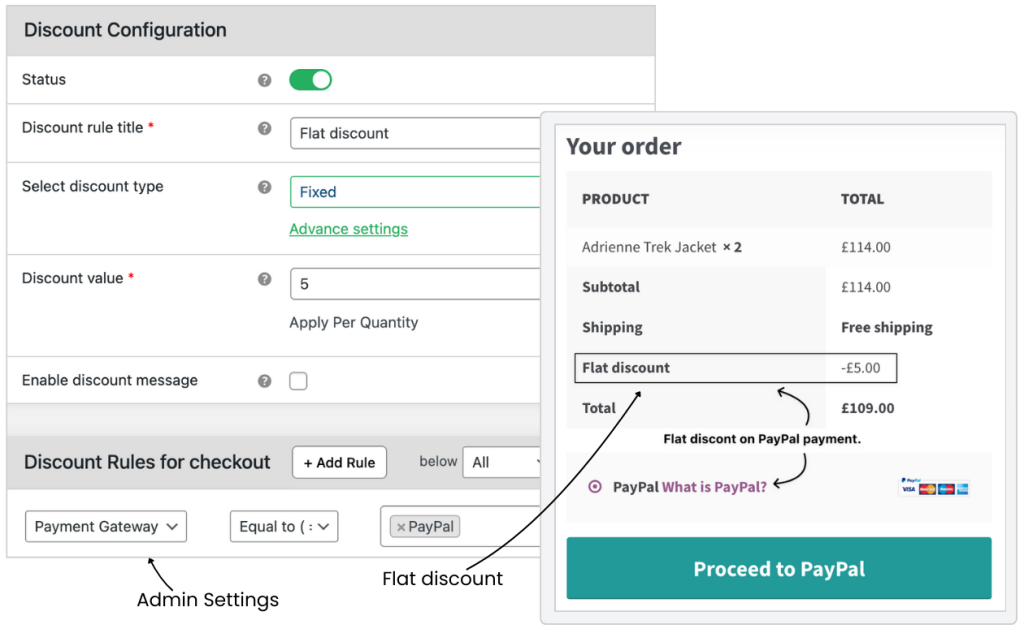
Provide exclusive discounts based on your preferred payment method!
Choose from a variety of payment options, and you’ll automatically receive special savings at checkout.
- Customize discount based on payment type: 2% discount for payments made through credit cards.
- Easily apply a discount for wire transfer payments: a $5 flat discount per transaction.
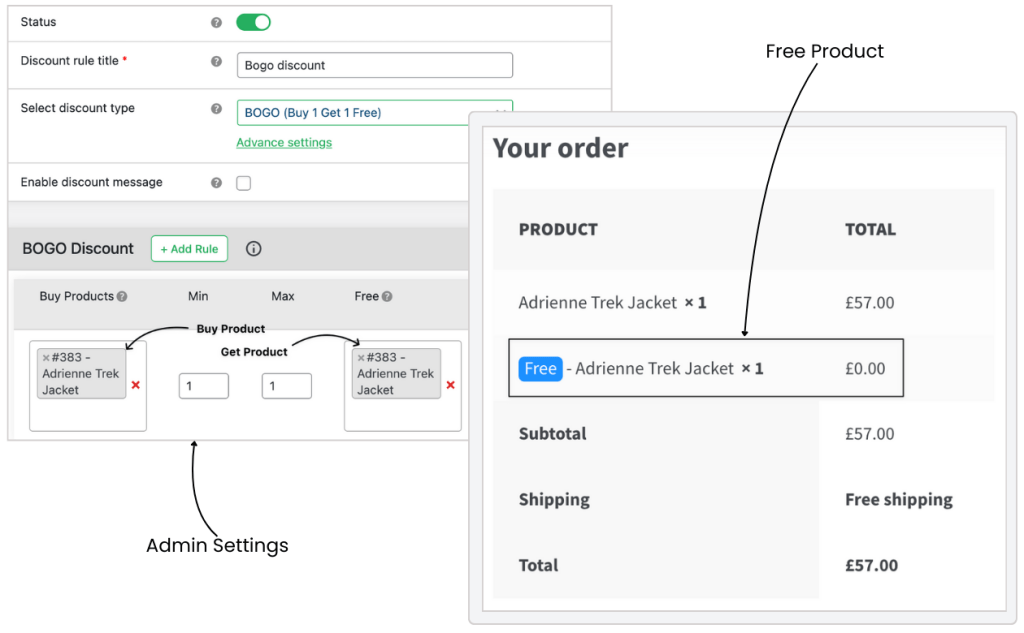
You can offer special discounts on special products that sell in your store.
Using this offer customers enjoy double the quantity at the price of one and store owners get revenue by 2x an attractive product discount.
- Buy any special product like Pizza and get one pizza free (BOGO Discount).
- Purchase “Jacket” and receive another product “Jacket” absolutely free.
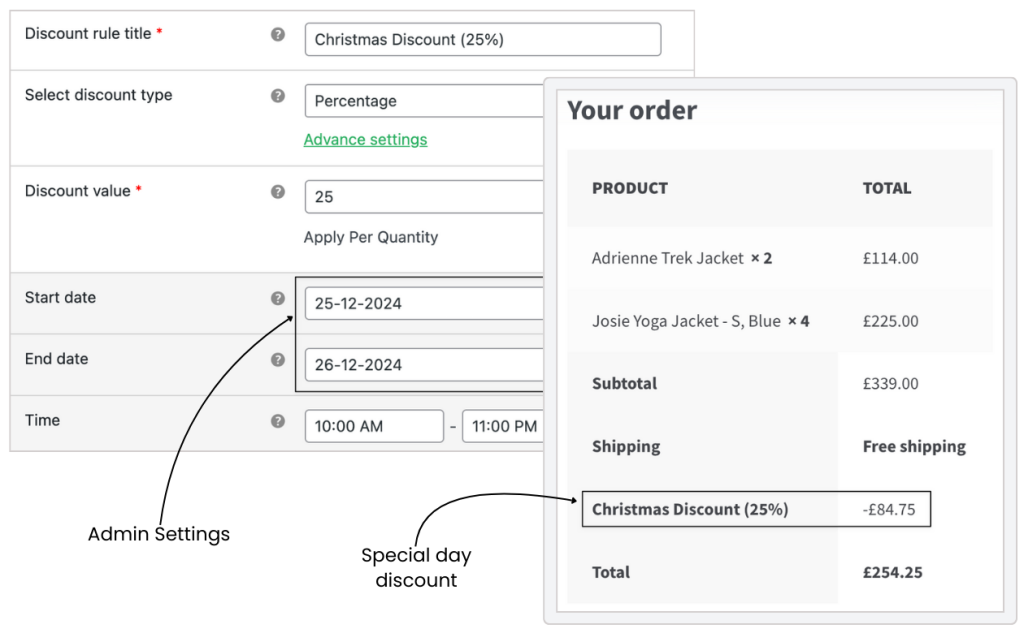
Embrace the moment with our time-based discount! For a limited period, enjoy special savings on select products.
- Celebrate the holidays with us! Enjoy a jolly 25% discount on all products from Christmas to New Year.
- Enjoy a fantastic 20% discount on all products. This special offer is available for the next 24 hours.
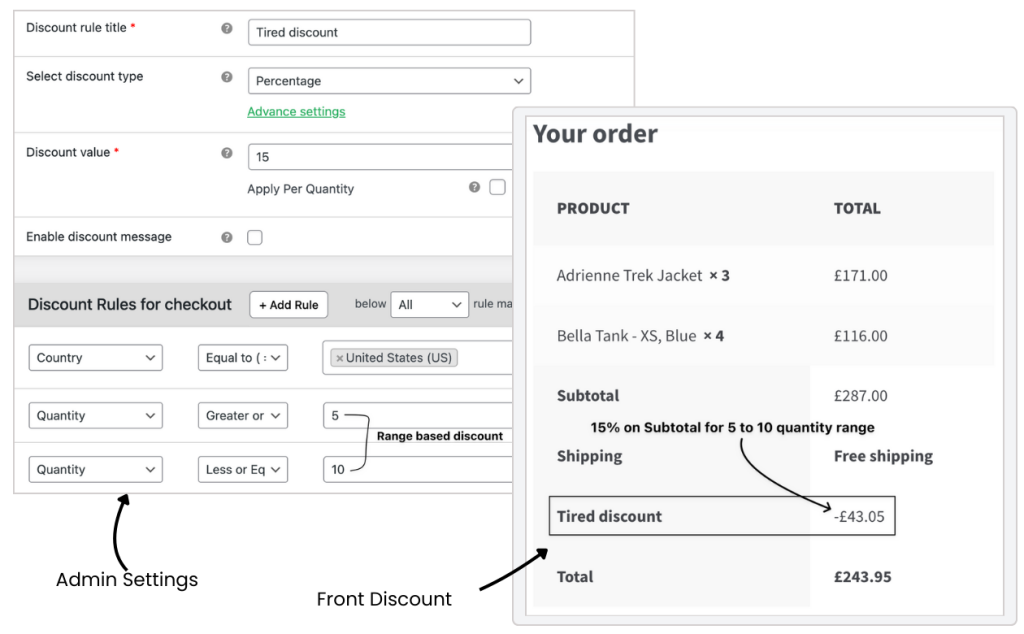
Set customized discounts based on specific product quantity ranges.
If you have a special product group that you want to sell in bulk quantity, this feature is very helpful.
- To take advantage of the exclusive discounts for customers in the “US”, Buy 5 to 10 units, and get 15% off; Buy 6 to 10 units, get 25% off. etc.
- If a category is special arrivals then you can add rules like special arrivals buy 3+ at 30% discount.
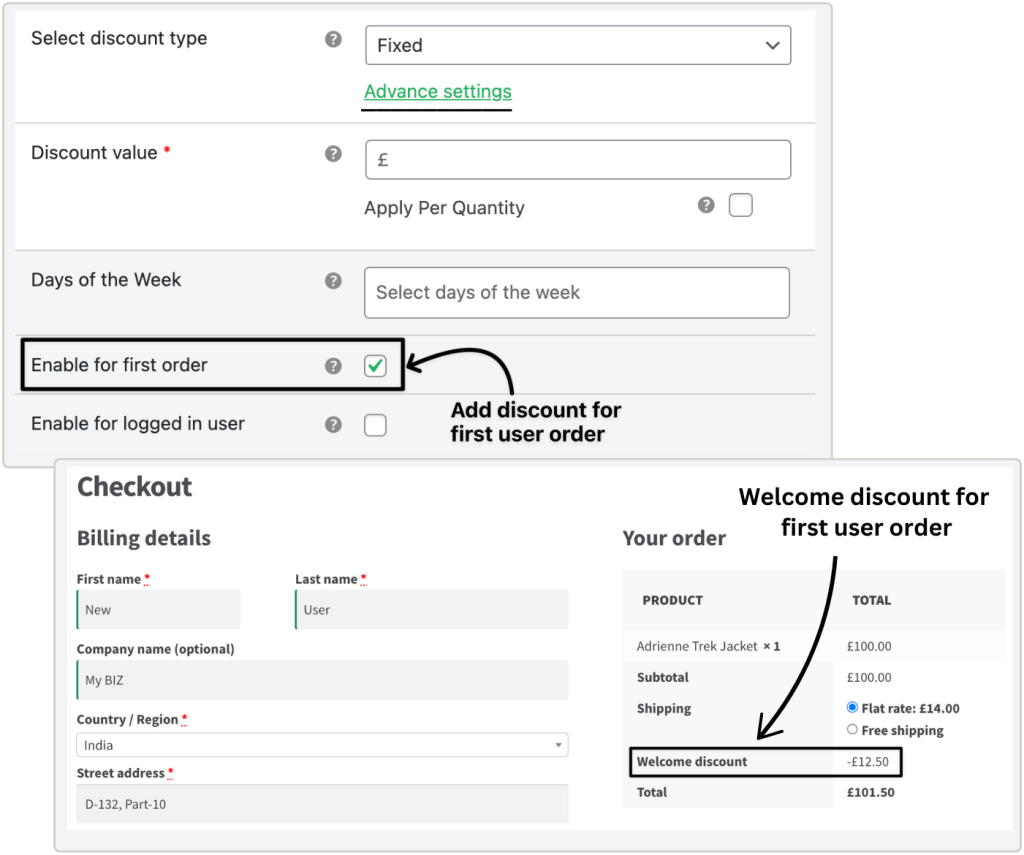
Allows you to reward first-time customers with exclusive discounts, encouraging them to complete their purchase and fostering loyalty from their first interaction.
- Automatically apply a discount for customers placing their first order.
- Customize the discount amount and conditions to suit your marketing strategy.
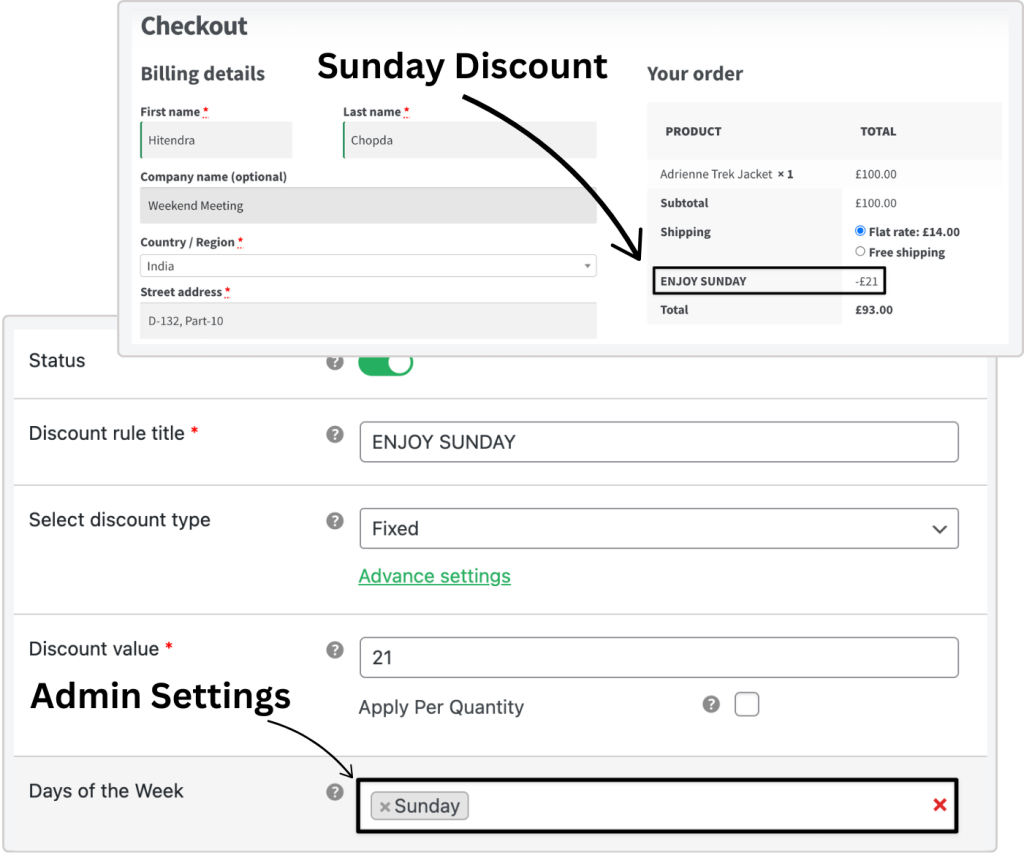
Enables you to attract more sales by offering exclusive discounts during weekends. It’s a perfect way to boost engagement and conversions at the end of the week.
- Set up automatic discounts for orders placed on Saturdays and Sundays.
- Example: Offer a $21 flat discount on all electronics purchased during the weekend to drive sales.
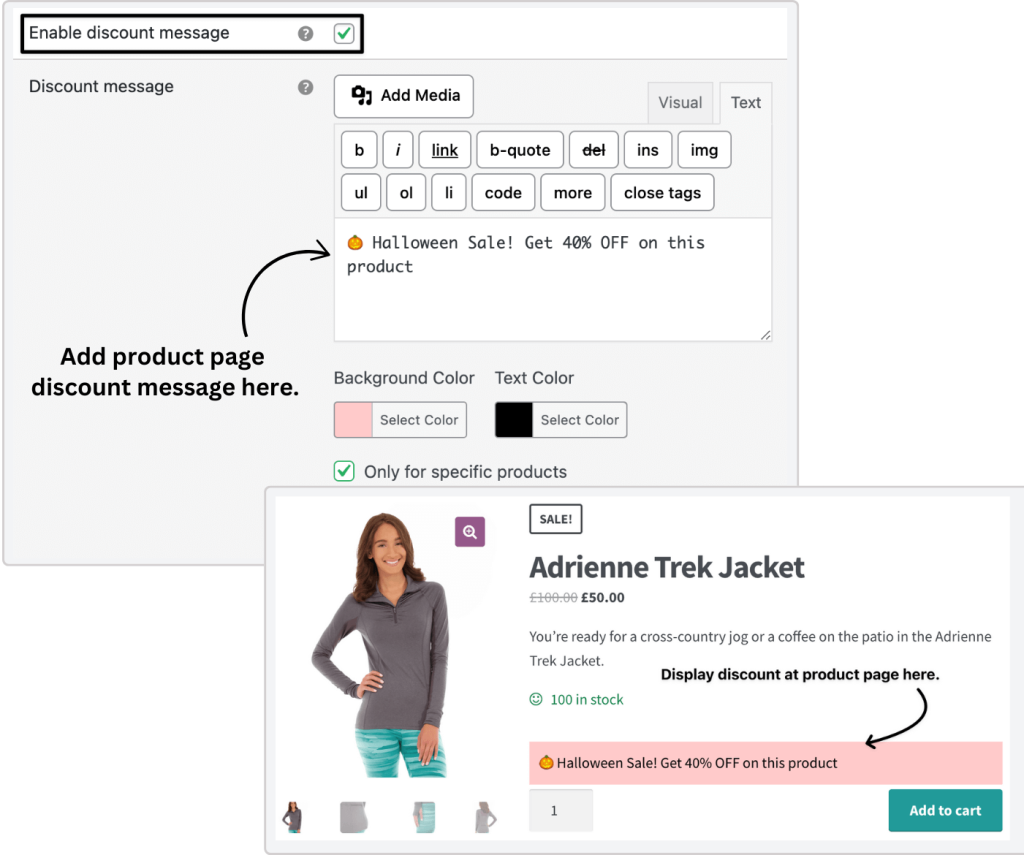
Displays customized discount messages directly on the product page, encouraging customers to take immediate action. This enhances visibility and drives conversions.
- Highlight active discounts on product pages to inform and engage users.
- Example: Show “Buy 2, Get 1 Free” directly on a product page to attract attention and boost sales.
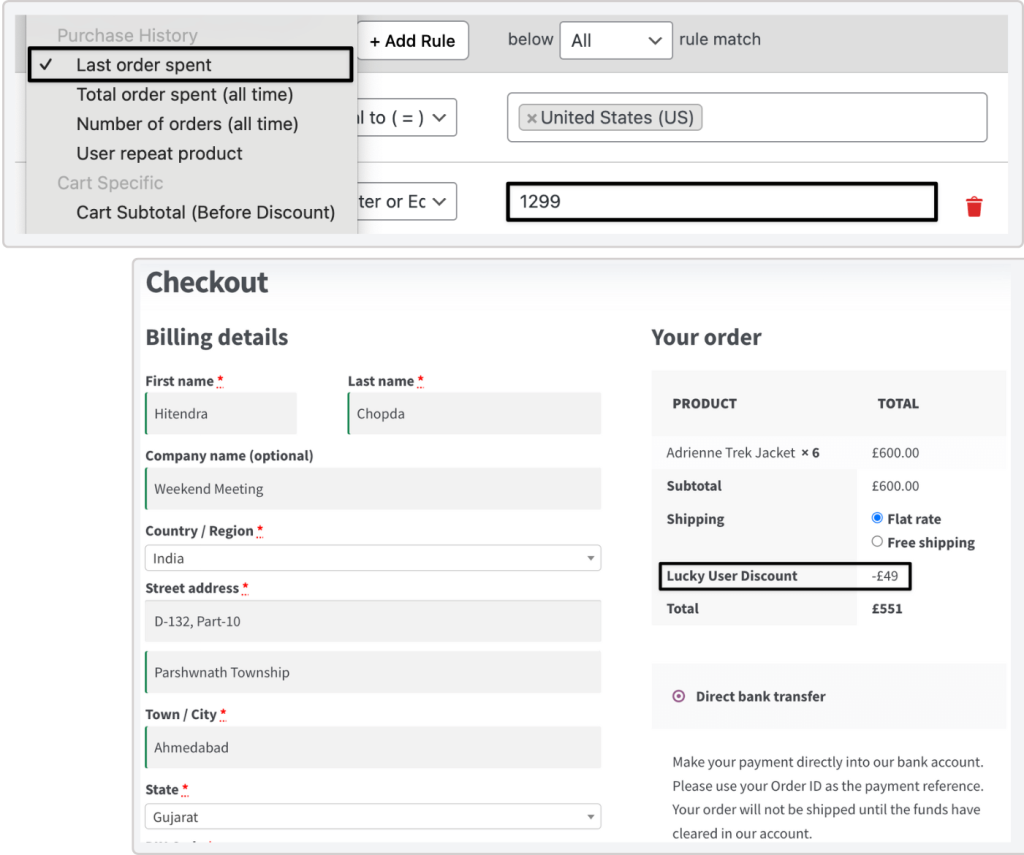
Allows you to reward customers with discounts based on the value of their previous purchase. This encourages repeat orders and builds customer loyalty.
- Set dynamic discounts based on customers’ last order amount.
- Example: Offer “10% off if your last order exceeded $100” to incentivize higher spending.
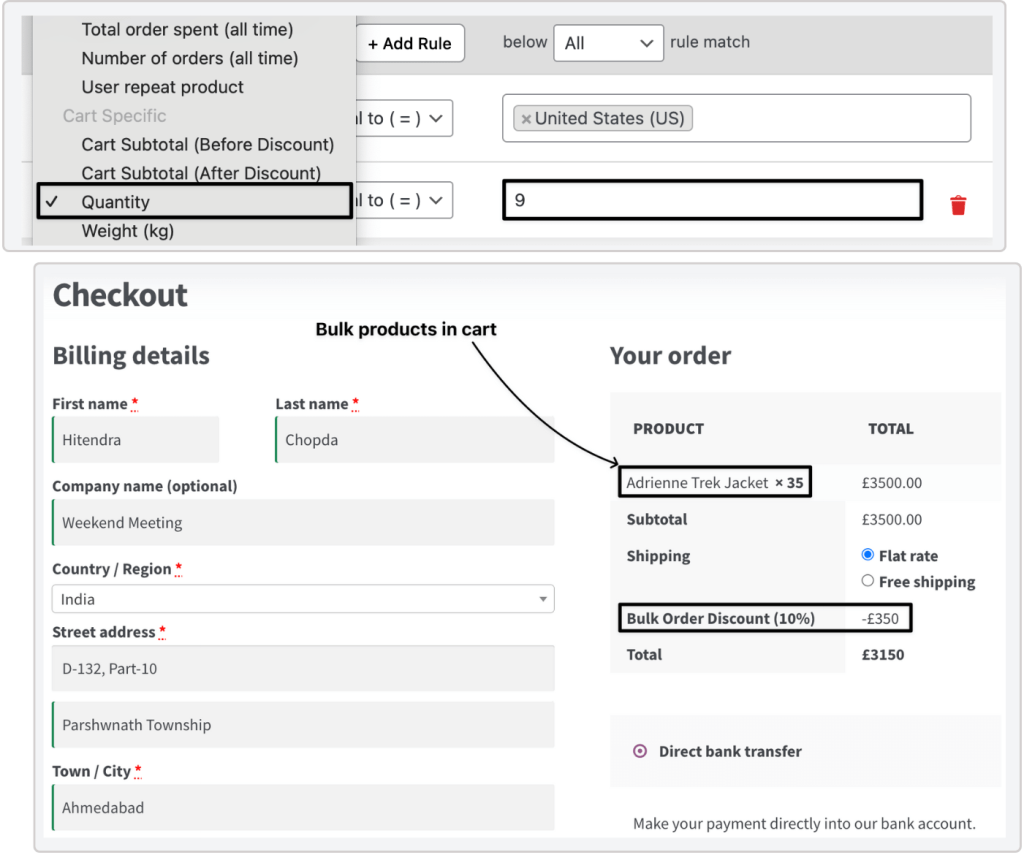
Helps businesses encourage larger purchases by offering discounts when customers buy in bulk. It’s perfect for increasing order value and catering to wholesale buyers.
- Set percentage or fixed discounts for bulk purchases.
- Example: Offer “15% off for orders of 50+ units” to attract bulk buyers and maximize sales.
Extraordinary features at
an affordable price
1 Year of updates and support
Annual or one-time payment
Renews annually • Cancel anytime
PERSONAL
$149
🔥 Black Friday 60% OFF
1 site
Great for website owners with a single WooCommerce Store
BUSINESS
$319
🔥 Black Friday 60% OFF
5 site
Great for businesses with multi-site installations or multiple stores
AGENCY
$549
🔥 Black Friday 60% OFF
30 site
Great for agencies or WooCommerce website developers
- Version: 2.5.3
- Last Updated: August 21, 2025
- WordPress: 6.8.x
- WooCommerce: 10.1.x
- View Changelog
Why customers love us
Frequently Asked Questions
-
You can find all brand materials, logos, and affiliate banners in our Brand Kit. This kit includes everything you need to promote the plugin and stay on brand.
-
Your WooCommerce store should strive to implement a collection of strategies that will help drive sales. One way to achieve this is to offer discounts directly to customers to increase the sale of specific products, categories, etc. This plugin lets you set dynamic pricing and discounts based on various parameters.
-
This plugin is extremely easy to use as we have focused on a navigation system and dashboard that are extremely intuitive to navigate.
-
The plugin license is valid for one year from when you receive all necessary support and updates. To retain these services indefinitely, you must renew the plugin every year.
-
This is a dynamic discount plugin for WooCommerce, allowing you to set dynamic discounts based on various standards, such as a discount on the next purchase, the cart total, coupon activation, and much more.
-
I want to offer shipping address-based discounts to my customers. Is this possible with this plugin?
Yes, shipping address-based discounts to offer price or percentage discounts to customers based on their shipping location is easily doable with this plugin! For example, customers from the United States can get 10% shipping discounts, or 7% off of the price can be given to customers from India between a certain, user-specified start and end date. The discounts you can apply are limited only by your imagination. -
This WooCommerce dynamic pricing and discounts plugin make pushing storewide discounts a breeze. Whether to make use of certain holidays or occasions, or merely to clear a given item from your stock just set a start and end date and you are good to go!
-
User role discounts are critical to reward specific types of users who make regular purchases from your WooCommerce store. Fortunately, it is possible to set such a discount with this WooCommerce dynamic discounts plugin.
-
No, there are no limits to the number of discount rules you can set if you use this plugin’s premium version.
-
Yes—Along with fixed product discounts, you can also set discounts based on product attributes and variations.
-
Our Dynamic Pricing and Discount Rules plugin has checked compatibility with the following plugins.
- WPML
- Weglot
- Bundle Product For WooCommerce
- WooCommerce Subscriptions
- Composite Products For WooCommerce
- YITH WooCommerce Product Bundles
- MultiVendorX Pro
- MultiVendorX Free
- WooCommerce High-Performance Order Storage (HPOS)
- CURCY – WooCommerce Multi Currency
- All Dotstore Plugin Compatible with Dynamic Pricing and Discount Rules plugin
-
Yes, this plugin is compatible with WooCommerce Checkout Blocks. Currently, an optional fee feature is not fully supported and will be added in future updates.