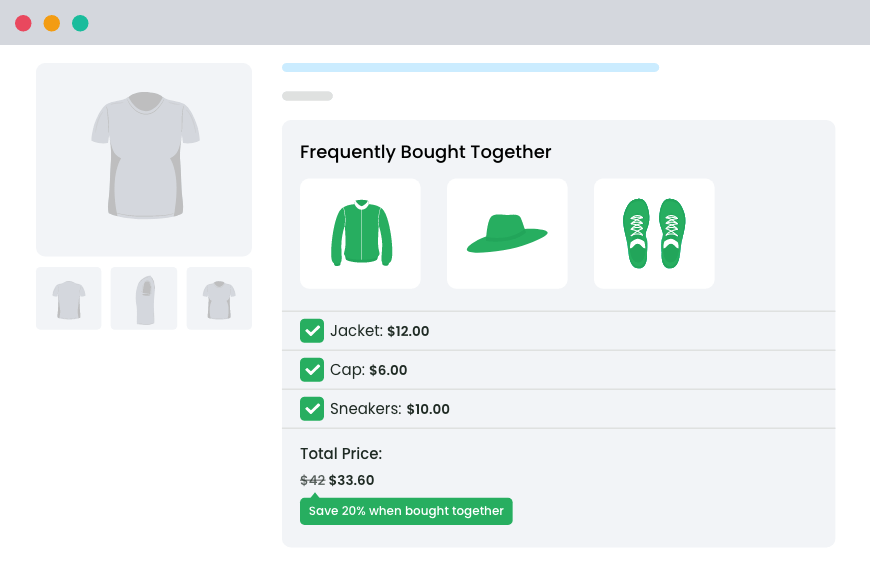Table of Contents
Cross-selling is a sales technique where you recommend complementary products to customers based on their current purchases. Unlike upselling, which encourages customers to buy a more expensive version of a product they’re considering, cross-selling focuses on items that enhance the main purchase.
For example, if a customer is buying a laptop, cross-selling would suggest accessories like a mouse, keyboard, or laptop bag to go with it.
For WooCommerce store owners, understanding the difference between cross-selling and upselling is useful.
Upselling promotes higher-end products to increase a single sale’s value, while cross-selling suggests related products to increase the total number of items in the cart. Cross-selling boosts the Average Order Value (AOV) and enhances the shopping experience by offering useful, complementary products.
Implementing cross-selling techniques in a WooCommerce store is essential for several reasons.
Increases Average Order Value (AOV): Directly boosts revenue by encouraging customers to purchase additional items.
Enhances Customer Satisfaction: Offers a personalized shopping experience, making customers feel understood and valued, which leads to higher engagement and loyalty.
Improves Inventory Turnover: Promotes products that might not sell as quickly on their own by making them more appealing when paired with others
One efficient way to streamline and enhance cross-selling efforts is by using plugins like the WooCommerce Revenue Booster. This plugin simplifies the implementation of cross-selling strategies and can lead to significant returns on investment. It provides tools to easily set up and manage cross-sell offers, making it accessible even for store owners without extensive technical expertise.
This blog post will further provide actionable tips to help WooCommerce store owners make the most of cross sales using the WooCommerce Revenue Booster plugin. Whether you’re new to cross-selling or refining your strategy, this guide will equip you to boost your store’s performance.
Revenue Booster for WooCommerce
Increase your average order value by using proven techniques like ‘frequently bought together’ and ‘order bumps’ with the WooCommerce Revenue Booster plugin.
14-day, no-questions-asked money-back guarantee.
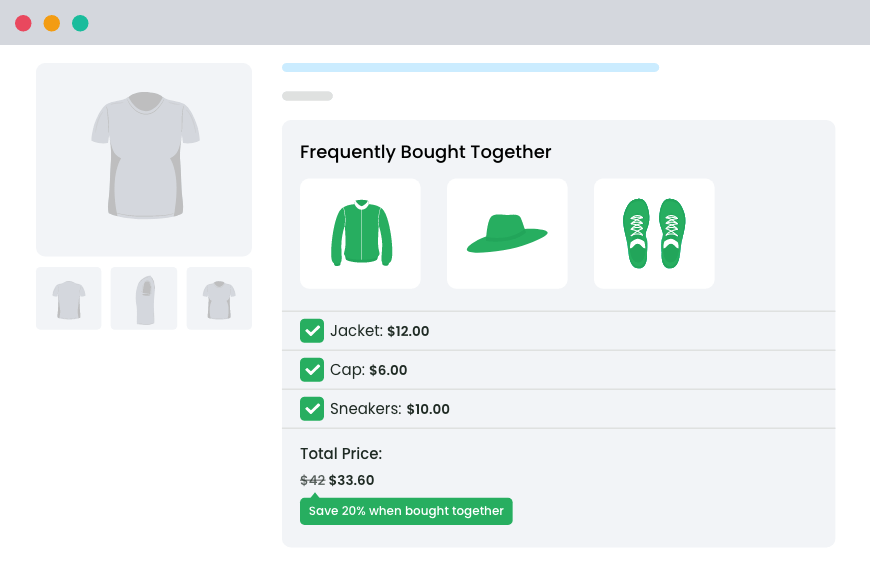
1. Use the Right Cross-Selling Tool
The WooCommerce Revenue Booster plugin simplifies the process of setting up cross-sells, allowing you to maximize your store’s revenue with minimal effort.
Setting Up Cross-Sells with WooCommerce Revenue Booster: Step-by-Step Guide:
Step 1: Define Frequently Bought Together Items:
- Navigate to the WooCommerce settings and access the Revenue Booster plugin.
- Select the “Frequently Bought Together” section.
- Choose the main product and then add the complementary products you want to recommend. For example, if the main product is a smartphone, you might add a phone case, screen protector, and wireless earbuds.
- Save your settings to ensure the products appear together on the product page.
Step 2: Set Discounts on Combined Items:
- Go to the “Discount Settings” tab within the plugin.
- Define a discount for customers who purchase the main product along with the recommended items. For instance, you can offer a 10% discount on the phone case and screen protector when bought with the smartphone.
- Specify the discount amount and the conditions under which it applies.
- Save the changes to activate the discount for combined purchases.
Step 3. Set Up Order Bump at Checkout:
- Access the “Checkout Order Bump” section in the plugin.
- Select the product(s) you want to feature as an order bump at checkout. This could be small, essential items like a fast charger or a protective case.
- Customize the message that will appear alongside the order bump to make it compelling and informative.
- Enable the order bump and save your settings to display it during the checkout process.
Step 4. Add Post-Purchase Cross-Sells:
- Navigate to the “Post-Purchase Offers” tab in the plugin settings.
- Choose the products you want to suggest after the customer has completed their purchase. For example, if a customer buys a camera, you might recommend additional lenses or a camera bag.
- Set any special discounts or promotions for these post-purchase cross-sells to entice customers further.
- Save your settings to ensure these offers are presented after the purchase is complete.
2. Focus on Relevance
When implementing cross-selling strategies, relevance is crucial. To make your cross-sells effective:
Identify complementary items that naturally enhance the main product.
Analyze sales data to see which products are often bought together. For example, if customers who buy a digital camera also purchase memory cards and tripods, these should be featured as cross-sells.
Consider what additional products your customers might need. Suggest both affordable add-ons and higher-priced items that complement the main purchase. For instance, if a customer buys a blender, recommending smoothie recipe books or protein powders can enhance their experience.
Make sure to explain how the cross-sell product improves the use or enjoyment of the main item. Clearly communicating these benefits helps customers understand the added value and encourages them to make the additional purchase.
3. Use Strategic Placement
Strategically placing cross-sell offers at various points in the customer journey can maximize their effectiveness.
Product Page: Ideal for category-based cross-sells, such as pairing sunscreen and sunglasses with a swimsuit. This is where customers are still exploring options, making it a prime spot for relevant suggestions.
Cart Page: Best for complementary add-ons like a protective case for a laptop. At this stage, customers have already made a purchasing decision and might be open to adding useful items to their cart.
Checkout Flow: Perfect for last-minute impulse buys such as product warranties or low-cost accessories. Customers are in the final stages of purchasing and are more likely to add small, inexpensive items.
Post-Purchase: Suitable for personalized cross-sells like products often bought with the item just purchased. This keeps the customer engaged even after the purchase, increasing the chances of repeat sales.
4. Leverage Social Proof
Using social proof can significantly enhance the effectiveness of your cross-selling efforts. Here are some ways to incorporate social proof into your strategy:
Display Recent Purchase Notifications: Show pop-ups when customers buy products you’re cross-selling, creating a sense of urgency and popularity.
Showcase Reviews and Ratings: Highlight positive reviews and ratings for cross-sell products to build trust and credibility.
Feature User-Generated Content: Include photos and videos from satisfied customers to provide real-life examples of product use.
Provide “Customers Also Bought” Recommendations: Show products frequently purchased together to guide customers’ choices.
Share Sales Numbers: Indicate how many units of a product have been sold to reinforce its popularity.
Feature Social Media Proof: Display relevant social media posts, such as a feed of Instagram photos, to leverage the influence of social media.
Work with Influencers: Collaborate with trusted figures to endorse your products and enhance their appeal.
5. Create Urgency and Scarcity
Creating a sense of urgency and scarcity can prompt customers to make quicker purchasing decisions. Here are some strategies to consider:
Countdown Timers: Use timers to promote limited-time deals and encourage immediate action.
Low Stock Notifications: Display messages like “Only 3 left!” to push customers towards faster purchases.
Limited-Time Deals: Offer bundled discounts for a short period to create urgency.
Seasonal and Event-Based Bundles: Create special bundles around holidays or events to attract customers.
Scarcity-Based Language: Use phrases like “While supplies last” or “Limited quantities” to emphasize urgency.
Show Number of Viewers or Cart Holds: Indicate how many people are viewing or holding the item in their carts to add social pressure.
6. Make It Visually Engaging
Creating visually appealing cross-sell sections can significantly improve their effectiveness. Here are some tips to make your cross-sells stand out:
Use Professional Photos: High-quality images with a clean background can make products more attractive.
Create a Visual Hierarchy: Use contrasting colors, borders, or backgrounds to distinguish cross-sell sections from the rest of the page.
Leverage Whitespace: Avoid clutter by using whitespace to separate cross-sell offers.
Customize Design: Match the design with your store’s branding to maintain a cohesive look.
Use Badges and Labels: Highlight featured products with badges or labels.
Quick View and Carousel Viewers: Allow customers to see more details without leaving the page.
Use Videos: Where applicable, use videos to showcase products in action.
7. Test, Measure, and Optimize
To ensure your cross-selling strategy is effective, it’s crucial to continually test, measure, and optimize your approach.
Define Clear Goals and Metrics: Establish key performance indicators (KPIs) to measure success, such as increased AOV, conversion rates, and customer engagement.
A/B Testing: Test different cross-sell placements in the customer journey, selections, designs, and messaging to identify what works best. Evaluate personalization approaches to see how tailored recommendations perform.
Monitor and Iterate: Regularly review the performance of your cross-sell strategies. Use the data to make informed adjustments and improve your approach over time.
Create Great Upsells with WooCommerce Revenue Booster
Cross-selling is a powerful way to increase Average Order Value (AOV), boost revenue, and enhance customer satisfaction. By recommending complementary products that naturally pair together, you can improve sales and provide a richer shopping experience.
By analyzing purchasing patterns and trends, you can determine which items are frequently bought together and make informed cross-selling decisions. WooCommerce Revenue Booster simplifies cross-selling with features like defining frequently bought items, setting discounts for combined purchases, and adding order bumps at checkout.
Get started with WooCommerce Revenue Booster today and take your cross-selling strategy to the next level.
Revenue Booster for WooCommerce
Increase your average order value by using proven techniques like ‘frequently bought together’ and ‘order bumps’ with the WooCommerce Revenue Booster plugin.
14-day, no-questions-asked money-back guarantee.