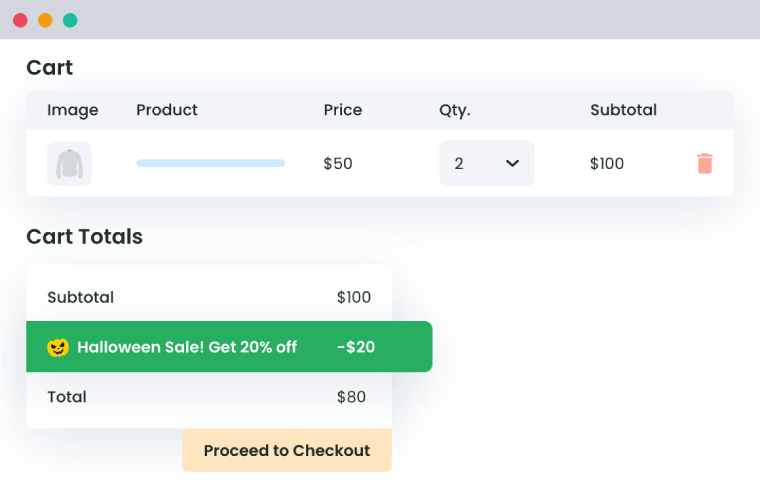Table of Contents
As you look to convert visitors into loyal buyers and boost sales in your eCommerce store, the right strategies can make all the difference.
Picture this: you’re browsing an online store, intrigued by the wide selection but unsure if you should make a purchase. Suddenly, you notice a banner advertising an enticing category discount on your favorite products. It’s hard to resist that call to action!
If your store is struggling to increase sales, category-based discounts in WooCommerce might be just what you need. These discounts go beyond the typical offers, allowing you to apply special deals to entire groups of products. This not only drives up sales but also encourages bulk purchases and builds customer loyalty.
In this guide, we’ll explore some advanced discount strategies, from percentage and fixed-amount discounts to bulk deals and creative BOGO offers. You’ll see how plugins like Dynamic Pricing and Discount Rules can streamline the setup and management of these campaigns, giving you the flexibility and control to maximize your efforts.
We’ll also dive into crafting targeted category discounts that deliver impressive results. So, if you’re running time-limited sales or rewarding your most loyal customers, these strategies can transform your store into a true sales powerhouse. Let’s begin by understanding the different types of category-based discounts and how they can revolutionize your WooCommerce store’s performance.
Understanding category-based discount types in WooCommerce
When it comes to running promotions in WooCommerce, category-based discounts can be a game-changer for your online store. Imagine having the power to target entire product categories with just a few clicks instead of struggling with individual products. This not only saves you time but also has the potential to boost your sales significantly.
So, hy should you use category discounts?
Boosts sales: Discounts entice customers to buy more, especially in the product categories that matter most.
Simplifies management: You don’t have to fuss with creating separate deals for each product – just apply a discount to the whole category.
Clears slow stock: If you have products that aren’t moving, a well-placed discount can help clear out that inventory.
Increases order value: Offering category-wide deals encourages customers to grab more items, increasing the average order value.
Enables targeted marketing: Focus your marketing on specific product categories, making your promotions feel more relevant to your customers.
Category-based discounts offer a highly effective way to segment your promotions while maintaining ease of management. By targeting product categories, store owners can maximize their promotional efforts without sacrificing time or efficiency. This type of discount strategy is particularly useful for clearing slow-moving inventory and driving higher average order values.”
— Nimesh Patel, Product Growth Manager @ Dotstore

Types of category-based discounts
- Percentage discounts: This type offers a percentage off the entire category, such as 20% off all electronics during a promotional event. It’s a straightforward way to attract customers and boost sales.
- Fixed amount discounts: A fixed amount off each item in a category can be effective, like $5 off every item in the “Clothing” category. This approach is particularly useful for clearing out seasonal inventory.
- Tiered or bulk discounts: These discounts incentivize customers to purchase more items by offering discounts based on quantity from a category. For instance, a bookstore might offer a discount where buying three books results in 10% off the total, encouraging customers to buy in larger quantities.
- BOGO (Buy One, Get One): Implementing a BOGO deal, such as “Buy one shirt, get another at 50% off,” can effectively drive sales in specific categories, making it an appealing option during fashion promotions.
Implementing category discounts with the Dynamic Pricing and Discount Rules plugin
While WooCommerce is a powerful eCommerce platform, it doesn’t come with built-in category discount features, which can leave many store owners feeling limited in their promotional strategies. This is where the Dynamic Pricing and Discount Rules plugin offers a simple yet effective way of creating and managing category-based discounts to attract more customers and increase sales.
This plugin is packed with features that make it an essential tool for any WooCommerce store. You can set up unlimited bulk discount rules, offer percentage or fixed amount discounts, create enticing Buy One Get One (BOGO) offers, and even schedule discounts for special occasions. Plus, if you have specific items you’d like to keep at full price, you can easily exclude them from category-wide discounts.
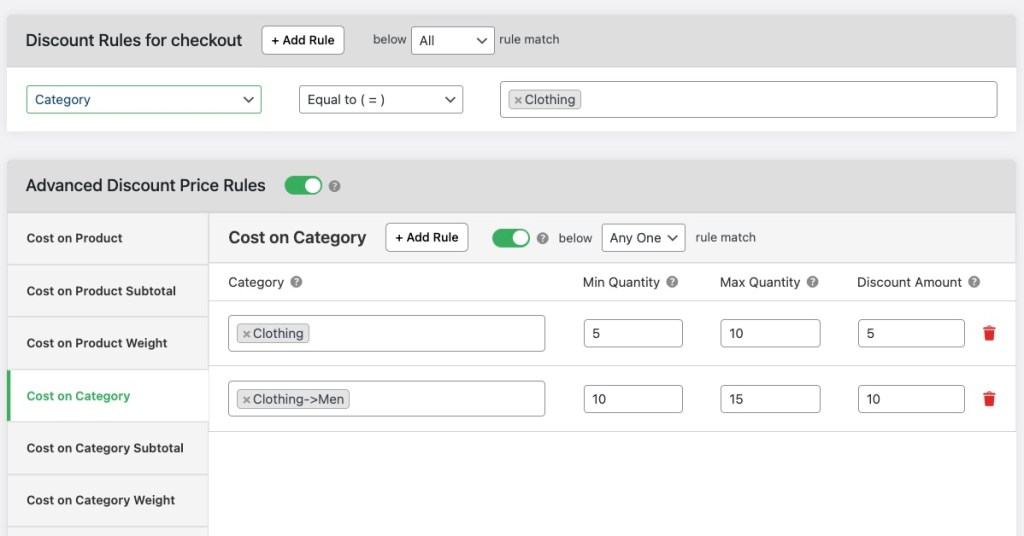
For example, you can run a promotion where summer clothing is discounted by 20% for a limited time, while new arrivals remain unaffected. The Dynamic Pricing and Discount Rules plugin allows you to craft complex discount strategies tailored to your needs.
The best part? The plugin automatically calculates discounts and integrates seamlessly with WooCommerce, displaying discounted prices directly on your store’s display. This means your customers enjoy a smooth shopping experience without any hiccups.
Getting started is simple. Simply install and activate the plugin from your WordPress dashboard. Its user-friendly interface will guide you through a three-step process to set up your discounts:
- Choose the discount type (percentage, fixed amount, or BOGO).
- Select the target categories.
- Set the discount conditions and amount.
With just a few clicks, you’ll be on your way to implementing effective category discounts that can drive sales and enhance customer satisfaction.
Setting up percentage and fixed amount discounts for categories
Setting up a percentage or fixed amount discounts for specific categories is easy with the Dynamic Pricing and Discount Rules plugin. Follow this simple step-by-step guide:
- Navigate to Dotstore plugins > Dynamic Pricing and Discount Rules > Select Discount Rule Type.
- Choose either Percentage Discount or Fixed Amount Discount.
- Enter the discount value (e.g., 20% for percentage discounts or $10 for fixed amount discounts).
- In the Discount Rules for Checkout tab, select Category from the dropdown menu.
- Since you’re applying discounts for specific categories, set the rule equivalency as Equal to and add the relevant categories.
- Add any additional conditions if needed (this step is optional).
- Save the rule to activate your discount.
Percentage discounts are fantastic for promotions like “20% off all electronics,” while fixed amount discounts work great for offers such as “$10 off all books.” Be sure to consider your profit margins and the perceived value of your discounts to maximize their effectiveness.
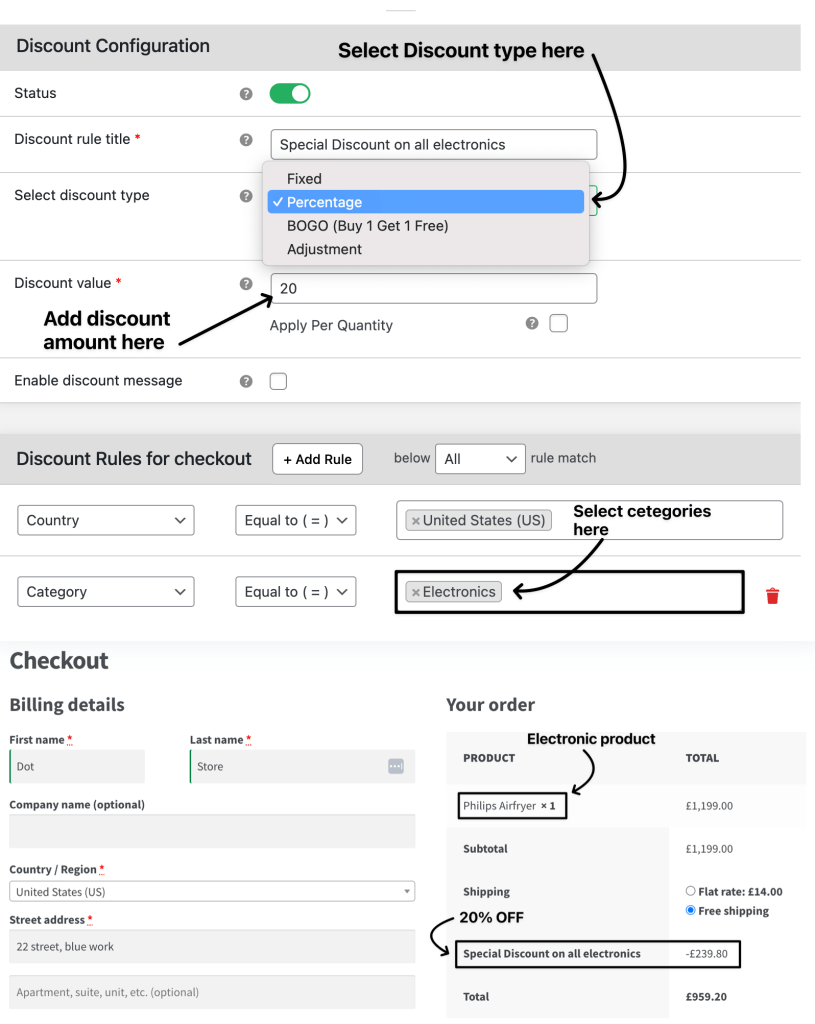
The plugin automatically displays discounted prices on product pages and in the cart, ensuring customers can clearly see their savings, making it easier for them to make a purchase decision.
Creating BOGO offers for specific product categories
BOGO (Buy One Get One) is an excellent strategy to boost sales and encourage customers to explore more products. Here’s a simple step-by-step guide to creating effective BOGO offers with the Dynamic Pricing and Discount Rules plugin:
- Navigate to Dotstore plugins > Dynamic Pricing and Discount Rules > Select Discount Rule Type.
- Choose BOGO Discount.
- Select the buy and get categories for your offer.
- Specify the quantities and the discount percentage (e.g., buy 1, get 50% off).
- Save the rule to activate your offer.
With this setup, you can create enticing promotions like “Buy one T-shirt, get 50% off a pair of jeans” or “Buy two items from Category A, get one free from Category B.” The plugin seamlessly applies these offers at checkout, ensuring customers see the savings and incentives, encouraging larger purchases and cross-category shopping.
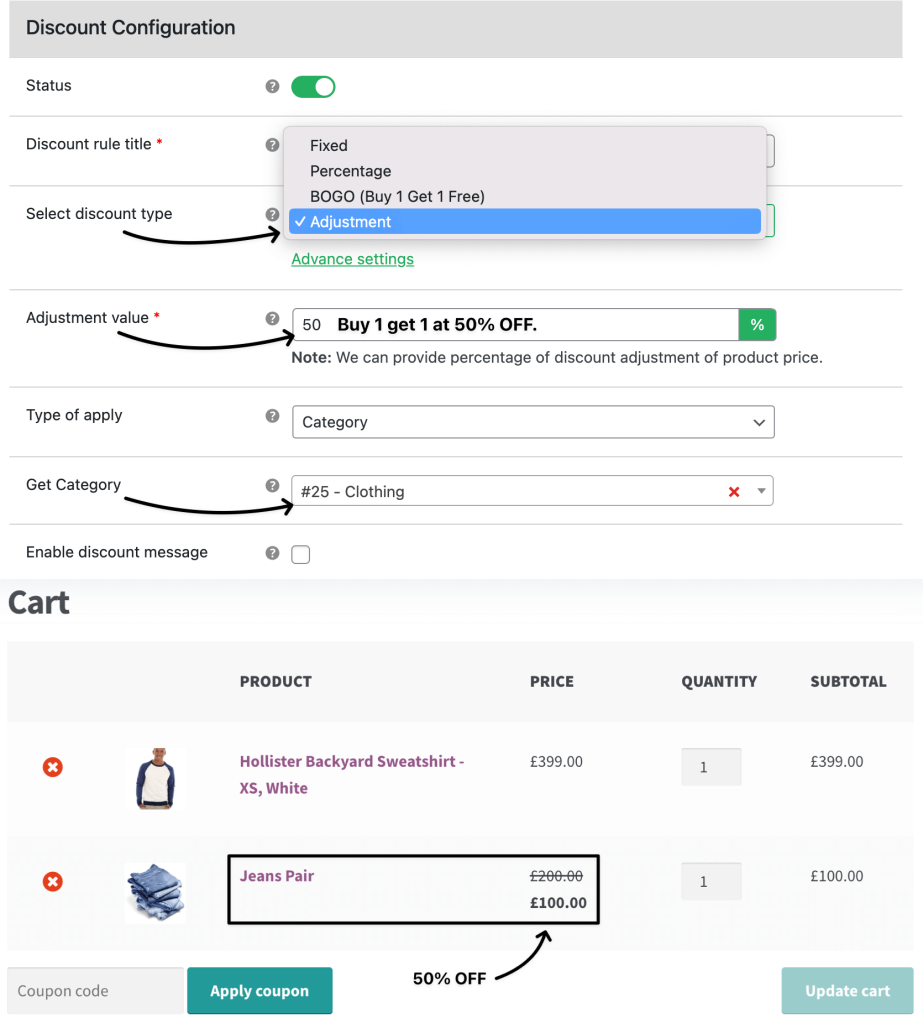
Scheduling category discounts for specific time periods
The Dynamic Pricing and Discount Rules plugin makes it easy to schedule category discounts for limited time periods, perfect for flash sales or seasonal promotions. Here’s how to set it up:
- Head over to the Dynamic Pricing and Discount Rules section in your Dotstore plugins.
- In the Advanced Settings tab, you can easily set the start and end dates and times for your discount. Just pick the timeframe that works for you!
- Once everything looks good, save the rule, and you’re all set.
Imagine being able to run a “25% off winter gear from December 1st to January 15th” promotion! This feature helps you create urgency with limited-time offers and ensures your promotions run smoothly without any manual fuss. Your discounts will automatically apply and disappear, so you can focus on what matters: delighting your customers and boosting those sales.
Excluding certain products from category-wide discounts
There are times when you might want to keep certain products out of your category-wide discounts. For example, new arrivals or items that are already on sale. Here’s how you can do it using the plugin:
- Start by either creating a new discount rule or editing an existing one in the plugin.
- Look for the Exclude Products option within the rule settings.
- Choose the specific products you want to keep out of the discount.
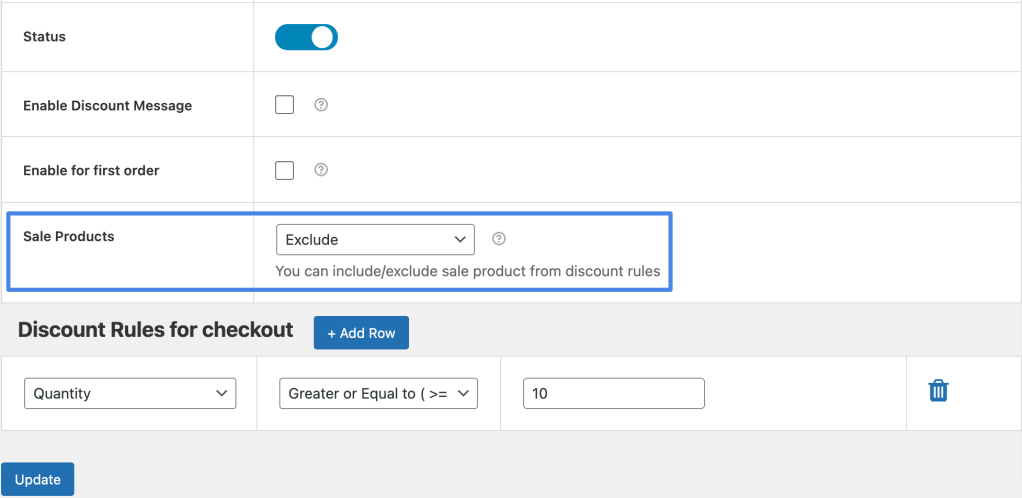
- Make sure to save your changes.
This handy feature lets you run promotions like “20% off all shoes, excluding limited edition styles.” It ensures those excluded products keep their original pricing on the frontend and during checkout, so your customers won’t be confused.
Other plugins to set up category discounts
While the Dynamic Pricing and Discount Rules plugin provides an all-in-one solution for category-based discounts, it’s helpful to explore dynamic pricing plugin options on the market. Below, we’ll explore three alternatives to give you a full picture of your options.
Dynamic Pricing for WooCommerce: Developed by Element Stark, this plugin gives you advanced pricing flexibility. You can create detailed discount rules based on product categories, quantities, and customer roles. Whether you want percentage or fixed price discounts for individual products or entire categories, this plugin has you covered. You can also apply bulk discounts and offer special rates for “Gold Members.” Just a heads-up, though, it doesn’t include built-in BOGO or scheduling features.
Pricing: $10.75 monthly, billed annually at $129.
Discount Rules for WooCommerce by FlyCart: This versatile plugin allows you to create dynamic pricing and discount strategies. It supports various discount types, including store-wide and category-wide discounts. With features like bulk purchase discounts, user role-based discounts, and even BOGO offers, it packs a punch. Some users find the interface a bit complex due to all the options, but it’s definitely worth exploring.
Pricing: $79 billed yearly.
WooCommerce Discount Manager by Barn2Plugins: A comprehensive discount plugin, this one offers six discount types, including percentage or fixed price discounts and dynamic discounts based on cart value. You can easily create BOGOF deals and schedule discounts with specific start and end dates. Plus, it displays discounted prices and tiered pricing tables, making it user-friendly for both store owners and customers. That said, some users might feel it lacks advanced discount rule types, allowing for more complex and diverse discount scenarios.
Pricing: $79 billed yearly.
While all these plugins have their strengths, the Dynamic Pricing and Discount Rules plugin, priced at $129 yearly, stands out with its intuitive interface, robust BOGO functionality, and comprehensive scheduling options. Other alternatives might offer a variety of discount types, but they often miss the mark on usability or advanced features. If you’re a WooCommerce store owner looking to effectively boost sales while keeping things simple, this plugin is a standout solution!
Advanced strategies for effective category discounts
While the basic strategies for category discounts are essential, taking your approach to the next level can really drive sales. Here are some creative tactics to consider:
Price anchoring with category discounts: Consider offering smaller discounts on low-margin categories while providing more significant discounts on high-margin items. This strategy creates a perception of value, nudging customers toward purchasing those higher-margin products.
Seasonal category bundling discounts: Bundling complementary categories, like kitchenware and dining sets. By offering discounts when these items are purchased together, you can effectively move inventory across multiple categories while enhancing the customer’s shopping experience.
Category-specific quantity discounts: Encourage bulk purchases by offering larger discounts as customers buy more from a single category. For instance, you could implement a tiered system like 10% off for three items and 20% off for six or more.
Cross-category discounting to upsell: Unlock discounts on high-margin products when customers buy from related categories. This strategy encourages upselling and gives customers the feeling of getting a great deal.
VIP-only category discounts: Create exclusive discounts in select categories for VIP or repeat customers. This fosters loyalty and encourages larger purchases by offering limited-access deals that make customers feel valued.
Next steps: Elevate your WooCommerce strategy with smart discounts
Now that you’ve seen the potential of category discounts, it’s time to elevate your WooCommerce game. Start simple: implement a bulk discount rule for your best-selling category and keep an eye on how it impacts your sales and customer behavior. You might also want to play around with tiered discounts to encourage larger purchases or test out a BOGO offer to drive cross-category sales.
And don’t forget: regularly reviewing and adjusting your discount strategies is key to staying ahead. For an easy and effective way to implement these tactics, explore Dotstore’s Dynamic Pricing and Discount Rules plugin. Its user-friendly interface lets you craft complex discount rules tailored to your store’s needs, whether that’s across the entire shop or targeting specific categories.
By harnessing the power of smart discounts, you can not only drive sales but also foster customer loyalty and improve your inventory management. So, why wait? Get started on this exciting journey, today!
WooCommerce Dynamic Pricing and Discount
Apply advanced discount conditions to drive more revenue with our intuitive and easy-to-use plugin.
14-day, no-questions-asked money-back guarantee.