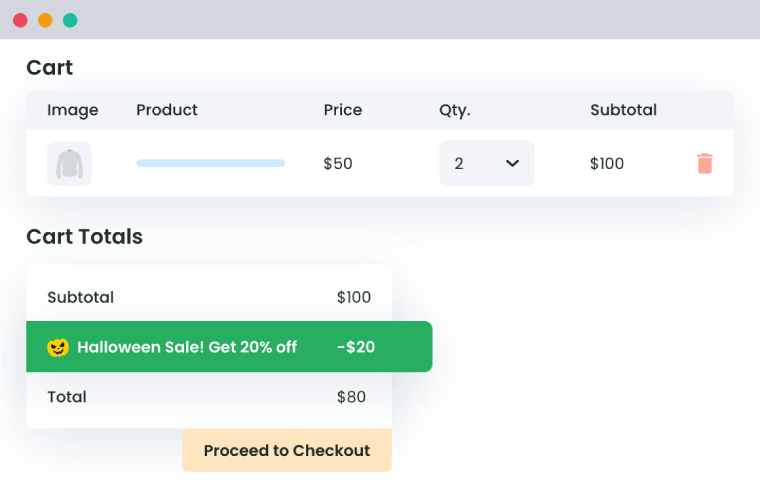Table of Contents
Imagine walking into a store and receiving an exclusive discount just for being a loyal customer. This kind of personalized treatment makes you feel valued and increases the likelihood that you’ll return.
By offering tailored pricing for different customer groups, such as VIP members, wholesalers, or even first-time buyers, you can create a more engaging shopping experience for your eCommerce store. These personalized discounts not only boost customer loyalty but also increase conversions by encouraging repeat purchases.
While WooCommerce does offer basic discount functionality, it falls short when it comes to advanced pricing rules and customization options. This is where the Dynamic Pricing and Discount Rules plugin by Dotstore can help. It allows you to set up complex pricing strategies based on user roles, giving you more control over how and when discounts are applied. In this guide, we’ll walk you through the steps to implement user role-based discounts using this powerful plugin.
Understanding user roles and their impact on pricing strategies
User roles in WooCommerce can highly impact how your store operates. These roles are based on the WordPress user system and define what actions users can take and what they can access. Some common default user roles include subscriber, customer, seller, and member. Each of these roles can be linked to specific pricing rules that reflect their purchasing behavior or needs.
For instance, wholesale clients typically order in bulk, so they may benefit from tiered pricing, where they receive bigger discounts as they purchase more. Retail customers, on the other hand, may respond better to occasional promotional discounts or loyalty-based pricing.
By identifying the unique needs of different user groups, store owners can craft pricing strategies that make each customer feel valued.
Tailoring discounts based on user roles not only helps optimize sales but also enhances the customer experience. Offering personalized pricing for roles like “VIP Customer” or “Wholesale Buyer” can lead to stronger loyalty and more repeat business. When customers feel recognized and rewarded, they’re more likely to continue shopping with you.

Here are some best practices for setting up and managing complex pricing rules across multiple WooCommerce user roles:
- Use easy-to-understand names like “Wholesale Buyer” or “VIP Customer”.
- Give each role access to discounts that make sense, like bulk deals for wholesale buyers or exclusive discounts for VIPs.
- Offer increasing discounts based on purchase volume or customer loyalty. For example, higher discounts for bulk orders or high spenders.
- Higher roles (like VIPs) should get all the perks of lower roles plus extra bonuses.
- Review your pricing rules regularly to make sure everything is running smoothly.
WooCommerce Dynamic Pricing and Discount
Apply advanced discount conditions to drive more revenue with our intuitive and easy-to-use plugin.
14-day, no-questions-asked money-back guarantee.
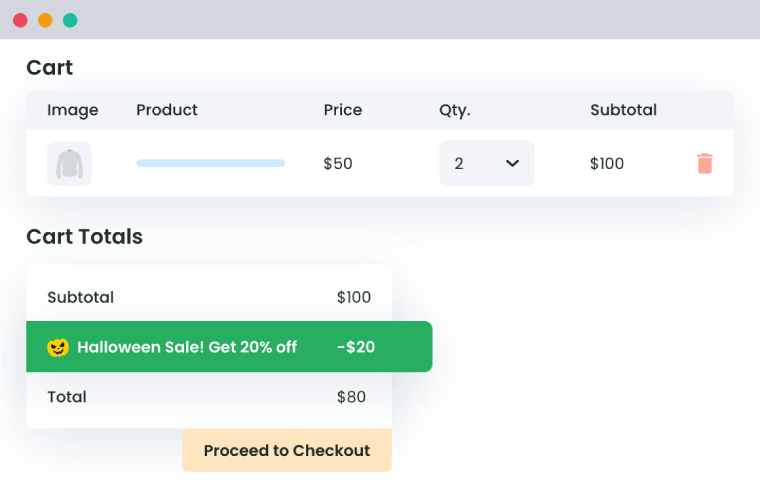
Scenarios where user role-based pricing can be beneficial
User role-based pricing lets eCommerce businesses create personalized shopping experiences for specific customer groups. For example, wholesale buyers often expect lower prices for bulk purchases. With role-based pricing, you can offer exclusive discounts that fit their buying patterns.
VIP members can get special perks like early access to sales or unique deals, making them feel appreciated and encouraging them to return for more.
Another great use is tiered pricing, where customer levels like Bronze, Silver, and Gold unlock better discounts as they move up.
You can even combine user roles with purchase history to offer super-personalized discounts. For example, loyal customers who regularly buy from certain categories could get increasing discounts, boosting their order size and loyalty.
Implementing role-based discounts with Dynamic Pricing and Discount Rules
The Dynamic Pricing and Discount Rules plugin is a great way to expand WooCommerce’s role system for more advanced pricing strategies. It lets you easily set up discounts based on user roles, giving you flexibility in managing customer-specific pricing. Whether it’s storewide discounts or deals on certain products, this plugin helps you create a dynamic pricing system that can reward loyalty and boost sales.
Setting up user roles in WooCommerce
To get started, you can automatically assign roles in WooCommerce during checkout based on purchase behavior or manually edit a user’s profile in the admin dashboard.
These roles are crucial in managing who can access certain discounts or pricing. For example, wholesale buyers can be given exclusive access to bulk discounts, while VIP members may receive special deals. By controlling role-based capabilities, you can tailor the shopping experience to different customer groups and boost engagement through personalized pricing.
Setting up a basic user-based discount rule with Dynamic Pricing and Discounts
To create a user-based discount rule using the Dynamic Pricing and Discounts plugin, start by accessing the plugin settings in WordPress.
- Go to WordPress Dashboard > Dotstore Plugins > Dynamic Pricing and Discount Rules.
- Create a discount rule:
- Click Add New Rule and give it a title (e.g., “VIP Customer Discount”).
- Choose the discount type: fixed amount, percentage, or Buy One Get One (BOGO).
- Set the discount value (e.g., 10% off). Optionally, you can also add a custom discount message.
- Assign the discount to a specific user role by selecting User Role in the first dropdown and Equal to in the second, then choose the role.
- Once saved, you’ve created a storewide discount rule for the selected user role.
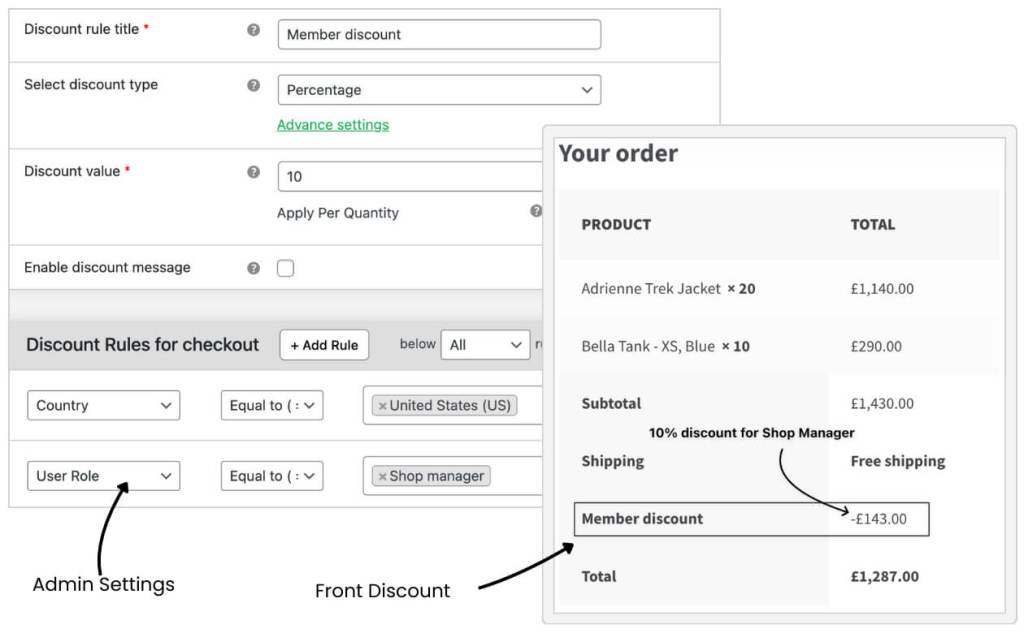
It is easy to apply discounts based on customer types. You can set discounts for consumers, sellers, shop managers, and premium customers.
Setting up bulk discounts for user roles
To create bulk discounts for specific user roles:
- Create a new rule: Use the same process as above to add a new discount rule.
- Add two conditional rules in the Discount Rules for Checkout tab
- One for product quantity: Specify the number of products required for the discount (e.g., if the user purchases 10 or more items).
- One for user role: Select the specific user role eligible for the discount (e.g., “Wholesale Buyer”).
- Choose whether the discount will be fixed or a percentage based on the defined conditions.
- Click Save to apply the bulk discount for the specified user role and product quantity.
Adding product-specific discounts for specific user roles
By default, discount rules apply to all products, but you can limit discounts to specific products or categories:
- Understand that discounts are applied to all products by default.
- To create a conditional discount rule, Go to the Add New Rule page > Discount Rules for Checkout.
- Now, you have to select the product condition.
- In the first dropdown, select Product.
- In the second dropdown, choose Equal to.
- Add the specific products or product categories for which the discount will apply.
- Click Save to finalize the product-specific discount rule.
You have now successfully created a discount that applies only to selected products for designated user roles.
Creating custom discount rules for different user groups
For even more targeted pricing strategies, you can create custom discount rules that cater to specific user groups:
Imagine setting up a rule where different user roles enjoy varying discounts. For instance, “Wholesale Buyers” could receive 20% off, while “Retail Customers” get 10% off. You can take it a step further by crafting advanced rules. For example, how about offering a 15% discount to “VIP Customers” when their cart total exceeds $500? Plus, you can mix this with product-specific discounts for certain categories.
By layering conditions like cart totals or product categories, you’re not just creating discounts; you’re building a tailored shopping experience that can boost the chances of repeat purchases.
Configuring advanced pricing options and conditions
The plugin also offers advanced pricing features for creating more complex discount rules. Here are a few instances:
- If you want to reward your “VIP Customers,” you can set up exclusive Buy One Get One deals, like giving them 50% off the cheapest item in their cart. It’s a great way to make them feel special.
- You can mix and match user roles with other criteria. For example, offer a 20% discount for “Wholesale Buyers” based on their location or even their purchase history. This adds a personal touch that customers will appreciate.
- Offering additional discounts to customers who use specific payment gateways, like PayPal, is also a smart way to encourage certain payment methods.
These advanced options let you implement complex discount strategies that really resonate with your customers, ensuring they feel valued and incentivized to shop more.
WooCommerce Dynamic Pricing and Discount
Apply advanced discount conditions to drive more revenue with our intuitive and easy-to-use plugin.
14-day, no-questions-asked money-back guarantee.
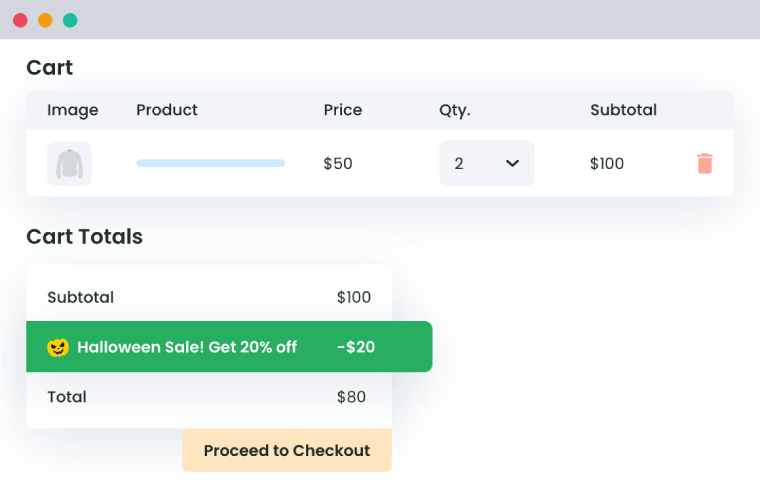
Maximizing impact: Combining role-based discounts with other promotional strategies
Combining role-based discounts with other promotional strategies can really elevate your WooCommerce store. With the Dynamic Pricing and Discount Rules plugin, you can effectively create powerful combined strategies. Some promotional strategies include:
Exclusive member-only sales: The strategy of offering VIP customers early access to special sales can create a sense of urgency and privilege. Consider promoting a message like, “VIP members only – Enjoy 20% off this weekend!”
Tiered discount programs: Implementing a tiered discount system can also incentivize customer engagement. For instance, regular customers might receive 5% off, while VIPs enjoy 15%, and wholesale clients get 30%. This can motivate customers to make more purchases.
Loyalty rewards programs: Establishing a loyalty program where customers earn VIP status after making 10 orders can foster long-term relationships with your customers.
Role-specific free shipping offers: Providing free shipping to specific user roles, like wholesale buyers or VIPs, can effectively reduce cart abandonment and encourage more completed sales.
Early access to new products: Granting wholesale buyers early access to new product launches can generate excitement and exclusivity, driving sales when those products become available.
Personalized discount codes: Sending personalized discount codes can enhance the shopping experience. For example, informing customers, “Use your VIP code ‘EXCLUSIVE20’ for 20% off your next purchase,” adds a personal touch.
Bundling discounts with role-specific benefits: Offering special bundles at discounted rates for certain user roles can encourage larger orders. For example, “Wholesale Buyers get an extra 10% off when purchasing bundles of 10 or more items” adds value while increasing sales.
The key is to find a balance between attracting customers and maintaining profitability. With these strategies, you can not only boost your sales but also create a loyal customer base that keeps coming back for more.
Common challenges in role-based pricing implementation
Implementing role-based pricing can unlock some fantastic benefits for your store, but it also comes with its share of challenges.
Managing multiple user roles: With a growing list of user roles, as you create more roles to cater to different customer segments, it can get pretty complex. Keeping track of discounts and ensuring they’re applied correctly can turn into a time-consuming task, especially if you don’t have advanced automation or a clear pricing structure in place.
Pricing conflicts and inconsistencies: Another issue is the potential for pricing conflicts and inconsistencies. When multiple discounts overlap for different user roles, it can confuse customers and lead to unintentional over-discounting, which can impact your profit margins.
Impact on site performance: For larger stores, applying intricate pricing rules based on user roles might slow down your site. This could result in longer page load times and a clunky checkout process, which could frustrate potential buyers and lead to lost sales.
Tedious price updates: Lastly, updating prices across various user roles can feel like a never-ending chore. Frequent price adjustments can quickly become overwhelming, especially when managing a large inventory.
That’s why having a streamlined process is essential to keep everything running smoothly and accurately.
Maximize your WooCommerce store’s potential with user role discounts
Implementing user role-based discounts in your WooCommerce store can exponentially boost customer loyalty and increase conversions on your eCommerce store. By personalizing the shopping experience, you make your customers feel valued, which encourages repeat business. Tailored pricing strategies offer the flexibility needed to cater to diverse customer segments, ensuring everyone finds something that resonates with them.
Dynamic pricing and discount plugins effectively address WooCommerce’s limitations, making it easier to manage complex user role-based discounts. Start by setting up basic discounts, then gradually incorporate advanced rules as your store grows.
Explore the Dynamic Pricing and Discount Rules plugin to kickstart your discount strategy. With responsive, fast, and competent support and numerous 5-star reviews, you’re in good hands. So, start leveraging user role-based discounts today and grow your WooCommerce store.
WooCommerce Dynamic Pricing and Discount
Apply advanced discount conditions to drive more revenue with our intuitive and easy-to-use plugin.
14-day, no-questions-asked money-back guarantee.