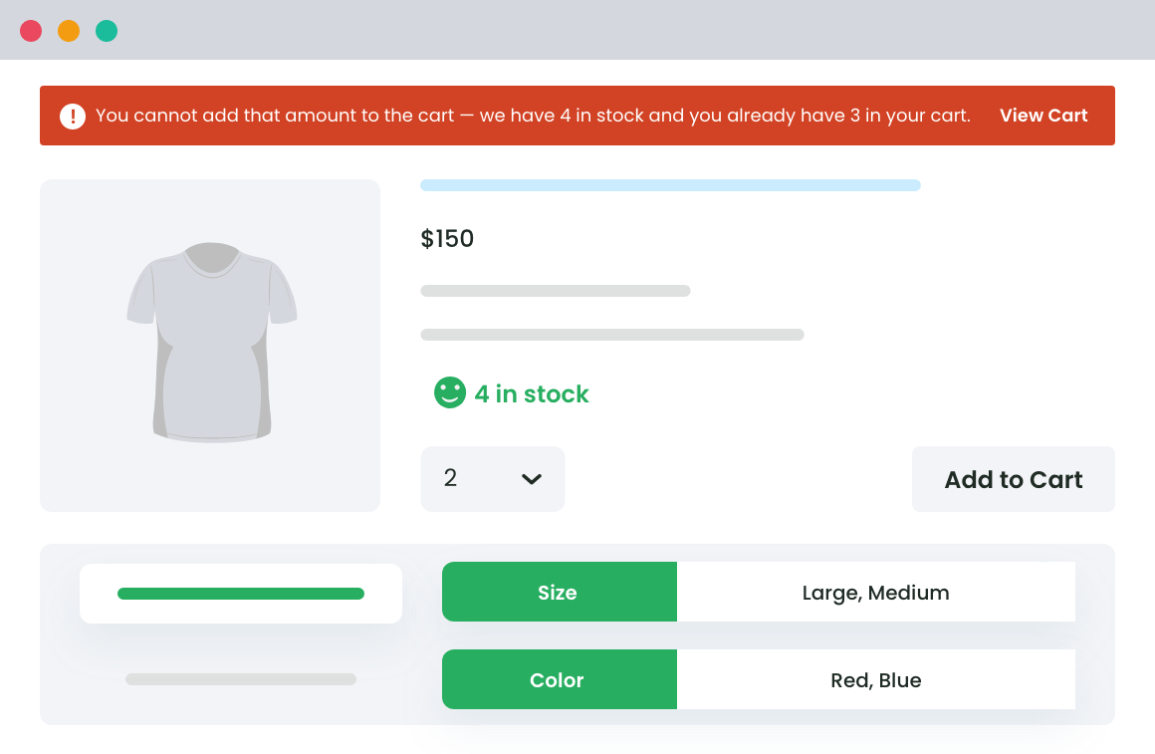Efficient inventory management is a prerequisite for e-commerce success, influencing customer satisfaction, operational costs, and overall business performance.
For WooCommerce store owners, the complexities of inventory control pose significant challenges. Managing products with multiple variations, diverse measurement units, and ensuring accurate stock levels are among the common hurdles faced.
Mistakes like manual updates and overselling can cause problems, emphasizing the need for smoother processes. But, by using the right tools and strategies, we can turn these challenges into chances to improve.
In this blog, we will take a look into advanced plugin tools, particularly WooCommerce Attribute Stock, offering tailored solutions to revolutionize inventory management processes for enhanced efficiency and customer satisfaction.
The Limitations of Basic WooCommerce Inventory Management Tools
Despite being voted as the best free WordPress plugin by Forbes magazine in The Best E-Commerce Platforms of 2024, WooCommerce’s basic inventory management tools often fall short for businesses with complex inventory management needs.
‘A great publishing platform but not a robust inventory system.’ as said by a Vice-President of Information Technology at a Management Consulting Company.
While WooCommerce is renowned for its capabilities as a publishing platform, its inventory management functionalities may not always align with the rigorous standards demanded by certain businesses. Key limitations include:
- Inability to Manage Stock at Attribute Level: Basic tools lack the capability to manage stock at the attribute level, limiting flexibility in inventory control for products with multiple variations.
- Lack of Bulk Editing Options: The absence of bulk editing options hinders quick stock updates across multiple products and variations, leading to inefficiencies in inventory management.
- Challenges with Product Variations: Managing stock for products with multiple variations, such as size or color, poses significant challenges within basic tools.
- Difficulty in Tracking Different Units of Measurement: Basic tools struggle to track inventory for products sold in various units of measurement, such as weight or length, complicating inventory management processes.
- Risk of Manual Updates and Human Error: Relying on manual updates within basic tools increases the risk of time-consuming errors, undermining inventory accuracy and operational efficiency.
- Lack of Real-Time Updates: Basic tools often lack real-time stock updates, potentially leading to customer dissatisfaction due to inaccuracies in product availability.
These limitations highlight the need for advanced inventory management solutions, such as the WooCommerce Attribute Stock plugin, to address the complex demands of modern eCommerce businesses effectively.
Top 7 WooCommerce Inventory Management Plugins
Advanced plugins play a pivotal role in augmenting the basic functionalities of WooCommerce, empowering businesses with powerful tools to streamline operations, minimize errors, and optimize inventory processes. By automating and simplifying inventory management tasks, these plugins contribute to increased efficiency and accuracy, ultimately enhancing the overall performance of WooCommerce stores.
1. WooCommerce Attribute Stock
Attribute Stock
Unlock Next-Level Stock Management with Attribute Stock Plugin.
14-day, no-questions-asked money-back guarantee.
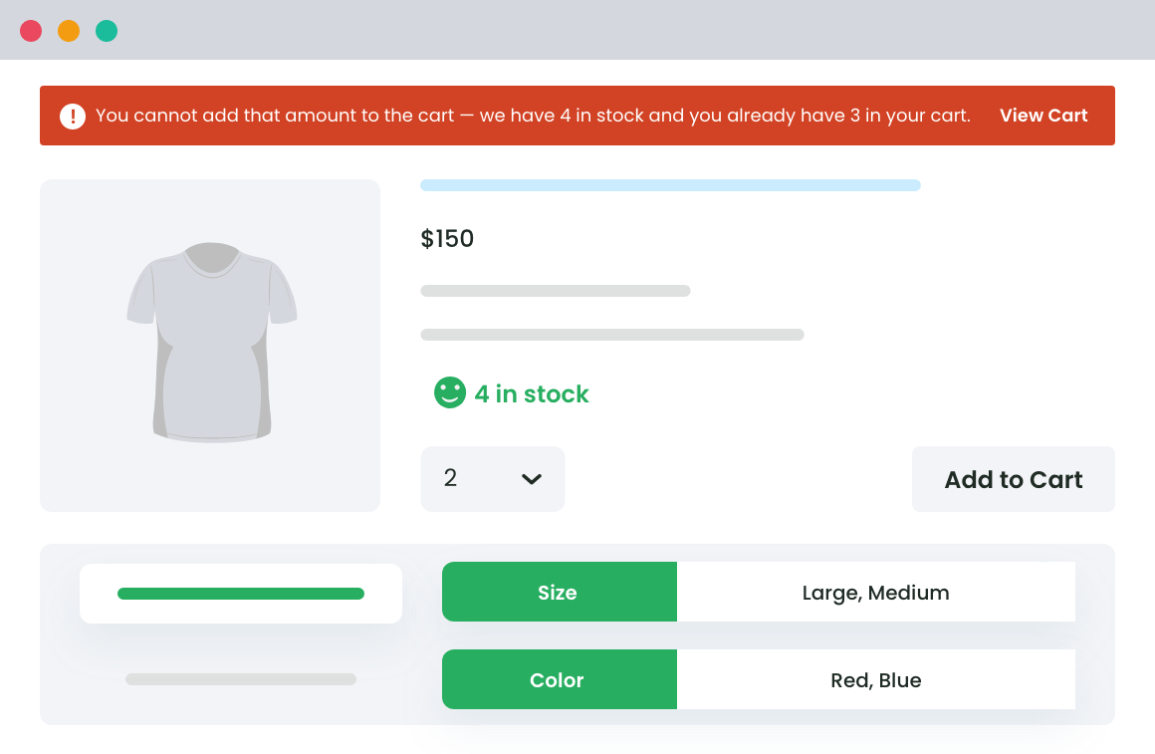
WooCommerce Attribute Stock has been designed to take your inventory management to new heights. With this powerful plugin, you can expertly govern your stock at the attribute level, ensuring seamless control and optimization. Say goodbye to stock outages with our innovative features that allow you to display precise product availability based on attribute and term combinations, preventing overselling and undesired “out-of-stock” statuses.
- Manage inventory precisely at the attribute level
- Utilize shared stock across products/variations with assigned attributes
- Create multiple attribute and term combinations for efficient stock regulation
- Display accurate product availability based on attribute and term combinations
- Prevent overselling and avoid “out-of-stock” statuses
- Adjust stock quantities efficiently for various measurement units
- Experience enhanced stock management with attribute-level control
- Apply stock rules effectively with multiple attribute and term combination groups
Price: Starts at $79/yearly for a single WooCommerce store license.
2. ATUM Inventory Management
- The ATUM Inventory Management plugin offers comprehensive inventory management capabilities, including stock control, order tracking, and supplier management.
- Inventory logs allow you to increase or reduce WooCommerce stock.
- Add new suppliers and save their data for more natural inventory management and ordering.
- Inbound Stock overview lets you keep an eye on all your inbound WooCommerce products.
- Provides real-time updates on stock levels, allowing users to monitor inventory status effortlessly.
- Facilitates bulk management tasks, such as updating stock quantities and prices across multiple products.
- User-friendly interface
Price: Free version available; premium add-ons available, starting at $32/quarterly.
3. Smart Manager for WooCommerce
- Smart Manager for WooCommerce makes it easy to manage products, orders, posts, coupons, users, subscriptions or any WordPress post type using an Excel-like sheet editor.
- Update stock quantities, set and modify sale price / regular price. Set backorders, delete products, filter and bulk edit stock for many WooCommerce products and variations at once.
- Create, remove or update many items at once directly from the grid.
- Make changes in bulk to status, title, content, categories, tags, SEO status, keywords
- Create multiple posts/pages at once or copy information between them.
- Update ‘Product Gallery Images, Featured Images’ using the media library directly from the spreadsheet.
Price: Starts at $199/year for a single site license, billed yearly.
4. Katana
- Katana offers end-to-end inventory management with built-in features and seamless integrations.
- Manage product variants and materials in one place.
- Unified B2B and e-commerce sales order management.
- Built-in purchase order tracking for maximum visibility.
- Overview of material usage and the statuses of your outsourced purchase orders.
- Integrates with WooCommerce to provide real-time stock updates, order tracking, and production scheduling.
- Make accurate manufacturing and purchasing decisions with live data.
Price: Starts at $179/month billed annually for 1 inventory location.
5. Stock Synchronization for WooCommerce
- The Stock Synchronization for WooCommerce plugin automatically synchronizes stock levels between WooCommerce and external inventory systems, ensuring accuracy and consistency.
- Supports scheduled synchronization to update stock levels at predefined intervals.
- Compatible with various inventory management solutions, enhancing flexibility and scalability.
Price: $15 for a regular license (Note: Codecanyon’s licenses include technical support for an initial period of six months at the base price. Users must renew their technical support beyond this period to continue receiving assistance.)
6. WooPOS
- WooPOS gives you the ability to manage inventory, customers, employees and point-of-sale systems across multiple storefronts.
- Easily integrate your WooCommerce store with physical retail locations.
- Easily track inventory and process transactions across multiple storefronts without frustration.
- Manage your database of all customers from multiple stores and increase customer retention with loyalty programs and transaction behaviour.
- Responsive support and clear documentation.
Price: Starts at $199/month for 5 users.
7. WooCommerce Out of Stock Manager
- WooCommerce Out of Stock Manager enables users to manage out-of-stock products effectively by setting up notifications for low stock levels.
- Automatically hides out-of-stock products from the storefront to prevent customer frustration.
- Edit all inventory values directly from WordPress dashboard.
- Customizable settings allow users to define thresholds for low stock alerts and determine inventory replenishment strategies.
Price: $10 for a regular license (Note: Codecanyon’s licenses include technical support for an initial period of six months at the base price. Users must renew their technical support beyond this period to continue receiving assistance.)
Why Choose WooCommerce Attribute Stock for Your Inventory Management Needs
When it comes to efficient inventory management for your WooCommerce store, WooCommerce Attribute Stock emerges as a standout plugin, offering features tailored to address the diverse needs of modern businesses. Let’s take a look into why WooCommerce Attribute Stock is the ideal choice for streamlining your inventory management processes:
Attribute-level Stock Control: A Game-changer for Complex Inventories
WooCommerce Attribute Stock revolutionizes inventory control by enabling stock management at the attribute level. This feature proves invaluable for products with multiple variations, such as size, color, or material. By allowing users to track stock based on specific attributes, the plugin provides granular control over inventory levels, ensuring accurate stock management across diverse product lines.
Additionally, the shared stock feature simplifies inventory management by automatically syncing stock levels for products with similar attributes, minimizing the risk of human error and streamlining operations.
Real-time Stock Updates to Prevent Outages and Overselling
One of the standout features of WooCommerce Attribute Stock is its provision of real-time stock updates. This functionality is crucial for maintaining accurate inventory counts and preventing common issues like overselling or stock outages. The plugin employs a real-time tracking mechanism that updates inventory levels instantly as sales occur, ensuring that customers always have access to up-to-date stock information.
For instance, imagine a shop owner preparing for a planned sale. During this high-traffic period, the owner closely monitors the store’s real-time updates. As products sell quickly, the owner can promptly react to inventory changes and restock items as needed. This vigilance helps prevent ‘out-of-stock’ notifications, ensuring that customers can continue to purchase desired items without interruption. By avoiding potential loss of sales and maintaining product availability, the shop owner enhances customer satisfaction and loyalty.
Quick Stock Adjustments: Saving Time on Inventory Management
WooCommerce Attribute Stock simplifies stock adjustments, saving valuable time for store managers. The plugin offers bulk editing capabilities, allowing users to efficiently update multiple product attributes simultaneously.
Moreover, its compatibility with CSV/JSON import/export facilitates bulk stock management, making it effortless to adjust stock for promotions or seasonal changes. The user-friendly interface further streamlines the stock adjustment process, ensuring intuitive navigation for users of all technical levels.
Seamless Integration and Easy Implementation
WooCommerce Attribute Stock seamlessly integrates with existing WooCommerce setups, requiring minimal technical knowledge for implementation. It works harmoniously with other plugins, such as order management tools, to enhance the overall user experience.
Additionally, Dotstore provides comprehensive support to assist users with any queries or setup requirements, ensuring a smooth implementation process. Finally, thanks to the plugin’s 14-day money-back guarantee, users can confidently explore the benefits of Attribute Stock WooCommerce risk-free.
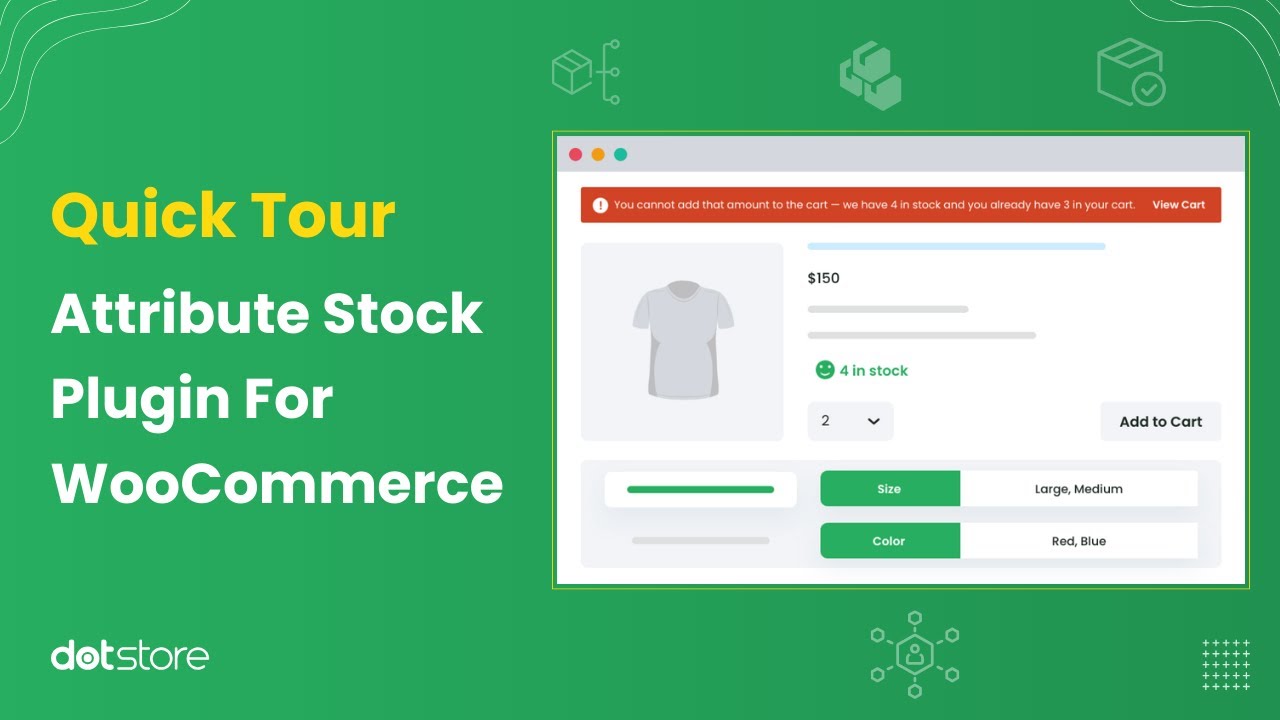
Start Optimizing Your Inventory Management Today
Maximize the potential of your WooCommerce store’s inventory management with the convenience of real-time updates, swift stock adjustments, and attribute-level stock control, all aimed at enhancing efficiency and streamlining your workflow. By implementing these advanced inventory management solutions, you’ll not only delight your customers with improved service but also mitigate the risks of overselling.
Don’t wait any longer to enhance your inventory processes. Consider integrating powerful tools like WooCommerce Attribute Stock and take the first step towards maximizing the potential of your WooCommerce store. Start optimizing your inventory management today for long-term success and growth.
Attribute Stock
Unlock Next-Level Stock Management with Attribute Stock Plugin.
14-day, no-questions-asked money-back guarantee.