Table of Contents
These days, the majority of customers shop using mobile devices. In this in-depth guide, I’ll walk you through everything you need to know to improve the WooCommerce mobile shopping experience for better organic rankings, higher customer satisfaction, and increased revenue.
Mobile usage has increased significantly, with individuals preferring to do most tasks online due to increased convenience. So, consumers are also increasingly choosing online shopping using eCommerce marketplaces. Even though many stores have established their websites, customers showcase increased affinity towards mobile-friendly websites and apps. With the rapid transition from desktop to mobile devices, brands worldwide need to pay attention to their customers’ needs.
If you are a WooCommerce store owner, it is essential to modify its features to enhance the mobile shopping experience for your users. You can read the article to know what it takes to make your WooCommerce store mobile-friendly.
What is the WooCommerce mobile shopping experience?
The WooCommerce mobile shopping consists of all interactions shoppers have with your brand while shopping on mobile devices. This includes all ecommerce-related activities like browsing product lists, reviewing product details, placing orders, and more.
There are a ton of tactics to optimize your store for mobile commerce. From making sure your site adapts to different screen sizes to implementing mobile-friendly payment gateways like Apple Pay and Google Pay and simplifying your store’s checkout flows.
Ultimately, it’s about creating a seamless and enjoyable customer journey that keeps mobile shoppers engaged and more likely to complete purchases.
An Overview of Google’s Mobile-First Indexation
It’s impossible to discuss the WooCommerce mobile shopping experience without touching on search engine optimization (SEO) and its key player: Google.
What Is Mobile-First Indexing?
Google has revealed that it primarily uses your site’s mobile version rather than its desktop version to determine organic rankings. This shift underscores the current mobile-dominant browsing habits.
These days, most users access websites from their phones. So, for WooCommerce store owners, optimizing the mobile experience is critical to increasing sales.
Mobile-First Indexing Best Practices
Implementing these tactics will help make sure your site is adequately optimized for mobile users:
- Responsive design: Make sure your WooCommerce site automatically adjusts its content to fit any screen size seamlessly. Test on different devices to verify that menus, images, buttons, and other elements display properly and are the correct size.
- Content parity: Your site’s mobile version should be on par with its desktop counterpart. This means it should contain all the same key content — product descriptions, reviews, images, etc — as the desktop site, and be fully accessible on mobile.
- Optimize page speed: Mobile users expect lightning-quick speed and Google rewards fast-loading sites with higher rankings. The most common tactics to boost mobile loading times are to compress heavy-resolution images, enable lazy loading, and use caching plugins.
- Mobile-friendly navigation: Set up simple, touch-friendly menus and use prominent “Add to Cart” and “Checkout” buttons to guide mobile users smoothly through the buying journey until they complete checkout.
- Structured data and metadata: Implement schema.org and keep structured data, like product schema, and metadata identical across mobile and desktop versions to make sure it’s accurately indexed.
Why improve the WooCommerce mobile shopping experience?
Research on eMarketer shows that consumers spend an average of 3.5 hours daily on mobile phones. You can leverage this information to help your store make more sales. For this, attracting customers to your store is an essential factor, which you can achieve by providing an excellent online shopping experience. It can help you efficiently convert website visitors into buyers.
Google research shows that 82% of smartphone users turn to their phones in stores to make a purchase decision. This means that consumers still depend on digital methods to make a purchase decision, even when visiting physical stores. Since mCommerce has boomed significantly over the last few years, here are reasons why a good online shopping experience on mobile devices in important:
- Secure a positive first impression with customers
- Stay ahead of the competition
- Implement trends and stay in the spotlight
- Cater to current consumer requirements
- Offer a simplified shopping process
Benefits of improving the WooCommerce mobile shopping experience
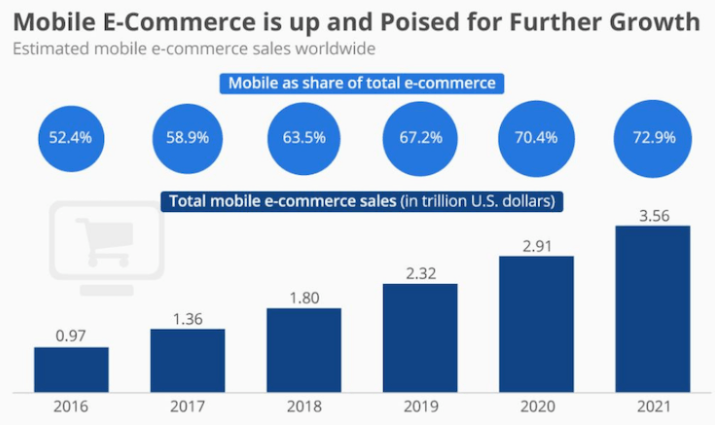
76% of consumers in India use eCommerce marketplaces for shopping. You can harness the power and popularity of online shopping to provide your customers a mCommerce experience. Here are a few advantages that you may observe after offering an excellent online shopping experience to your customers:
Higher conversion rates
The primary benefit of improving the online shopping experience is getting increased conversion rates. According to Forester, a good user experience design can raise the conversion rate by 400%. The usability and ease of interaction that your WooCommerce store provides can directly enhance conversion rates. Every customer visiting an online store, app or website expects a smooth purchasing process. A well-designed and optimized store can provide features like:
- Push notifications
- Diverse payment methods
- Easy checkouts
- Mobile wallets
- Speedy site
Integrating these features into your WooCommerce store website or application can directly encourage users to visit your store and shop more.
Enhanced shopping experience for customers
eCommerce has become a competitive field, and vendors need something that sets their stores apart. You can achieve this by signing up for mCommerce and developing an application for your store. It can help simplify the shopping process for many customers and enhance your store’s quality. An application can provide more scope to provide an elevated shopping experience to your consumers. It includes leveraging the popularity of new technologies like:
- Artificial Intelligence (AI)
- Augmented Reality (AR)
- Virtual Reality (VR)
- Machine Learning
These technologies can help the customer visualize how a product would look on them or in their surroundings. It also reduces the probability of returns and cancellations as users have a firm idea of how your products would look due to the elevated shopping experience you provide.
Increased consumer retention rate
Consumer retention in any business whether online or offline is of utmost importance. If consumers get a good experience from your online store recurringly, they may prefer to come back. In addition to that, according to studies, when customers have a history of positive experiences with your brand, they are 50% more likely to take a chance on a new product from you. Increased customer satisfaction due to your ability to engage them with your content can help you create a loyal audience. Many WooCommerce store owners have implemented diverse strategies in mCommerce to retain customers. It includes:
- Responsive customer support
- Interactive chatbots or live chat options
- Redeemable points and rewards system
- Offers and bonuses
- Exclusive access and VIP services
Generate brand awareness
73% of consumers say a good experience is key in influencing their brand loyalties. A good user experience for your online WooCommerce store can also help generate brand awareness. You can enlist the help of several marketing strategies. Push notifications can be very effective for your store as they play an essential role in generating awareness among users. These notifications may also keep the audience updated about your store’s current and potential developments.
Push notifications are the easiest and most convenient way to reach potential customers. You can keep the audience engaged through notifications if you have an app for your store for Android or iOS devices. You can:
- Provide updates about discounts, offers, and new arrivals
- Send reminders to empty their shopping carts
- Relate your brand and products to trending topics
- Increase the popularity of your store by leveraging one-liners from memes and pop culture references
Better SEO rankings
Prominent search engines like Google provide higher ranking to mobile-friendly websites. Even if all the content on your WooCommerce store is optimized and you have used major keywords, it may still require work. More than half of all global web traffic is generated from mobile devices. So, Google prioritizes a website’s mobile-friendliness as an essential factor in ranking.
As a WooCommerce store owner, you can benefit from having a mobile-friendly website and providing your customers with a simplified WooCommerce mobile shopping experience. Improved SEO rankings can also help you gain more audience and increase your sales in the long run.
Leverage analytics and consumer data insights
Any business that wants to improve consumer experience needs to focus on collecting customer data. Only then can it help you analyze customers’ purchase patterns along with their likes and dislikes. Based on these factors, you can know which products to highlight and how to implement effective strategies and campaigns. Some vital analytics include:
- Identity data like name, gender, location, contact info
- Engagement data like user analytics and interaction numbers
- Behavioral data like purchase history, renewals, or cart abandonments
- Attitudinal data about your website or brand obtained through surveys
Analytics are vital in eCommerce as they help every owner study user behavior and determine the profitability of their business. You can collect user information and use different advertising methods to encourage visitors to purchase from your websites. You may also be able to provide the customers with what they want and need by leveraging analytics and consumer data insights.
Improved sales and ROI
According to a survey, 98% of global consumers shop online. A positive shopping experience can also be good for your sales as WooCommerce is super flexible in selling products. Whether you’re selling digital products or physical products, WooCommerce provides a platform to reach your audience and enables your products to sell quickly.
You can build a membership site, take online bookings and sell subscription-based products. 86% of buyers are willing to pay more for a good customer experience. Depending on your business expansion plans, you can ensure that your business reaches new heights by making the mobile shopping experience much more accessible.

How to improve the WooCommerce mobile shopping experience
Consumers prefer shopping from stores and applications that offer more functions and enhanced usability. Research shows that mobile web traffic has increased by 47%. You can utilize this information by encouraging customers to shop from your store. You may need to provide a fast and enjoyable online shopping experience on customers’ mobile devices. Here are a few reasons how you should do so:
By optimizing the website speed
Nobody likes a website or an app that takes multiple minutes to load and makes the users wait. It increases frustration amongst users, can demotivate them from pursuing your store for purchase, and is simply not a good WooCommerce mobile shopping experience. Optimizing your website’s speed can help you offer a better experience to customers and help you rank better in the mobile index. Ideally, your website should load in three seconds, and a WooCommerce mobile shopping site should load in two seconds.
Speeding up the website will turn the visitors into customers, and eventually, it will also increase your sales. Once people can scroll without hindrance and flip through multiple product pages, they will be more open to spending time on your website and will purchase your product.
By using a responsive and functional design
The design of your WooCommerce store is a critical factor that impacts customer behavior. Include some images and use carousels to provide an interactive interface that resonates with the audience. You can introduce expanding sections and other mobile-friendly features to minimize users’ need to scroll.
It can highlight the more critical points, as they will likely keep them engaged and convert them into a sale. You can customize your website and use big, flashy fonts on the computer or laptop screen to grab the viewer’s attention. To reduce the strain on the user and divert focus to your products, you can emphasize images and videos and optimize text.
By integrating diverse payment options
Customers always welcome those sites that give easy and reliable payment options. Nobody wants to experience dragged-out payment processes and failed gateways. Usually, people only have the patience to wait for up to five seconds on the payment page. They will only shop at your store in the future if they can complete the transaction without any hassle on your WooCommerce store.
Therefore, using different payment gateways and supporting multiple payment types is essential. It can include accepting credit cards, debit cards, cryptocurrency, net banking or other forms of payment currently in trend.
By simplifying navigation
Your WooCommerce store may have a diverse selection of products listed on multiple pages. Customers can find it challenging to sift through different pages to look for a particular product. You can include navigation tools to simplify the customer’s experience while searching for products. It can consist of a search bar or a plugin like Product Finder for WooCommerce from the DotStore. Such tools can help the customer navigate easily and find the product they want by searching for its name or tag.
The best plugins to enhance the WooCommerce mobile shopping experience
Now, we know why providing an excellent online shopping experience for WooCommerce on the user’s mobile devices is essential. But, there are also several tools that you can use to simplify these tasks. You can use plugins to improves the WooCommerce mobile shopping experience and increase its functionality on mobile devices.
Below we’ve described ten top plugins of WordPress that can help you enhance your mobile shopping experience:
Product Finder for WooCommerce

This DotStore plugin can be beneficial to your website. It can enable customers to find different products on various product pages and simplify buying a particular product. The plugin directly attracts customers with specific interests in mind. As the store owner, you only have to fill out a product-related questionnaire to allow the customer to narrow down their product list. The Product Finder for WooCommerce plugin facilitates easy customization and quick setup and allows you to boost your WooCommerce store sales.
Features of Product Finder for WooCommerce:
- Reduces search time by helping users locate specific products
- Has multiple options for filtering products
- Provides increased sales by showcasing products that the customer is most interested in
- Personalizes recommendations and displays products based on the customer search history
- Increases engagement by following up with customers using notifications and email
The plugin has an average rating of 4.8/5 based on customer reviews and does a lot to improve the WooCommerce mobile shopping experience. Hugo Owens says, “A wonderful plugin and works very well. The plugin has great options to filter the products. Good job!.” Another user, Zane Rehai says, “I’m truly satisfied with this plugin. I really love the possibility to show the filters, this makes everything easier. I’m a fan!.” You can read more reviews before you decide on using the plugin.
Product Finder For WooCommerce
Help your buyers make purchase decisions faster with our detailed product finding plugin.
14-day, no-questions-asked money-back guarantee.
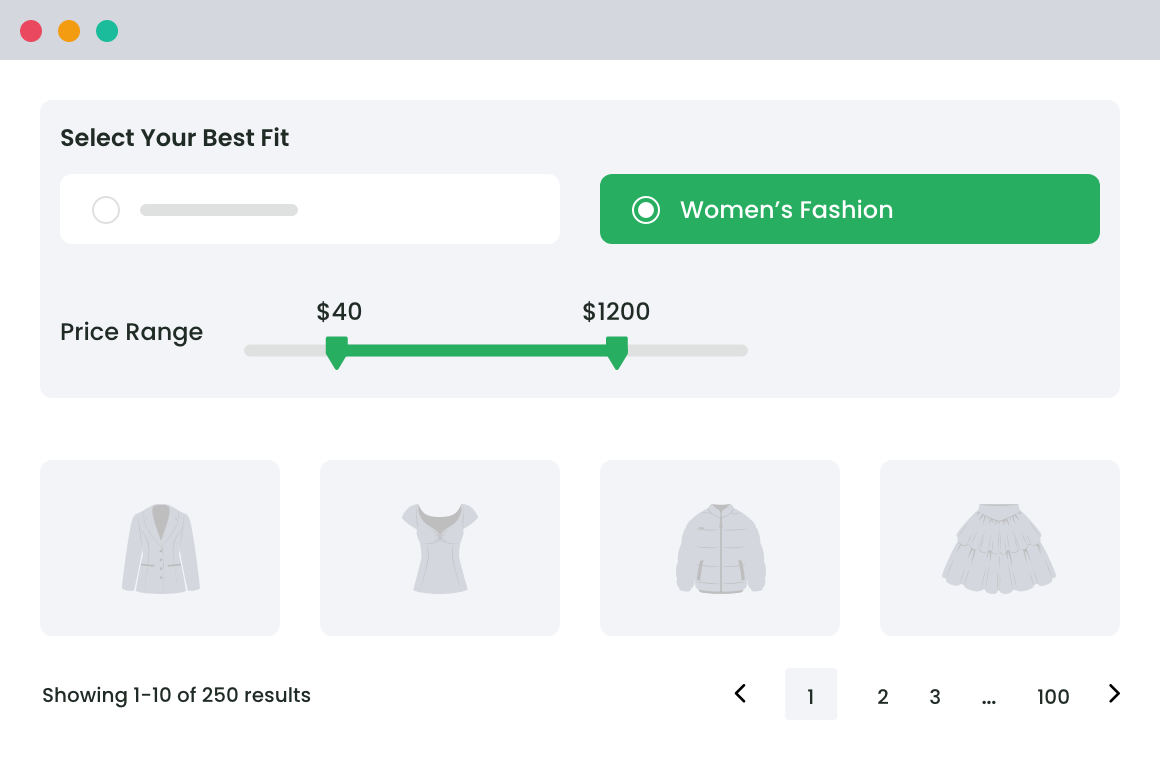
Jetpack

As a WordPress user, you can benefit from installing the Jetpack plugin. You can quickly improve the website speed by setting up this plugin on your eCommerce store. Jetpack is an in-one WordPress plugin. It has multiple features that help you to improve your WordPress site’s security and enhance marketing. It also gives you SEO analytics by improving performance and offers powerful design tools.
Features of the Jetpack plugin:
- Enhanced, 24/7 website security
- Real-time backups and easy-to-restore data
- Scans malware activities and offers spam protection for comments and forms
- Increase website growth and performance by increasing traffic through SEO
- Improve page and website speed through speed optimization
- Secure payment processes
- Consistent updates
Jetpack is available in over 44 languages and is also available as an application. It has an average 4.4/5 rating on the Google Play store. Jeff Goebel, a user, says, “The plugin is much improved over the years and is essentially identical to the WordPress app except it’s green and the WP app is blue. I find there is no longer a benefit to free jetpack unless you pay but either way, this is a fantastic handheld way to update your WordPress blog with photos and videos on the go.”
Smush
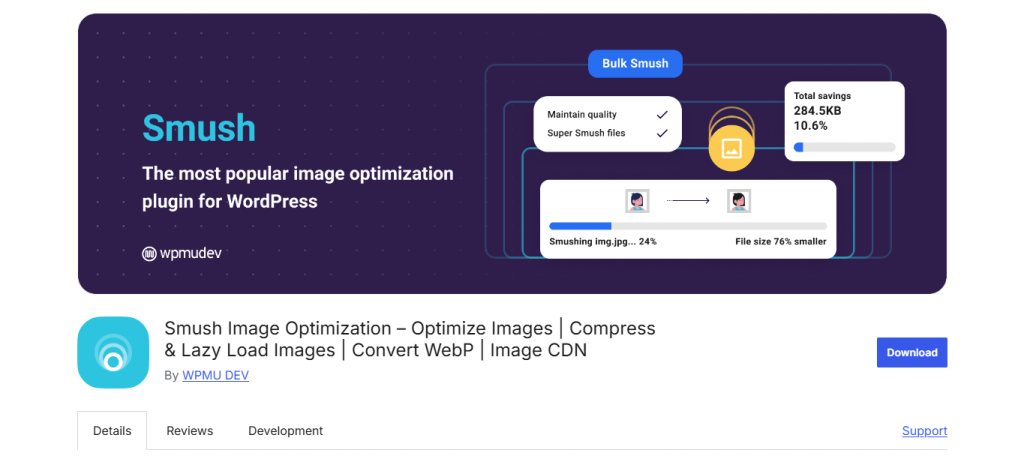
Smush is an excellent plugin that improves the WooCommerce mobile shopping experience. It provides informative and attractive website features with multiple engaging images, enhancing user experience and increase conversion rate. Images can take up space, and data and affect your website’s speed. This plugin can easily compress images and upload them at a size that will not affect website page speed. Smush will compress up to 50 images simultaneously and easily choose the image that needs resizing.
Features of Smush:
- Award-winning image optimization and image compression plugin for WordPress
- Smush strips unused data and compresses image without affecting their quality
- Optimize the image even if it does not exist in the media library
- Easily optimize images up to 5MB in size, free forever
- Compatible with any theme
Smush’s starting rate at $6 per month. You can easily upgrade to Smush pro, which compresses files to a greater extent than the free version. Smush has over a million active installations and an average rating of 4.8/5. A user, Wiore, says, “This is really a super optimization solution! Very simple configuration and effective tools.” Another user, Biomix, said, “Very nice plugin. Simple to use, it helped my website to get a better ranking at PageSpeed Insights. And it didn’t jeopardize the quality or display of images.” You can check more user reviews of Smush and decide whether it is the right fit for your WooCommerce store.
WP mobile menu
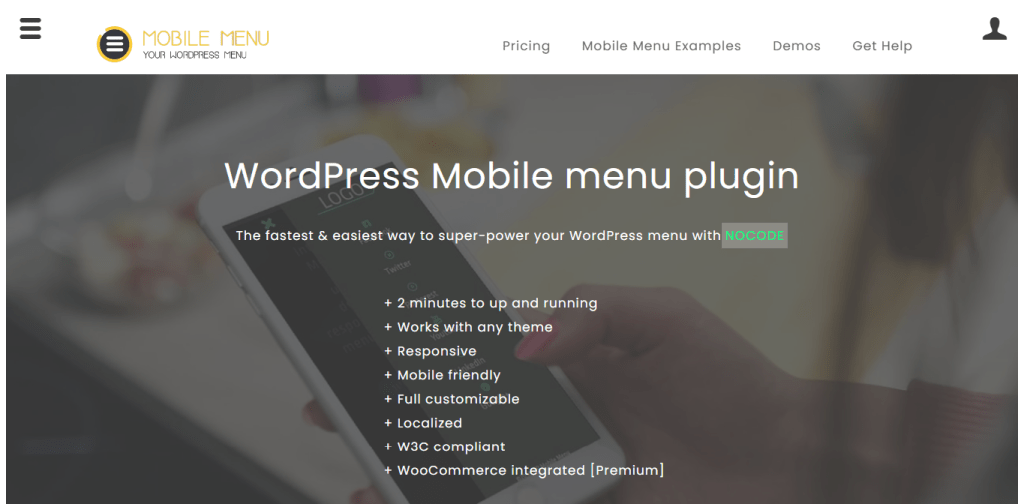
Smaller mobile screens present and navigate challenges for web designers. WP mobile menu is perfect for a WordPress plugin that tactfully adds a three-layered mobile menu to all WordPress sites. With the WP mobile menu, there is no need for coding. You just need to install, activate and customize it to your website standard to improve the WooCommerce mobile shopping experience.
Features of the WP mobile menu:
- WooCommerce integrated
- Responsive and mobile-friendly design and interface
- Speedy functions for your WordPress menu
- Works with any theme
- Keeps visitors engaged and your site accessible
The plugin has an average rating of 4.8/5. It also offers premium versions of the tool that can scale it into the solution with your business growth. The professional rate is $6.49, which lets you remove many from specific pages and can add some additional menu options. The business rate is $9.99 per month, which enables WooCommerce compatibility, and the Enterprise rate is $29.99 per month.
Laura May says that this is a fantastic plugin. She says, “This is one of the standard plugins I use – it’s helpful, easy to use and maintain, customisable and overcomes the limitations of certain theme menus. Plus, their support is super-fantastic. Great job!”. You can check more reviews of the plugin by visiting the plugin website.
Hummingbird
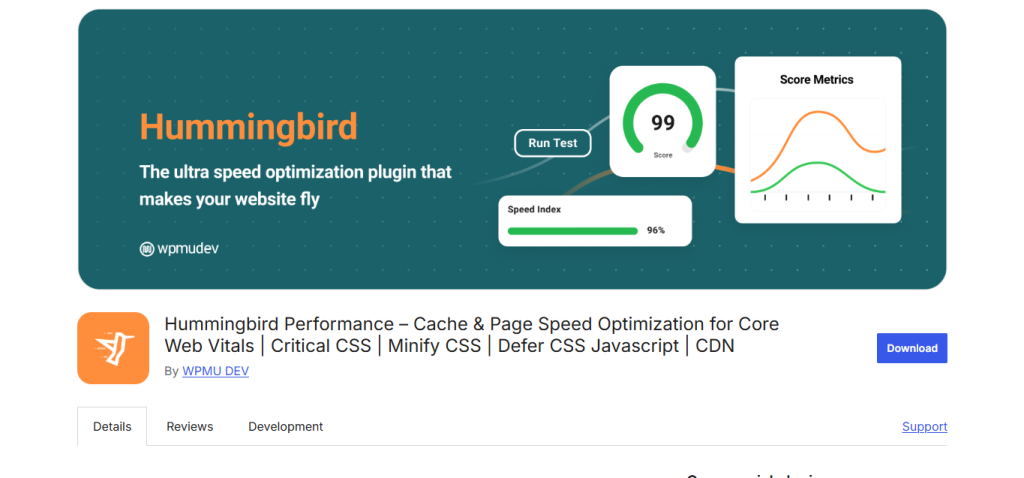
Hummingbird is a caching plugin for WordPress. It instructs your visitor’s browser to save copies of your website files locally. Hummingbird includes various features to make the optimal choice of WordPress admins. This plugin is also a helpful guide for new users as it gives tips and suggestions for optimizing your website so new users can understand how Hummingbird differs from other plugins.
Features of the Hummingbird plugin:
- Easy scan and fix function by using one-click performance
- Asset optimization by combining JavaScript, CSS, and Google Font Files for top performance
- Speed improvement using GZIP power
- Compatible with Smush image optimization
This plugin also has a paid version known as Hummingbird Pro. It is $6 per month and gets a content delivery network, file compression, automated scans, and uptime monitoring. The plugin has an average rating of 4.8/5, with most users praising its functions. For further information, you can read more reviews before using this plugin by visiting their website.
Improve the WooCommerce mobile shopping experience today!
An enhanced online shopping experience for your WooCommerce store on mobile devices can directly contribute to increased sales, conversion, ROI, more brand awareness, and SEO rankings.
As a WooCommerce store owner, it is essential to leverage the popularity of mCommerce and online shopping.
A good shopping experience can also increase customer’s loyalty toward a brand or a website
The design of your WooCommerce website or application, along with its usability are critical factors that impact customer behavior toward your store
Some plugins you can use to offer an excellent WooCommerce mobile shopping experience are Product Finder for WooCommerce, Jetpack, Smush, WP Mobile Menu, and Hummingbird.
Integrating user-friendly plugins can help you improve the overall shopping experience of your store and can bring in more customers. You can check out some of the plugins that websites like the DotStore offer and use them for your WooCommerce store.
