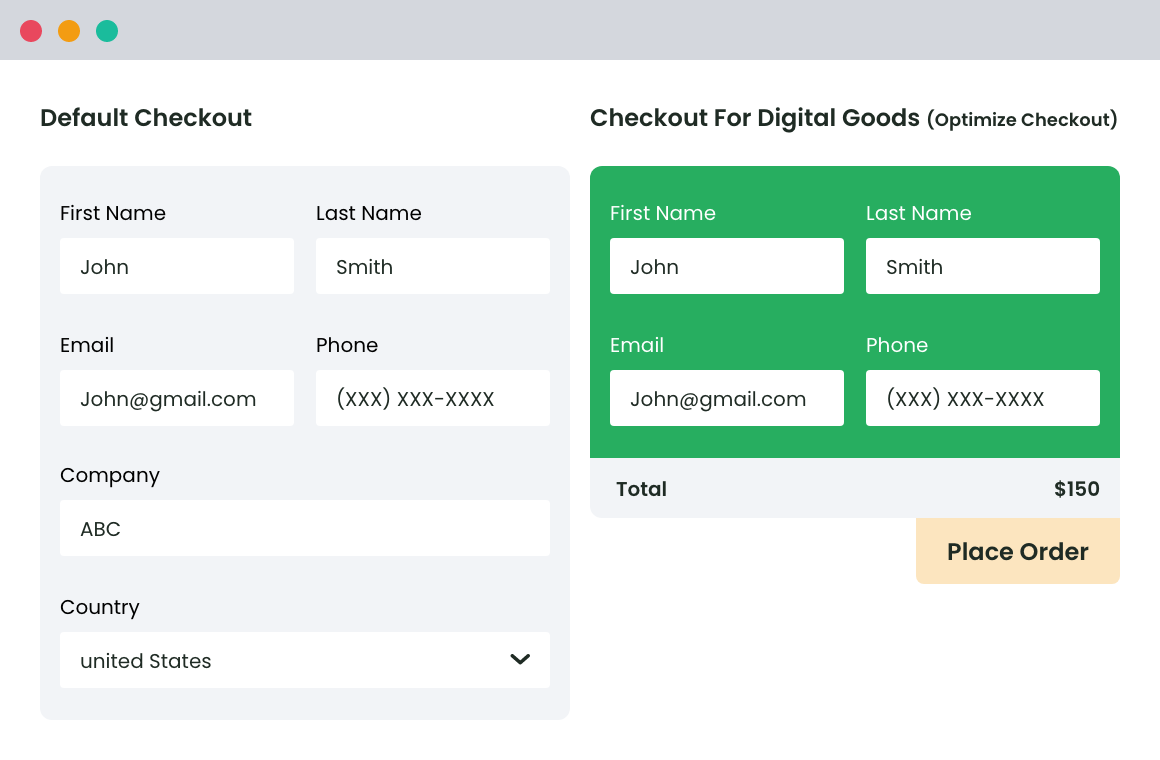Table of Contents
When a potential customer is ready to buy from your online store, would you prefer they complete the purchase seamlessly or abandon their cart because they’re bogged down by too many forms?
The answer is clear. If you’re questioning how complex or lengthy forms might be driving customers away, you might already be facing this issue.
So, what’s the solution? Streamline the checkout process by reducing the number of steps. The quicker and easier it is for customers to complete their purchase, the more likely they are to follow through. For digital goods, eliminate unnecessary steps, like asking for shipping information. And don’t forget about transparency – make sure customers know the total cost upfront to avoid surprises at checkout.
Tools like WooCommerce Checkout for Digital Goods, with its one-click checkout feature, can simplify the buying process, making it direct and hassle-free. By adopting best practices for checkout, you can boost sales and reduce those frustrating cart abandonment rates.
WooCommerce Checkout For Digital Goods
Quick checkout for faster sales and happier customers
14-day, no-questions-asked money-back guarantee.
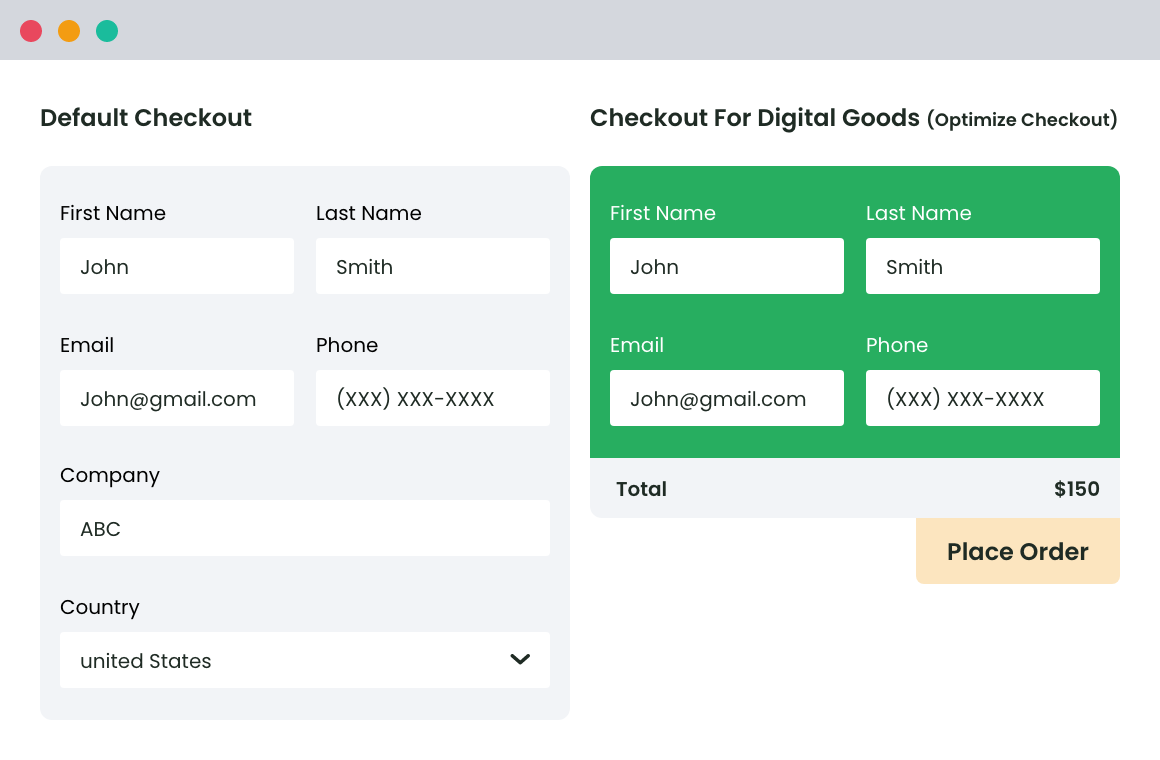
Why choose WooCommerce Checkout for Digital Goods?
For eCommerce businesses specializing in digital products, WooCommerce Checkout for Digital Goods is a powerful plugin designed to address common pain points associated with digital transactions.
Streamlined Checkout Process: One of the plugin’s most notable, this feature eliminates unnecessary fields like billing and shipping addresses, which are irrelevant for digital goods. This reduction in form fields helps to speed up the transaction, making it more convenient for customers and reducing cart abandonment.
One-Click Checkout: This feature helps customers complete their purchases with just a single click. This simplicity is applied to both shop and product pages, significantly cutting down the time and effort needed to finalize a purchase.
Customization Options: The key strength of this plugin is that it allows businesses to tailor the checkout experience according to their specific needs. They can set up quick checkout for particular user roles, products, categories, or tags, ensuring a flexible solution that fits their business model.
Delayed Account Creation: Additionally, the plugin features let customers complete their purchases without the immediate need to create an account. This reduces initial friction and makes the buying process smoother.
Enhanced Mobile Experience: The plugin also enhances the mobile experience, a crucial feature given the growing number of smartphone shoppers. One-click checkout simplifies the process for mobile users, who might otherwise find lengthy forms cumbersome.
Seamless Integration with Payment Gateways: Integration with popular payment gateways like PayPal and Stripe ensures a secure and efficient payment process. The plugin handles data securely and complies with regulations such as GDPR and PCI-DSS, addressing any security and privacy concerns.

Step-by-step guide to implementing one-click checkout
Setting up one-click checkout for your WooCommerce store is a straightforward process with the WooCommerce Checkout for Digital Goods plugin. Here’s a quick guide to get you started:
Plugin installation:
- Visit the WooCommerce plugin repository or the official site to purchase and download the WooCommerce Checkout for Digital Goods plugin file.
- Log in to your WordPress dashboard.
- Navigate to Plugins > Add New.
- Click on Upload Plugin at the top of the page.
- Click Choose File and select the downloaded plugin file from your computer.
- Click Install Now and wait for the installation process to complete.
- Once installed, click Activate Plugin to enable it on your site.
- Choose to enable or disable the plugin based on your store’s requirements.
Plugin configuration:
- Go to WooCommerce > Settings in your WordPress dashboard.
- Click on the Checkout for Digital Goods tab, which appears after activation.
- In the settings menu, configure the plugin to exclude unnecessary fields for digital products, such as billing address and phone number.
- Adjust the Checkout Fields section to ensure only essential fields are included, streamlining the checkout process.
- Find the One-Click Checkout Options section in the settings.
- Configure where the quick checkout button will appear on the shop page, product details page, or both.
- Enable quick checkout for specific downloadable or virtual products. You can create a manual list of products, categories, and tags for which this feature should be applied.
- Customize the quick checkout options based on user roles, product categories, or tags, ensuring the feature fits your store’s requirements.
- If you want customers to complete their purchases without creating an account immediately, enable the Delayed Account Creation feature.
Security and privacy
When it comes to one-click checkout, keeping your customers’ data safe is just as important as making the process easy. After all, no one’s going to hit “Buy Now” if they’re worried about their information being at risk. That’s why ensuring a secure checkout experience is crucial for building trust.
The WooCommerce Checkout for Digital Goods plugin has you covered. It complies with major security standards like GDPR and PCI-DSS, so you’re in line with the latest regulations. Plus, it integrates with trusted payment gateways like PayPal and Stripe, which use encryption to keep sensitive data safe.
For extra peace of mind, always use SSL certificates to protect data, keep your plugin and WooCommerce updated, and use strong passwords for admin accounts.
Testing and troubleshooting: Ensuring a smooth direct checkout rollout
Implementing WooCommerce Direct Checkout is a game-changer, but to ensure everything runs smoothly, thorough testing is key.
Initial Testing: Start by testing the direct checkout on a staging site before rolling it out live. Run multiple test transactions from product selection all the way to payment confirmation. Check for any bugs during checkout or an error message. Document any issues you find for easy troubleshooting later.
Compatibility Checks: It’s important to verify that the direct checkout works seamlessly with your existing plugins and themes. Plugin conflicts can happen, so test all integrations carefully. The WooCommerce Checkout for Digital Goods plugin works smoothly with major payment gateways like PayPal and Stripe, but it’s always worth double-checking compatibility.
Mobile Optimization: Make sure to test the direct checkout on mobile devices. Ensure the process is responsive and user-friendly, with no layout issues or slow loading times that could frustrate customers on the go.
Measuring success: Key metrics for direct checkout
To determine the success of WooCommerce direct checkout, it’s important to measure key performance metrics that reflect how the plugin impacts your store’s sales and customer experience. Here are some essential metrics to track:
Cart Abandonment Rate: This is a critical indicator of how effective the direct checkout process is. After implementing one-click checkout, track the reduction in cart abandonment rates. A drop here signals that fewer customers are leaving without completing their purchase, thanks to the streamlined process.
Conversion Rate: Track how many visitors to your store complete their purchases. A rise in conversion rates is one of the clearest signs that direct checkout is working, as customers find it easier to complete their transactions.
Customer Satisfaction: Send out surveys or gather customer feedback through reviews to gauge how satisfied customers are with the new checkout flow. Positive feedback means the checkout experience is smoother and more enjoyable.
Checkout Time: Measure the time it takes for a customer to move from product selection to order confirmation. A decrease in overall checkout time shows that the one-click checkout feature is cutting down unnecessary steps, and enhancing user convenience.
You can track these metrics using tools like Google Analytics, MonsterInsights, SurveyMonkey, or Metorik.
Take control of your cart abandonment issues with WooCommerce one-click checkout
Cart abandonment is one of the most common issues eCommerce businesses face, but you can easily take control of this problem. By simplifying the checkout process and eliminating unnecessary steps, you can encourage customers to complete their purchases instead of leaving their carts behind. Features like one-click checkout, mobile optimization, and a seamless, user-friendly interface make it easier for customers to buy digital goods without any hurdles.
WooCommerce direct checkout is designed specifically to tackle the pain points that lead to cart abandonment, helping you boost conversions, reduce checkout times, and improve customer satisfaction. With this solution, you’re not just simplifying the checkout process – you’re enhancing the entire customer journey.
Ready to see a decrease in cart abandonment and an increase in sales? Get the WooCommerce Checkout for Digital Goods Plugin and start transforming your checkout process today.
WooCommerce Checkout For Digital Goods
Quick checkout for faster sales and happier customers
14-day, no-questions-asked money-back guarantee.