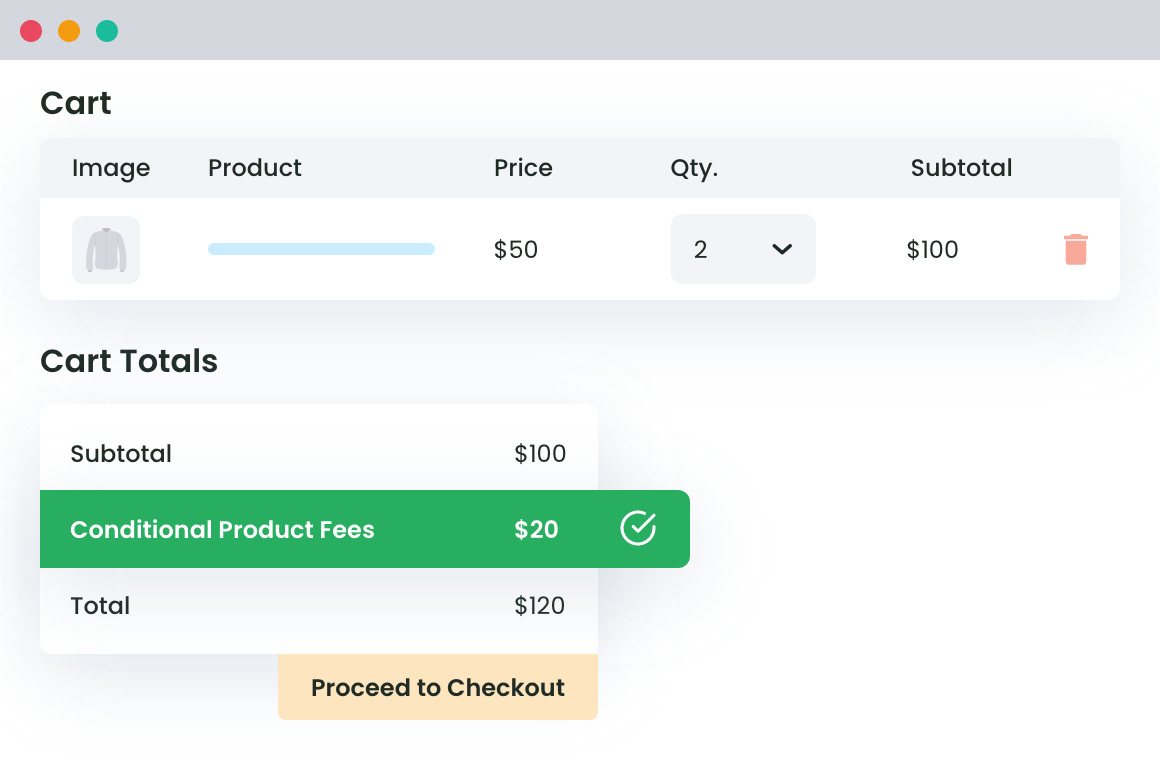Table of Contents
Selling weight-based products with default WooCommerce settings can be difficult. If you sell products like bulk grains, fresh produce, gourmet chocolates, or spice mixes, it’s hard to set flexible prices based on weight as well as to calculate shipping costs accurately for these items. Luckily, there are better ways to handle this, and this guide will show you how.
Implementing weight-based pricing is essential for stores handling variable weights and bulk orders. It not only ensures pricing accuracy but allows businesses to attract and retain customers with transparent and fair pricing models. This guide will walk you through practical solutions, including:
- Configuring base weight-based pricing.
- Adding conditional weight charges.
- Combining fees with other factors, like location.
While tools like WooCommerce Weight Based Shipping provide great starting points, they can fall short when it comes to handling advanced scenarios. What happens when you need to charge handling fees based on weight tiers? Or adjust shipping costs by location for heavy items? Or implement seasonal surcharges for bulk orders?
That’s where the WooCommerce Extra Fees plugin comes in. This powerful tool enables store owners to easily add sophisticated weight-based fees to their existing pricing structures.
In this guide, we’ll explore three powerful approaches to weight-based pricing in WooCommerce. Then, we’ll dive into a step-by-step tutorial for implementing sophisticated weight-based fees that can handle even the most complex scenarios.
Why weight-based pricing matters for WooCommerce stores

For WooCommerce stores, managing quantities, tracking inventory, and ensuring fair pricing can be challenging without a robust pricing model. Proper implementation solves specific business needs by:
- Making inventory management easier for products sold by weight.
- Offering flexible pricing to attract different customers.
- Supporting bulk orders with accurate weight-based pricing.
Whether you’re selling spices by the gram or construction materials by the ton, weight-based pricing ensures accuracy and transparency, fostering trust and satisfaction among your customers.
Methods for selling items by weight
1. Basic pre-set weight variations
The basic pre-set weight variations method works great for stores that sell products in fixed weight options, like 500g, 1kg, or 2kg. This is one of the easiest ways to set up weight-based pricing in WooCommerce, and it works well for products that come in standard sizes, are pre-packaged, or for stores that offer discounts based on weight.
To use this method, you create different variations for each weight option (e.g., 500g, 1kg, 2kg) and set a price for each. Customers can then choose their weight, and the price adjusts accordingly. It’s simple to set up and works best for products with predictable, fixed weights.
2. Decimal quantity method
If you need to sell products by exact weight, the decimal quantity method is a better choice. This method allows customers more flexibility to buy exactly the quantity they need, like 1.5kg, instead of sticking to fixed weight options. It’s great for bulk items or materials that are sold by weight, such as flour, sugar, or even raw materials.
With the help of a plugin like WooCommerce Product Options, you can replace the usual quantity field with a weight input field, allowing customers to enter the weight they want to buy. The price is then calculated based on that weight, so it’s always accurate. This method works best when you need more flexibility and when customers want to buy precise amounts of a product.
3. Weight-based fee system
For stores that need to charge extra fees based on the weight of the entire order, the weight-based fee system is the way to go. For example, a business selling heavy items may want to charge extra for orders that weigh more than 5kg. This method allows you to set rules where additional fees are added once the weight reaches certain thresholds.
With the WooCommerce Extra Fees plugin, you can set up these rules easily. You can also combine weight-based fees with other factors, like location (e.g., higher fees for international shipping) or seasonal surcharges (e.g., extra charges during peak seasons). This method is perfect for businesses that need to charge extra fees for larger or heavier orders, and it gives you flexibility in how you manage shipping and handling costs.
WooCommerce Extra Fees
Make profits from every confirmed sale through smart, conditional fees.
14-day, no-questions-asked money-back guarantee.
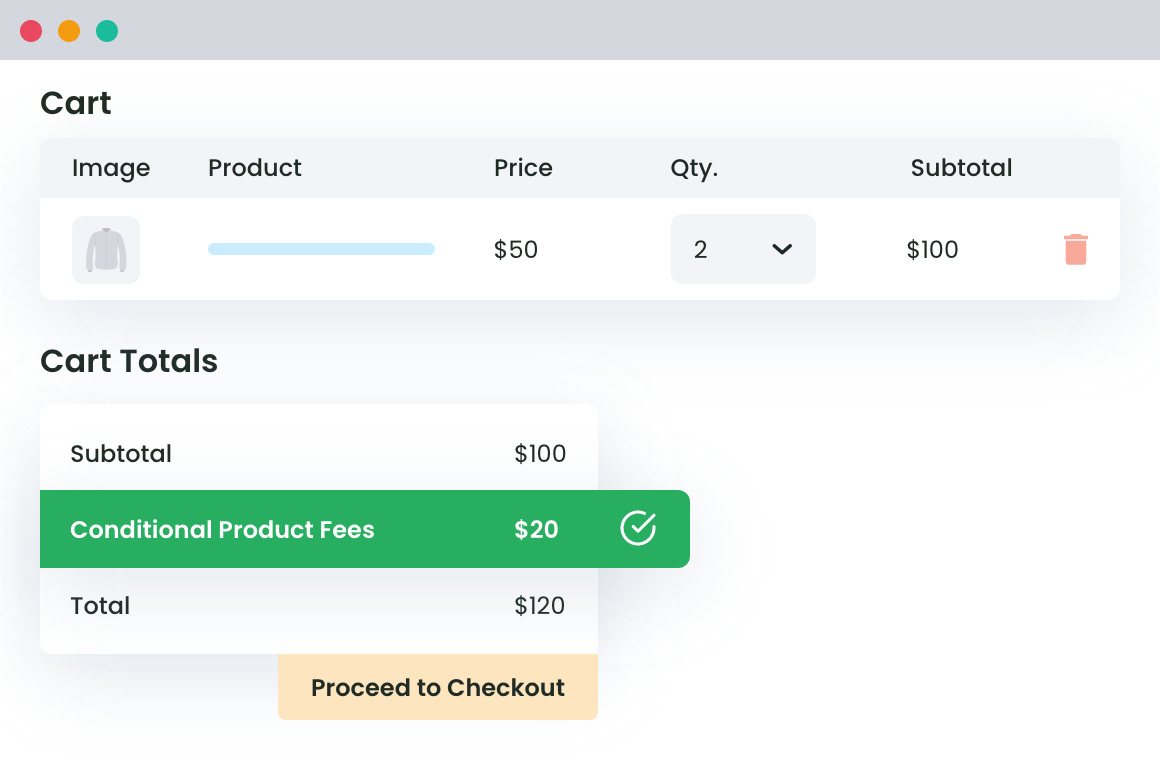
Please note that Dostore’s WooCommerce Extra Fees plugin helps solve problems that basic weight methods can’t, like adding progressive charges or location-based fees. It doesn’t replace the basic weight pricing but works alongside it, giving you more flexibility for handling complex pricing situations.
Setting up weight-based pricing with WooCommerce Extra Fees
While the methods mentioned above may address common scenarios, complex businesses often need more sophisticated weight-based pricing rules. So, let’s explore how to implement advanced weight-based pricing using WooCommerce Extra Fees, which allows you to:
- Add and layer multiple weight conditions.
- Combine weight rules with location-based pricing.
- Set up seasonal weight surcharges.
- Create sophisticated bulk pricing tiers.
The WooCommerce Extra Fees plugin is ideal for:
- Adding extra fees for heavier items, such as a $5 surcharge for orders over 10kg.
- Combining weight-based pricing with shipping location rules, like charging more for international shipping.
- Applying seasonal or peak-time surcharges, such as a $2 fee per kg during the holiday season for bulk orders.
“Store owners often start with basic weight calculations, but real-world needs are more complex. The WooCommerce Extra Fees plugin lets you set weight-based rules, add location-specific charges, and include seasonal fees – all in one place. It gives you full control over pricing without needing custom coding.”
Nimesh Patel, Product Growth Manager at Dotstore
The plugin allows you to set up flexible, weight-based pricing rules for your WooCommerce store through a simple, user-friendly fee builder interface. Here’s how you can create customized pricing rules based on product weight:
Step 1: Access your store’s dashboard. Go to the Extra Fees Plugin settings.
Step 2: Open the Fee builder to configure weight-based pricing rules.

Step 3: Pick either the Weight-Based fee rule or Each Weight rule.
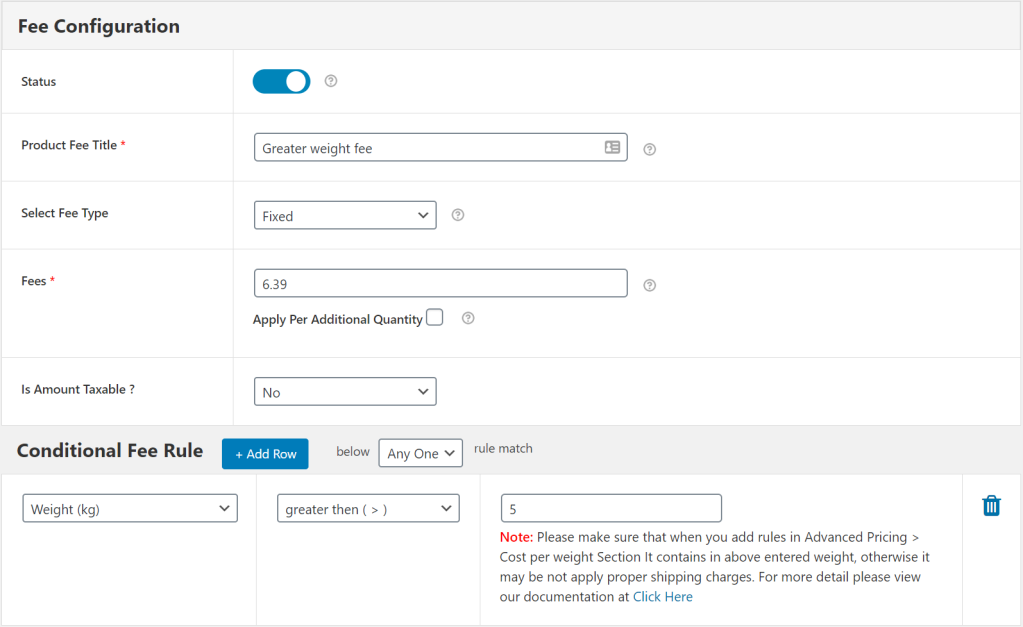
Step 4: Define weight ranges (e.g., 0-5 lbs) and assign fees.
Step 5: Use minimum/maximum weight conditions to control when fees appear.
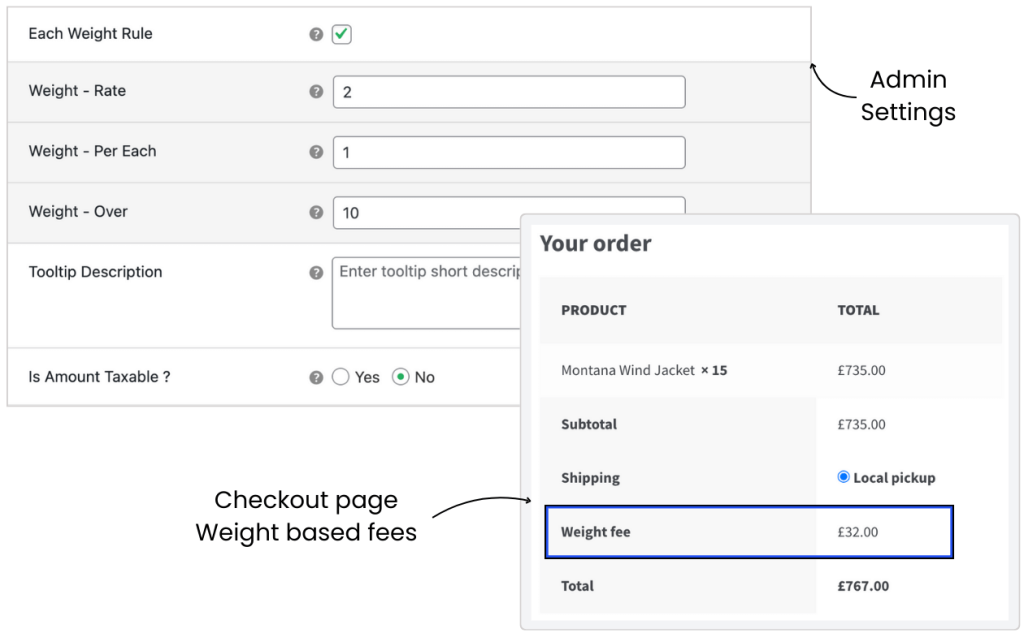
Step 6: Save your settings and test to ensure the fees apply as expected.
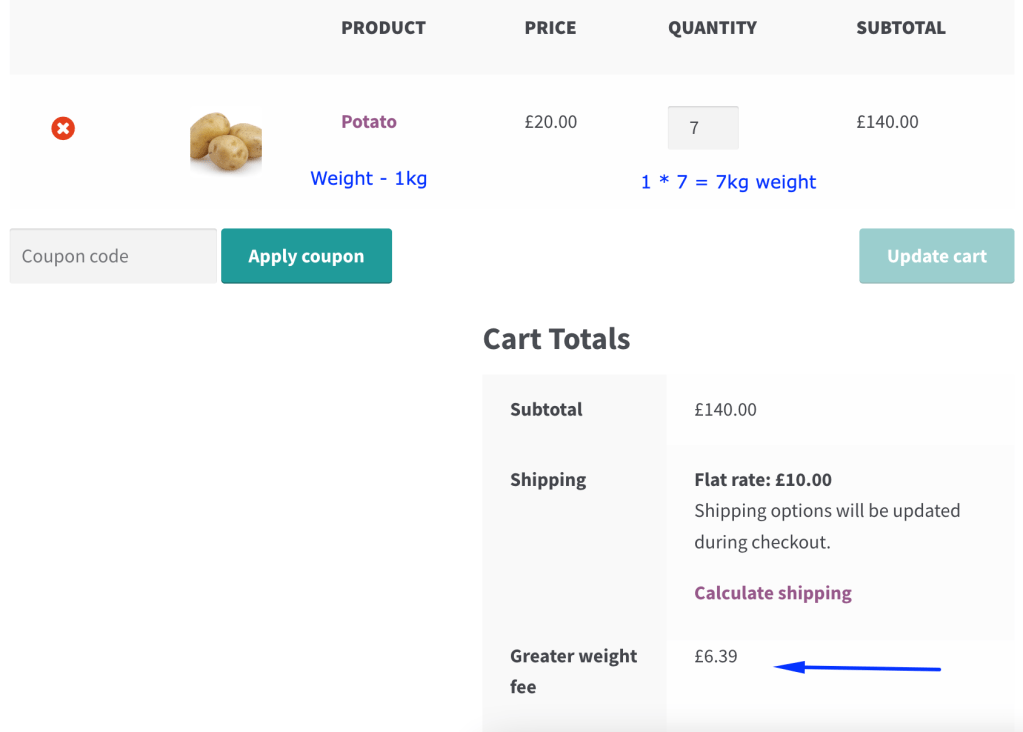
The plugin automatically calculates and applies fees based on cart weight as customers add or remove items, providing transparency at checkout.
Advanced configuration options
The WooCommerce Extra Fees plugin offers more than just basic features, giving you the ability to set up detailed pricing rules. Here are some of the advanced options:
- You can set different fees based on weight, so heavier orders cost more. Example: Charge an additional $2 per kg for orders over 5kg.
- Users can easily combine weight rules with location-based pricing:
- Charge more for shipping to remote or international areas. Example: Add a $5 surcharge for shipping to international destinations.
- Set minimum weight requirements for certain regions. Example: Only apply shipping fees for orders weighing over 2kg in certain regions.
- Offer discounts or surcharges based on shipping zones. Example: Orders over 10kg to international destinations incur a $3/kg surcharge.
- Setting seasonal surcharges is also easy where you can apply extra fees during peak seasons. Example: Add a $1 per kg surcharge during the holiday season.
- You can also add weekend delivery fees based on weight. Example: Charge an extra $5 for weekend delivery for orders over 3kg.
Start boosting your revenue with weight-based pricing today
Weight-based pricing for WooCommerce stores offers unparalleled control and precision in managing charges. With the WooCommerce Extra Fees plugin, you can implement weight-based pricing alongside other fee types, allowing for flexible pricing strategies.
What’s more, this plugin integrates seamlessly with your existing WooCommerce setup, maintaining full compatibility while providing an intuitive interface. Store owners can start charging weight-based fees immediately without requiring complex configurations or development expertise.
Ready to implement sophisticated weight-based pricing in your WooCommerce store? Get started with WooCommerce Extra Fees today!
WooCommerce Extra Fees
Make profits from every confirmed sale through smart, conditional fees.
14-day, no-questions-asked money-back guarantee.