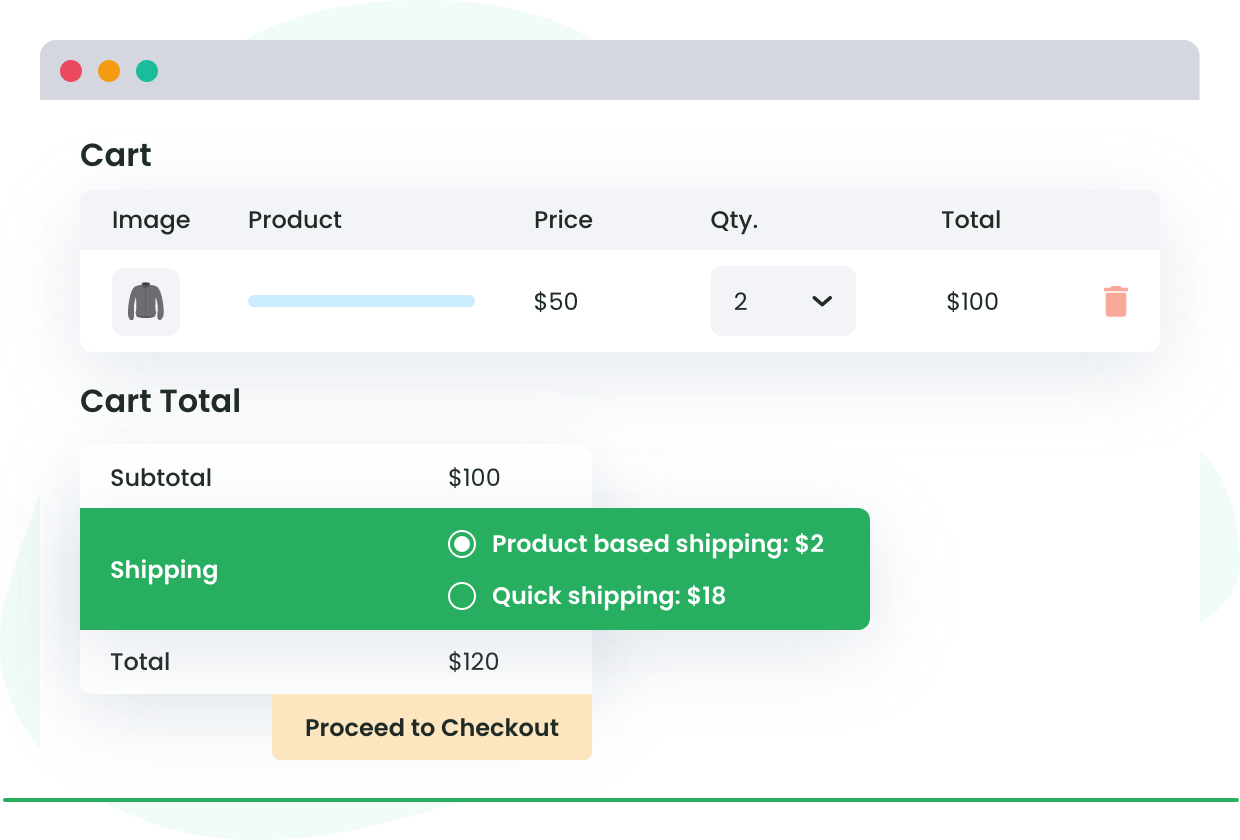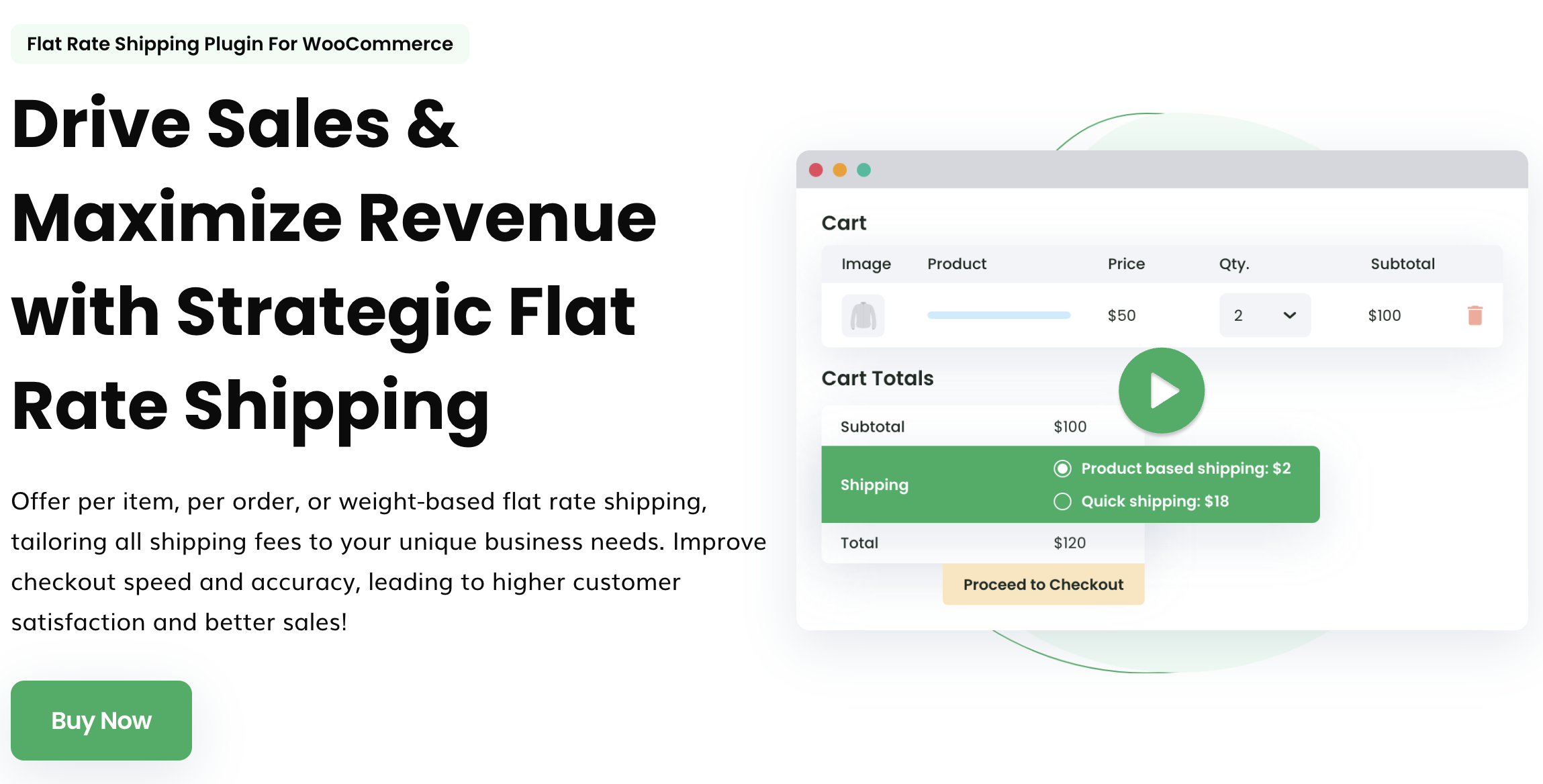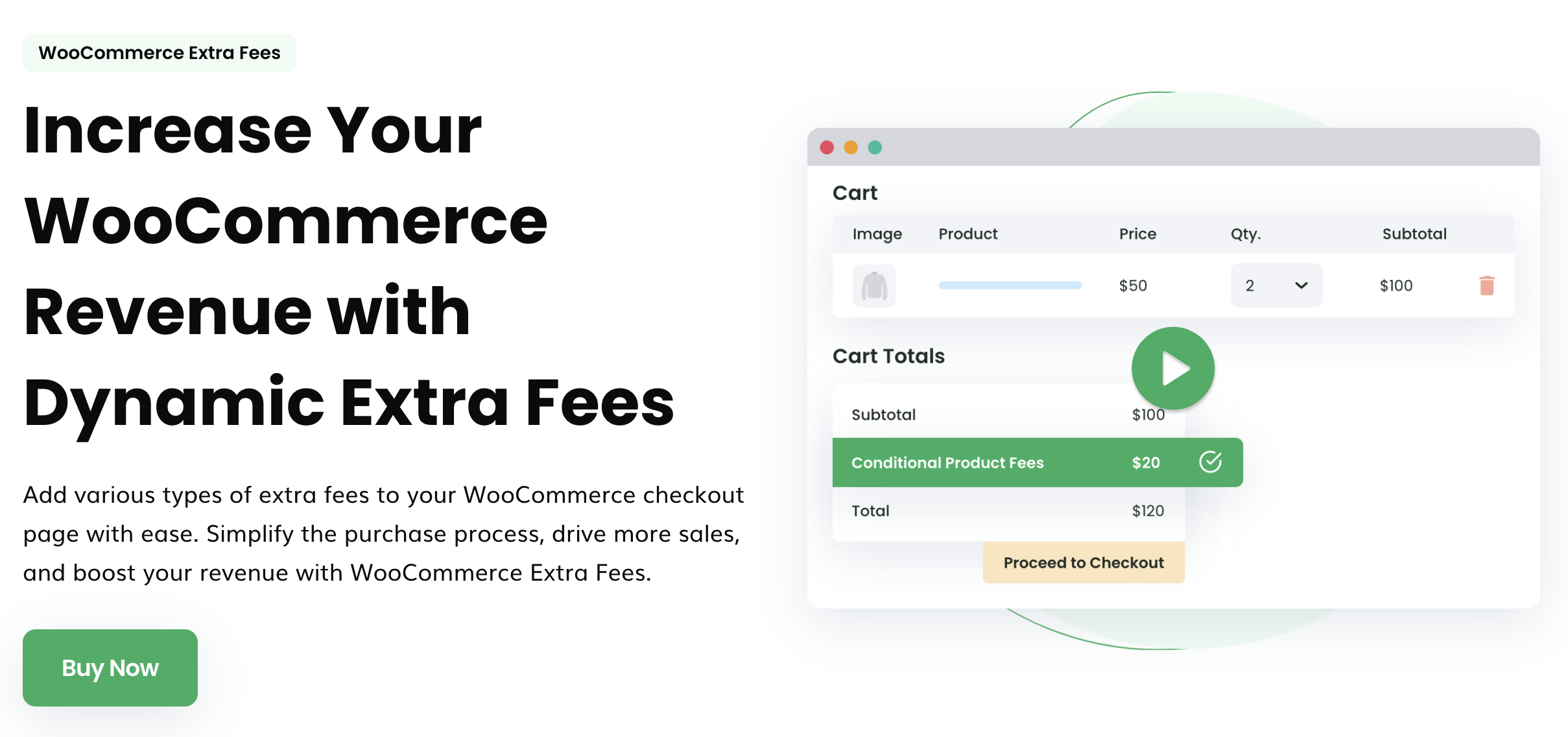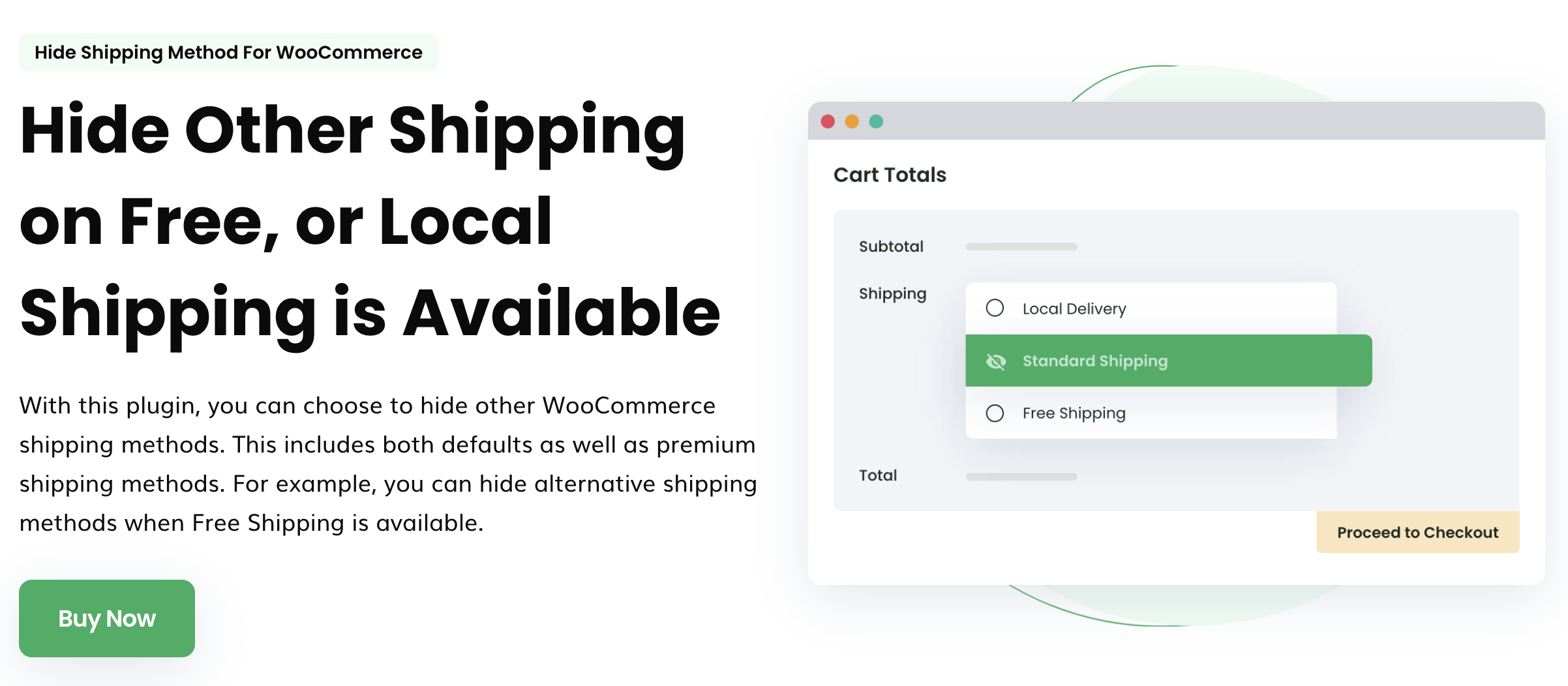Table of Contents
Shipping is considered to be an essential operation in the e-commerce journey of any business, but it, surely, is more than that. The shipping process and its speed play a crucial role in determining customer satisfaction level for any online store, after all.
With the business growing leaps and bounds, the complexity of this operation increases even more. Destinations, product categories, offers, quantity, and a lot more things will play a role in calculating fees using a shipping calculator for WooCommerce.
For WooCommerce stores, though store building and management is easier due to the platform’s flexibility and efficiency, the shipping process is still a thing to be sorted and customized as per your venture’s needs.
For example, You might want to apply a shipping fee in WooCommerce as per buyers or order receiver’s address. Or, you might have multiple shipping conditions to be applied.
What does this completed Guide cover?
We have tried covering everything that your local or multi-branch or international WooCommerce Store might need to learn, in order to handle shipping flawlessly.
What is Shipping, why to deploy it well, how the process should be, what are the default WooCommerce shipping fees related arrangements available, types of shipping, costs involved in the process, cost-deciding factors, and the step-by-step instructions for Store Owners to implement all kinds of shipping abilities for their stores?
Everything related to free shipping and how to implement it is covered too.
What is eCommerce Shipping?
Ecommerce shipping could be considered as the process comprising all operations starting from order delivery fee calculation to packaging, label printing, inventory operations, delivery of the ordered product(s), and its receipt at the buyer’s end.
As online stores have shipping involved in their sales process, multiple arrangements are to be done in order to make every step error-free and transparent. Keeping the WooCommerce shipping process aligned to your store customers’ preferences, you can improve your sales.
Importance of Shipping and its Advanced Options for WooCommerce Sellers
Whenever you start an online business, the location-related foundation ends. You can sell to anyone around the world, services can be provided without depending on your client’s geography.
However, the same is not true for e-commerce businesses. Why? Because shipping is involved.
If you are selling in a region, you must be able to send your products to the desired location of your buyer in a certain time duration, as pre-decided or opted by the buyer.
When you decide to sell your products to more locations, the shipping fee-related procedures and delivery facilities for your business must be improved alongside.
If the options for shipping, cost of shipping, its duration, and any related factor is not as per your buyer’s desires, there is a huge probability of the order cancellation.
It is not an overstatement if we say, WooCommerce Shipping actually decides the fate of your e-business.
With that being said, we suggest your WooCommerce store should have all needed, default as well as advanced (including custom ones) shipping facilities available for your customers.
See these WooCommerce Shipping stats to understand its importance:
- High shipping charges are the biggest cause of cart abandonment.
- 54% customers of age less than 25 can be captured efficiently by providing same-day shipping facility.
- Free shipping facility is preferred by more than 79 percent of shoppers in the US. In fact, for many people, online shopping is a way to get free delivery without going out.
- Almost all e-commerce buyers prefer a transparent shipping process, and would avoid a purchase if unnecessary surcharge fee in WooCommerce are added at the last minute process.
- 53% prospective buyers will avoid making a purchase if the delivery date (or duration estimate) isn’t given to them.
- 24% buyers will agree to spend more time or put a bit more effort in shopping if it could avail them free shipping.
Advanced Flat Rate Shipping Methods
Boost your WooCommerce store’s revenue with flexible shipping options. Your business deserves the best!
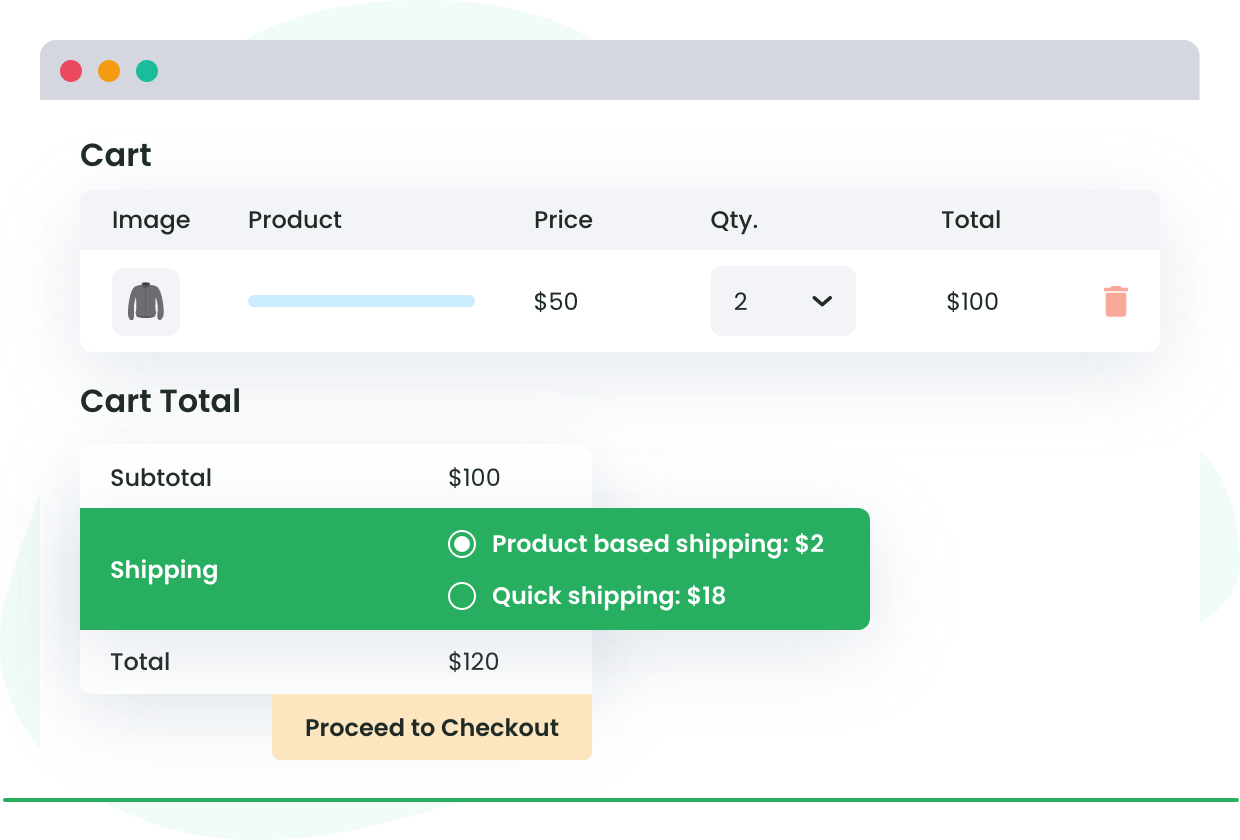
The main Constraint: Default Shipping Options in the WooCommerce Plugin
Now that you understand the cruciality of the shipping process and shipping fee in WooCommerce, take note that it cannot be done through the core WooCommerce shipping setup for sure. It only offers limited options related to the following:
- Flat Rate Shipping
- Local Pickup
- Free Shipping
- Offer Shipping Insurance
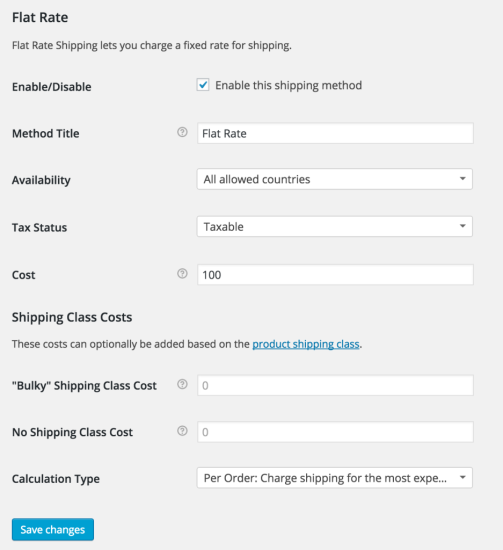
Flat Rate Shipping Options in Core WooCommerce Shipping settings
These settings work shop-wide. Customizing the fees for products, variant products, and other groups isn’t possible with it.
Then, if you want to group locations to use them in multiple settings (custom zone creation), it can’t be done with core WooCommerce shipping.
Once you will start using it for your multi-product or multi-branch store, you will soon realize how less competent it is. For an eCommerce store dreaming to grow exponentially and go national/global, these options cannot be sufficient.
Other Pain-points: The Problems faced by shoppers and sellers while shipping
Improving this operation will be a blessing for your online store. However, the fact of the matter is that 53 percent of sellers find the implementation of a proper shipping and delivery process in place “extremely tough”. At the same time, around 85% of shoppers don’t think that they are getting satisfactory shipping facilities and options.
There are multiple pain-points that make these parties say so, for example:
- Setting up an efficient shipping calculator for WooCommerce process is tough without proper plugin(s) or custom deployments. Even after the arrangement, the process could be complex for the buyers or shop admins sometimes. That’s why sellers avoid adding too many capabilities to their online shipping module.
- Instead of adding WooCommerce extra fees transparently, sellers end up adding them to the final cost without any proper details. This results in cart abandonment and buyer distrust, resulting in lower sales.
- Using plugins with no advanced capabilities like table rate shipping fees in WooCommerce cause multiplied efforts for sellers, making the process complex for online stores.
- Product or cart pages that lack details regarding shipping duration, etc. result in buyers avoiding the purchase.
- Sometimes, even if a seller is providing shipping options like same-day delivery, it has no way to convey this offer or facility details to its buyers. This obviously affects your sales adversely. An eCommerce store that has limited shipping-related abilities has such constraints.
- An eCommerce Seller with the shipping process not letting it sell digital goods is problematic. Plugins like WooCommerce checkout for Digital Goods can save you in such a case.
Understanding the Shipping Process
Alright! Either by reading the above sections or due to your selling experience, you must now agree to the fact that your online store cannot survive or flourish well without a reliable WooCommerce shipping process in place.
If you want to improve the process, then even before the ‘cure’, you must know about how it should ideally be, what are its main elements to be taken into consideration, and so on. So, let’s start with understanding the Shipping process.
Shipping is a part of the overall order fulfillment process. In the case of online stores, the process involves multiple online as well as offline steps, listed as under:
a. Taking the order:
In this step, your buyer chooses the product(s) and provides details needed for shipping. Shipping option, shipping details, promo code (optional), payment processing, and so on are done to finally put the order in a WooCommerce store.
Coming to WooCommerce Shipping specifically, the process has to start from the user’s checkout page itself.
You can’t just set one fixed price for shipping when your buyers purchase goods of various nature and reside in different territories. The fee has to be calculated fairly.
Next, you may give multiple methods of shipping with different shipping duration and facilities.
The more and clearer the details, the better the processing of the order and the service quality. Also, it also simplifies the order processing and fulfillment operations for your team(s).
b. Order Processing:
Once placed, orders appear in the WooCommerce website’s admin panel and sellers can fetch all needed details to fulfill the order flawlessly.
c. Order Fulfillment:
The order fulfillment step involves the delivery of the ordered goods, tracking by the buyer, order receipt, and in some cases, product return and re-shipping.
Why should the shipping cost be charged separately?
- It’s not very convenient.
You might think that adding the shipping fee in product cost without any clarification regarding the same can help you avoid adding the shipping fee calculator. However, it is highly impractical.
Let us explain how:
Consider, you own a small e-commerce store and sell products to 10 locations in your country. 2 out of these locations are in different states.
Can you charge the same fee for shipping for both? Obviously not.
Besides this, will the packaging and shipping fee for the products like a wooden box and television be the same? Can’t be.
If you will charge the same shipping fee for all the products and destinations, it will be unfair for your customers in some cases, and for you in other cases.
- It might cause abandonment of cart
Even if you are able to apply the same store-wide shipping rate, adding it to the product cost is still not a good idea.
In this era of competition, your buyers have multiple options to shop from. If your products will have the shipping cost included, the overall cost may not be the same or lower than your competitors. This means, your buyers will find your products costlier and skip making the purchase.
- For Added Transparency
Specifying the shipping cost (or if it’s free) makes your customers feel relaxed, as they can think about the feasibility of the product(s) and shipping facility separately. After all, if you can’t include the shipping fee in the product cost, bearing it on your own will also be expensive.
Types of Shipping
Though the shipping types vary with your shipping carrier and can be numerous, knowing about a few commonly-used types of shipping will be good for you. Taking an idea from these, you will be able to handle this operation well.
We suggest adding the options for the following types (as many as suitable for your WooCommerce store):
- Same-day Shipping
As the name suggests, you must deliver the ordered items the same day as the order is placed. Grocery stores, bakeries (for cakes, etc.), gift stores, and similar online shops provide this facility. If yours is a business within a local area or with multiple warehouses, you can provide this facility. It will be a game-changer because buyers love super-fast deliveries.
- Free Delivery
‘Free’ word is the favorite of buyers. If feasible, you must provide and advertise your free shipping facility well. You can even cut your expenses in multiple ways to make your free shipping profitable, as explained here.
Do not forget to mention the number of days that the free shipping option will take. You can even give another paid shipping option that delivers the product in fewer days than free shipping. In case your free shipping option is taking much time, this paid option will ensure that your buyer won’t skip buying the product just because of that.
You may use the advanced flat rate shipping plugin for WooCommerce to enable free shipping. It’s easy and can be done for multiple or certain conditions. Learn from an example here.
- Two days Shipping
While same-day delivery is highly preferred by buyers, it is understandable that it can’t be applied to all orders you receive. Your buyers also understand the same. So, a 2-days shipping option can be provided. It works well for the cases when your buyer is located away from you, or you need the time for packaging or customization as per the received order.
- Priority/Expedited Shipping
There are times when normal shipping duration and fee are reasonable but do not suit urgent purchases. In such a scenario, buyers even get ready to pay extra shipping fees for faster deliveries. If you have the needed resources and arrangements, provide the priority shipping facility to your buyers.
- Overnight Delivery
Overnight delivery is similar to priority and same-day delivery, but the focus is on making the parcel available at the recipient’s destination overnight. The delivery is promised for the very next day, a certain time. So, you will have a night + a few hours of the next day in the case of overnight delivery.
- Cross-border shipping
In the case of cross-border shipping, your parcel has to cross the country and reach a destination in another country. This means, your shipping cost will comprise import duty and other fees, as per the sender and recipient country’s laws.
- Hybrid Shipping Service
A hybrid shipping service involves one or more third-party shipping carriers in the process. As the shipping operation (and packaging optionally) is not handled by your business, you may provide delivery tracking numbers or similar details to make the process trustworthy for your buyers.
Costs involved in the Shipping Process for Sellers
So you went through the types of shipping carefully?
If you did, it should be clear to you that the shipping type will differ as per the cart’s condition and the cost will vary in each case. In order to righteously charge shipping fees, you must ponder over the costs involved in the process for your eCommerce store. This way, you will be able to feed the considerable shipping fee to your checkout page as well as the shipping fee calculator.
Not sure? Let’s help you out with the details:
- Cost for Shipping
The direct expenditure on shipping involves the fee charged by your carrier and expenses in taking the order to that carrier. In case the carrier is your local employee, the cost of fuel, his/her wages, etc. are also the factors that’ll impact this element.
- Handling Fee / Packaging Fee
For the products that need careful handling, the risk in shipping is high. So, you must put extra effort in packaging and shipping it well.
If it’s a gift, your buyer might want to package the product differently.
If your buyer wants you to leave the product in your warehouse in the same city and chooses to pick it up later, there might be a fee for keeping it for that buyer.
In a similar fashion, the handling, packaging, and other types of fees might apply to your shipped product, as you proceed.
It is totally fine to let your buyer know about these expenditures and make them pay extra fees.
- Payment Processing Fee
Besides the shipping carriers and handlers, your order fulfillment process involves payment gateways and service providers too. These service providers have their charges for payment processing. The fee might differ with the service provider. You must let your buyers pay this payment processing fee.
- Export/Import Fee
In the case of cross-border (i.e. international/global) deliveries, the shipping charge for the import/export is also levied on your orders (in most cases). The charge differs as per the nature of the product, its weight, recipient country, sender country, carrier, and so on. Handling it on your own will be a costly affair, so in most cases, you might want your buyer to pay this.
Elements that Determine Shipping Fee
In the previous section, we discussed the costs involved in the WooCommerce Shipping process. However, due to the multiple factors belonging to these fees, you can’t directly get them in your shipping calculator for WooCommerce. Instead, from all these fees, we may take out the elements/factors that determine the shipping fee.
Later, by adding values for various cases and elements, it will be easier to charge shipping fees in WooCommerce for you.
Depending upon the same elements/factors, you may also determine if free shipping is a viable option for a particular shipping scenario.
TheDotStore deals with WooCommerce plugin and theme development day in and out. To do it well, we research the e-commerce and shipping domain very carefully. During our years of exploration, we found out that the following factors generally affect the shipping fees for WooCommerce businesses:
- Location / Distance
That’s the most influential element in calculating shipping fees in most cases. The reason being, specialized stores sell products of the same nature. The cost-determining factor that varies in their case is the location of their buyer(s).
If that’s the case for your eCommerce store too, you may group places, states, and countries to create custom zones and specify the shipping cost for each of these custom zones separately. Free shipping service can be provided to the customers in nearby regions.
- Quantity
The number of items in the ordered parcel (e.g. 10 t-shirts, 20 handballs, 52 sketch pens, etc.) affects the cost of shipping.
For example, if you are charging a certain price for shipping one t-shirt to a particular location (say $2), the cost cannot be multiplied by 10 for 10 t-shirts.
If you do this, the price will become unreasonable. Won’t it?
So, when you choose a plugin for enabling your WooCommerce store for shipping, make sure that it lets you apply quantity-based shipping fees without causing any troubles.
- Parcel Size and Weight
The size of the parcel and the weight of the parcel are two factors that determine the local as well as global shipping cost in the case of shipping service providers. If you are taking their services or thinking to opt for the same rules, it can surely be a major cost-determiner for your WooCommerce store.
For the orders being sent through the airway, consignment weight and size can’t be neglected at all.
- Product type
The shipping fee for sending a cake to the same location might differ from the shipping fee for sending stationery material. And your buyer won’t object to it!
The reason behind the difference in these fees is the type of products. Both differ in nature and might have different shipping, packaging, and delivery needs. So, the cost may vary.
In your eCommerce store, you can classify the products in multiple categories and through WooCommerce tags, in order to apply shipping fees as per the product type.
- Extra Services
Packaging, handling, storing in the warehouse for extra time, and so on – there could be multiple reasons that require you to apply a surcharge fee in WooCommerce over the shipping fee.
For these extra services, you can add a fee to the checkout page using the WooCommerce extra fee Plugin.
- Shipping Duration
Shipping duration is generally set by the shipping service provider or seller. For this shipping duration, the charges are nominal or zero (in the case of free shipping). However, what if your customer wants the goods to be shipped at a faster speed?
For example: Instead of 5 days, someone might urgently need a mobile phone for gifting in just 3 days.
If you are letting buyers choose a shipping option with fewer days being spent in transit, shipping duration can be considered the major cost-determiner in this case. So, your shipping fees plugin must let you set shipping charges or extra fees as per duration too.
- Payment Method
As different payment gateways and service providers have different shipping rates, you must add the payment method commission fee or its major fraction to the shipping fee in certain cases. For example, if a parcel costs less than $200.
- Shipping Rate Table
Sometimes, we have way too many conditions related to one or more cost-determining factors that instead of adding multiple conditions, table rate shipping seems a better idea.
For example, you might want to charge $15 as a shipping fee for products worth $200 while for products worth up to $500, the cost is kept to be $5 and for products worth more than $500, this fee is 0.
In this case, creating a table of shipping rates and specifying the conditions is indeed easier. So, you can use Table rate shipping fees in WooCommerce.
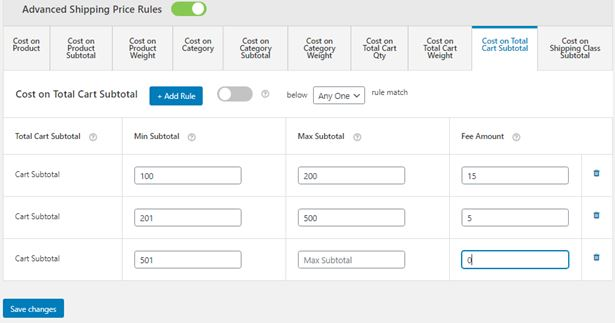
- Multiple Conditions
What if you want to apply shipping fees in your WooCommerce as per the destination of your buyer as well as the cart subtotal? Sometimes, you might want to apply even more conditions for implementing shipping fees. So, your shipping fee calculator plugin must be capable of handling multiple conditions without any complexity.
For all the above cost-determiners and more, Advanced Flat Rate Shipping Plugin can be used hassle-freely.
Best Practices for Online Stores to Increase Sales and Customer Satisfaction Rate
Let’s broaden our horizons for a while…
Do you want to improve the sales and customer satisfaction rate of your eCommerce store?
That’s a silly question indeed, after all, who won’t want it.
So here, before moving to the free shipping enablement tutorial, top shipping plugin list, and how-to guides on adding shipping functionalities to your online store, we will give you a few expert advice:
- Be Clear: Always provide all deductions and fees related information to your buyer before the final checkout page. If this information is added ambiguously on the payment page, chances of order abandonment is very high.
- Have all Shipping Capabilities: As this guide already focuses on shipping fees and shipping operations related arrangements, we won’t explain it here. But you must already know how important it is, don’t you?!
- Be Detailed: It is suggested to have well-optimized product description pages with all needed product-related description, a review section, high-quality images and well-placed CTAs. You can also provide stats to prove the efficiency of your product or importance of your store for the buyer.
- Run offers and Sales: Not just heavy discounts but just the free shipping offer can lure a huge number of buyers sometimes. So, you must try running discount campaigns, free shipping campaigns, and other types of shipping/other discount offers in your WooCommerce store. Make sure to market your offerings and discounts well.
- Be Fast and Secure: If your store’s pages load slow, the buyer might take his/her steps back. People want and trust fast websites with SSL Certification when it comes to making payments.
- Have Popular Payment Gateways: Research well on your buyers’ behavior and make sure to enable all popular payment gateways of their regions for your eCommerce store. If you won’t do this, many buyers – even if super-interested in making purchases – will not be able to buy from you. It will decrease your user retention rate too.
- Allow Tracking: An eCommerce website that lets buyers track their order is considered more trustworthy than the one who doesn’t. So, for the peace of your buyers and for your brand’s reputation, your store must let people do this. If you are using the facility by a third-party shipping service provider, it can still be done.
- Be Timely in Delivery: When things come to the real-world and affect your fame, you must be very careful. One such thing is the parcel delivery service’s timeliness. If you delay the process beyond expected and without your customers’ knowledge, the chances of receiving orders from the same customers will be bleak. To avoid this, be timely.
- Provide Quick Support/Assistance: If your prospect or buyer wants information regarding an order or delivered parcel, make sure that you could provide timely support to that person. It will not only leave a good impression on him/her, but will also help you in avoiding product returns that are very costly for eCommerce businesses.
- Add Questionnaire or product suggestion tab: Want to sell more products than your customer actually wants? Add a ‘product suggestion’ tab below in your product pages. It works efficiently in making upsales. Want your buyers to easily find the products of their choice? Add Product Finder functionality. Such features will help you stay ahead of your competitors, improving the shopping experience for your buyers.
When and When not to Deploy Free Shipping for your WooCommerce Store?
We remember suggesting you enable free shipping for your eCommerce store, but that can’t always be the case. Just like other discounts, they must be used tactically. So, here is what we think:
When Should Your Store Provide Free Shipping Facility?
The word “free” creates an incredible impact on a customer’s purchasing behavior. It really encourages them to spend more on purchasing the products. In short, getting something for free significantly influences a customer to act.
According to a survey, 90% of customers view free shipping as a top incentive while buying online as it would encourage them to shop more often. 86% of customers abandon their cart because of shipping costs whereas 93% of customers add more items reluctantly just to get free shipping.
Here are 5 situations and some suggestions when you can profit from free shipping.
- When a Seller Provides Free Shipping
If a third-party seller provides free shipping to you, you should also offer free shipping to your customers. It would be unethical to charge for shipping if you are not paying for its costs.
If you can still make a profit with low shipping costs, you should provide free shipping to the customers by including shipping into the product cost. Also, you can set up zone-wise shipping as specific as you want such as zip codes or specific regions or you can leave it general.
- You have calculated all the Costs and can Afford It
The key question here is “Should you provide free shipping?” To answer this, you need to do simple math. The standard free shipping option takes months to deliver a product to the customer, which in turn negatively affects the customer experience.
Sometimes, the supplier offers a product that is not free but has a low price. But, if the product is affordable, you can pay for the product price and make a profit by offering free shipping to the customers.
- When you’ve Adjusted Product Costs to Provide Free Shipping
If you are required to pay for shipping, then, including those charges into your product costs can avoid having any losses. By assimilating shipping costs into product costs, you’ll still be able to gain profit while paying for advertisements or any associated costs. In this case, you can also set up shipping costs per product as per the customer’s location into the product itself to form a single rate at the checkout.
- Your Competitors are Offering Free Shipping
If other brands offer free shipping, you should also provide it to stay in the competitive market. Even if your competitors don’t provide free shipping, you might be able to have a competitive edge over them if you do. It is proven that 81% of shoppers browse other brands before making an actual purchase.
Customers will willingly pay more for your product over your competitor’s, even if they have slightly lower product costs if you provide free shipping on your site.
- When you want a hike in your Orders
Providing free shipping builds a larger customer base and brings a higher volume of orders. With free shipping, if your product seems attractive and is at a fair price, you are more likely to make a sale. You can increase your average order value (AOV) with free shipping by getting upsells or offering free gifts on a certain type of purchase.
When Must Your Store Not Provide Free Shipping Facility?
Shipping options play an important role in an online shopper’s decision-making process of where to spend their hard-earned money. You need to set up a smart shipping strategy that is profitable to you and the customers even in the future.
Unless you sell products at a good margin while the shipping fee is inclusive, providing free shipping on most purchases or sitewide free shipping is not likely a constructive option for you.
Always pay closer attention to your profit margins and try experimenting with free shipping offers and promotions on various occasions and festivals.
Advanced Flat Rate Shipping Methods
Boost your WooCommerce store’s revenue with flexible shipping options. Your business deserves the best!
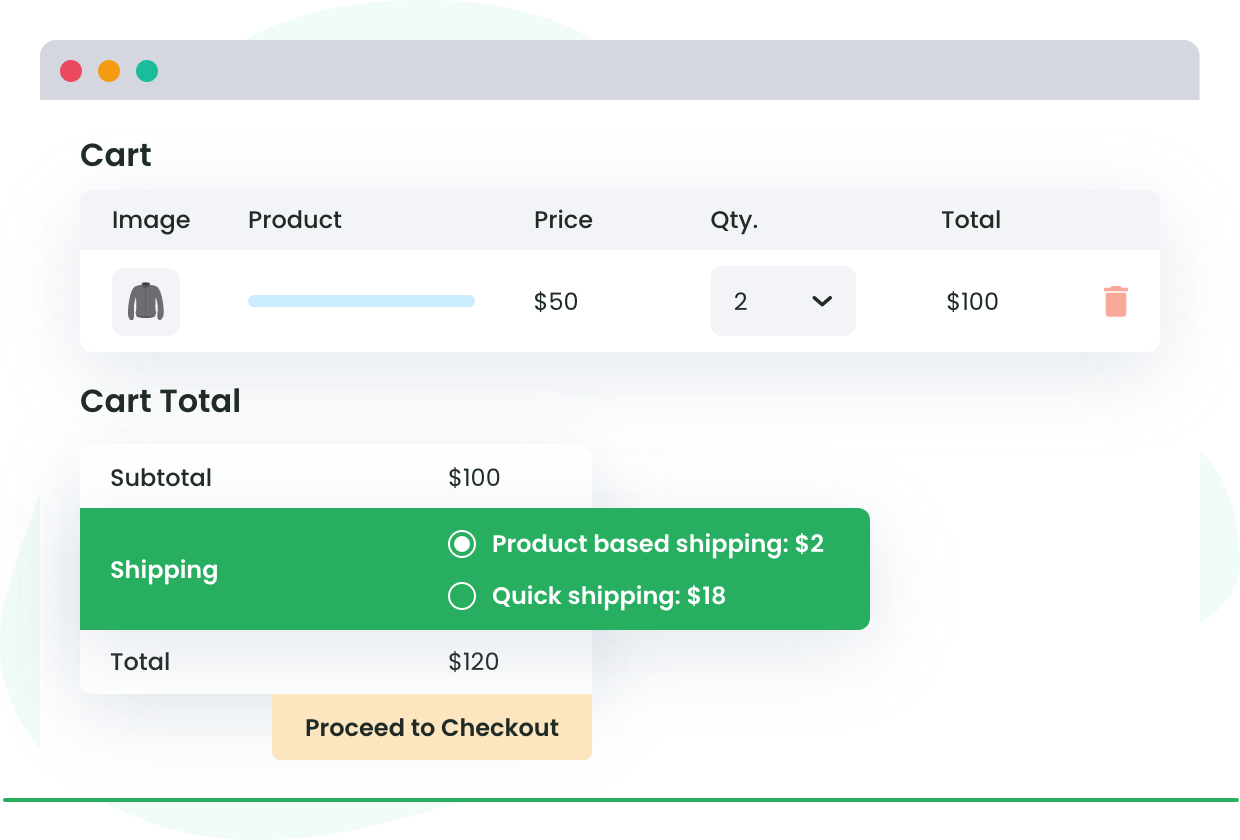
How to Enable Free Shipping?
Now that you can comprehend when and when not to enable free shipping for your eCommerce store, we must tell you how to enable free shipping for your store.
That’s actually very easy with the Advanced Flat Rate Shipping Plugin for WooCommerce, so we will be using the plugin in this tutorial on how to enable free shipping for your WooCommerce store:
After installing the plugin and opening its dashboard, create a Shipping Method. We will name it Free Shipping as that’s what it is for.
For this method, you must set the shipping charge to be 0 (Zero).
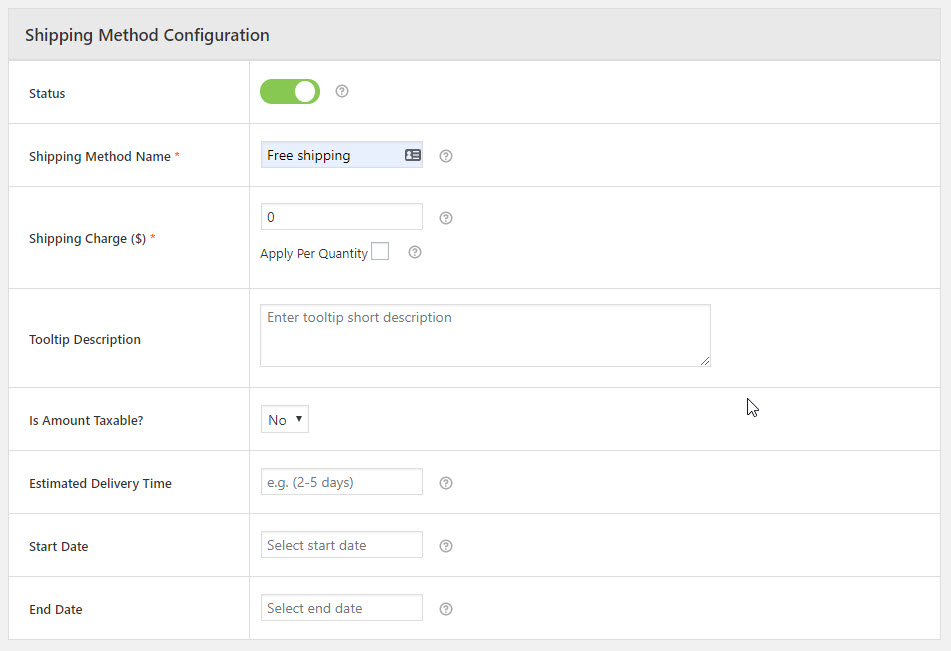
After providing all necessary details and saving the settings, your store will already be providing a free shipping facility to all users.
However, that’s probably not your wish always.
Sometimes, you might want to give free shipping facility to people living in New York City only, while sometimes, you might want to enable free shipping for buyers with a cart subtotal above $200.
No worries. You can do it too.
Advanced Flat Rate shipping plugin will let you add conditional rules or shipping rate tables for multiple parameters, including:
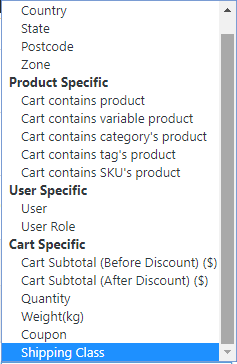
So, just add your desired rule with its preferred value and it’ll be done!
If required, you can add any number of conditional rules for your free shipping method.
Best Plugins to Handle Shipping Fees
1. Advanced Flat Rate Shipping Plugin For WooCommerce
Overview
One of the most notable and comprehensive plugins to have a streamlined shipping process, Advanced Flat Rate Shipping Plugin is here to offer assorted shipping options to the customers, optimize the shipping as per the molding shipping rate, have a strategized shipping process, and generate multiple zones for easy order management.
For all kinds of conditions as well as table rate shipping fees, you can set rules as you wish. Free shipping can also be enabled store-wide or for certain conditions using this plugin.
Like all other WooCommerce plugins both free and premium versions are available for this one as well.
Technical Details
Version: 3.9.5
Installations Done So Far – 190,068
Compatibility – WPML7
Key Features
- Location-based shipping optimization is possible. Shipping charges can be scheduled as per the counter, state, zip code, and zones.
- Shipping can be categorized as per the product, cart’s total value, and user-based.
- Enjoy the automatic application of free shipping once the cart crosses a certain cost.
- The plugin allows WooCommerce store owners to set tiered flat rate shipping costs.
- With the premium version, one can allow free shipping before the application of a coupon discount.
- Shipping costs can be customized as per the shipping zones as well as by creating custom shipping zones as per your needs.
2. WooCommerce Extra Fees Plugin
Overview
WooCommerce Extra Fees Plugin is one of the top-rated WooCommerce plugins for end-to-end management of the conditional fee. One of the key reasons behind such huge popularity of this plugin is its custom-designing ability. Not just extra shipping fees, but all types of extra charges can be added to the customer’s cart using this plugin.
Regardless of the need of the organization, this plugin can support the WooCommerce store. Adding the user-based rules for the shipping fee is an achievable task. The paid version will cost you $99 for a single WooCommerce store.
The extra fees plugin can create a whole bunch of flat shipping rules and give customers a wide range of explanations for extra money being charged from them. Because of this, customers are likely to have a gratifying shipping experience.
As a store owner, one can have a highly optimized check-out process and streamlined revenue generation from each purchase after using this plugin.
Technical Details
- Live Version – 3.6.3
- Installation Done So Far – 65,070+
- Compatibility – WPML, Loco Translate
Key Features
- Speaking of the features, this plugin has a lot to offer. Some of the key offerings of its free subscriptions are:
- Enabling and disabling the extra fees on the product will be done automatically
- Deletion of the extra frees from the backend is possible
- One can create an array of WooCommerce extra fees as per the order value
- Charging the extra fees by fixed/percentage or as per the time consumed is also possible.
- Scheduling the extra fees as per the 16 different fees rules let the store owners have increased sales and earning more than the average order value. Also, multiple fees on a single product can be applied automatically.
3. WooCommerce Table Rate Shipping
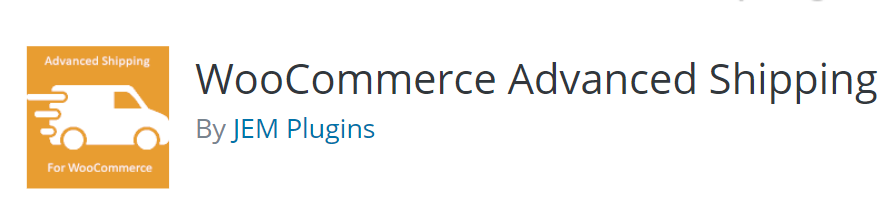
Overview
Call it tiered shipping or table rate shipping, you can manage this type of shipping with full perfection using the WooCommerce Easy Table Rate Shipping plugin. The plugin is easy to use and can be at your service without much ado. This is an advanced shipping plugin that one can use to streamline shipping. One store can be managed at an annual cost of $99. It’s worth a try as there is a 30-days money-back guarantee for each subscription.
For some, setting up the table rate is quite a daunting job and this plugin simplifies all of it with its highly user-friendly interface. Addition, duplication, and removal of shipping rate can be done over a single click. This plugin features a boasting integration with WooCommerce shipping zones and lets the end-users set up a highly supportive shipping strategy for the online store.
The plugin listed on the top of our list i.e. advanced flat rate shipping plugin, can do all things that the table rate shipping plugin does, plus a lot more conditional fees related deployments. So, if you need a more ‘complete’ plugin rather than just the table-rate functionality, you may go with the advanced flat rate plugin instead.
Technical Details
- Version: 3.0.30
- Installations Done So Far – 6,000+
- Compatibility – WPML7
Key Features
- Define the shipping rates as per the shipping destination, price, cart subtotal, product weight, and crucial aspects.
- Categorize shipping as per standard or express services.
- Apply the combo offers or bundle rate on shipping.
- Shipping costs can be customized as per the total cart price. Also, store owners can decide to include or exclude the taxes on the shipping.
4. Hide Shipping Method For WooCommerce
Overview
Use this plugin to hide the default shipping and third-party shipping plugins on your WordPress store and give it a neat and professional look. When the ” free shipping” option is available, this plugin will automatically hide other shipping options.
With the use of Hide Shipping Method Plugin, get ready to endow your customers with seamless checkout as unwanted shipping options will be hidden automatically. It will enhance the user experience manifolds.
Technical Details
- Version:1.0.9
- Installations Done So Far – 8,000+
- Compatibility – WooCommerce 5.3 and WordPress 5.7
Key Features
- End-users can set the rules for conditional hide shipping.
- Hide shipping features can be categorized based on product, category product, user-specific, and tag’s product.
- WooCommerce stores with enabled Conditional Hide Shipping Rules can use this plugin to add multiple conditional hide shipping method rules.
- Apply basic shipping rules as per the location of the customers.
5. Advanced Shipment Tracking For WooCommerce

Overview
This plugin is what every WooCommerce store owner needs to have an automated and well-managed WooCommerce fulfillment workflow. Tasks like adding tracking information, order fulfillment, keeping the customers posted about the order tracking, and handling the post-shipping queries can be achieved to perfection using this plugin.
The functionality of the Advanced Shipment Tracking for WooCommerce Plugin attains higher levels because of its amazing integrations. ShipStation, WooCommerce Shipping, Ordoro, Royal Mail Click & Drop, and more platforms get along very well with the plugin. Over 300+ shipping providers are accepting this plugin. So, having it is indeed pure bliss.
Technical Details
- Version: 3.2.5
- Installations Done So Far – 50,000+
- Compatibility – WPML7
Key Features
- Using this plugin, it is possible to rename the label of the completed order and customer the order status at each stage.
- WooCommerce store owners can create a customized tracking info widget using this plugin. This widget will displace the order status emails. Hence, easy, quick, and informative tracking is possible.
- Automatically adding the tracking information to the order will be done in a blink of an eye.
- Multiple tracking numbers in the same order is achievable using this plugin.
- Automatically, this plugin can import information from the CSV file, using an easy interface. It reduces the repetitiveness of the work.
- Those who have purchased its premium subscription can enjoy the automatic information capturing from PayPal.
- A fully customized email template facility is also offered.
Quick Guides: How to Enable Various Types of Shipping Fees as per different Conditions?
Note: We are again using the advanced flat rate shipping plugin for WooCommerce for all these tutorials, just as we did in the case of the ‘how to enable free shipping’ tutorial a few sections back. So, if you want to follow along, just download + install this plugin on your store, or use the live demo facility provided by its developers.
1. Enabling Shipping Fee for a particular location
If your store wants to enable shipping fees for one location instead of implementing the same rule store-side, it can be done.
You just need to create a Shipping Method from the plugin dashboard and fill in its configuration details as you wish.
Thereafter, scroll a bit and look for the Shipping Method Rules section and start adding your rule.
For instance, if you just want to apply your shipping fee (say $15) for a whole country, your rule will mention ‘country’ as the ‘United States’ or the one you want.
If you want to go further and specify the rule for one or more states, add another rule in the same shipping method, and choose states.
To choose a certain city or area, you must create another rule within the same method and give the postal code in the desired field. Here is what your setup will appear like:
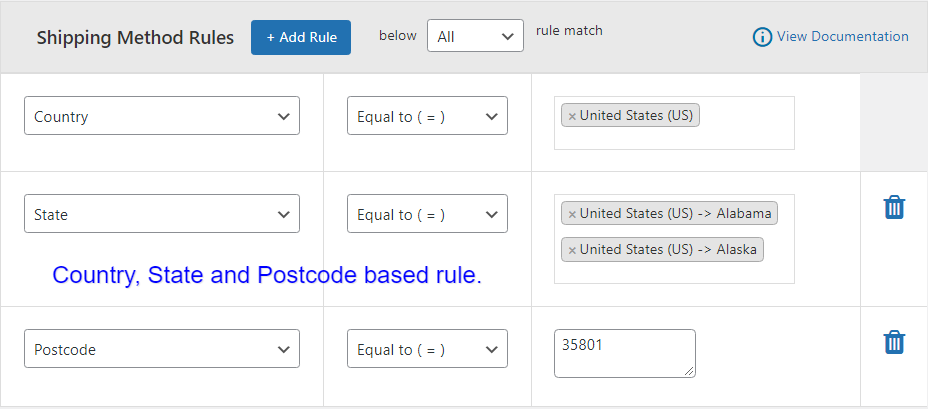
Now, another thing to understand here is, you can create as many rules as you need, and provide as many ‘valid’ values for each rule as you need. So, with the help of this plugin, you will be able to enable all kinds of location-related shipping fees for your eCommerce store.
Also, by picking ‘any one’ rule match instead of the ‘all’ rule match option, you can apply the ‘OR’ condition for multiple destinations. In that case, for any location among the specified ones, your shipping fee method will be applicable.
2. Applying category and product quantity rules together [Multiple Rules]
If you want to apply the shipping fee as $10 when someone buys up to 10 products from the category ‘music’, this is how you will do it:
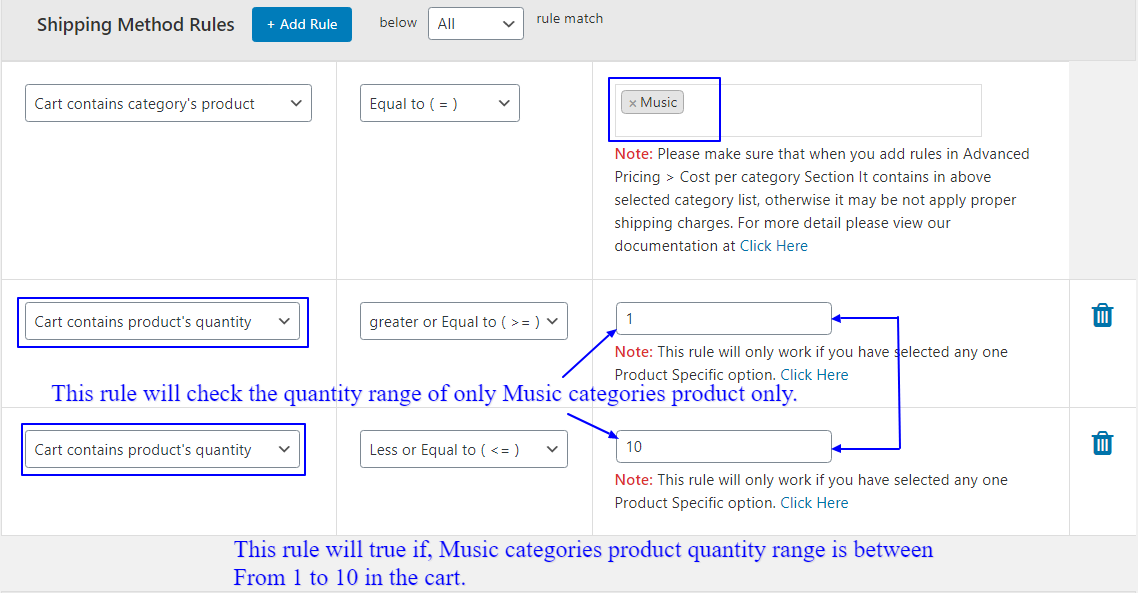
Remember, we are creating the shipping method rules only this time, as you already know how to create a shipping method, specify the shipping fee and add other fee configuration details. If you don’t know these, refer to the previous guide (section) on location-based shipping fees, or for even more details, go to the free shipping enablement guide within this page (a few sections above).
Here is a different scenario, just to show you that multiple shipping fees can also be applied to your products using this plugin:
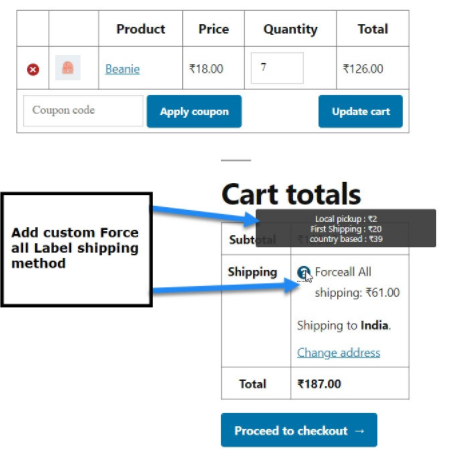
3. Applying Shipping Fee as per a Certain Payment Method
In this case, after creating a shipping method and determining the shipping fee, you must create the shipping method rules for specifying the payment method related conditions, as shown here:
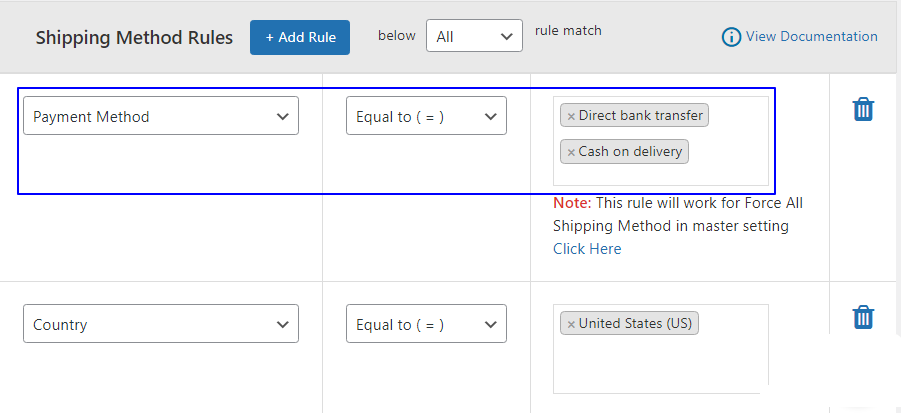
If there are even more conditions, for example, if your shipping fee rule is for a particular country, you can specify it by adding another rule to the same method.
After saving the settings, your shipping fee configuration will start working for the eCommerce store. The buyer, whose cart condition will match the above-specified condition, will see the relevant shipping fees on its checkout page.
4. Creating a Shipping Price Table
What if you want to apply different shipping rates for different value ranges for your categories, or products?
It can be done this way:
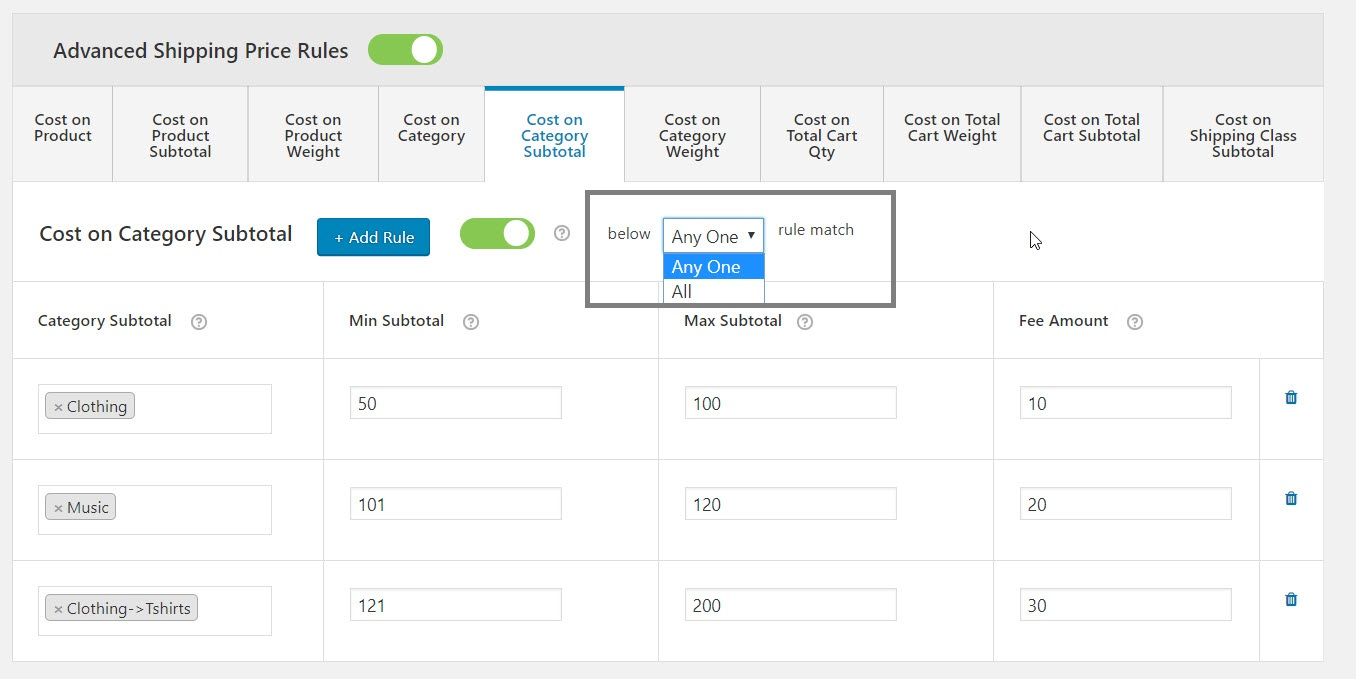
To do so, you will have to enable the Advanced Shipping Price Rules option, present just below the ‘shipping method rules’ section.
Then, you can switch between the tables, add parameters, their higher & lower limits, and the corresponding shipping fee amount to make the table rate shipping feature work. With its help, you will be able to deploy efficiency equals to multiple basic shipping method rules at once. So, this feature will save you from taking unnecessary steps or wasting time.
Besides the above examples, there are multiple types of conditions and shipping fees methods that you can create using the advanced shipping capabilities – Take a tour.
The Final Word
From what is WooCommerce Shipping to its types of free shipping, elements to be considered while creating a shipping calculator for WooCommerce, top plugins’ list, WooCommerce extra fees, and Table rate shipping fees in WooCommerce, we tried covering everything that an online store might need to know before enabling shipping facility and shipping fee in WooCommerce.
Be it shipping fees or surcharge fees in WooCommerce, you will be able to charge all kinds of expenses that are not direct if you read through this complete guide carefully. We have even given theoretical tips and practical how-to guides for shipping fees implementation with examples to ease your work.
Let us know if we missed out on everything and we will try to add it to our guide, as we want it to be a complete primer for WooCommerce store owners who want to enable shipping – basic or advanced – for their business. Comments welcomed.
Advanced Flat Rate Shipping Methods
Boost your WooCommerce store’s revenue with flexible shipping options. Your business deserves the best!