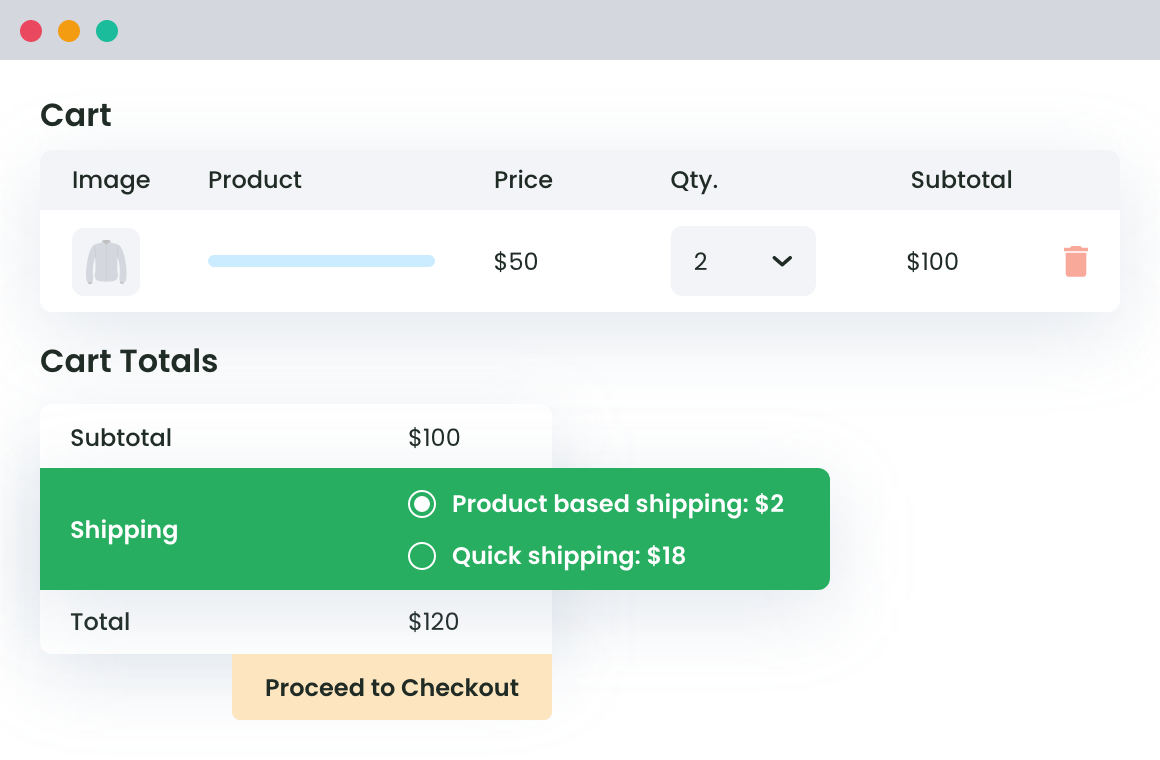Table of Contents
Efficient, cost-effective, and secure shipping has remained the focus of both online buyers and sellers. Today, each e-commerce website is a cut-throat competition to offer flexible and free shipping to impress buyers.
There is a lot of cost and process involved in the website’s shipping options, live rates for desired Pin codes, and more. So obviously, you will need the help of the best WooCommerce Shipping plugins.
If you are about to build an e-commerce store and are trying to build shipping service to look and feel seamless to the buyers, try the WooCommerce Shipping plugins. Utilizing the ready to use shipping plugins will not only save you development time but bring you on a unified competitive platform to sell more and easily.
Let us take a look at the top WooCommerce Shipping Plugins now…
1. Advanced Flat Rate Shipping Method for WooCommerce
Handling complexities of shipping rules and rates become superbly easy with Advanced Flat Rate Shipping for WooCommerce plugin.
As a highly customizable and best WooCommerce Shipping plugin, it allows website owners to create their own rules quickly using a single dashboard. The shipping rules once created are applied to the cart that meets the rule requirement. All this happens instantly for both website owners and buyers too.
The classification of shipping rules can be customized as per the product type, category type, and country of shipping, total amount of products in the cart and selection of shipping class.
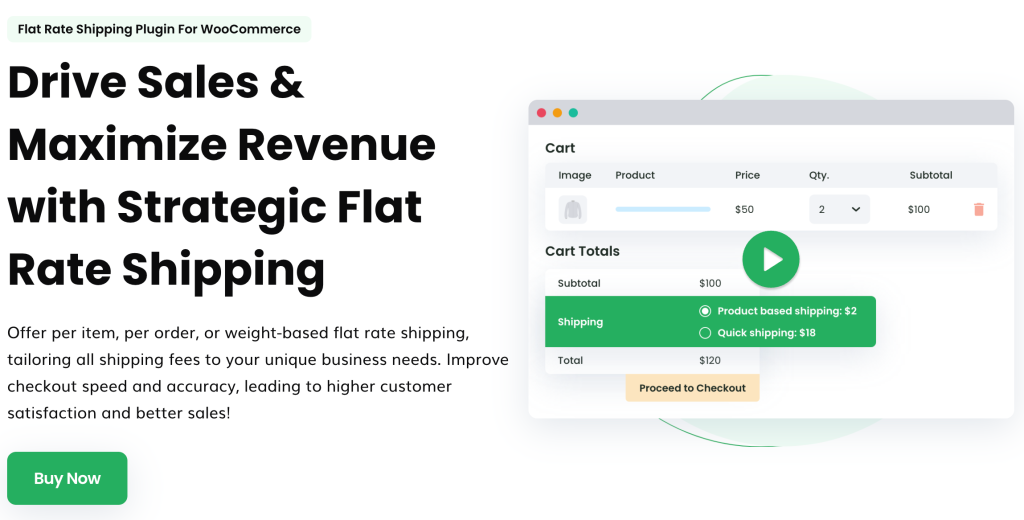
Free version Features
It allows you to create custom shipping methods based variables:
- Custom create the shipping method name and Charges
- Custom time of Delivery for the selected shipping method
- Set the start and end date of a promotional shipping method
- Create flexible shipping rules for different user roles.
- Set a shipping method based on Country
- Set a shipping method based on Cart contains a product
- Set a shipping method based on Cart contains the category’s product
- Set a shipping method based on Cart Subtotal
Premium Version Features
Here are the features of the premium version of this plugin:
- Create flexible rules for shipping rules
- Shipping Charges Based On Country, State and Zipcode
- Shipping Charges Based On Custom Zone
- Shipping method based on product
- Shipping method based on category
- Shipping method based on Tag
- Shipping method based on SKU
- Shipping method for specific users
- Shipping method Based on User Role
- Shipping method based on Cart Subtotal
- Shipping method based on total cart quantity
- Shipping method based on total cart’s weight
- Additional shipping charges based on Shipping Class
Advanced Flat Rate Shipping Methods
Boost your WooCommerce store’s revenue with flexible shipping options. Your business deserves the best!
14-day, no-questions-asked money-back guarantee.

2. WooCommerce Table Rate Shipping by JEM
A Table rate shipping plugin is a perfect way to create rules that are of practical use.
As a super easy to use plugin, WooCommerce Shipping plugin allows rules to be created on the basis of tiered shipping based on a table created by the admin that can be edited easily.

Free Version Features
- Integration with WooCommerce stores is seamless for multiple shipping zones
- Intuitive and easy to use interface
- Create rules for the Shipping rates based on the Cost of the cart
- Customize Shipping rates based on the Weight of products in the cart
Premium Version Features
- Select to include or exclude the state taxes in the cart
- Tiered shipping for registered and premium users.
- Customized the handling fee rules for specific selections
- The Pro version of this Shipping plugin for WooCommerce comes with features for unlimited shipping services liked express and standard. The Plugin handles complex rules of shipping easily.
3. WooCommerce Shipping plus
Are you looking for a comprehensive shipping plugin? Shipping plugin for WooCommerce plus allows you create unlimited shipping methods quickly.
With the versatile customisation options for shipping methods, it is the best WooCommerce Shipping plugin that allows 18 shipping rules to be created efficiently.

Key Features
- Custom enable or disable the different shipping methods
- Create a shipping Title and manage its rule to determine the cost
- Tax calculation of the shipping method integration.
- Automate the start and end date of shipping methods for promotional shipping offers.
- Customize Shipping rules based on total price of products in the cart.
- Shipping rules based on the count of items in the carts
- Shipping rules based on multiple vendors
- Shipping rules based on the weight of the products in the cart
- Shipping rules in case of a coupon match
- Shipping rules based on the destination segregated on the basis of country, state, Pincode and shipping zone
- Customization of shipping rules based on the User login and guest checkout.
4. WooCommerce Shipping Gateway per Product
A unique plugin for WooCommerce that allows you to create rules that let the user select shipping gateways for each product added to the cart individually.
The freemium version of the plugin offers limited features while the premium version allows creating unlimited shipping options for the buyers.

Premium version Key Features
- Selection of shipping gateways for products individually at the time of checkout.
- Default shipping gateway set up by the website admin.
- Opening best shipping gateways to the buyers.
- Supports Dutch and English
- Offers 1-year free support and upgrades.
- Any updates are automatically reflected your plugin
5. WooCommerce Advanced Shipping
WooCommerce Shipping plugin lets you create a table of shipping rates that are executed only when a condition matches. It allows your portal to be extremely flexible with the shipping rates.
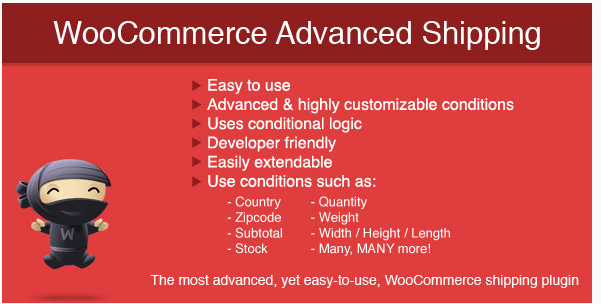
There are many default shipping conditions available. Conditions like:
- Create shipping based on subtotal
- Create shipping based on Quantity
- Create shipping based on Country
- Create shipping based on Category
Premium Version Features
- No coding changes required as the interface is very user-friendly.
- Allows you to build a table rate shipping based on the weighing, delivery location, delivery and volume of the products in the cart
6. Table Rate Shipping for WooCommerce
A WooCommerce shipping plugin with lots of flexibilities and a price tag that is highly affordable.
The Table Rate Shipping for WooCommerce allows you to create two segregated tables for domestic and international shipping rates. This feature simplifies the rule creation and editing in case of changes in rate or creating shipping offers that are domestic only.
It is simple yet comes with lots of features that make it easy for the website owner to bring a spark to the shipping page.
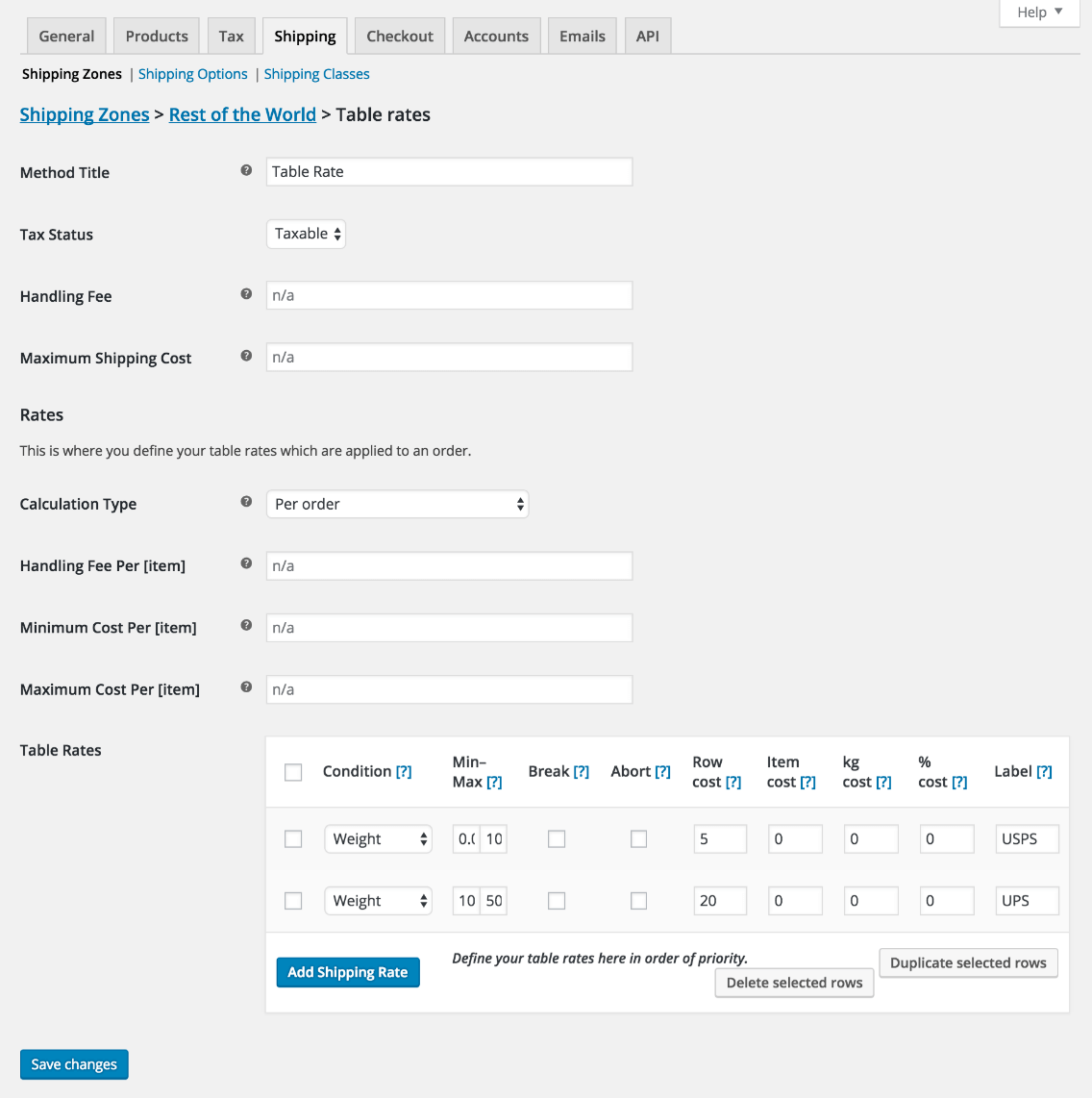
Premium version Features
- Registered buyers can have access to multiple rates based upon the products in the cart and shipping destination
- Custom rules for item shipping class, the weight of products in the cart, and the price of the products.
- The rules allow you to reflect the state-specific tax inclusions based on the class of the product.
- Bulk shipping rates, handling fees and consignment bundling all rates are reflected in the final figure
7. Flexible Shipping for WooCommerce
Flexible Shipping comes across as the most advanced Shipping plugin for WooCommerce. It is ready to use and easy to install a plugin that allows WooCommerce store users to get the shipping cost calculated instantly on the basis of product weight or cart total.
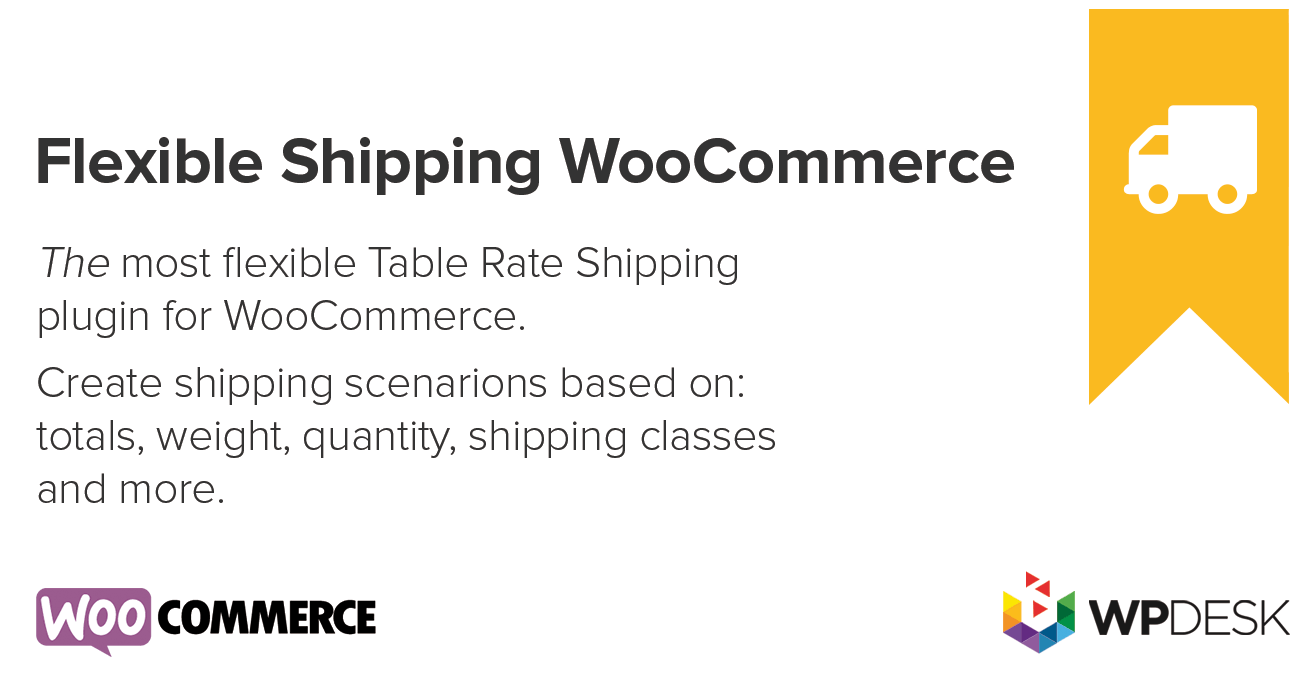
Free version Key Features
- Managing the calculation of handling charges, insurance costs, and varied shipping cost.Customize COD shipping method for some specific zones with or without any additional costs
- Shipping method disabled on the basis of the rule match
- Creation of unlimited shipping methods and rules with a specific name for ease of recognition.
- A rule for minimum and maximum weight or price of products in
- Shipping methods to be displayed on the basis or registered client or not
- Multiple language support and CSV import
Premium version
- Based on the location of the buyer, special rules can be created for making the shipping more flexible.
- Cancel a rule quickly at the time of checkout
- Quick Additional shipping cost calculation
- Lowest cost and highest cost-based shipping rate calculation
8. ReachShip Shipping Carrier Plugin
With the ReachShip WooCommerce Multi-Carrier Shipping Plugin, you gain the ability to show real-time shipping rates from top-tier carriers like DHL Express and Australia Post MyPost Business.
But that’s not all! Our team is actively expanding our carrier support, so stay tuned for even more options in the future.
With this versatile plugin, you’ll find all your shipping requirements met in one place. Say goodbye to shipping hassles and hello to seamless delivery!

Key Features
- The ReachShip WooCommerce Multi-Carrier & Conditional Shipping plugin allows for the creation and automation of shipments, bulk printing of labels, and centralized shipment tracking.
- Save time and cost on shipping by showing real-time shipping rates to your customers and printing labels from the admin dashboard.
- Our plugin employs a sophisticated packaging algorithm that ensures items added to the cart are efficiently packed into appropriately sized boxes, taking into account their dimensions.
- Customizable flat-rate and carrier shipping for WooCommerce through the Conditional Shipping feature.
- Conditions are based on multiple factors such as items, shipping classes, cart values, product types, and shipping addresses.
9. Weight Based Shipping for WooCommerce
WooCommerce currently does not have a provision to customize shipping rates on the basis of product weight.
It becomes an important parameter to select the shipping method or rate on the basis of weight when the products involved are very heavy or have to go for international destinations.
Weight Based Shipping for WooCommerce is a made simple and flexible with the plugin that primarily focuses on taking the weight as a primary criterion of shipping and then considered other factors like pricing, delivery location and more.
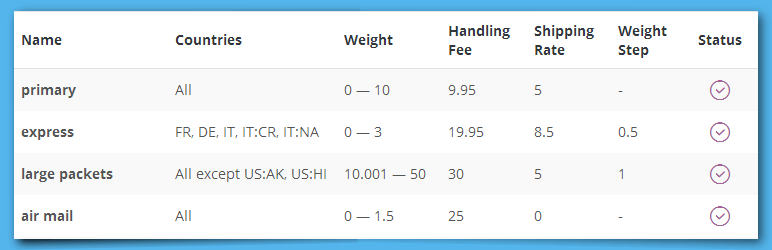
Premium version Key Features
- Create unlimited shipping riles based on the combination of order destination and cart product weight.
- Dynamic calculating of shipping rate as the weight of products in the cart increases.
- Qualification rule for free shipping based on the weight of the products.
As an open-source plugin, various additions have been made to the plugin based on the specific requirements.
10. WooCommerce Multi-Carrier Shipping Plugin
Multi-carrier Shipping Plugin is the one that has it all. It is one of the plugins that says invest once and use forever.
It offers the creation of multiple shipping methods to the admin. The process is easy and makes the shipping options versatile for the user. Integration of shipping service providers like DHL Express, FedEx, UPS and more is possible.

Premium version Key Features
- Allows the derivation of real-time shipping rates from the reputed shipping organizations.
- Table rates and real-time rates are combined to achieve the actual shipping price.
- Custom creates shipping rates when a rule match happens for shipping class, product category, cart product weight, item quantity, and price.
- Allows bulk import of shipping rules
- WPML compatible
- The shipping methods can be titled
- Edit the shipping rules using add, update, duplicate, or delete.
- Offer USPS flat rate boxes and FedEx pre-defined box sizes to be used for shipping.
- Allows multiple currency payments.
Efficient, cost-effective, and secure shipping has remained the focus of both online buyers and sellers. Today, each e-commerce website is a cut-throat competition to offer flexible and free shipping to impress buyers. There is a lot of cost and process involved in the website’s shipping options, live rates for desired Pin codes, and more.
So obviously, you will need the help of the best WooCommerce Shipping plugins.
11. APG Weight Shipping
APG Weight Shipping plugin offers its users a highly intuitive interface for both buyers and website admins. It allows admins to have access to calculate the shipping cost quickly on the basis of weight and zip code.
It shortens the selection process of the shipping method by offering admins a customization feature for displaying those methods.

Free version Key features
- Allows admins to create a display list of around multiple shipping methods to shorten the selection time.
- It is easy to install and acts as a robust shipping plugin for unlimited methods.
- The Shipping methods allow you to hide payment gateways.
It is a perfect plugin to show estimated delivery time and is fully compatible with WPML. These options can be used by the buyers to expedite the buying process.
12. Table Rate Shipping for WooCommerce
The idea behind Table Rate Shipping for WooCommerce is to offer a simplified dashboard to admins. The creation of expandable sections makes it quite easy to setup shipping rules for very big eCommerce platforms also. It removes all the clutter from the admin dashboard to make it a more productive and feature packed plugin.
It comes across with perfect Setup plugins to make the task of shipping rate setting easy. It has a deep consideration of the elements that can impact the shipping costs and instantly offering customers the total shipping cost.
The rules can be set to meet the conditions like the destination of shipping, payment mode or currency of payment, a total weight of products in the cart, number of items and the class and speed of shipping.
With a highly intuitive interface, it offers a near-perfect platform to sell locally as well as internationally.
Premium version Key Features
- Create Multilingual Shipping pages instantly.
- Create multiple rule tables to define the shipping price according to per order, individual product, cart line items, and shipping class.
- Creates rules based on subtotal, quantity, weight, height, width, volume, surface area, and more.
- Drag and Drop customization of conditions.
- Hiding of the options that are not required.
13. WooCommerce E-Commerce Bundle Rate Shipping
A premium featured Shipping plugin for WooCommerce that offers special bundled prices when the customer cart has multiple items. Using bundled shipping as a marketing technique, it is a plugin that encourages buyers to add more products to the cart to avail the special shipping offers.

Premium version key Features
- Create Shipping zone features using the WooCommerce 2.6
- Build flat categories and special categories
- Free shipping after 4 products
- Using shipping classes based shipping method
- Free shipping when the order is over $100
14. Advanced WooCommerce Shipping Plugin
One of the most popular plugins bundled all the features to allow flexible shipping method creation. It offers a clean and responsive design to the user.

Premium version Features
- Customization of an instance and option per rule.
- Reflect the shipping cost as per shipping class, order line, item, tag, category, and product.
- Shipping cost based on weight, specific item, subtotal, quantity, volume, destination and more options.
- Multiple costs associated with each rule.
- Calculate charge and fee based on weight rate, quantity rate,
- Allows drag and drop of conditions to expedite the process.
If you are looking for a Shipping plugin for WooCommerce that involves the rule set multiple deliveries to pick up options, this is the shipping plugin you must go for.
15. Canada Post WooCommerce Shipping Plugin
Easy to install plugin allows you to automatically add your WooCommerce site to Canada Post for shipping partnership. Once the order is completed, the customer can get Live shipping rates from the Canada Post directly along with the tracking service offered by Canada Post. It is a WooCommerce shipping plugin that offers flexibility and bilingual support.

Premium version Key features
- Using a single button click, the shipping label can be created.
- Provides PIN- Parcel tracking number to allow easy tracking of parcels by both buyers and admin.
- Displays Live shipping rates by Canada Post.
- Multilanguage and multi-warehouse support for global coverage.
- Quick addition of markup and margin to the shipping rates.
16. Conditional Free Shipping – WooCommerce Plugin
It is popular among WooCommerce developers as an easy way to integrate plugin that buyers can use easily and that offers a wide range of conditions. The plugin comes with a promise of speedy setup and installation within 30 seconds. It adds a profound value to a WooCommerce store:

Premium version Key Features
- Allows the admin to select a minimum and maximum quantity of products.
- Allows the setting of minimum cart value
- Create shipping rates for countries and states.
- Allows creation of multiple complex rules easily.
- Create a bonus quote on the cart page for encouraging the sales.
17. Easy WooCommerce Per Product Shipping
A flexible shipping plugin for store owners that empowers them to set up rules for shipping rates based upon per product. Without any manual intervention, the shipping rates will be calculated instantly so that the buyer can know upfront the shipping amounts.
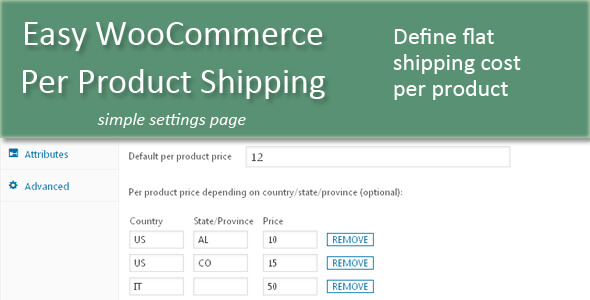
Premium version Key Features
- Allows shipping fees calculations as per product variations.
- Custom the shipping rate for some geocodes as per the country and states.
- Free shipping if a certain geocode or product variation condition is met
- Creates 99% of the rules required to be added to the WooCommerce Page. It is very easy to work with.
- Complete set of documentation for rules creation.
- Offers complete translation features.
- Shipping rates created on the basis of shipping class, method, and payment mode.
18. Per Product Shipping
As an owner of the e-Commerce store offering convenient services to your buyers that make it easy for them to know the shipping cost as per product in the cart or product variation should be your foremost focus. An innovative breakthrough in the shipping method, it allows admin to create multiple rules per product. It is quick and efficient making it easy for an admin to offer shipping rate to buyers for per product and as per its location.
This is a perfect plugin for WooCommerce stores that are selling heavy and large products and their shipping amount becomes significant. Some products can be kept for free shipping while for others per product shipping can be calculated.
Premium version’s Key Features
- Create a line and create per-item shipping costs per product
- Create a line and create per-item shipping costs per product variation
- Shipping costs are calculated as per the shipping destination.
- Import and export multiple shipping rates using the intuitive CSV handler
- Calculate shipping as per standalone method or use its per-product shipping cost features costs.
19. Powerful Shipping Methods for WooCommerce
Powerful Shipping Methods as the name suggests is a complete and simple solution for all the shipping rate calculation. It empowers the admin by allowing him to select multiple languages, create complex delivery cost quickly, selection of 14 different variables for calculation of shipping price.

Premium version Key features
- Selection of shipping rules on the basis of shipping class, product category, shipping time, backorder, fixed fee, cart total, weight, quantity, and vendor.
- Create the shipping label for the customer at the time of checkout.
- When no rule is met the item cannot be shipped feature.
- Create rules for back orders
- Multi-vendor sites support
- Use point-to-point shipping distance in miles/km. Calculate the shipping price as per the exact distance and add the features to add tolls and save the shipping cost.
A shipping plugin that offers you a platform you to upscale your services as per the customer comfort.
20. DHL Express WooCommerce Shipping Method
DHL express Plugin comes with a real-time Calculation of the shipping rates based on the weight of products in the cart, dimensions of the packaging box and the shipping destination. The plugin calculates the shipping rate based upon the DHL table rates. It has access to both domestic and international shipping rate table.

Key Features
- Real-time calculation of shipping rate based on the box size.
- Enable and disable shipping methods
- Edit names of shipping methods
- Add costs to the flat shipping rates based on the handling fee your table rate determines.
21. ELEX USPS Shipping Plugin with Label Printing
If you are looking for a freely available shipping plugin, then ELEX USPS Shipping Plugin with Label Printing might serve your needs. The plugin comes with an array of features including the ease to display both normal rates and discounted rates of the product on the checkout page. Based on the content of the cart and the final shipping address, the plugin renders live USPS shipping rates on the checkout page.
Further, the customers have the freedom to select from the given list of shipping services to pick the one that suits their purpose best.
Free Version Key Features
- Real-time access to shipping rates from the shipping carrier
- Ability to set custom method title
- Flexibility to select between Post Office Rate and Click-N-Ship rates.
- Allows setting up of fallback rates in case the same isn’t returned by the USPS.
- Worldwide acceptability of services
Premium Version Key Features
- Setting up of prices for each service
- Facilities including advanced packing and packaging based on the cart content/weight.
- Printing scan form of USPS eVS.
- Track shipment details without switching between applications.
22. WooCommerce Conditional Shipping and Payments
Restricting your store visibility to a certain region only limits the reach and decreases sales. Yet at times, it so happens that customers belonging to regions you do not operate visit your site and place an order. No matter how hard you try, you can serve their requirements. To avoid such a situation from arising in the first place, it is best to add rules related to shipping.
The WooCommerce Conditional Shipping and Payments do exactly the same. It gives website owners the ease to disable shipping methods for regions, it does not have the shipment licensing. There are multiple ways by which one can restrict the shipment and varies from product type, category, weight, and value.
Premium Version Features
- 15+ rules to restrict the shipment of products in a particular region
- Option to add free shipment based on the logic.
- Seamless integration with add-ons and store extensions
- Also enables segmenting the choice of payment
23. WooCommerce Table Rate Shipping Pro Plugin
Running an e-commerce store, you would definitely want to install shipping plugins that will help simplify the shipment and delivery process. With one single shipment rule, mapping customers’ needs become difficult. Hence, the need for a flexible shipment plugin, Table Rate Shipping from PluginHive The plugin supports the choice of shipment based on the destination of the order.
With this plugin, WooCommerce store owners can embed more than one shipping rules and configure the site in a way that suits best the interest. What makes the plugin unique is the ease offered to add shipment layers in an order and segment rates based on shipping zones.
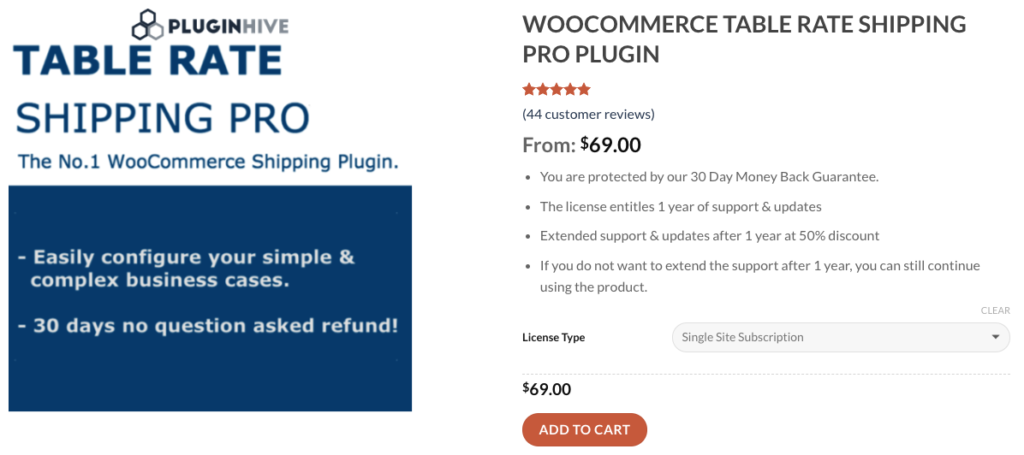
Premium Version Key Features
- Modify shipping rates based on the cart content, volume, and order type.
- Stage shipping rates as the order volume increases.
- Free shipment for orders that match a certain value.
- Have multiple shipping rates based on different factors.
24. WooCommerce Shipping
An extremely easy to use and simple plugin, the WooCommerce Shipping Plugin gives the ease to track live USPS rates. And this is done directly from the store without having the need to switch.
Further, it also allows you to print rates and labels, in case, the same is supported by the USPS account. With this plugin, the store owner no longer has to transfer details from the order page to any dedicated fulfillment software, instead automatically redirect it to the admin page itself.
Printing and attaching labels is also easy as the plugin has the option where the site owner can itself print the label from the admin page and then paste it on the package to avoid queueing outside the post office.
Free Version Key Features
- Real-time shipping rates displayed on the product page
- Print and save labels to cut down the time spent on waiting at the post office for the same job.
- Applicable for both domestic and international shipments
Premium Version Key Features
- Use an inbuilt packer to streamline the process
- Manually pack items as per the needs
- Modify the names of service or totally disable them.
25. Hide Shipping Method For WooCommerce
In case you wish to hide the default shipping methods and tools from the WooCommerce store, you can check out theHide WooCommerce Shipping Methods plugin. For items and products that validate the norms of free shipment, the plugin automatically hides the other shipment choices. Whether on the cart or at the checkout page, the plugin is functional everywhere.
What’s best about the plugin is that it embeds the choice of local pickup adjacent to the free shipment facility. Often, customers confuse when there are plenty of shipment choices available. Hence, it is best to hide the unwanted options and keep it simple and minimal.
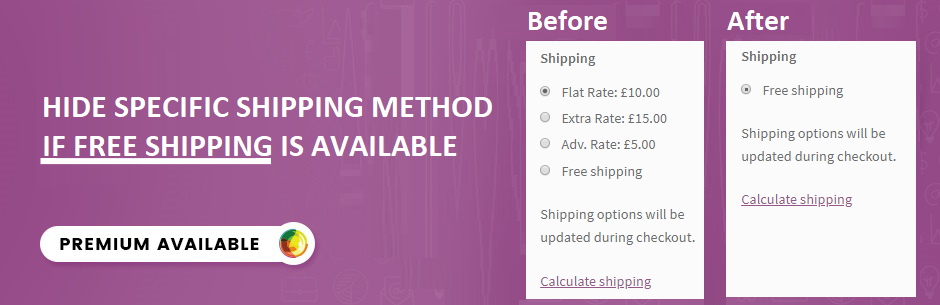
Free Version Key Features
- Ability to hide all the shipment options when the cart is available for free shipment.
- Embed conditional rules to hide the shipment methods
- 12+ rules to hide shipment methods
Premium Version Key Features
- Cart specific rules to disable shipment methods
- Set advanced rules based on a series of parameters
- Variable tag-based shipment disabling.
26. US Postal Service USPS
Looking to set live USPS rates for the WooCommerce store, the US Postal Service USPS is best to invest in. Once you download and install the plugin, you can then have live rates displayed both on the cart as well as on the checkout page. In addition to the above, the plugin also embeds the tracking number on the order page, after it has been generated.
With this plugin, the site owners can easily alter the USPS shipping rates based on a number of rules and factors. Not to mention the fact that it has a bilingual option which is compatible both in English and French.

Premium Version Key Features
- Gives the flexibility to live track the parcel using the tracking number displayed on the order page.
- Dimensions and weight-based calculation of live shipping rates
- Use shipment boxes for rate calculation
- Embed margins in shipment rates
27. Stamps.com Shipping Plugin with USPS Postage
An excellent alternative for the small scale business owners or the start-up enthusiasts looking to monetize their store in an economical way. The Stamps.com Shipping Plugin with USPS Postage plugin allows the store owners to print and get their own labels directly from the online store. What’s more? The plugin automates the job of extracting and printing labels, once an order is placed.
The calculated shipping rates are displayed everywhere. From the checkout to the cart, labels, and the pay postage stamps, you will have the rates printed everywhere.
Premium Version Key Features
- Automates the process of generating and printing labels directly from the account
- Ensure hassle-free tracking via the shipment tracking number
- An inbuilt packer to streamline the process
- Translation ready
- Ability to customize and modify the rates of shipment from the plugin setting page.
- Applicable for both domestic and international shipments.
28. WooCommerce UPS Shipping Plugin
Another WooCommerce shipping methods plugin automating the task of label creation and printing, the WooCommerce UPS Shipping Plugin showcases the shipment rates in real-time on the checkout as well as the cart page. Further, the plugin has the option where one can choose from automated printing and manual printing, depending upon the needs and order requirements.
The plugin works seamlessly for bulk orders and has the provision for email notifications to the customer as well as the seller. In addition to the above, the WooCommerce UPS shipping Plugin extends its support to the SurePost Services and Freight services. Parcel packaging with a built-in packer and live tracking of the products using the tracking number is a few add-ons of the plugin.
Premium Version Key Features
- Support both manual and automated label printing
- Display live shipping rates on the cart page, label, and the payout page.
- Enable bulk shipments and mail notifications for all
- Scheduled pickups for all shipments
- Pick-up and drop of the shipments from the local UPS access point locations
29. USPS Shipping Method
Another easy to use plug-in enabling live display of shipment rate is the USPS Shipping Method. Showcasing the live rates gives the freedom to the customers to pick the right service for them across the nation. Additionally, the plugin allows to enable/disable services or rename when needed. A unique feature provided by the plugin is the package grouping.
What this means is that users can club different products in a package, each of which is limited in the height, weight, and other dimensions. The shipping rate is then applied to the packages and not the items alone.
Premium Version Key Features
- Real-time shipment rates displayed on the page
- Enables both domestic and international payments
- Auto-update feature to map the WordPress website
- Boxes to calculate the rates of shipment
30. WooCommerce Shipment Tracking Pro
Wondering how to give your customers the ease to track products when in transit, the WooCommerce Shipment Tracking Pro plugin does the job for you. Downloading and installing the plugin, your store now has the flexibility of tracking products in a real-time environment. The plugin can work with almost every carrier and service provider.
The plugin is flexible and can work with all major types of carrier and shipment methods. It comes with a predefined list of 150 or more shipment service providers with the added freedom to customize the choices based on the order requirements.
Premium Version Key Features
- Customization in terms of adding or removing shipment service providers s.
- Embed shipment tracking information directly to the cart page
- Email notifications for every order, shipment status
- API enabled live shipment tracking and status updates.
31. WooCommerce Shipping Services
WooCommerce Shipping Services is one of the complete shipping plugins that automates the entire shipping tasks by directly integrating with your WooCommerce store.
Being a certified plugin by FedEx, UPS, Australia Post, Purolator, USPS, and Canada Post, online sellers can get complete control over the entire shipping process within their WooCommerce dashboard.
This plugin lets woocommerce store owners display live carrier rates at the checkout, print shipping labels in bulk and track orders in real-time, and update the order status to customers too. It is an all-in-one shipping solution that covers your entire WooCommerce Shipping.
Premium Version Features
- Supports 50+ shipping carriers worldwide, enabling real-time carrier-calculated shipping rates at checkout.
- Facilitates bulk printing of shipping labels and manifests with a single click, saving time and effort for online merchants.
- Offers live tracking for both store owners and customers, along with the ability to request carrier pickups.
- Provides multiple packing methods while allowing customization of shipping rules based on various factors like shipping zones and product attributes. Additionally, it supports WooCommerce multi-vendor shipping with Dokan and WCFM.
Conclusion
Shipping is a very versatile and dynamic segment of an e-commerce website. To help the buyer make an informed purchase decision easily, the multiple shipping methods, exact shipping rates, duration of shipping and more is important to be available quickly. The buyer must be enticed with the best shipping offers so that he becomes a customer who returns to your website for future purchases. The best way to achieve this is by using a perfect shipping plugin on your WooCommerce store.
Selection of the best WooCommerce Shipping plugins for your WooCommerce store is necessary. So, always choose them selectively and as per your necessity.
If you need any assistance with Custom WooCommerce Development, feel free to reach-out to Multidots. They are one of the WordPress VIP partners and parent companies of DotStore.
Advanced Flat Rate Shipping Methods
Boost your WooCommerce store’s revenue with flexible shipping options. Your business deserves the best!
14-day, no-questions-asked money-back guarantee.