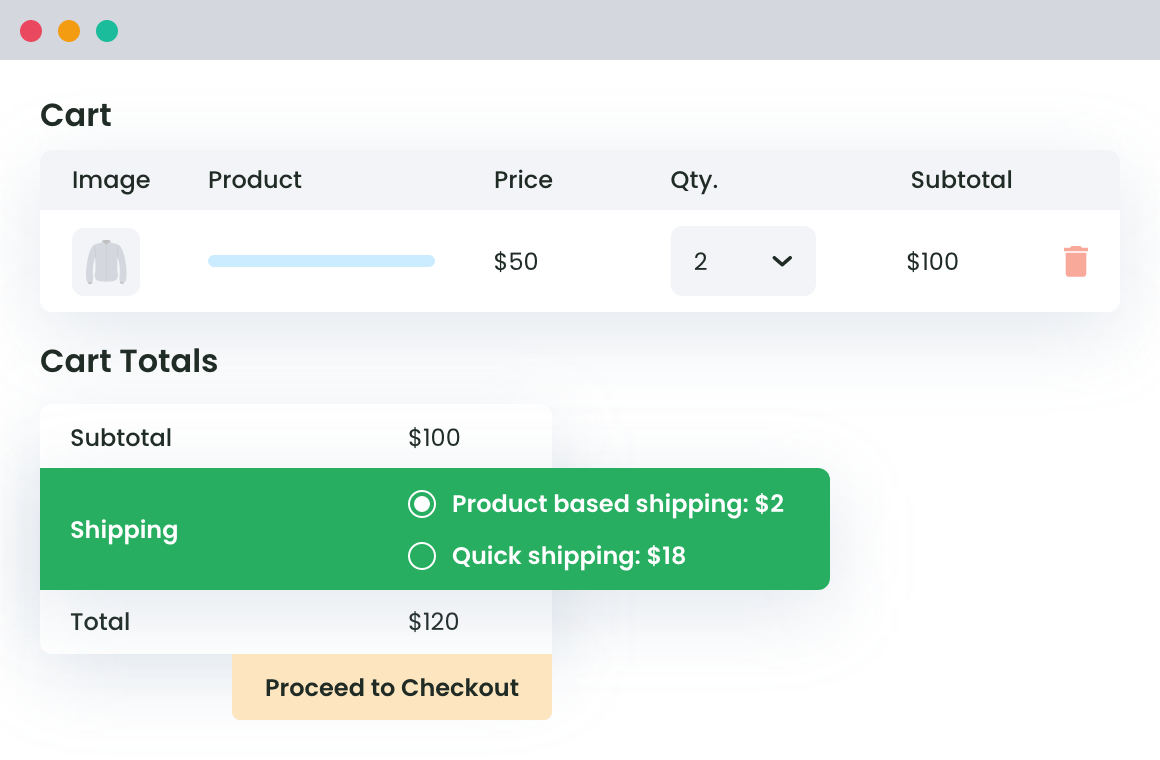Imagine this: You’ve spent hours fine-tuning your WooCommerce store, your products are in demand, and traffic is high – but there’s a problem. Customers reach the checkout page and, suddenly, they vanish. Why? Because shipping costs are vague, high, or simply not aligned with their expectations. It’s a story too familiar for many store owners, and it points to one of the most overlooked challenges in eCommerce: inflexible shipping rules.
The solution? Customizing your shipping options. By setting up flexible shipping rules, automating rates based on location or cart value, and offering free shipping thresholds, you can not only reduce cart abandonment but also boost customer satisfaction and loyalty.
This is where solutions, such as the Flat Rate Shipping Plugin for WooCommerce, come into play. It gives you the power to create advanced shipping rules, tailor your costs for specific products or regions, and offer a seamless experience that keeps your customers coming back. For WooCommerce store owners looking to optimize shipping strategies, this plugin is an essential tool for driving conversions and maximizing profits.
Why custom WooCommerce shipping rules matter
Shipping can be a make-or-break factor in your eCommerce store’s success. You might have the perfect product lineup, but if your shipping rules are rigid, customers could be walking away at the last minute. Think about all those carts abandoned because of unclear or high shipping fees – it’s not just lost revenue, it’s a missed opportunity to keep your customers happy.
For WooCommerce stores dealing with complex logistics, the default shipping options simply don’t cut it. If you’re shipping to different regions or managing products with varying weights and sizes, you need more flexibility. Without custom rules in place, you’re probably wasting valuable time dealing with exceptions and fielding customer complaints about confusing shipping fees – leading to hidden operational costs that drain your resources.
According to the Baymard Institute Study for 2024, a staggering 48% of customers abandon their carts due to excessively high extra costs, including shipping, taxes, and fees. Hence, it is important to have transparent and flexible shipping strategies in place.
Custom WooCommerce shipping rules give you the power to set up dynamic rates that match your business needs – whether that’s charging by location, cart total, or even offering free shipping for higher order values. These advanced rules not only protect your profit margins but also provide a smooth, transparent experience for your customers. Custom shipping rules can be your logistics “superpower” by reducing cart abandonment and making your store feel as polished as any big-name retailer.

Introducing Flat Rate Shipping for WooCommerce
For WooCommerce store owners seeking to customize their shipping rules, the Flat Rate Shipping Plugin for WooCommerce by Dotstore is an ideal choice. This powerful tool elevates your shipping capabilities with features like tiered pricing based on cart totals, weight, or item counts, enabling you to cater to diverse customer needs.
With location-based rates that can be adjusted down to the zip code level, you can ensure precise shipping cost calculations for every region. The plugin also allows you to implement dynamic flat percentages for handling fees and create product or category-specific rules, which can help tailor your shipping strategy to your unique business model.
Best of all, its intuitive interface makes it easy to set up complex rules – no coding knowledge is required. It not only streamlines your shipping process but also enhances customer satisfaction by providing transparent and accurate shipping costs.
Advanced Flat Rate Shipping Methods
Boost your WooCommerce store’s revenue with flexible shipping options. Your business deserves the best!
14-day, no-questions-asked money-back guarantee.

Setting up flexible shipping zones and methods
Understanding shipping zones is a key part of running a successful eCommerce business. They help you with accurate shipping rate calculations, ensuring customers know exactly what to expect at checkout. By defining these zones, you can offer tailored shipping options, whether it’s local pickup, flat rates for national orders, or specialized rates for international deliveries. This flexibility allows you to meet a variety of customer needs while improving their shopping experience.
- Go to your WooCommerce dashboard. Click Dotstore Plugin > Advanced Flat Rate Shipping Method for WooCommerce > Manage Shipping Zones.
- Click Add Shipping Zone. Give your zone a name and choose the regions you want to include, like countries, states, or specific zip codes.
- For each zone, you can offer multiple shipping methods. Just hit Add Shipping Method and pick the type that suits the area (e.g., flat rate).
- Customize the name, cost, and tax status for each shipping method so customers know exactly what they’re paying for.
- Group similar products into shipping classes and set specific rates for them. This makes your shipping setup much more efficient.
To effectively organize your shipping methods, start with the most popular options, like free shipping, at the top. Group them by delivery speed – standard, expedited, and express. Prioritize location-specific options, such as local pickup, for nearby customers and limit visible options per zone to reduce confusion. Regularly review performance and adjust the order of methods, moving less-used ones lower. Also, align shipping options with promotions to highlight discounted or free shipping during special offers.
Setting up location-based and cart-value shipping
Offering location-based shipping improves customer satisfaction and increases average order value. When customers know they’re receiving tailored shipping rates based on their location and cart value, they’re more likely to complete their purchases. Here’s how to set up these strategies using the Flat Rate Shipping Plugin for WooCommerce:
Setting up location-specific shipping rates:
- Navigate to WooCommerce > Settings > Shipping > Add Shipping Zone.
- Name your shipping zone (e.g., “Remote Areas”).
- Specify regions by entering cities, states, or countries.
- Add a shipping method, select Advanced Flat Rate, and click Edit to set higher rates for remote areas.
- Use conditional options to apply surcharges for specific postcodes or regions.
Implementing cart-value-based shipping:
- In the same shipping method settings, define cart-specific rules.
- Set flat rates based on cart totals before and after discounts (e.g., free shipping for orders over $100).
- Add shipping rates based on cart weight or item quantity.
Use conditional logic to combine location and cart-value rules. For example, offer free shipping for orders over $100 in urban areas, while adding surcharges for remote locations.
- Free shipping for high-value orders: Offer free shipping for orders over $100.
- Surcharges for remote locations: Charge an extra $20 for deliveries to remote zip codes, while offering discounted cheaper shipping in urban areas like New York.
- Reduced rates for specific regions: Encourage purchases by offering $5 shipping in major metropolitan areas but increasing the rate to $10 for nearby suburbs or rural towns.
Setting up tiered pricing and dynamic flat percentages
Implementing tiered pricing and dynamic flat percentages can help you align shipping costs with actual expenses while encouraging larger purchases. These advanced pricing options allow you to remain competitive and enhance your store’s profitability. By accurately reflecting shipping costs, you can boost customer satisfaction and encourage them to buy more.
Creating weight-based or price-based shipping tiers:
- Navigate to your shipping settings in the Flat Rate Shipping for WooCommerce Plugin.
- Click on Add New Shipping Method and select Weight-Based Shipping.
- Define weight rates. For example: For a cart weight ≤ 5 lbs, the shipping charge is $23. For cart weights> 5 lbs and ≤ 10 lbs, shipping charge is $19. For Cart Weight > 10 lbs (optional), you can define additional charges if needed.
- After configuring all rules and rates, save your shipping method settings.
- Conduct tests by adding products to the cart with varying weights to ensure the correct shipping charges are applied and that the visibility rules work as intended.
You can set a percentage-based shipping rate for high-value items. For example, charging 10% of the order total for shipping luxury products not only covers costs but also aligns with customer expectations.
Consider creating rules that apply a flat rate alongside a percentage fee. This is especially effective for bulk orders, where you can offer discounted shipping rates for customers purchasing multiple items, making them feel rewarded for buying more.
Product, user role, and category-based shipping rules
Creating product, user role, and category-based shipping rules can really elevate your shipping game! Imagine offering free shipping to your VIP customers, setting special rates for fragile or oversized products, or having unique shipping costs for different categories like electronics or clothing. These tailored strategies help you manage shipping costs while making your customers feel valued.
- Head to the shipping settings in your Flat Rate Shipping Plugin for WooCommerce.
- Click on Add New Shipping Rate and select the specific product you want to adjust rates for.
- Input the shipping cost for that product (for example, $15 for a larger item).
- Go to the category settings and select the category you’d like to set rates for (like “Fragile Items”).
- Specify the shipping rates for this category (e.g., $10 for fragile items).
- Think about your different customer types (like wholesale vs. retail customers).
- Set up shipping rates that apply to each role (e.g., free shipping for wholesale customers and a $5 flat rate for retail shoppers).
These detailed controls help you craft shipping policies that feel fair and personalized, giving your customers options that truly meet their needs. Not only does this make for happier shoppers, but it can also lead to larger purchases and a smoother shipping process for your business.
Optimizing free shipping thresholds for increased conversions
Free shipping is one of the most powerful tools in eCommerce to encourage customers to spend a bit more. By tapping into the psychology of free shipping, you can boost conversions and make your customers happier.
Start by looking at your average order value and profit margins to find a realistic free shipping threshold. If your average order value is $75, try setting the free shipping threshold at $100. This gives customers that extra nudge to add a few more items to their cart.
With the Flat Rate Shipping Plugin for WooCommerce, you can easily set up free shipping with minimum order values. This way, your customers know they need to spend a certain amount to unlock that free shipping, which can encourage them to shop a little more.
If profit margins are a concern, consider limiting free shipping to specific regions. This strategy helps you focus your marketing efforts while still appealing to local customers.
You can also enhance your free shipping strategy with promotions or loyalty programs. For example, offering free shipping during holiday sales or to your loyal customers can really make a difference in encouraging purchases.
How the Flat Rate Shipping Plugin e
The Flat Rate Shipping Plugin for WooCommerce really shines with its ability to combine various conditions – like product category, destination, and cart value into one simple rule. This gives store owners incredible flexibility in designing their shipping strategies. You can fine-tune your shipping policies to not only improve customer satisfaction but also drive those all-important conversions.
The plugin’s advanced rules can really help you boost your sales through smart upselling. For example, by providing reduced-rate expedited shipping on orders over a certain amount, you can encourage customers to add a few more items to their carts, making their shopping experience even more enjoyable.
With over 15,000+ happy customers trusting this plugin, it’s no wonder it has received fantastic reviews.
Awesome plugin!
This is an awesome plugin. So happy we found it. It’s simple, intuitive and easy-to-use, yet has advanced functionality to cover a large range of shipping requirements. Comes with excellent email support. Can highly recommend. Look no further. Choose this one. 😉
Luke, CEO
Plus, this plugin integrates smoothly with other WooCommerce extensions, making it adaptable for different fulfillment methods, whether you’re handling shipping in-house or working with third-party logistics (3PL).
Take your WooCommerce shipping to the next level today
In eCommerce, overlooking the importance of shipping is quite common. Yet, it plays a crucial role in your business’s success – optimizing your shipping strategy can lead to increased conversions, improved customer satisfaction, and greater operational efficiency. By implementing advanced shipping rules, you’re not just enhancing your current processes, you’re setting your business up for growth and adaptability.
Now is the perfect time to evaluate your existing shipping strategy. Dotstore’s Flat Rate Shipping Plugin for WooCommerce is designed to tackle the challenges we’ve discussed in this article, offering you the flexibility to create complex, tailored shipping rules that meet your unique needs.
Imagine a world where every package that leaves your store carries not just products, but also a perfectly balanced approach to customer satisfaction and business strategy. Try the Flat Rate Shipping Plugin for WooCommerce today and watch your WooCommerce store thrive!
Advanced Flat Rate Shipping Methods
Boost your WooCommerce store’s revenue with flexible shipping options. Your business deserves the best!
14-day, no-questions-asked money-back guarantee.