Table of Contents
As an eCommerce store owner, securing your WooCommerce store should be a top priority. In today’s digital world, where cyberattacks are increasingly sophisticated, even a small vulnerability can lead to significant financial loss and damage to your reputation.
If your store gets compromised, you are not only responsible for your personal files and hard work but you are also responsible for the personal details of your customers by secure WooCommerce store. The last thing you want is to be held accountable for a data breach that exposes your customers’ sensitive details to the public.
WooCommerce is a simple yet powerful and extendable eCommerce platform for WordPress. It uses the basic operating system of WordPress and turns it into an eCommerce store. It’s one of the most common ways to turn a WordPress website into an eCommerce store.
SSL (Secure Sockets Layer) ensures that all data transferred between your website and your customers remains secure and private.
Additionally, choosing a secure hosting provider that implements comprehensive security measures is essential for protecting your WooCommerce store. In this article, we will walk you through some steps to secure the WooCommerce Store.
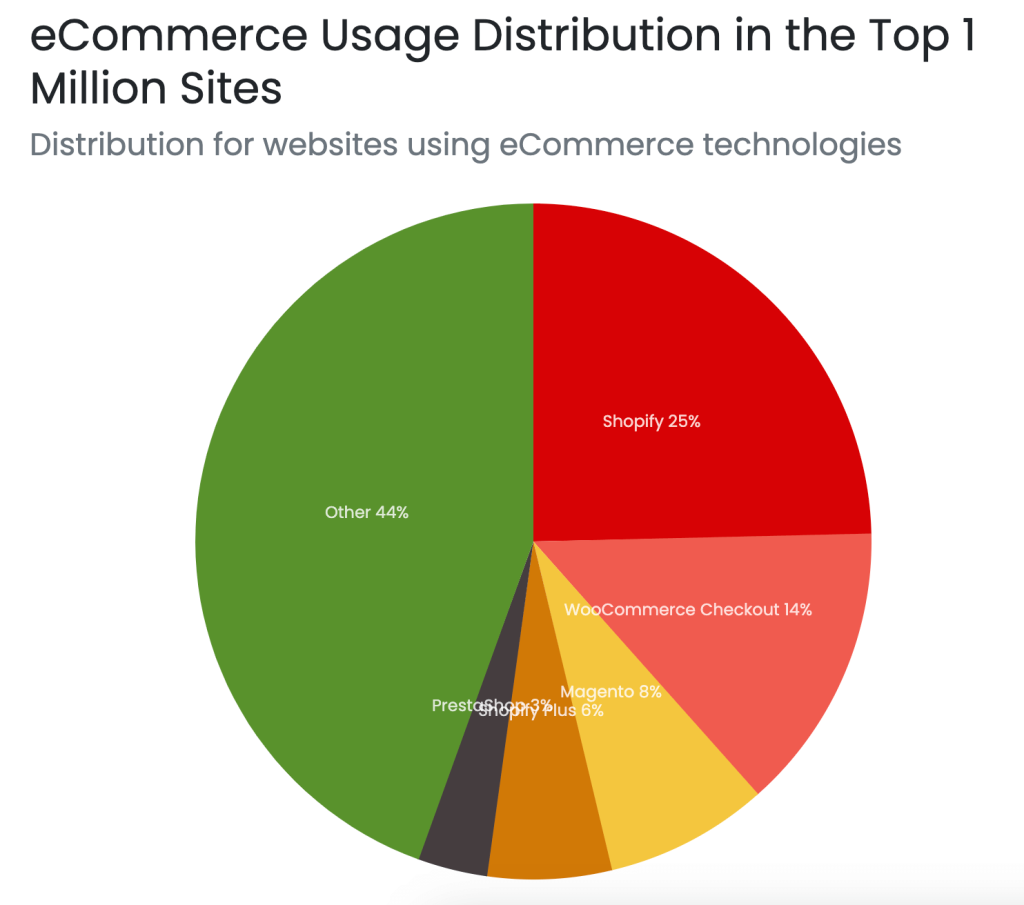
Why You Should Secure Your WooCommerce Store
It’s probably no surprise that you should protect your WooCommerce store. But let’s take a look at a few reasons why security should be a top priority:
Protect Your Hard Work: You’ve invested much into your store’s design, functionality, and content. A security breach could lead to lost time, money, and peace of mind. Recovering from a hack may be difficult and time-consuming without proper protection and backups.
Keep Customer Information Safe: Running an e-commerce business means handling sensitive customer data like addresses, phone numbers, and credit card details. Your buyers trust you to safeguard this information and prevent it from falling into the wrong hands.
Avoid Legal and Financial Issues: If customer data is compromised, you may face legal and financial problems. Resolving these can be both costly and stressful, making WooCommerce security an essential part of your business.
Maintain Brand Reputation: A compromised or inaccessible website can damage the trust you’ve worked hard to build with customers. Keeping your site secure helps maintain your brand’s reputation and customer loyalty.
Protect Your Search Engine Rankings: A security breach can harm your SEO rankings. Search engines are less likely to send users to a compromised site, which could lead to a drop in organic traffic and visibility. Quick recovery is essential to maintaining your SEO position.
In short, WooCommerce security is critical not only for protecting your store and customers but also for the long-term health of your business.
Understanding WooCommerce Security
WooCommerce security is a critical aspect of maintaining a successful online store. As a popular e-commerce plugin for WordPress, WooCommerce handles sensitive customer data, including personal and financial information. Ensuring the security of this data is essential to protect your customers’ trust and prevent financial losses.
WooCommerce security involves implementing various measures to prevent unauthorized access, data breaches, and other security threats. By understanding the importance of WooCommerce security, you can take proactive steps to protect your online store and maintain a secure shopping experience for your customers.
Common Security Threats to WooCommerce Stores
WooCommerce stores are vulnerable to various security threats, including hacking, data breaches, and malware attacks. These threats can result in financial losses, damage to reputation, and loss of customer trust. Common security threats to WooCommerce stores include:
Brute force attacks: These involve using automated tools to guess login credentials, potentially gaining unauthorized access to your store.
SQL injections: Malicious actors exploit vulnerabilities in web applications to manipulate databases, potentially accessing sensitive data.
Cross-site scripting (XSS): This involves injecting malicious scripts into web pages to steal sensitive data from users.
Malware attacks: These involve using malicious software to compromise a website, potentially leading to data theft or site defacement.
Understanding these threats is the first step in implementing effective security measures to protect your WooCommerce store.
5 Steps to Secure Your WooCommerce Store
Although the in-built security features of WordPress and WooCommerce can take care of small-scale attacks. Additional steps are needed to fully secure your store. Here are five essential practices to adopt:
1. Choose a Secure Hosting Provider
A poor choice of host can put you and your customer’s data at risk. They are the first layer of defense against cyber attacks.
Try to choose a secure hosting provider that implements comprehensive security measures, such as application & server-level security, and provides transparency about their security protocols to ensure the safety of your store.

Before choosing the host, make sure it has the following features:
24/7 Monitoring: Proactive monitoring to detect and prevent attacks.
Regular Security Patches: Updated software to protect against vulnerabilities.
Malware Detection and Isolation: Ability to isolate and prevent malware infections.
2. Create Strong Passwords and Store Them Securely
Passwords are one of the most common ways hackers gain access to websites. To protect your WooCommerce store, create strong, unique passwords. Follow these tips:
Use a mix of characters: Combine uppercase, lowercase, numbers, and symbols.
Avoid common words: Don’t use easy-to-guess passwords like birthdays or pet names.
- Length matters: The longer the password, the better.
Using a password manager is a great way to securely store and manage your passwords without the risk of forgetting them.
3. Enable Two-Factor Authentication (2FA)
Even a strong password might not be enough to secure your WooCommerce store. Two-factor authentication (2FA) adds an extra layer of security by requiring two pieces of information to log in: your password and a one-time code sent to your phone or email.
By enabling 2FA, even if someone has your password, they won’t be able to access your store without the second authentication factor. Consider using tools like Google Authenticator to easily implement 2FA on your WooCommerce store.

4. Limit Brute Force Login Attempts
To prevent brute force attacks, limit the number of failed login attempts an IP address can make. If an IP makes too many failed attempts, it will be temporarily blocked.
Security plugins like Wordfence or Jetpack Protect can help set up this feature and also provide other security features like firewalls and malware scanning.
5. Use a Trusted Web Application Firewall
Checking and blocking every incoming malicious request is practically hard, if not for an automated tool. Web application firewalls can automate this for you.
Moreover, you can always rely on a rock-solid firewall from a trusted source to protect your website and maintain your site’s security. A firewall will protect your store from all forms of attacks such as XSS, SQLi, CSRF, spam, fraud, credit card hacks, and so on.
A good choice for a firewall is the Astra firewall for WooCommerce. Astra Security is your one-stop security solution for weeding out any malicious query and ensuring strengthened security all the way.

Keep Your Software Up-to-Date
Keeping your site software up-to-date is essential for maintaining WooCommerce security. This includes updating WordPress, WooCommerce, and plugins to the latest versions.
Updates often fix vulnerabilities and improve site security. Failing to update your site software can leave your store vulnerable to security threats. To keep your site software up-to-date:
Enable automatic updates for WordPress and WooCommerce to ensure you are always running the latest versions.
Regularly review and update plugins to the latest versions to benefit from security patches and new features.
Use a staging site to test updates before applying them to your live site, ensuring compatibility and preventing potential issues.
By keeping your site software up-to-date, you can significantly reduce the risk of security breaches and maintain a secure WooCommerce store.
Regularly Back Up Your WooCommerce Store
Regular backups are crucial for maintaining WooCommerce security. Backups ensure that valuable data can be restored in case of a security breach or data loss. To regularly back up your WooCommerce store:
Use a daily backup service to minimize the impact of security breaches and ensure you always have a recent copy of your data.
Store backups securely, such as in a cloud storage service, to protect them from unauthorized access and physical damage.
Test backups regularly to ensure they can be restored successfully, giving you peace of mind that your data is safe.
By regularly backing up your WooCommerce store, you can quickly recover from security incidents and maintain the integrity of your online business.
Recovering from a Security Breach
Recovering from a security breach requires prompt action to minimize damage and prevent further attacks. To recover from a security breach:
Contact your hosting provider and report the breach. They can assist in identifying the source and mitigating the impact.
Change all passwords and update plugins to ensure that any compromised credentials are no longer valid.
Use a security plugin to scan for malware and vulnerabilities, helping to identify and remove any malicious code.
Restore backups to a clean version of your site, ensuring that any compromised data is replaced with a secure copy.
Implement additional security measures to prevent future breaches, such as enabling two-factor authentication and using a web application firewall.
By following these steps, you can recover from a security breach and maintain a secure shopping experience for your customers.
The Best WooCommerce Security Plugins
A high-quality WooCommerce security plugin is the best way to start securing your site. Selecting the right security tools for your WooCommerce store is crucial to defending against cyber threats. With various options available, here are some top security plugins based on your specific needs and preferences:
1. Jetpack

Jetpack is a multifunctional WordPress plugin developed by Automattic, the company behind WordPress.com. In addition to offering analytics and performance features, Jetpack provides robust security measures to protect your WooCommerce site from threats and vulnerabilities.
Key Features:
- Security Scanning: Monitors threats and vulnerabilities, offering malware protection.
- Brute Force Protection: Limits login attempts and adds enhanced login security to prevent brute force attacks.
- Downtime Notifications: Alerts you when your website experiences downtime, helping maintain availability.
- Anti-Spam Filtering: Automatically blocks spam comments, reducing the risk of malicious activity.
2. Sucuri

Sucuri is a cloud-based security solution that offers a Web Application Firewall (WAF) to protect your WooCommerce store from hacking attempts and Distributed Denial of Service (DDoS) attacks. This plugin actively monitors for vulnerabilities, malware, and blacklists, providing comprehensive security alerts.
Key Features:
- Security Scanner: Detects malware and site vulnerabilities.
- Malware Removal: Automatically cleans and restores your site if infected.
- Blacklist Monitoring: Alerts you if your website is blacklisted by search engines or other services.
- IP Access Control: Strengthens security by allowing you to whitelist or blacklist specific IPs.
3. WooCommerce Fraud Prevention
WooCommerce Fraud Prevention
Equip your store with our feature-rich fraud prevention plugin to reduce risk and safeguard your profits.
14-day, no-questions-asked money-back guarantee.

The WooCommerce Fraud Prevention plugin is a one-stop solution designed to protect your store from fraudulent transactions. It enables you to detect and block suspicious users based on customizable parameters, giving you flexibility in managing your store’s security.
Key Features:
- Block Suspicious Users: Blocks users based on their IP address, zip code, state, country, email address, and more.
- Fraud Score Check: Customize fraud scoring rules to assess and prevent fraudulent transactions.
- Bulk Upload Blacklist: Easily upload blacklisted user details in bulk to streamline security efforts.
By selecting one or more of these WooCommerce security plugins, you can automate many essential security tasks and protect your store from cyberattacks and fraudulent transactions.
Conclusion
Maintaining and securing a successful WooCommerce store can be a difficult task if you don’t know where to start. By following the above security guide you can strengthen the defense system of your WooCommerce store.
If you’re unsure where to start, consider enlisting the help of a professional security audit. Regular audits will identify vulnerabilities and offer tailored solutions to keep your WooCommerce store secure.
FAQs About Securing Your WooCommerce Store
Here are answers to some common questions about WooCommerce security and how you can protect your store using the WooCommerce Fraud Prevention plugin.
How can I protect my WooCommerce store from fraudulent transactions?
The best way to prevent fraudulent transactions in WooCommerce is by using the WooCommerce Fraud Prevention Plugin. Follow these steps:
- Get the WooCommerce Fraud Prevention Plugin from The Dotstore.
- Go to Dotstore Plugins → Fraud Prevention → License, and enter the license key to complete the activation.
- Next, go to Dotstore Plugins → Fraud Prevention → Blacklist Settings, and specify when you want to block fraudulent users, such as during registration or when placing an order.
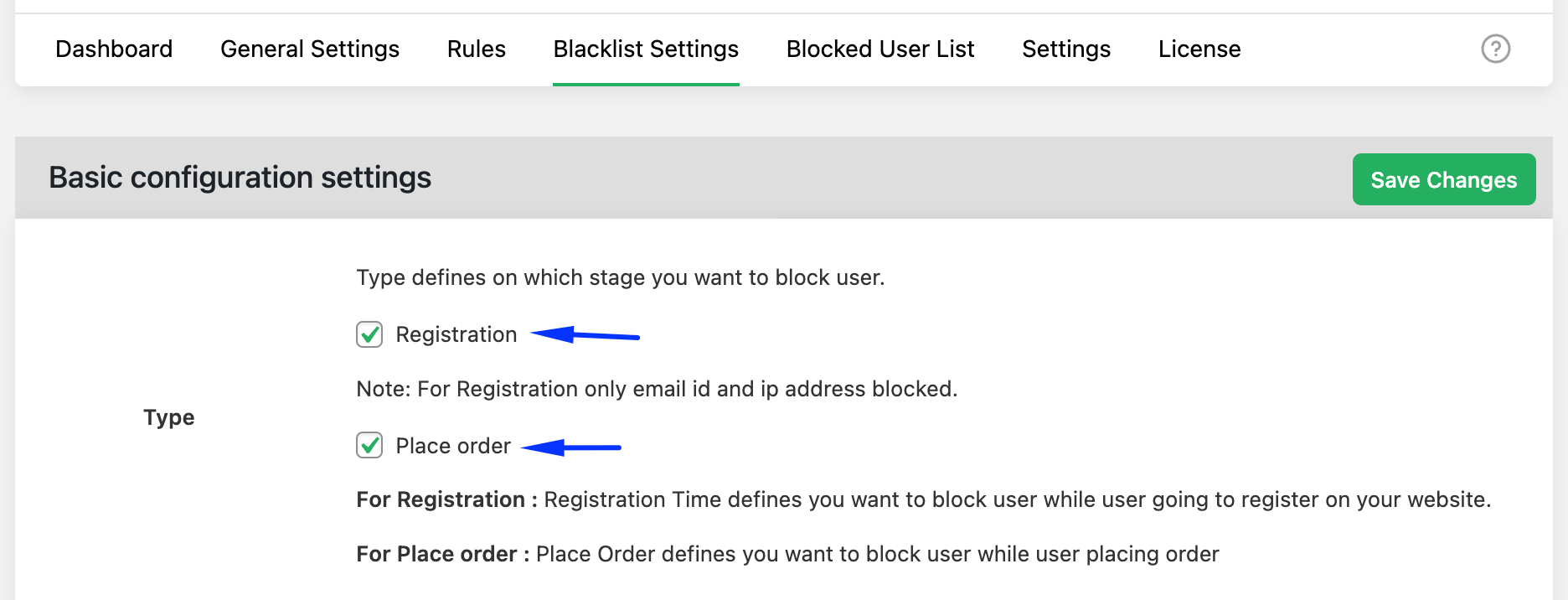
- Block users based on various parameters such as IP address, email, domain, state, ZIP code, browser, and more.
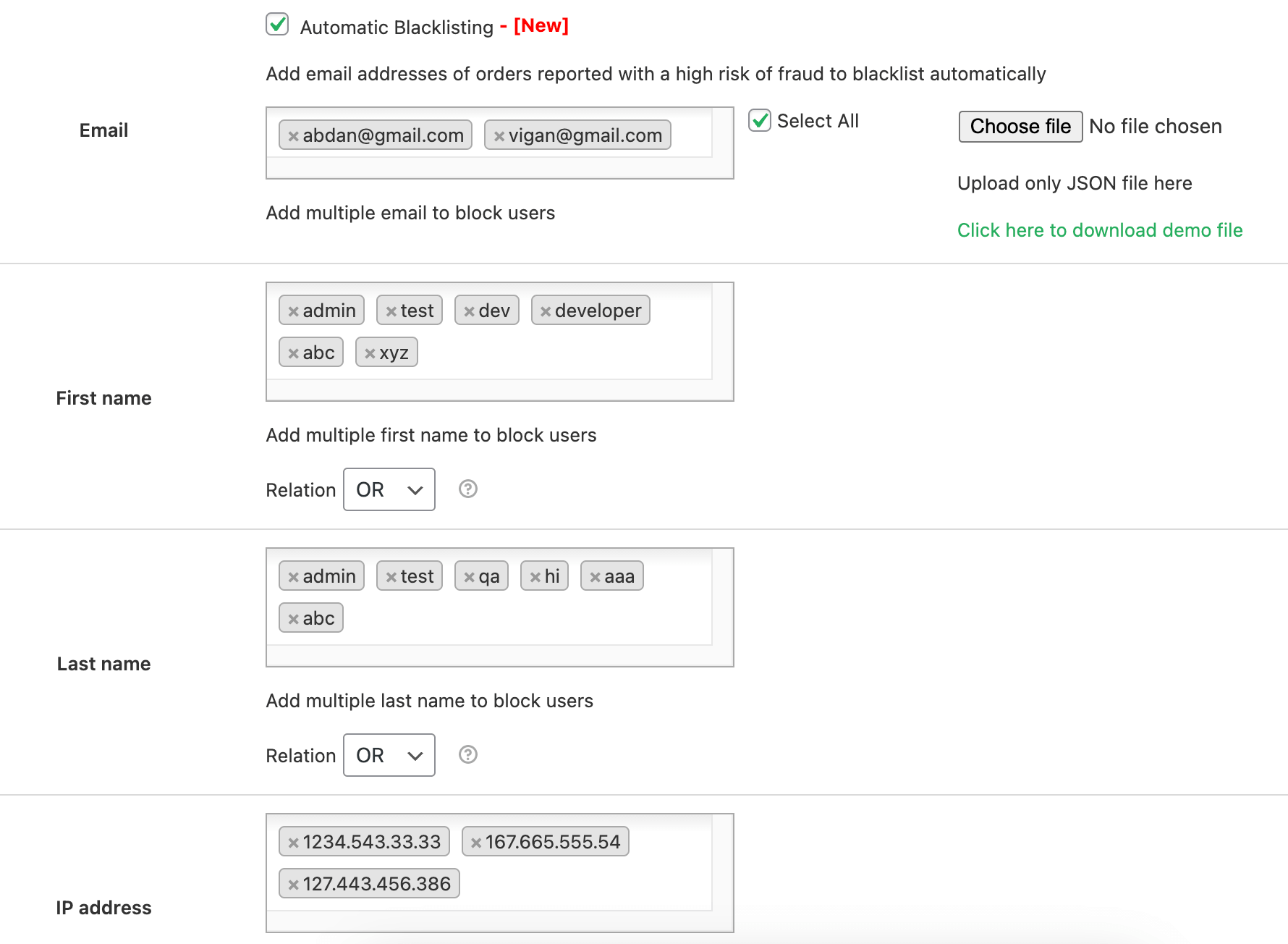
- Finally, hit Save changes to start protecting your store from suspicious transactions.
How to block suspicious users from specific locations in WooCommerce?
To block suspicious users from specific locations using the WooCommerce Fraud Prevention Plugin:
- Go to Dotstore Plugins → Fraud Prevention → Blacklist Settings, and specify the stage to block fraudulent users placing an order.
- Block users based on various location based parameters such as state, ZIP code, Country, and Shipping Zone.
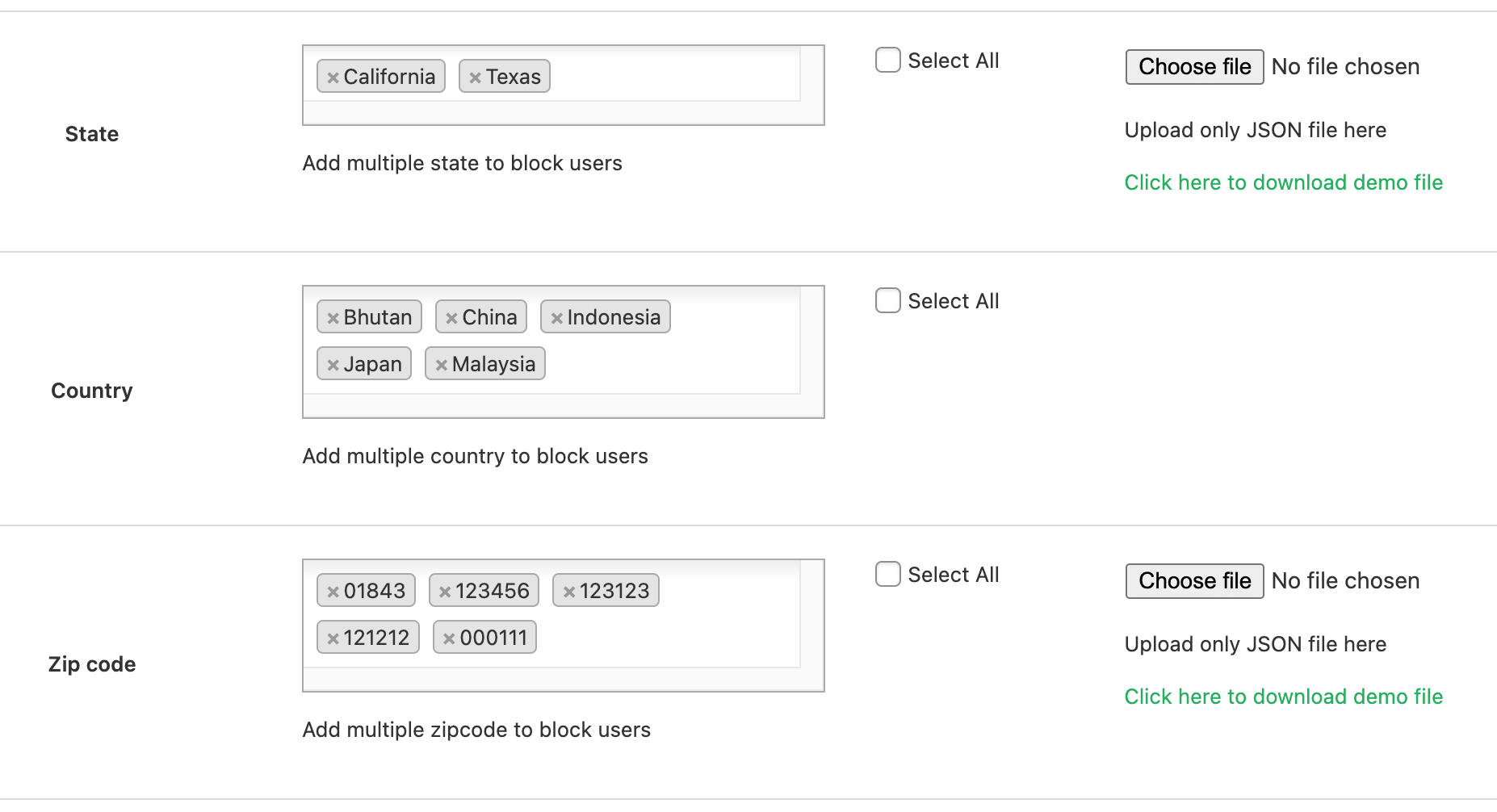
- Scroll to the bottom and click Save changes. The plugin will now block users from the specified locations based on your settings.
What is fraud scoring, and how does it work in WooCommerce?
Fraud scoring is a method used by the WooCommerce Fraud Prevention plugin to evaluate the risk level of each order. Based on customizable rules (such as mismatched billing and shipping addresses or orders from high-risk locations), the plugin assigns a fraud score to each transaction.
If the score exceeds your set threshold, the plugin can automatically block or hold the order for further review, ensuring better protection against fraudulent activities.
To enable Fraud Score Check in the plugin, follow these steps:
- Install the WooCommerce Fraud Prevention plugin and activate it in your WooCommerce store.
- Go to Dotstore Plugins → Fraud Prevention → General Settings, and enable the Automatic Fraud Check option.
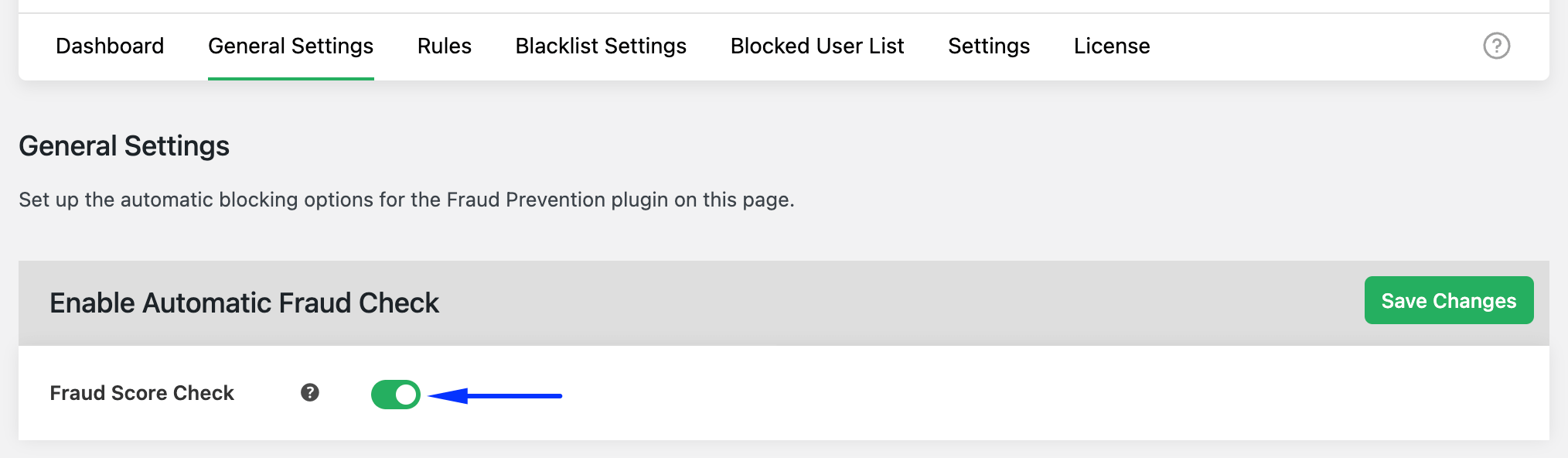
- After that, Enable fraud scoring, customize the rules for detecting suspicious transactions, and configure email alerts.
- Save your settings to begin monitoring and preventing fraud immediately.
How does the WooCommerce Fraud Prevention plugin differ from general security plugins like Wordfence?
While security plugins like Wordfence focus on overall site protection, such as firewall setup and malware scanning, the WooCommerce Fraud Prevention plugin is specialized for transaction security.
It specifically targets fraudulent orders, suspicious users, and high-risk transactions, providing eCommerce-specific fraud prevention tools, such as fraud scoring and automatic blocking based on customizable rules.
WooCommerce Fraud Prevention
Equip your store with our feature-rich fraud prevention plugin to reduce risk and safeguard your profits.
14-day, no-questions-asked money-back guarantee.

