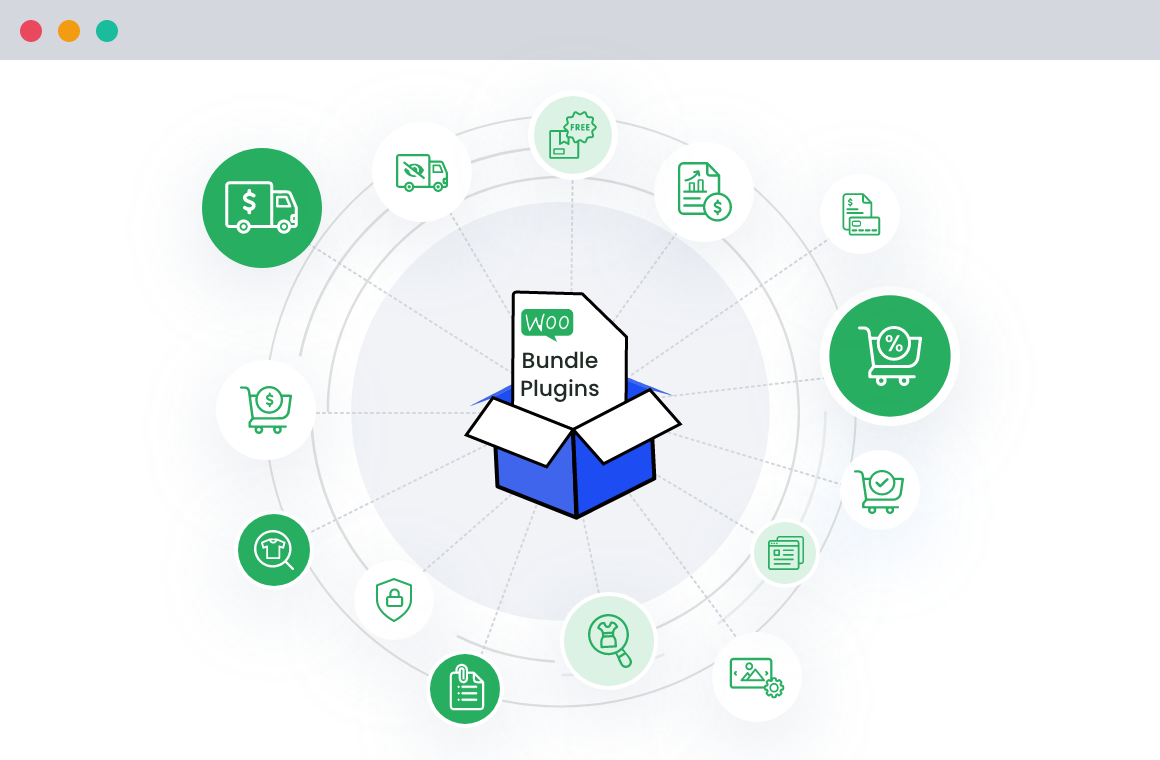Table of Contents
Choosing the right WooCommerce theme is more than just about good looks. In this post, we’ll walk you through 21 essential factors to consider when selecting a WooCommerce theme that balances style, speed, and functionality to help your online store thrive.
WordPress and WooCommerce make a powerful combination for e-commerce, but finding the right theme can be challenging. This guide is here to help!
Especially if you’re new to WordPress, choosing a theme goes beyond looks—an effective WooCommerce theme combines aesthetics with functionality, ease of use, and speed to help your online store succeed.
Selecting the right WooCommerce theme can have a significant impact on your online store’s success. With countless options available, finding a theme that’s both visually appealing and functionally effective can be overwhelming.
This checklist covers essential factors for choosing a WooCommerce theme that will help your site thrive.
What Is a WooCommerce Theme?
A WooCommerce theme is a pre-designed template that allows users to create an online store using the WooCommerce plugin on their WordPress site. The primary purpose of a WooCommerce theme is to provide a visually appealing and user-friendly interface for customers to browse and purchase products.
A good WooCommerce theme should be fast, responsive, and customizable, with features that enhance the overall shopping experience. Whether you’re using a free theme or investing in a powerful WooCommerce theme, the right choice can significantly impact your store’s success.
Here are 21 key things to keep in mind when selecting your ideal theme.
21 Things to Consider When Choosing a WooCommerce Theme
1. Appearance
Don’t get carried away by the looks. Make sure the theme is appropriate for your business. For eg: A sports bike isn’t the right choice for intra-city commutes.
Keep in mind your target audience, product, and your brand. Pick a theme that resonates with you at all these three levels.
If the theme that you are interested in claims to be WooCommerce integrated then confirm it by checking all the pages. Make sure the theme contains pages like “My account”, “Cart” and “Checkout”. The Botiga theme, for example, offers a minimalistic design with numerous eCommerce features, making it a great choice for building online stores.
2. Money Back and Refund Guarantee
Until and unless we try the themes, we can never know beforehand if you like the interface or if it supports essential plugins.
Most of the themes might not give what you expect. They might look like a piece of art outwardly and not impressive internally. So, you end up losing money after the purchase.
It’s important to check whether sellers offer a money-back guarantee and a smooth refund process if the product is found to be inappropriate.
3. Support, Maintenance, and Theme Updates
Most WordPress themes and large plugins experience bugs very often. Check whether the theme of interest comes with a support policy and will help you fix a bug if you’ve introduced yourself.
When purchasing a premium theme, ensure that the theme shop supports the policy and has an active support forum.
4. User Rating and Reviews
A highly rated WordPress theme doesn’t only deliver an excellent product but also great user support. Theme Forest is the only theme shop that exhibits user reviews, as it does not allow tampering with the reviews by authors.
Always go through the user reviews when checking for a theme. Good reviews are better if they are long and passionately written. Check if the good features enlisted in the reviews are important for you. This shows that users believe in the product and thus make an effort to put it across as a review.
Also, focus more on the bad reviews and if and how the authors responded to them. Give credit to verbal reviews rather than star ratings. Always pick a theme with 4.6 or more rating as their support will quickly respond to resolve user and product issues.
5. Responsive Design
Always hunt for a theme that has a responsive design. Make sure that it is optimized for all devices as users are now using several platforms. Make sure you cater the best experience to your target audience on all backgrounds through an impressive WordPress theme.
6. Custom Functionalities and Plugins
Always pick a theme that allows custom functionality. Page builder tools like Elementor and SiteOrigin are essential for creating and customizing online stores, especially for users without coding skills. Some themes are incorporated with many features like shortcodes, widgets, custom sliders, content builders, etc.
Sometimes when functionalities are interwoven throughout the website and you decide to change it, you lose the functionality entirely.
To avoid this opt for lean and less heavy themes, which add functionality in the form of plugins and extensions. This will retain the functionality even when themes are switched.
7. Translation-ready
If your goal is to make your website reach a wider and more diverse demographic group, then it must be easy to translate. Look for WordPress themes, which are translation-friendly.
8. Price Range
There are plenty of free (like ShopStudio) or paid themes available for e-commerce on WordPress but a premium theme, which offers a comprehensive solution, is always advisable. This is because they are secure and regularly updated after fixing bugs and security holes. Premium themes also come with better support than free themes.
9. Plugin Support
The theme of your choice must possess and support plugins that are essential to your site. Plugins are vital for enhancing user engagement and conversion rates for eCommerce businesses. The complete integration of WooCommerce themes with other e-commerce plugins is a crucial step in Web design.
10. Social Networking
If you want to increase, the visits to your website then choose a theme that allows social media integration. Because word of mouth travels faster through social media and influences, your audience thus converting page visits to sales. Make sure your theme provides users with easy access through their social media accounts.
11. Safe and Sound
The theme must offer sound security, especially for cart functionality. Although the safety is more dependent on web hosting, plugins, and SSL themes also mitigate security issues to an extent. Divi is a great example of a multipurpose theme that holds a Safe Seal by Sucuri and gives a sense of comfort to its users.
12. Navigability
The theme of interest must allow users to navigate through e-commerce web pages with ease. The visitor must find his/her way intuitively right from the landing page until checkout. The user experience must be smooth and without clutter.
The WP theme must possess navigator features such as arrows and sticky headers to help the user to traverse from one page to another.
13. Speed
Time is money, and speed is crucial for online stores. No user is happy with a slow-loading website. If your theme takes too long to display products, you risk losing potential customers even before they start shopping on your site.
Choose themes that use animations and scrollers to a minimum as they cause page-loading problems.
You can increase your website speed by using a suitable e-commerce host with image optimization and a content delivery network. A little bit of tweaking here and there should lessen the burden on each page and thus deliver you a faster website.
14. Integrated Email Opt-in Plugins
Although email marketing is not new, it is crucial to inform your customers with valuable product information.
We all know about email plugins that instantly add a form to our homepage and widgets. But what’s more interesting is an integrated email theme that will ensure a consistent design and remove the fuss of styling the form by ourselves.
15. Design
Although we didn’t quite agree with the good looks part at the beginning of this article, theme design is a very subjective matter. When all the important criteria are met, look for a WP theme that will remain eye-pleasing even after a couple of years.
16. SEO Equipped
A good score that exceeds 85% is a must when it comes to third-party SEO tools, such as GTMetrix and Pingdom. The theme must possess these tools along with smartly placed H1-H6 tags with HTTPS support goes a long way toward your website visibility. The themes should support CDN and be compatible with many SEO plugins (YOAST SEO) and caching plugins (WP Super Cache).
17. System Prerequisites
Before choosing a WP theme, make sure it meets the system requirements. Select a theme that comes with a minimum PHP version and PHP memory limit. On average, a well-written theme should require a minimum of 64 MB and an optimal of 128 MB memory. If your theme needs more than 256 MB then it will cause performance issues.
18. Theme Compatibility
Theme header incompatibility is a major issue in many WordPress themes. Each business has a different logo requirement and a developer must be in a position to set logo dimensions to the company’s liking.
More than 50 percent of the themes don’t offer this feature. The themes come with a default logo size, making your logo look out of place, distorted, and blurry. The logos look small, big, or narrow and might in some cases break the header, making the website inoperable. So before buying the theme check with the author and make the purchase.
19. Basic Functionality Integration
The theme of interest must come integrated with basic functionalities and not as plugins. Any basic website needs default features such as a contact form, business location map, photo gallery, sliders, tables, custom CSS and JS codes, and domain migration.
When the basic functionalities are incorporated into the theme as a plugin, it causes compatibility issues and puts down the site with each update.
20. Interactive Shopping carts for Online Store
A Woocommerce theme differs from a standard WordPress theme in having an interactive shopping cart tool. WooCommerce allows individuals or businesses to establish their own stores with extensive features.
A well-made online store includes an interactive shopping cart that informs the users by notifying them how many items have been added, which items are in stock along with their prices.
Some exceptional e-commerce sites incorporate animated features to urge the user to add the products of interest when hovered over. The cart also gives real-time cart updates, notifications, and reminders to customers to proceed with checkout and finish the shopping process.
21. Popular and Thriving WooCommerce Themes
The themes that you are looking for must be at least 6 months old and anything lesser than that is a suicide.
This is because most of the themes that have been in the market for three months are still testing and debugging stage and you don’t want to shell out your money for such immature themes.
Look at the popular WooCommerce themes that have been in the market for more than 6 months. Usually experienced developers, who have successfully resolved the bugs, support these themes. Moreover, they’re also updated regularly.
Another sure-shot way to know whether a theme is worthy is that it should sell more than 1000 licenses per year. If the themes sell enough licenses than it is being loved by people, it is providing the developers with enough money for software updates. The robustness of the theme can be maintained through this money, which will let the theme survive year after year.
So, this was a concrete list of 21 things, that you must consider before zeroing in on your theme choice. I hope this article gives you enough knowledge to make the right choice when choosing the WooCommerce theme.
Additional Considerations
Theme Demo and Testing
Before committing to a WooCommerce theme, it’s essential to test its demo version to ensure it meets your requirements. A theme demo allows you to explore the theme’s features, customization options, and overall performance.
By testing the theme’s responsiveness on different devices and browsers, you can ensure it provides a seamless user experience. This step is crucial in identifying any potential issues and confirming that the theme aligns with your vision for your online store.
Theme License and Usage
When choosing a WooCommerce theme, it’s crucial to understand the licensing terms and conditions. Some themes may have restrictions on usage, such as limiting the number of sites you can use the theme on or requiring attribution.
Make sure to read the license agreement carefully to avoid any potential issues. Understanding the theme’s license will help you make an informed decision and ensure that you can use the theme as intended without any legal complications.
Theme Community and Support
A theme’s community and support are vital factors to consider when selecting a WooCommerce theme. Look for themes with an active community, regular updates, and responsive support.
A good theme should have comprehensive documentation, tutorials, and a support team that can help you resolve any issues that may arise. Engaging with a theme that has a strong support system can save you time and frustration, ensuring that your WooCommerce site runs smoothly and efficiently.
By considering these additional factors, you can make a more informed decision when choosing a WooCommerce theme, ultimately leading to a more successful and user-friendly online store.
Conclusion
Choosing the right WooCommerce theme can significantly influence the success of your online store. With so many options available, it’s easy to focus on aesthetics alone, but as we’ve discussed, there’s much more to consider.
From responsive design and SEO capabilities to plugin support and robust security, each factor plays a critical role in creating an attractive, reliable, and high-performing e-commerce site.
By using this checklist, you can feel confident that your chosen theme will not only look good but also deliver the functionality and performance needed to provide an excellent shopping experience for your customers.
Happy theme hunting!
Dotstore Power Pack –
19+ Plugins Bundle
Supercharge WooCommerce with our All Access Bundle! Maximize profits, prevent fraud, and empower customers.
14-day, no-questions-asked money-back guarantee.